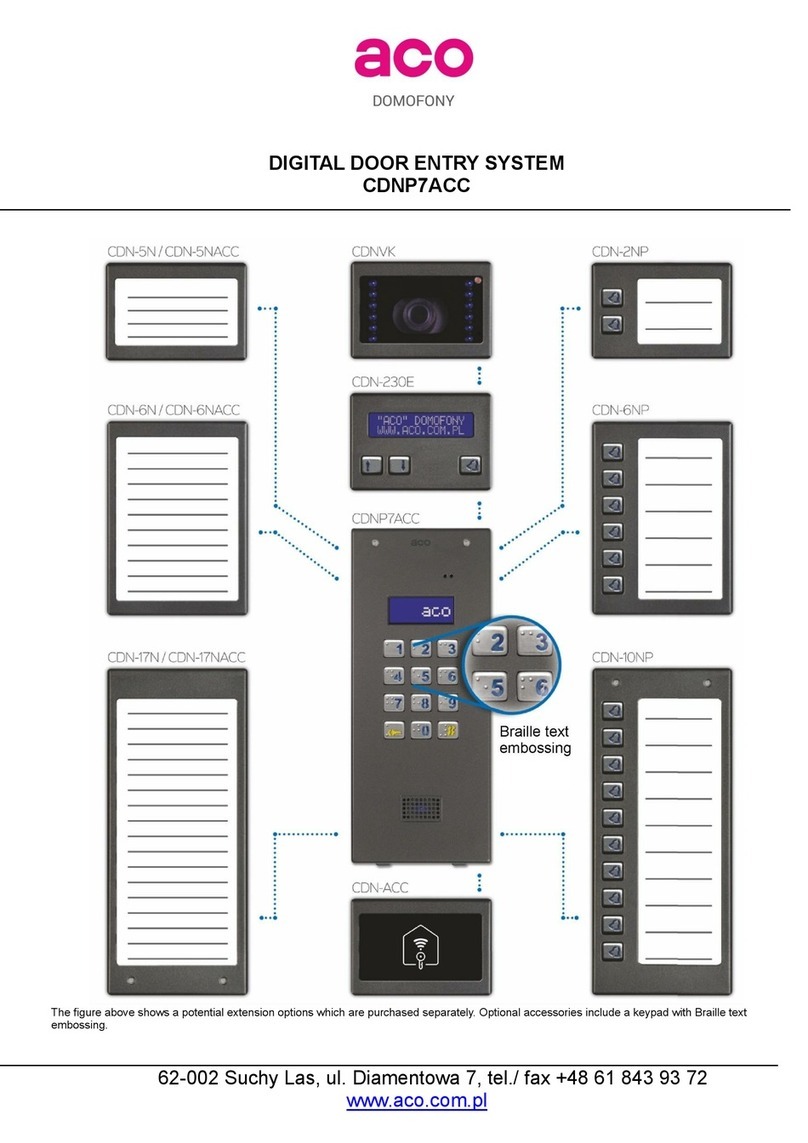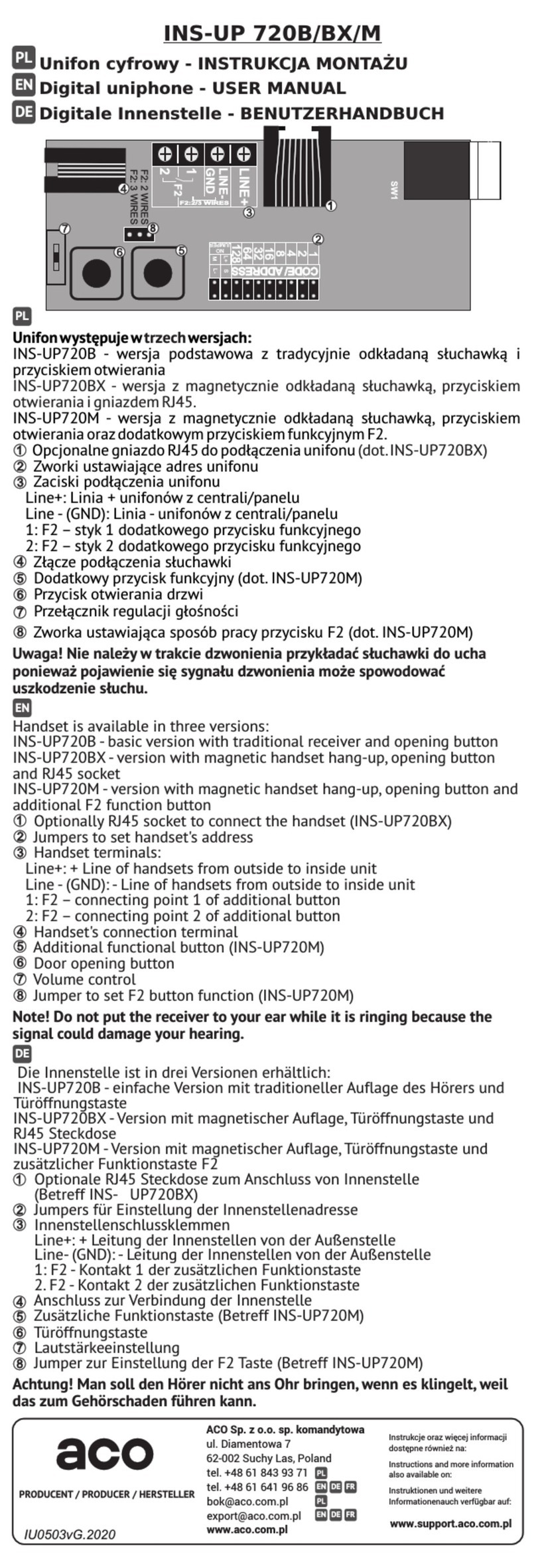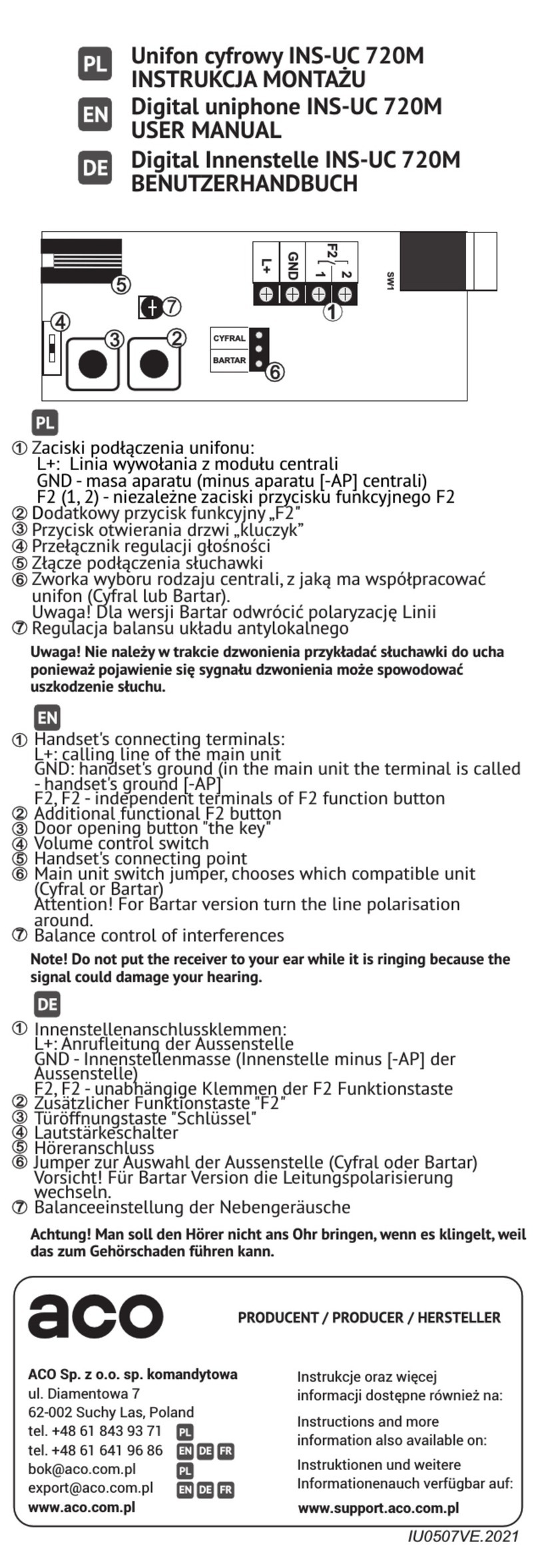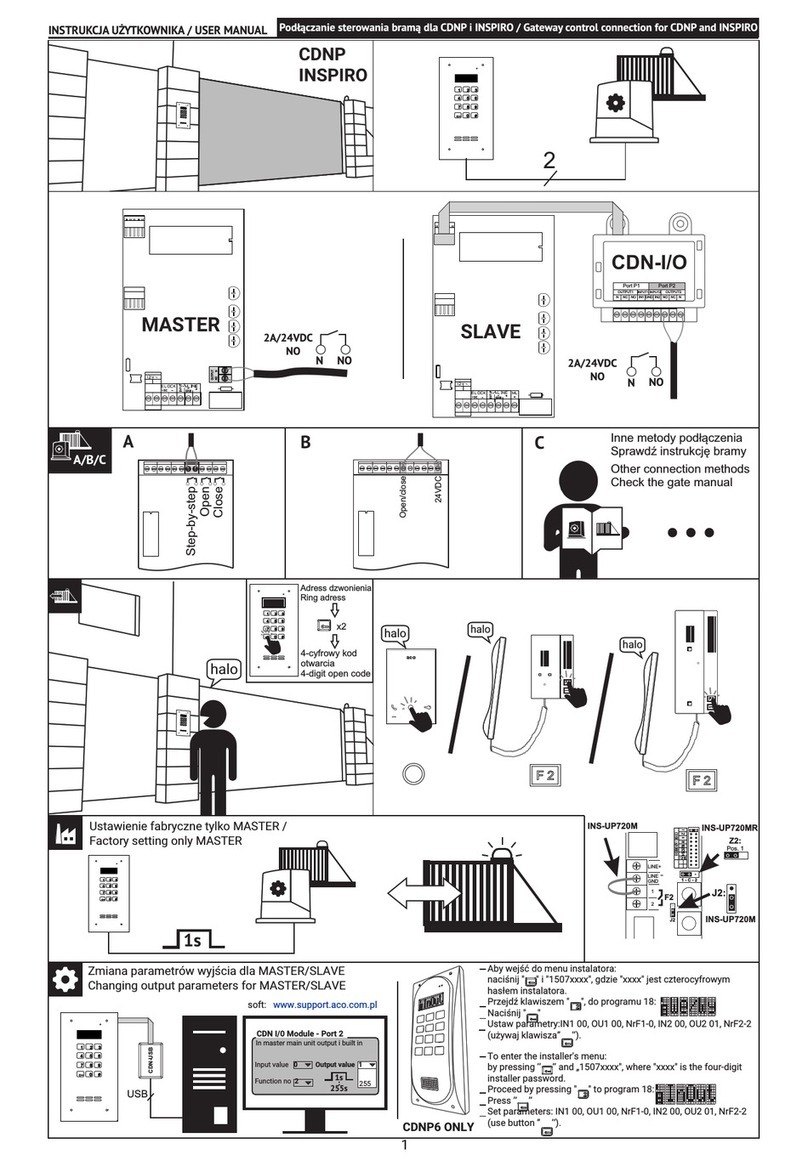Fig. 2 Example of module connection diagram in a video system.
If the RJ45 is not used,connect to screwterminals: power supply to +DC POWER and -DC POWER (GND) terminals, signal line(communication
/ audio) to LINE terminal. Connect the external NO-contact button (“ringing” button) to INPUT and GND terminals (-DC POWER ); this will then be the
calling or direct door opening button (depending on the module settings).
Connect the E-lock to ELOCK OUTPUT terminals (+ and -) and connect its power supply to ELOCK POWER (+ and -). In this case it is
recommended to use wires selected based on the current drawn by the E-lock (typically 1.5mm2) and to ensure the distance according to fig. 3. Using a
computer application the ELOCK OUTPUT can be changed to: “E-lock" (default setting) - the output voltage will appear during opening and will be
modulated accordingly, so that if DC voltage +15V, 12V can be used for the E-lock. Other output types are "Reverse" (such as when connecting a
reversible E-lock) - in this case the voltage on the output will be lost during opening or "Relay" type - the voltage on the output will appear during opening
without additional modulation (for instance when connecting a relay). Note! For the "Reverse" and "Relay" type, the value of the voltage connected to the
ELOCK POWER input will appear directly on the output and it is necessary to use a power supply unit with parameters consistent with the E-lock (AC
power supplies can also be used - then the output control type must be set to "Relay"). Then the distance between the power supply and themain module
is close (up to several meters) the E-lock can be powered using the power supply voltage of the module (twisted pair - UTP). For this purpose jumpers J2
and J3 should be inserted.
This type of connection is not recommended and depends on the type of E-lock used - use a separate wire for the E-lock if in case of improper
operation of the system.
For proper video transmission (no interference or distortion), a UTP min. cat 5e is required. For connecting other signals, another type of front
panel (such as a door entry system panel) can be used, while still using UTP min. cat 5e. The manufacturer guarantees correct operation of the system
using UTP min. cat 5e. When using other types of cables, the user is required to test the correct operation of the system.
Connecting MOD-CAM-FAM camera (optional): the camera module to be connected to the CAM connector.
Module (15cm cable is included). In this case, MOD-SPK-PRO (G3) should be connected to the RJ45 connector with the power supply, or V+ and V-
module terminals with V+ and V- IN power supply terminals. The module of a PAL external analogue camera (or MOD- CAM-COAX offered by aco) is
connected to the CDNVS-60 combiner module in order to obtain the differential signal at the input of power supply: V+ and V- (Note! GND for camera
power supply must be connected to GND of the door entry system).
Connect MOD-10NBP to the EXTMOD connector in the main module, and another MOD-10NBP to available EXTMOD connector in individual
modules. MOD-10NBP modules are pre-programmed to addresses 1 to 10. To change the addresses (from 1 to 255), connect the module to the computer
(using CDN-USB) and use the FAM-P program, version 1.3 or higher.
The antenna of the proximity key fob reader is connected to the connector in the module marked "ANT".
When using an external microphone, disconnect the microphone mounted in themodule: the "+MIC-" connector and replace it with the external
microphone (proper polarity must be maintained).
Notes on line length:
1) The distance recommended for cat 5e can be extended it by increasing the cable cross-section (for instance cat 6e or by adding thicker cable for
signals: Line, GND, +DC POWER). To connect the panel at a distance of more than 100m, use an additional power supply connected directly to the
module.
2) A UTP cat 5e is required for proper video transmission, other types of cables may cause image interference
3) Power supply for E-lock (if required), no separate power supply for E-lock
1)2)3) If other wires than those recommended are used for connection of the system, or distances are longer than those specified, installation is possible,
but a test connection of the kit should be carried out and the correct functioning of the whole system should be checked. Assistance can be provided by
Avoid arranging wires (in particular Audio/Video signal wires) close to wires from other installations (power, telecommunication, alarm systems) as this
may adversely affect the operation of the system.