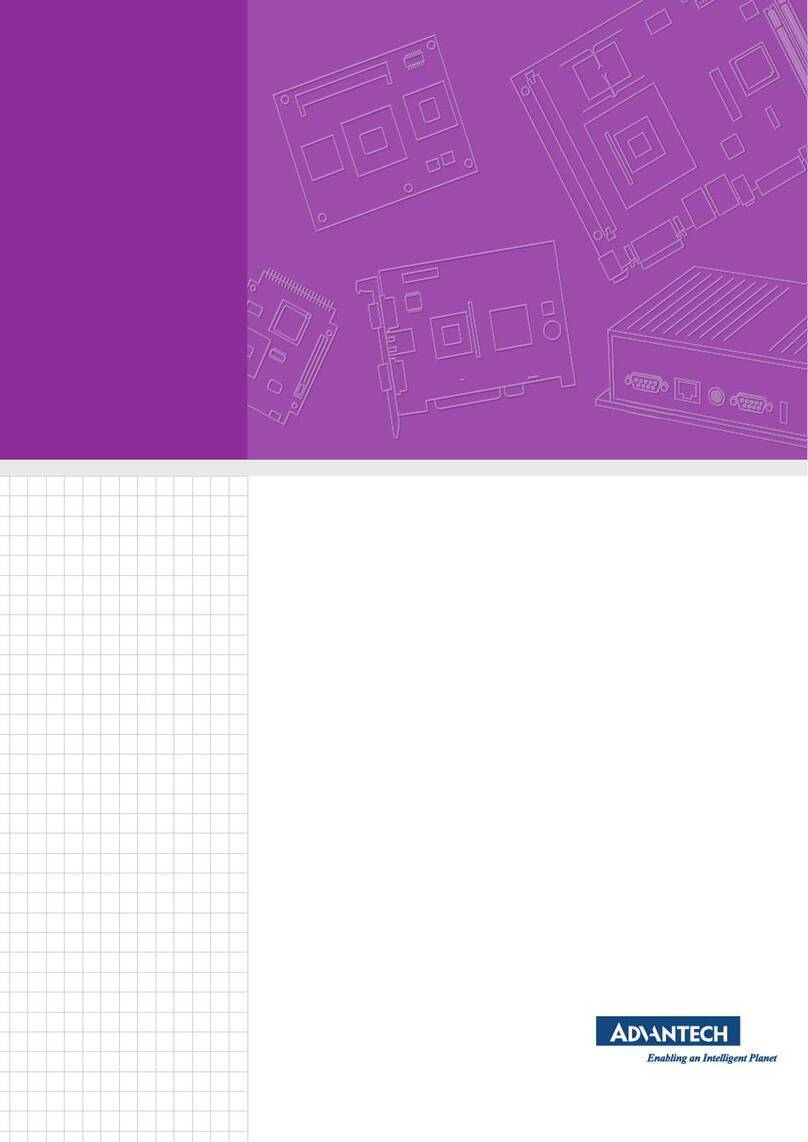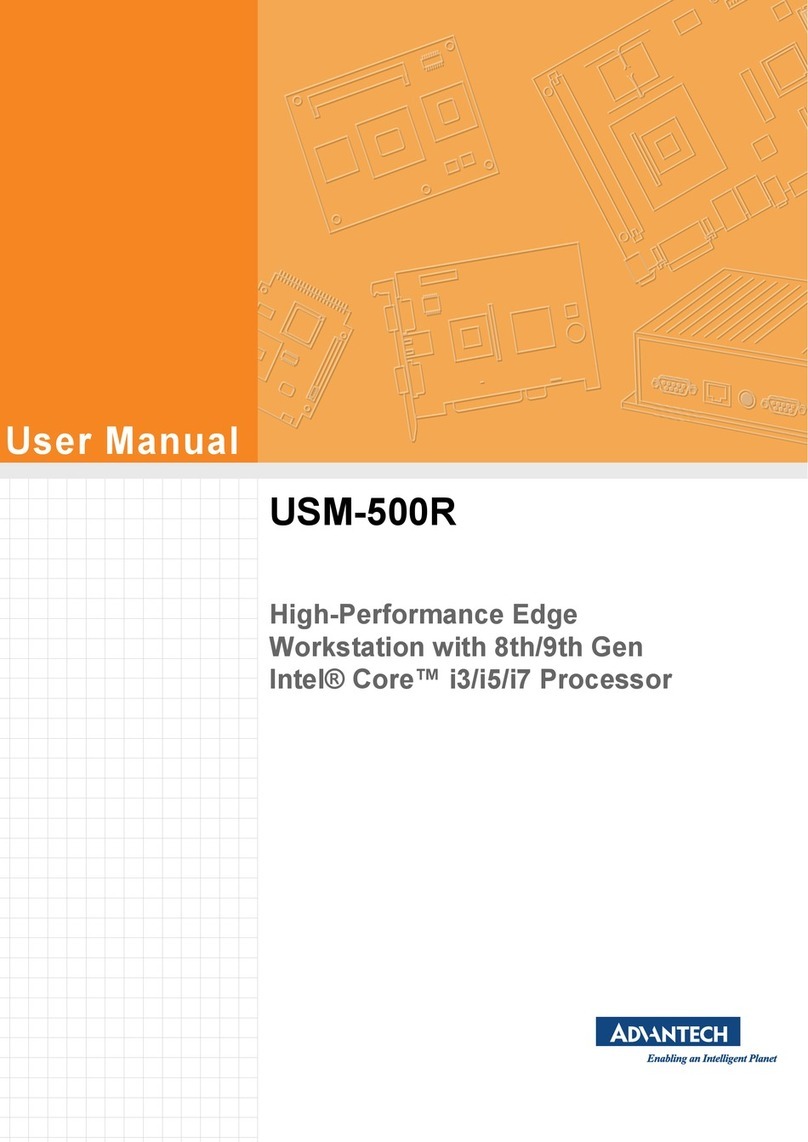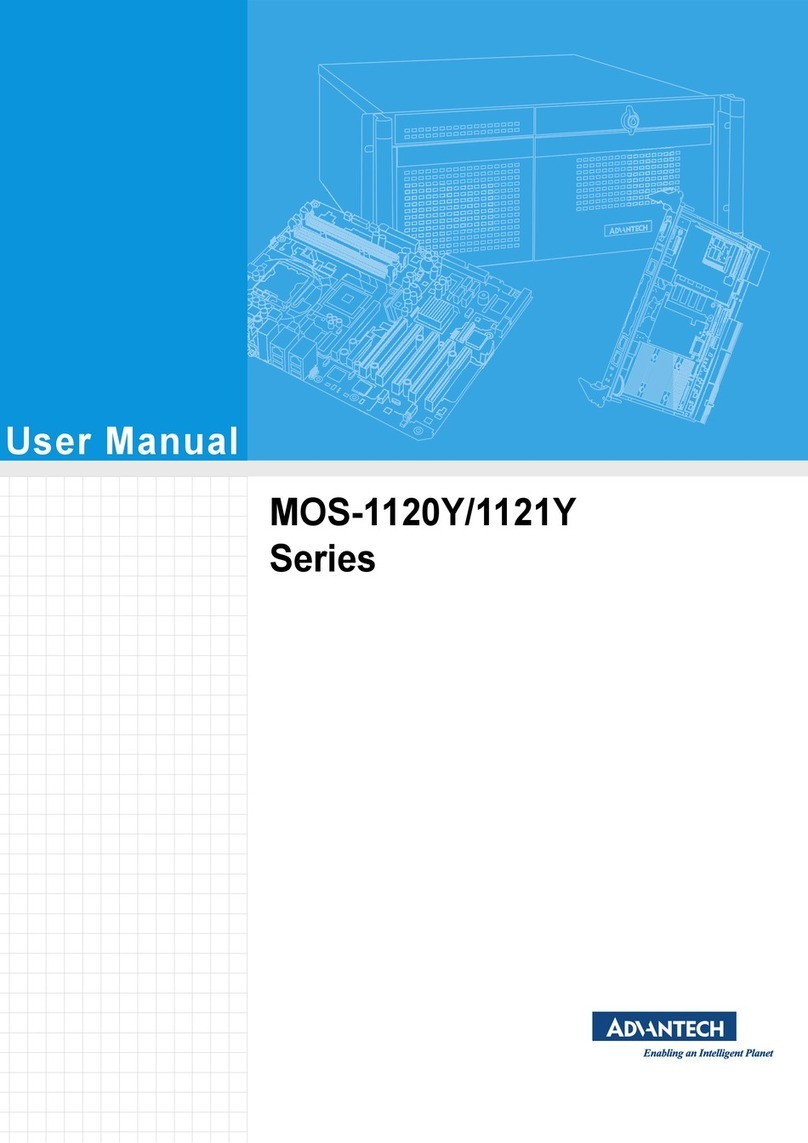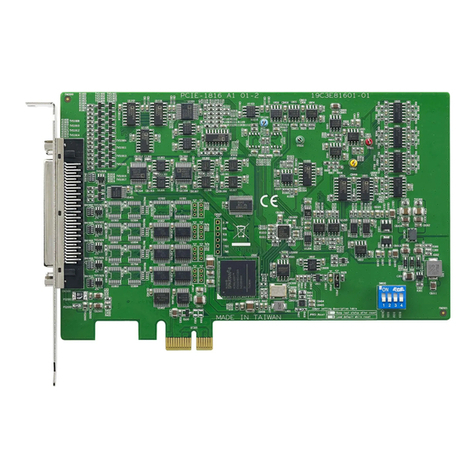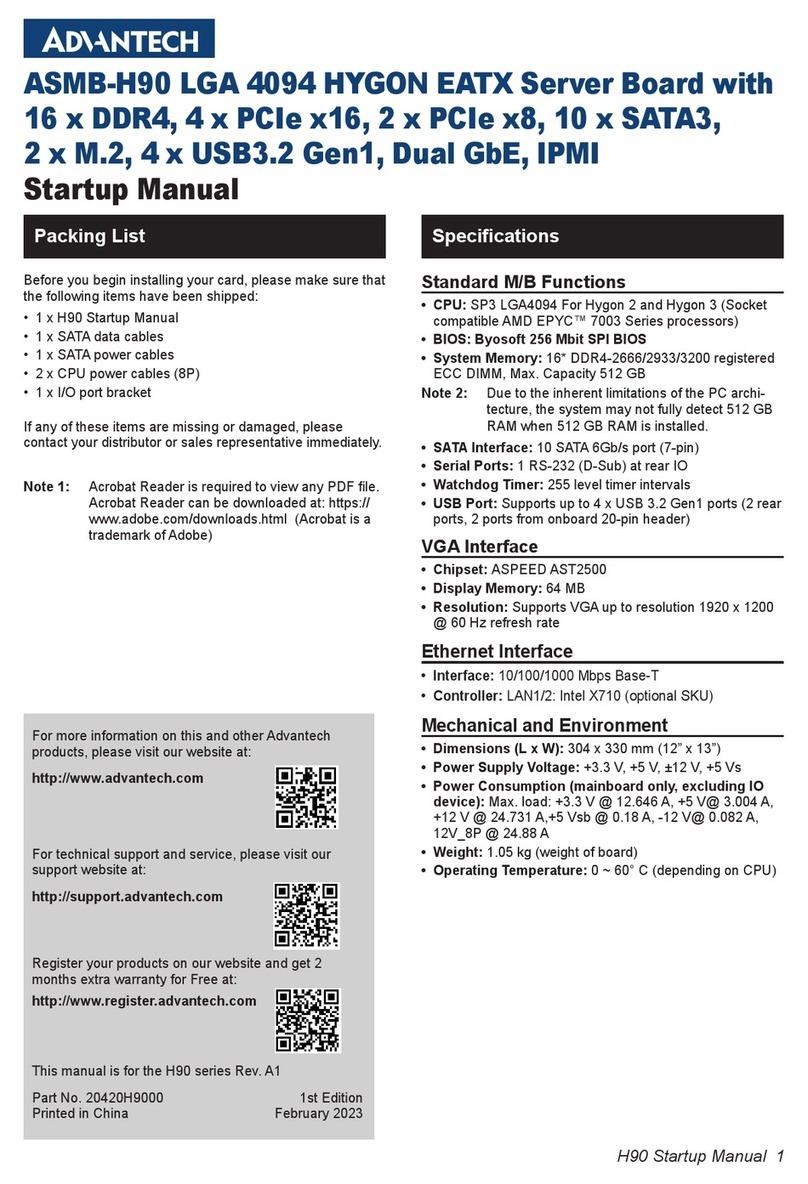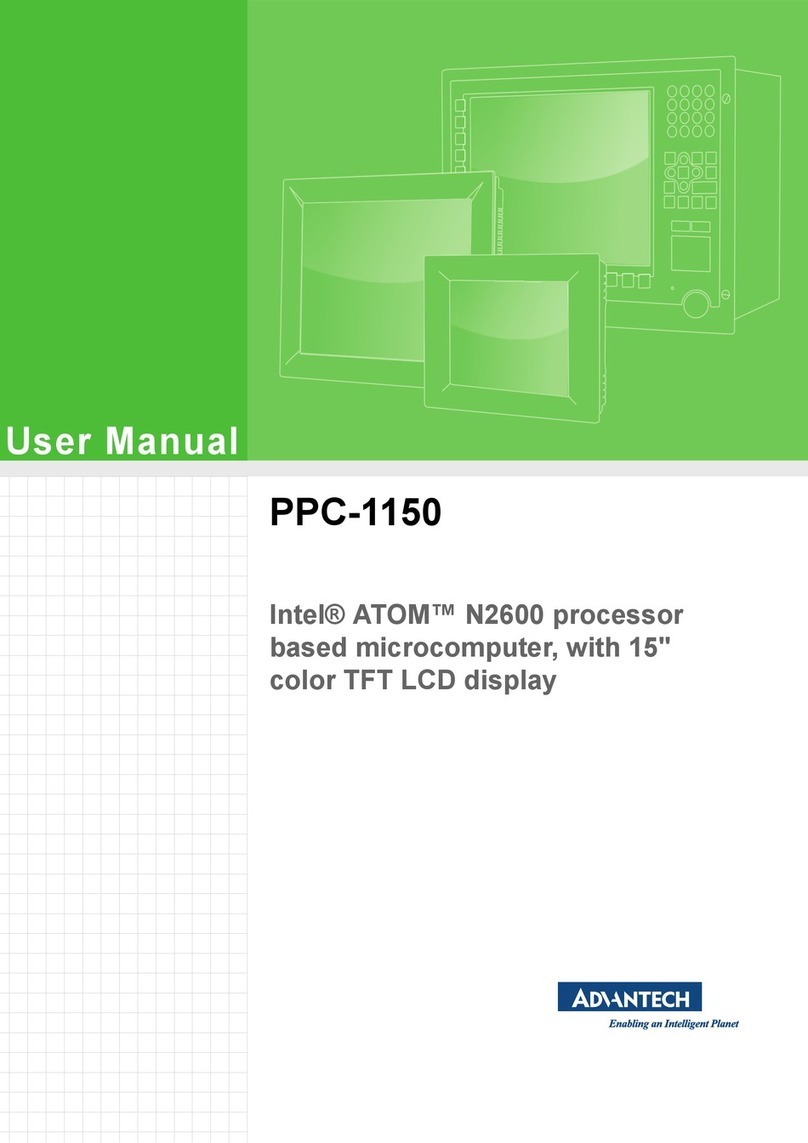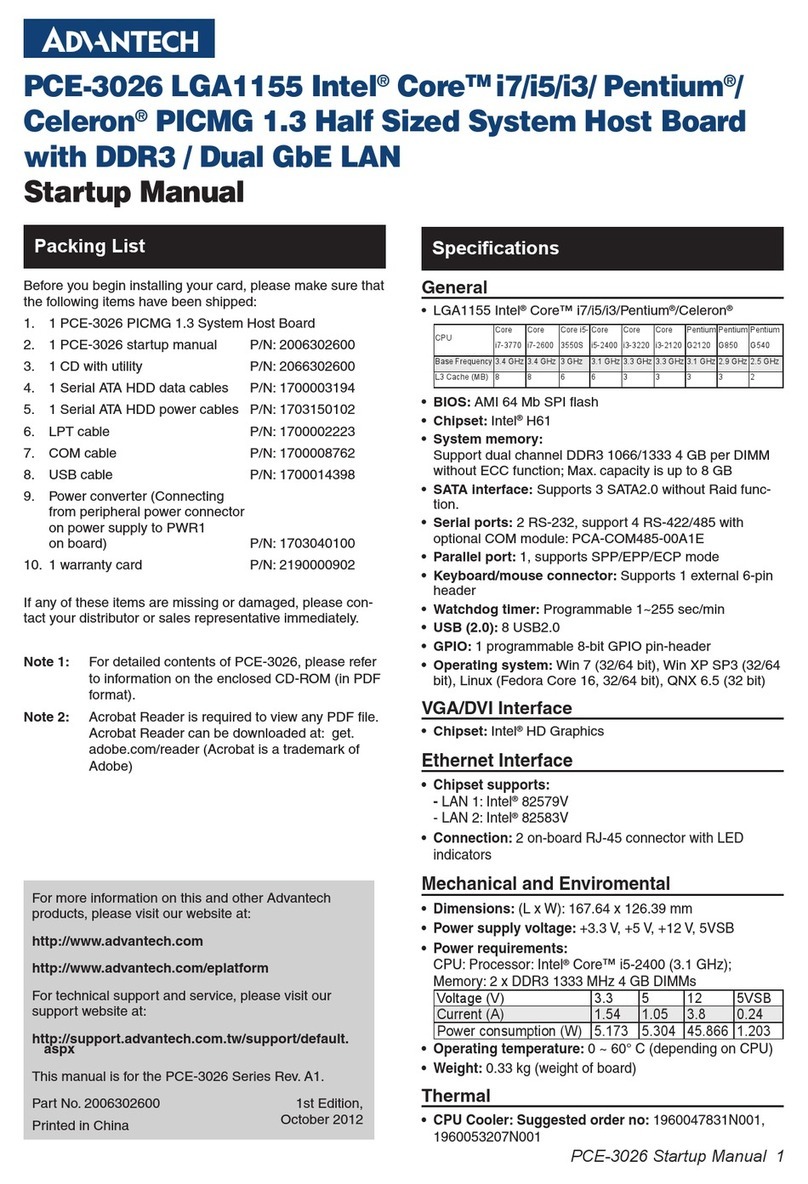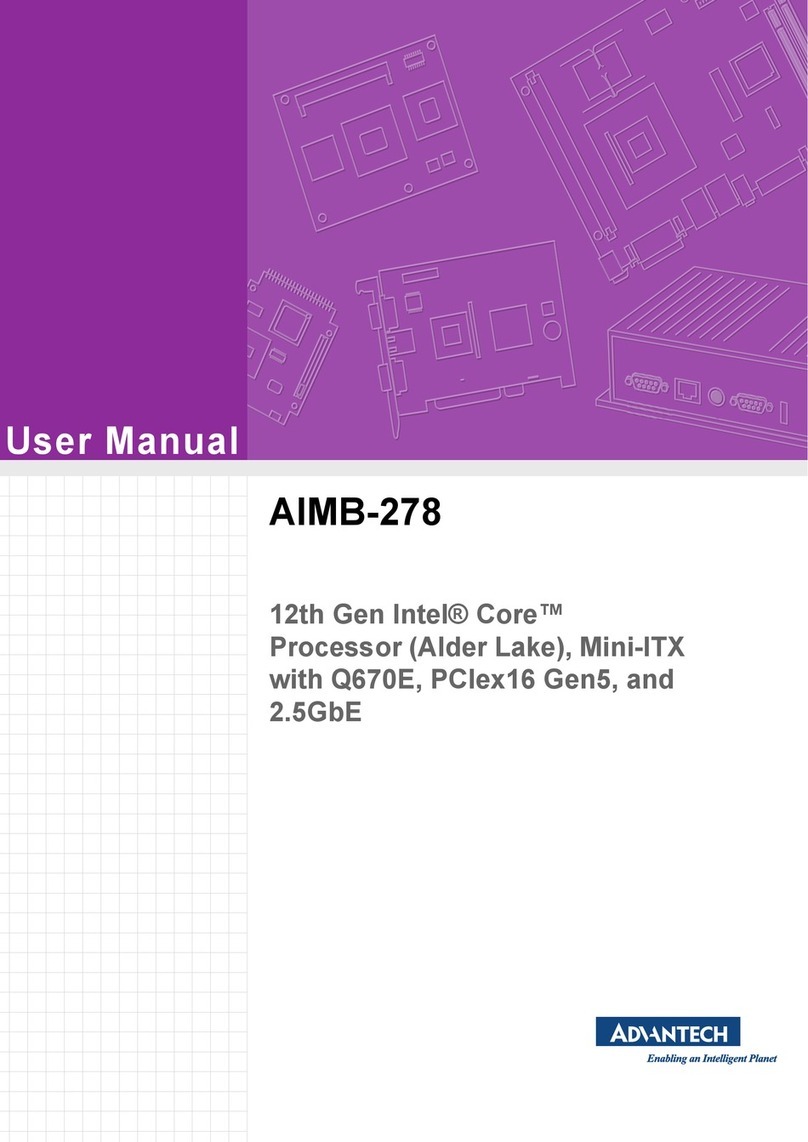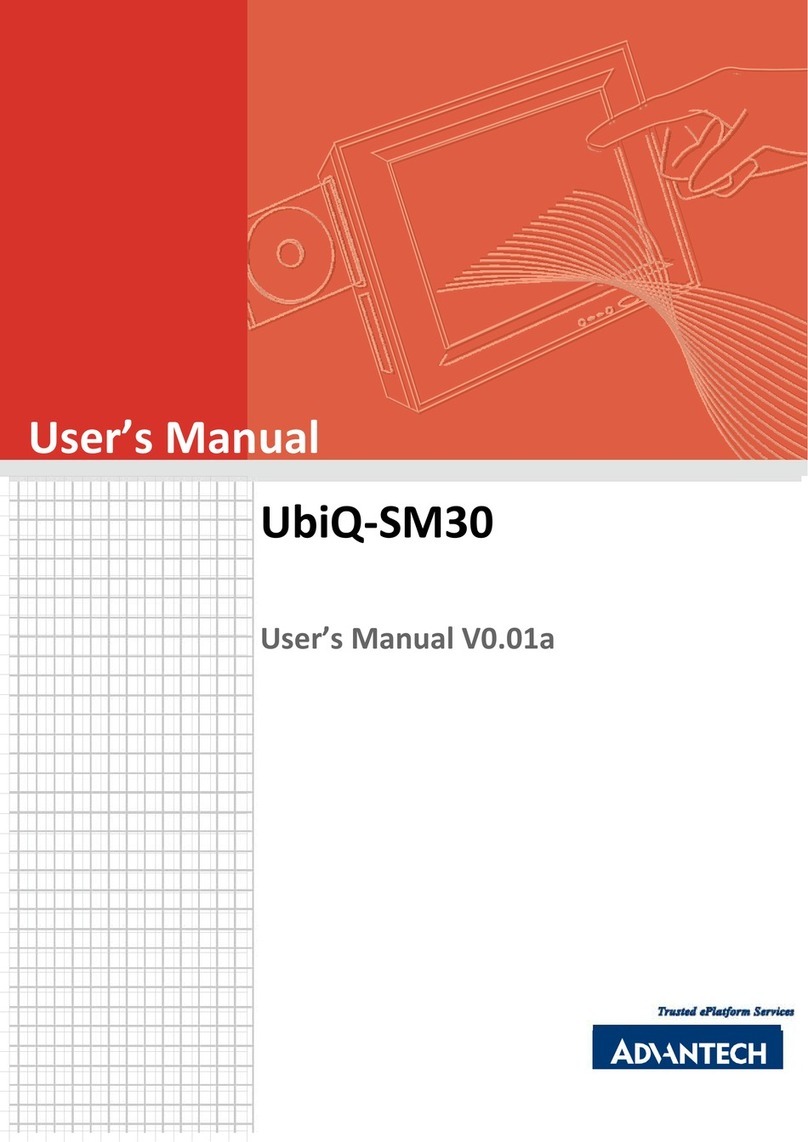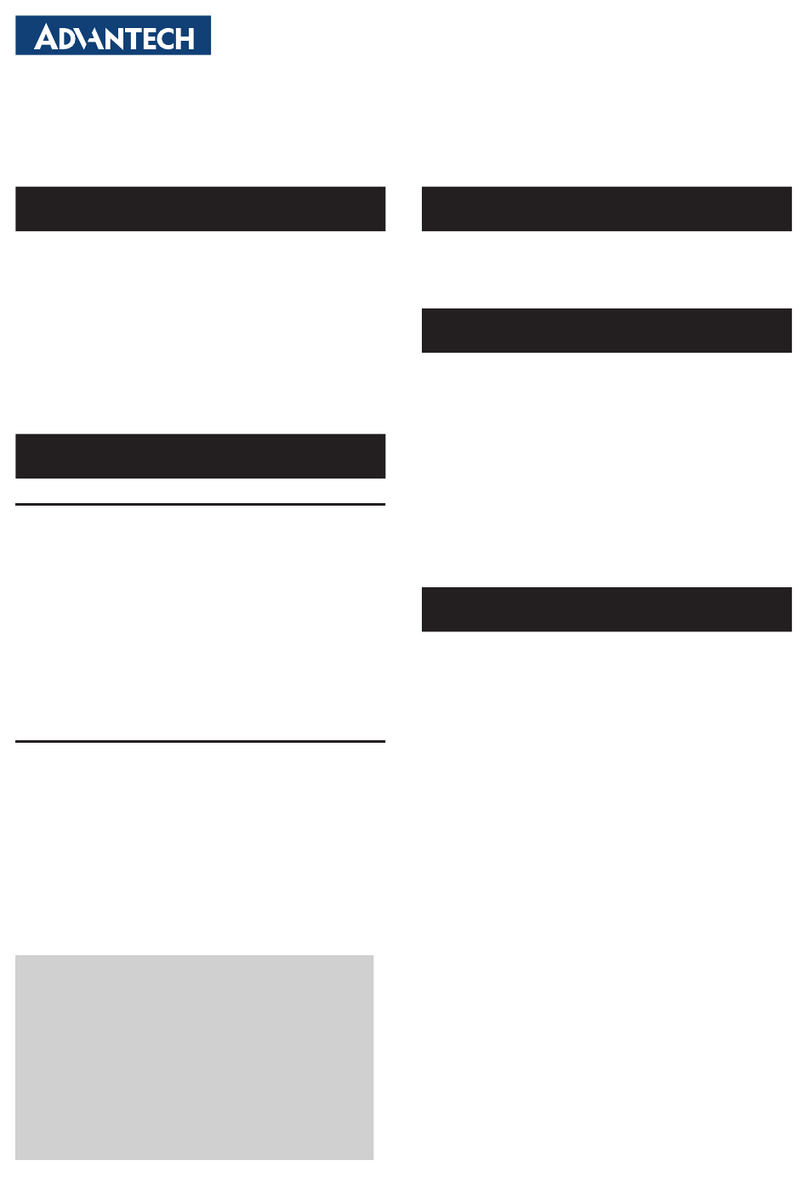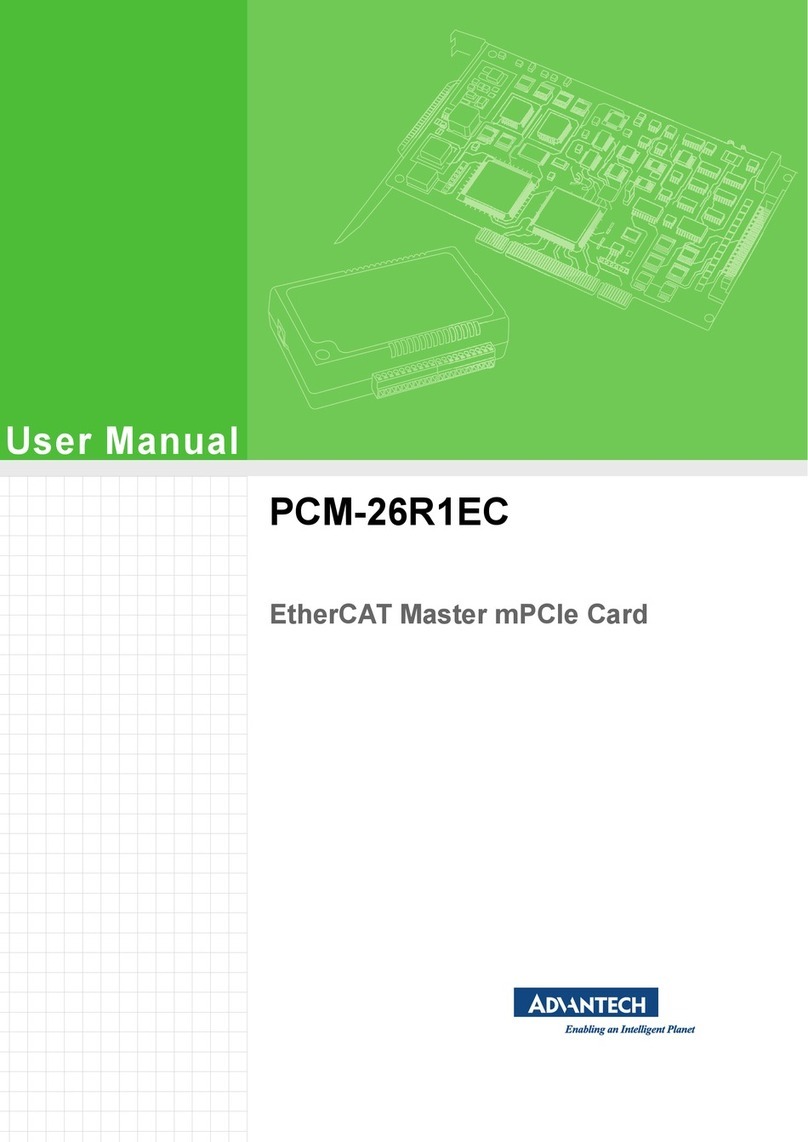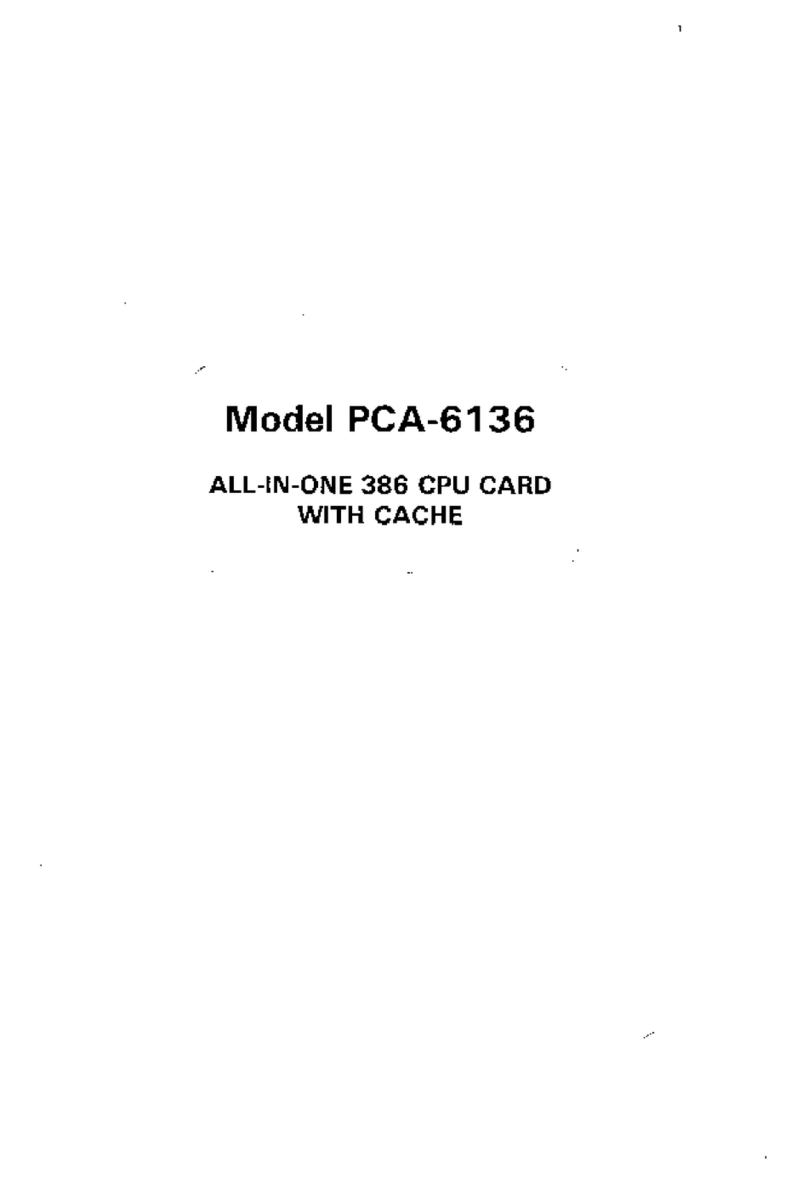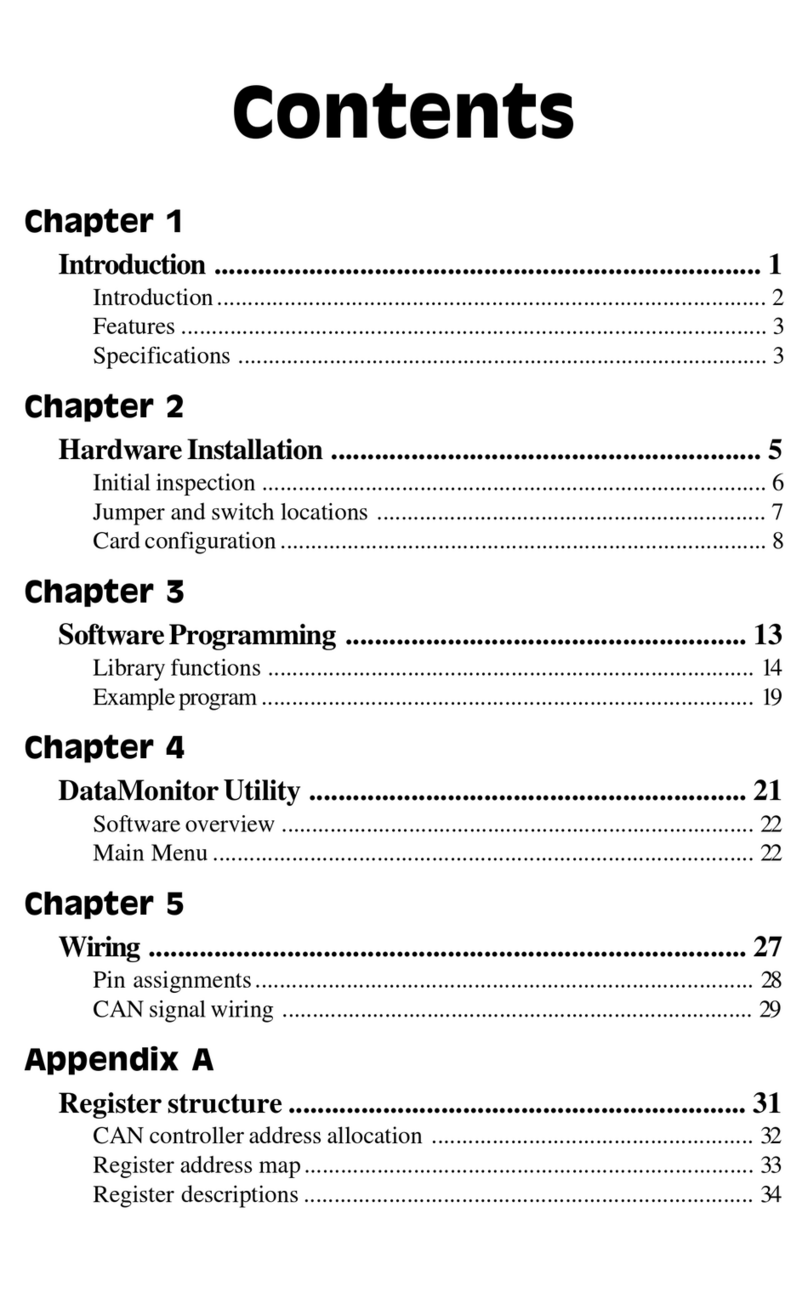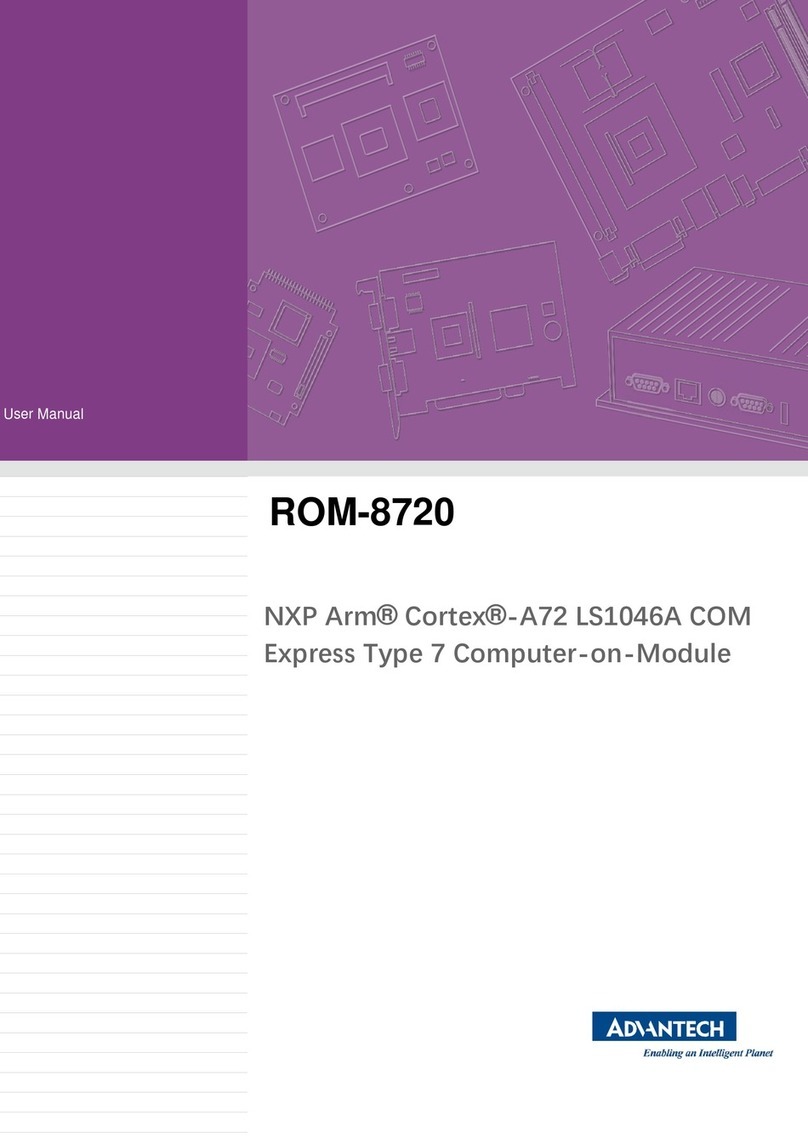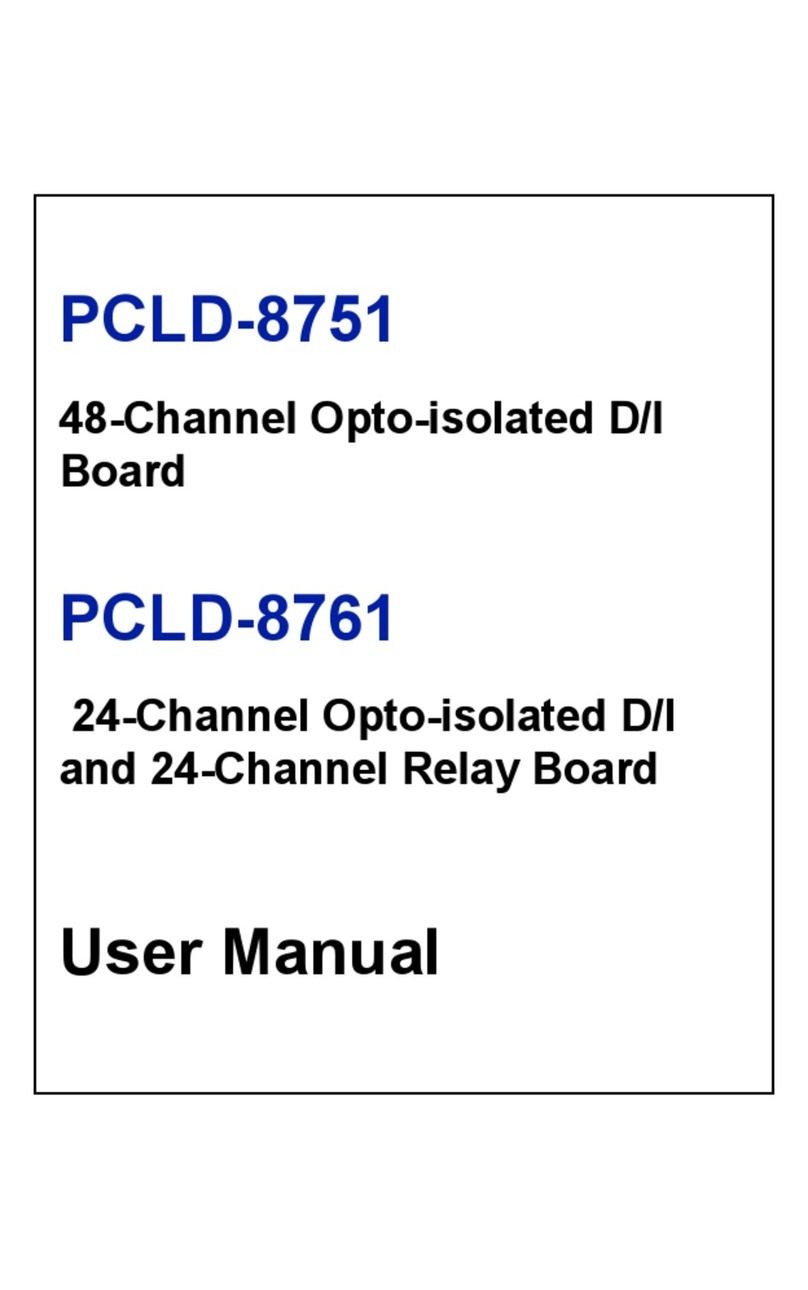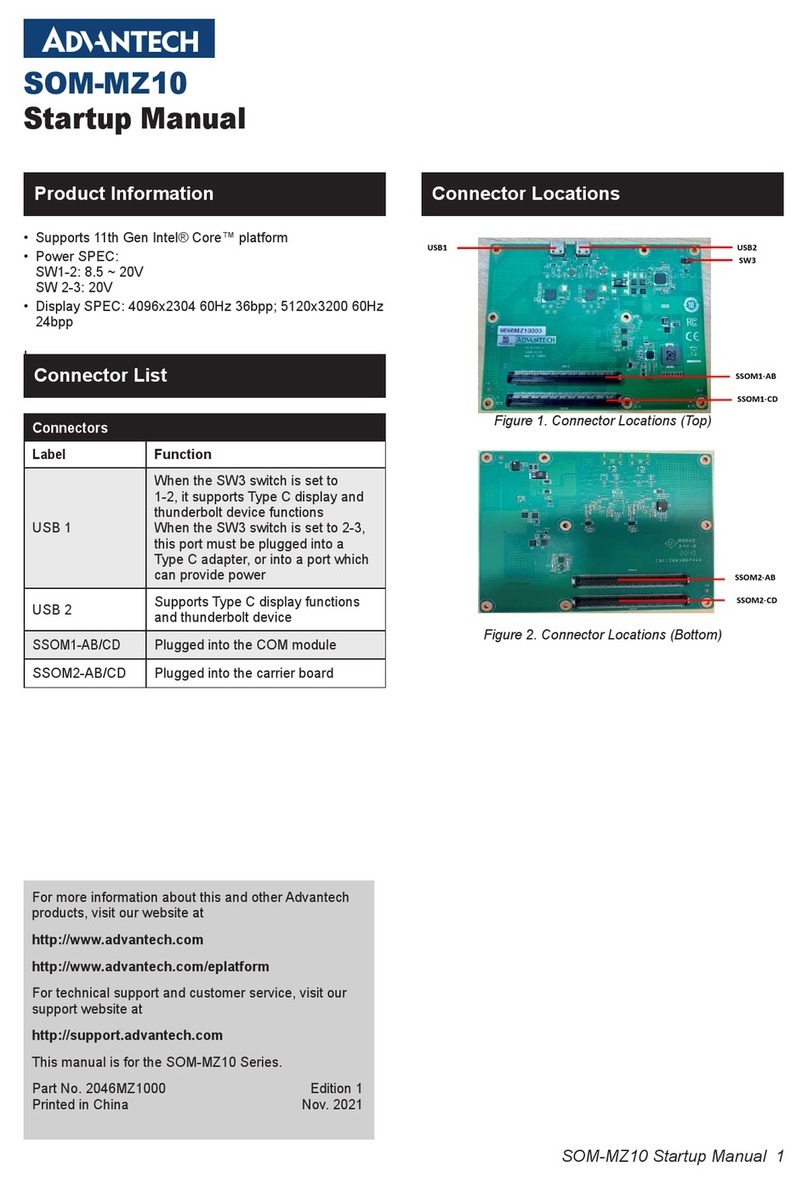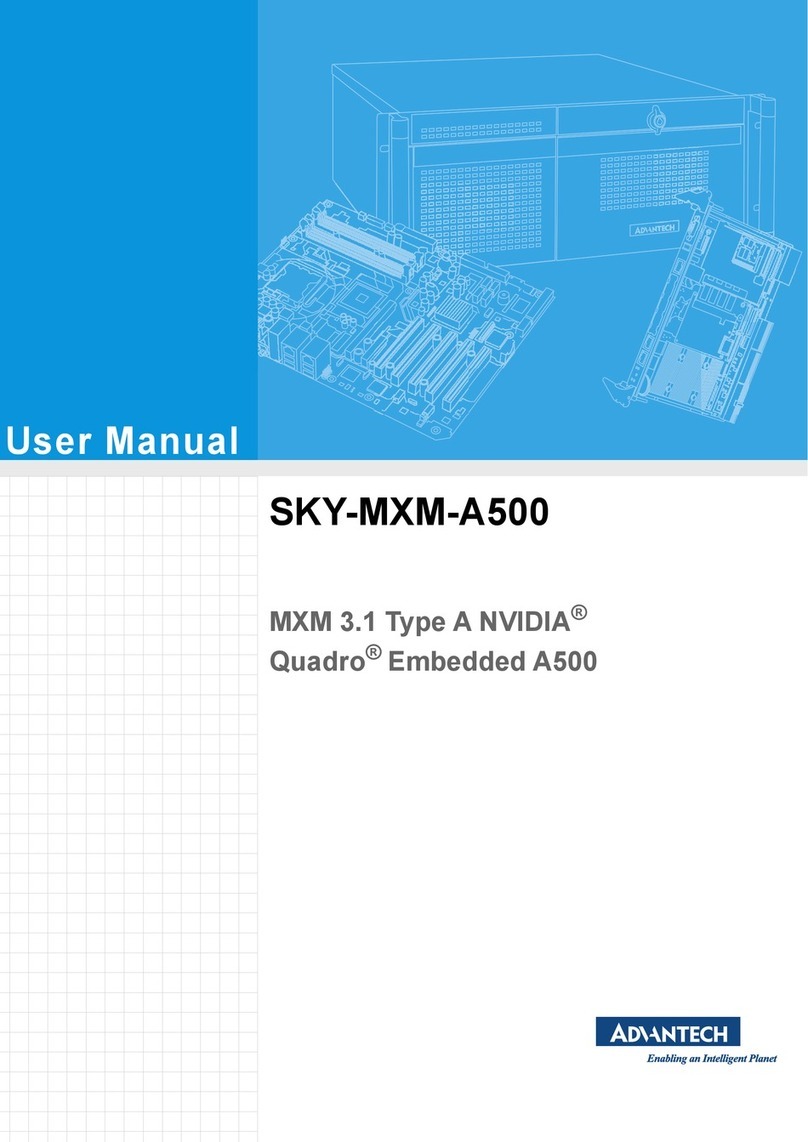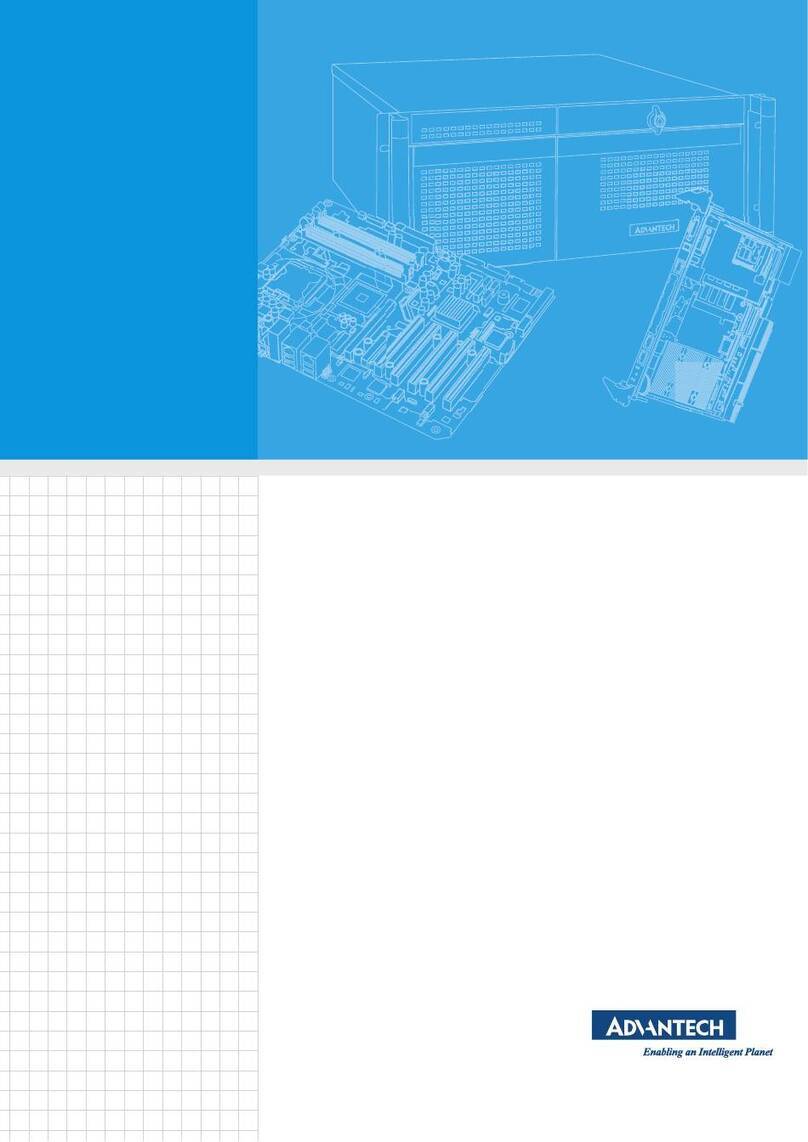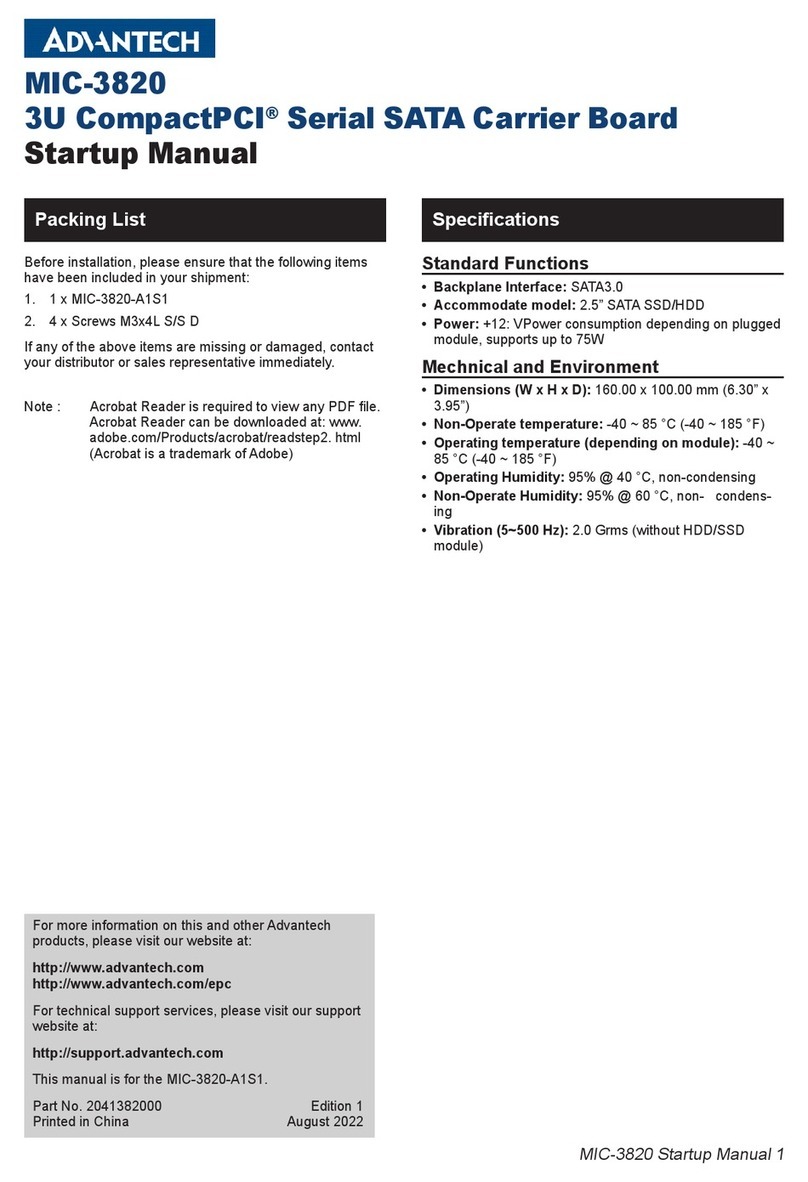PCA-6743 Startup Manual 1
Before you begin installing your system, please make sure
that the following materials have been shipped:
1 PCA-6743 ISA Half-size DM&P Vortex86DX-800MHz
SOC processor-based single board computer
1 PCA-6743 Startup Manual
1 CD with driver utility and manual (in PDF format)
1 FDD cable (700 mm) p/n: 1701340705
1 EIDE (HDD) cable p/n: 1701400607
1 COM2 and LPT cable p/n: 1701260305
1 SATA HDD data cable (F SKU) p/n: 1700003194
1 SATA HDD power cable (F SKU) p/n: 1703150102
Dual-COM port cable kit for
COM 3-4 (For F SKU) p/n: 1700008762
1 Y cable for PS/2 keyboard
and PS/2 mouse p/n: 1700060202
1 USB cable with 4 ports p/n: 1700014398
1 Jumper pack p/n: 9689000002
Warranty card
If any of these items are missing or damaged, please con-
tact your distributor or sales representative immediately.
Note 1: For detailed contents of the PCA-6743 Series,
please refer to the enclosed CD-ROM or disk (in
PDF format).
•
•
•
•
•
•
•
•
•
•
•
•
•
PCA-6743 PCA Half-size SBC: DM&P Vortex86DX-800MHz
SOC/TTL/10_100 Ethernet/CFC/SATA/On board memory
Startup Manual
Standard SBC Functions
CPU: DM&P Vortex86DX 800MHz
BIOS: Award integrated 256KB ROM in DM&P Vor-
tex86DX
System memory: Onboard 256MB (VE SKU) /512MB (F
SKU) DDR2
Enhanced IDE interface: 1 EIDE channel for two devices.
BIOS auto-detect up to UDMA -100
USB interface: Support 4 USB 2.0 ports and USB 1.1
under DOS
SATA interface: Supports one SATA1 HDD (150 MB/s) (F
SKU)
Serial ports: Four serial ports, COMD1 as COM1 (RS-232
(VE SKU)/ RS-232/RS-422/RS-485 (F SKU)on real I/O)
and COM2 as COM2 (RS-232(VE SKU)/ RS-232/RS-
422/RS-485 (F SKU) on one 2.54mm pitch wafer box)
and COM34 as COM3, COM4 (2*RS-232 (F SKU) on one
2.0mm pitch wafer box).
Parallel port: One parallel port, supports SPP/ECP/EPP
mode
Infrared port: One support IrDA version 1.0 SIR protocol
up to 115K bps, support SHARP ASK-IR protocol up to
57600 bps.
Keyboard/mouse connector: Mini-Din connector supports
standard PC/AT keyboard and PS/2 mouse
Watchdog timer: 255 level timer interval. System reset or
IRQ11
Local-bus Flat Panel/VGA Interface
Chipset: SM712 graphic chip
Display memory: 4 MB display memory
Display type: Supports CRT, TFT and LVDS (optional)
LCDs. Able to display both CRT and flat panel simultane-
ously
Flat-panel display mode: Panel resolution supports up to
1280 x 1024 @ 18/24 bit TFT LCD Panel and LVDS LCD
Panel (Optional)
CRT display mode: CRT monitor resolutions up to 1024 x
768 @ 24bit true color
Ethernet Interface (PCA-6743)
Chipset: Integrated Vortex86DX SOC
Ethernet interface: 10/100 Mbps Ethernet. IEEE 802.3 U
protocol compatible
Connection: On-board RJ-45 connector
Solid State Disk
Supports CompactFlash™ Type I/II, shared with primary
IDE
•
•
•
•
•
•
•
•
•
•
•
•
•
•
•
•
•
•
•
•
Specications
Packing List
For more information on this and other Advantech
products, please visit our website at:
http://www.advantech.com
http://www.advantech.com/eplatform
For technical support and service, please visit
our support website at:
http://www.advantech.com/support
This manual is for the PCA-6743 Series Rev.A1.
Part No. 2002674311
Printed in China
2nd Edition,
April 2010