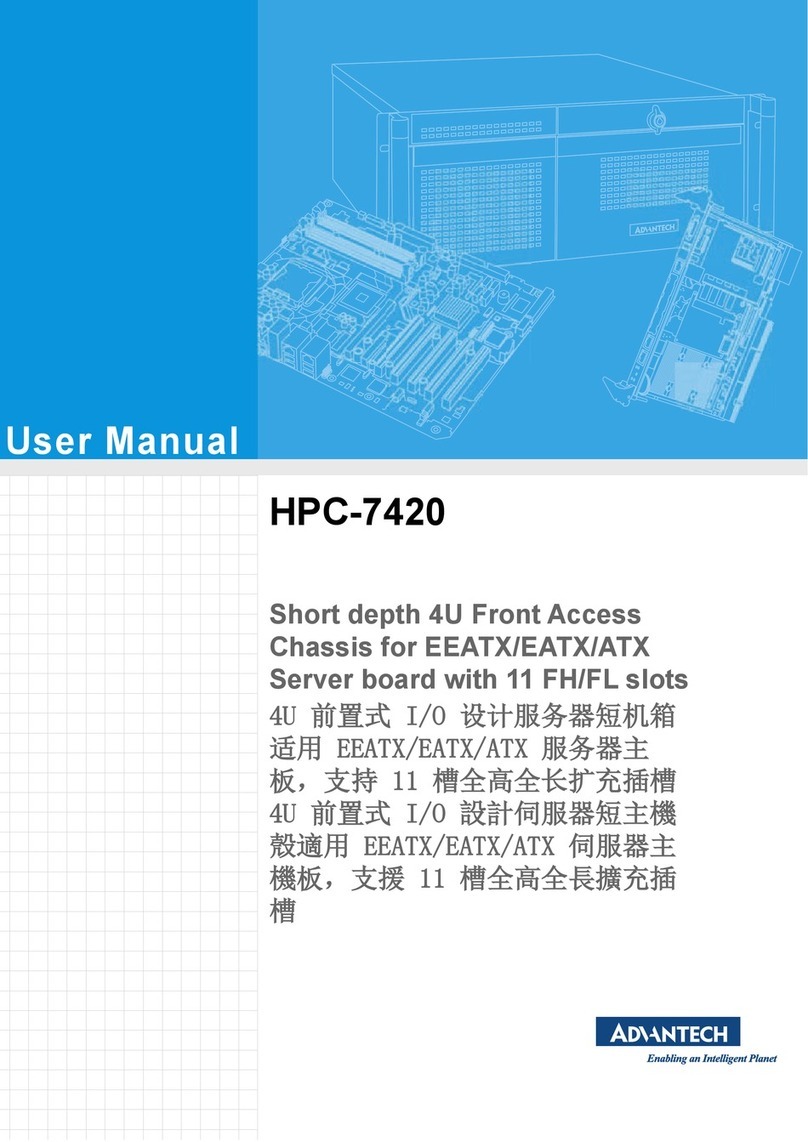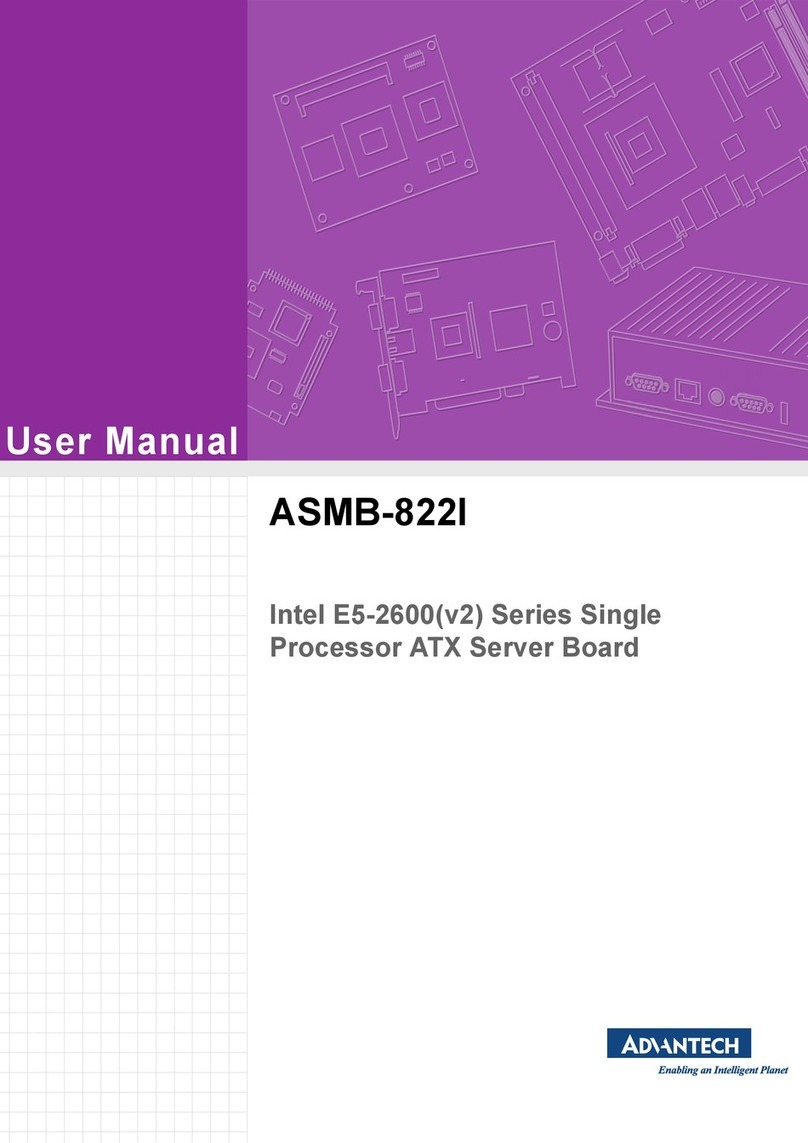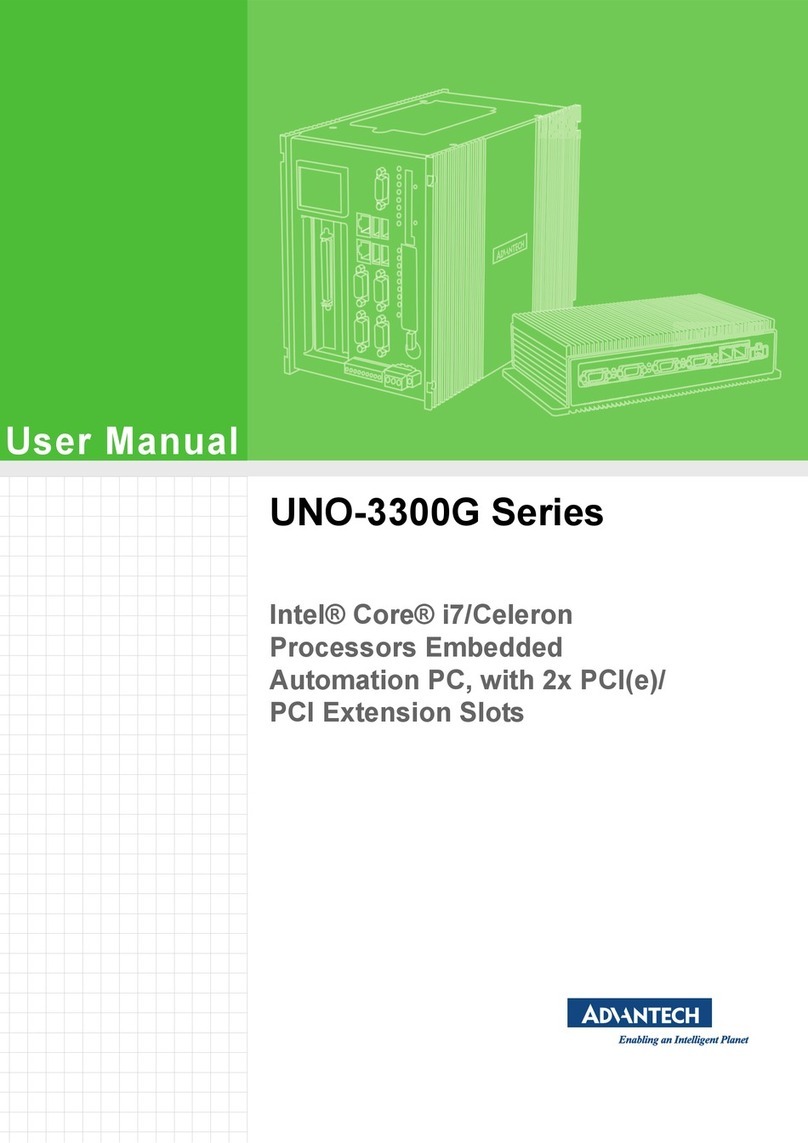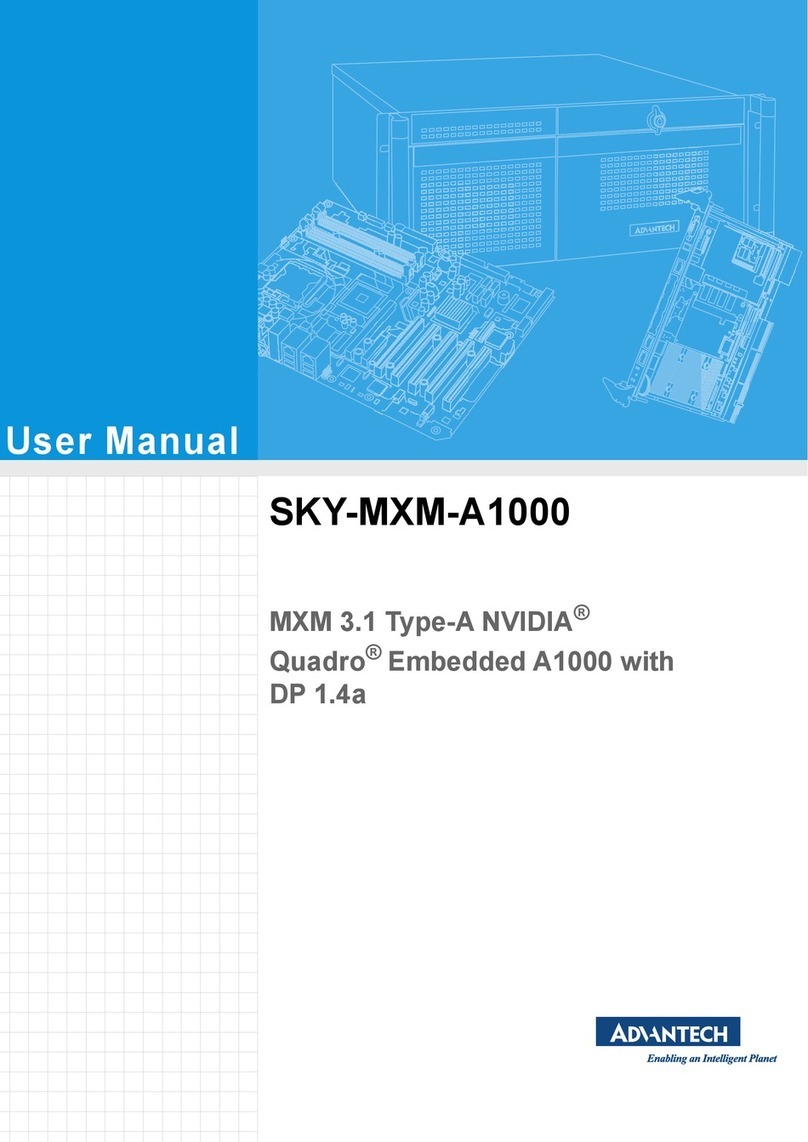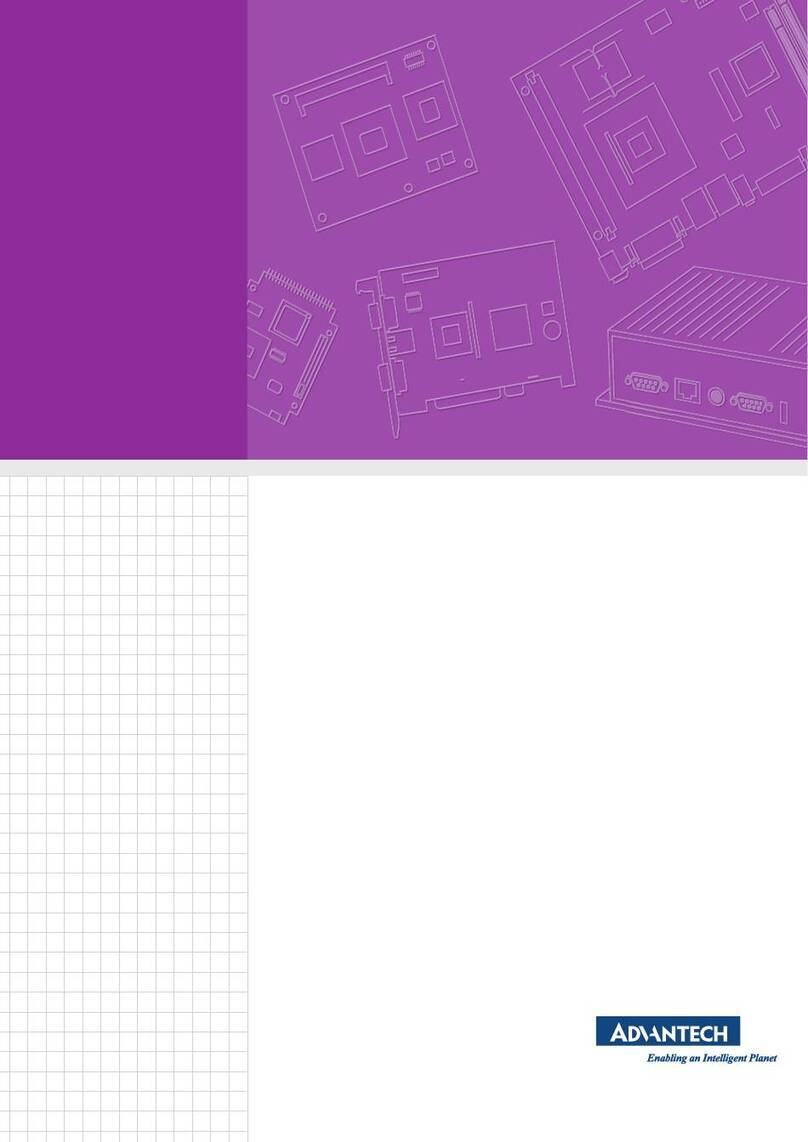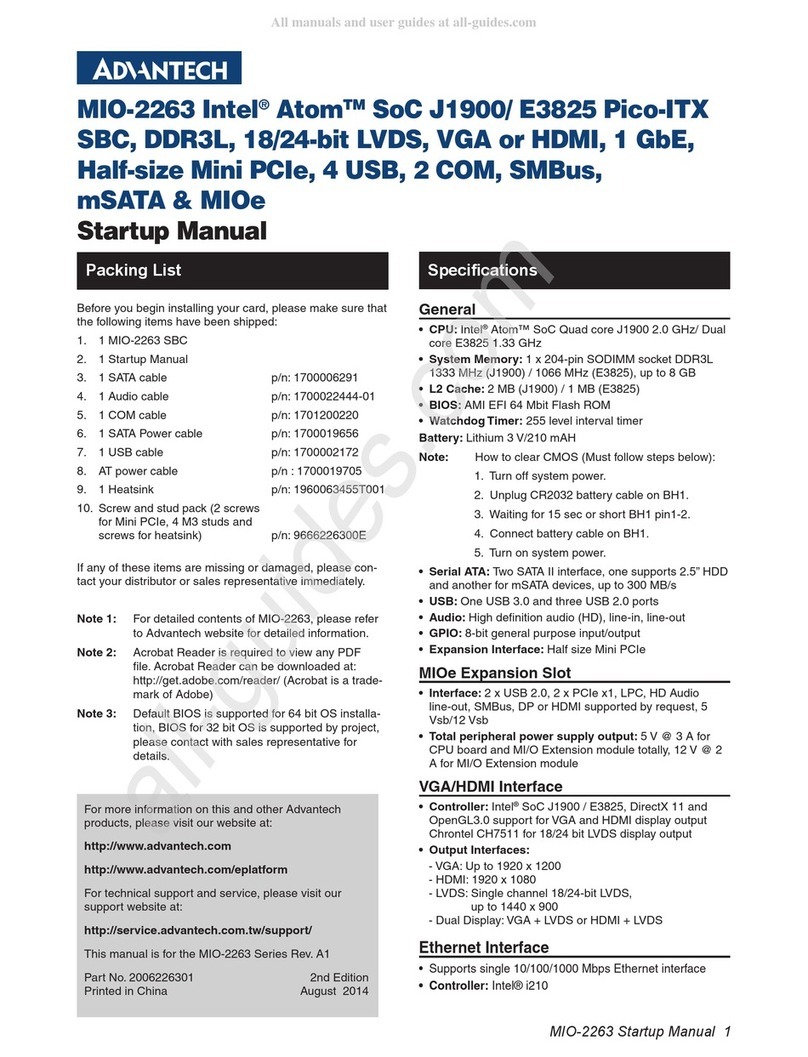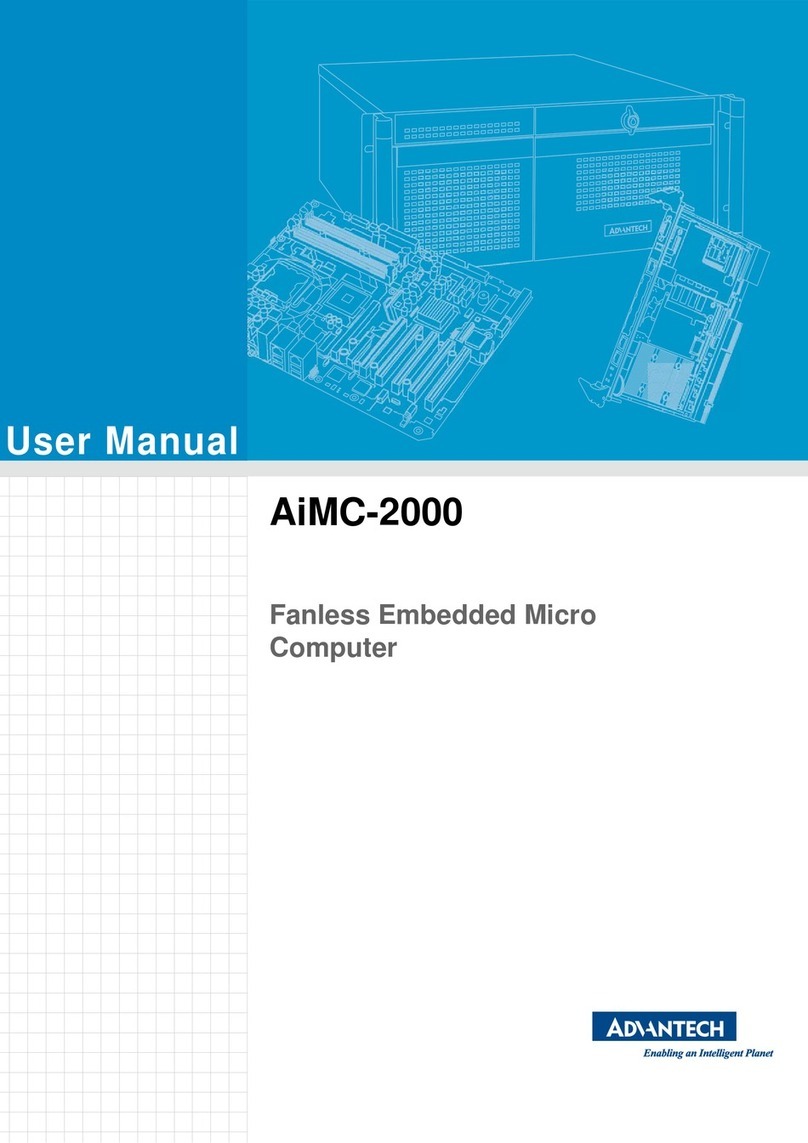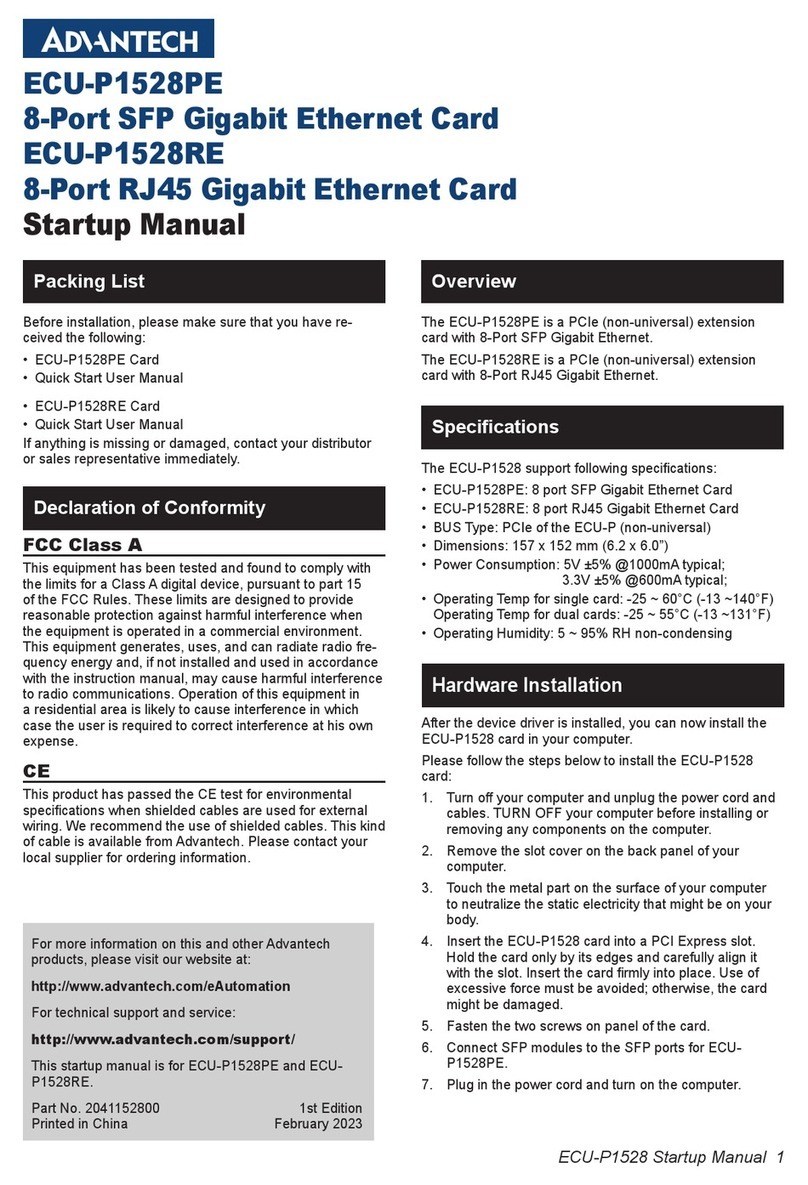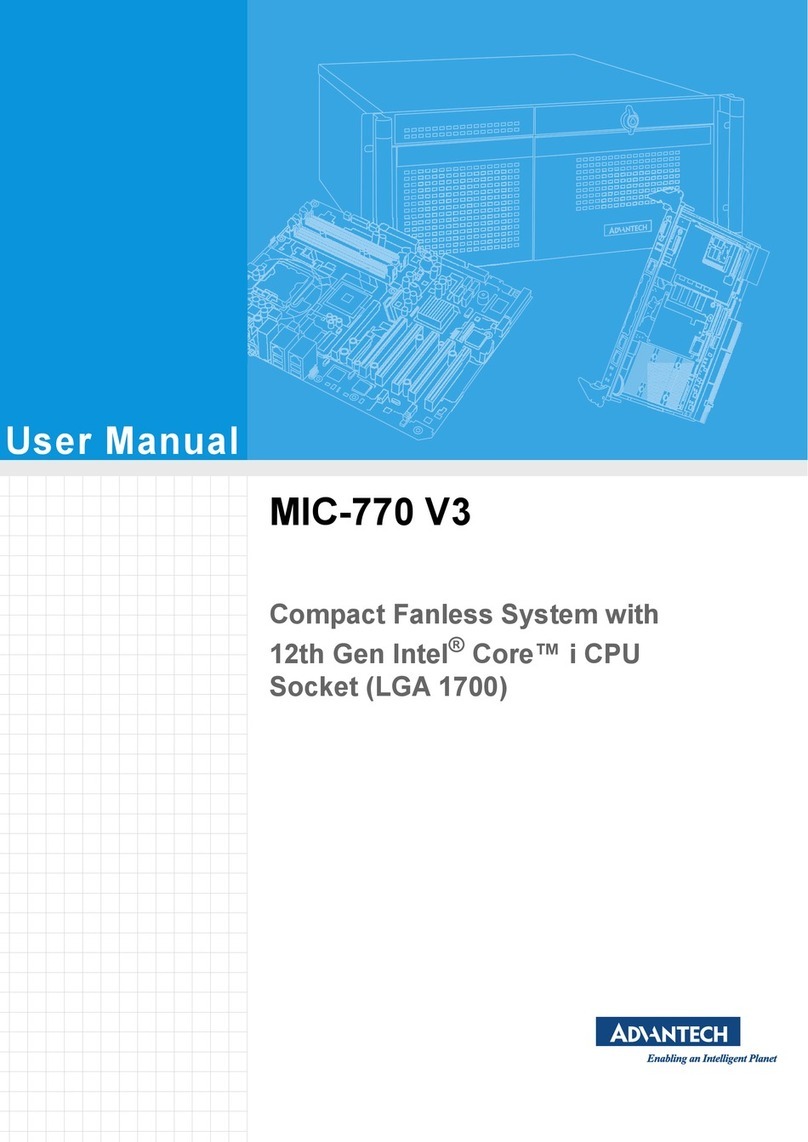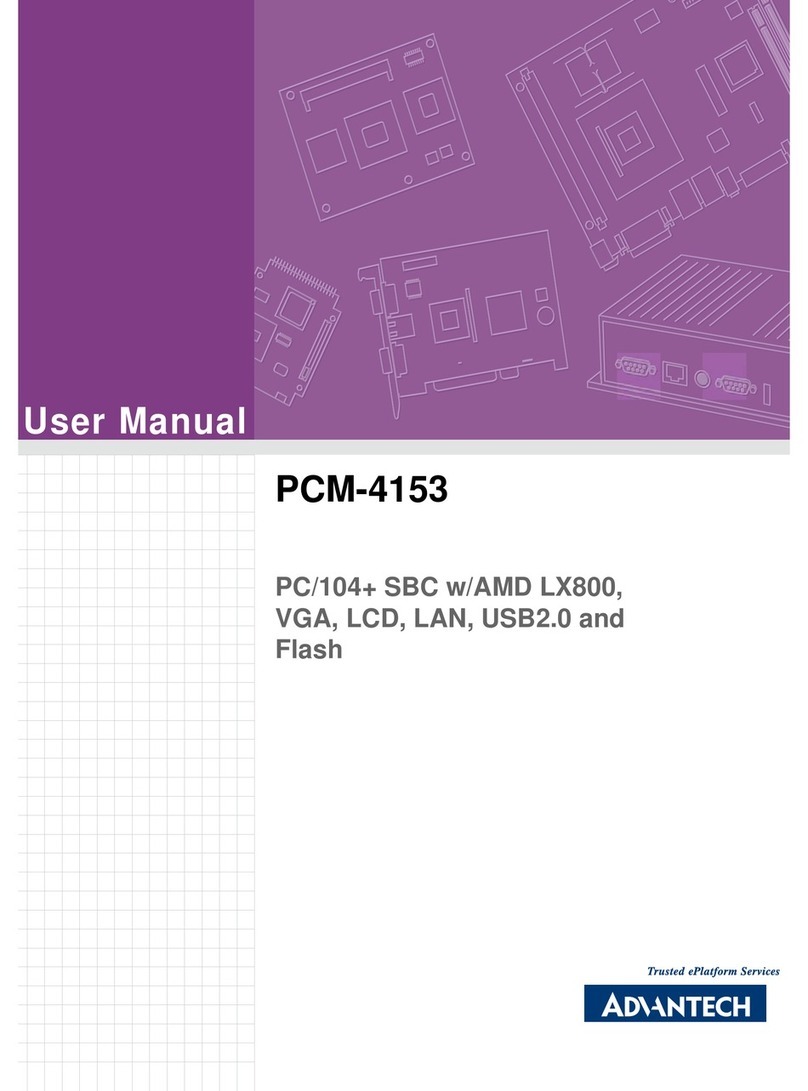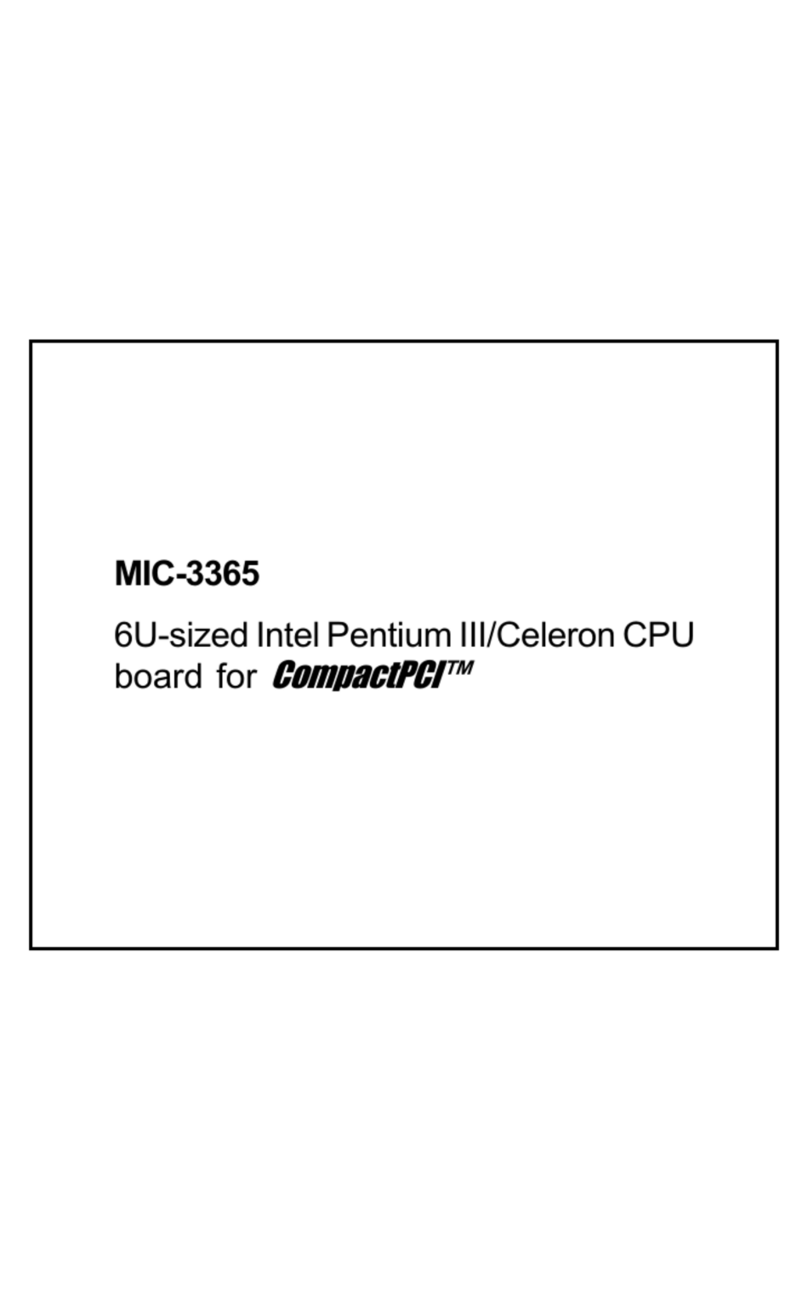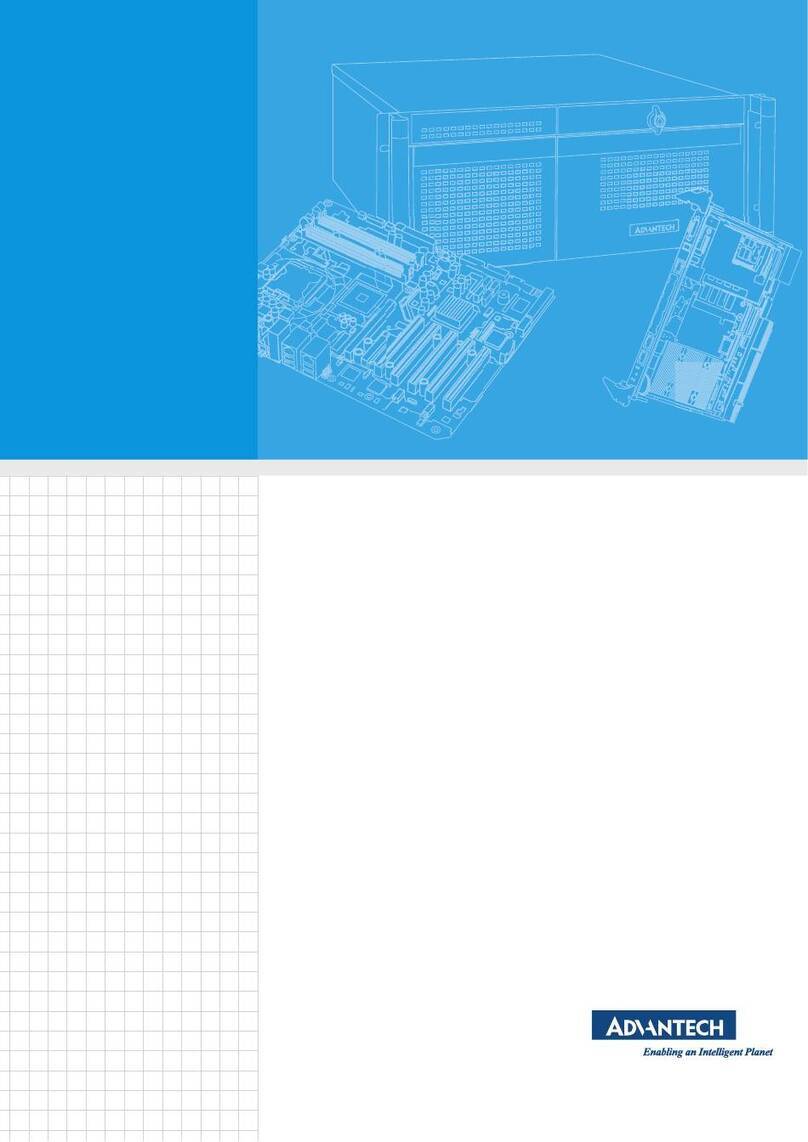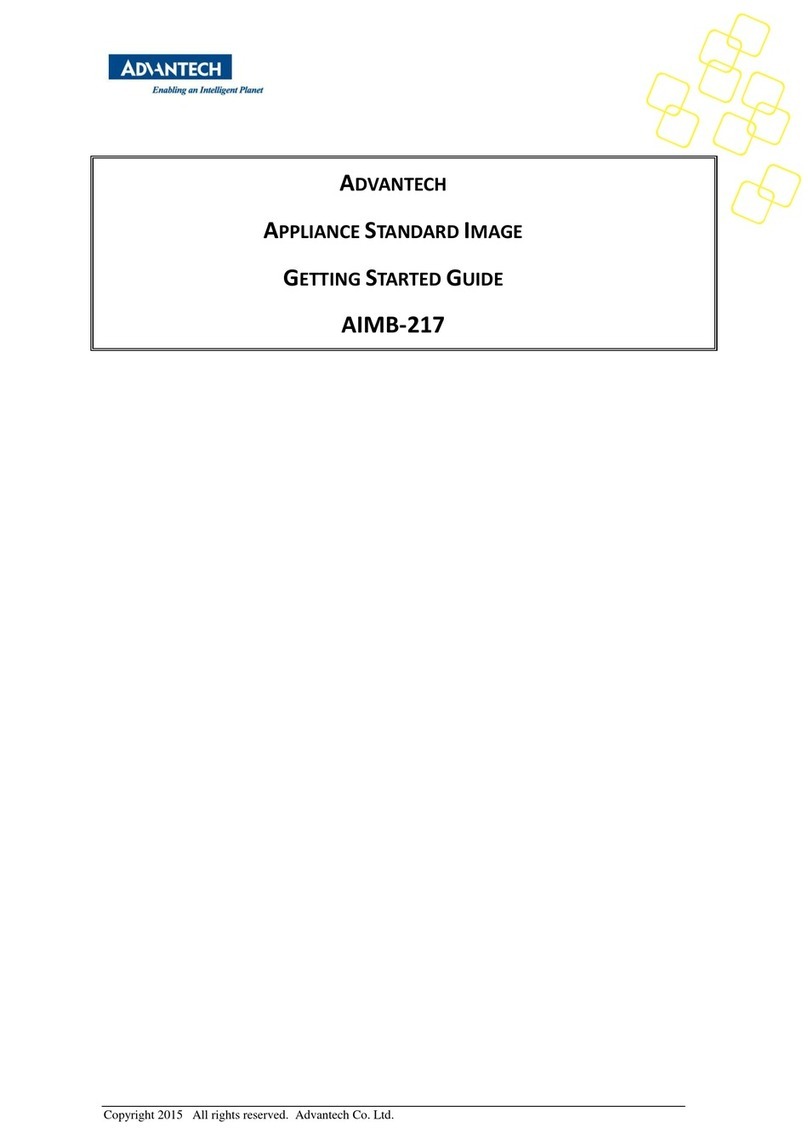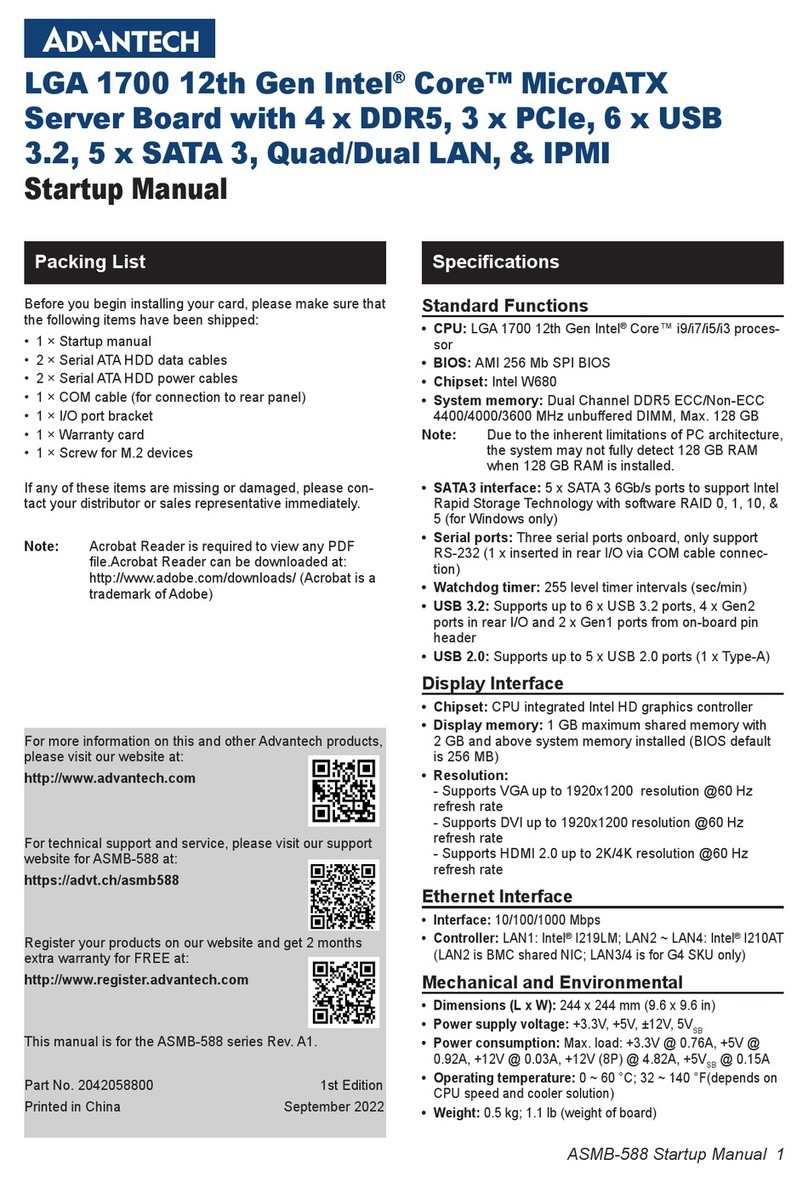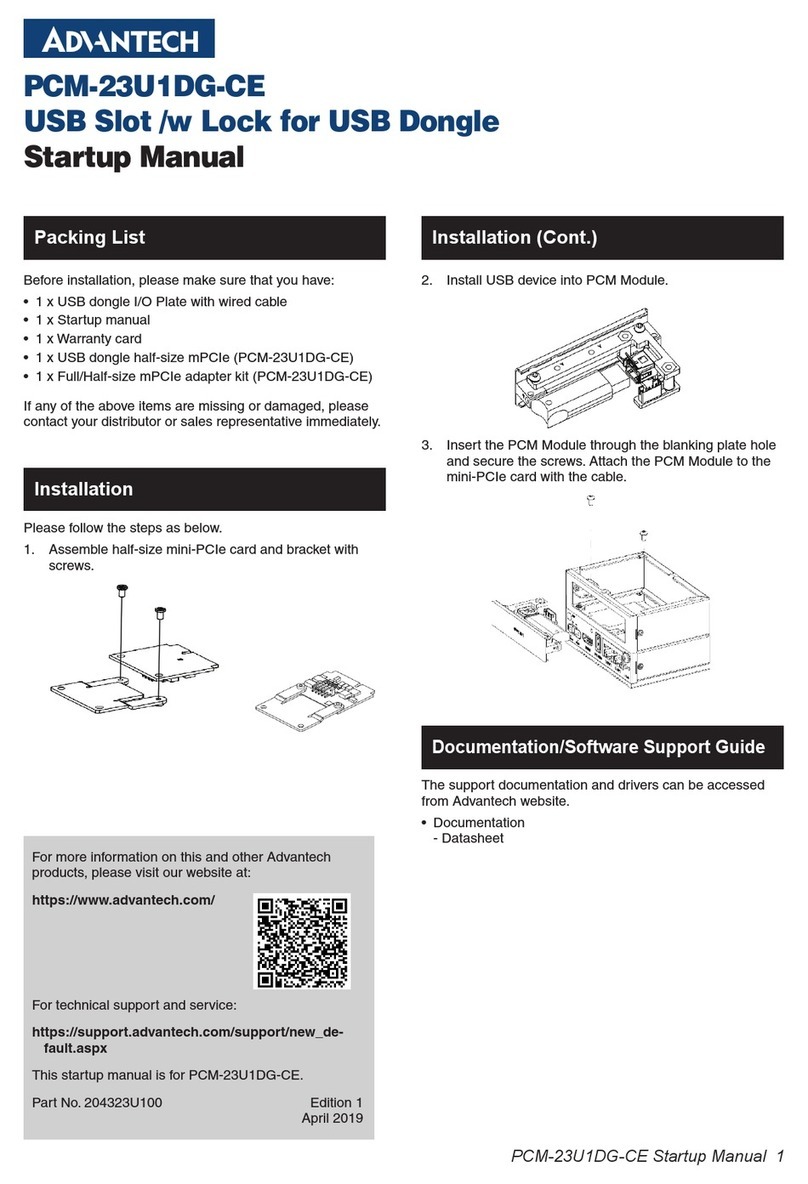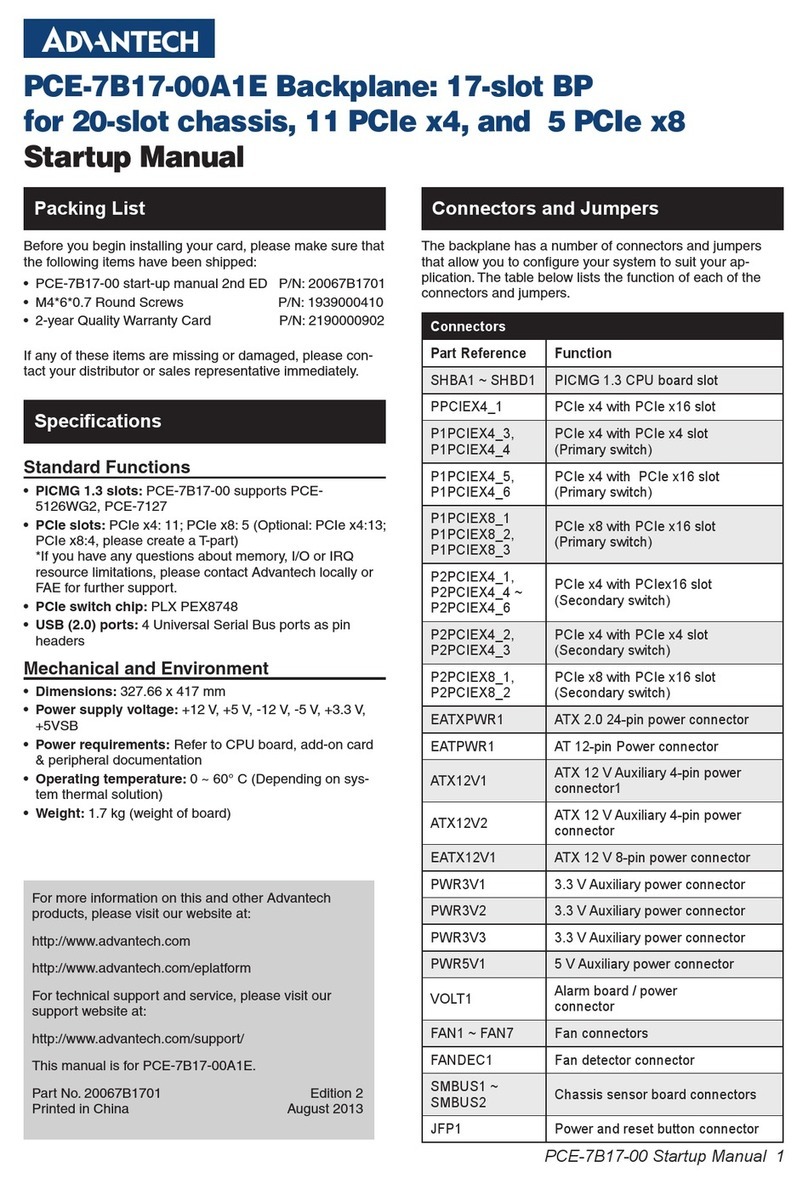1 PPC-3211W User Manual
Contents
Chapter 1 General Information ............................1
1.1 Introduction ............................................................................................... 2
1.2 Specifications ............................................................................................ 2
1.2.1 General Specifications .................................................................. 2
1.2.2 Power Specifications..................................................................... 3
1.2.3 Touchscreen Specifications .......................................................... 3
1.2.4 Environment Specifications........................................................... 3
1.2.5 Certification Specifications............................................................ 3
1.2.6 IP................................................................................................... 3
1.2.7 Power Test Conditions.................................................................. 3
1.3 Dimensions ............................................................................................... 4
Figure 1.1 PPC-3211W dimensions ............................................ 4
Chapter 2 System Installation & Setup ...............5
2.1 Quick Start Guide...................................................................................... 6
Figure 2.1 Front panel ................................................................. 6
Figure 2.2 Side view .................................................................... 6
Figure 2.3 Location of I/O interfaces............................................ 7
2.2 Installation Procedures.............................................................................. 8
2.2.1 Connecting the Power Cable ........................................................ 8
Figure 2.4 Connecting the power cable ....................................... 8
2.2.2 Connecting the Keyboard and Mouse........................................... 8
2.2.3 Power ON ..................................................................................... 8
2.3 Install Memory Card .................................................................................. 9
Figure 2.5 .................................................................................... 9
Figure 2.6 .................................................................................... 9
Figure 2.7 .................................................................................... 9
Figure 2.8 .................................................................................... 9
Figure 2.9 .................................................................................... 9
Figure 2.10.................................................................................... 9
2.4 Installing the HDD ................................................................................... 10
Figure 2.11.................................................................................. 10
Figure 2.12.................................................................................. 10
Figure 2.13.................................................................................. 10
2.5 Installing M.2 ........................................................................................... 11
Figure 2.14.................................................................................. 11
Figure 2.15.................................................................................. 11
2.6 Installing Wireless LAN Card .................................................................. 12
Figure 2.16.................................................................................. 12
Figure 2.17.................................................................................. 12
Figure 2.18.................................................................................. 12
Figure 2.19.................................................................................. 12
Figure 2.20.................................................................................. 13
2.7 Installing Side COM Port/GPIO............................................................... 14
2.8 Installing TPM (current mechanism only supports 98R3P321110) ......... 15
2.9 Installing the Riser Card.......................................................................... 16
Figure 2.21.................................................................................. 16
Figure 2.22.................................................................................. 16
Figure 2.23.................................................................................. 16
Figure 2.24.................................................................................. 16
2.10 AT/ATX Function Switch ......................................................................... 16
Figure 2.25ATX mode................................................................. 16
Figure 2.26AT mode ................................................................... 16