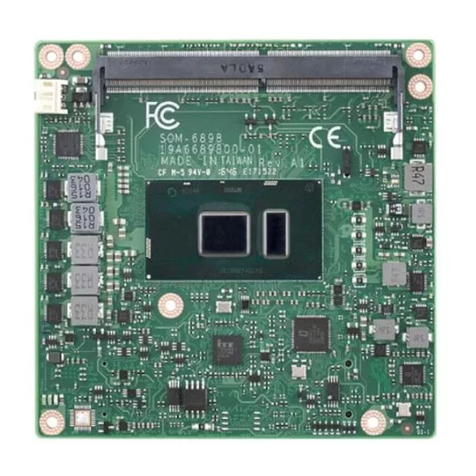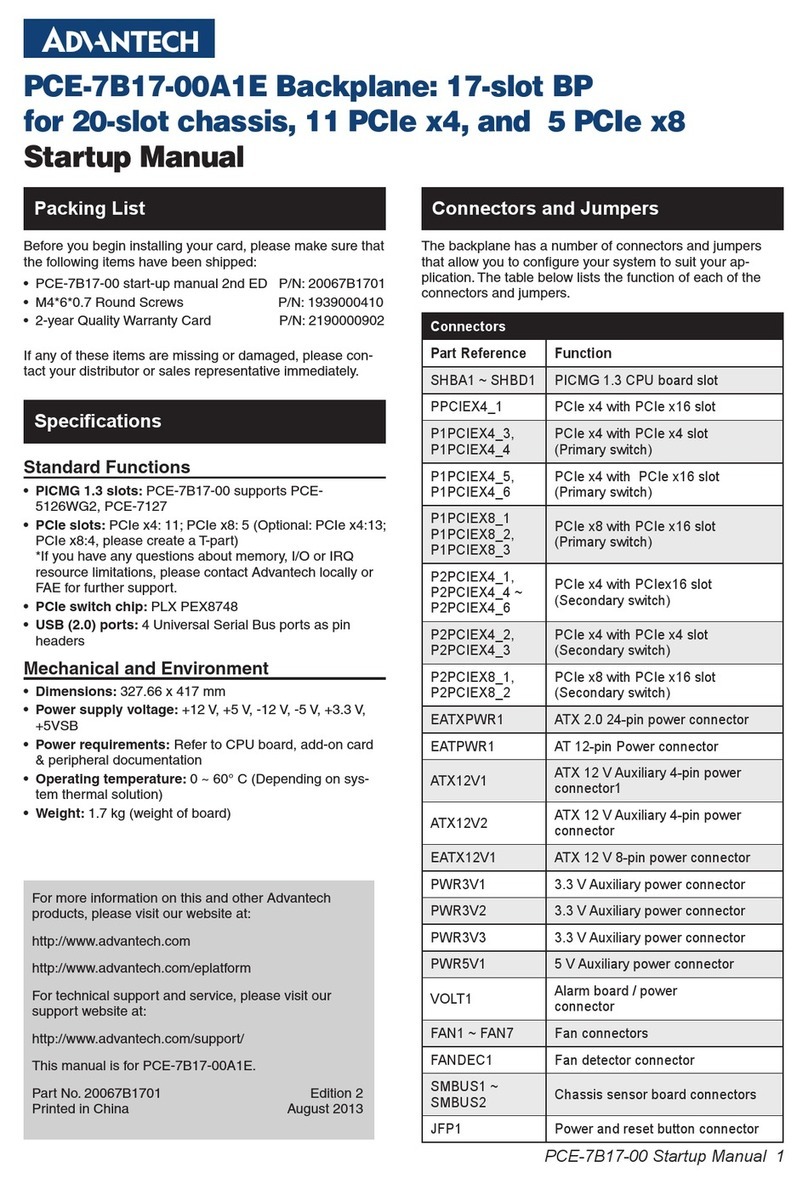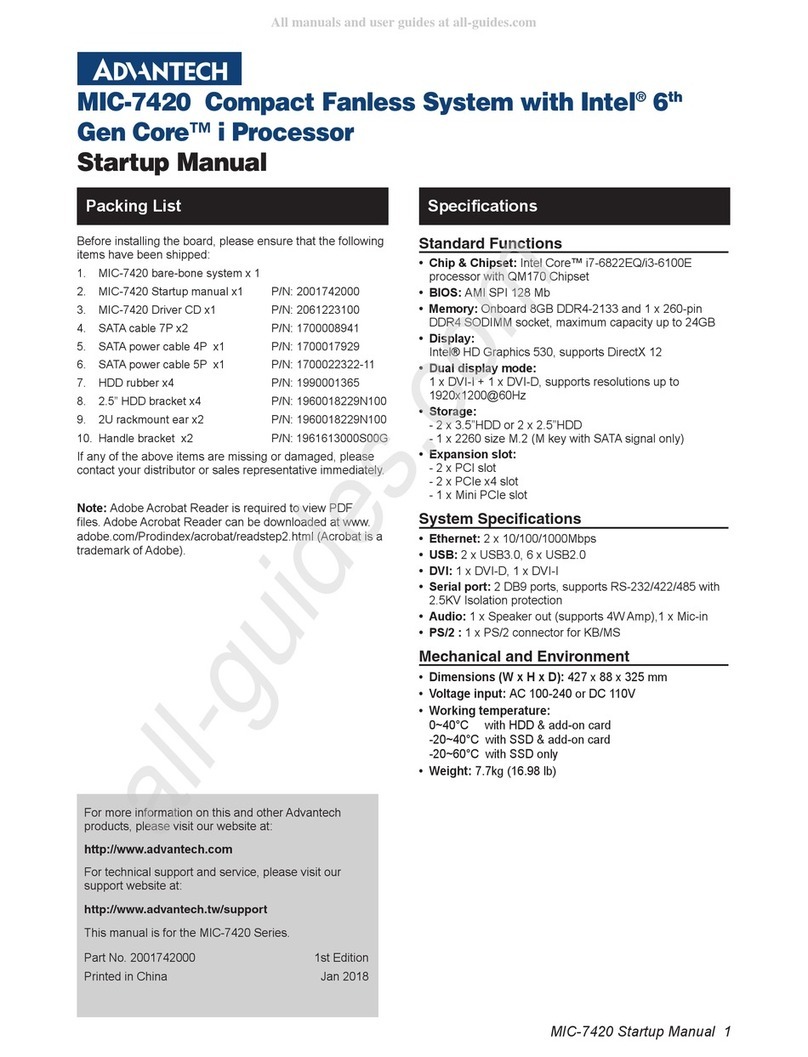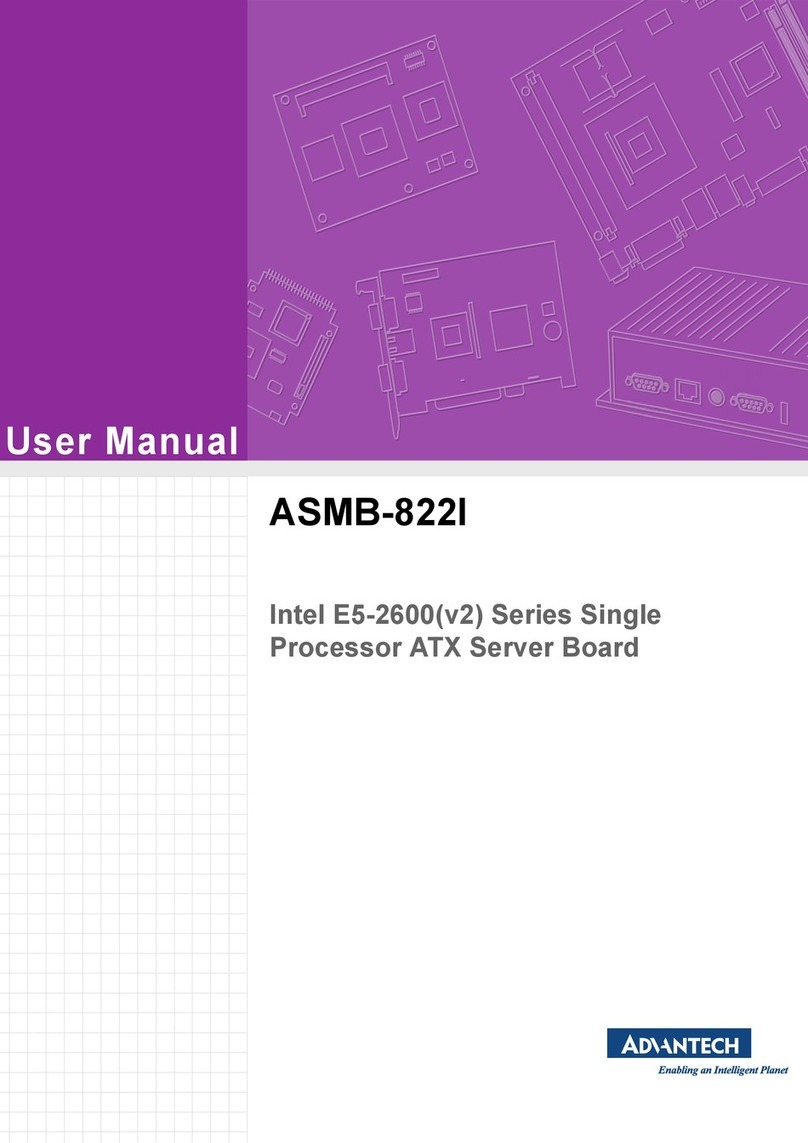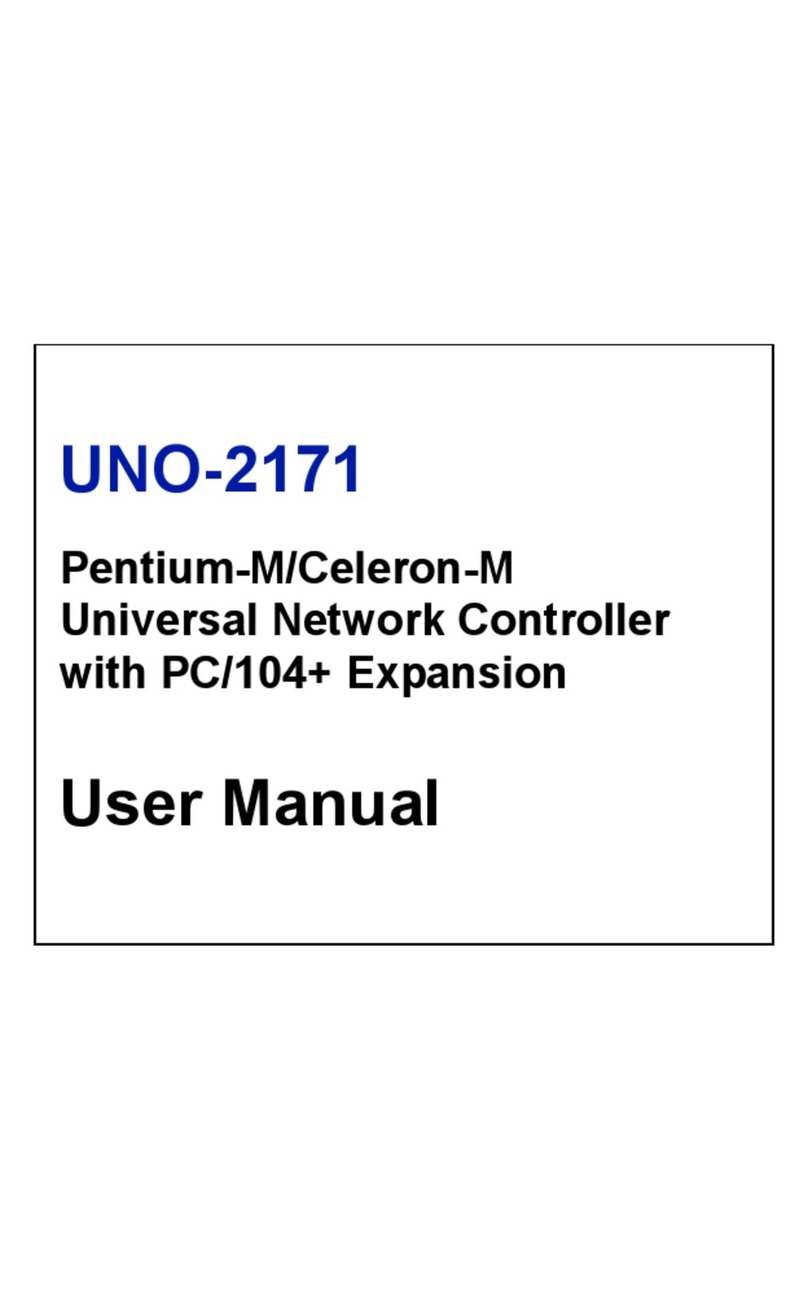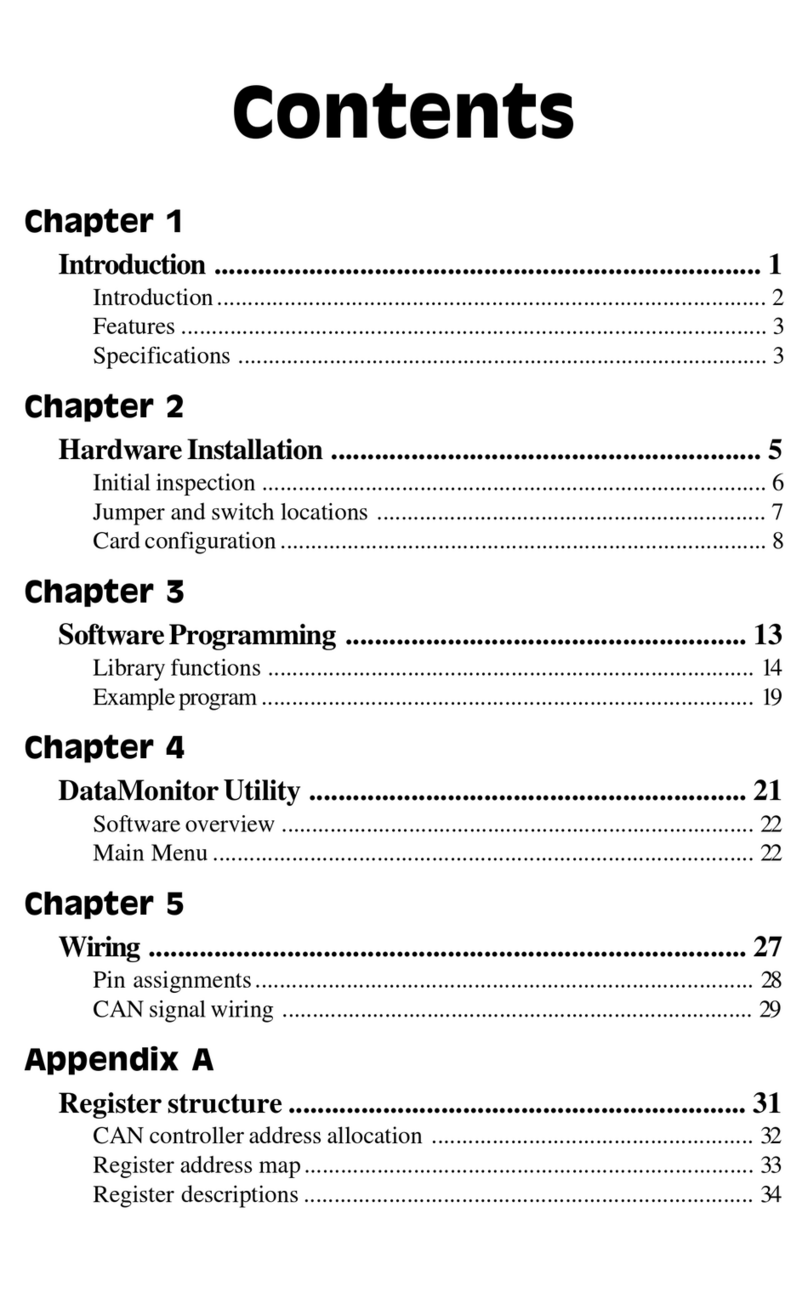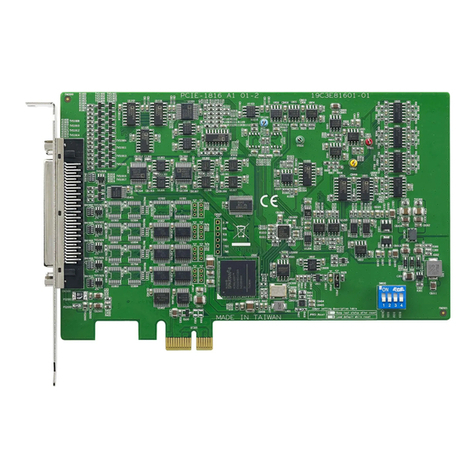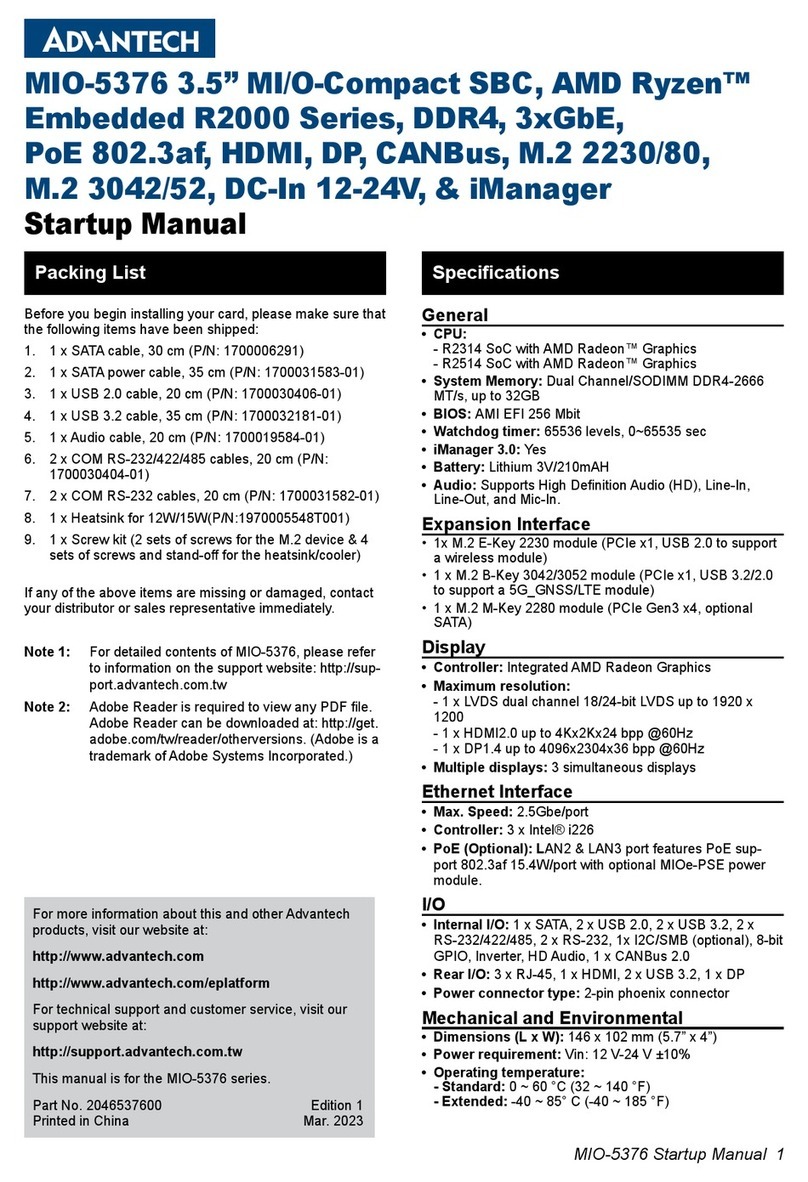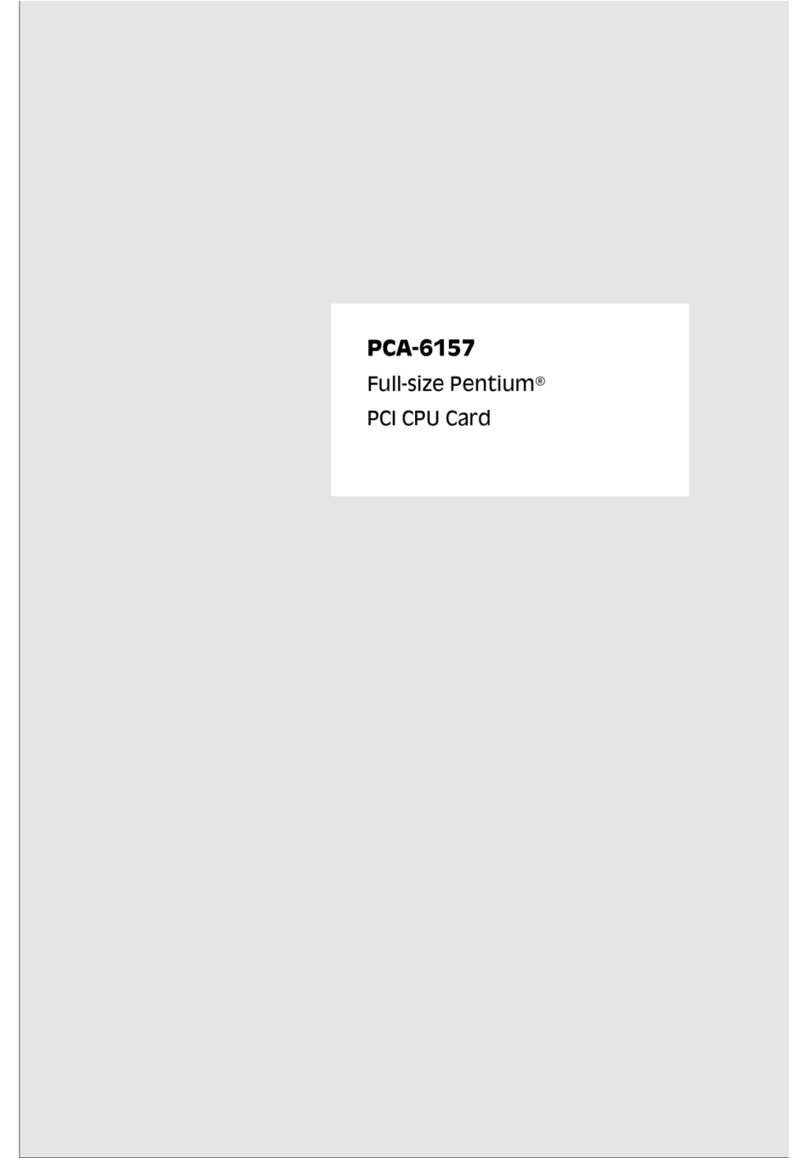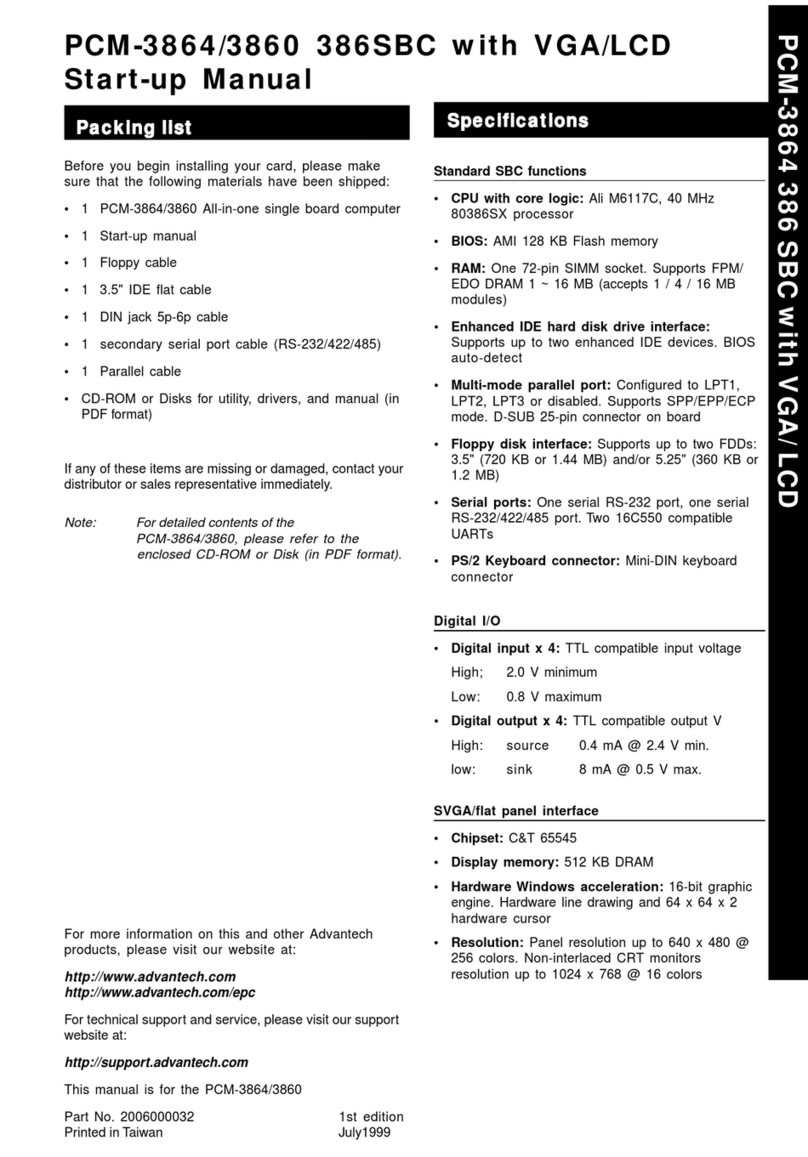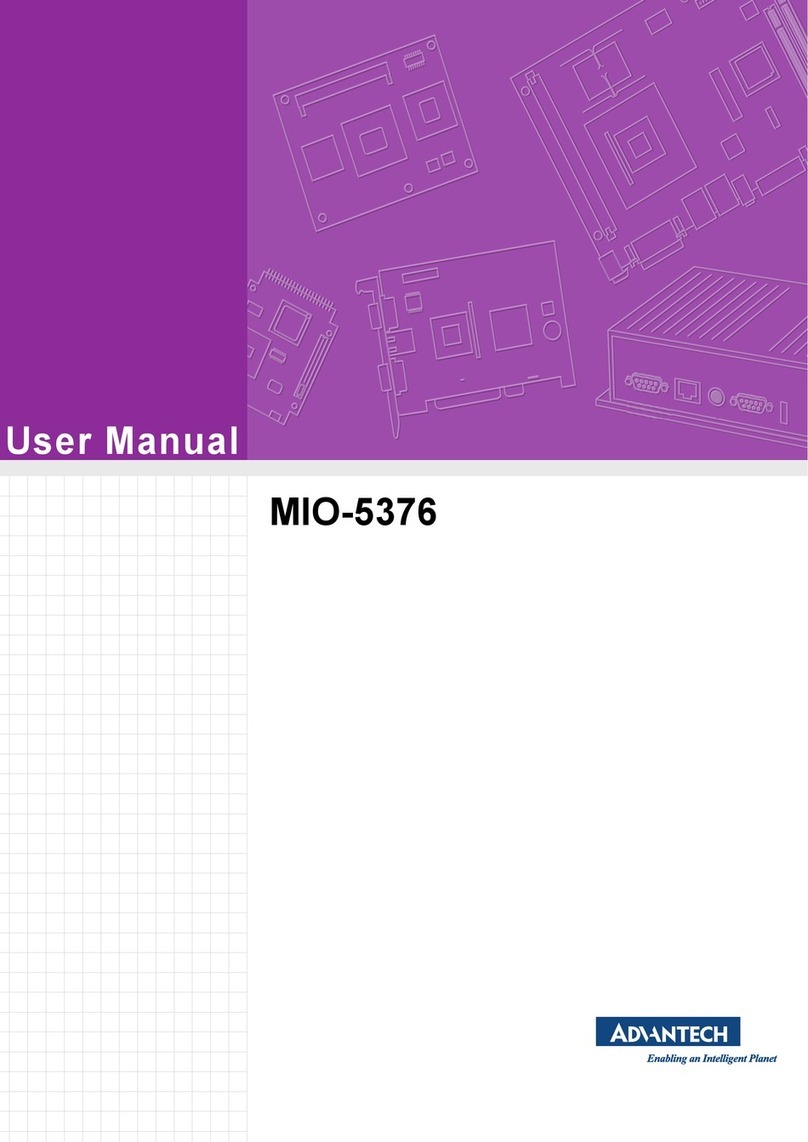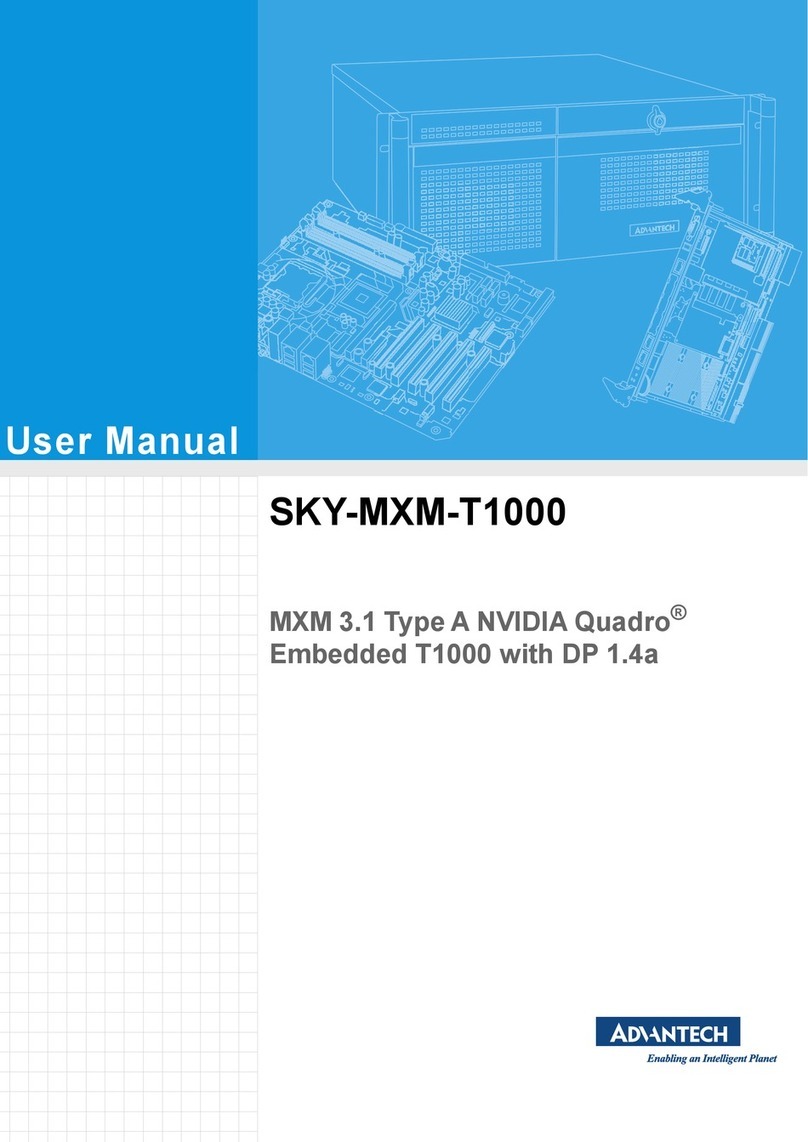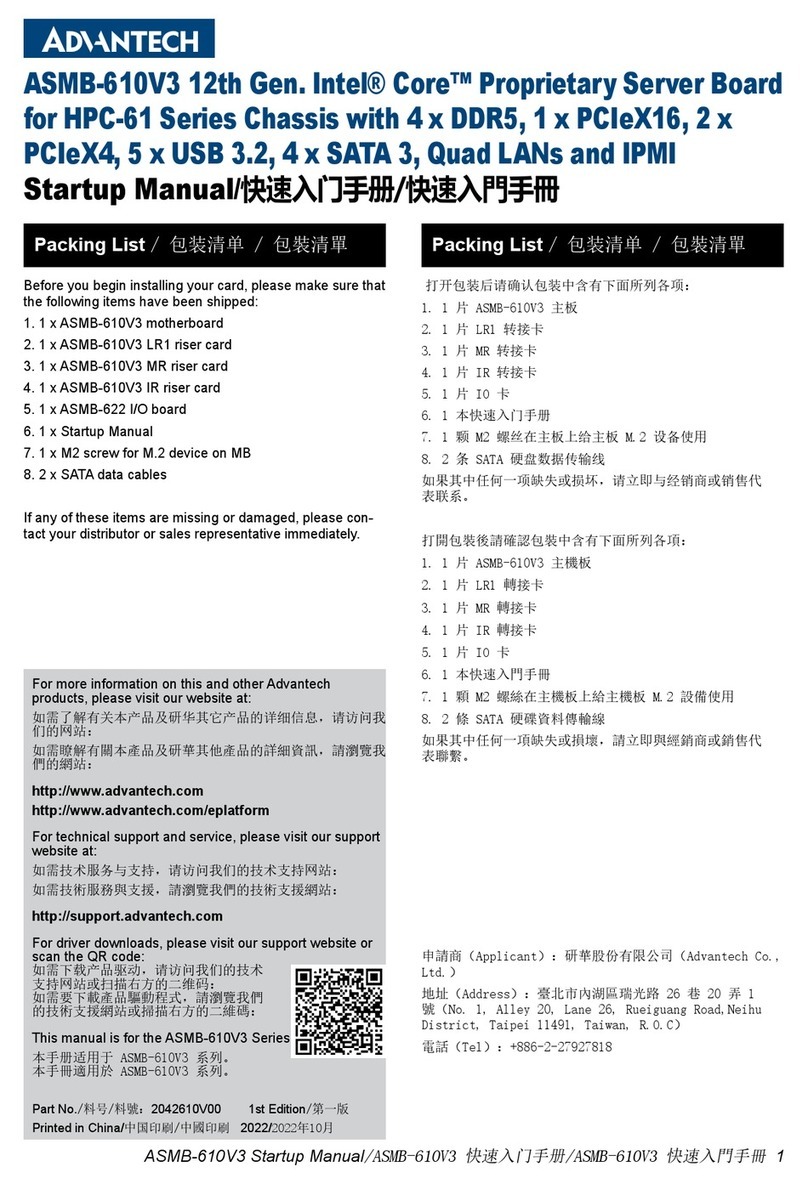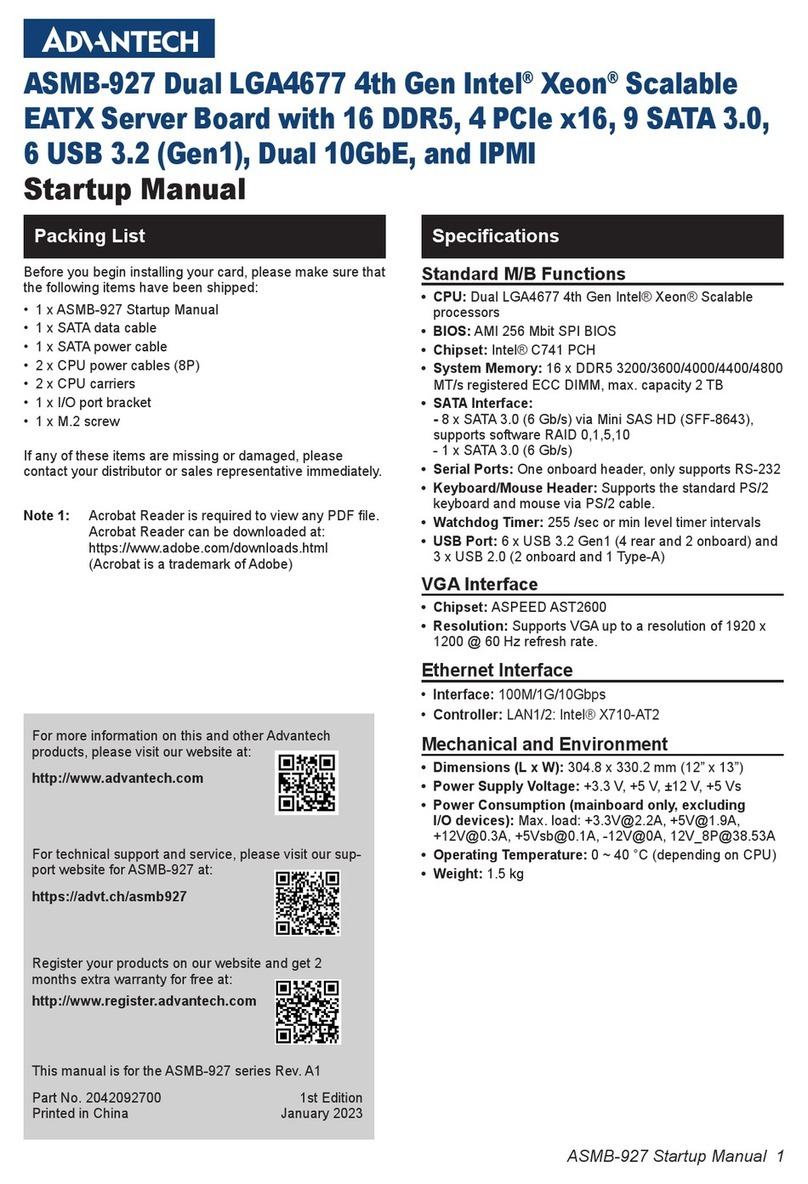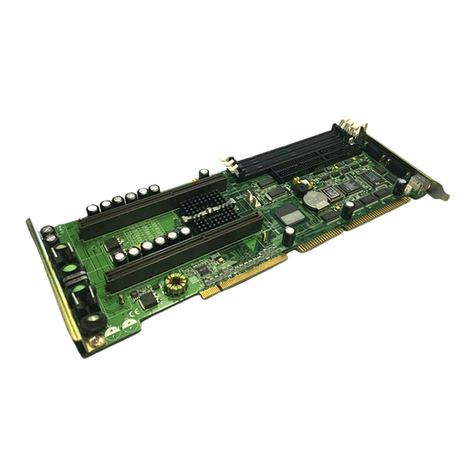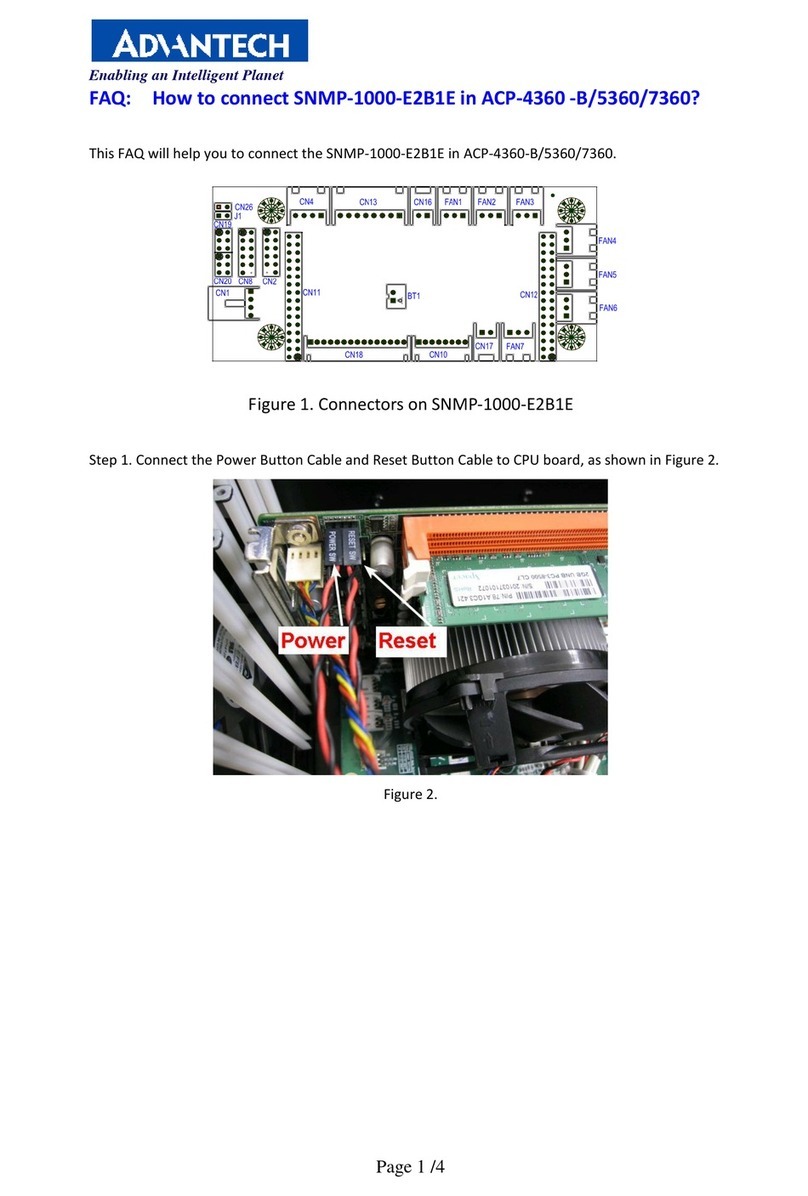ASMB-588 Startup Manual 1
Before you begin installing your card, please make sure that
the following items have been shipped:
• 1 × Startup manual
• 2 × Serial ATA HDD data cables
• 2 × Serial ATA HDD power cables
• 1 × COM cable (for connection to rear panel)
• 1 × I/O port bracket
• 1 × Warranty card
• 1 × Screw for M.2 devices
If any of these items are missing or damaged, please con-
tact your distributor or sales representative immediately.
Note: Acrobat Reader is required to view any PDF
le.AcrobatReadercanbedownloadedat:
http://www.adobe.com/downloads/ (Acrobat is a
trademark of Adobe)
LGA 1700 12th Gen Intel®Core™ MicroATX
Server Board with 4 x DDR5, 3 x PCIe, 6 x USB
3.2, 5 x SATA 3, Quad/Dual LAN, & IPMI
Startup Manual
Standard Functions
• CPU: LGA 1700 12th Gen Intel®Core™ i9/i7/i5/i3 proces-
sor
• BIOS: AMI 256 Mb SPI BIOS
• Chipset: Intel W680
• System memory: Dual Channel DDR5 ECC/Non-ECC
4400/4000/3600MHzunbueredDIMM,Max.128GB
Note: Due to the inherent limitations of PC architecture,
the system may not fully detect 128 GB RAM
when 128 GB RAM is installed.
• SATA3 interface: 5xSATA36Gb/sportstosupportIntel
Rapid Storage Technology with software RAID 0, 1, 10, &
5 (for Windows only)
• Serial ports: Three serial ports onboard, only support
RS-232(1xinsertedinrearI/OviaCOMcableconnec-
tion)
• Watchdog timer: 255 level timer intervals (sec/min)
• USB 3.2: Supportsupto6xUSB3.2ports,4xGen2
portsinrearI/Oand2xGen1portsfromon-boardpin
header
• USB 2.0: Supportsupto5xUSB2.0ports(1xType-A)
Display Interface
• Chipset: CPUintegratedIntelHDgraphicscontroller
• Display memory: 1GBmaximumsharedmemorywith
2 GB and above system memory installed (BIOS default
is 256 MB)
• Resolution:
-SupportsVGAupto1920x1200resolution@60Hz
refresh rate
-SupportsDVIupto1920x1200resolution@60Hz
refresh rate
-SupportsHDMI2.0upto2K/4Kresolution@60Hz
refresh rate
Ethernet Interface
• Interface: 10/100/1000 Mbps
• Controller: LAN1: Intel
®
I219LM; LAN2 ~ LAN4: Intel
®
I210AT
(LAN2isBMCsharedNIC;LAN3/4isforG4SKUonly)
Mechanical and Environmental
• Dimensions (L x W): 244x244mm(9.6x9.6in)
• Power supply voltage: +3.3V, +5V, ±12V, 5V
SB
• Power consumption: Max.load:+3.3V@0.76A,+5V@
0.92A,+12V@0.03A,+12V(8P)@4.82A,+5V
SB
@0.15A
• Operating temperature: 0 ~ 60 °C; 32 ~ 140 °F(depends on
CPUspeedandcoolersolution)
• Weight: 0.5 kg; 1.1 lb (weight of board)
For more information on this and other Advantech products,
please visit our website at:
http://www.advantech.com
For technical support and service, please visit our support
website for ASMB-588 at:
https://advt.ch/asmb588
Register your products on our website and get 2 months
extrawarrantyforFREEat:
http://www.register.advantech.com
This manual is for the ASMB-588 series Rev. A1.
Part No. 2042058800 1st Edition
Printed in China September 2022
Packing List Specications