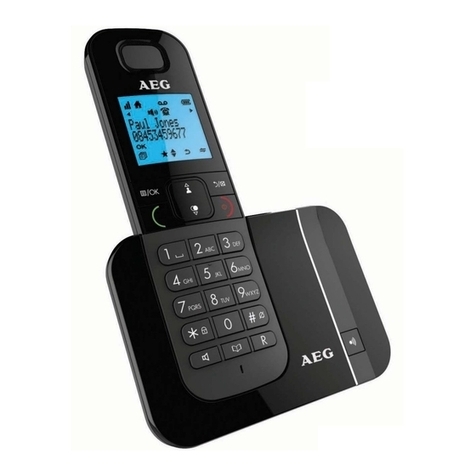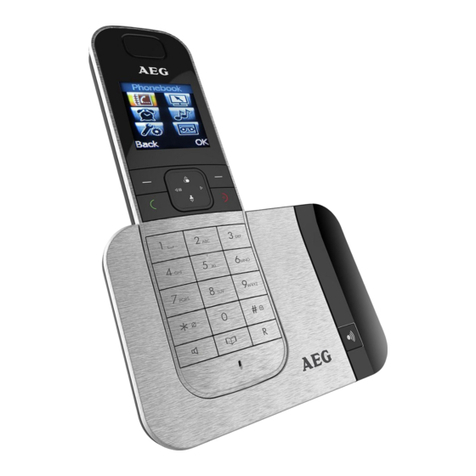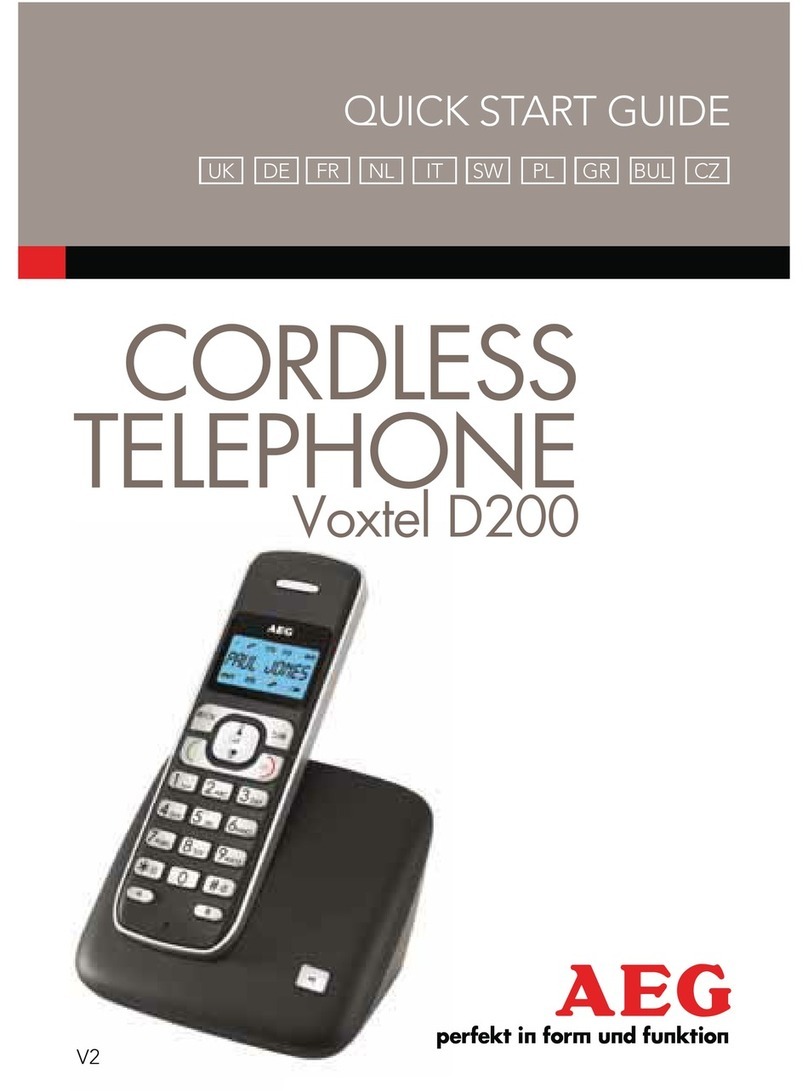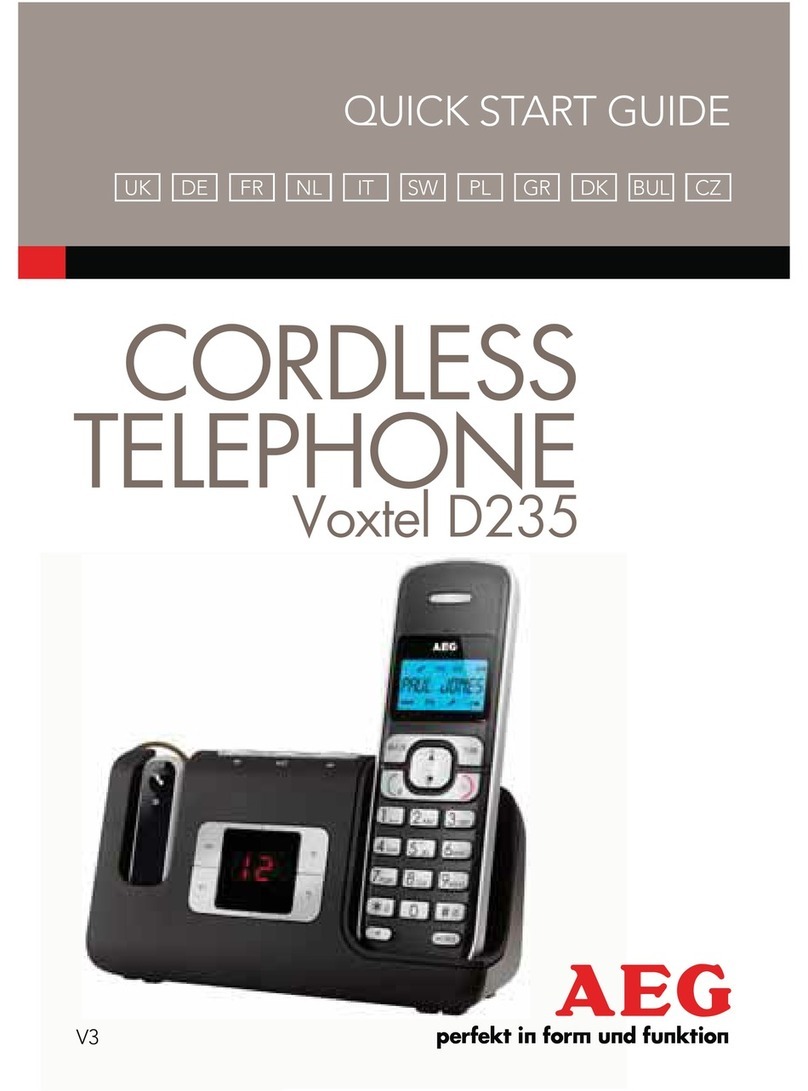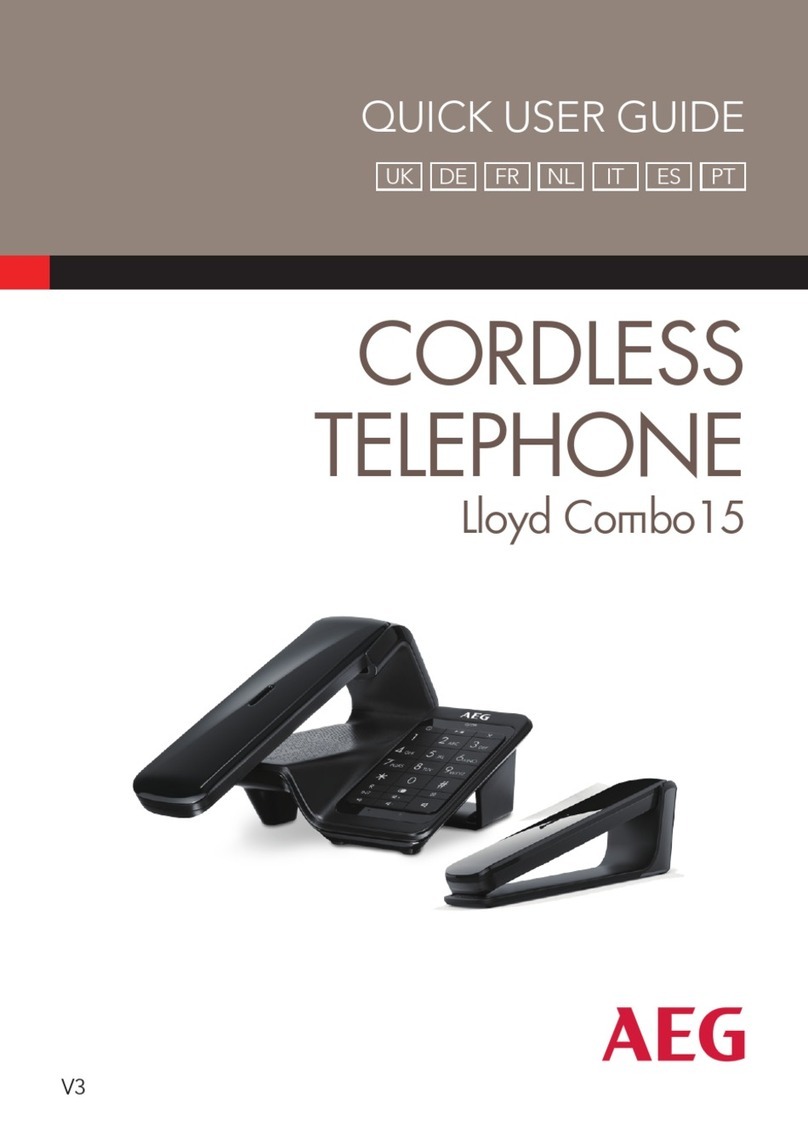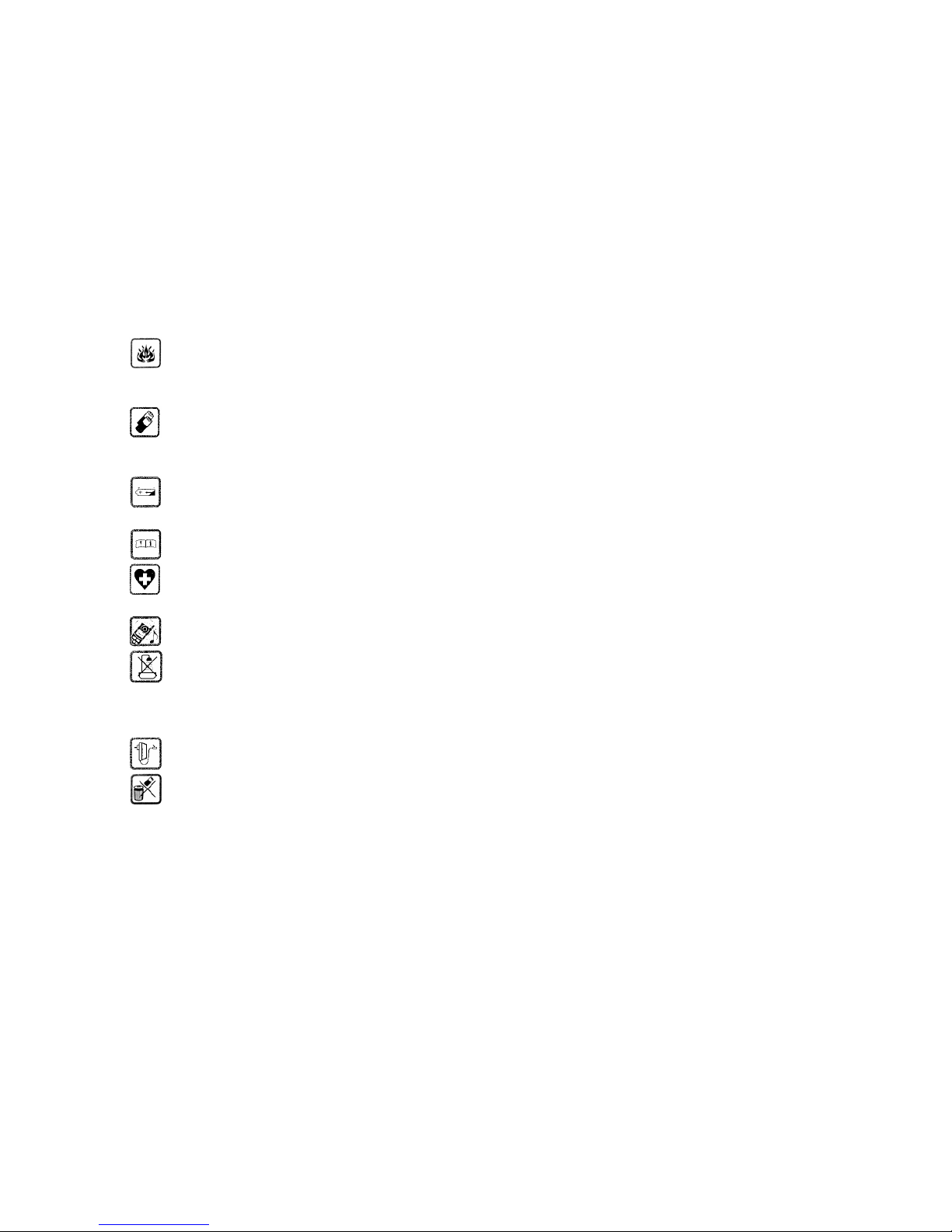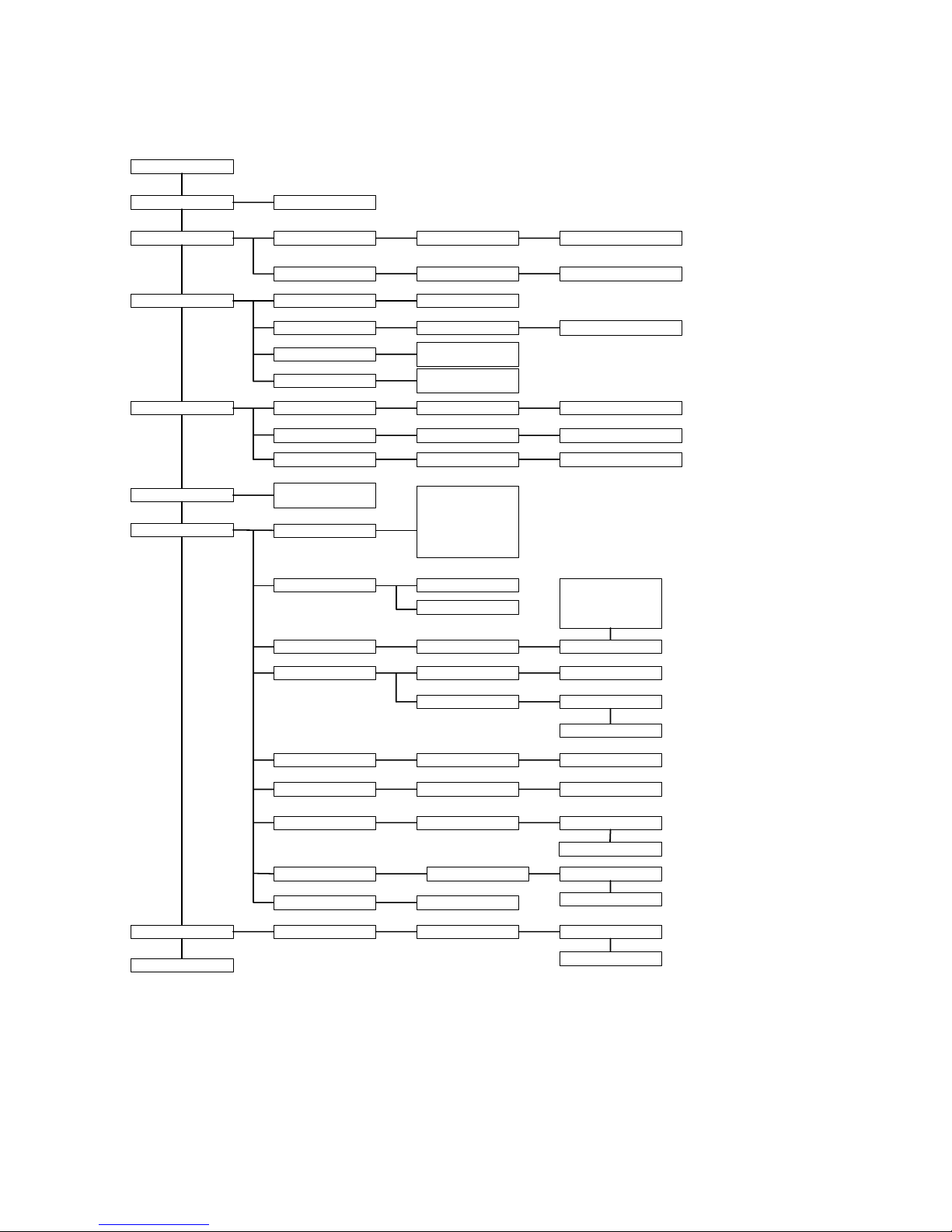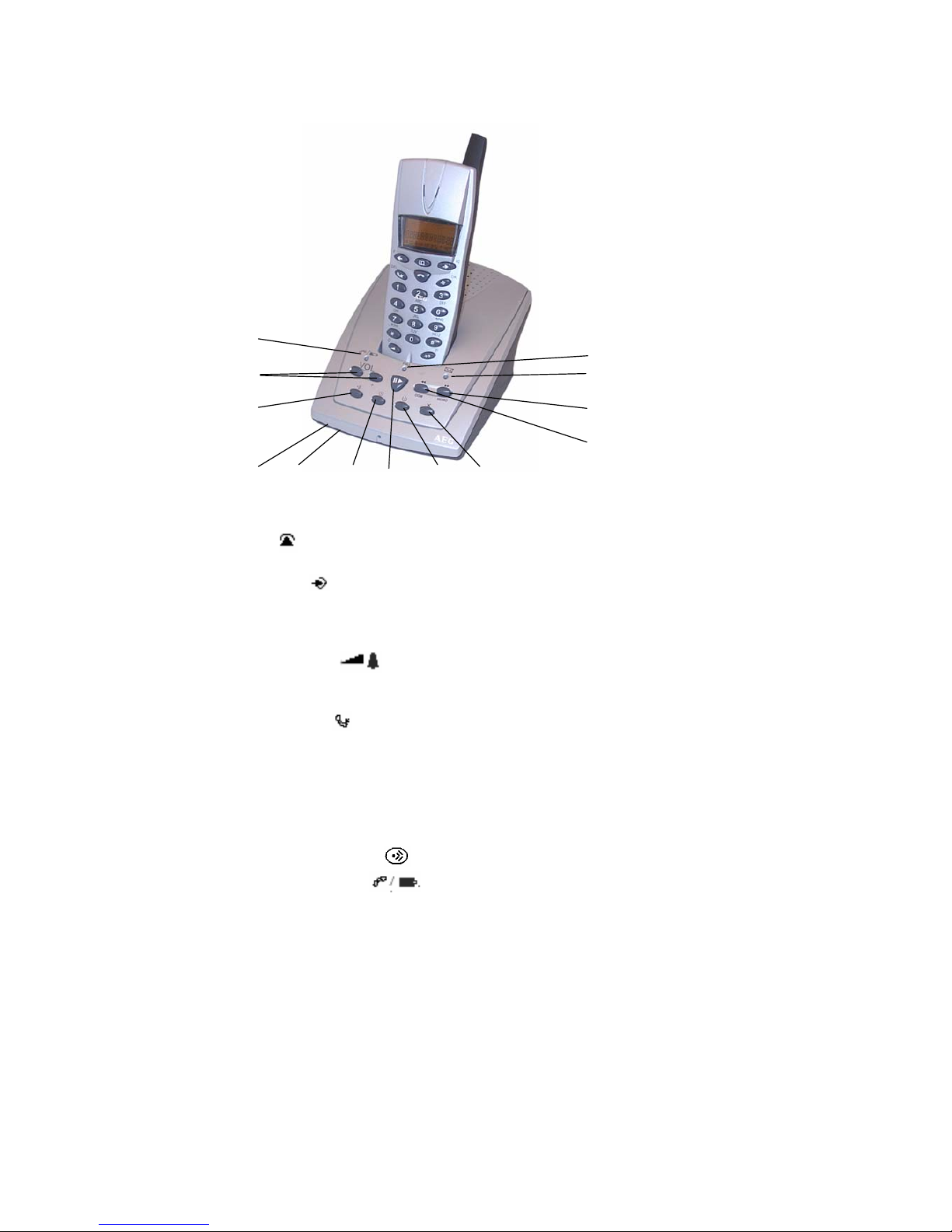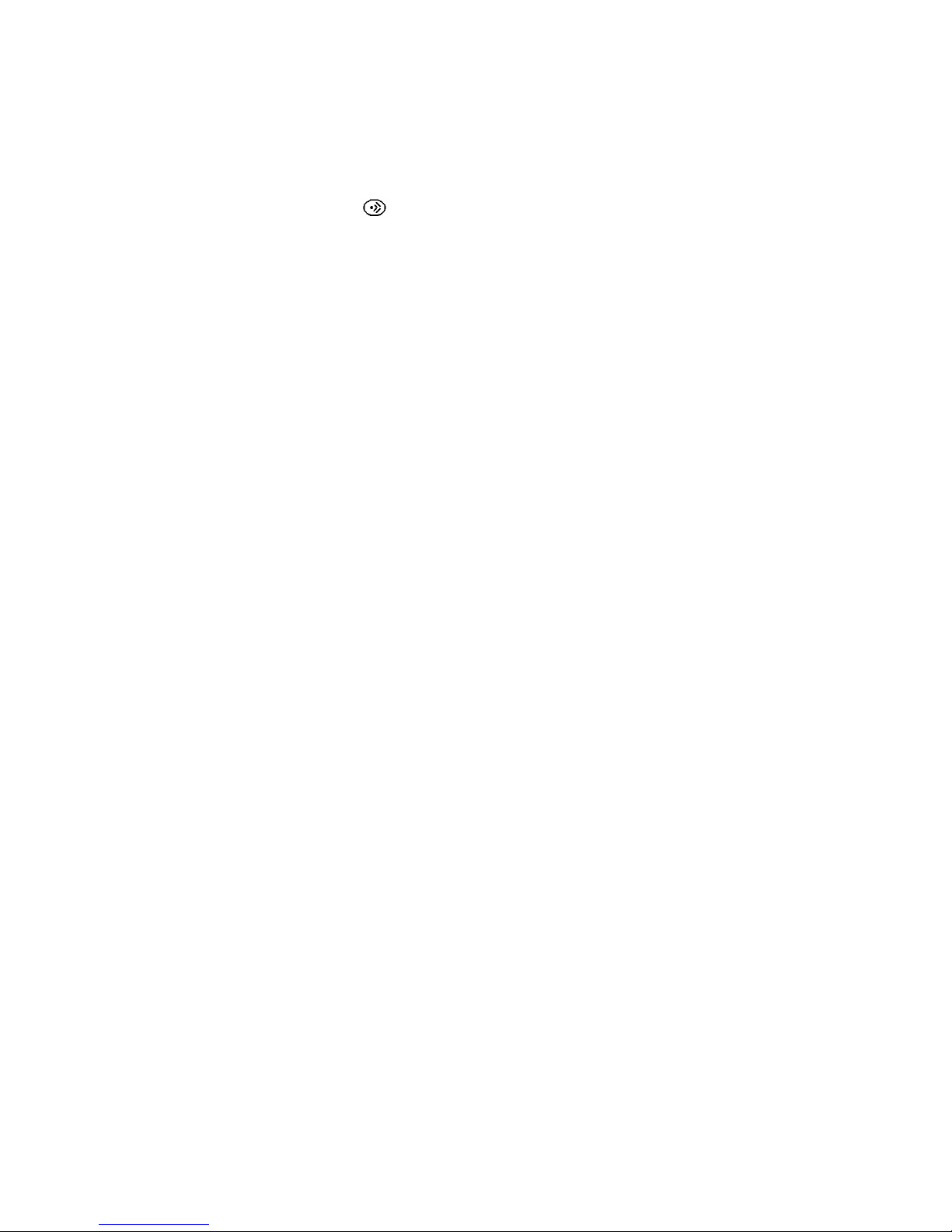4
Answering Calls .............................................................................................................................. 25
Answer an External Call.............................................................................................................................. 26
Answering an Internal Call.......................................................................................................................... 26
Hands free Calling .......................................................................................................................... 26
External Call.................................................................................................................................... 27
Block Dialing ................................................................................................................................... 27
Redialing .......................................................................................................................................... 27
Last Number Redial..................................................................................................................................... 27
Redial of the 5 Last Numbers...................................................................................................................... 27
Dialing a Number from the Phone Book....................................................................................... 28
External comfort functions ............................................................................................................ 28
Call waiting and toggle................................................................................................................................ 28
Call-back and toggle.................................................................................................................................... 28
Three-party-conference ............................................................................................................................... 29
Intercom........................................................................................................................................... 30
Transferring a Call to Another Handset....................................................................................... 30
Internal Comfort Functions ........................................................................................................... 30
Transferring and Holding a Call.................................................................................................................. 30
Call Back and Toggle .................................................................................................................................. 31
Conference Call (3-Party-Call).................................................................................................................... 31
Direct Call (Baby Call) ................................................................................................................... 31
Programming the Direct Call Number......................................................................................................... 31
Activating of the Direct Call ....................................................................................................................... 32
Deactivating of the Direct-Call.................................................................................................................... 32
Calling the Handsets from the Base Set ( Paging)........................................................................ 32
Call Duration Display ..................................................................................................................... 32
Mute ................................................................................................................................................. 32
Phone Book.............................................................................................................................. 33
Alphanumerical Keypad................................................................................................................. 33
Entries in the Phone Book .............................................................................................................. 33
Searching Phone Book Entries....................................................................................................... 33
Editing Phone Book Entries........................................................................................................... 34
Deleting Phone Book Entries ......................................................................................................... 34
Call Log (CLIP)....................................................................................................................... 35
Viewing the Call Log ...................................................................................................................... 35
Calling a Number from the Call Log ............................................................................................ 35
Storing a Number From the Call Log into the Phone Book........................................................ 36
Deleting Single Records .............................................................................................................................. 36
Deleting All Records ................................................................................................................................... 36
Answering Machine (only D 7000)......................................................................................... 37
Answering Machine Operation...................................................................................................... 37
Switching On/Off the Answering Machine ................................................................................... 37
Settings ............................................................................................................................................. 38
Setting Day/Time......................................................................................................................................... 38
Checking the Time ...................................................................................................................................... 38
Setting Day/Time......................................................................................................................................... 38
Setting the Ring Volume ............................................................................................................................. 38