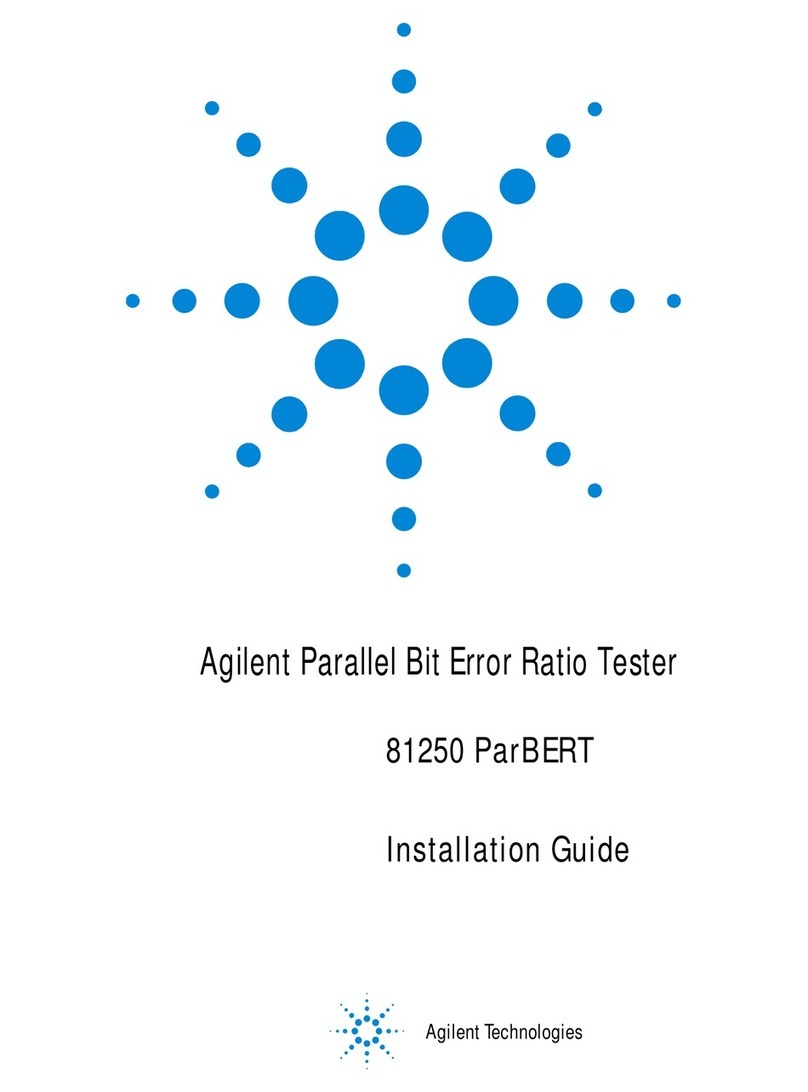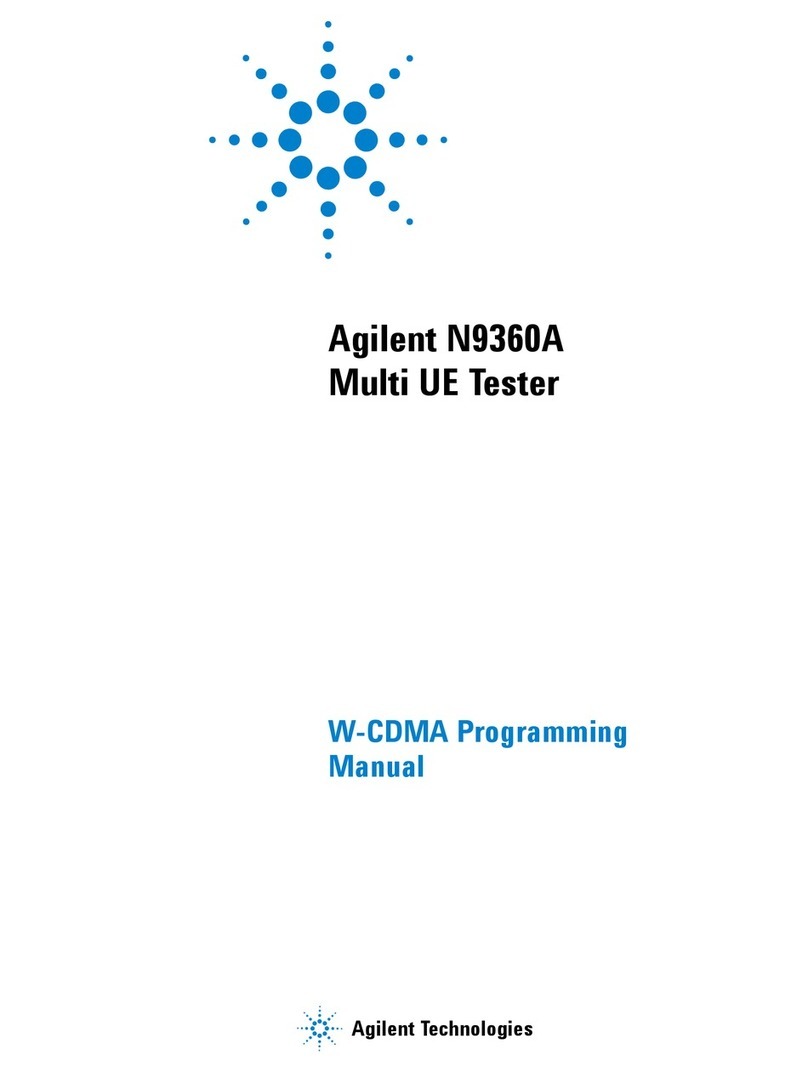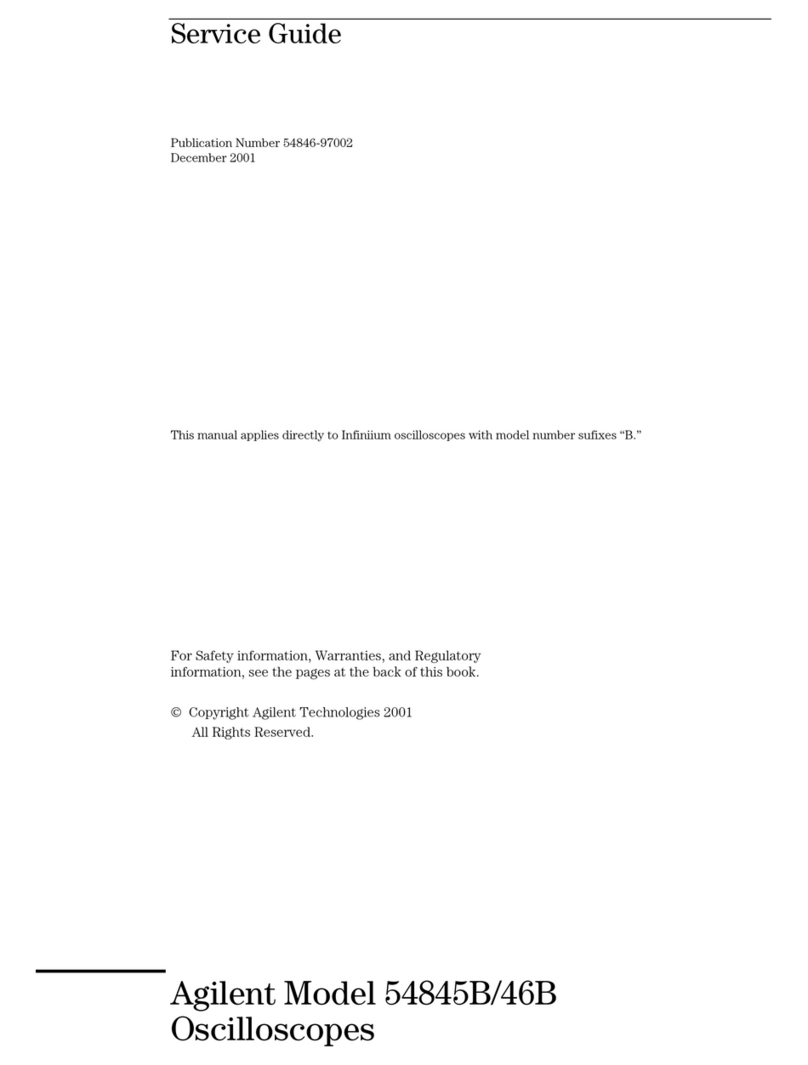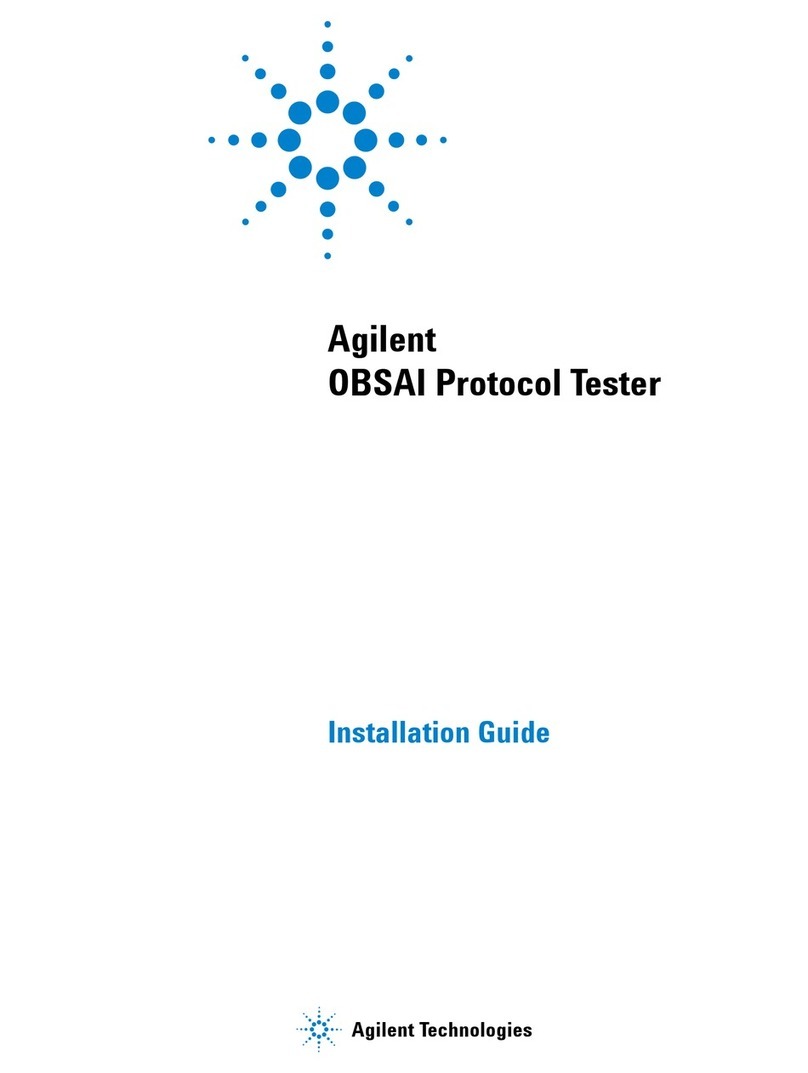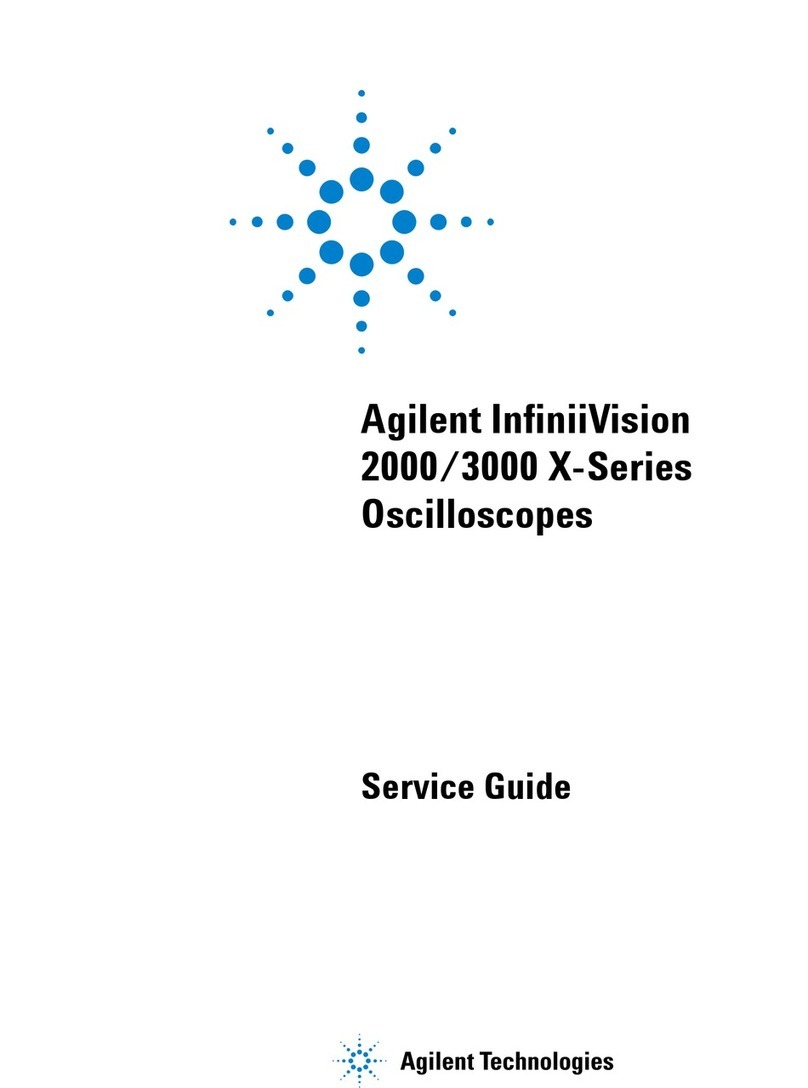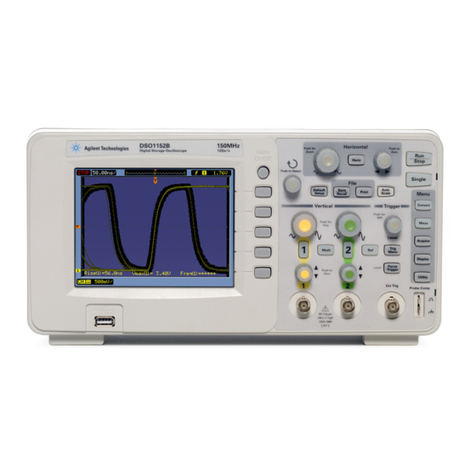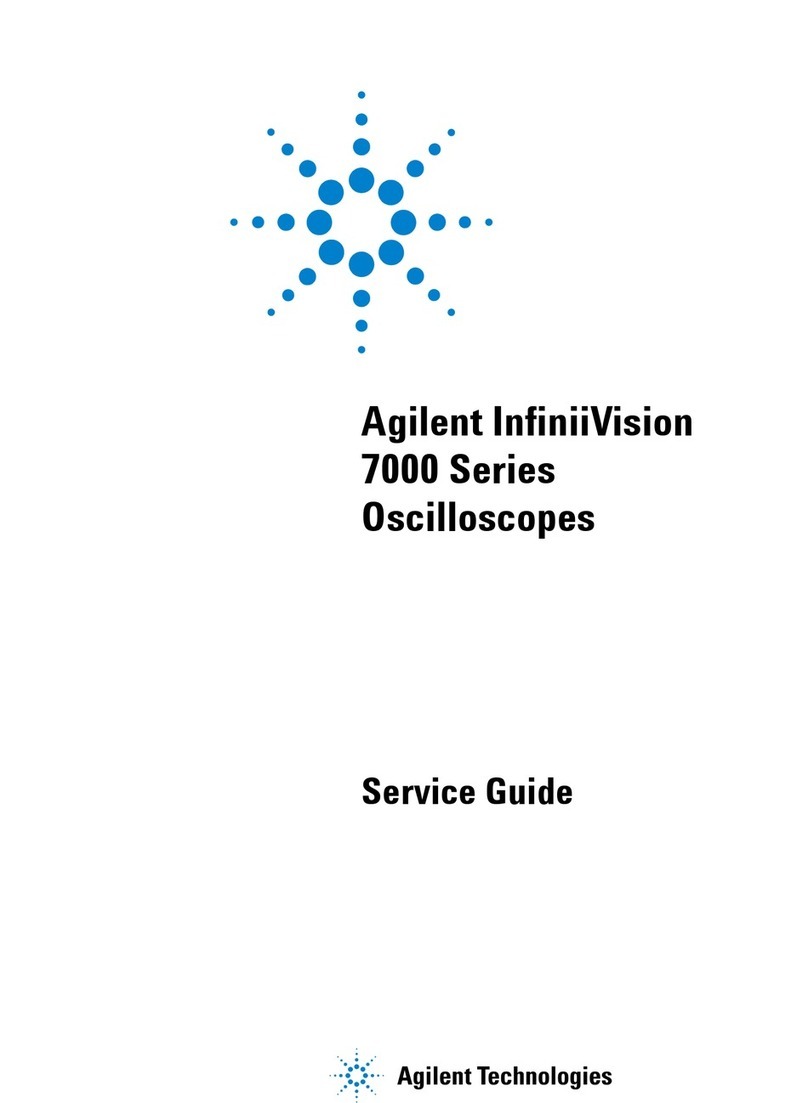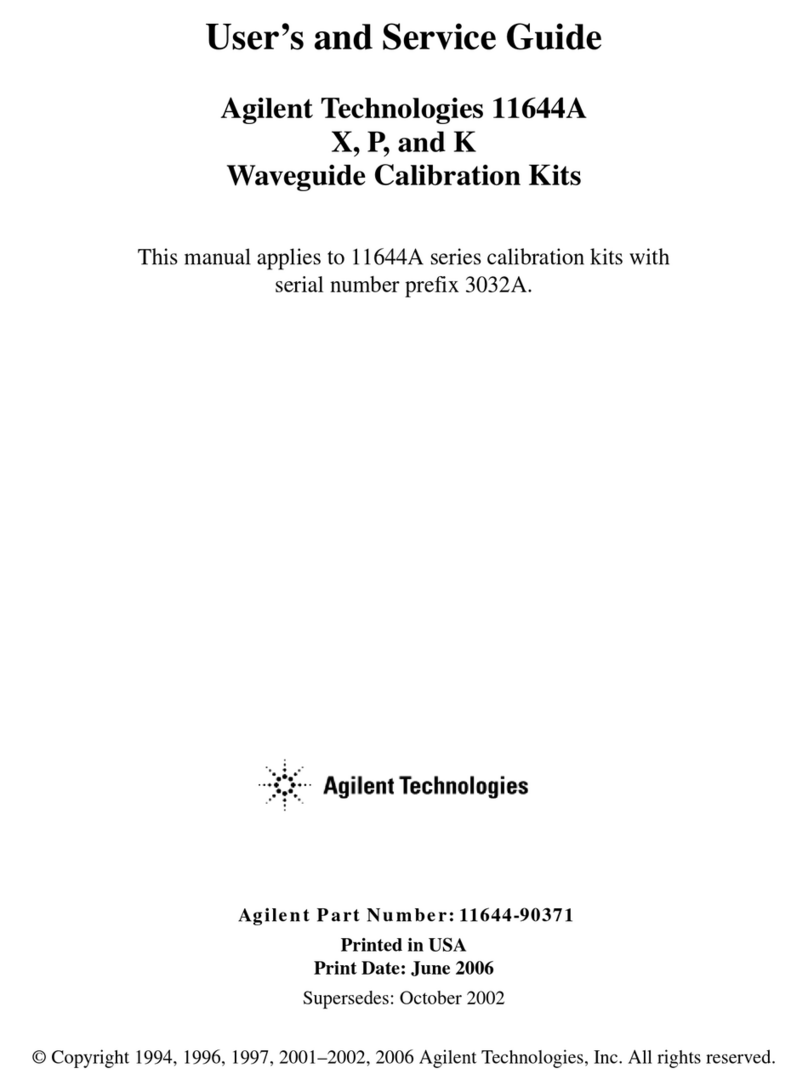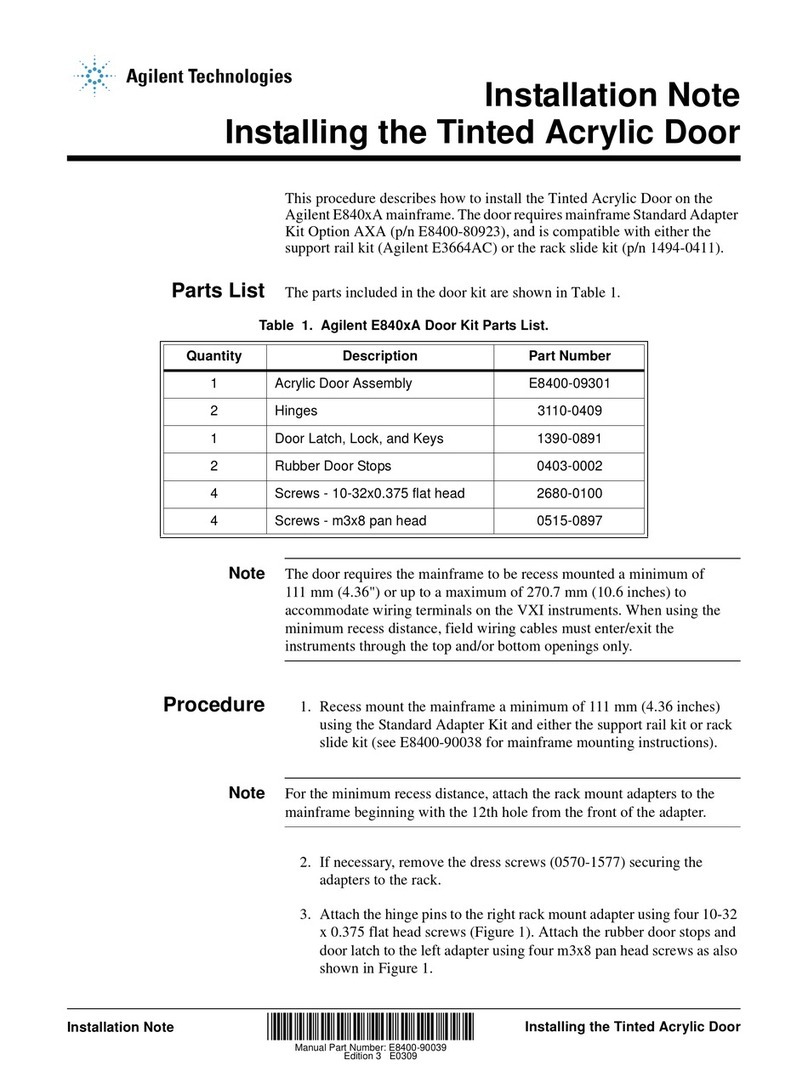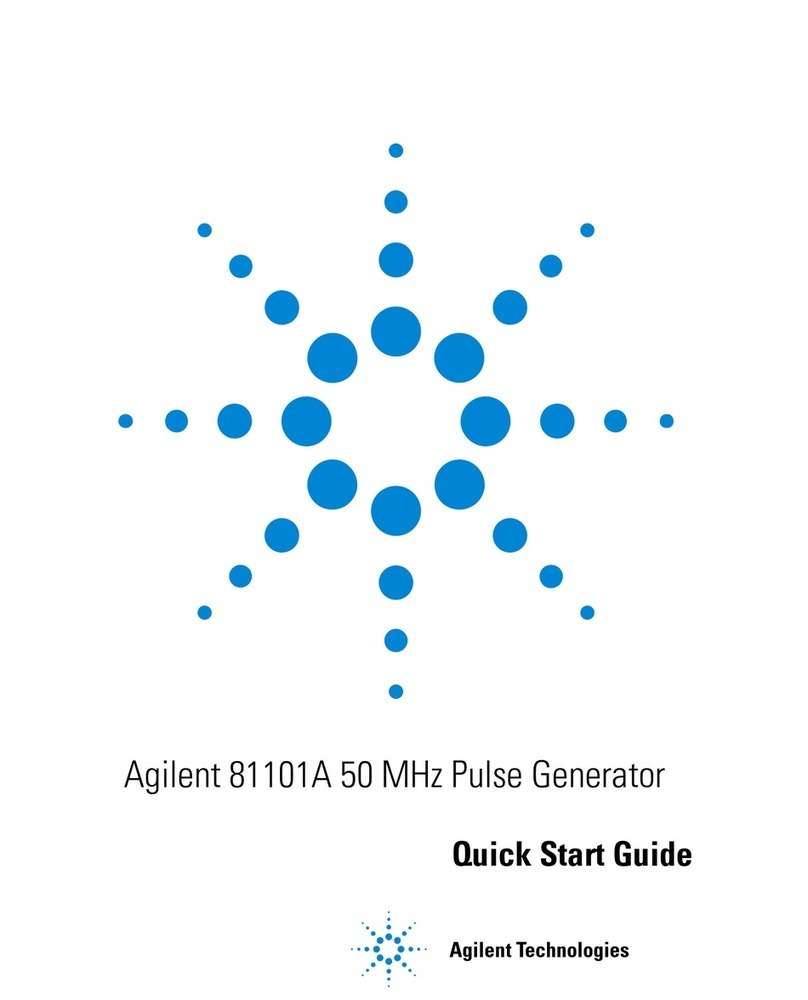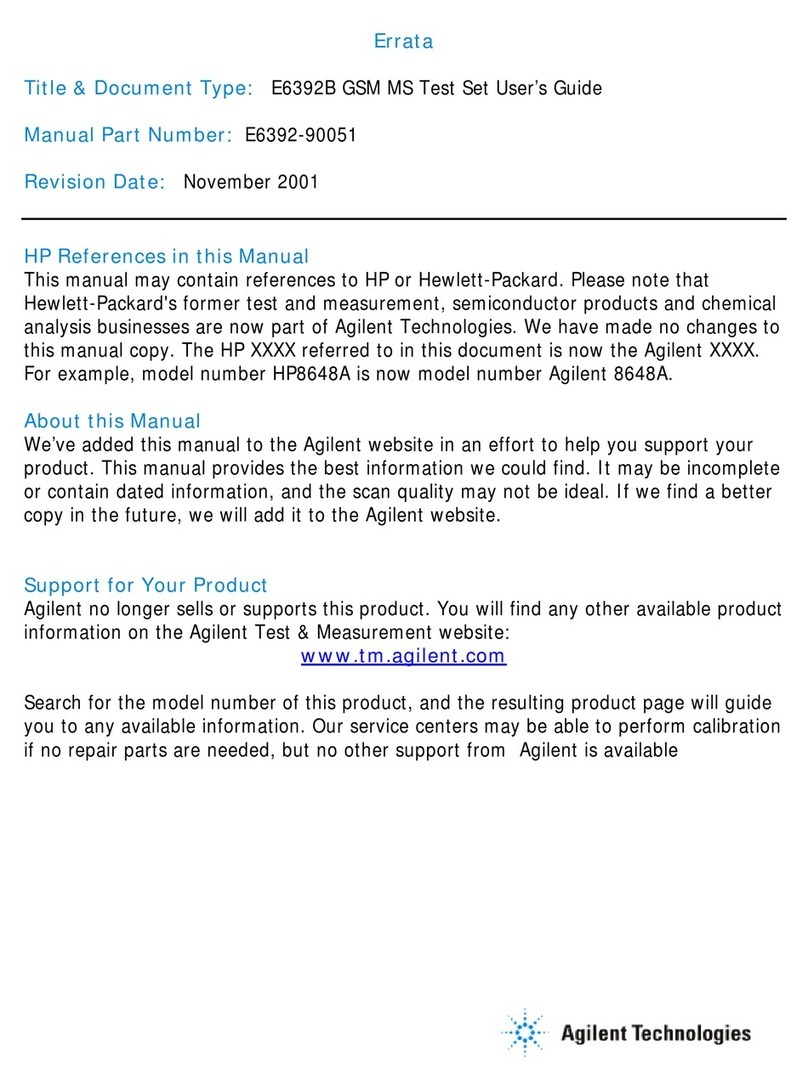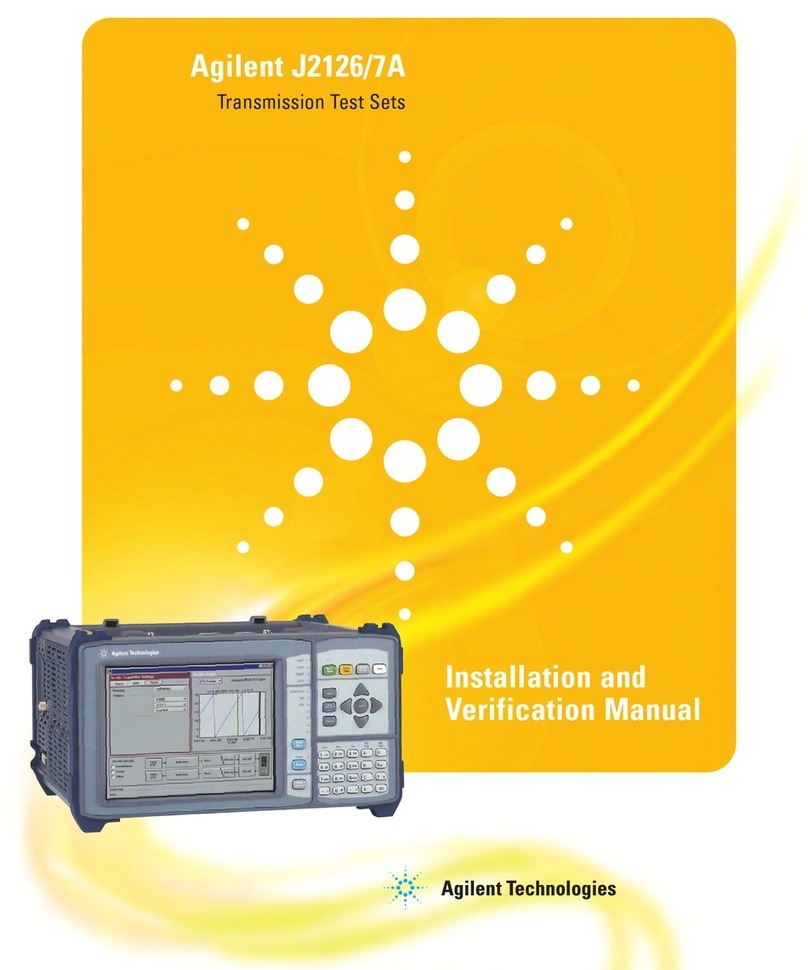iv 428856
auroraDuet Basic & Primary Rate ISDN Tester - User Guide
Communications ports and connectors ............. 3-8
Connecting auroraDuet at the S/T interface ...................... 3-10
Connecting auroraDuet at the U interface ........................3-10
Telecommunications safety ............................................3-10
Switching power on........................................ 3-11
Self test ........................................................................3-11
Getting Started................................... 4-1
The auroraDuet menu system ............................... 4-1
Moving around the menus ............................................ 4-2
The MAIN menu display ................................................. 4-2
Details of the MAIN menu display ................................... 4-3
The MAIN menu options ................................................ 4-6
ISDN CALL SETUP .......................................................... 4-6
AUTO TEST ................................................................... 4-6
CAPTURE REVIEW .......................................................... 4-7
RESULTS ........................................................................ 4-7
S BUS TEST(BRI) ............................................................. 4-7
U INTERFACE(BRI) .......................................................... 4-7
MONITOR ..................................................................... 4-7
T1 TEST (PRI) ................................................................. 4-7
SETUP ........................................................................... 4-7
UNATTENDED ............................................................... 4-8
LINE BERT (BRI) .............................................................. 4-8
How to get on-screen Help ............................... 4-8
Help STATUS screen ...................................................... 4-8
Function keys .................................................... 4-9
The main function keys .................................................4-10
F1—Help .....................................................................4-10
F2—B Channel Selection (BRI) .......................................4-10
F2—B Channel Selection (PRI) .......................................4-11
F3—ISDN Call Information ............................................. 4-12
F4—Hot Keys ...............................................................4-14
F5—SPID Selection (BRI) ................................................4-14
F5—T1 Status (PRI).......................................................4-14
F6—Exit .......................................................................4-14
Hot Keys (SIMULATE) ....................................... 4-14
Switching between Basic and Primary Rate ...... 4-15
Using the menu ...........................................................4-15
Using the Hot Keys .......................................................4-16