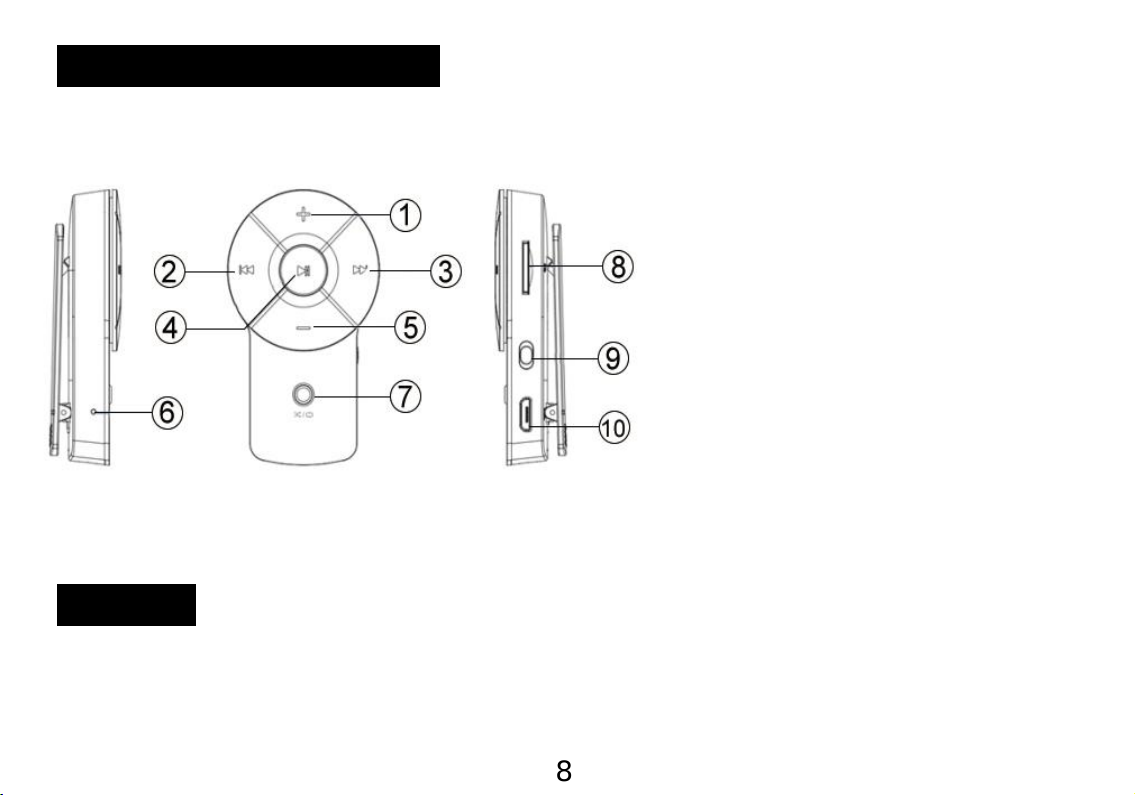and make sure the player has electricity);
2.Can not be recognized by the computer (for the first use or has
been used for some time);
3. Buttons don’t work normally or the player crashed because of
How to reset your player: switch the slider to ON position, then
hold the button for 10 seconds.
Weight 18.7g
Size 63*37.5*15mm
Computer connection High-speed USB 2.0 (FS) Flash disk
Capacity No internal memory, support up to 128
GB micro SD card(SD card not included)
Music format MP3,WMA,WAV,OGG,APE,FLAC,AAC-LC,
ACELP
Maximum earphone (L)15mW+( R)15mW