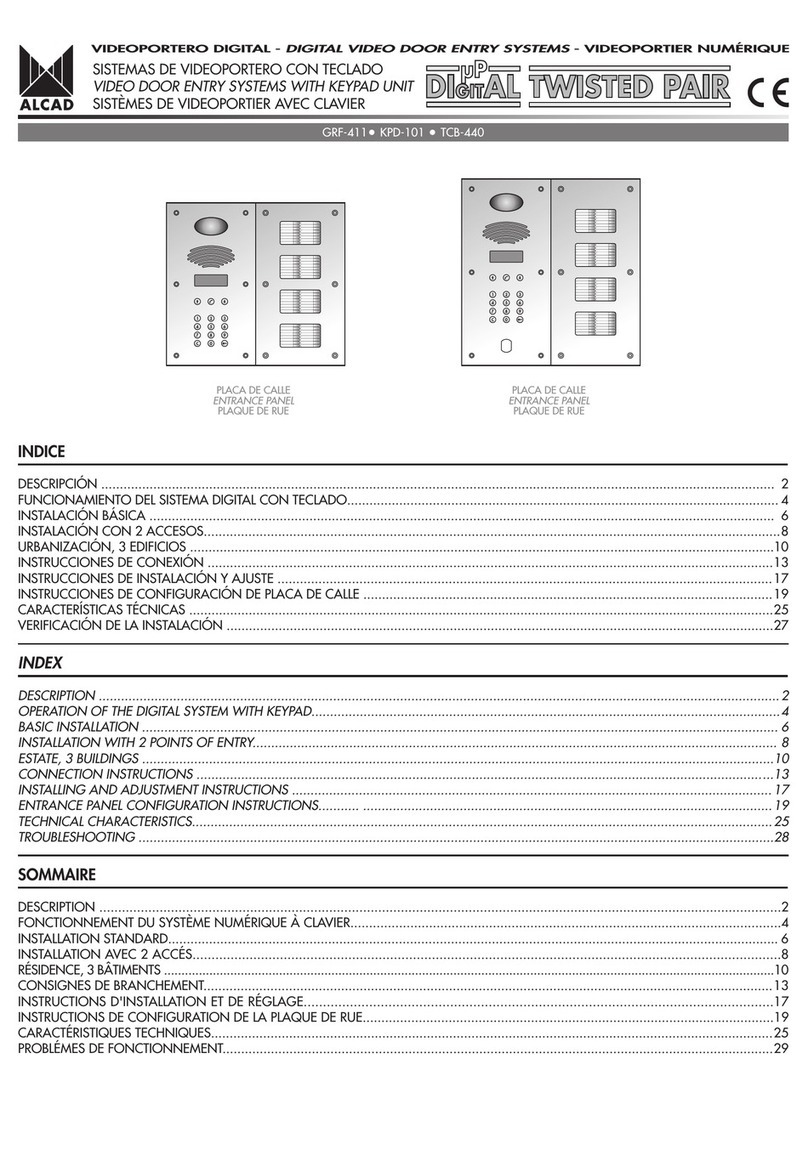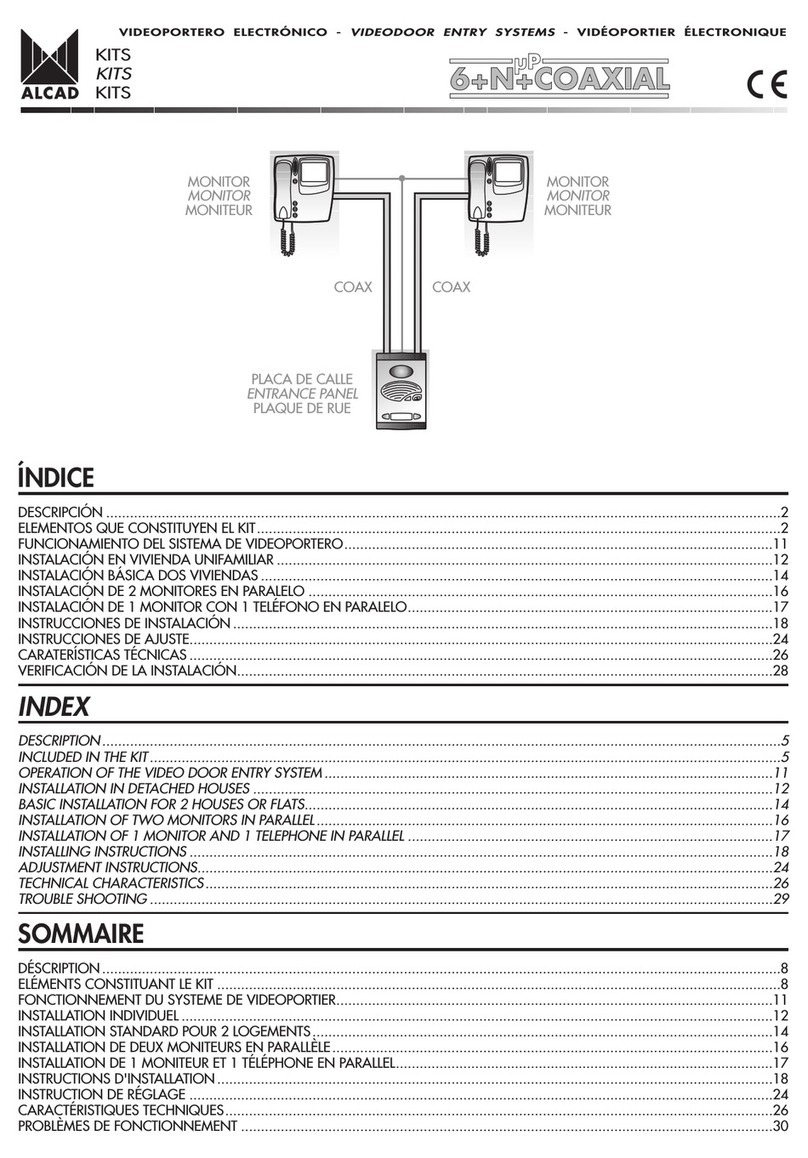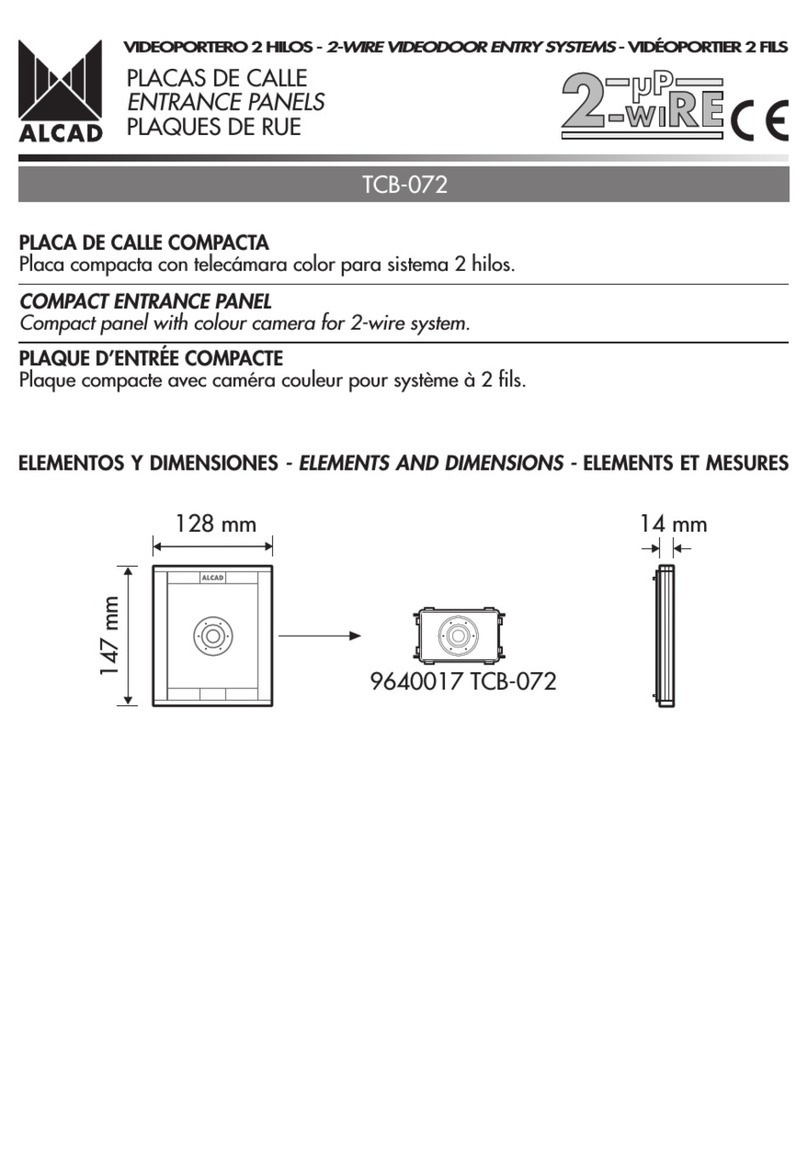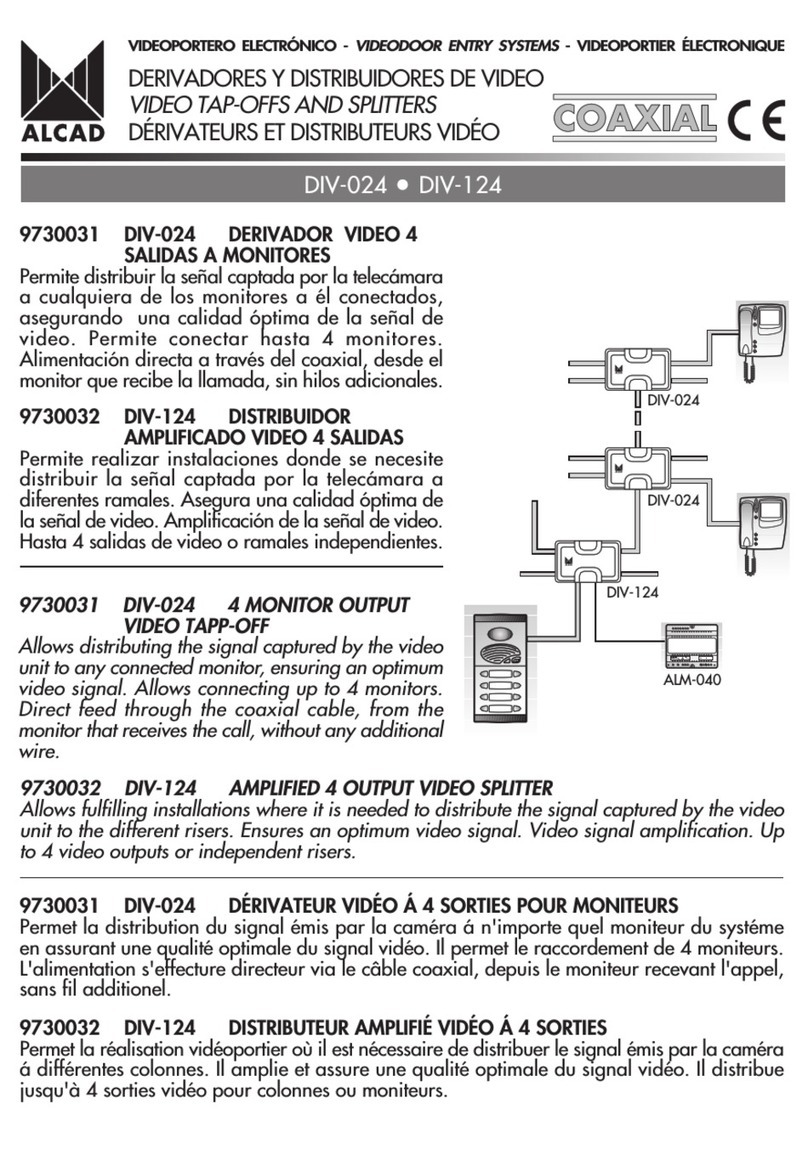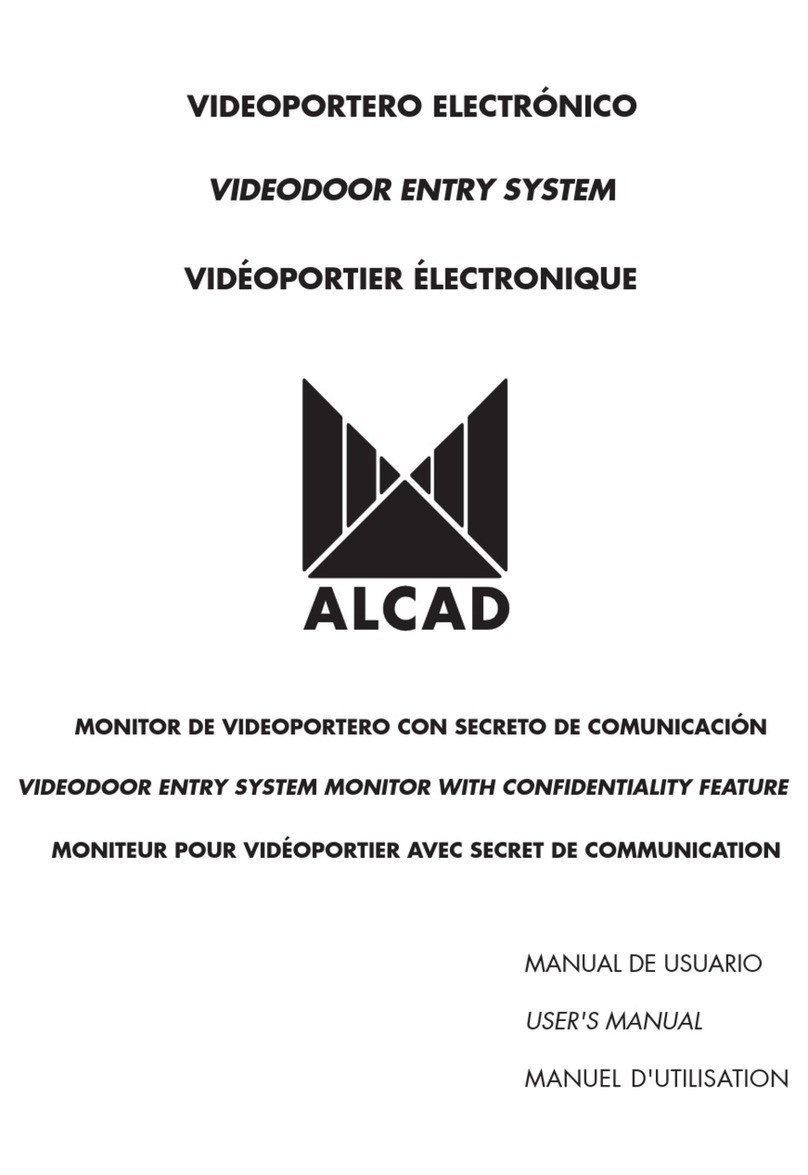CARACTERÍSTICAS GENERALES
El sistema de videoportero de ALCAD le va a permitir controlar el acceso de personas externas
a s propiedad, permitiéndole además identificar a la persona q e realiza la llamada. Al
tratarse de n sistema con secreto de com nicación, sólo n monitor se enc entra activado
en cada instante, aseg rando en todo momento la privacidad de la conversación entre la
vivienda y la persona q e realiza la llamada. El sistema de a toencendido le permite vis alizar
la imagen captada por la telecámara de la placa de calle sin necesidad de recibir llamada.
Este sistema de a toencendido res lta de tilidad en sit aciones de vigilancia o c ando, por
c alq ier razón, se desee establecer com nicación con la placa de calle.
Como f nción adicional, el monitor incorpora n registro de capt ra a tomática de imágenes
de llamadas no atendidas. C ando na llamada no ha sido atendida, el monitor almacena
a tomáticamente la imagen de la persona q e ha realizado dicha llamada. El monitor
almacena las imágenes de las últimas 5 personas c yas llamadas no han sido atendidas.
(F nción disponible según modelo)
1- Auricu ar de monitor
2- Contro de vo umen de amada
3- Botón de apertura de puerta de
ca e y amada a conserjería
4- Panta a de visua ización de imagen
5- Indicador de estado de sistema
Con indicador encendido, monitor
operativo. El indicador parpadeará al
realizar a toencendido. Cons lte
"Indicación 'P erta abierta'", página 8.
6- Botón auxi iar (P1)
Permite cons ltar el registro de llamadas
no atendidas (F nción disponible según
modelo). Asimismo, permite realizar
f nciones adicionales (apert ra seg nda
p erta,...). Cons lte a s instalador.
7- Botón auxi iar (P2)
Permite realizar f nciones adicionales
(apert ra seg nda p erta,...). Cons lte
a s instalador.
8- Botón de autoencendido
9- Interruptor para desactivar e video
10- Contro de contraste de a imagen
11- Contro de bri o de a imagen
DESCRIPCIÓN MONITOR VÍDEOPORTERO
INSTRUCCIONES DE SEGURIDAD
No exponga el eq ipo a goteo o proyecciones de ag a. No sitúe objetos llenos de líq ido,
como vasos, sobre el eq ipo. No sitúe f entes de llama desn da, tales como velas encendidas,
sobre el eq ipo. No c bra las abert ras de ventilación del eq ipo con objetos, tales como
periódicos, cortinas, etc. Instale el eq ipo dejando n espacio libre alrededor para disponer
de na ventilación s ficiente. Instale el eq ipo de modo q e la clavija de red de alimentación
o el conector del eq ipo sean fácilmente accesibles.
MONITOR DE VIDEOPORTERO 2 HILOS
ESP - 2
Los monitores q e m estran este
símbolo en el a ric lar están
eq ipados con sistema de b cle
magnético, el c al permite la
recepción de la señal de a dio
desde n a dífono, en posición T.
1
2
4
5
6
7
8
91011
3