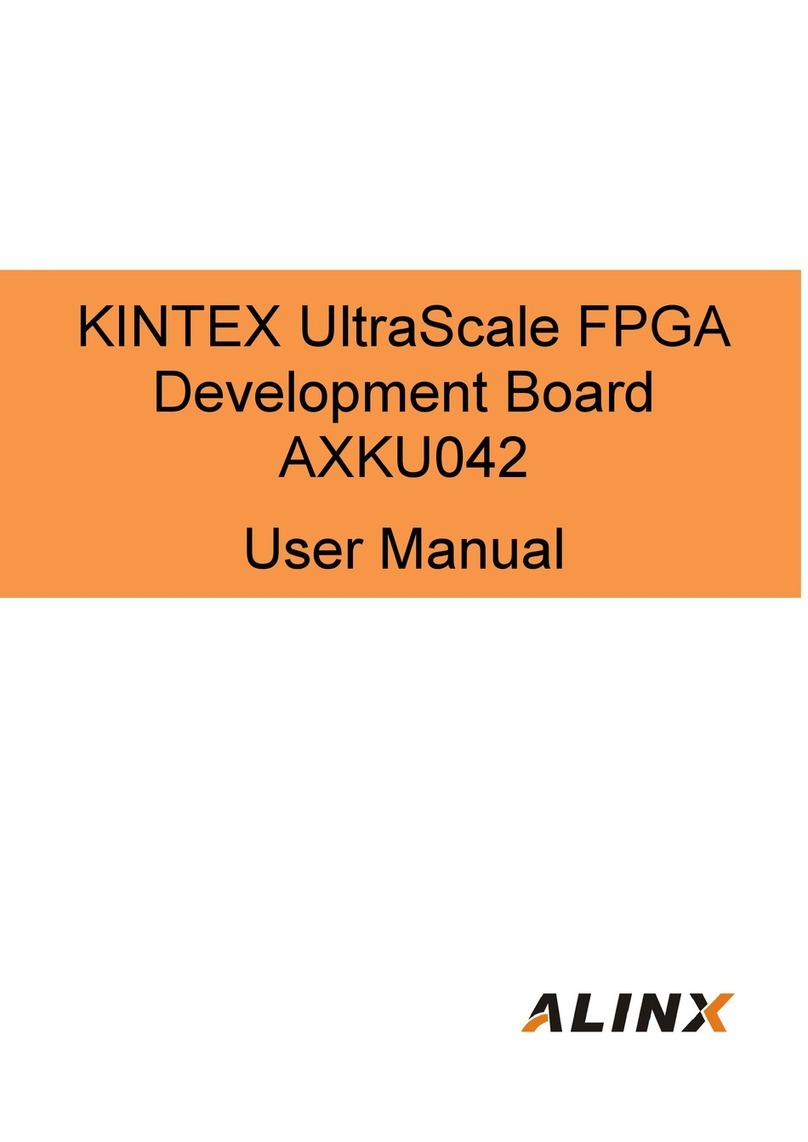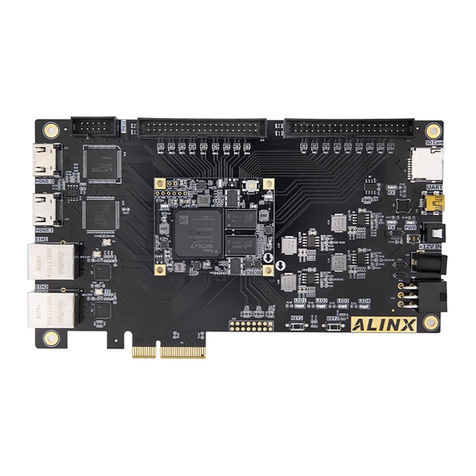Alinx AX7035 User manual
Other Alinx Motherboard manuals

Alinx
Alinx AX7A200 User manual
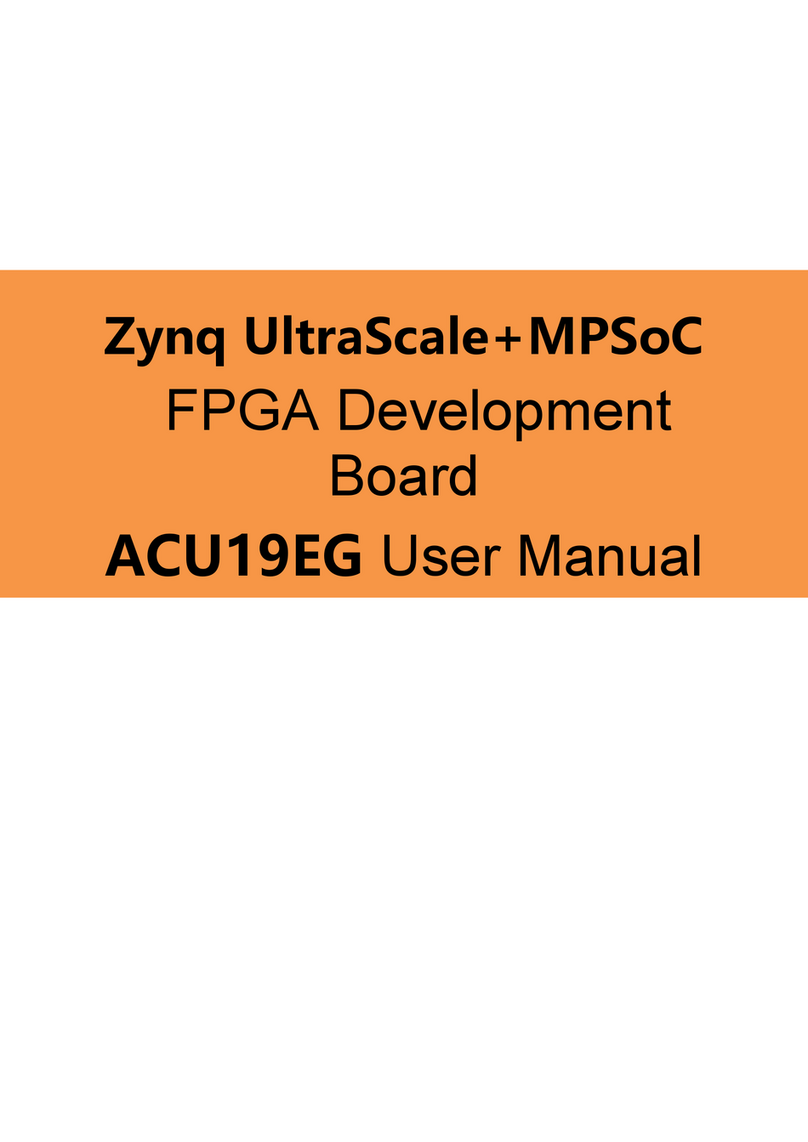
Alinx
Alinx Zynq UltraScale+MPSoC User manual
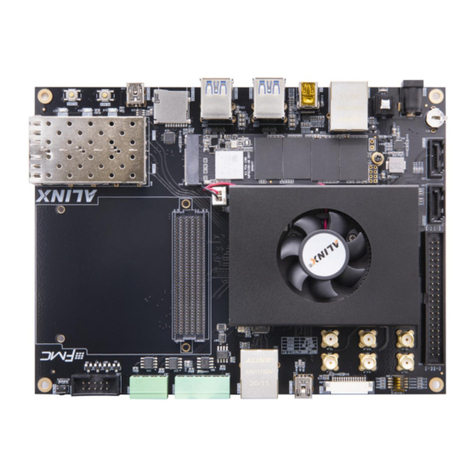
Alinx
Alinx ZYNQ UltraScale+ User manual

Alinx
Alinx AXKU041 User manual
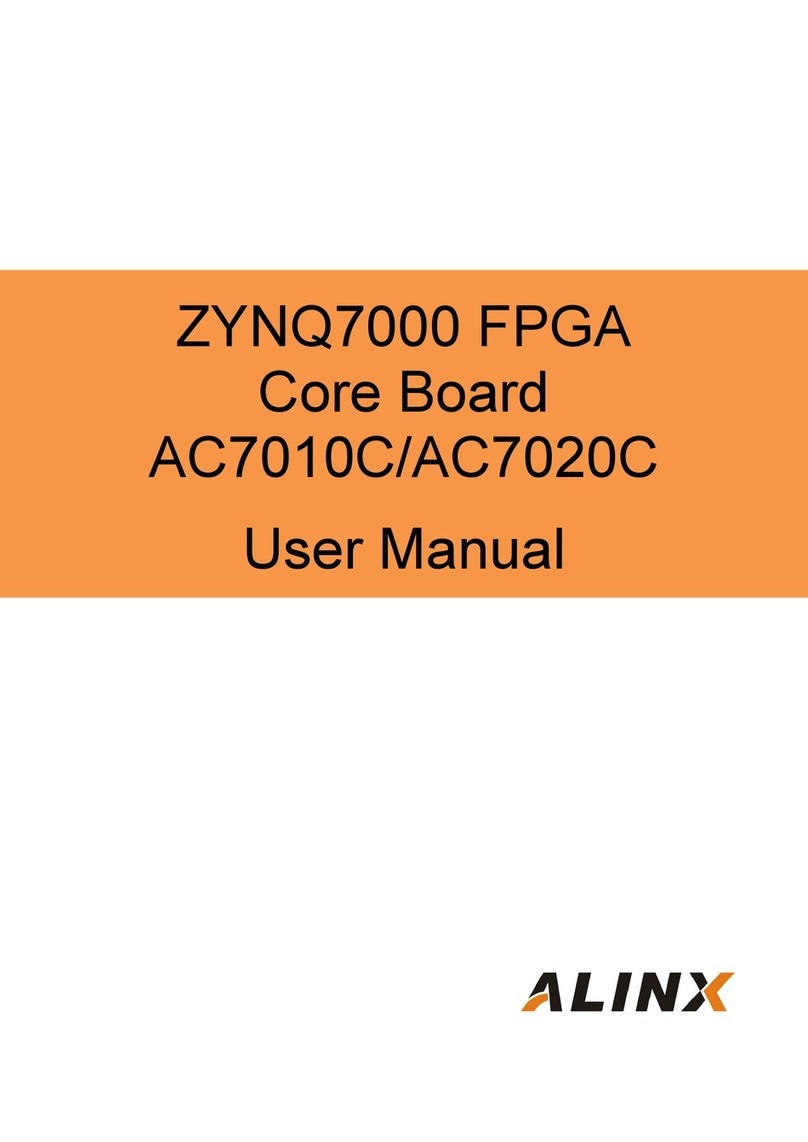
Alinx
Alinx AC7010C User manual

Alinx
Alinx ZYNQ7000 FPGA User manual
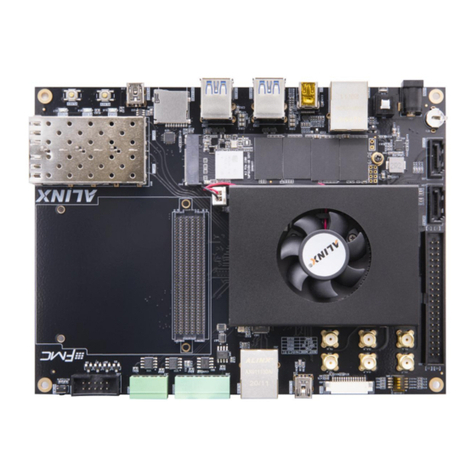
Alinx
Alinx ZYNQ UltraScale+ User manual
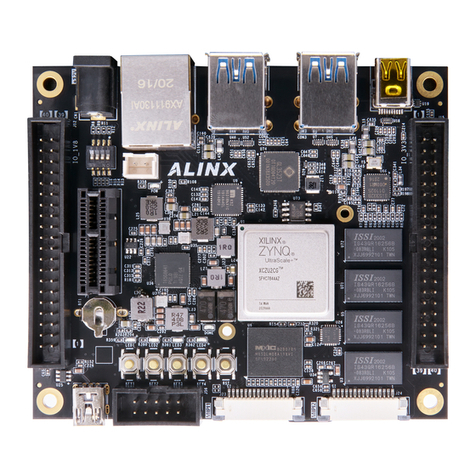
Alinx
Alinx AXU2CGB-E User manual

Alinx
Alinx ARTIX-7FPGA User manual
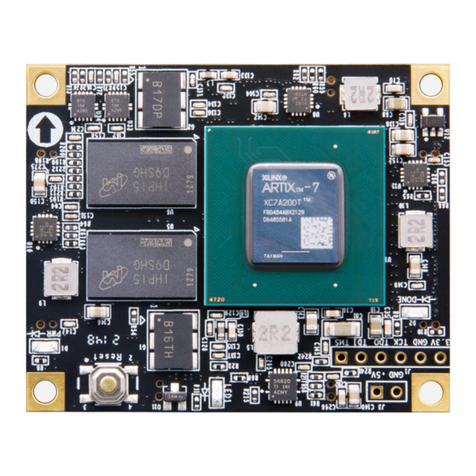
Alinx
Alinx AC7200 User manual
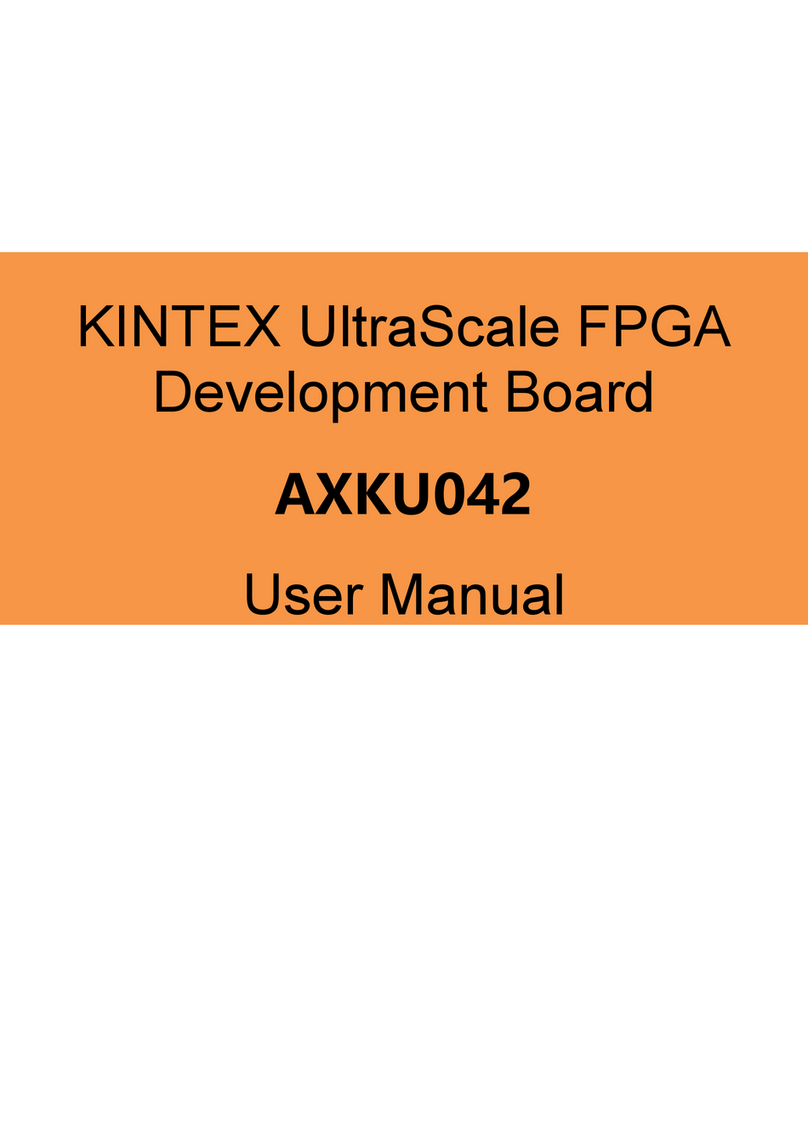
Alinx
Alinx KINTEX UltraScale FPGA AXKU042 User manual
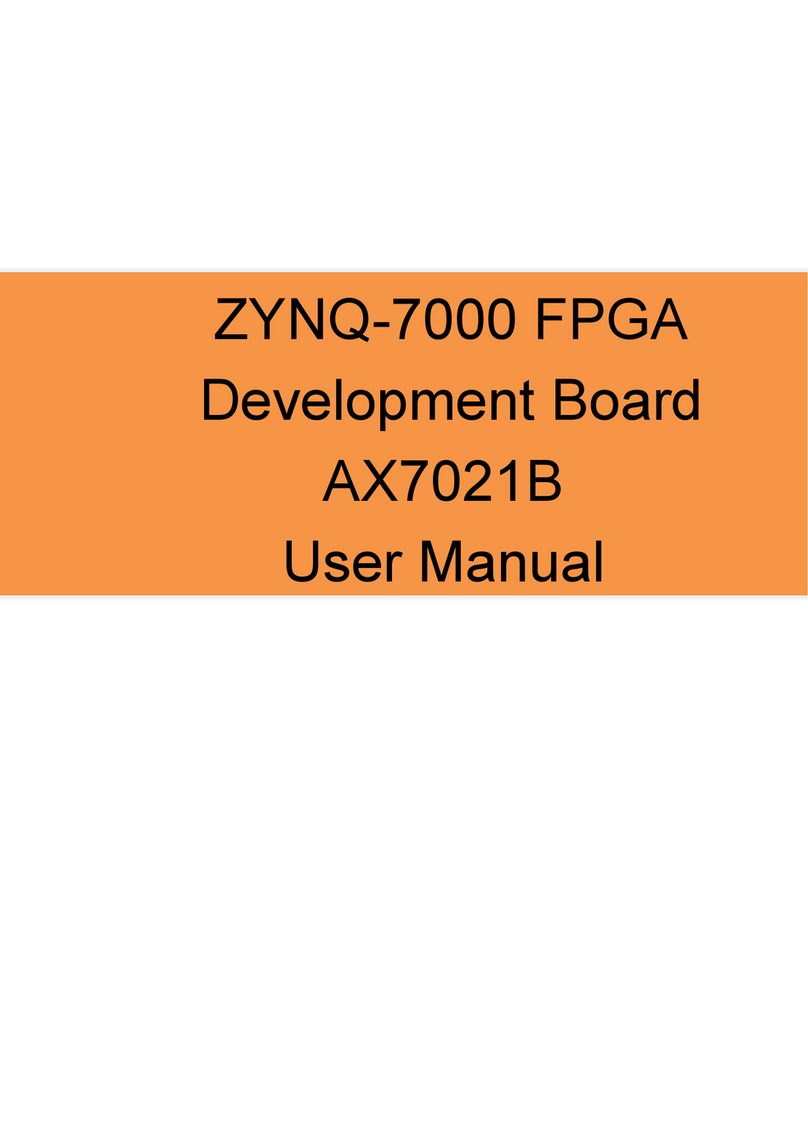
Alinx
Alinx AC7021B User manual
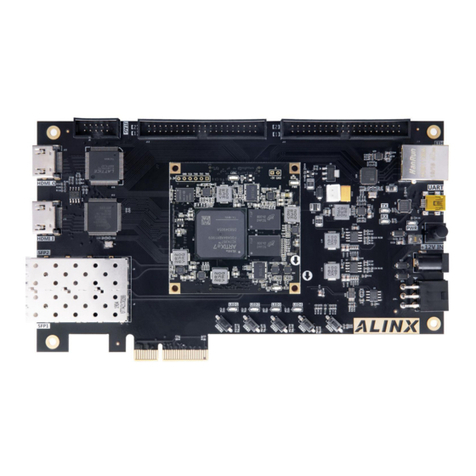
Alinx
Alinx ARTIX-7 FPGA User manual

Alinx
Alinx AV4075 User manual
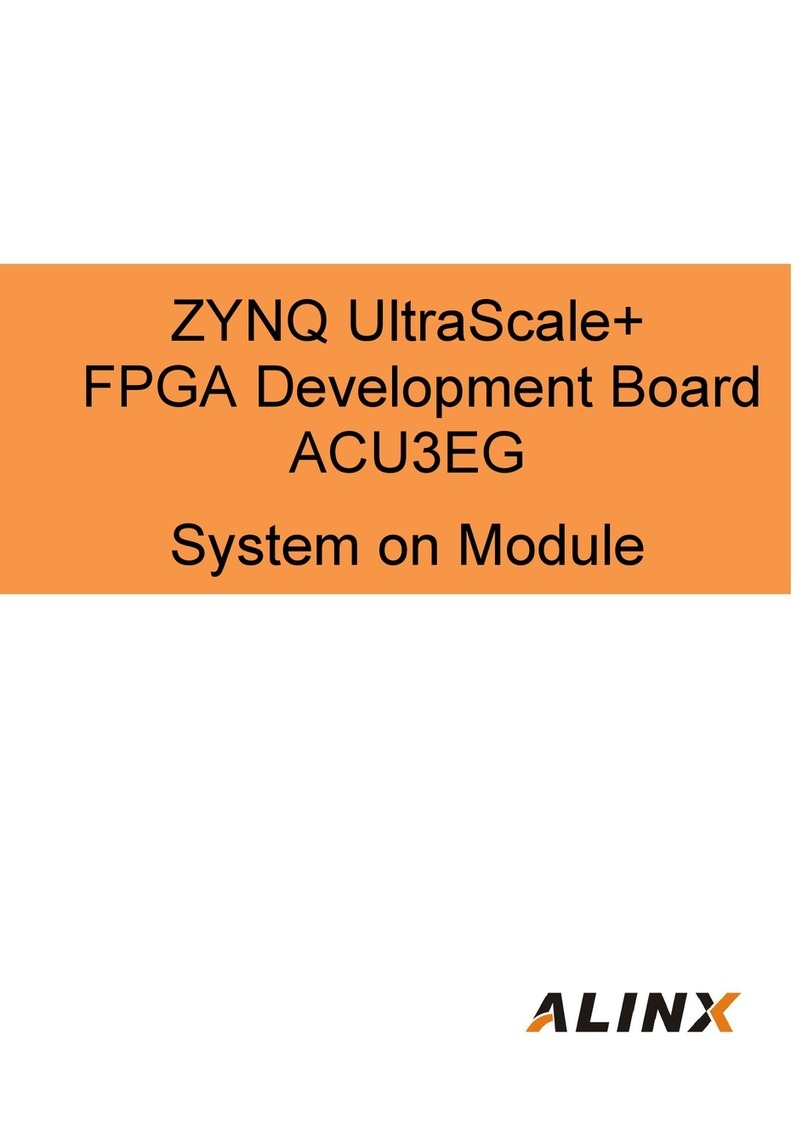
Alinx
Alinx ACU3EG User manual
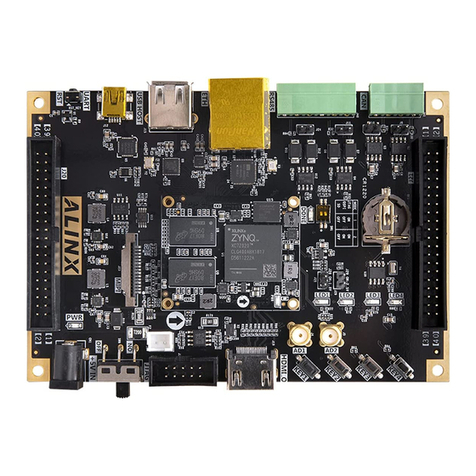
Alinx
Alinx ZYNQ7000 FPGA User manual
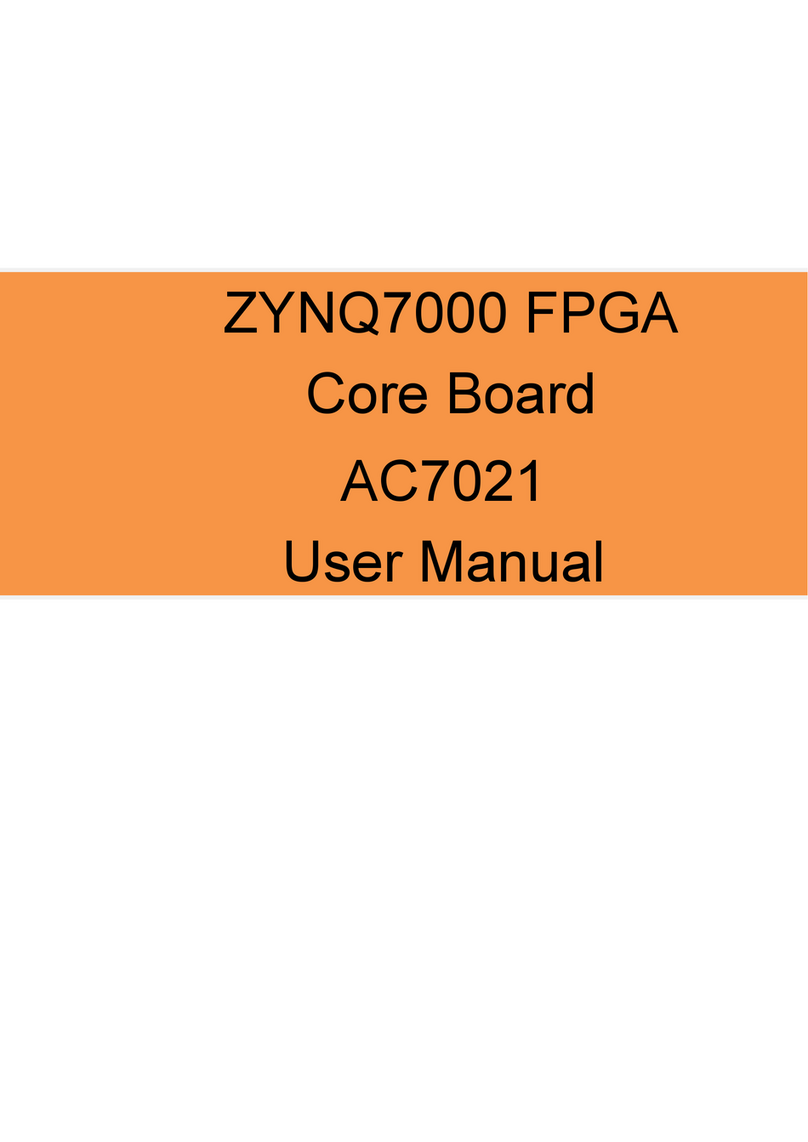
Alinx
Alinx AC7021 User manual

Alinx
Alinx ZYNQ UltraScale+ AXU9EGB User manual

Alinx
Alinx AX7202 User manual

Alinx
Alinx AC7015 User manual