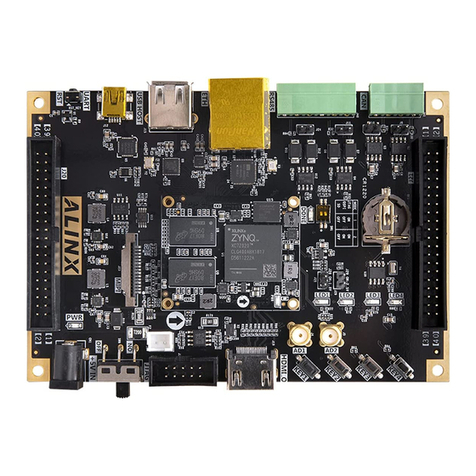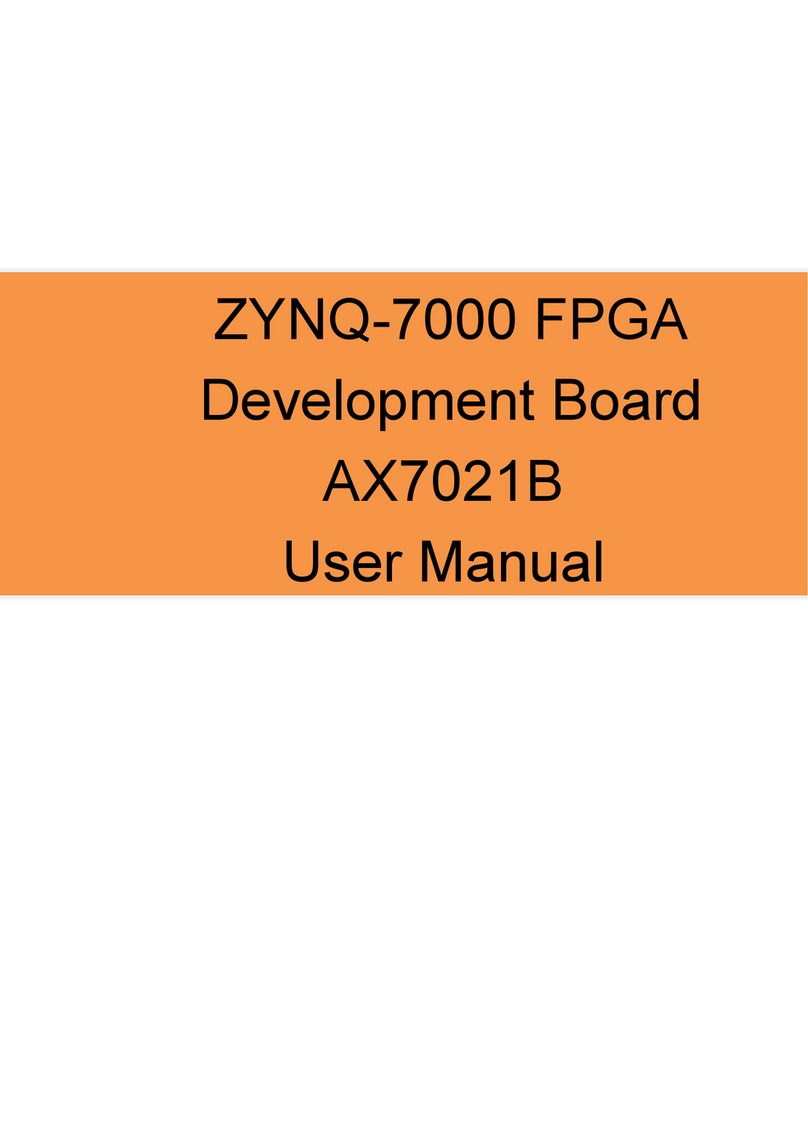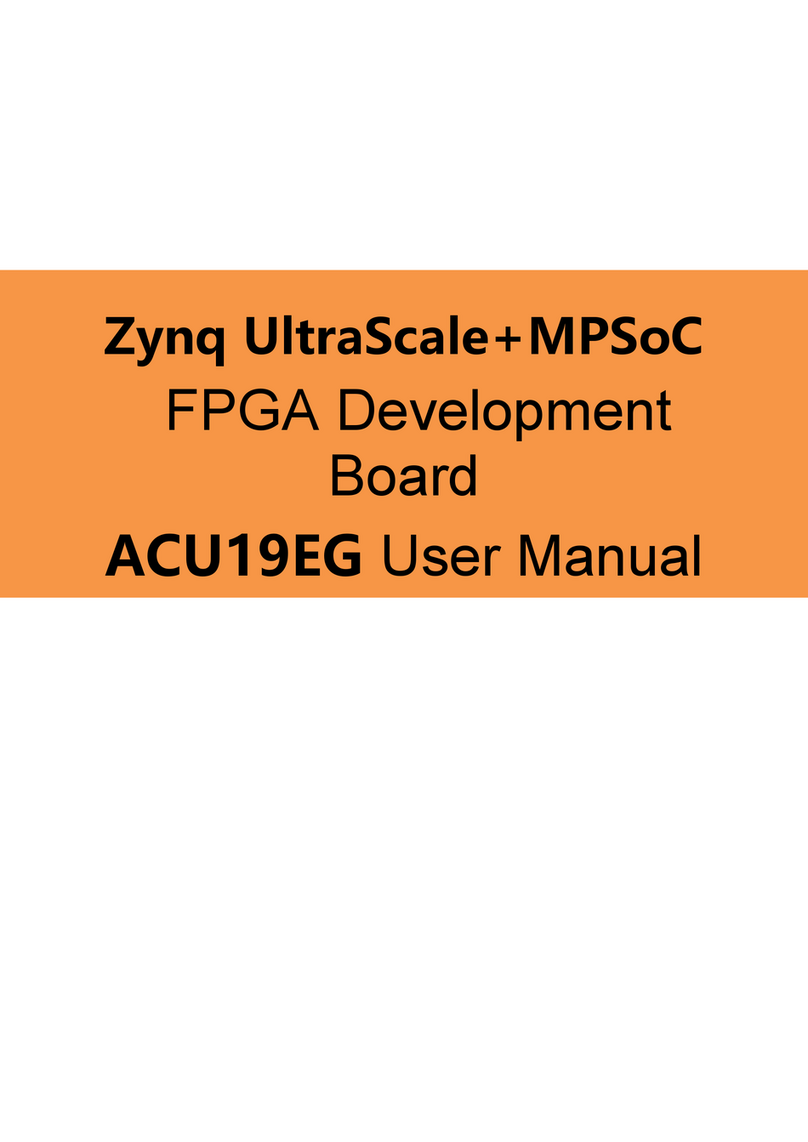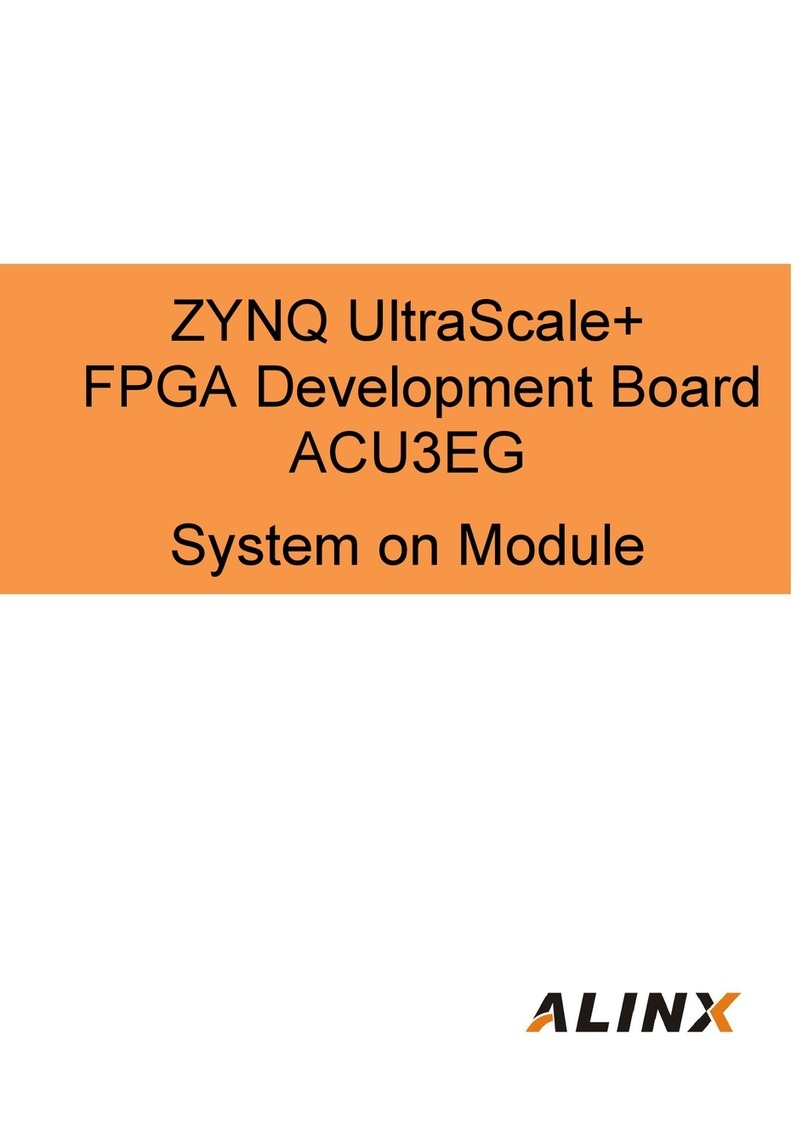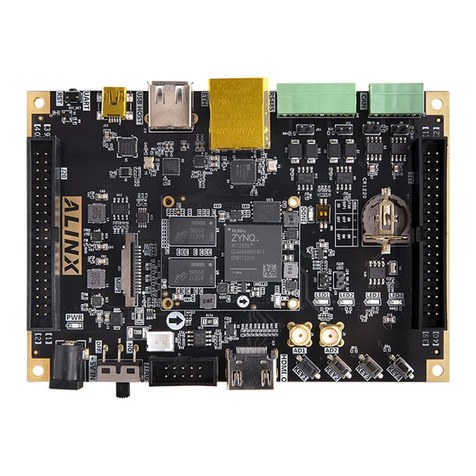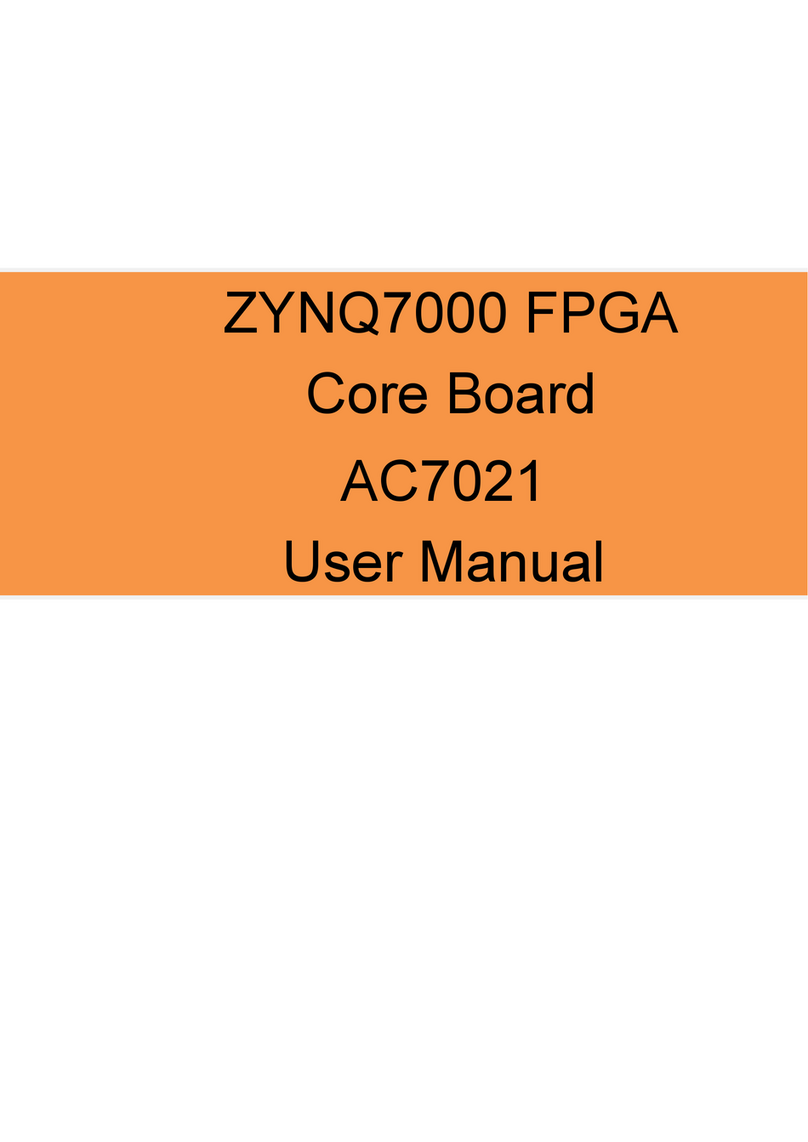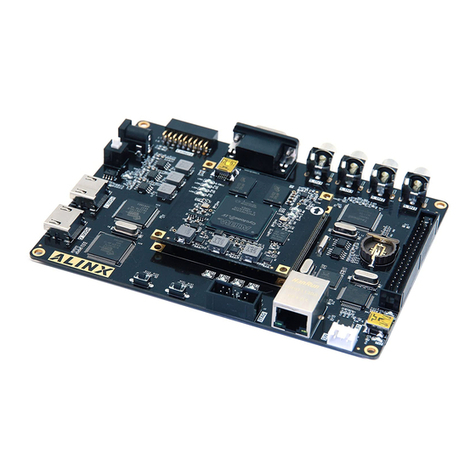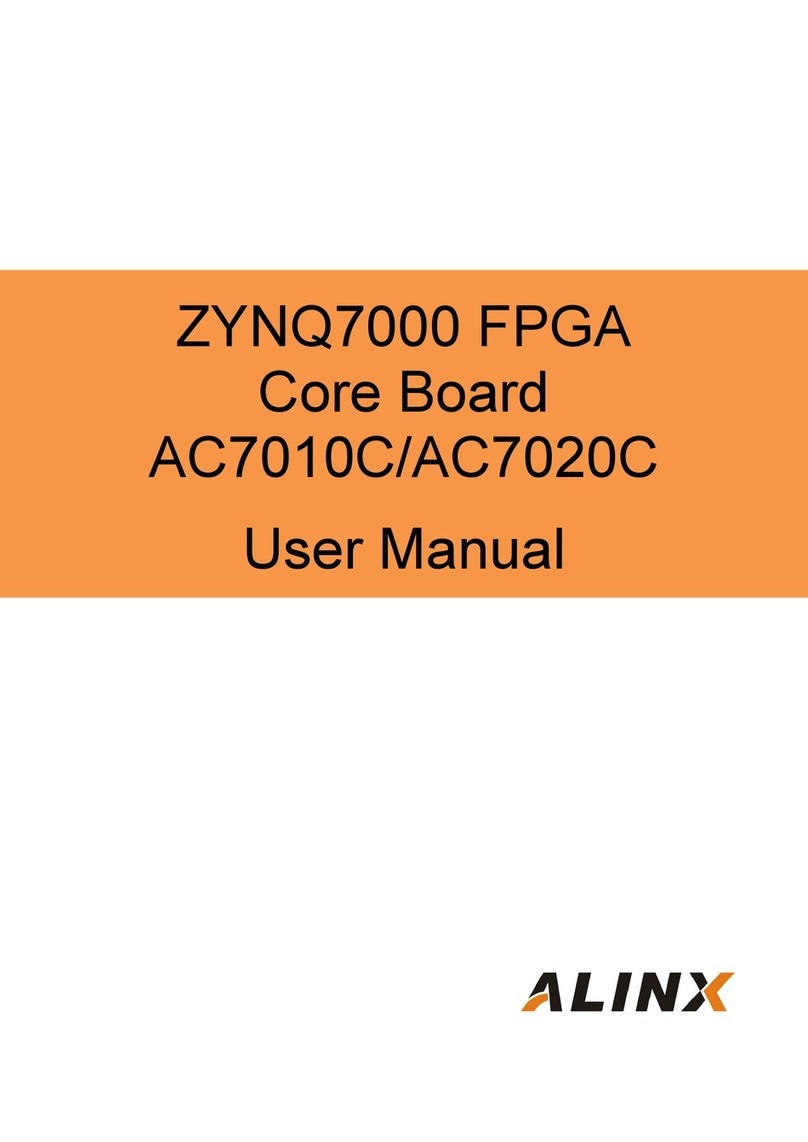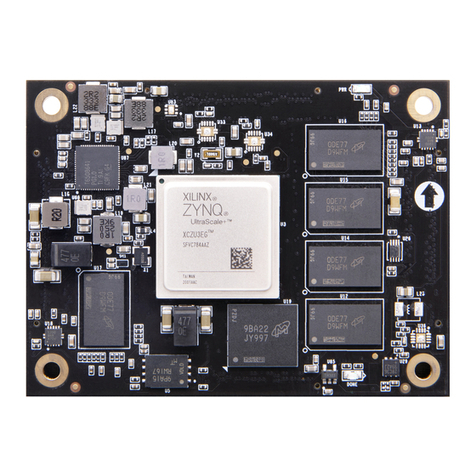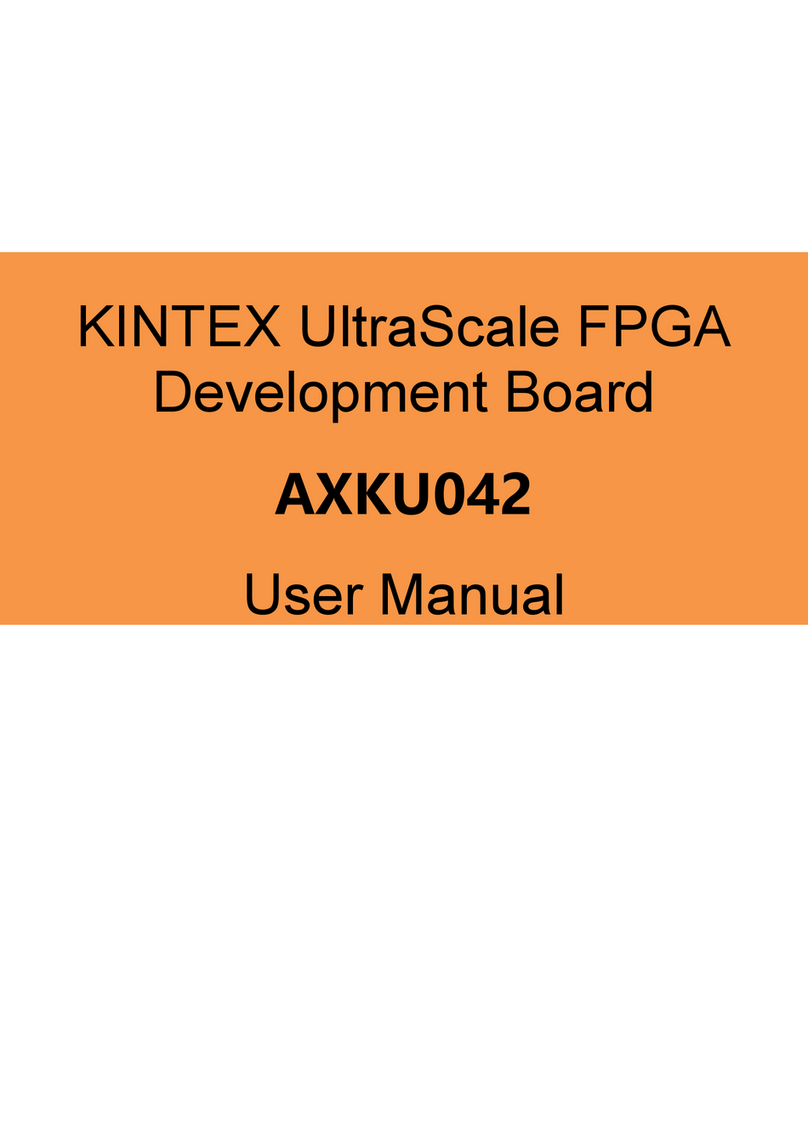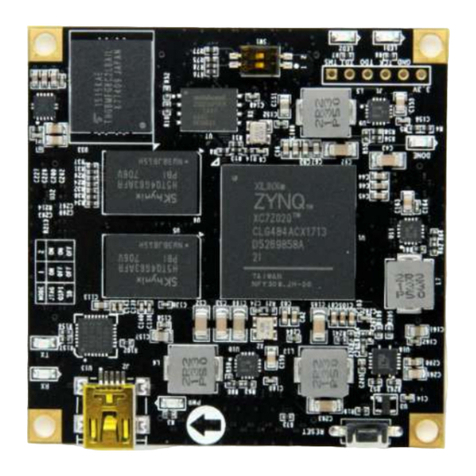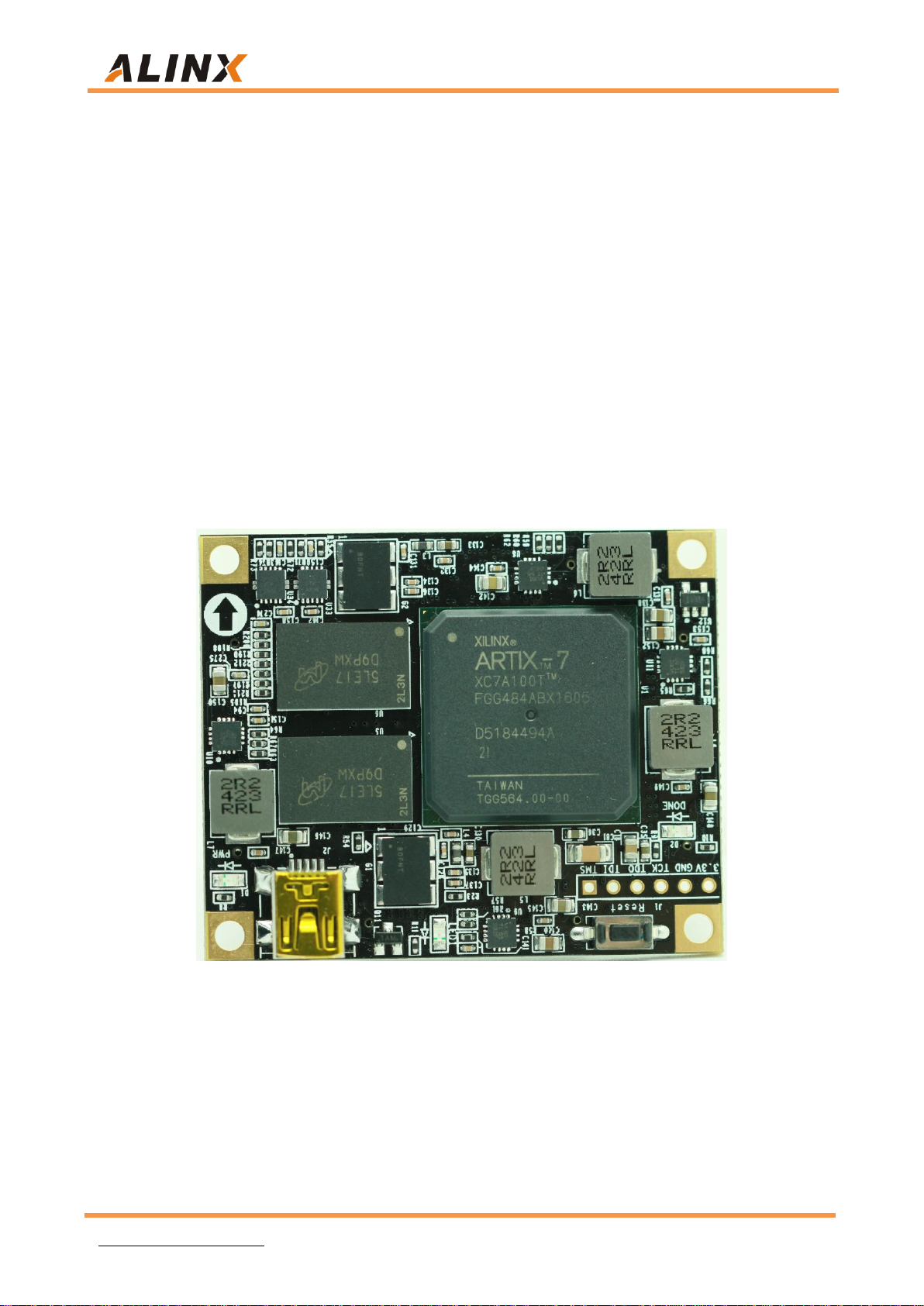Http://www.heijin.org
4 / 50
Contents
Overview............................................................................................................................5
FPGA Core Board ..............................................................................................................8
1. Overview................................................................................................................... 8
2. FPGA........................................................................................................................ 9
3. Differential Crystal Oscillator ................................................................................ 11
4. DDR3...................................................................................................................... 12
5. QSPI Flash.............................................................................................................. 16
6. LED light ................................................................................................................ 17
7. Reset Button............................................................................................................ 18
8. JTAG Interface........................................................................................................ 19
9. Power Input............................................................................................................. 19
10. Board-to-Board Connector ..................................................................................... 20
11. Power ...................................................................................................................... 27
12. Mechanical.............................................................................................................. 30
Expansion Board.............................................................................................................. 31
1. Preview ................................................................................................................... 31
2. Gigabit Ethernet...................................................................................................... 31
3. PCIe x4 Connector.................................................................................................. 33
4. HDMI Input Connector........................................................................................... 35
5. HDMI Input Connector........................................................................................... 37
6. SD socket................................................................................................................ 38
7. USB Serial Port....................................................................................................... 39
8. EEPROM 24LC04.................................................................................................. 41
9. GPIO Expansion Headers....................................................................................... 42
10. JTAG Connector ..................................................................................................... 45
11. XADC Connector(Not install by default)......................................................... 46
12. Buttons.................................................................................................................... 47
13. LED......................................................................................................................... 48
14. Power Supply.......................................................................................................... 49