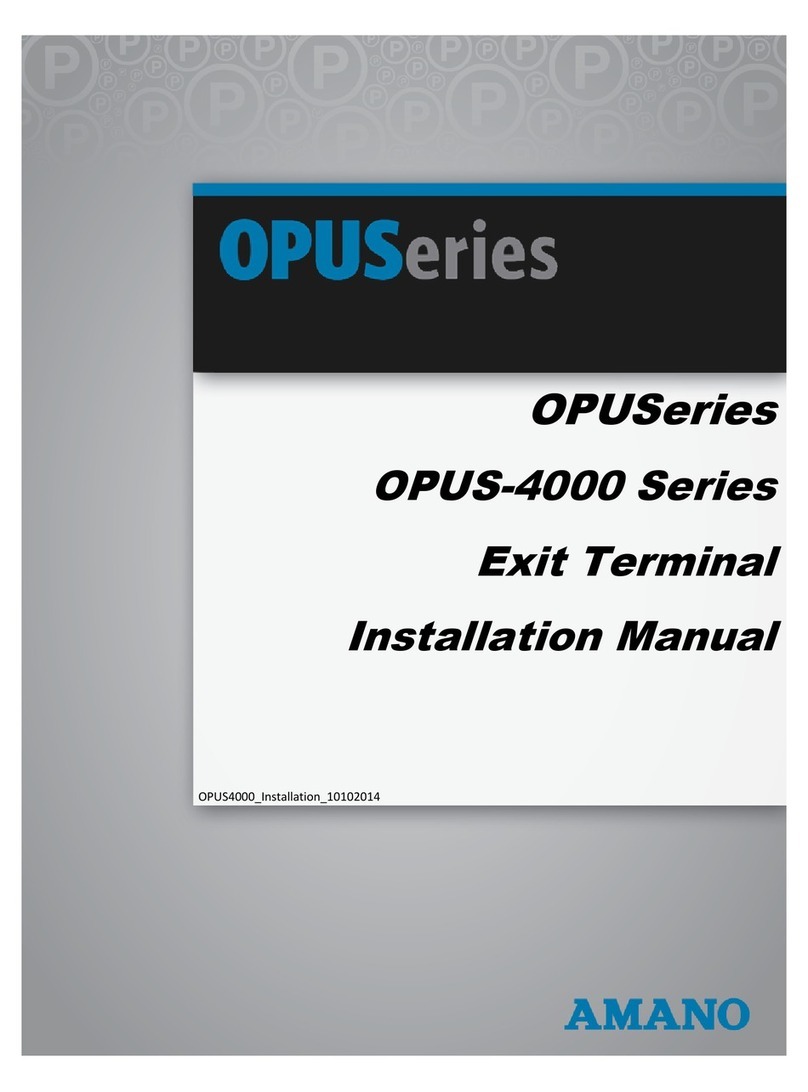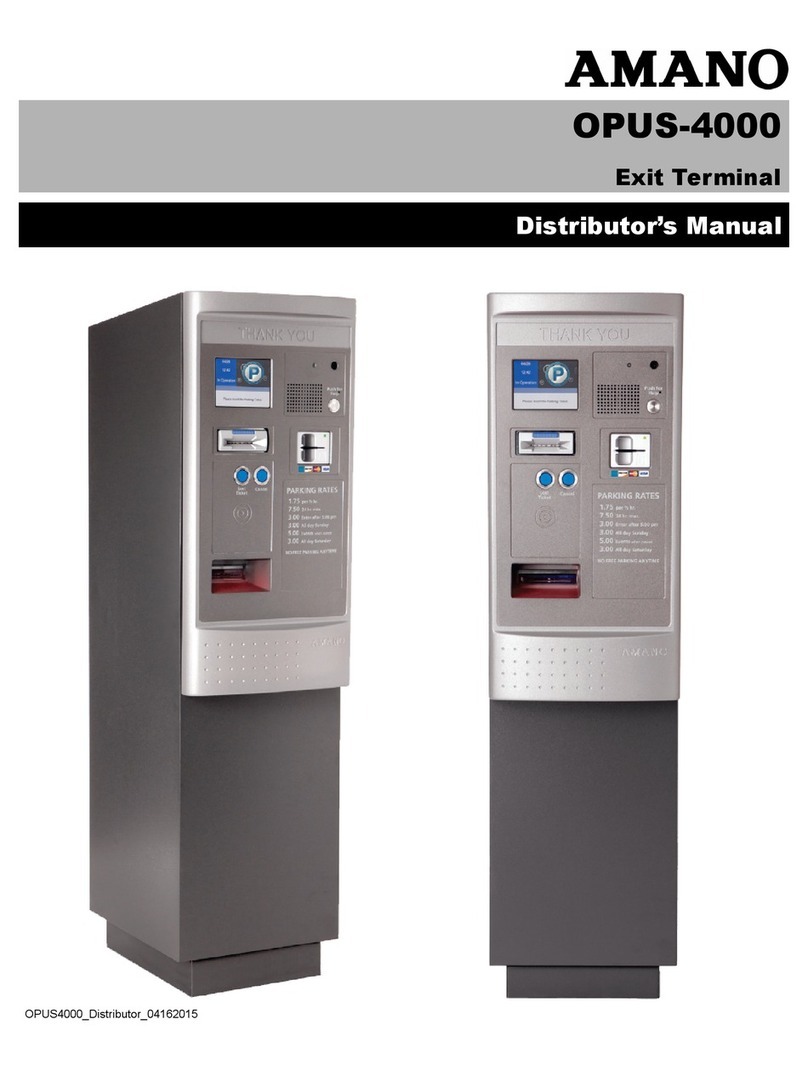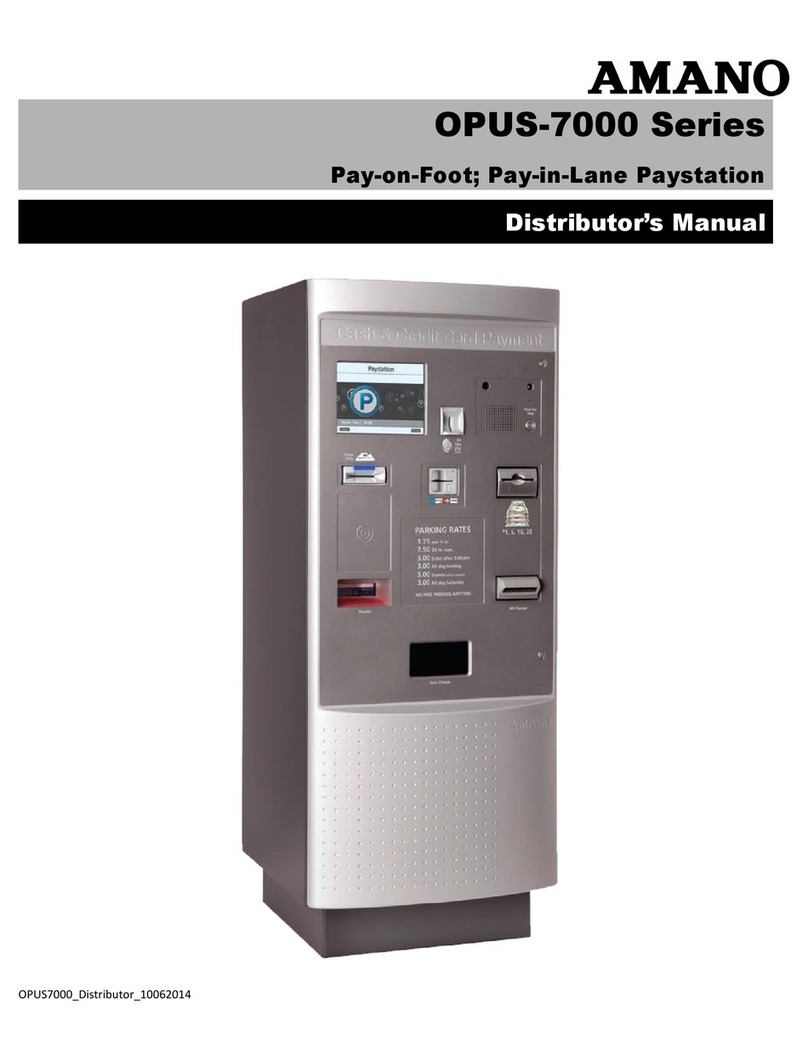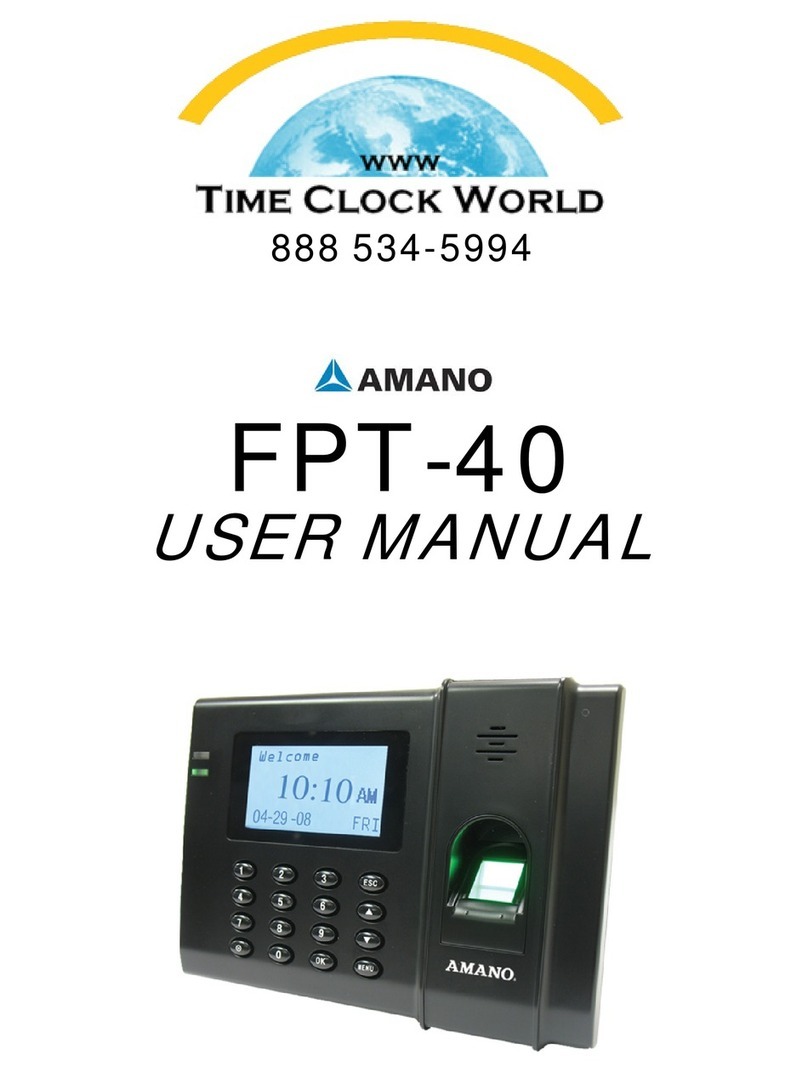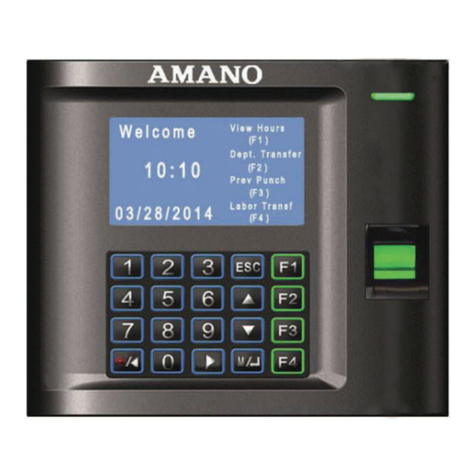MTX-30 www.amano.com 1-800-896-7035 pg. 3
Contents and Wall Mounting
1. Loosen and remove the back plate retaining screw to remove the
back plate as shown (Set the MTX-30 terminal face up on a flat
surface.
2. Using the back plate as a template, mark the location of the upper
mounting holes on the wall. Mark a vertical line on the wall as a
guide to align the lower mounting holes.
3. Install a screw or anchor at the mark and hang the back plate from
the top-mounting holes. Level the back plate by centering the vertical
line in the bottom holes.
4. Mark the location of the bottom holes.
5. Install the screws or anchors for the bottom-mounting holes and
secure the back plate to the wall.
6. Slide the MTX-30 onto the two latches located at the top of the
mounting plate. Secure the reader to the mounting plate by inserting
and tightening the screw located at the bottom of the unit.
7. Your MTX-30 is now mounted to the wall and ready to connect the
data and power lines. Proceed to the next section, Communication
Connections.