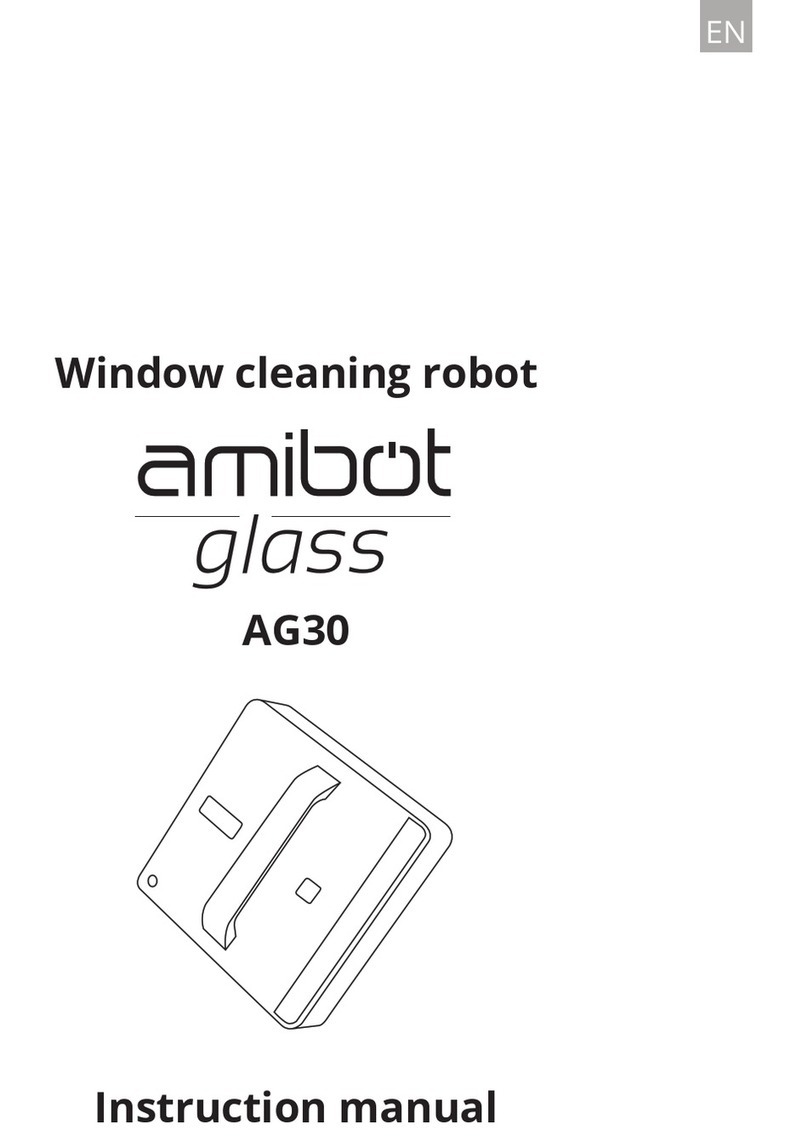EN
1
Contents
Recommendations........................................................3
Product overview..........................................................5
Contents of the box .............................................................................5
Product diagram ...................................................................................6
Operating the robot ....................................................11
Charging................................................................................................11
Vacuum mode (cyclonic dustbin).......................................................13
Mopping mode (vibrating water tank)...............................................13
Starting the robot ................................................................................16
Scheduling ............................................................................................16
Cleaning modes ...................................................................................19
Pause.....................................................................................................23
Stopping the appliance .......................................................................23
Mobile app ....................................................................24
Downloading the app..........................................................................24
Pairing a device ....................................................................................24
Mobile app ....................................................................25
Sharing the robot.................................................................................26
Operating the robot.............................................................................26
Maintenance.................................................................27
Side brushes.........................................................................................27
Side wheels and castor .......................................................................27
Central Animal brush ..........................................................................28
Compartments and filters ..................................................................29
Vibrating water tank ............................................................................31
Gap and power sensors......................................................................32
Microfibre cleaning pads ....................................................................32
Indicator lights and sounds........................................33