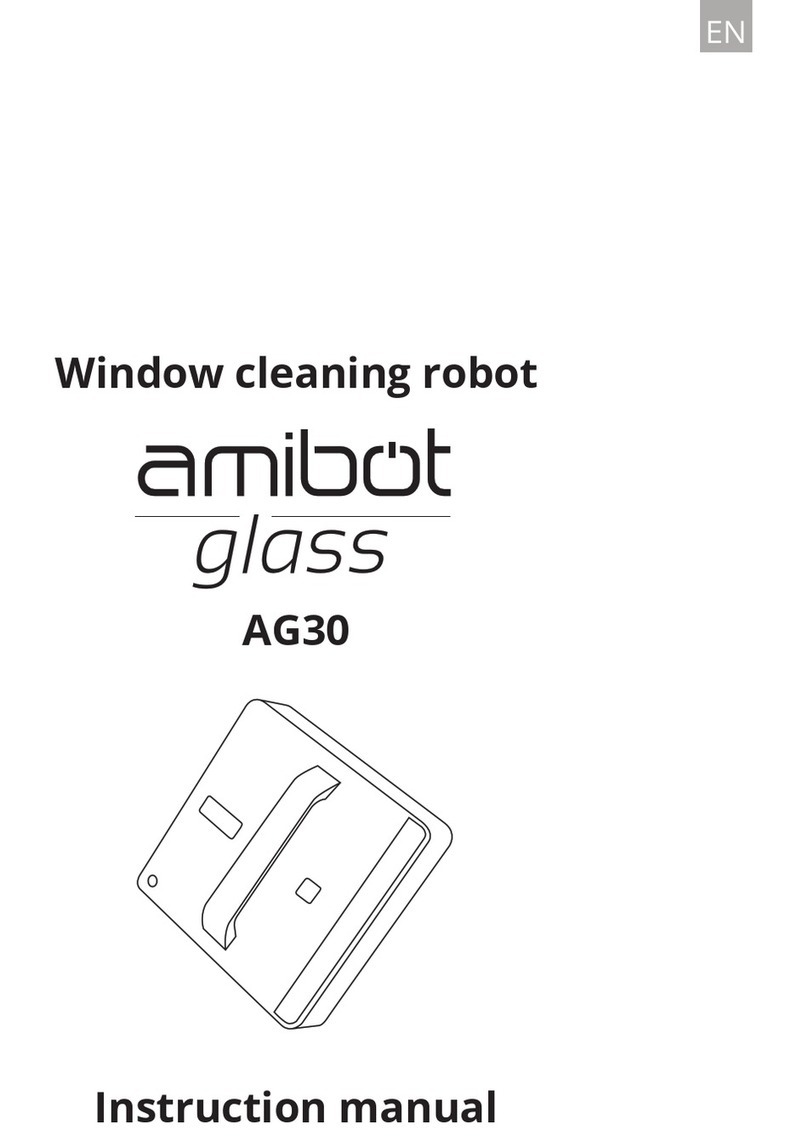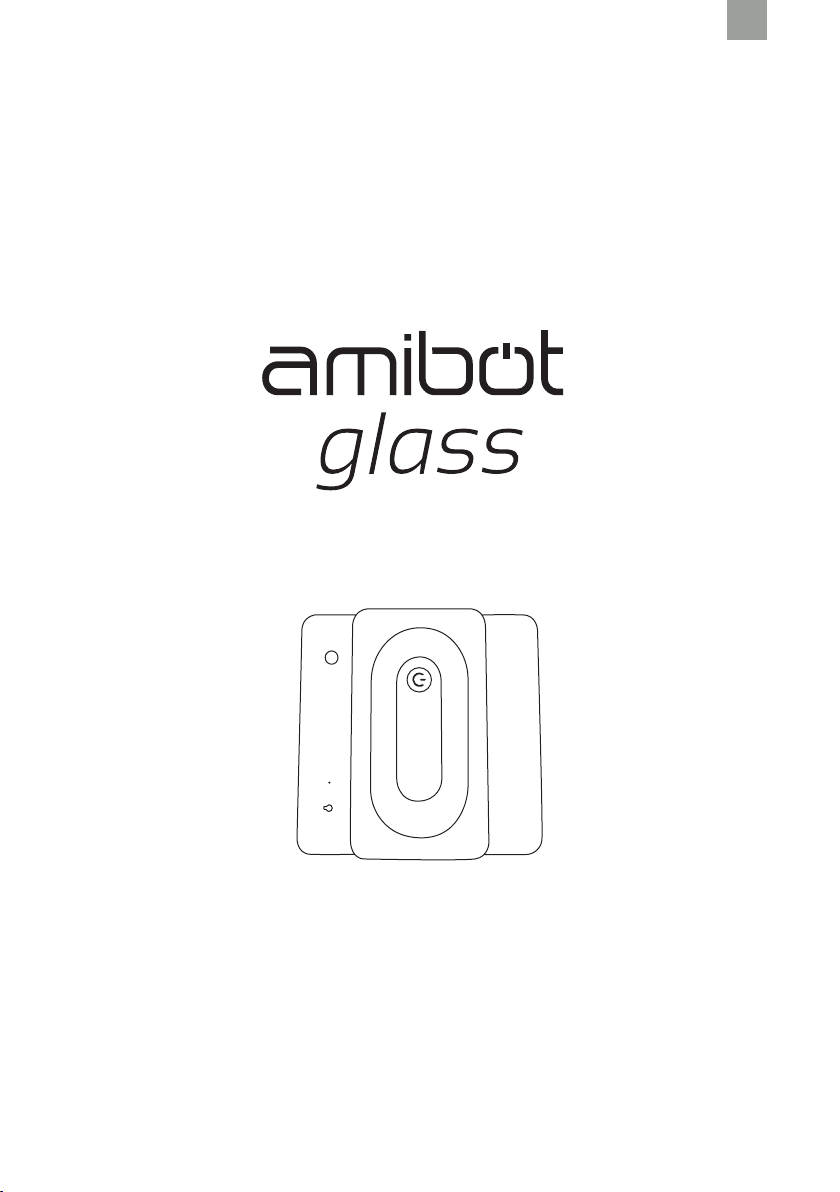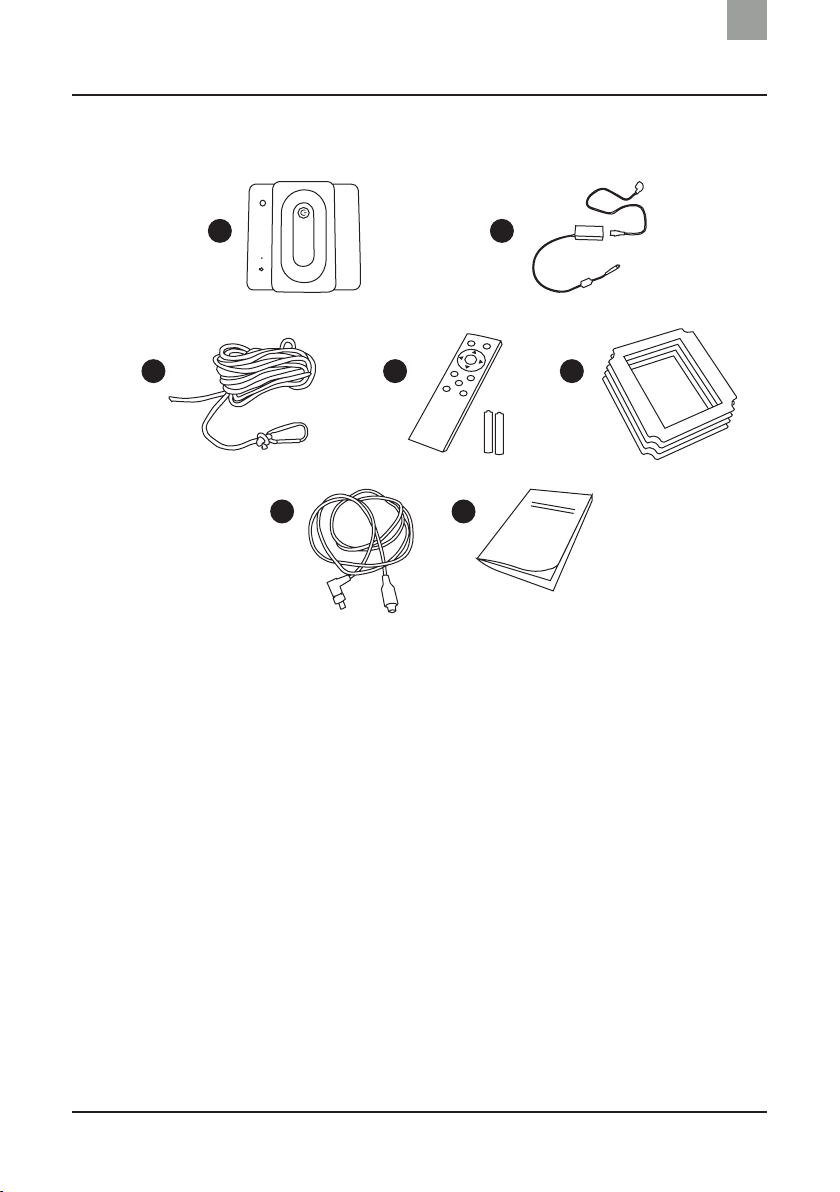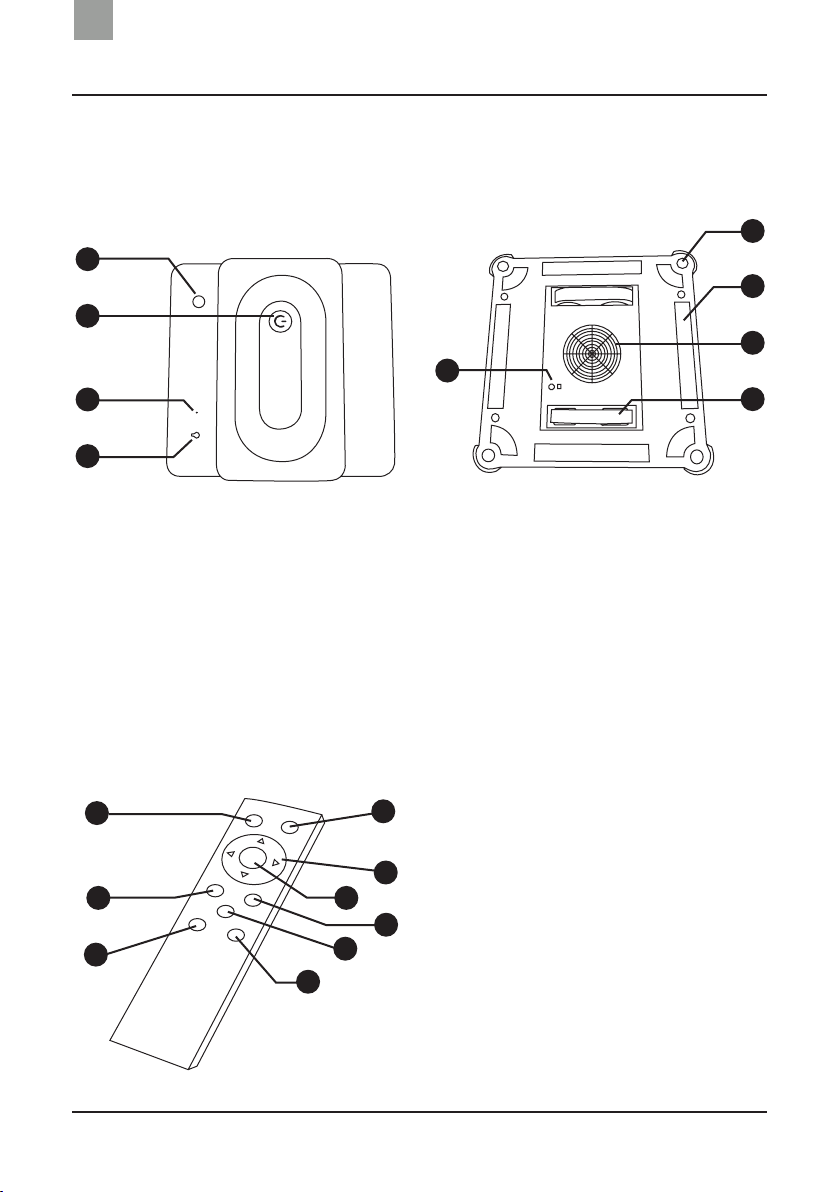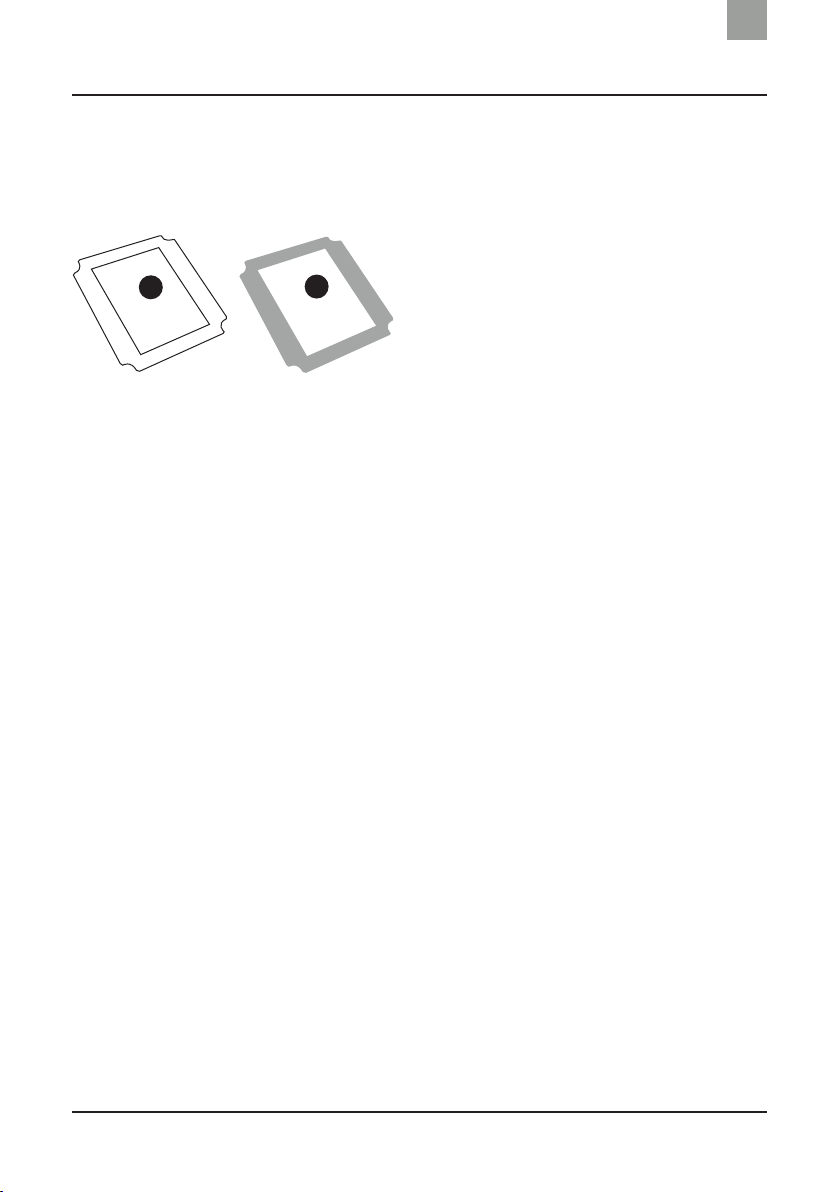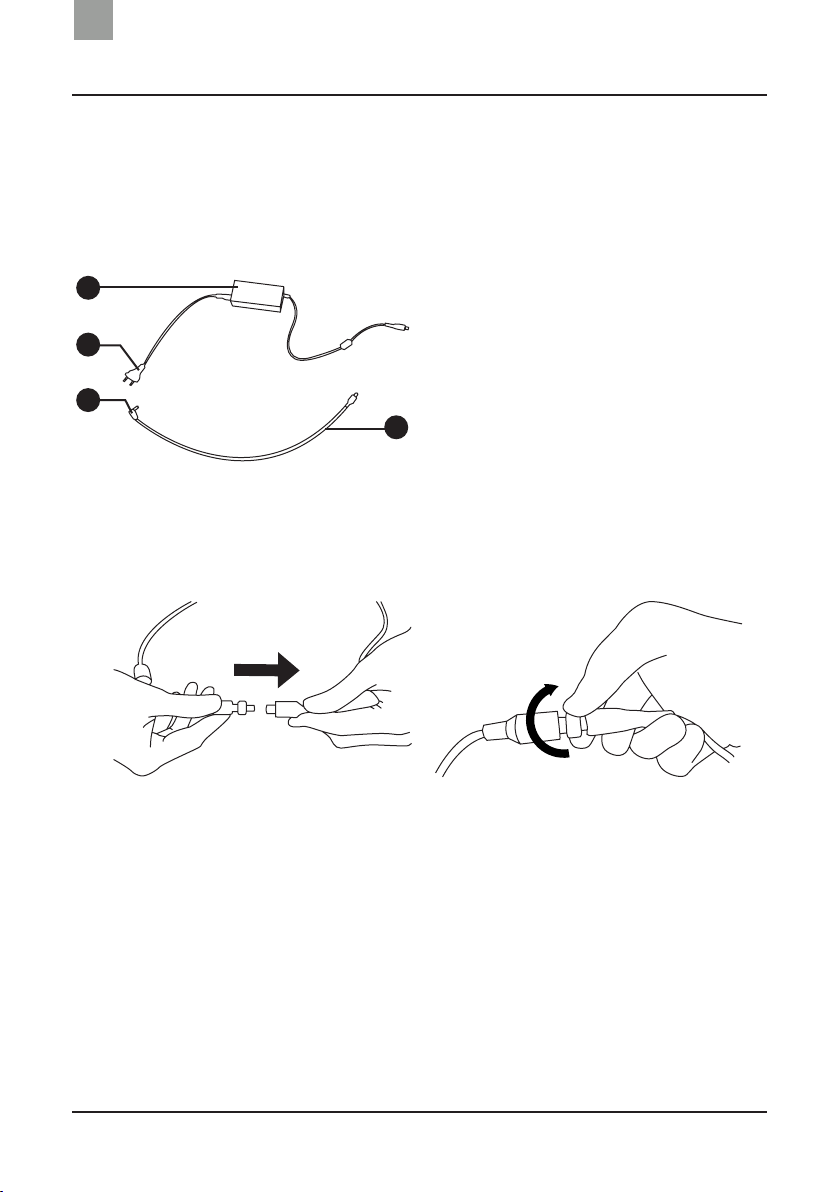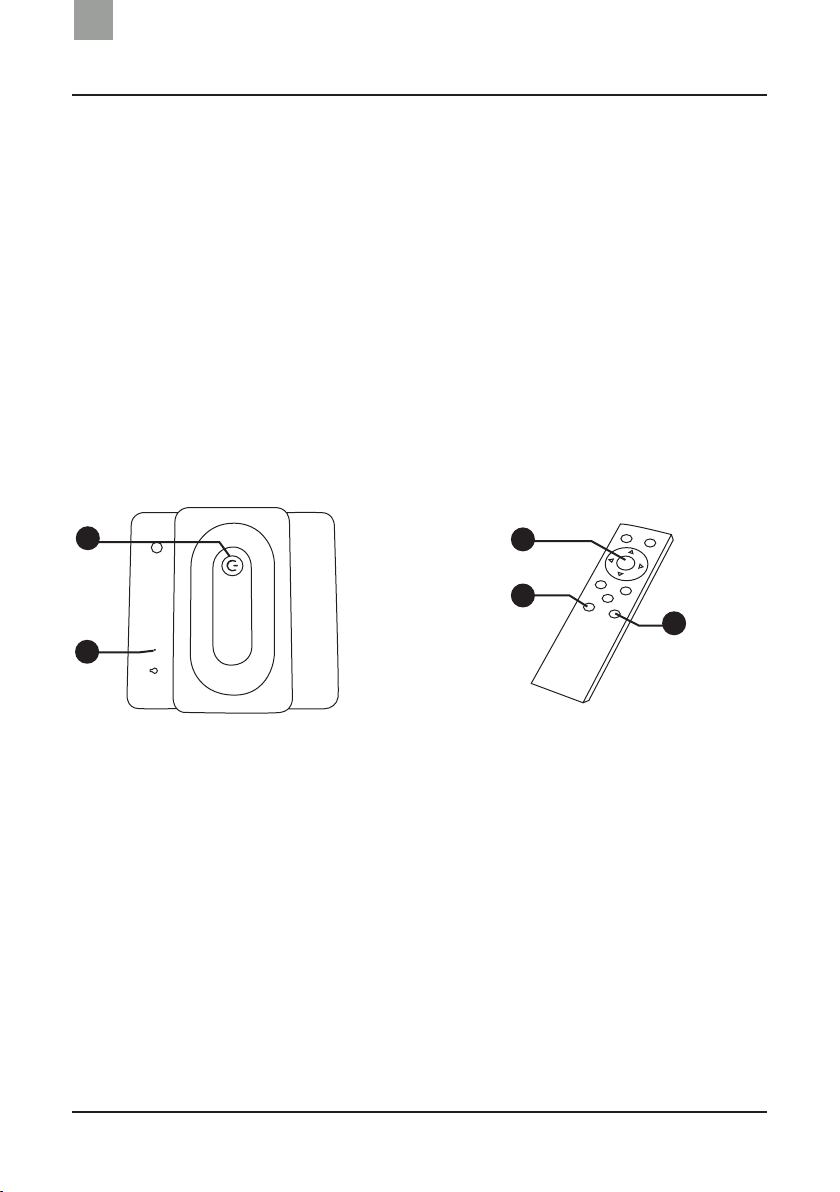1
Contents
EN
Recommendations ............................................................. 2
Product overview................................................................ 3
Product contents..................................................................................... 3
Product diagram ..................................................................................... 4
Operating the appliance ................................................... 5
Preparing and using the cleaning pads................................................ 5
Plugging in the appliance....................................................................... 6
Installing the safety kit ........................................................................... 7
Starting the appliance ............................................................................ 8
Pausing the appliance .......................................................................... 10
Stopping the appliance ........................................................................ 11
Maintenance......................................................................12
Cleaning pads........................................................................................ 12
Fan .......................................................................................................... 12
Edge sensors ......................................................................................... 13
Continuous tracks............................................................................13
Indicator lights ..................................................................14
Troubleshooting................................................................ 15
Table: Malfunctions and possible causes .......................................... 15
Warranty and after-sales service.................................. 18
Technical specications ..................................................19
Safety instructions and precautions............................20
Operating conditions............................................................................ 20
Recycling instructions .....................................................22