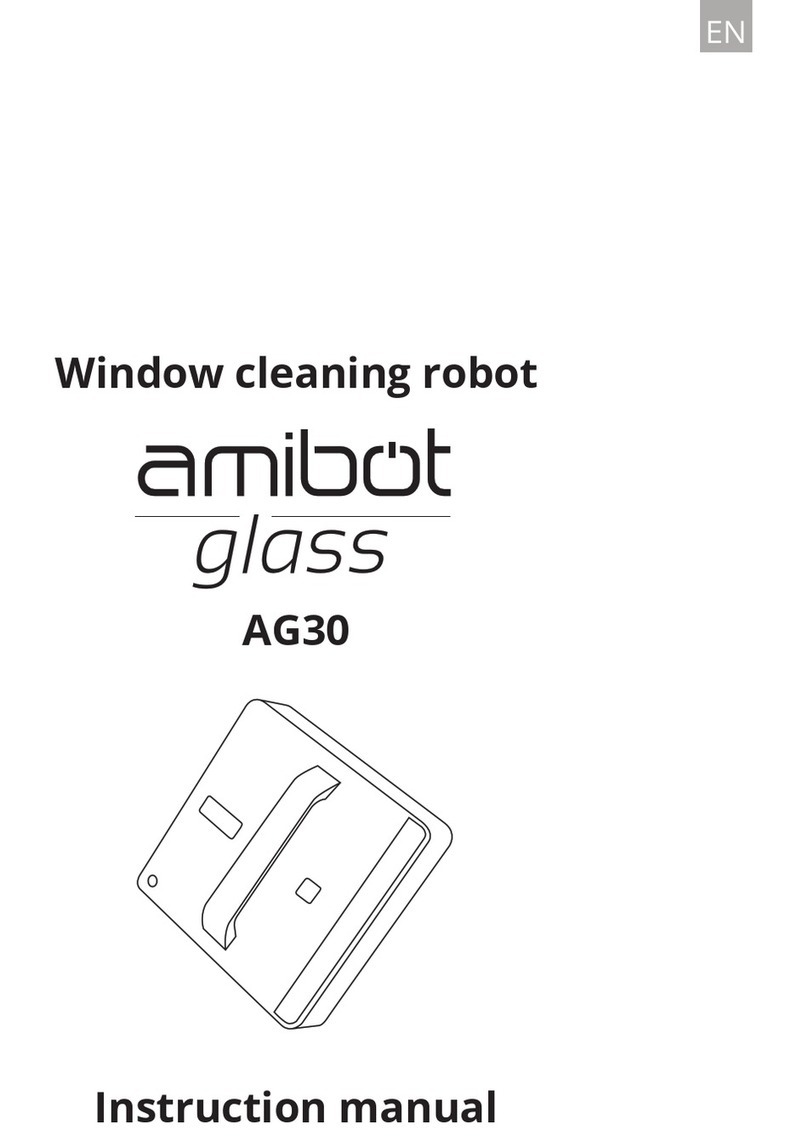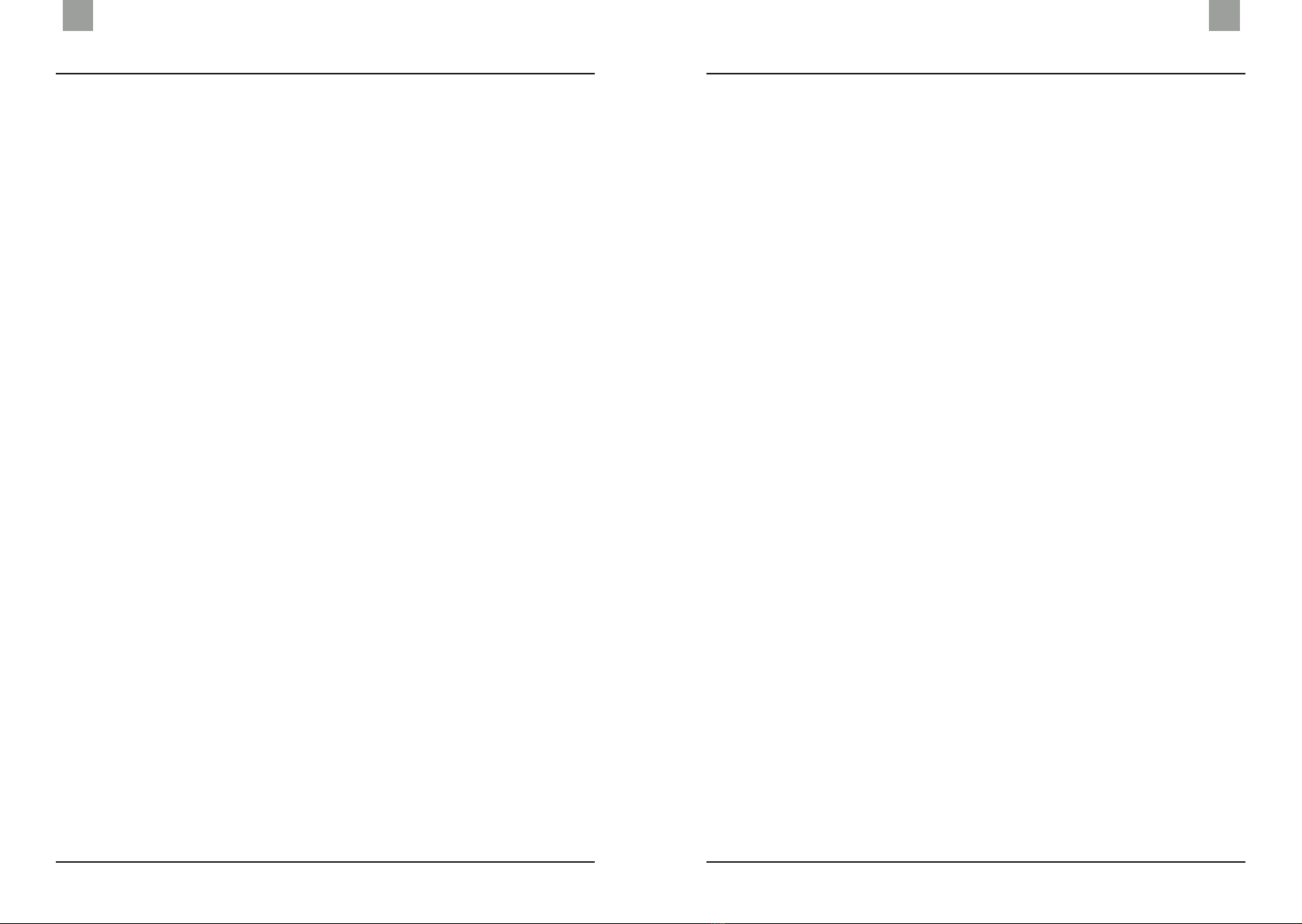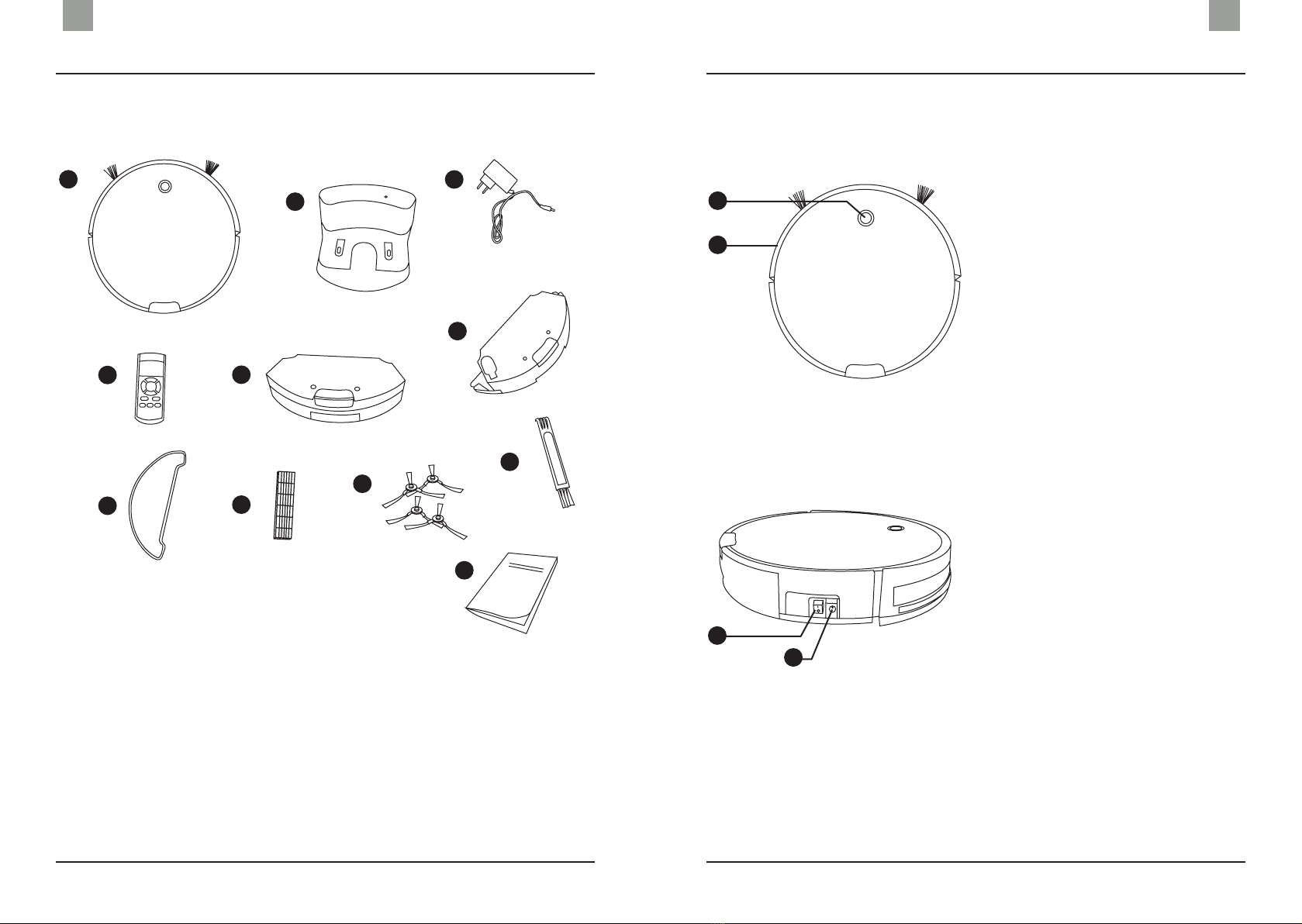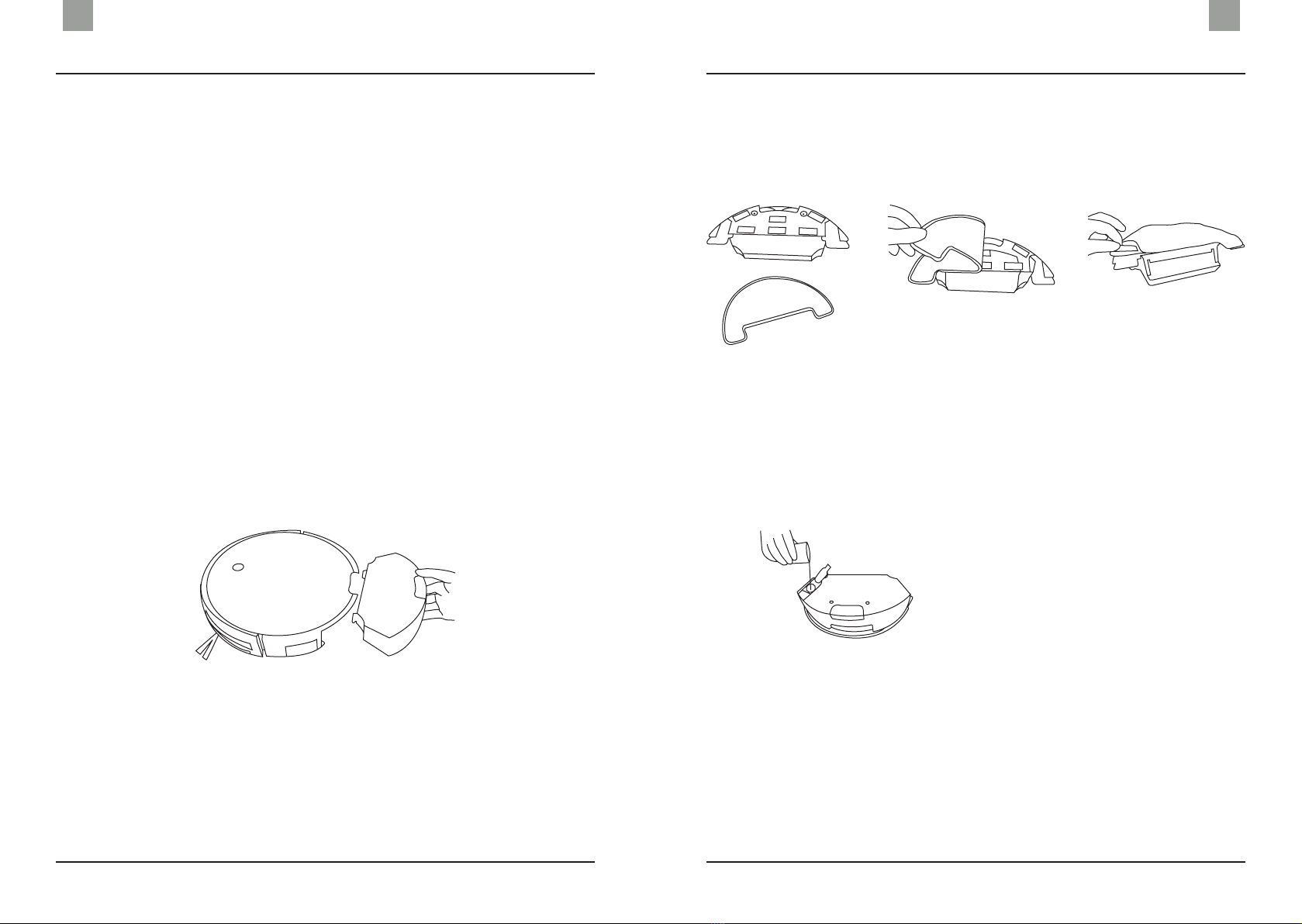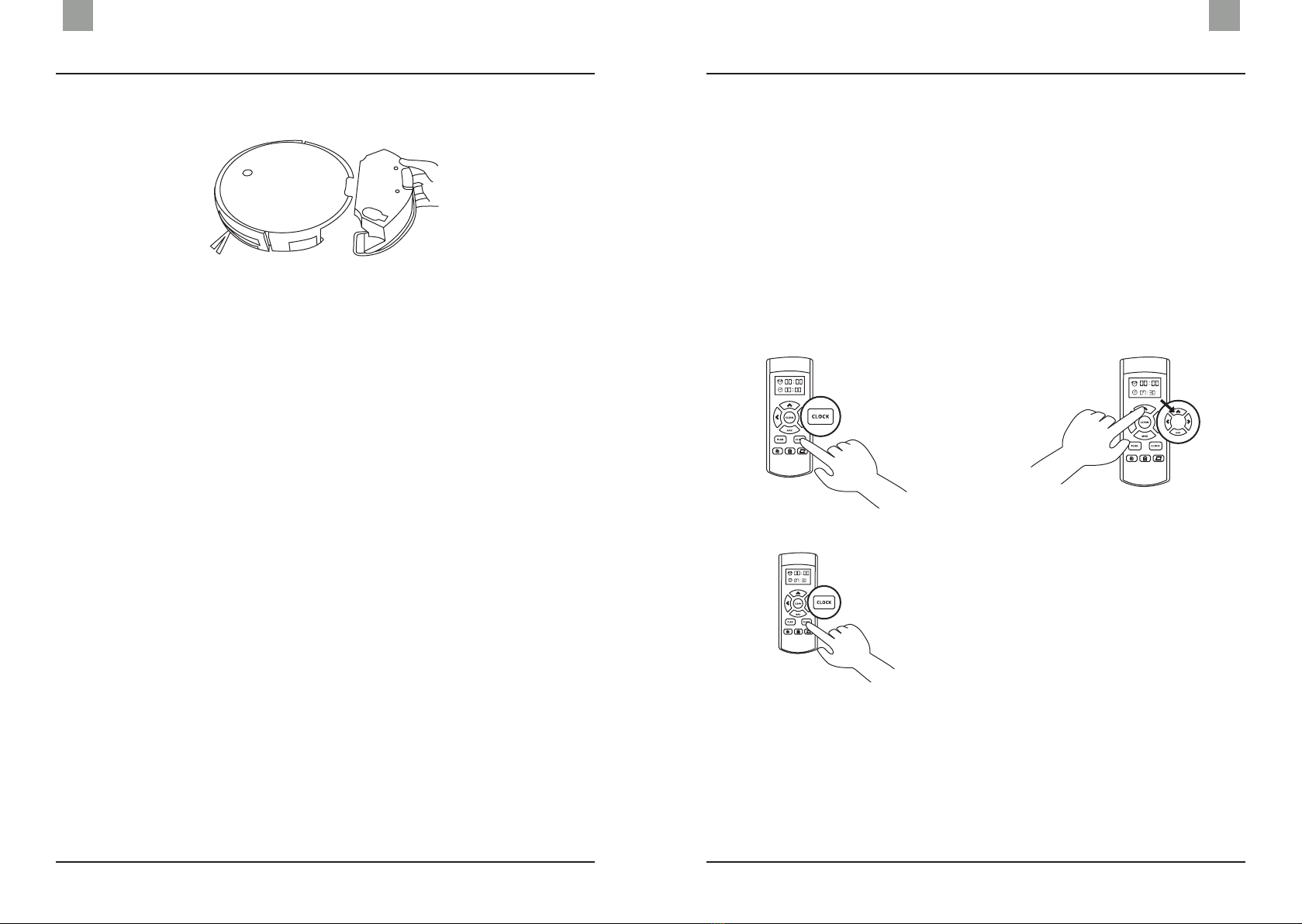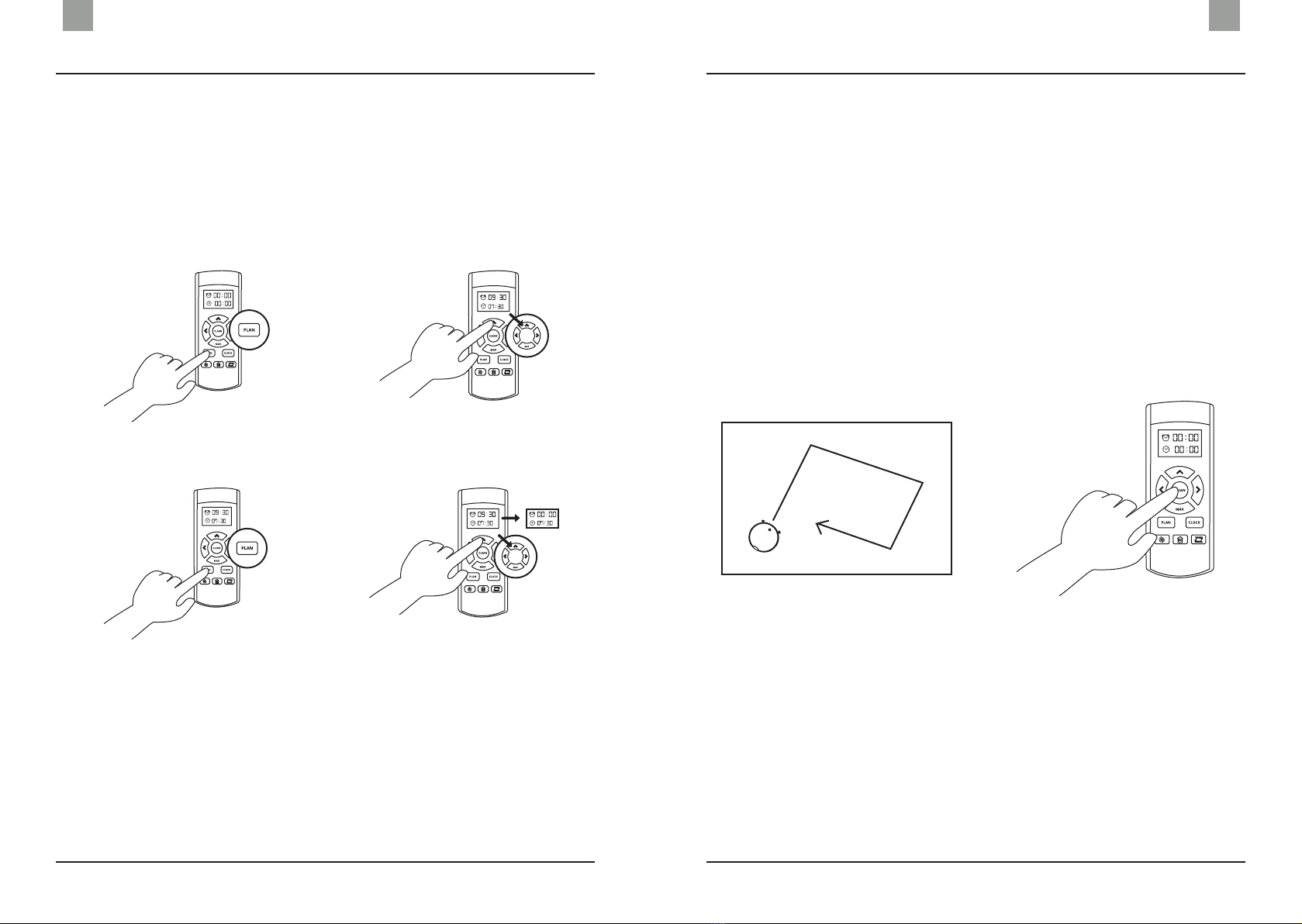1
Contents
ENEN
1
ENEN
User manual
Thank you for choosing AMIBOT! We hope you are fully satisfied
using your robot as part of your cleaning routine.
If you should encounter situations that have not been properly
addressed in this User Manual or were to have any queries, do not
hesitate to contact us and a member of our Technical Customer
Service Department will be more than happy to answer your
questions.
For more information, you can visit the official AMIBOT website:
www.amibot.tech
We reserve the right to make technical alterations to the appliance
without prior notice with the objective of continually improving our
products and customer satisfaction.
Please carefully read all instructions in this manual before using this
appliance. AMIBOT will not be liable for damage due to incorrect use.
Recommendations........................................................3
Product overview..........................................................4
Contents of the box..............................................................................4
Product diagram ...................................................................................5
Operating the appliance .............................................10
Charging................................................................................................10
Vacuum mode (dust bin).....................................................................12
Mopping mode (H2O tank).................................................................13
Starting the appliance .........................................................................14
Scheduling ............................................................................................15
Cleaning routes....................................................................................17
Pause.....................................................................................................21
Stopping the vacuum ..........................................................................21
Maintenance.................................................................22
Side brushes.........................................................................................22
Side wheels and castor .......................................................................22
Compartments and filters...................................................................23
Gap and power sensors......................................................................25
Central brush........................................................................................26
Microfibre cleaning pads ...................................................................26
Indicator lights.............................................................27
Troubleshooting...........................................................28
Table: Malfunctions and possible causes .........................................28
Warranty and after-sales service...............................30
Technical specifications..............................................31
Safety instructions and precautions .........................32