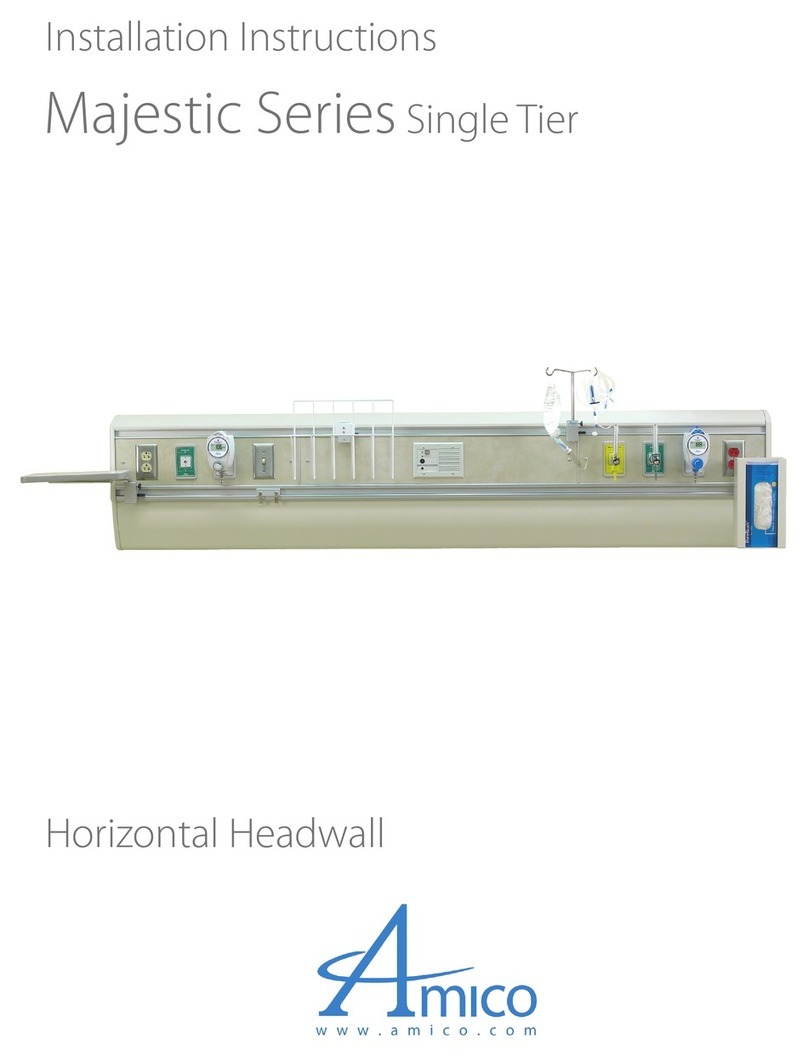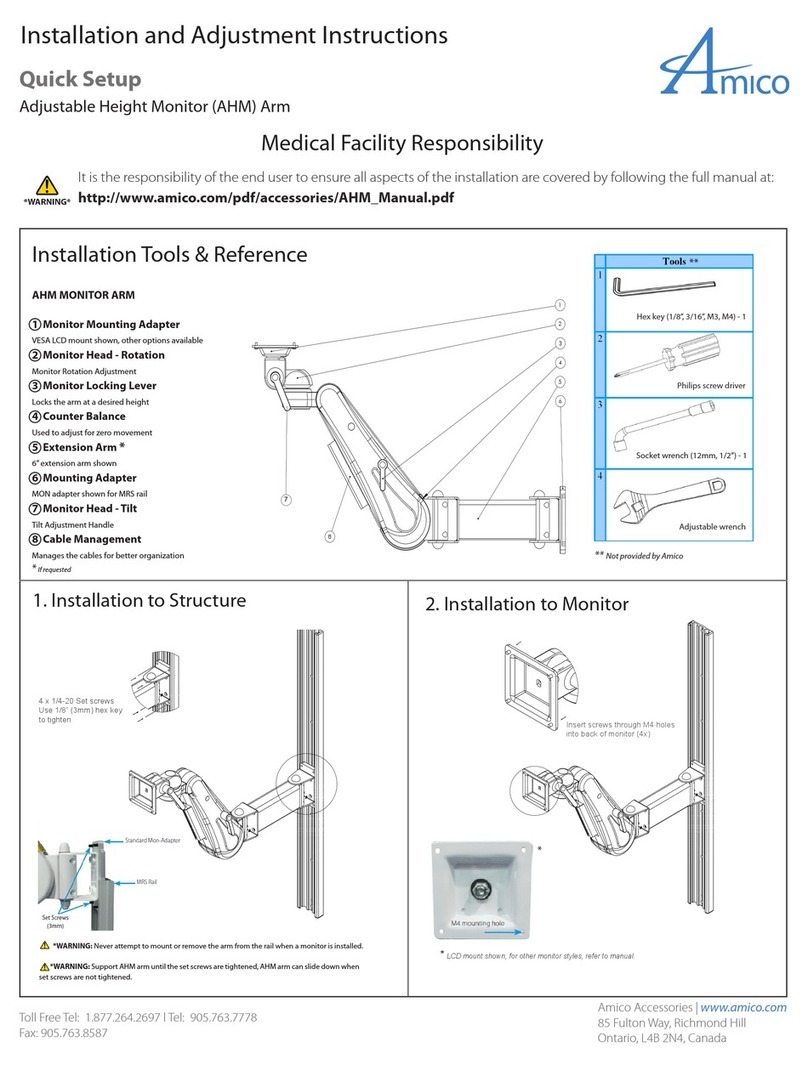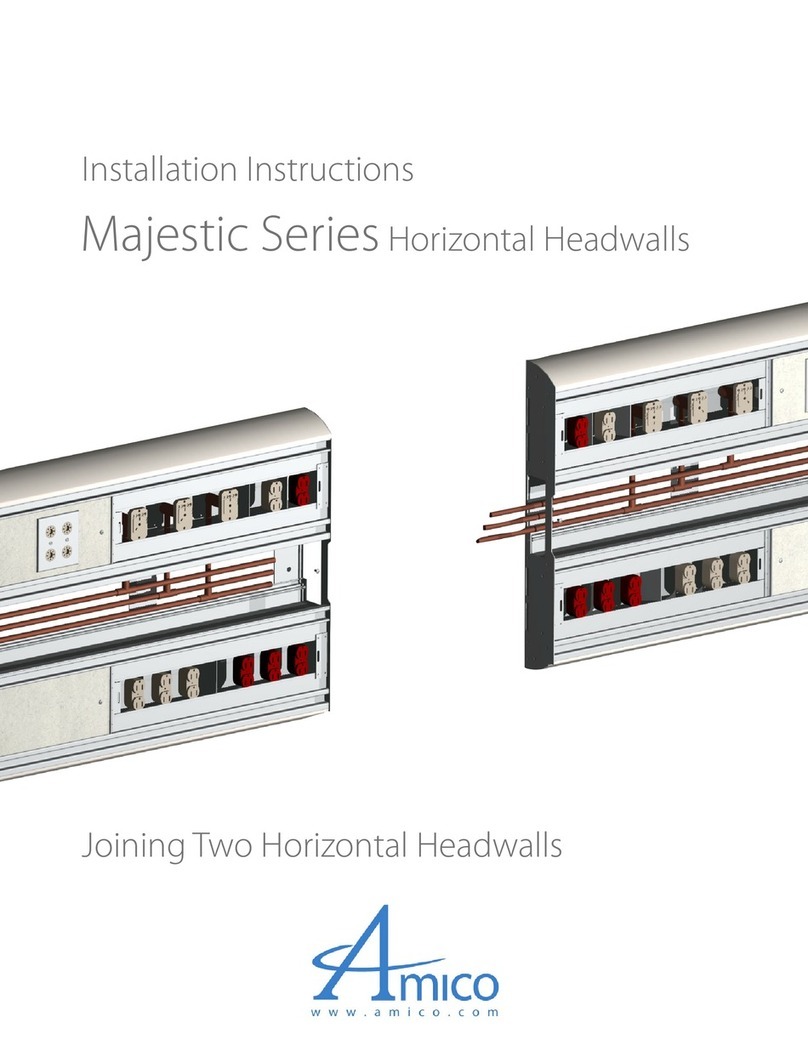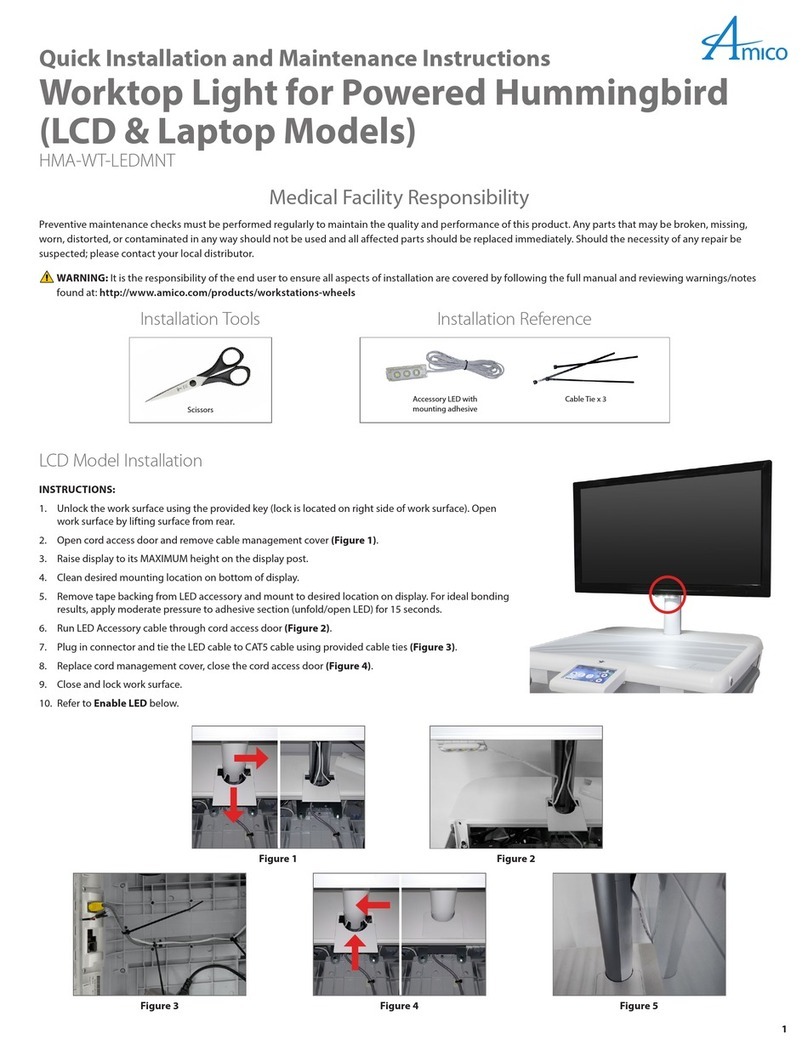Accessory Mounting
Accessory Basket with Capsule Neuron 2
CS-SLVP-ADA-00
Accessory Basket with Capsule Neuron 2
Quick Installation and Maintenance Instructions
Amico Accessories Inc. | 85 Fulton Way, Richmond Hill, ON L4B 2N4, Canada | www.amico.com
T
oll
F
r
ee
T
el:
1.877.264.2697
|
T
el:
905.763.7778
|
Fax:
905.763.8587
|
Email:
inf
[email protected]2
Troubleshooting Guide
Symptom Possible Cause Solution
Capsule Neuron 2 Vitals Plus is loose Improper or loose mounting configuration to Amico mount Tighten set screws and refer to instructions (For Use with Capsule Neuron 2 Vitals Plus)
The basket is loose Improper or loose mounting configuration to Amico mount Refer to instructions (Mounting to AHM/SSM)
For Use with Power Supply Mount
1. Release the STRAP by opening the BUCKLE and pulling the STRAP out and
ensuring that the LOOP is still on the STRAP as shown in Figure 3.
2. Place the POWER SUPPLY within the STRAP as shown in Figure 3.
3. Hold the POWER SUPPLY in position and insert the end of the STRAP into the
BUCKLE and pull out to tighten the POWER SUPPLY before closing the BUCKLE
as shown in Figure 4.
4. Dress the end of the STRAP through the LOOP and the CABLE into the CABLE
CLIP as shown in Figure 4.
5. Repeat steps 3 and 4 for the second STRAP.
Amico Accessories Inc. 85 Fulton Way, Richmond Hill, ON L4B 2N4, Canada
Toll Free Tel: 1.877.264.2697 | Tel: 905.763.7778 | Fax: 905.763.8587
www.amico.com
AAQMACCESSORYBASKET 09.06.2018
Troubleshooting Guide
It is recommended that once every three (3) months, all locks, bolts and screws are visually inspected for signs of product wear and tear or damage. Check the
product for looseness in the mount or orientation, and ensure the adapter is secured to the rail or wall channel system. Ensure the set screws on the channel
and two thumb screws are fastened to the tightest possible position and ensure device is secure.
Maintenance
Symptom Possible Cause Solution
Capsule Neoron 2 Vitals Plus is loose Improper or loose mounting configuration to
Amico Mount
Tighten set screws and refer to instructions
(For Use with Capsule Neuron 2 Vitals Plus).
Basket is loose Improrer or loose mounting configuration to
Amico Mount
Refer to instructions (Mounting to AHM/SSM).
Warranty
During the term of warranty: Within the first twelve (12) months from the date of shipment, Amico Accessories will repair or replace any part which is proven to be
defective at no cost. After the twelve (12) month period, Amico Accessories will send the parts to the customer free of charge, however shipping and installation
will be borne by the customer.
The warranty is valid only when the product has been properly installed according to Amico Accessories specifications, used in a normal manner, and serviced
according to factory recommendations. It does not cover failures due to damage which occur in shipments or failures which resulted from accidents, misuse,
abuse, neglect, mishandling, alteration, misapplication or damage that may be attributable to Force Majeure.
AMICO ACCESSORIES DOES NOT HONOR VERBAL STATEMENTS CONCERNING THEWARRANTY.
The distributor and/or dealer are not sanctioned to create verbal warranties about the product described in this agreement. Any statements will not be honored or
be made part of the agreement of sale. This document is the final complete and exclusive terms of the agreement.
THIS WARRANTY IS INCLUSIVE AND REPLACES ALL OTHERWARRANTIES.
Amico Accessories shall not, under any circumstances be liable for incidental or consequential damages including, but not limited to, profit, loss of sales or injuries
to person(s) or property.
Correction of non-compliance as noted above will result in completion of all liabilities of Amico Accessories whether based on agreement, neglect or changed
materials, designs or specifications without notice.
All claims for warranty must first be approved by Amico Accessories Customer Service Department: (info@amico-accessories.com or 1-877-264-2697). A valid
Return Goods Authorization number must be obtained from Amico Accessories prior to commencement of any warranty claim.
Accessory Mounting
Accessory Basket
with Capsule Neuron 2
CS-SLVP-ADA-00
For Use with Power Supply Mount
1. Release
STRAP
by opening the buckle and pulling
the
STRAP
out and ensure that the LOOP is still on the
STRAP as shown in (Figure 3).
2. Place the POWER SUPPLY within the STRAP as shown in
(Figure 3).
3. Hold the POWER SUPPLY in position and insert the end
of the STRAP into the buckle and pull out to tighten
the POWER SUPPLY before closing the buckle as shown
in (Figure 4).
4. Dress the end of the STRAP through the LOOP and the
CABLE into the CABLE CLIP as shown in (Figure 4).
5. Repeat Steps 3 and 4 for second STRAP.
POWER SUPPLY
(NOT PROVIDED)
END OF STRAP
[X-PWRHLD-STRAP]
CABLE
OPENED
BUCKLE
END OF STRAP
[X-PWRHLD-STRAP]
LOOP
(Figure 3)
STRAP
[X-PWRHLD-STRAP]
CLOSED BUCKLE
STRAP
[X-PWRHLD-STRAP]
CABLE CLIP
[H-PL-CLIP-316]
CABLE CLIP
[H-PL-CLIP-316]
CLOSED BUCKLE
LOOP
(Figure 4)
POWER SUPPLY (NOT PROVIDED)
END OF STRAP [X-PWRHLD-STRAP]
OPENED BUCKLE
STRAP [X-PWRHLD-STRAP]
LOOP
Figure 3
Amico Accessories Inc. 85 Fulton Way, Richmond Hill, ON L4B 2N4, Canada
Toll Free Tel: 1.877.264.2697 | Tel: 905.763.7778 | Fax: 905.763.8587
www.amico.com
AAQMACCESSORYBASKET 09.06.2018
Troubleshooting Guide
It is recommended that once every three (3) months, all locks, bolts and screws are visually inspected for signs of product wear and tear or damage. Check the
product for looseness in the mount or orientation, and ensure the adapter is secured to the rail or wall channel system. Ensure the set screws on the channel
and two thumb screws are fastened to the tightest possible position and ensure device is secure.
Maintenance
Symptom Possible Cause Solution
Capsule Neoron 2 Vitals Plus is loose Improper or loose mounting configuration to
Amico Mount
Tighten set screws and refer to instructions
(For Use with Capsule Neuron 2 Vitals Plus).
Basket is loose Improrer or loose mounting configuration to
Amico Mount
Refer to instructions (Mounting to AHM/SSM).
Warranty
During the term of warranty: Within the first twelve (12) months from the date of shipment, Amico Accessories will repair or replace any part which is proven to be
defective at no cost. After the twelve (12) month period, Amico Accessories will send the parts to the customer free of charge, however shipping and installation
will be borne by the customer.
The warranty is valid only when the product has been properly installed according to Amico Accessories specifications, used in a normal manner, and serviced
according to factory recommendations. It does not cover failures due to damage which occur in shipments or failures which resulted from accidents, misuse,
abuse, neglect, mishandling, alteration, misapplication or damage that may be attributable to Force Majeure.
AMICO ACCESSORIES DOES NOT HONOR VERBAL STATEMENTS CONCERNING THEWARRANTY.
The distributor and/or dealer are not sanctioned to create verbal warranties about the product described in this agreement. Any statements will not be honored or
be made part of the agreement of sale. This document is the final complete and exclusive terms of the agreement.
THIS WARRANTY IS INCLUSIVE AND REPLACES ALL OTHERWARRANTIES.
Amico Accessories shall not, under any circumstances be liable for incidental or consequential damages including, but not limited to, profit, loss of sales or injuries
to person(s) or property.
Correction of non-compliance as noted above will result in completion of all liabilities of Amico Accessories whether based on agreement, neglect or changed
materials, designs or specifications without notice.
All claims for warranty must first be approved by Amico Accessories Customer Service Department: (info@amico-accessories.com or 1-877-264-2697). A valid
Return Goods Authorization number must be obtained from Amico Accessories prior to commencement of any warranty claim.
Accessory Mounting
Accessory Basket
with Capsule Neuron 2
CS-SLVP-ADA-00
For Use with Power Supply Mount
1. Release
STRAP
by opening the buckle and pulling
the
STRAP
out and ensure that the LOOP is still on the
STRAP as shown in (Figure 3).
2. Place the POWER SUPPLY within the STRAP as shown in
(Figure 3).
3. Hold the POWER SUPPLY in position and insert the end
of the STRAP into the buckle and pull out to tighten
the POWER SUPPLY before closing the buckle as shown
in (Figure 4).
4. Dress the end of the STRAP through the LOOP and the
CABLE into the CABLE CLIP as shown in (Figure 4).
5. Repeat Steps 3 and 4 for second STRAP.
POWER SUPPLY
(NOT PROVIDED)
END OF STRAP
[X-PWRHLD-STRAP]
CABLE
OPENED
BUCKLE
END OF STRAP
[X-PWRHLD-STRAP]
LOOP
(Figure 3)
STRAP
[X-PWRHLD-STRAP]
CLOSED BUCKLE
STRAP
[X-PWRHLD-STRAP]
CABLE CLIP
[H-PL-CLIP-316]
CABLE CLIP
[H-PL-CLIP-316]
CLOSED BUCKLE
LOOP
(Figure 4)
CLOSED BUCKLE
CABLE CLIP [H-PL-CLIP-316]
END OF STRAP [X-PWRHLD-STRAP]
LOOP
Amico Accessories Inc. 85 Fulton Way, Richmond Hill, ON L4B 2N4, Canada
Toll Free Tel: 1.877.264.2697 | Tel: 905.763.7778 | Fax: 905.763.8587
www.amico.com
AAQMACCESSORYBASKET 09.06.2018
Troubleshooting Guide
It is recommended that once every three (3) months, all locks, bolts and screws are visually inspected for signs of product wear and tear or damage. Check the
product for looseness in the mount or orientation, and ensure the adapter is secured to the rail or wall channel system. Ensure the set screws on the channel
and two thumb screws are fastened to the tightest possible position and ensure device is secure.
Maintenance
Symptom Possible Cause Solution
Capsule Neoron 2 Vitals Plus is loose Improper or loose mounting configuration to
Amico Mount
Tighten set screws and refer to instructions
(For Use with Capsule Neuron 2 Vitals Plus).
Basket is loose Improrer or loose mounting configuration to
Amico Mount
Refer to instructions (Mounting to AHM/SSM).
Warranty
During the term of warranty: Within the first twelve (12) months from the date of shipment, Amico Accessories will repair or replace any part which is proven to be
defective at no cost. After the twelve (12) month period, Amico Accessories will send the parts to the customer free of charge, however shipping and installation
will be borne by the customer.
The warranty is valid only when the product has been properly installed according to Amico Accessories specifications, used in a normal manner, and serviced
according to factory recommendations. It does not cover failures due to damage which occur in shipments or failures which resulted from accidents, misuse,
abuse, neglect, mishandling, alteration, misapplication or damage that may be attributable to Force Majeure.
AMICO ACCESSORIES DOES NOT HONOR VERBAL STATEMENTS CONCERNING THEWARRANTY.
The distributor and/or dealer are not sanctioned to create verbal warranties about the product described in this agreement. Any statements will not be honored or
be made part of the agreement of sale. This document is the final complete and exclusive terms of the agreement.
THIS WARRANTY IS INCLUSIVE AND REPLACES ALL OTHERWARRANTIES.
Amico Accessories shall not, under any circumstances be liable for incidental or consequential damages including, but not limited to, profit, loss of sales or injuries
to person(s) or property.
Correction of non-compliance as noted above will result in completion of all liabilities of Amico Accessories whether based on agreement, neglect or changed
materials, designs or specifications without notice.
All claims for warranty must first be approved by Amico Accessories Customer Service Department: (info@amico-accessories.com or 1-877-264-2697). A valid
Return Goods Authorization number must be obtained from Amico Accessories prior to commencement of any warranty claim.
Accessory Mounting
Accessory Basket
with Capsule Neuron 2
CS-SLVP-ADA-00
For Use with Power Supply Mount
1. Release
STRAP
by opening the buckle and pulling
the
STRAP
out and ensure that the LOOP is still on the
STRAP as shown in (Figure 3).
2. Place the POWER SUPPLY within the STRAP as shown in
(Figure 3).
3. Hold the POWER SUPPLY in position and insert the end
of the STRAP into the buckle and pull out to tighten
the POWER SUPPLY before closing the buckle as shown
in (Figure 4).
4. Dress the end of the STRAP through the LOOP and the
CABLE into the CABLE CLIP as shown in (Figure 4).
5. Repeat Steps 3 and 4 for second STRAP.
POWER SUPPLY
(NOT PROVIDED)
END OF STRAP
[X-PWRHLD-STRAP]
CABLE
OPENED
BUCKLE
END OF STRAP
[X-PWRHLD-STRAP]
LOOP
(Figure 3)
STRAP
[X-PWRHLD-STRAP]
CLOSED BUCKLE
STRAP
[X-PWRHLD-STRAP]
CABLE CLIP
[H-PL-CLIP-316]
CABLE CLIP
[H-PL-CLIP-316]
CLOSED BUCKLE
LOOP
(Figure 4)
CLOSED BUCKLE
CABLE CLIP [H-PL-CLIP-316]
CABLE
STRAP [X-PWRHLD-STRAP]
Figure 4
Maintenance
It is recommended that once every three (3) months, all locks, bolts, and screws are visually inspected for signs of product wear and tear or damage.
Check the product for looseness in the mount or orientation, and ensure the adapter is secured to the rail or wall channel system. Ensure the set
screws on the channel and (2) thumb screws are fastened to the tightest possible position and ensure the device is secure.
Warranty
During the term of warranty: Within the first twelve (12) months from the date of shipment, Amico Accessories will repair or replace any part which is
proven to be defective at no cost. After the twelve (12) month period, Amico Accessories will send the parts to the customer free of charge, however,
shipping and installation will be borne by the customer.
The warranty is valid only when the product has been properly installed according to Amico Accessories specifications, used in a normal manner, and
serviced according to factory recommendations. It does not cover failures due to damage which occurs in shipments or failures which resulted from
accidents, misuse, abuse, neglect, mishandling, alteration, misapplication or damage that may be attributable to Force Majeure.
AMICO ACCESSORIES DOES NOT HONOR VERBAL STATEMENTS CONCERNING THE WARRANTY.
The distributor and/or dealer are not sanctioned to create verbal warranties about the product described in this agreement. Any statements will not be
honored or be made part of the agreement of sale. This document is the final complete and exclusive terms of the agreement.
THIS WARRANTY IS INCLUSIVE AND REPLACES ALL OTHER WARRANTIES.
Amico Accessories shall not, under any circumstances be liable for incidental or consequential damages including, but not limited to, profit, loss of
sales or injuries to person(s) or property.
Correction of non-compliance as noted above will result in completion of all liabilities of Amico Accessories whether based on agreement, neglect or
changed materials, designs or specifications without notice.
All
claims
for
warranty
must
first
be
approved
by
Amico
A
ccessories
Customer
Service
D
epartment:
(
[email protected] or
1-877-264-2697).
A valid Return Goods Authorization number must be obtained from Amico Accessories prior to commencement of any warranty claim.
AAQGCAPSULENEURON2BASKETMOUNT 09.06.2018