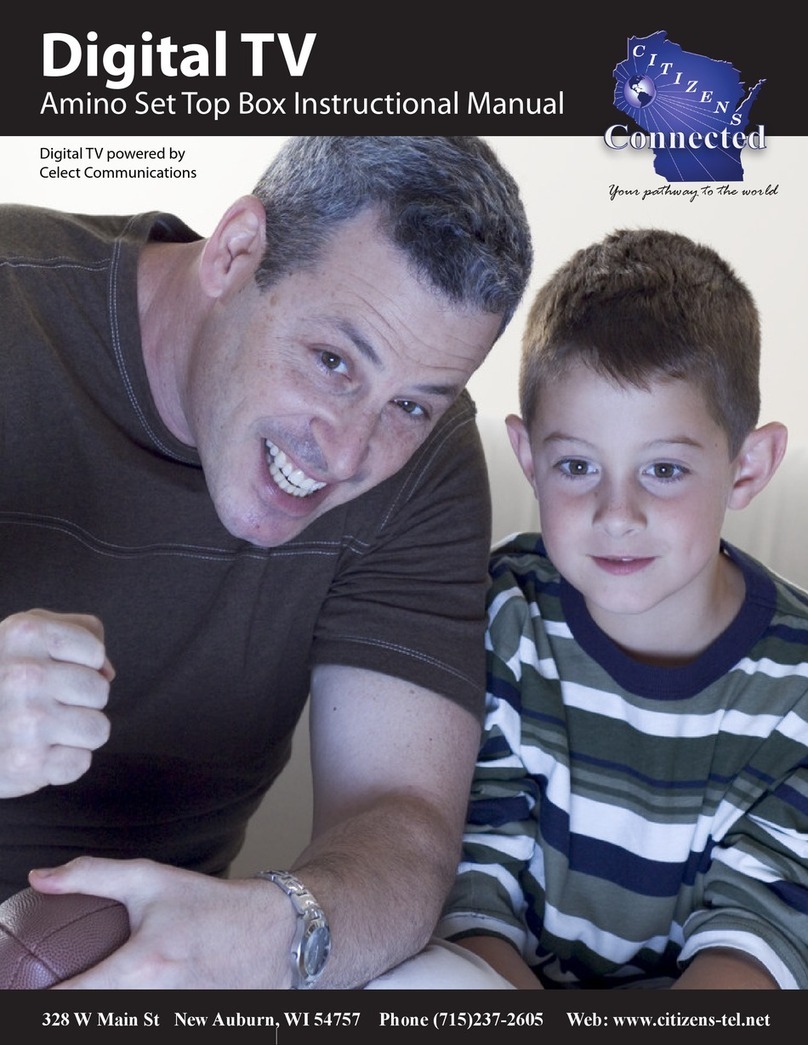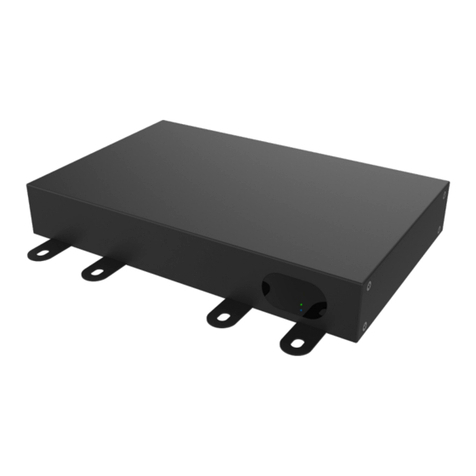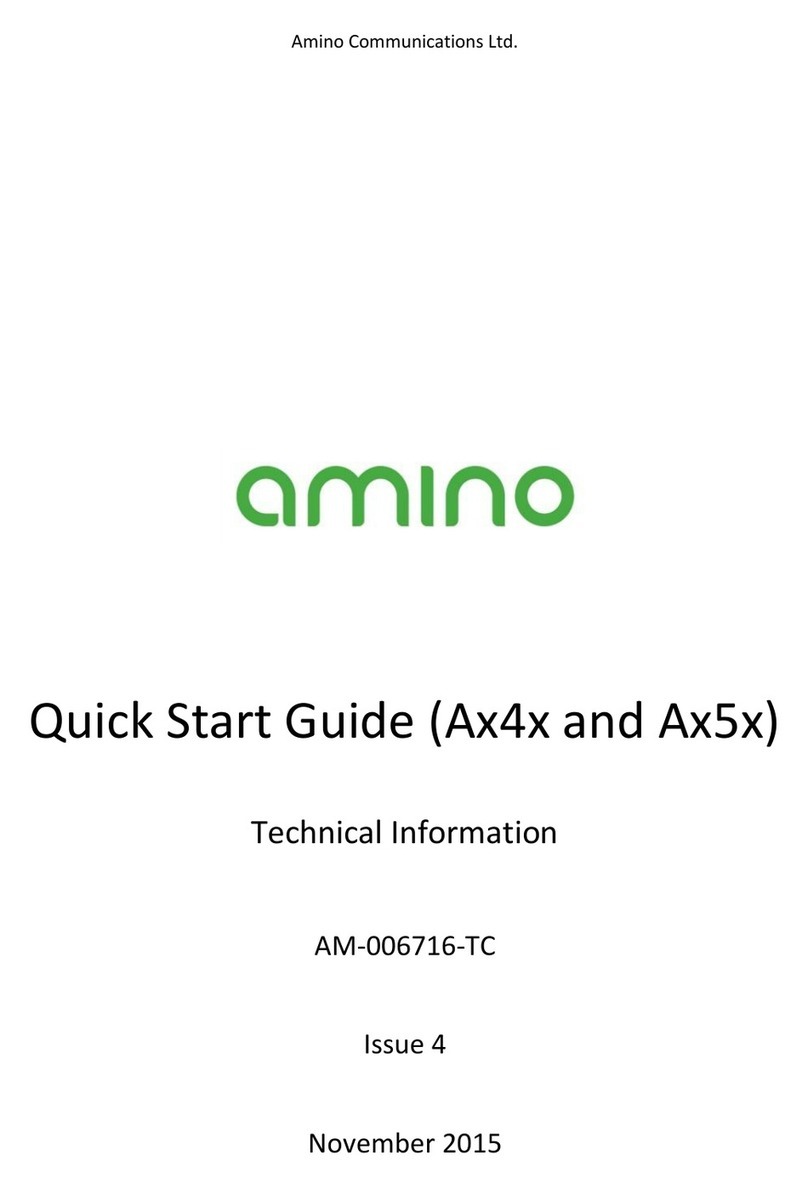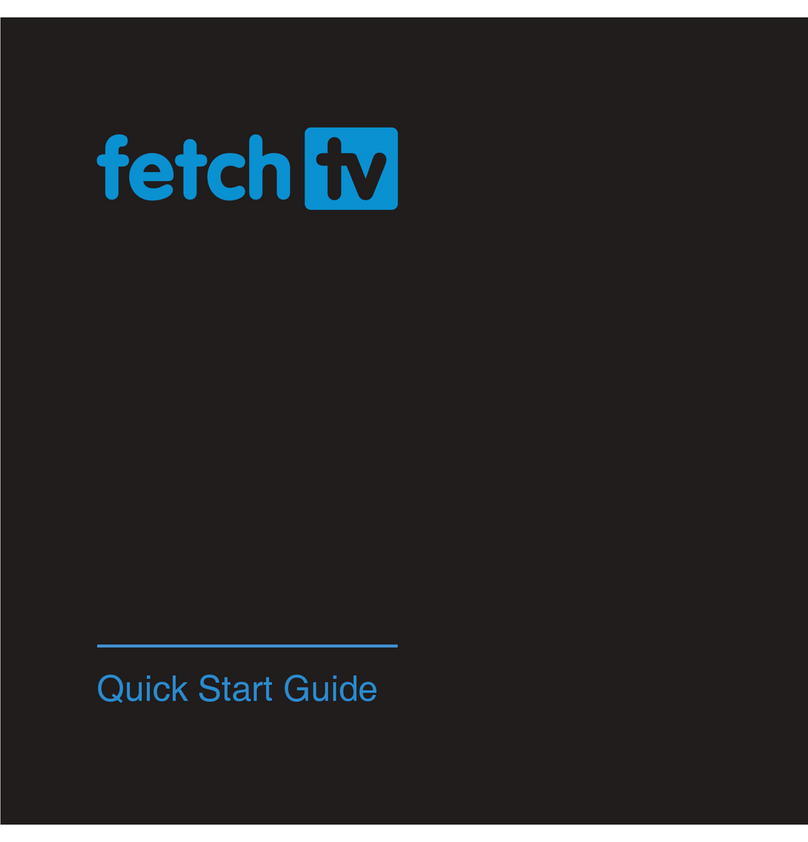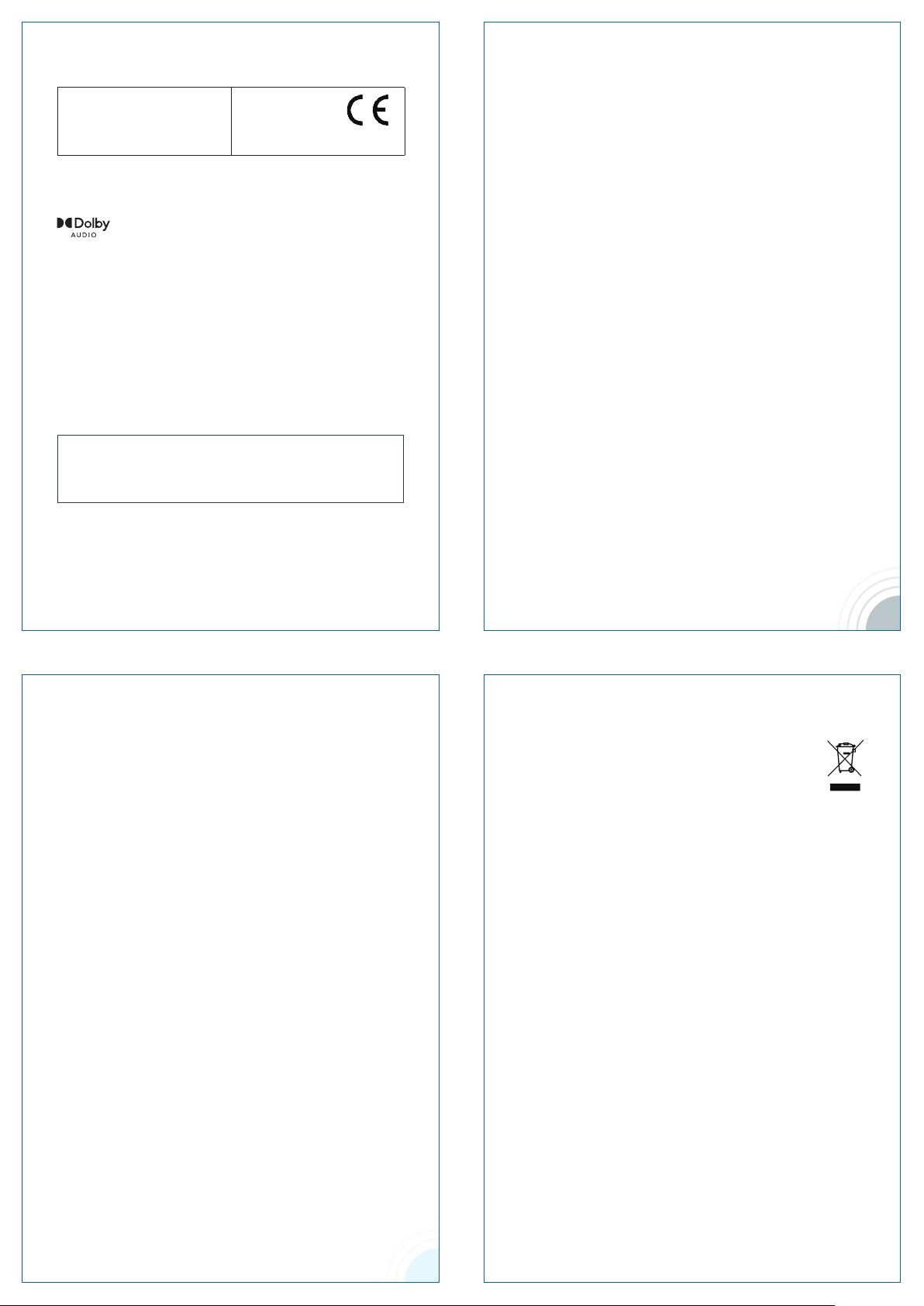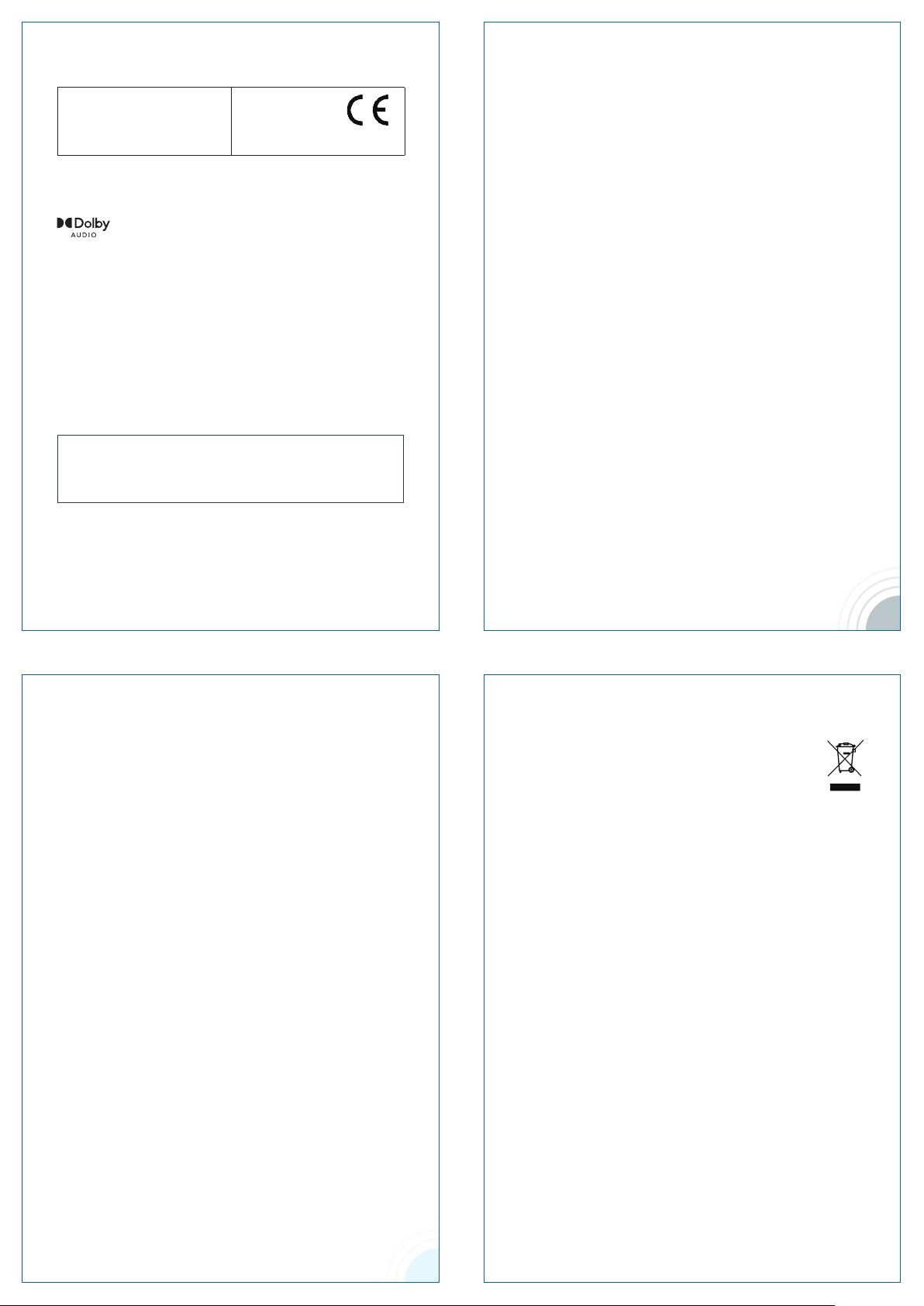
Product disposal information - EU only
Amino products are labelled in accordance with the WEEE
Directive and therefore should not be disposed of with
other household or commercial waste. For residential
users: please remove any batteries and dispose of them
and the product in accordance with your local authority’s
recycling processes. For further information please contact your
local authority or the retailer where the product was purchased.
For business users: business users should contact their supplier
and check the terms and conditions of the purchase contract and
ensure that the product is not mixed with other commercial waste
for disposal.
Industry Canada statement
This device complies with ISED’s licence-exempt RSSs. Operation is
subject to the following two conditions:
1. this device may not cause harmful interference, and
2. this device must accept any interference received, including
interference that may cause undesired operation.
Le présent appareil est conforme aux CNR d’ ISED applicables aux
appareils radio exempts de licence. L’exploitation est autorisée aux
deux conditions suivantes:
1. le dispositif ne doit pas produire de brouillage préjudiciable, et
2. ce dispositif doit accepter tout brouillage reçu, y compris
un brouillage susceptible de provoquer un fonctionnement
indésirable.
Radiation Exposure Statement:
This equipment complies with ISED radiation exposure limits set
forth for an uncontrolled environment. This equipment should be
installed and operated with a minimum distance of 20 cm between
the radiator and your body.
Déclaration d’exposition aux radiations:
Cet équipement est conforme aux limites d’exposition aux
rayonnements ISED établies pour un environnement non contrôlé.
Cet équipement doit être installé et utilisé avec un minimum de 20
cm de distance entre la source de rayonnement et votre corps.
FCC statement
This equipment has been tested and found to comply with the limits
for a Class B digital device, pursuant to part 15 of the FCC rules.
These limits are designed to provide reasonable protection against
harmful interference in a residential installation. This equipment
generates, uses and can radiate radio frequency energy and, if not
installed and used in accordance with the instructions, may cause
harmful interference to radio communications. However, there is no
guarantee that interference will not occur in a particular installation.
If this equipment does cause harmful interference to radio or
television reception, which can be determined by turning the
equipment o and on, the user is encouraged to try to correct the
interference by one or more of the following measures:
1. Reorient or relocate the receiving antenna.
2. Increase the separation between the equipment and receiver.
3. Connect the equipment into an outlet on a circuit dierent from
that to which the receiver is connected.
4. Consult the dealer or an experienced radio/TV technician for help.
FCC Caution: Any changes or modications not expressly approved
by the party responsible for compliance could void the user’s
authority to operate this equipment.
This device complies with Part 15 of the FCC Rules. Operation is
subject to the following two conditions:
1. This device may not cause harmful interference, and
2. This device must accept any interference received, including
interference that may cause undesired operation of the device.
IMPORTANT NOTE:
RF exposure warning statement:
1. This transmitter must not be co-located or operating in
conjunction with any other antenna or transmitter.
2. This equipment complies with FCC radiation exposure limits
set forth for an uncontrolled environment. This equipment
should be installed and operated with a minimum distance of 20
centimetres between the radiator and your body.
Operating information
Operating temperature: 5 °C to 40 °C (40 °F to 104 °F)
Frequency bands and maximum powers:
WLAN Bluetooth RF4CE
2.4 GHz: EIRP < 20 dBm
5.18~5.24 GHz: EIRP < 23 dBm
5.26~5.32 GHz: EIRP < 23 dBm
5.50~5.70 GHz: EIRP < 23 dBm
BT-EDR: EIRP < 4 dBm
BT-LE: EIRP < 2 dBm
EIRP < 1.5 dBm
Important - Safety instructions
Read these instructions carefully. Note all warnings and keep this
leaet for future reference.
The product contains no user-serviceable parts. Refer all servicing
to qualied service personnel.
Handle the product with care and do not attempt to dismantle it.
Do not expose the product or its accessories to any liquids, rain or
moisture.
The product will become warm during operation. Do not locate the
product near a heat source and do not block ventilation holes. Allow
at least 10 cm (4”) space around the product for air circulation.
Do not put the product in locations where it may be subject to
physical shock, vibration or where it may fall over.
Do not place the product on soft furnishings or carpets.
Only use the power supply provided by the manufacturer. The use of
any other type of power supply may be dangerous and may invalidate
any approval or warranty. If the power supply is not suitable for your
region, please contact the service provider that supplied it.
Protect the power supply cord from damage.
To disconnect the product from mains electricity, remove the power
supply cord.
Disconnect the product from the mains supply during electrical
storms, or if it is to be left unused for long periods of time.
Disconnect the product before cleaning. Use only a dry cloth.
The product should only be used with attachments and accessories
specied by the product manufacturer.
The product is for indoor use only.
99-710000-00 Rev. 01-00
Hereby, Amino Communications Ltd. declares that the radio
equipment type IP Digital set-top box
is in compliance with Directive 2014/53/EU.
The full text of the EU Declaration of Conformity
is available upon request.
Support and regulatory information
European Approvals
2014/53/EU (RE Directive)
2011/65/EU (RoHS Directive)
2012/19/EU (WEEE Directive)
Conformity
IEC 62368-1:2014
CAN/CSA-C22.2
No. 62368-1-14
The terms HDMI and HDMI High-Denition Multimedia Interface,
and the HDMI Logo are trademarks or registered trademarks of
HDMI Licensing LLC in the United States and other countries.
Manufactured under license from Dolby Laboratories.
Dolby, Dolby Audio, and the double-D symbol are
trademarks of Dolby Laboratories.
This product incorporates copyright protection technology that is
protected by U.S. patents and other intellectual property rights. Use
of this copyright protection technology must be authorized by Rovi
Corporation, and is intended for home and other limited viewing
uses only unless otherwise authorized by Rovi Corporation. Reverse
engineering or disassembly is prohibited.
For support and further regulatory information about this product is
available upon request.
Manufacturer/importer: Amino Communications Ltd,
1010 Cambourne Business Park, Cambourne, Cambridge,
CB23 6DP, United Kingdom.
Declaration of Conformity