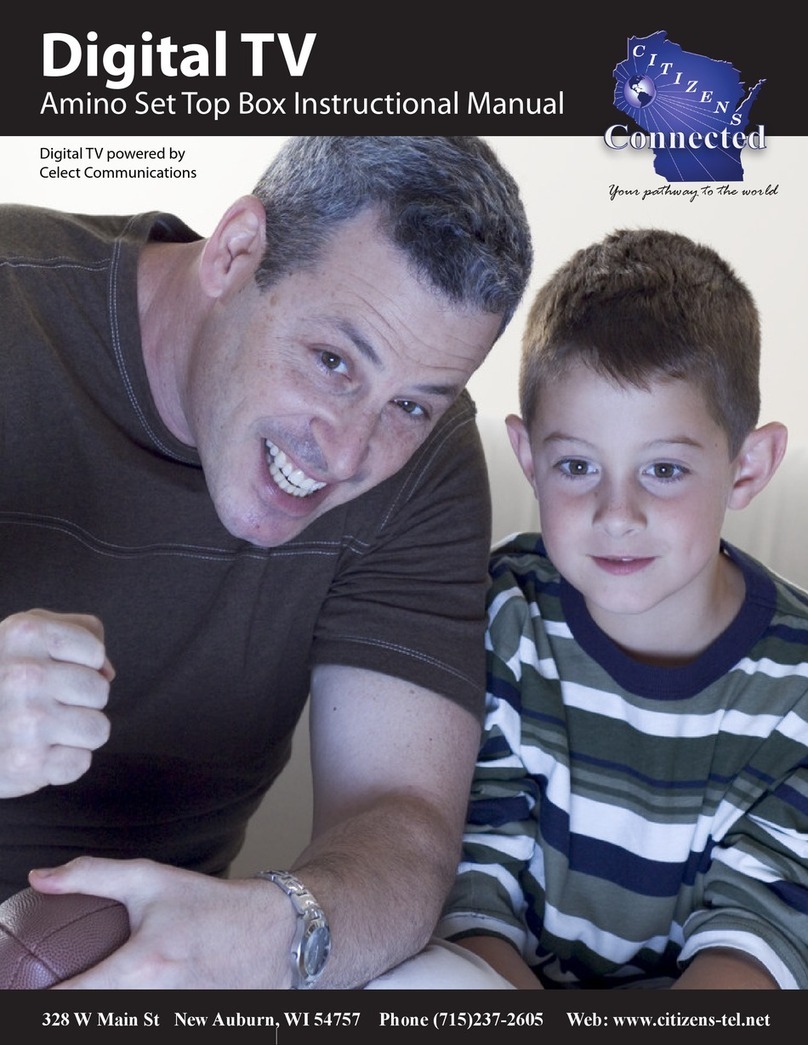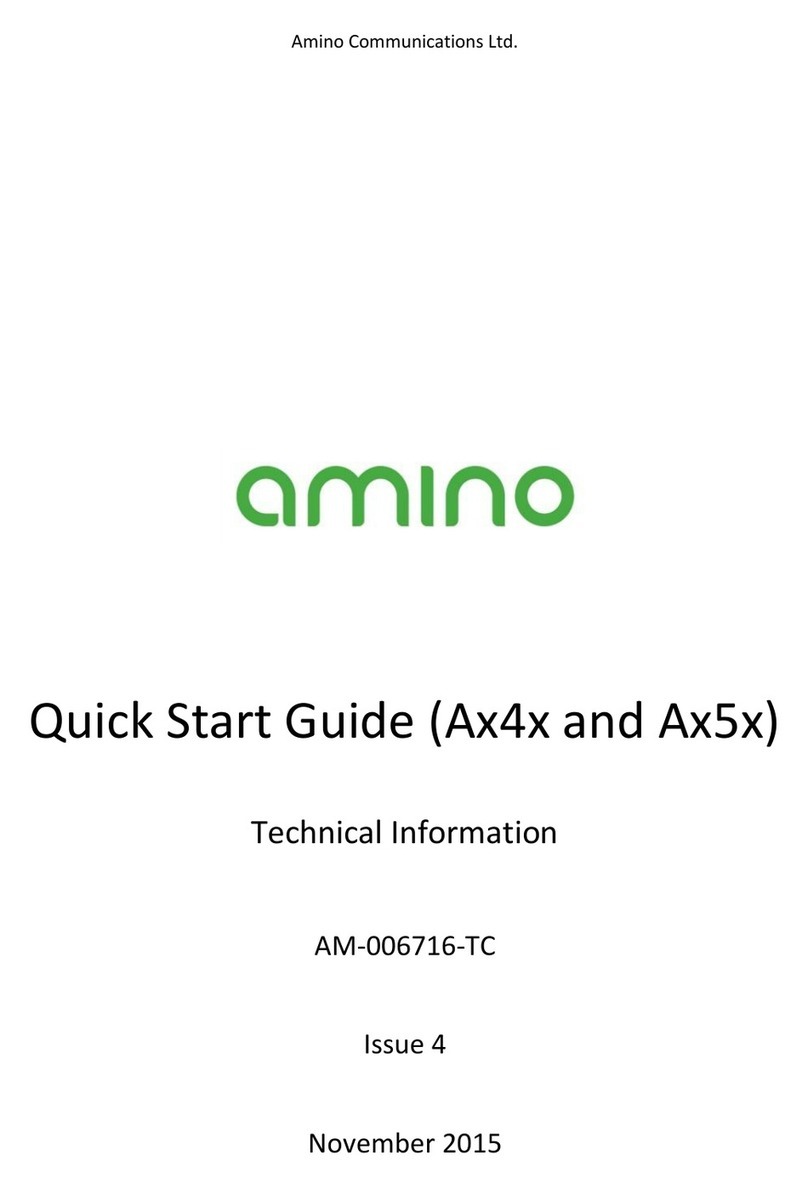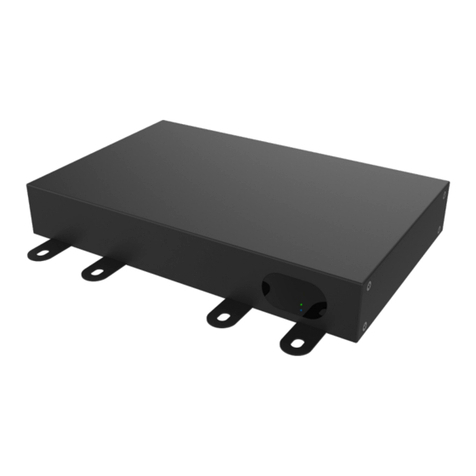©AminoCommunicationsLtd.2018INDEX CONTENTS 7
5.1.1 Toconfigureimagecomponents .................................................68
5.2 Editingtheflashcontentsfile...............................................69
5.2.1 flashcontentsfile ..............................................................69
5.2.2 Filenaming...................................................................69
5.3 Creatinganupgradescript................................................69
5.3.1 Touseanupgradescript........................................................70
5.4 Enablingremotelog‐intools...............................................70
5.4.1 Remotelog‐intoolavailability ...................................................70
5.5 Customisinggraphics.....................................................71
5.5.1 GraphicsusedbytheSTB .......................................................71
5.5.2 Replacingthedefaultgraphicswithyourown ......................................71
Chapter6— STBconfigurationpagesforOpera11onwards ...............................73
6.1 AbouttheSTBconfigurationpages..........................................74
6.2 Gettingstarted..........................................................75
6.2.1 Usingakeyboardorremotecontrolwiththeconfigurationpages......................76
6.3 Preferencespages.......................................................76
6.3.1 ChangingthePreferencespagessettings ..........................................76
6.3.2 UsingthePreferencespages .....................................................78
6.3.3 Video ........................................................................78
6.3.4 Audio ........................................................................81
6.3.5 Subtitles .....................................................................82
6.3.6 RF(notavailableonallmodels) ..................................................82
6.3.7 Info .........................................................................83
6.3.8 Restart.......................................................................83
6.3.9 SysPrefs(H140)...............................................................83
6.4 Managementpages......................................................83
6.4.1 UsingtheManagementpages ...................................................84
6.4.2 Hardware ....................................................................85
6.4.3 Software.....................................................................86
6.4.4 Browser ......................................................................87
6.4.5 Video ........................................................................88
6.4.6 IR...........................................................................89
6.4.7 Network .....................................................................90
6.4.8 DHCP........................................................................91
6.4.9 Upgrade......................................................................92
6.4.10 Restart.......................................................................93
6.4.11 TVI(H140) ....................................................................93
6.4.12 UserPrefs....................................................................94
6.5 ConfigurationpagesettingsforOpera11....................................94
6.5.1 Preferencespages .............................................................94
6.5.2 Managementpages ............................................................95
AppendixA—NORFlashsettings......................................................99
A.1 NORFlashsettings...................................................... 100
A.2 PrimaryandSecondaryvideooutputs...................................... 108
A.2.1 OUTPUT_RESOLUTION.........................................................108
AppendixB—Settingsfilecontents................................................... 111
B.1 Availablesettings....................................................... 112
B.2 Remotelayoutoptions................................................... 145