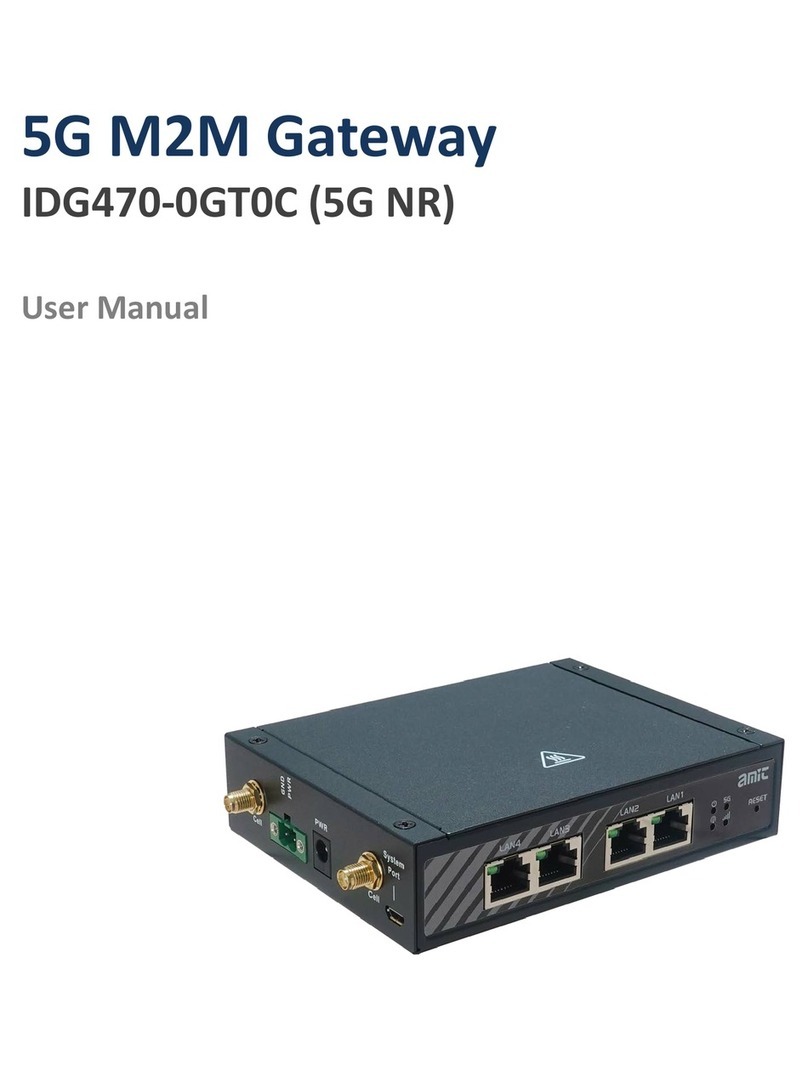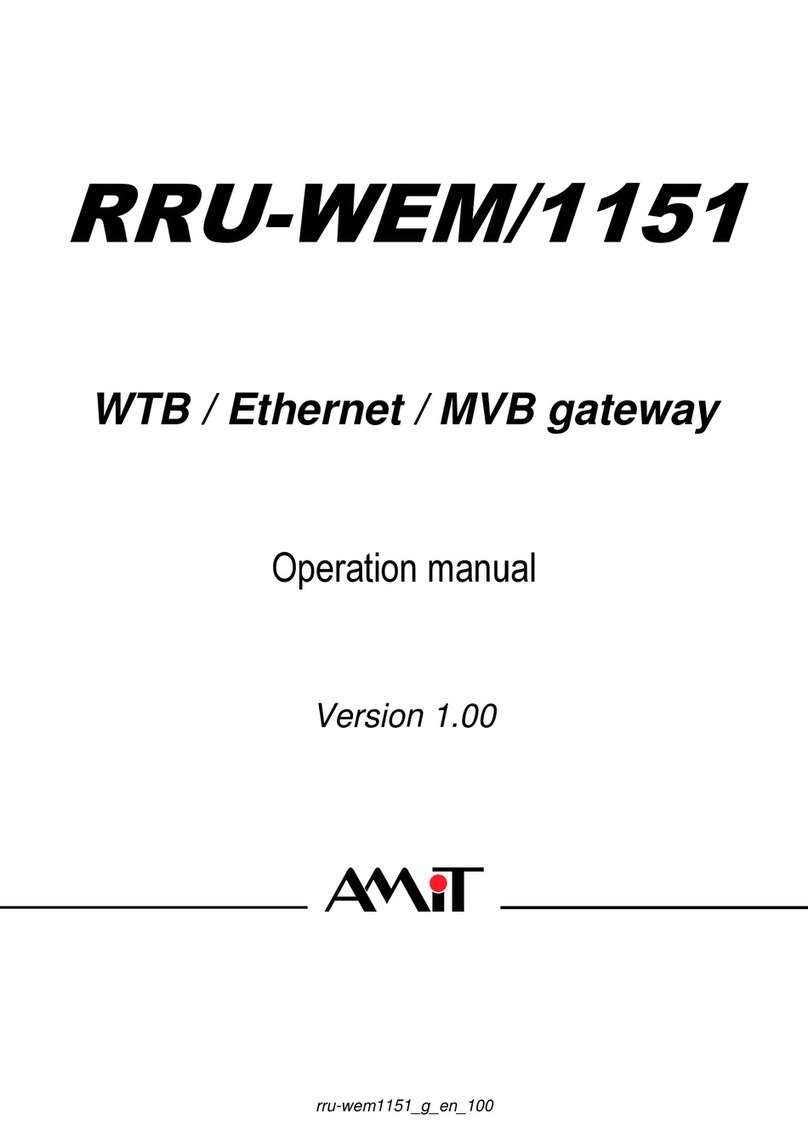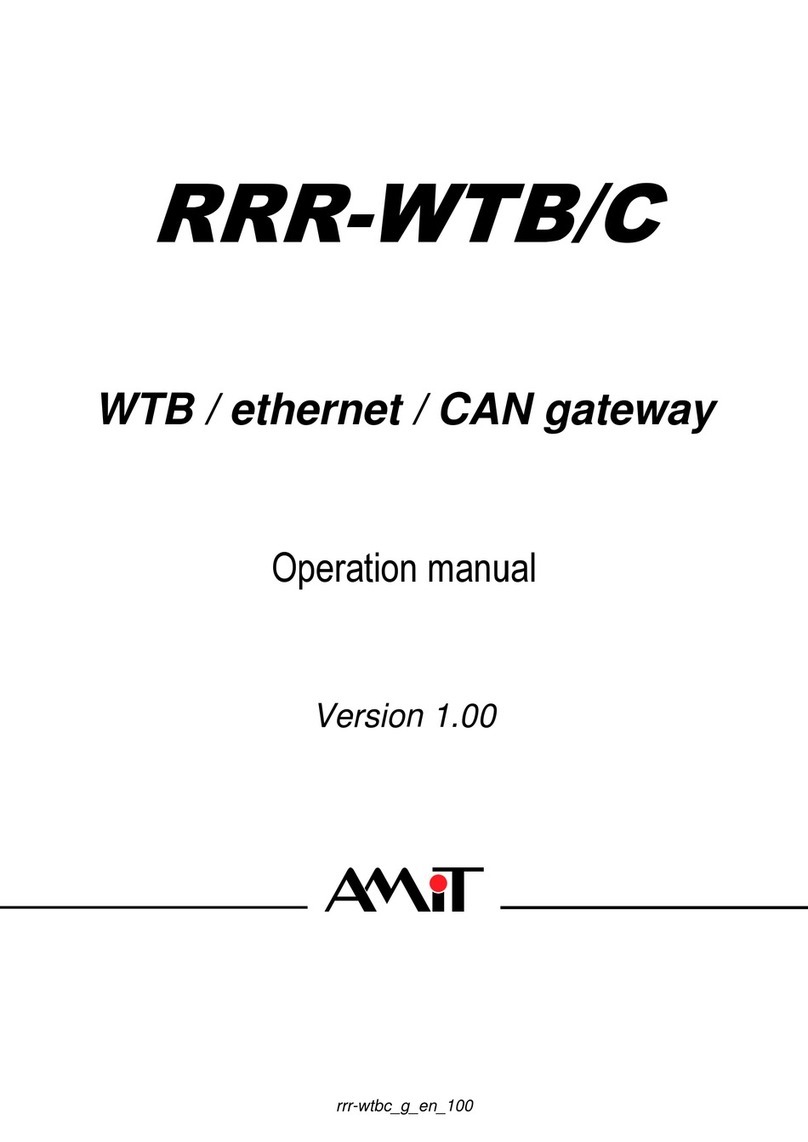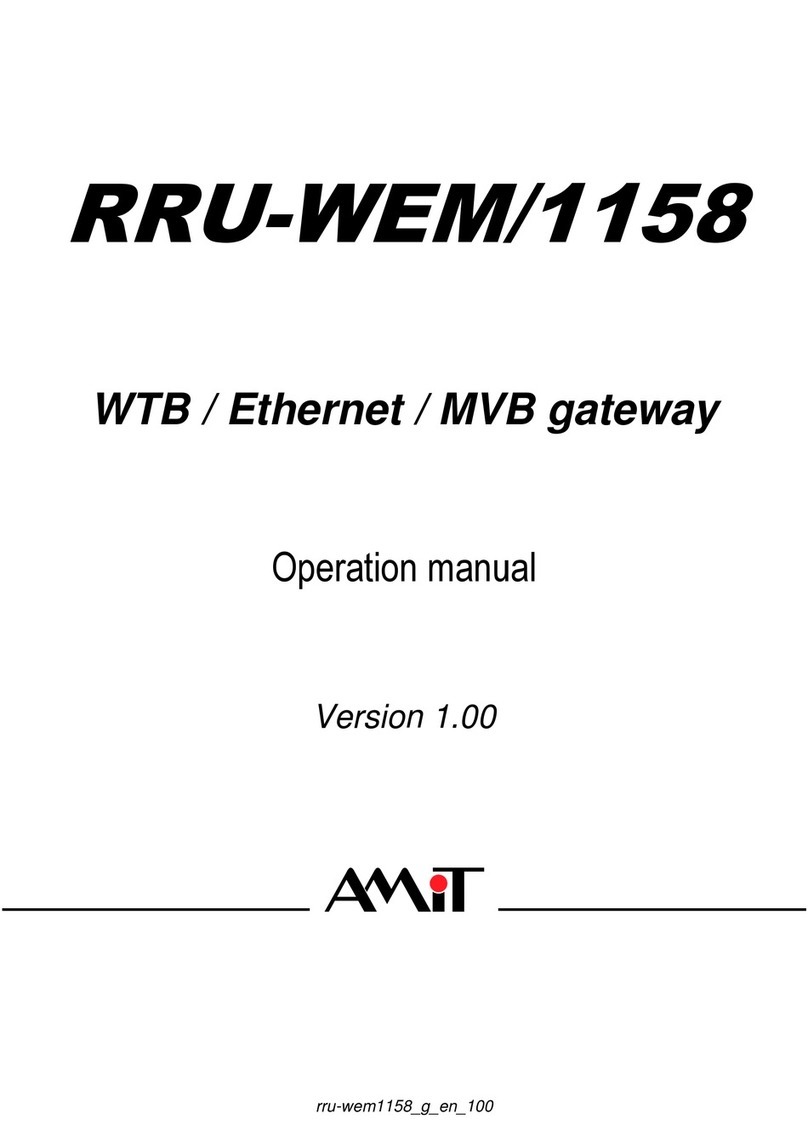ModbusCellularGateway
5
6.2.5 Backup & Restore.....................................................................................................................309
6.2.6 Reboot & Reset........................................................................................................................310
6.3 FTP.......................................................................................................................................................311
6.3.1 Server Configuration.................................................................................................................312
6.3.2 User Account.............................................................................................................................314
6.4 Diagnostic............................................................................................................................................315
6.4.1 Diagnostic Tools .......................................................................................................................315
6.4.2 Packet Analyzer ........................................................................................................................316
Chapter 7 Service............................................................................................................................................... 319
7.1Cellular Toolkit ....................................................................................................................................319
7.1.1 Data Usage................................................................................................................................320
7.1.2 SMS...........................................................................................................................................323
7.1.3 SIM PIN....................................................................................................................................326
7.1.4 USSD ........................................................................................................................................330
7.1.5 Network Scan............................................................................................................................333
7.2 Event Handling ....................................................................................................................................335
7.2.1 Configuration............................................................................................................................337
7.2.2 Managing Events ......................................................................................................................346
7.2.3 Notifying Events.......................................................................................................................348
Chapter 8 Status................................................................................................................................................. 350
8.1 Dashboard (not supported)...................................................................................................................350
8.2 Basic Network......................................................................................................................................351
8.2.1 WAN & Uplink Status ..............................................................................................................351
8.2.2 LAN & VLAN Status ...............................................................................................................356
8.2.3 WiFi Status................................................................................................................................357
8.2.4 DDNS Status.............................................................................................................................360
8.3 Security................................................................................................................................................361
8.3.1 VPN Status................................................................................................................................361
8.3.2 Firewall Status ..........................................................................................................................365
8.4 Administration......................................................................................................................................369
8.4.1 Configure & Manage Status......................................................................................................369
8.4.2 Log Storage Status....................................................................................................................371