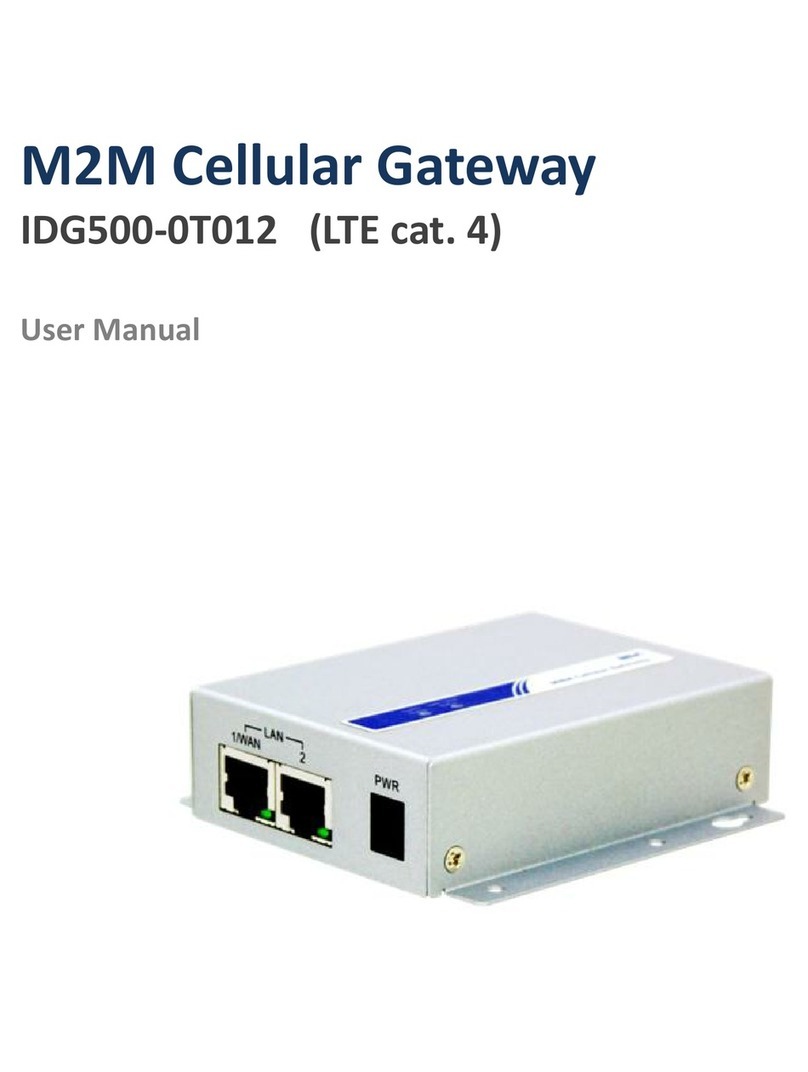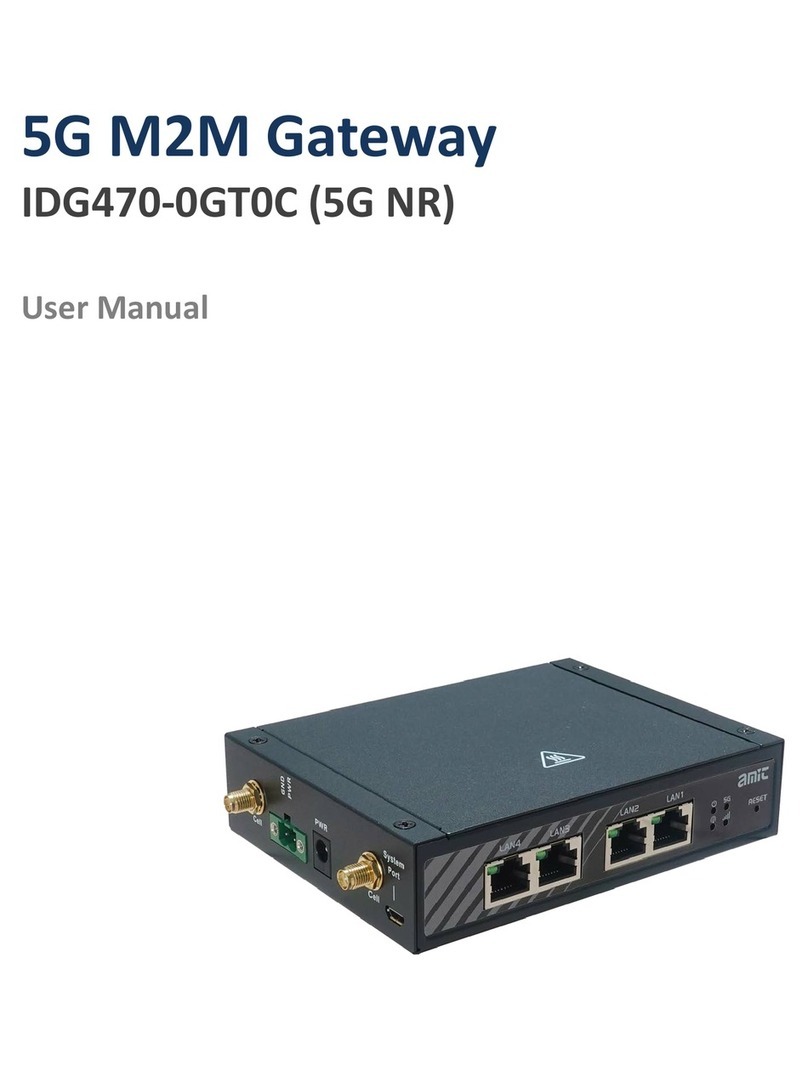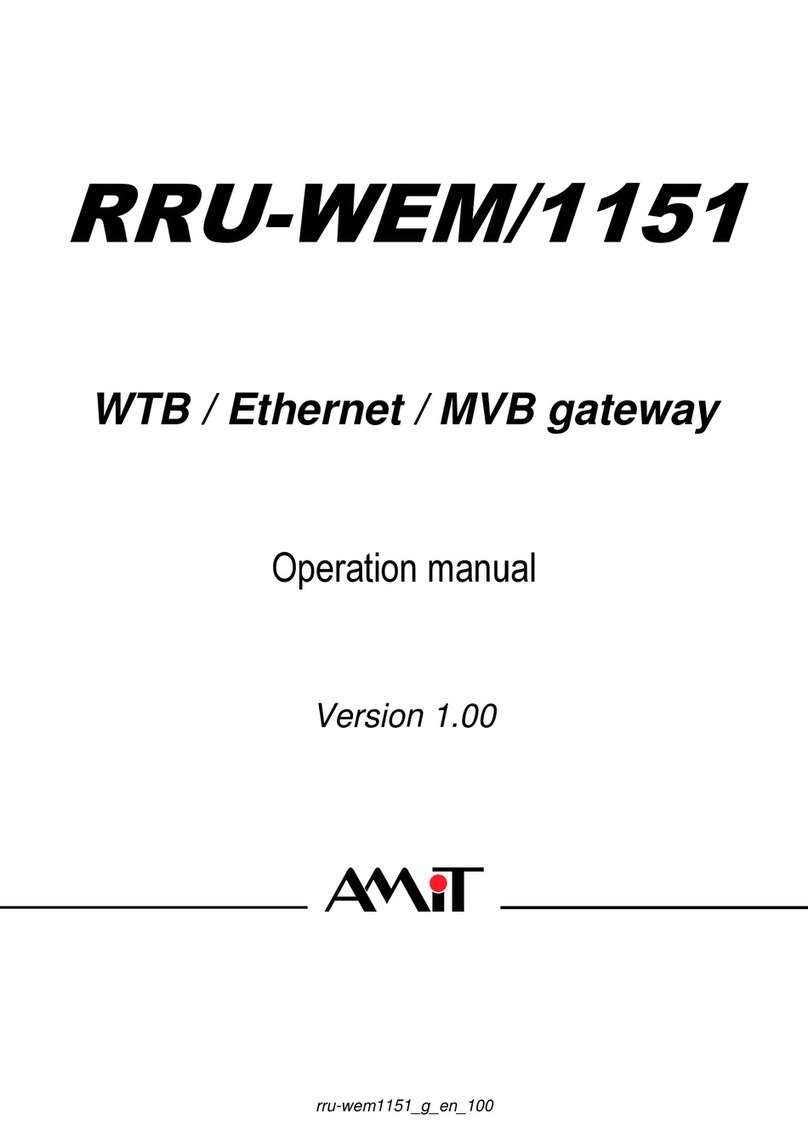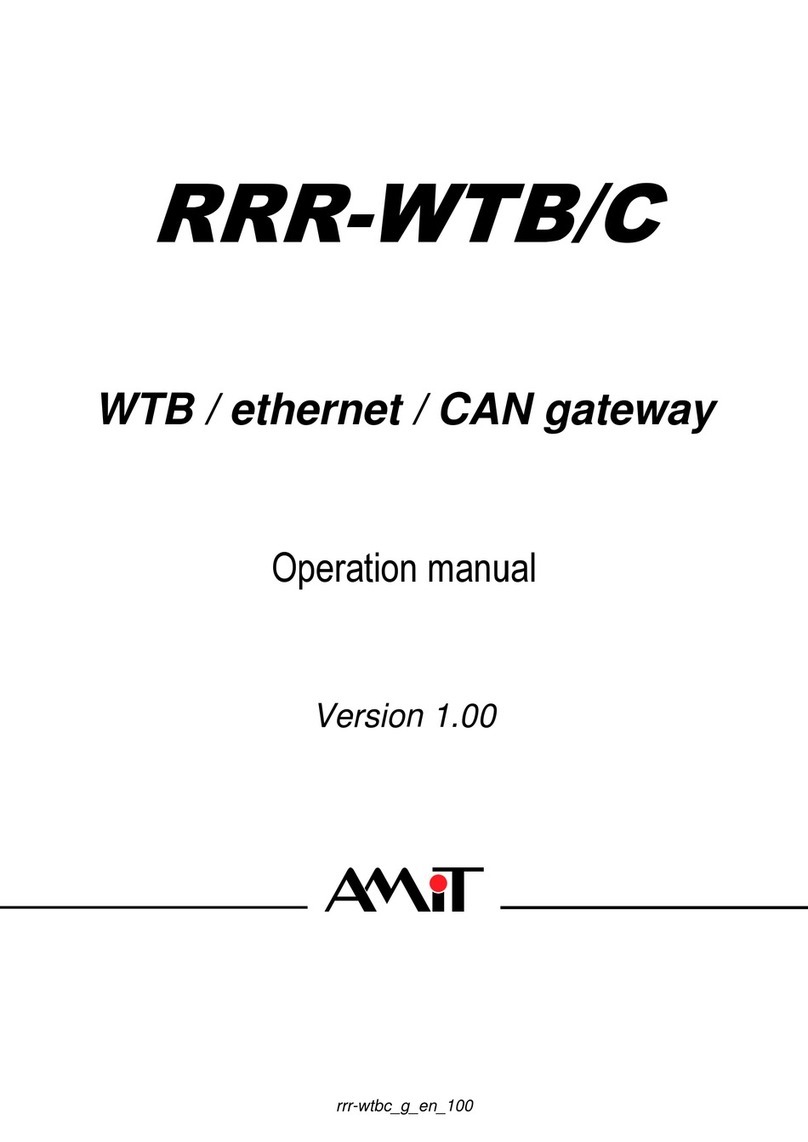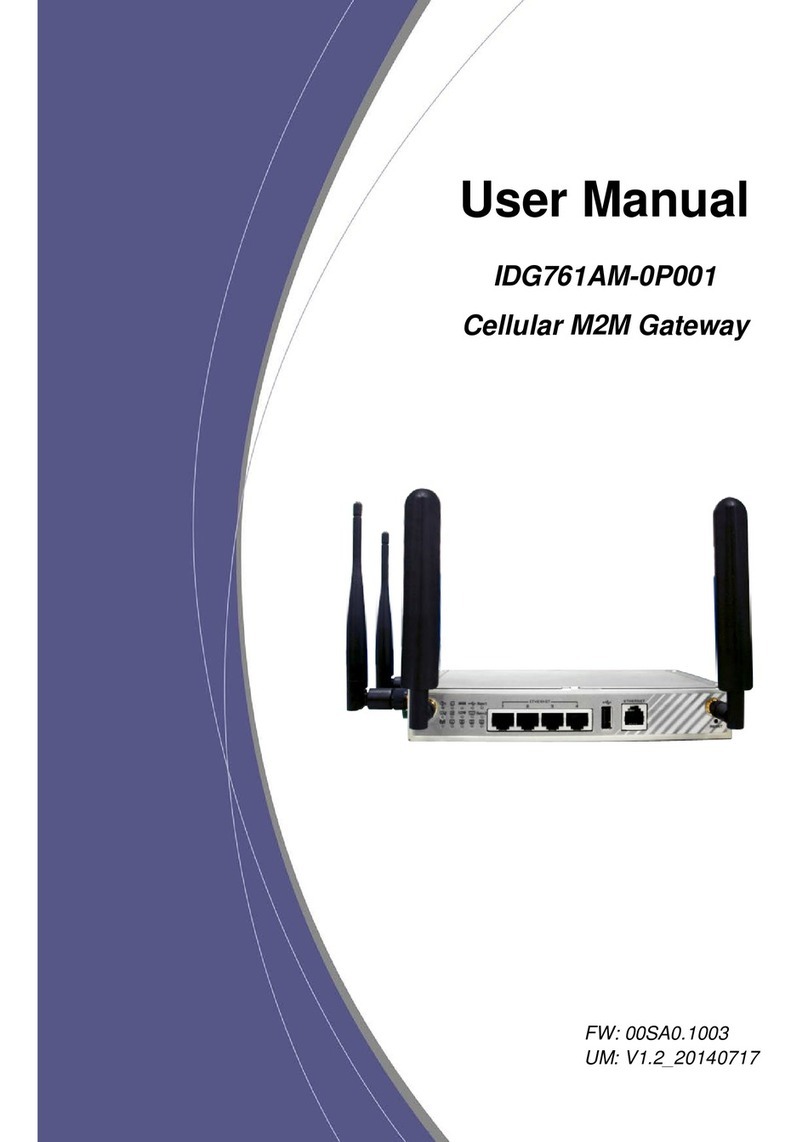In-Vehicle Cellular Gateway
Chapter 4 Field Communication........................................................................................................................ 190
4.1 Bus & Protocol.....................................................................................................................................190
4.1.1 Port Configuration ....................................................................................................................190
4.1.2 Virtual COM .............................................................................................................................192
Chapter 5 Security.............................................................................................................................................. 203
5.1 VPN......................................................................................................................................................203
5.1.1 IPSec.........................................................................................................................................204
5.1.2 OpenVPN..................................................................................................................................218
5.1.3 L2TP .........................................................................................................................................231
5.1.4 PPTP .........................................................................................................................................239
5.1.5 GRE...........................................................................................................................................246
5.1.6 EoGRE......................................................................................................................................250
5.2 Firewall................................................................................................................................................254
5.2.1 Packet Filter..............................................................................................................................254
5.2.2 URL Blocking...........................................................................................................................259
5.2.3 MAC Control............................................................................................................................263
5.2.4 Content Filter............................................................................................................................266
5.2.5 Application Filter......................................................................................................................270
5.2.6 IPS.............................................................................................................................................274
5.2.7 Options......................................................................................................................................278
5.3 Authentication......................................................................................................................................282
5.3.1 Captive Portal............................................................................................................................282
5.3.2 MAC Authentication.................................................................................................................287
Chapter 6 Administration................................................................................................................................... 289
6.1 Configure & Manage ...........................................................................................................................289
6.1.1 Command Script .......................................................................................................................290
6.1.2 TR-069......................................................................................................................................294
6.1.3 SNMP........................................................................................................................................299
6.1.4 Telnet & SSH............................................................................................................................310
6.2 System Operation.................................................................................................................................314
6.2.1 Password & MMI......................................................................................................................314
6.2.2 System Information...................................................................................................................318
4