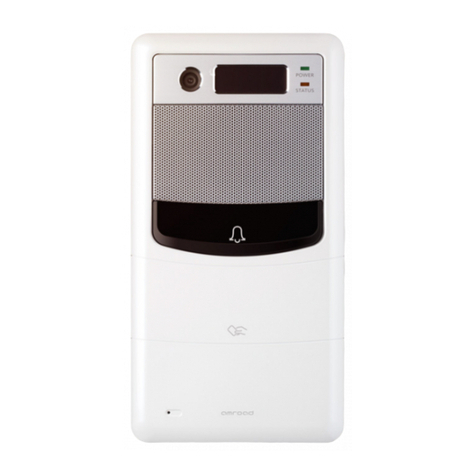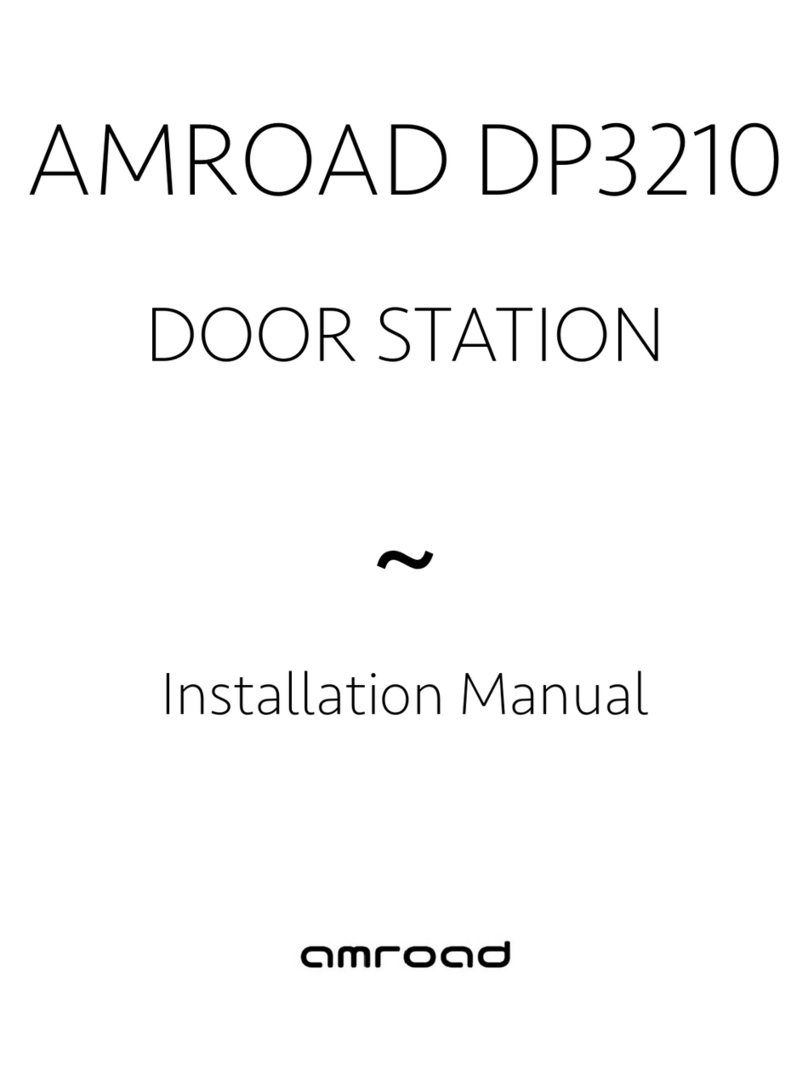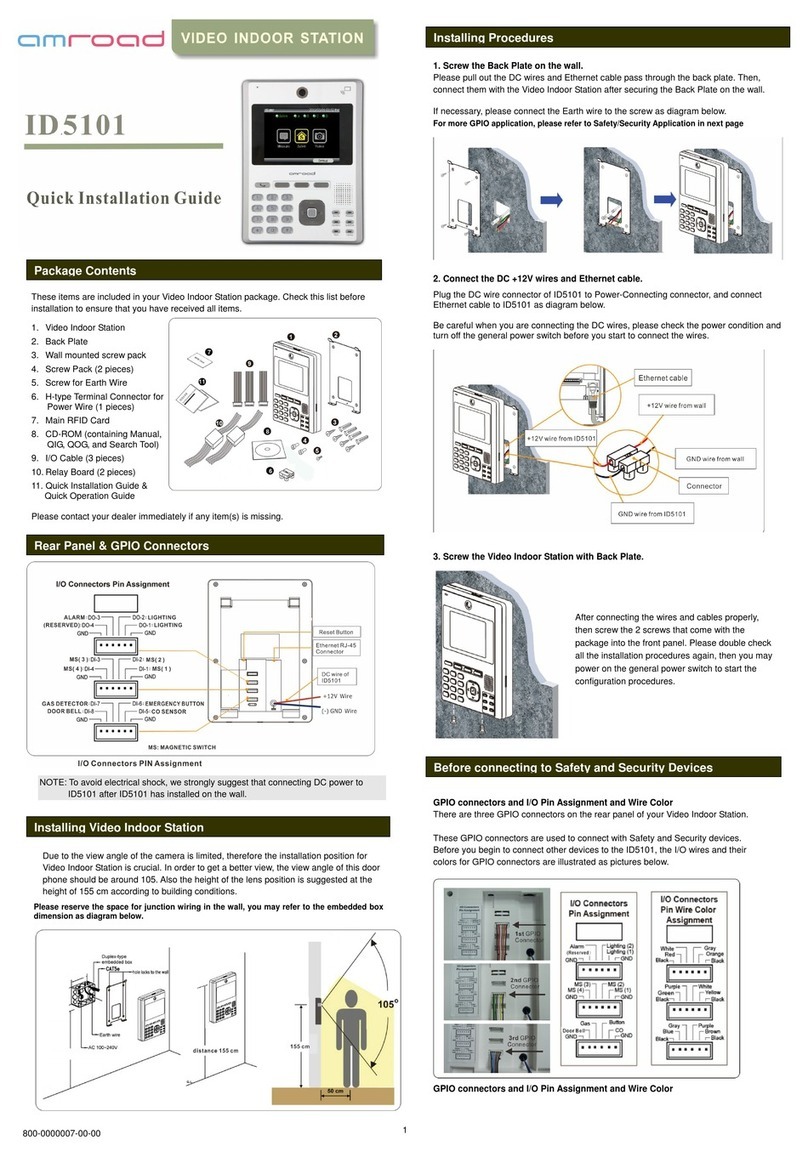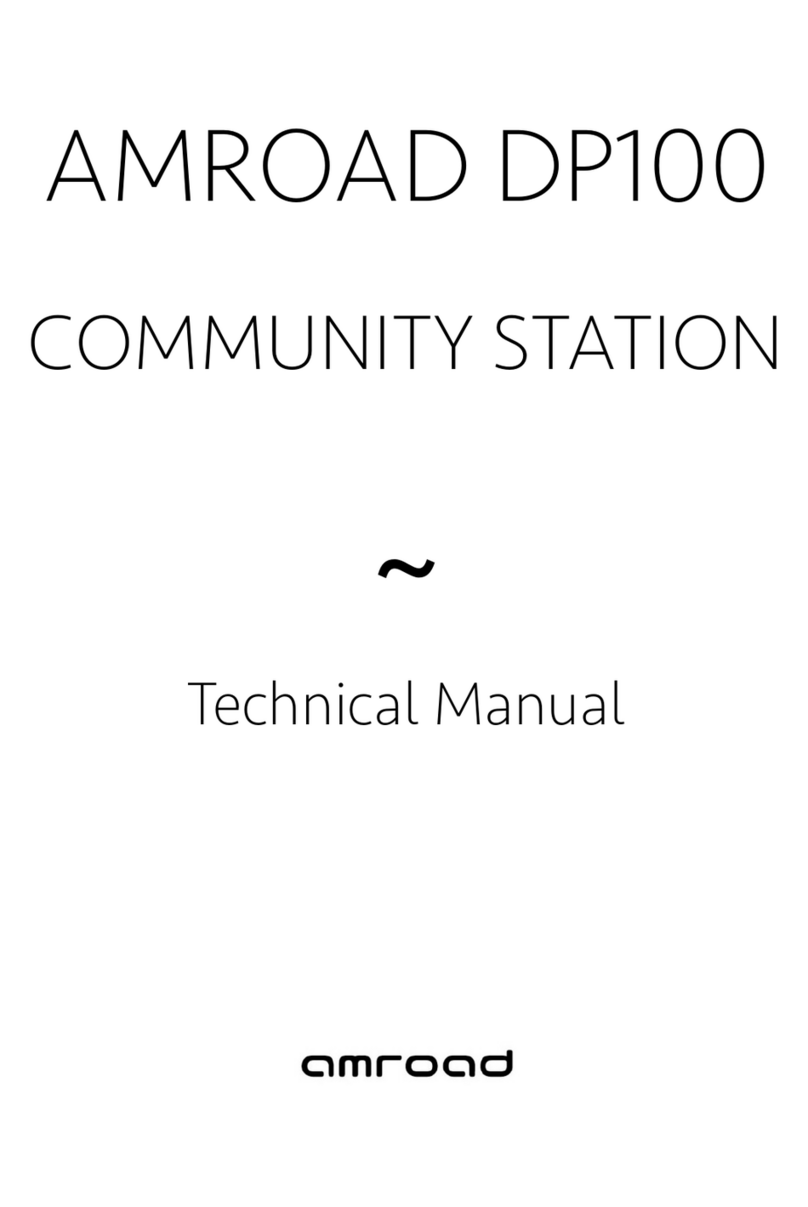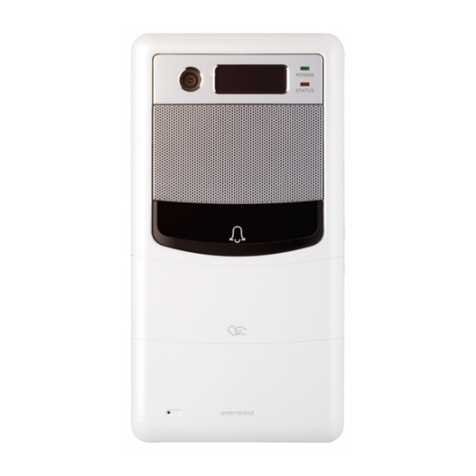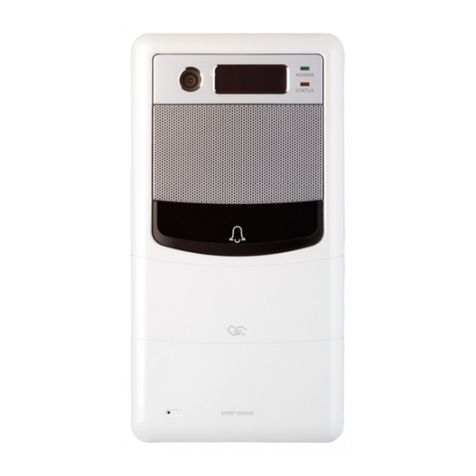CONTENTS
ii
2. Connect the DC wires and Ethernet Cable. ...................................................................................................................................... 14
3. Install Video Door Phone into the Mounting Box............................................................................................................................. 15
CHAPTER 4 : CONFIGURING VIDEO DOOR PHONE.......................................................................................................................... 19
FINDING VIDEO DOOR PHONE ON NETWORKS .............................................................................................................................................. 19
SYSTEM - BASIC SETTINGS .......................................................................................................................................................................... 21
System – Network Settings ........................................................................................................................................................................... 23
System Login Name ...................................................................................................................................................................................... 24
System Reboot.............................................................................................................................................................................................. 24
Phone Settings – Video ................................................................................................................................................................................. 25
Phone Settings – Audio ................................................................................................................................................................................. 27
SIP SERVICES ............................................................................................................................................................................................. 29
ENTRANCE SETTINGS – EXTENSIONS ........................................................................................................................................................... 31
ENTRANCE SETTINGS – GPIO ..................................................................................................................................................................... 34
ENTRANCE SETTINGS –RFID....................................................................................................................................................................... 35
UPGRADE – FIRMWARE UPDATE................................................................................................................................................................... 37
CONFIGURATIONS........................................................................................................................................................................................ 39
AR APS...................................................................................................................................................................................................... 40
CHAPTER 5 : USING VIDEO DOOR PHONE........................................................................................................................................ 41
Making Calls From Video Door Phone .......................................................................................................................................................... 41
ANSWERING CALLS ON IP VIDEO PHONE ...................................................................................................................................................... 42
DP100-25 RFID CARD USAGE .................................................................................................................................................................... 43
Issue Master RFID Card First Time............................................................................................................................................................... 43
Issue a New Card with Master RFID Card..................................................................................................................................................... 43
OPEN THE DOOR ......................................................................................................................................................................................... 44
APPENDIX A : ELECTRONIC LOCK..................................................................................................................................................... 45