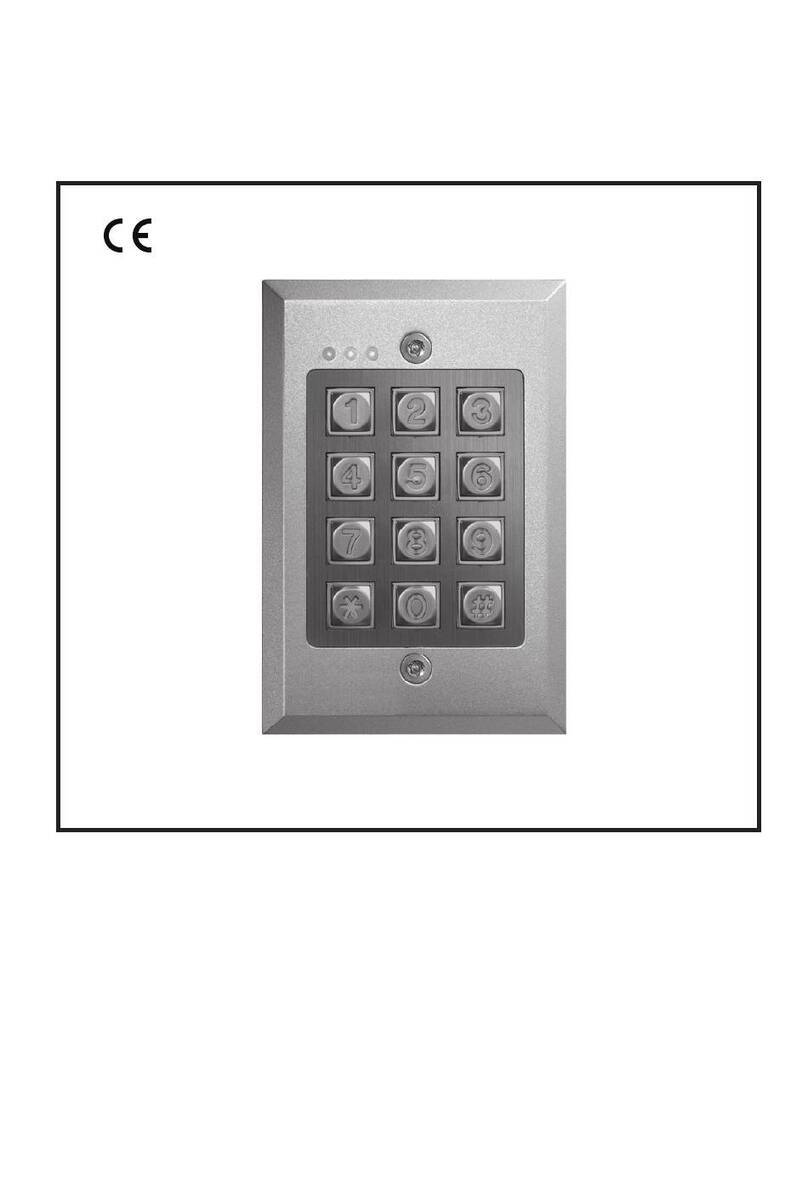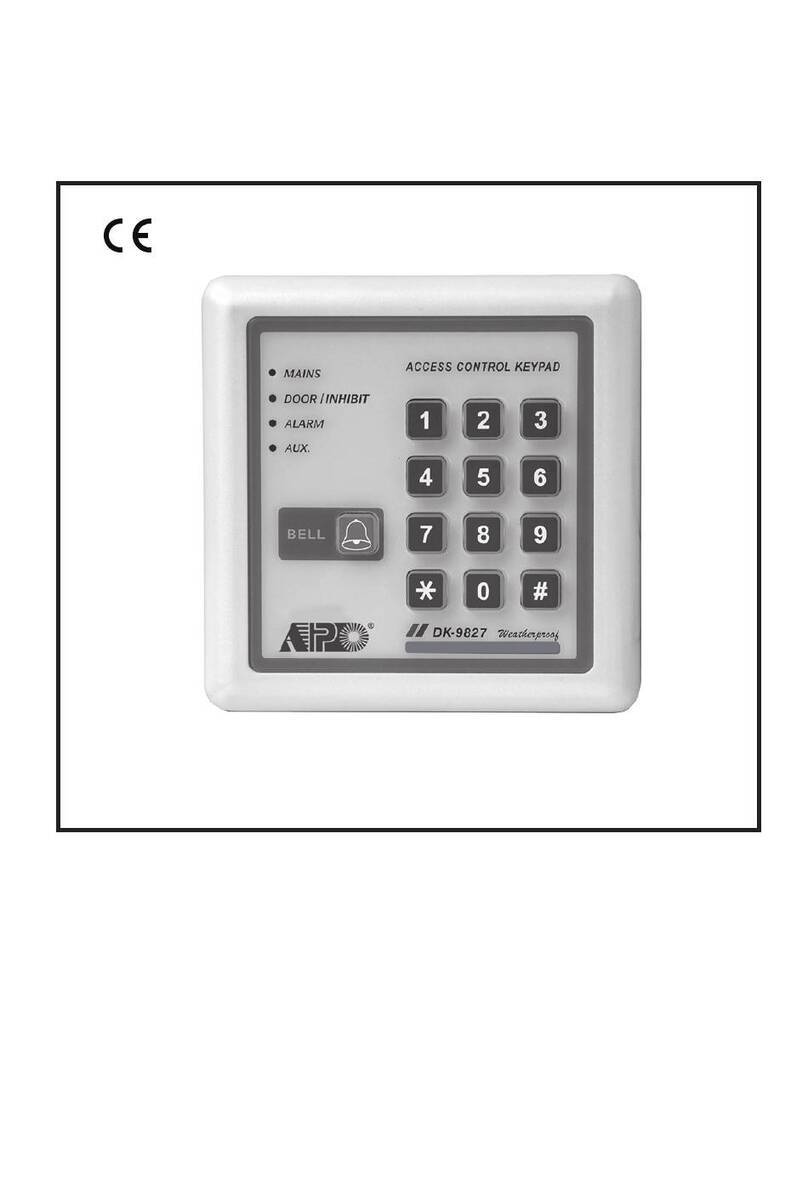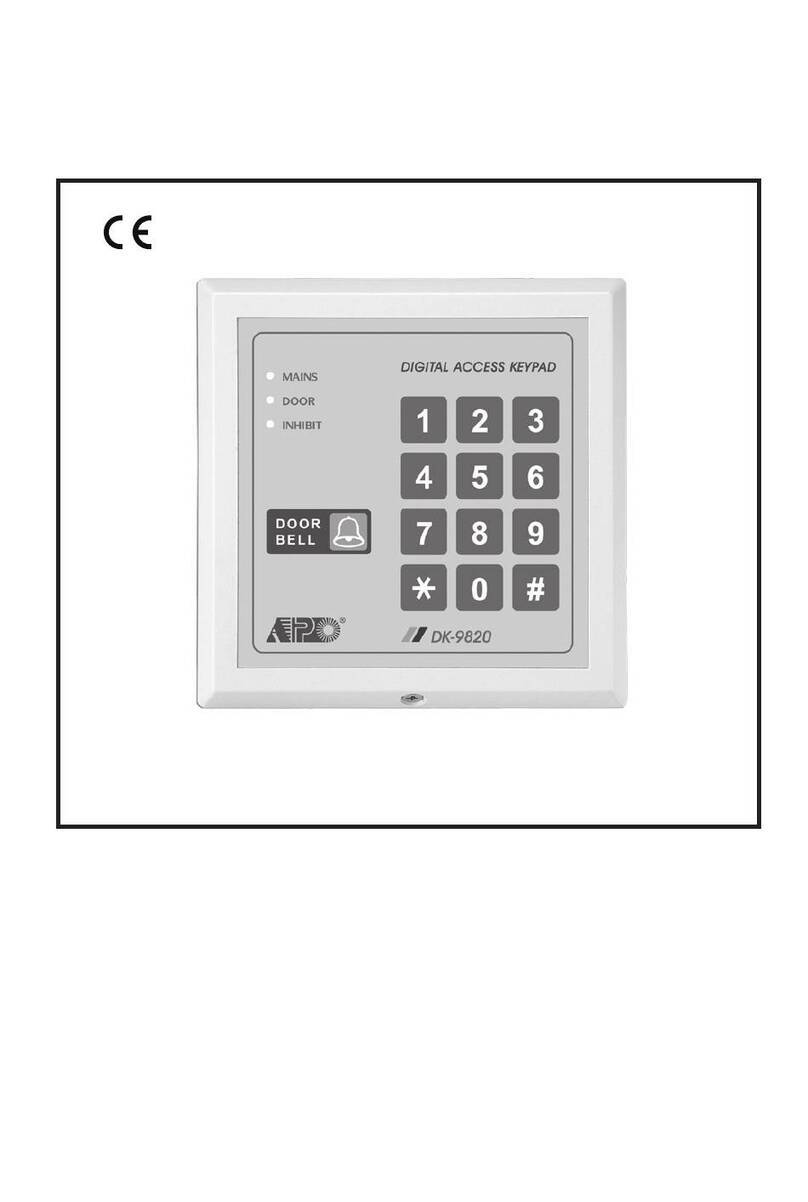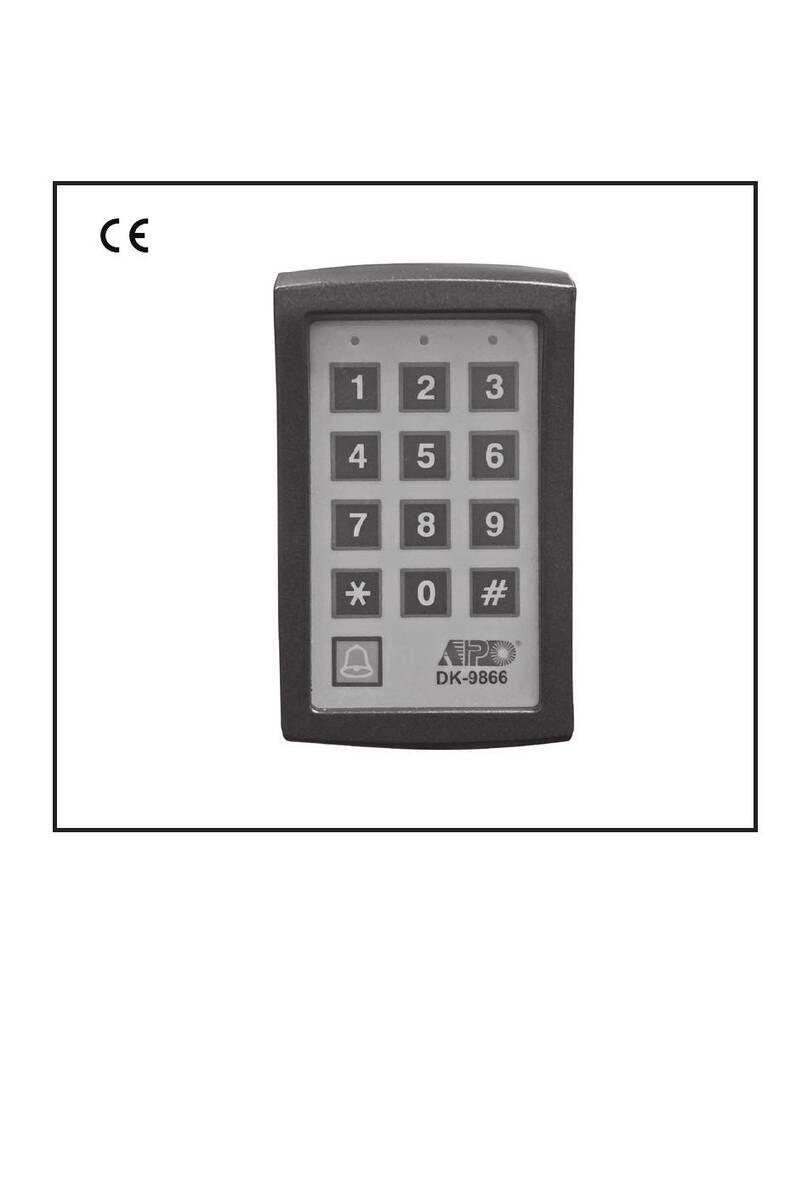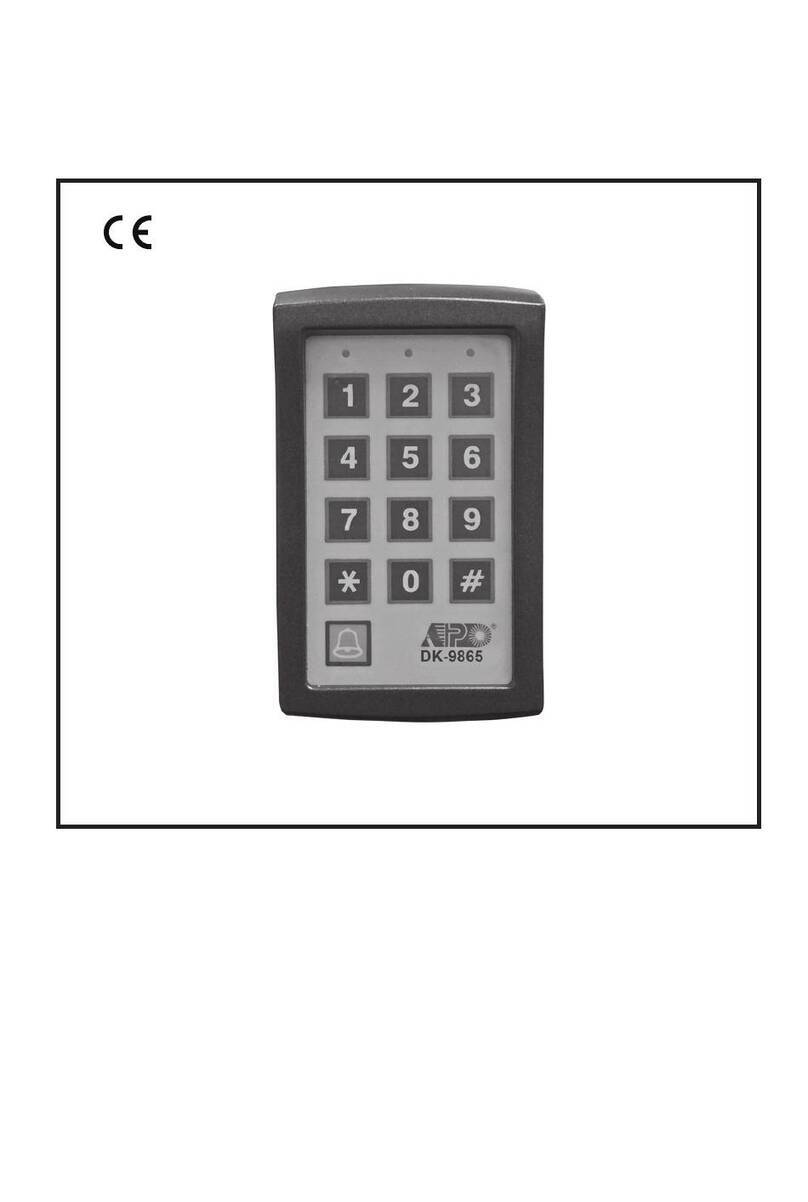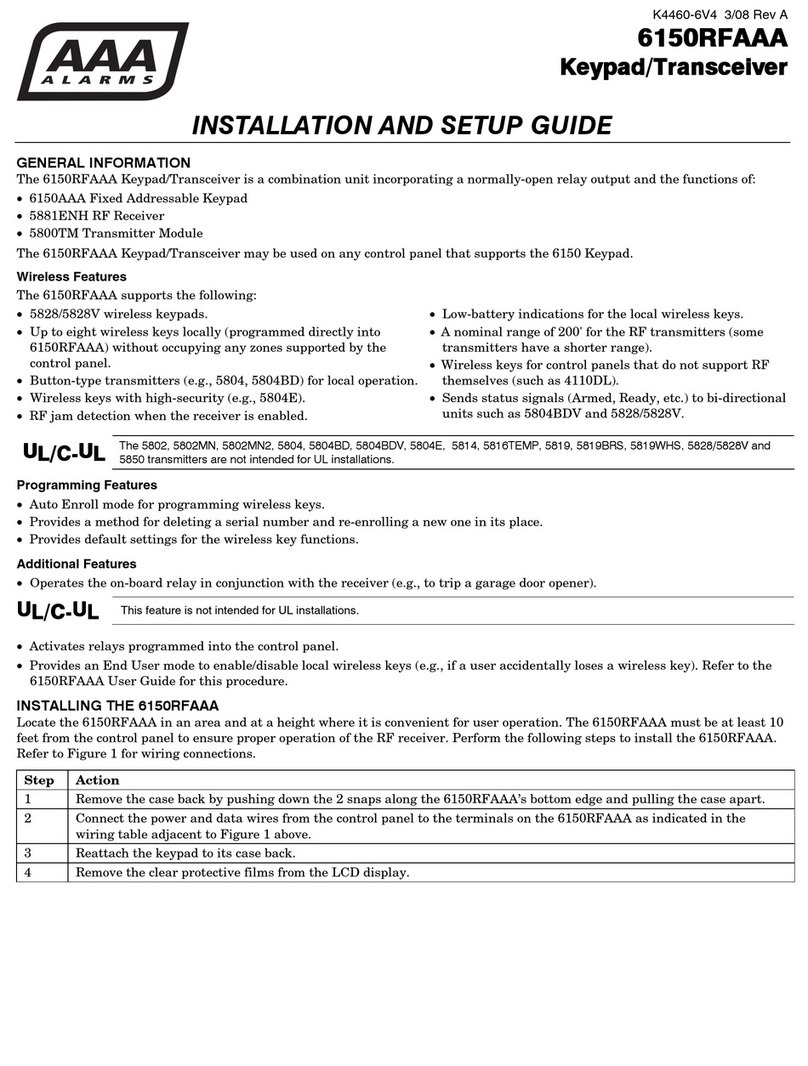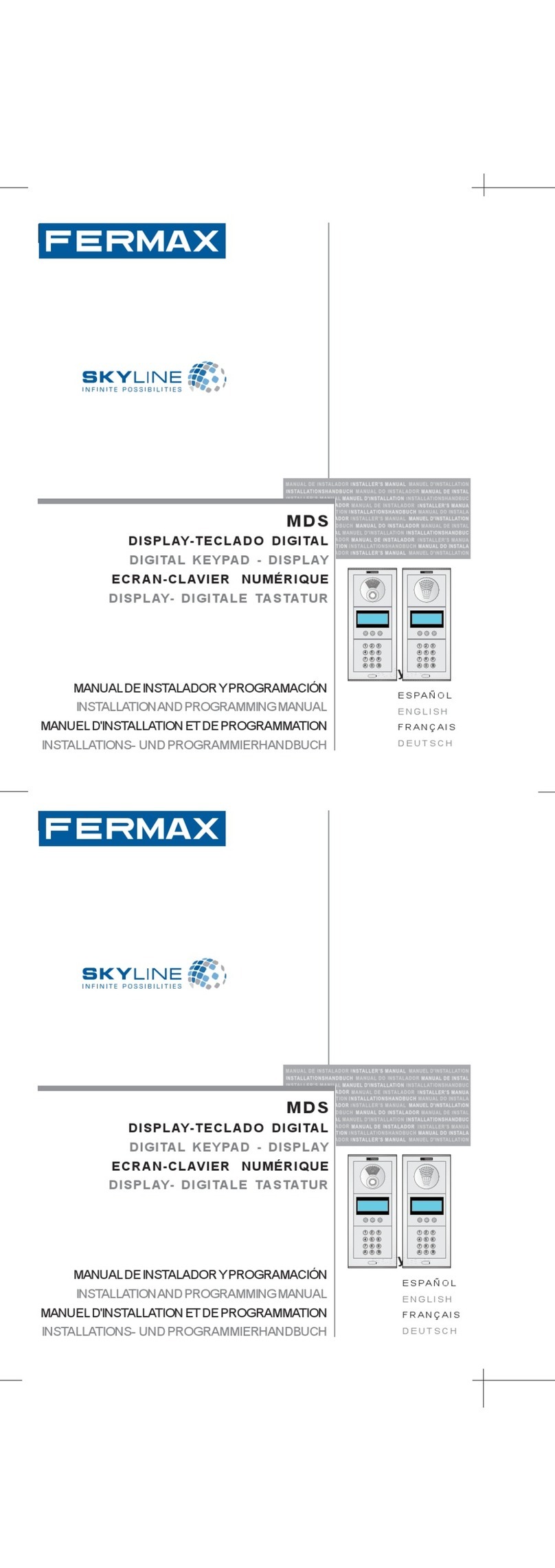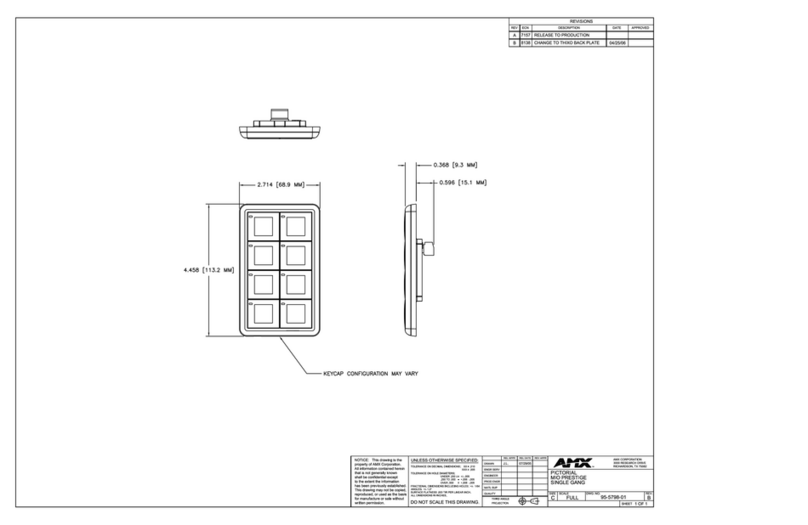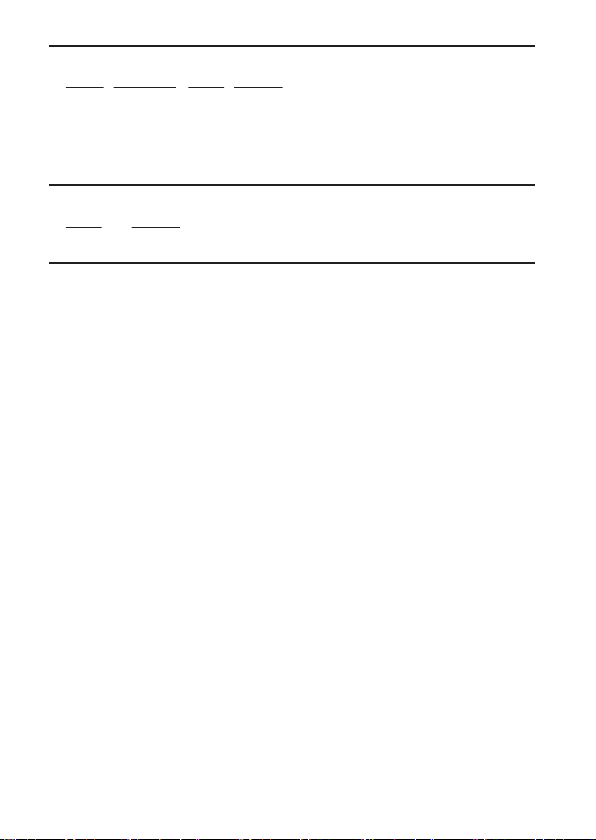TABLE OF CONTENTS
INTRODUCTION
DESCRIPTION OF CONNECTION TERMINALS & INDICATORS
STANDARD PROGRAMMING SUMMARY CHART
SETTING & PROGRAMMING
SET KEYPAD TO SINGLE USER MODE (to whom it may require)
SPECIFICATIONS
APPLICATION EXAMPLE
APPLICATION HINTS FOR THE AUXILIARY FACILITIES
AUXILIARY INFORMATION
······························································································································· 3
······················································ 3-7
················································································································· 4
························································································································· 5
··········································································· 5
·········································································· 6-8
······································································································ 9-26
············································································································· 9
····························································································· 9
············· 9
······························································································ 10
··················································································· 10
······································································································· 11
························································································ 12-13
··································································································· 14
·············································································· 15
········································································ 16-17
·················································································· 18
················································································ 19
······································································································ 20
··················································································· 20
·················································································································· 21
································································································ 21
·········································································································· 22-23
·············································· 24-25
··························································· 24-25
·········································································· 25
······························································································································ 26
················································································································· 27
···································································· 28
············································································································· 29
2