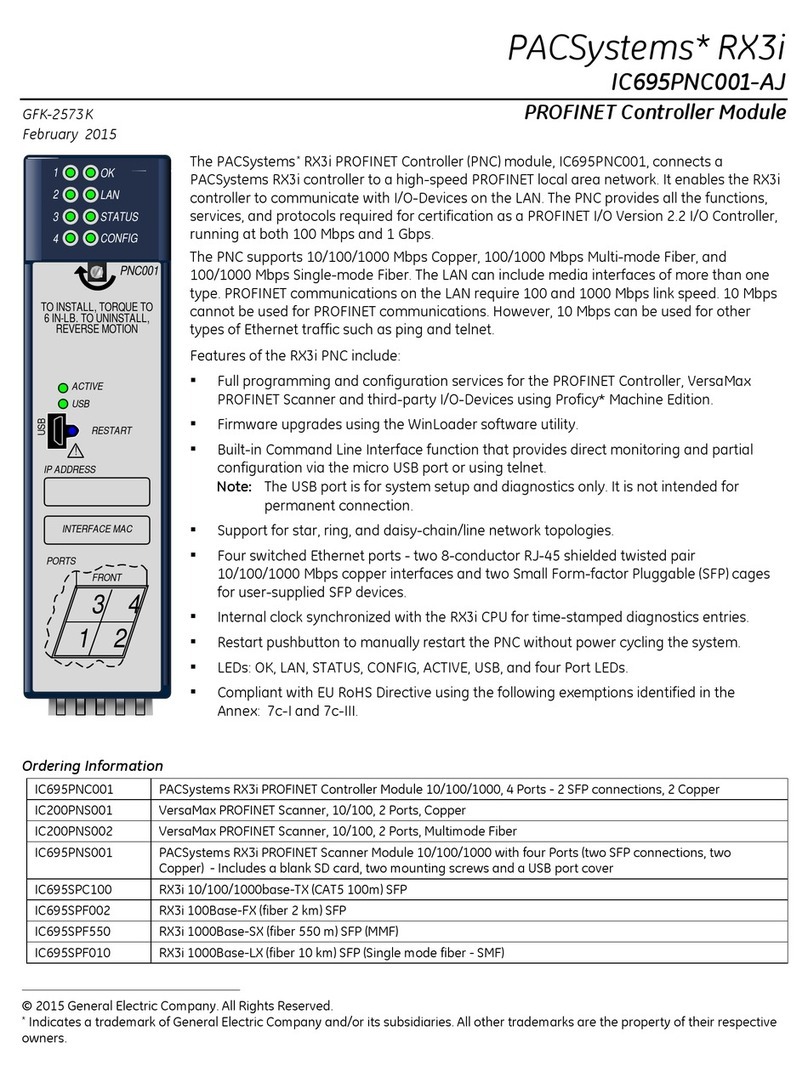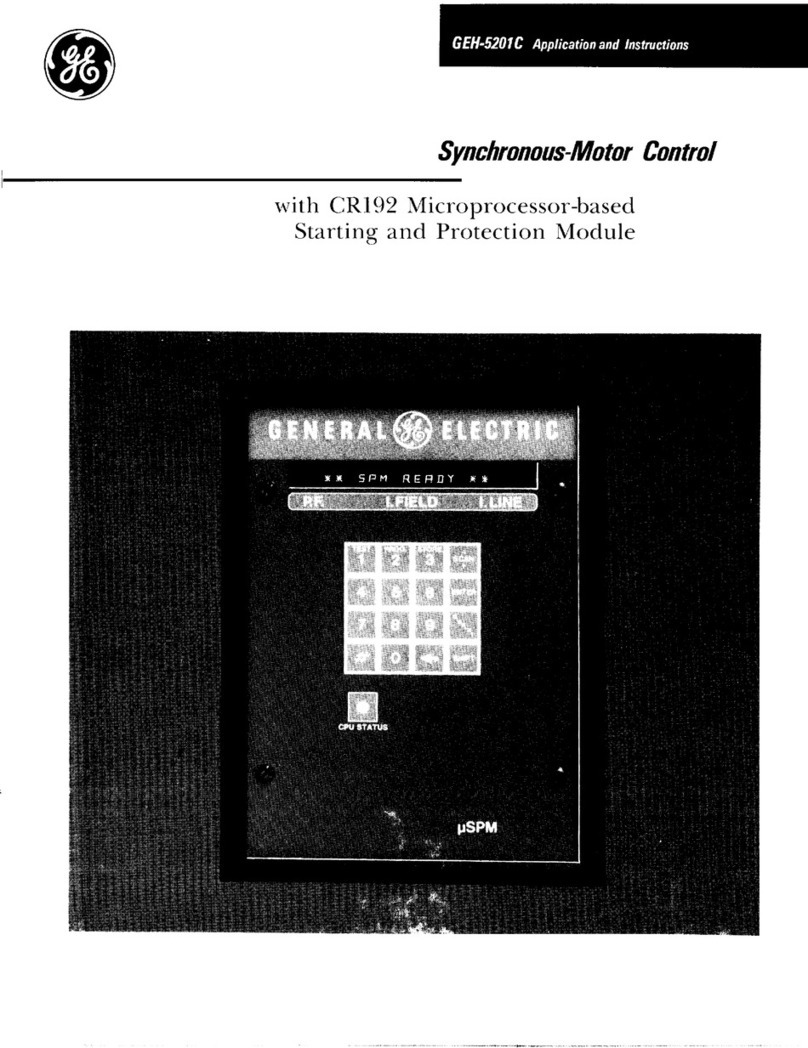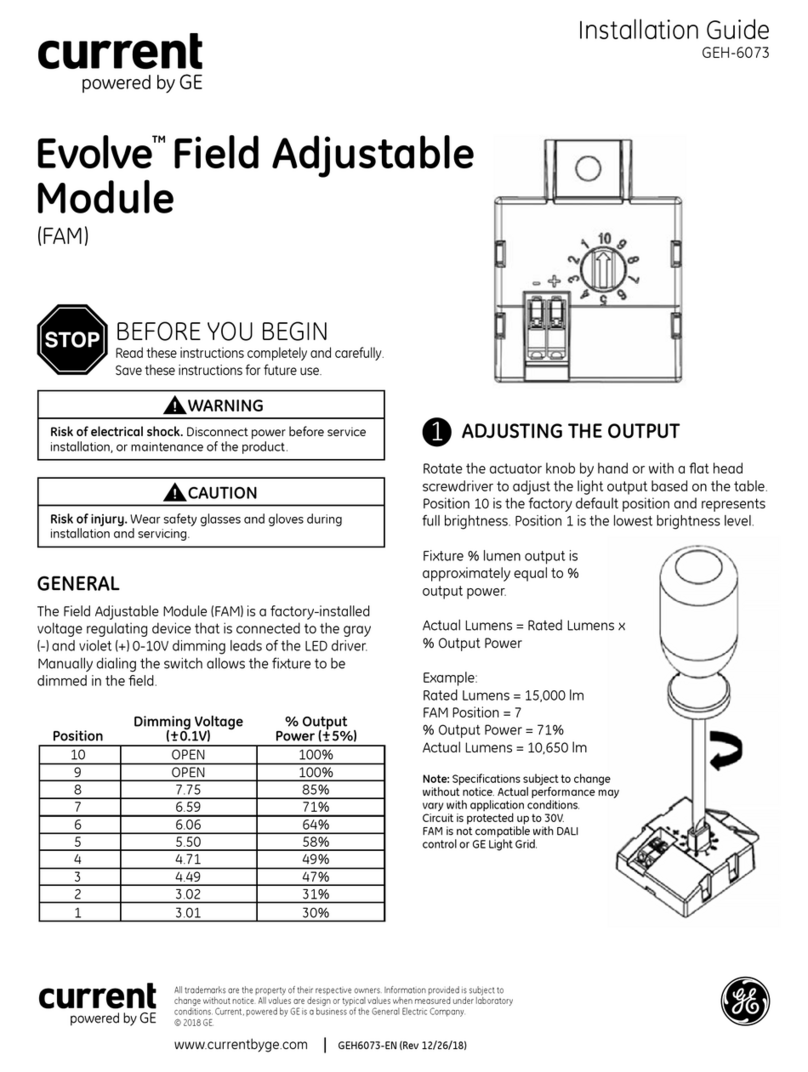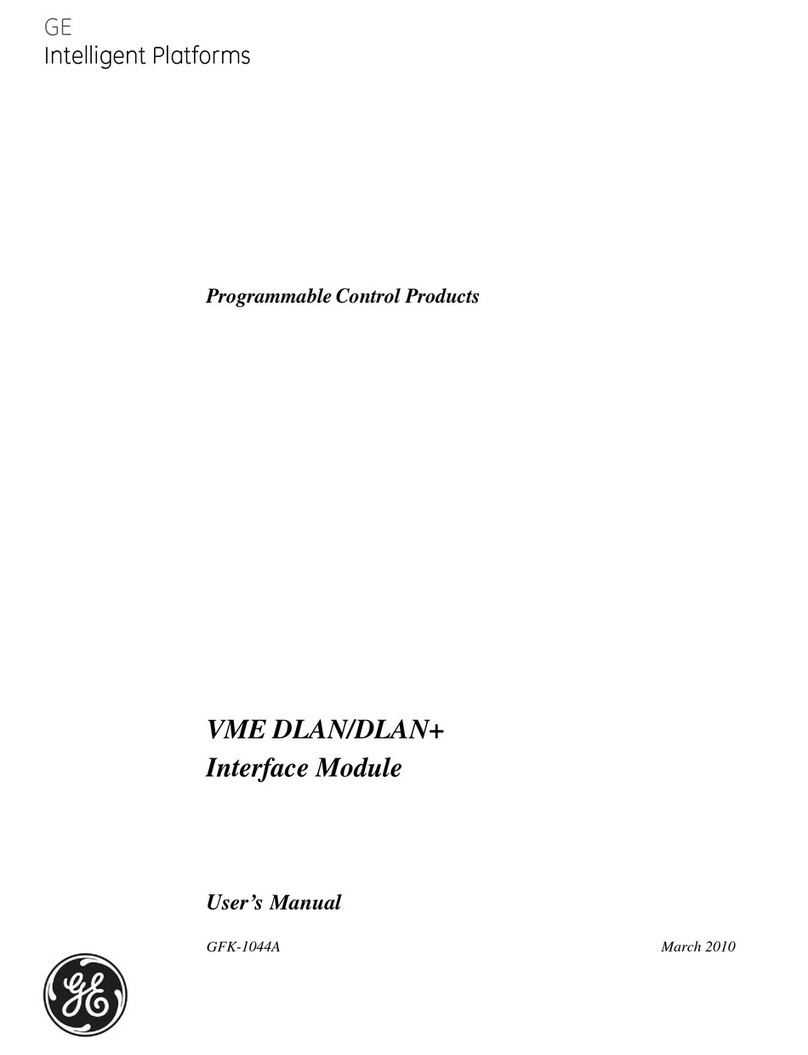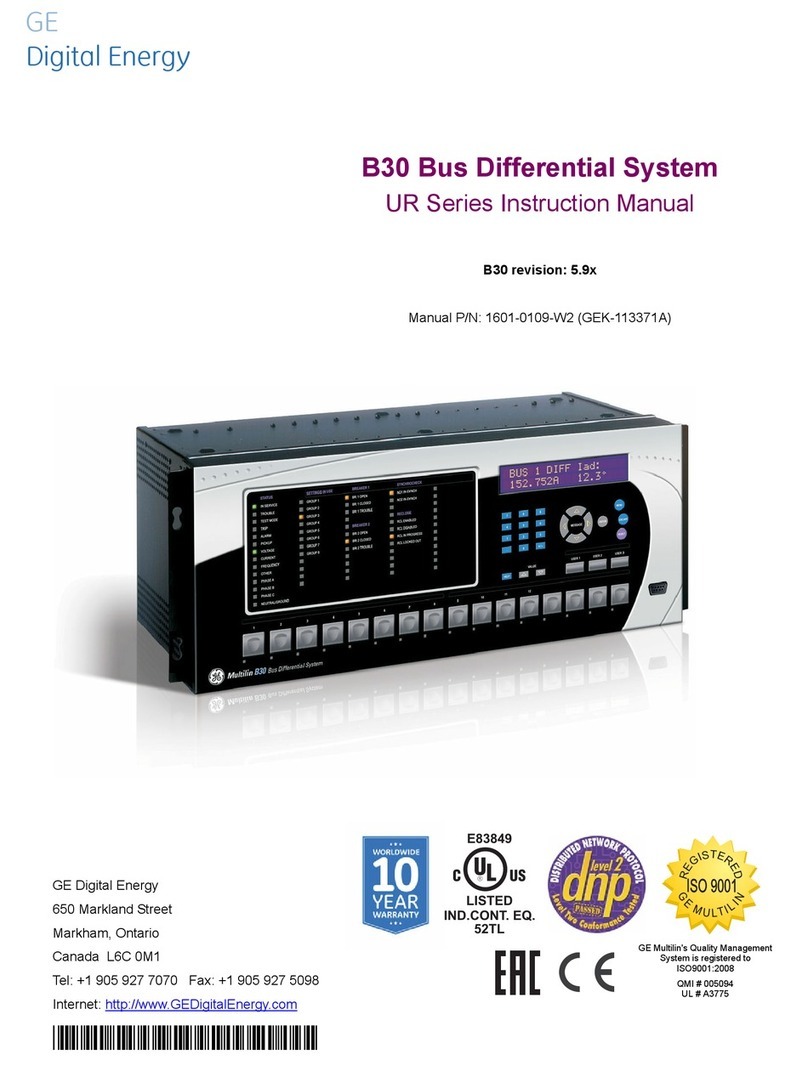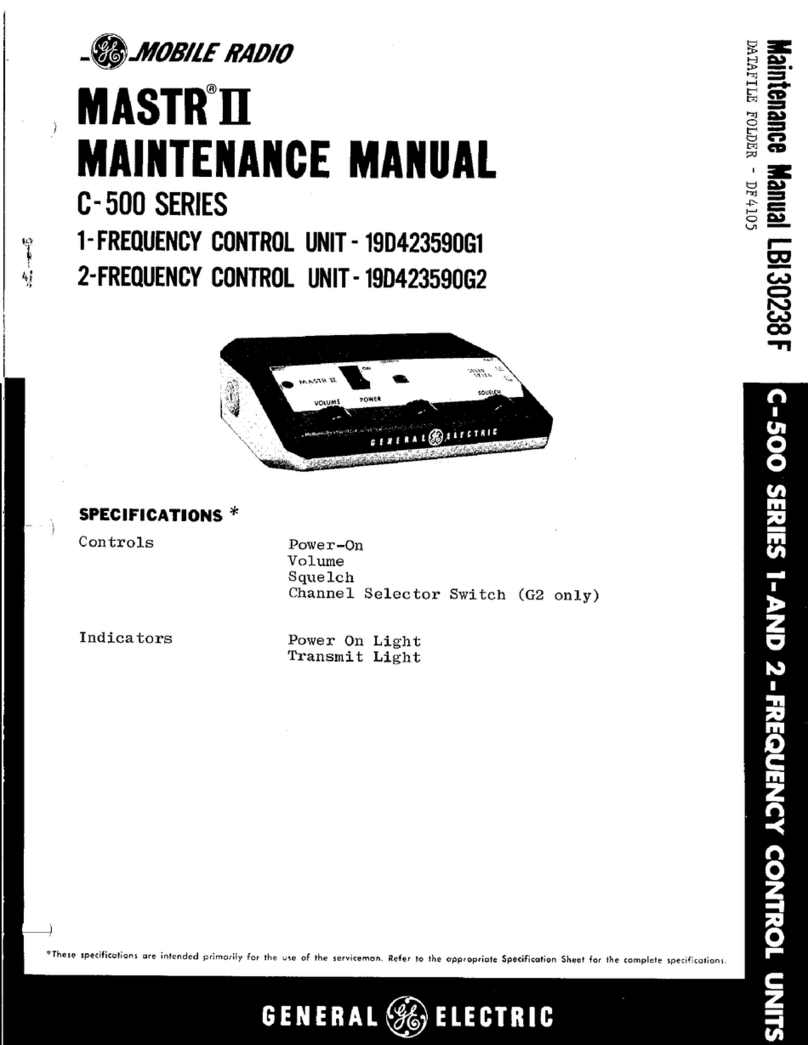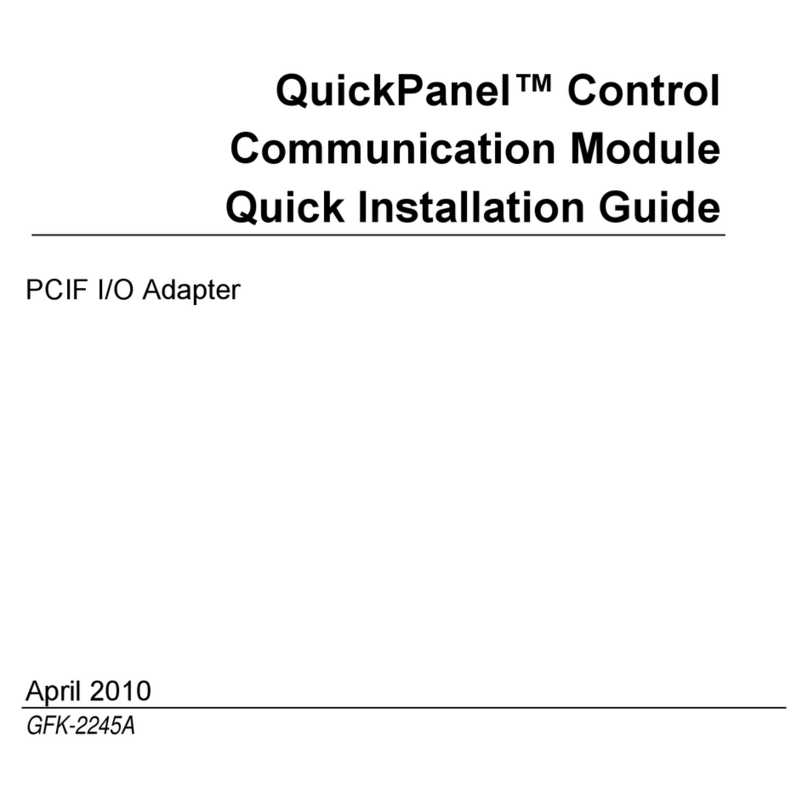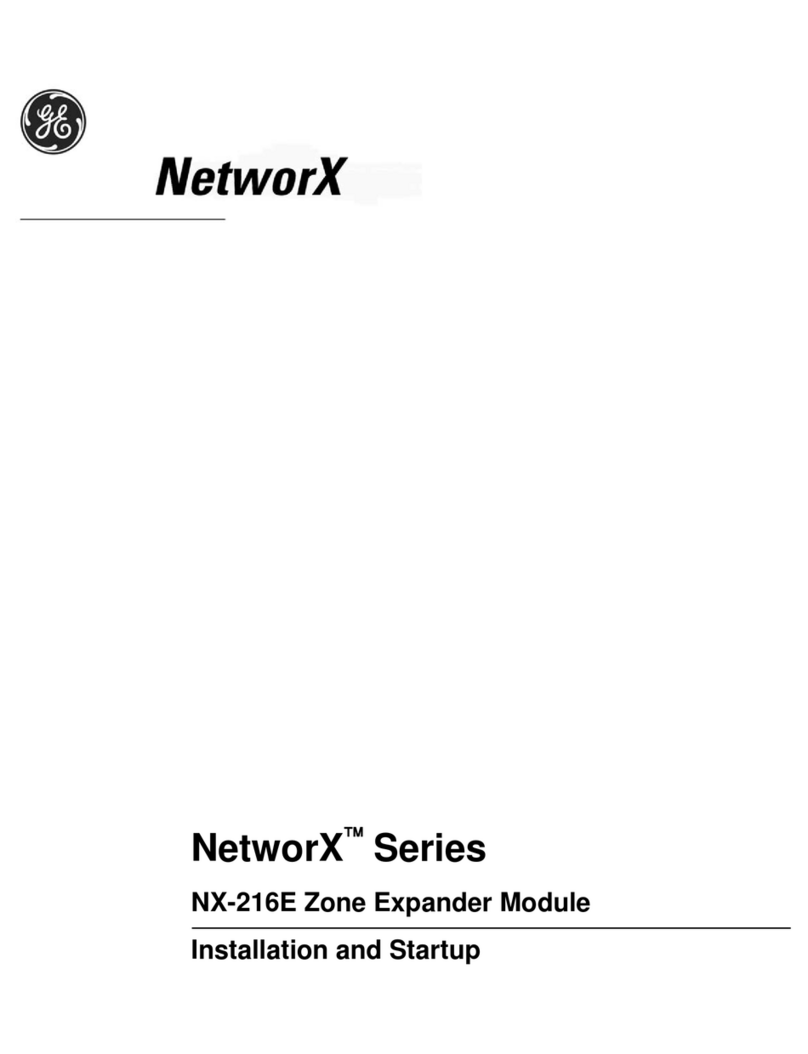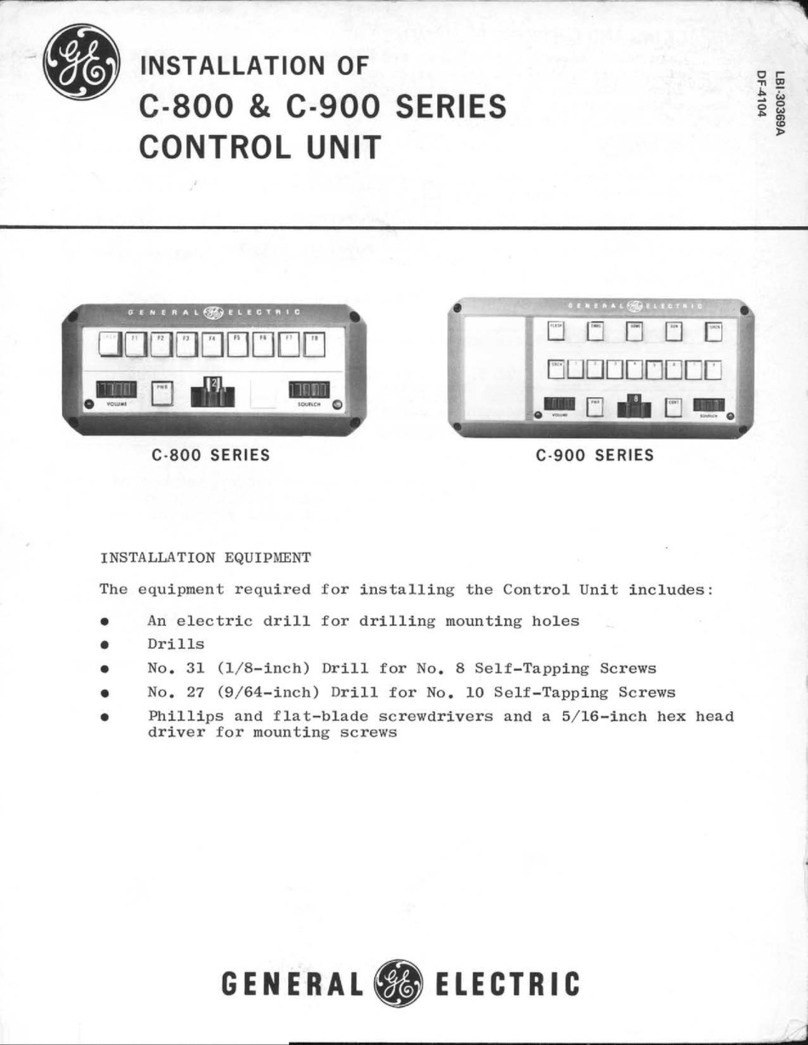GE Multilin B30 Bus Differential System vii
TABLE OF CONTENTS
5.4 SYSTEM SETUP
5.4.1 AC INPUTS ...................................................................................................... 5-65
5.4.2 POWER SYSTEM............................................................................................ 5-66
5.4.3 SIGNAL SOURCES ......................................................................................... 5-67
5.4.4 BREAKERS...................................................................................................... 5-69
5.4.5 DISCONNECT SWITCHES ............................................................................. 5-73
5.4.6 FLEXCURVES™.............................................................................................. 5-76
5.4.7 BUS.................................................................................................................. 5-83
5.5 FLEXLOGIC™
5.5.1 INTRODUCTION TO FLEXLOGIC™............................................................... 5-84
5.5.2 FLEXLOGIC™ RULES .................................................................................... 5-92
5.5.3 FLEXLOGIC™ EVALUATION.......................................................................... 5-93
5.5.4 FLEXLOGIC™ EXAMPLE ............................................................................... 5-93
5.5.5 FLEXLOGIC™ EQUATION EDITOR ............................................................... 5-98
5.5.6 FLEXLOGIC™ TIMERS................................................................................... 5-98
5.5.7 FLEXELEMENTS™ ......................................................................................... 5-99
5.5.8 NON-VOLATILE LATCHES ........................................................................... 5-103
5.6 GROUPED ELEMENTS
5.6.1 OVERVIEW.................................................................................................... 5-104
5.6.2 SETTING GROUP ......................................................................................... 5-104
5.6.3 BUS DIFFERENTIAL ..................................................................................... 5-105
5.6.4 PHASE CURRENT ........................................................................................ 5-109
5.6.5 NEUTRAL CURRENT.................................................................................... 5-119
5.6.6 GROUND CURRENT..................................................................................... 5-121
5.6.7 BREAKER FAILURE...................................................................................... 5-123
5.6.8 VOLTAGE ELEMENTS.................................................................................. 5-132
5.7 CONTROL ELEMENTS
5.7.1 OVERVIEW.................................................................................................... 5-137
5.7.2 TRIP BUS....................................................................................................... 5-137
5.7.3 SETTING GROUPS ....................................................................................... 5-139
5.7.4 SELECTOR SWITCH..................................................................................... 5-140
5.7.5 DIGITAL ELEMENTS..................................................................................... 5-146
5.7.6 DIGITAL COUNTERS .................................................................................... 5-149
5.7.7 MONITORING ELEMENTS ........................................................................... 5-151
5.8 INPUTS AND OUTPUTS
5.8.1 CONTACT INPUTS........................................................................................ 5-158
5.8.2 VIRTUAL INPUTS.......................................................................................... 5-160
5.8.3 CONTACT OUTPUTS.................................................................................... 5-161
5.8.4 VIRTUAL OUTPUTS ...................................................................................... 5-163
5.8.5 REMOTE DEVICES ....................................................................................... 5-164
5.8.6 REMOTE INPUTS.......................................................................................... 5-165
5.8.7 REMOTE DOUBLE-POINT STATUS INPUTS .............................................. 5-166
5.8.8 REMOTE OUTPUTS...................................................................................... 5-166
5.8.9 RESETTING................................................................................................... 5-167
5.8.10 DIRECT INPUTS AND OUTPUTS................................................................. 5-168
5.8.11 TELEPROTECTION INPUTS AND OUTPUTS.............................................. 5-172
5.8.12 IEC 61850 GOOSE ANALOGS...................................................................... 5-174
5.8.13 IEC 61850 GOOSE INTEGERS..................................................................... 5-175
5.9 TRANSDUCER INPUTS AND OUTPUTS
5.9.1 DCMA INPUTS .............................................................................................. 5-176
5.9.2 RTD INPUTS.................................................................................................. 5-177
5.9.3 DCMA OUTPUTS .......................................................................................... 5-179
5.10 TESTING
5.10.1 TEST MODE .................................................................................................. 5-182
5.10.2 FORCE CONTACT INPUTS .......................................................................... 5-183
5.10.3 FORCE CONTACT OUTPUTS ...................................................................... 5-184
6. ACTUAL VALUES 6.1 OVERVIEW
6.1.1 ACTUAL VALUES MAIN MENU ........................................................................ 6-1
6.2 STATUS
6.2.1 CONTACT INPUTS............................................................................................ 6-3