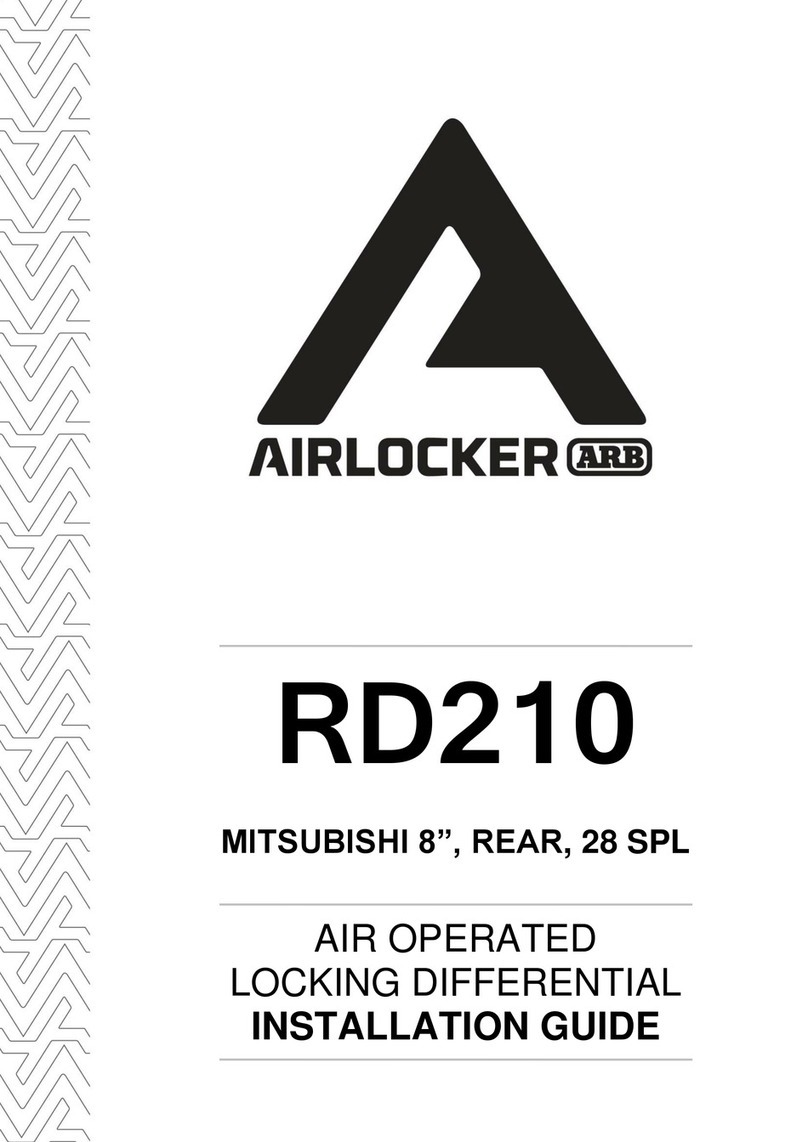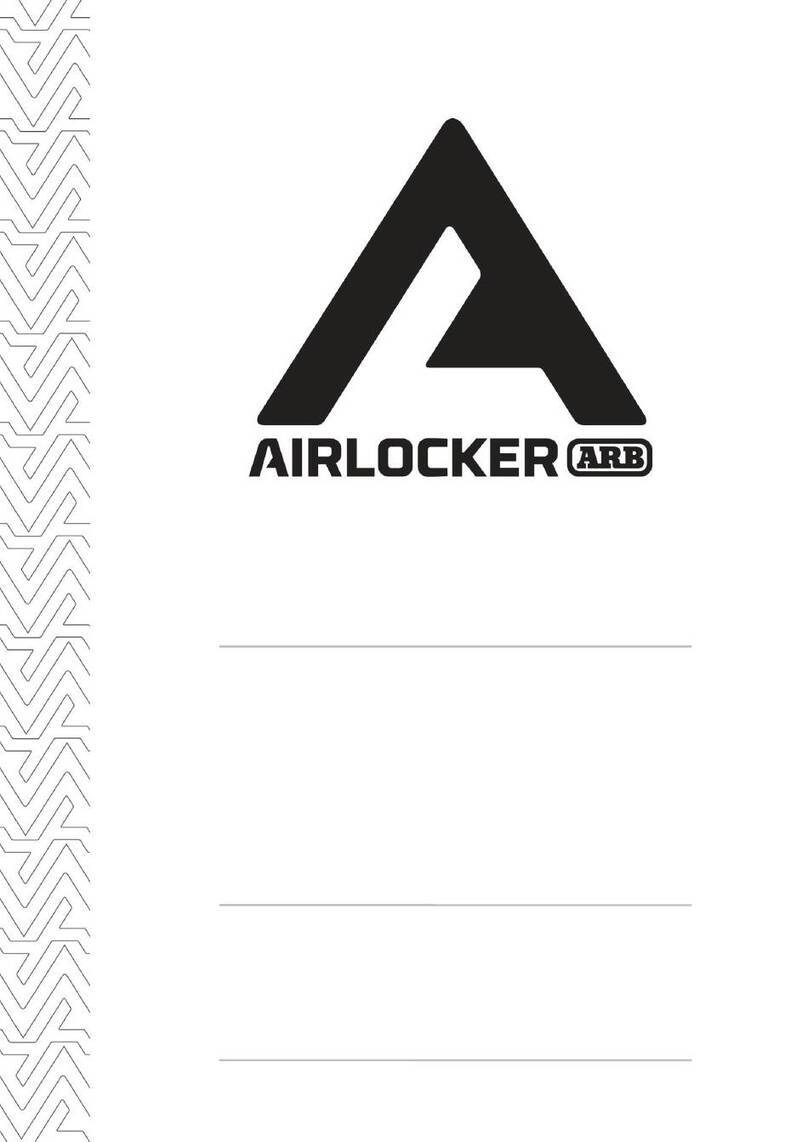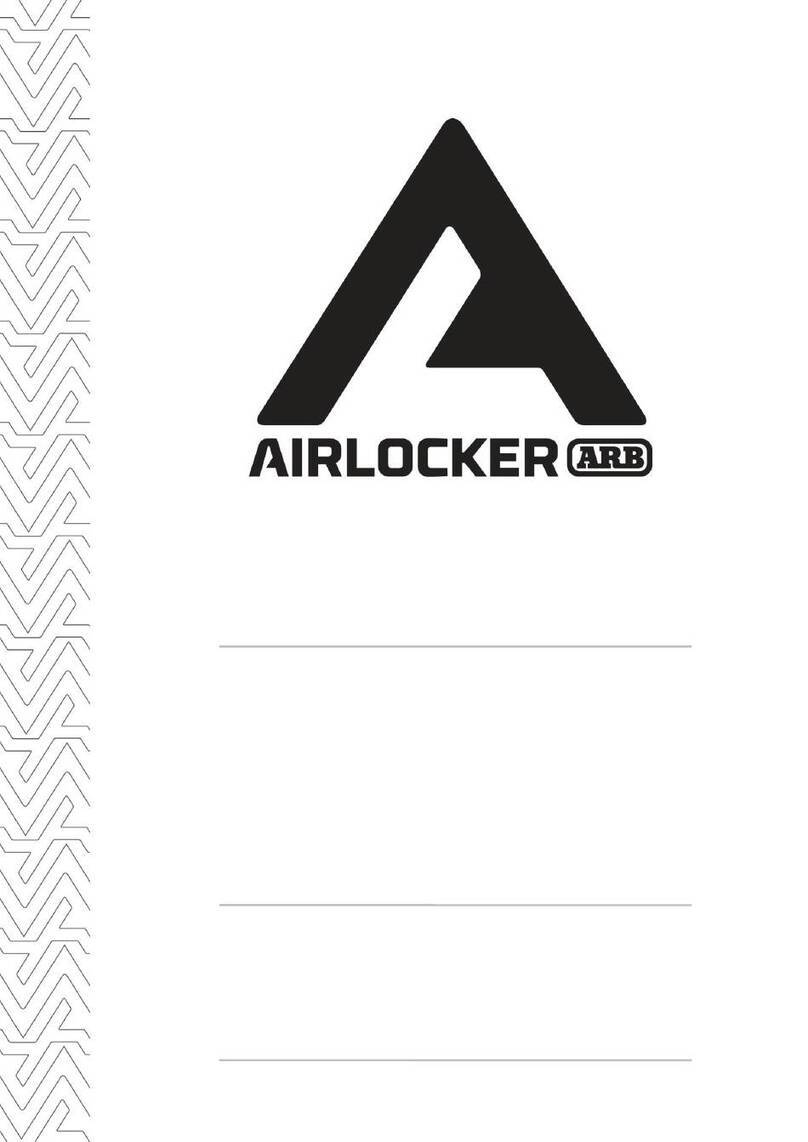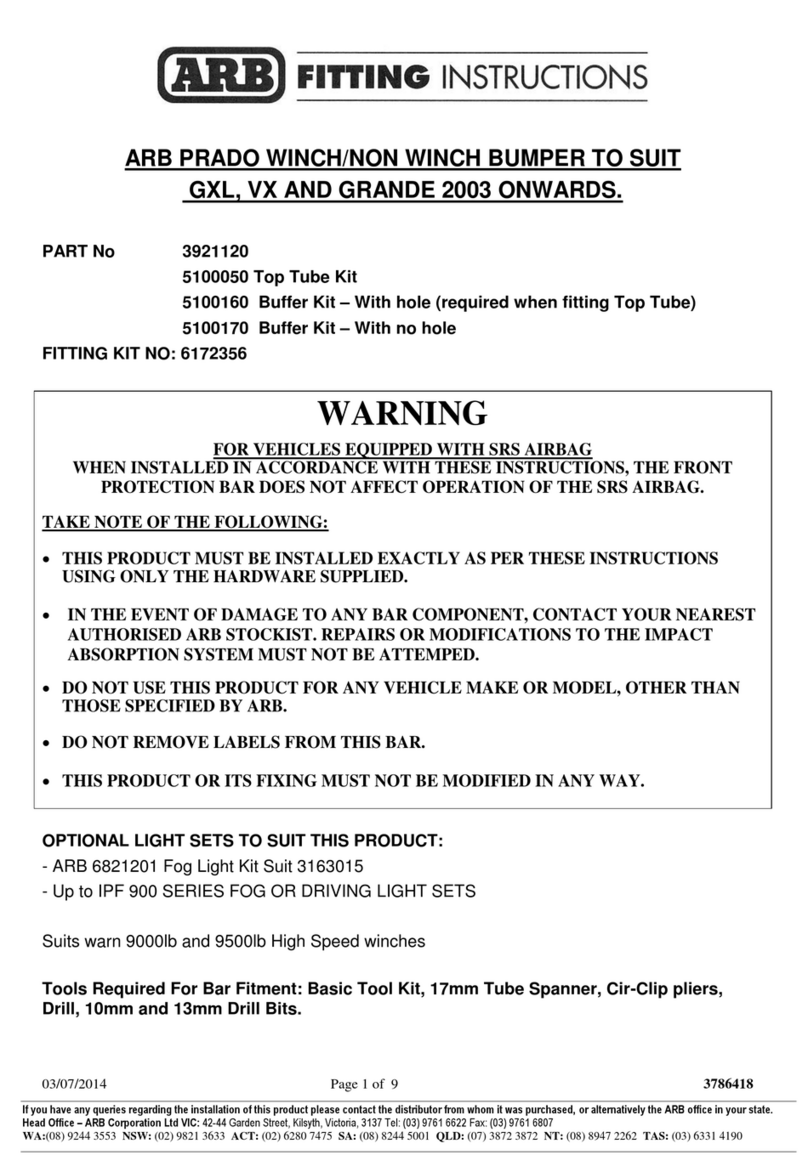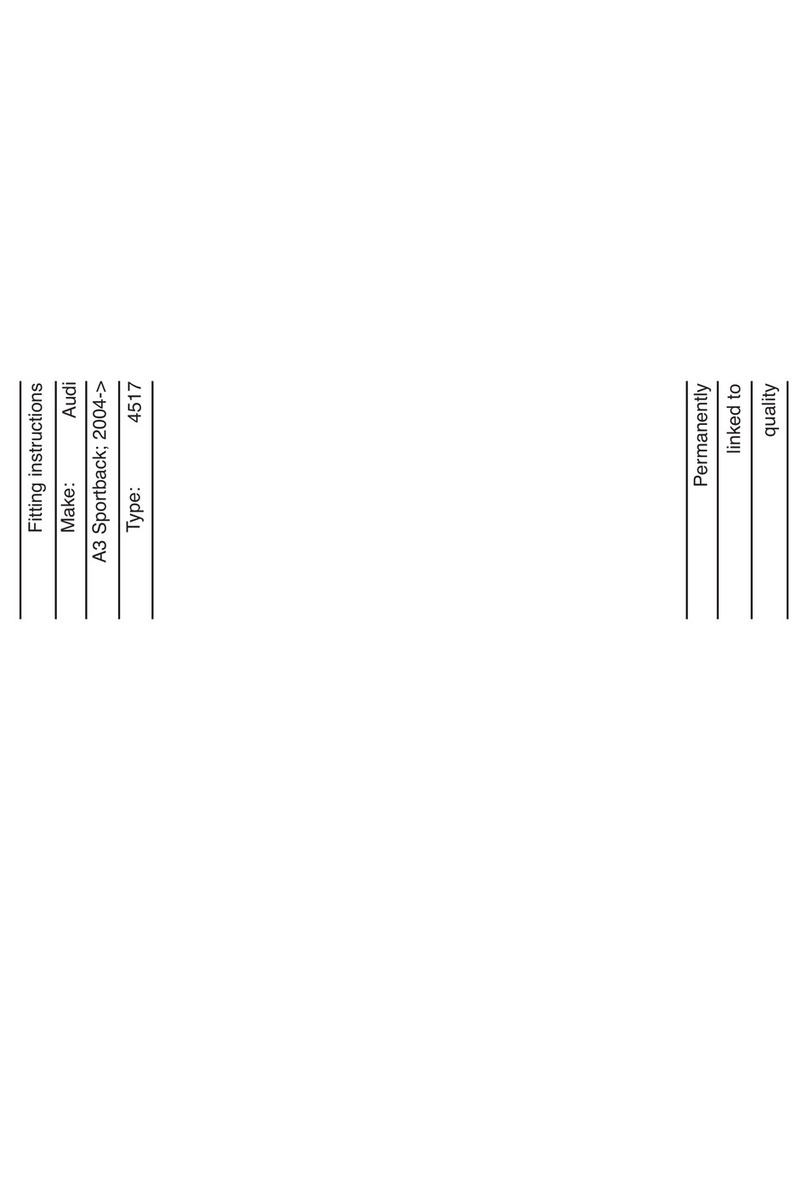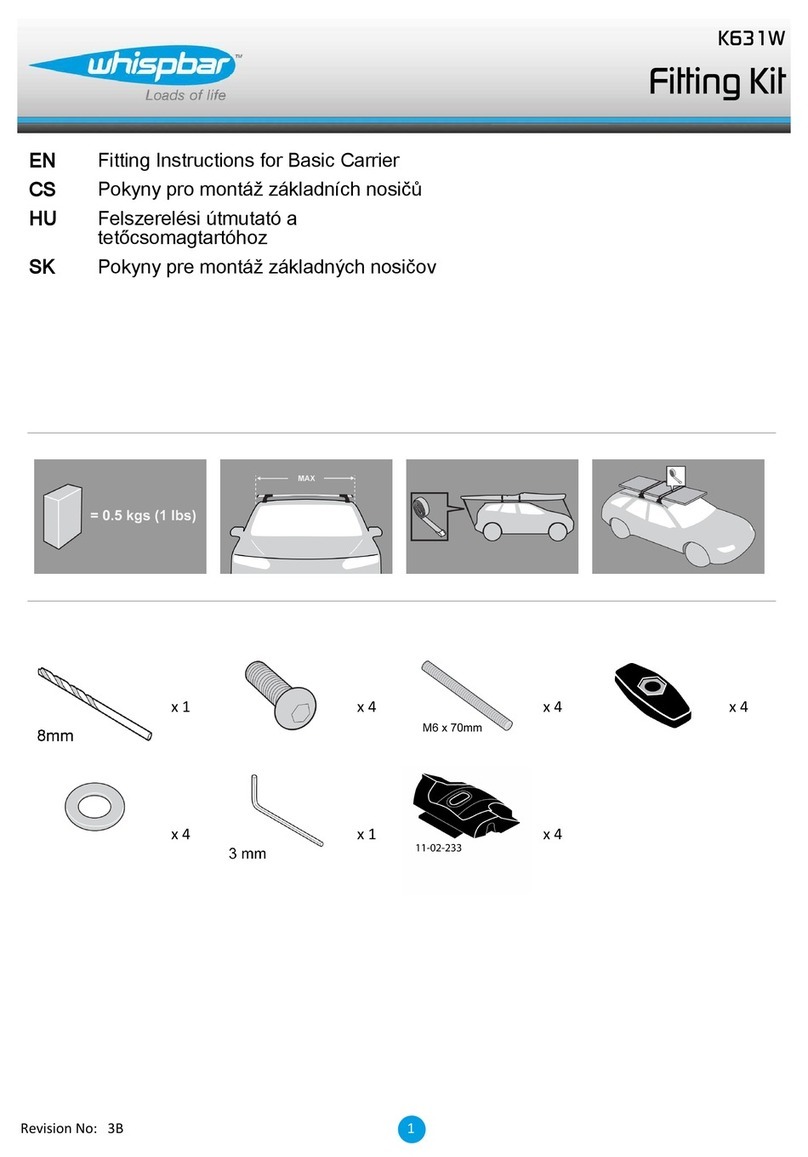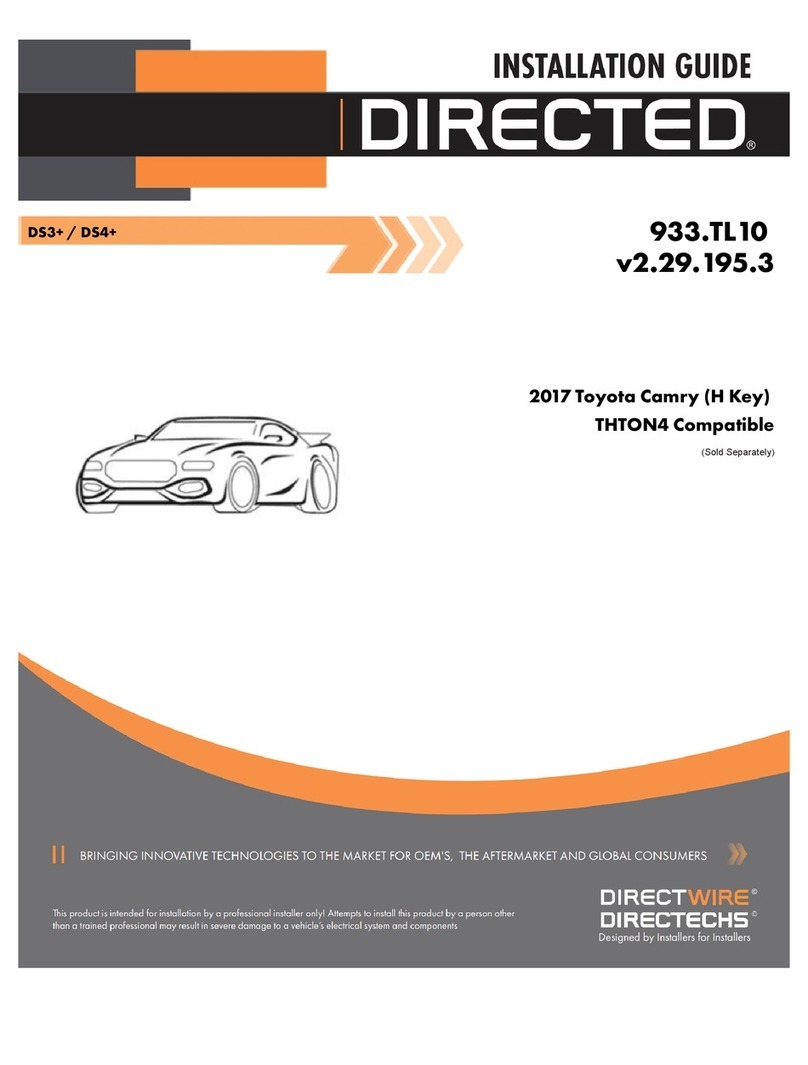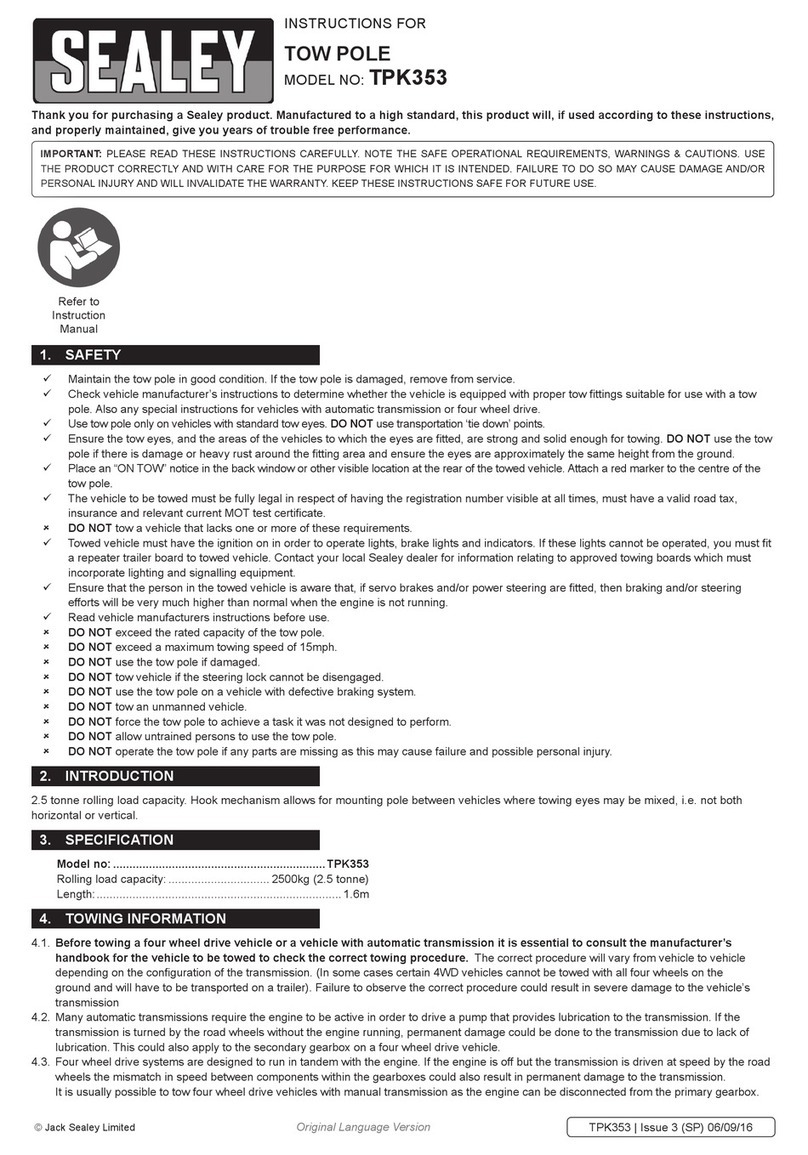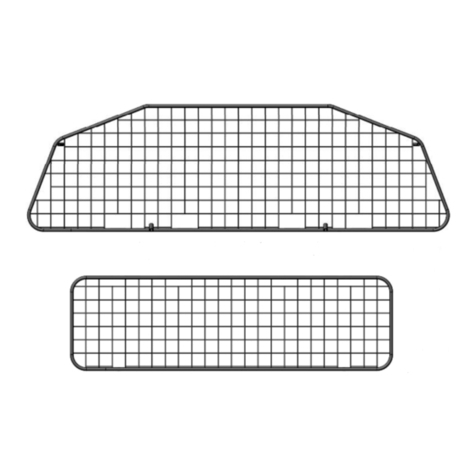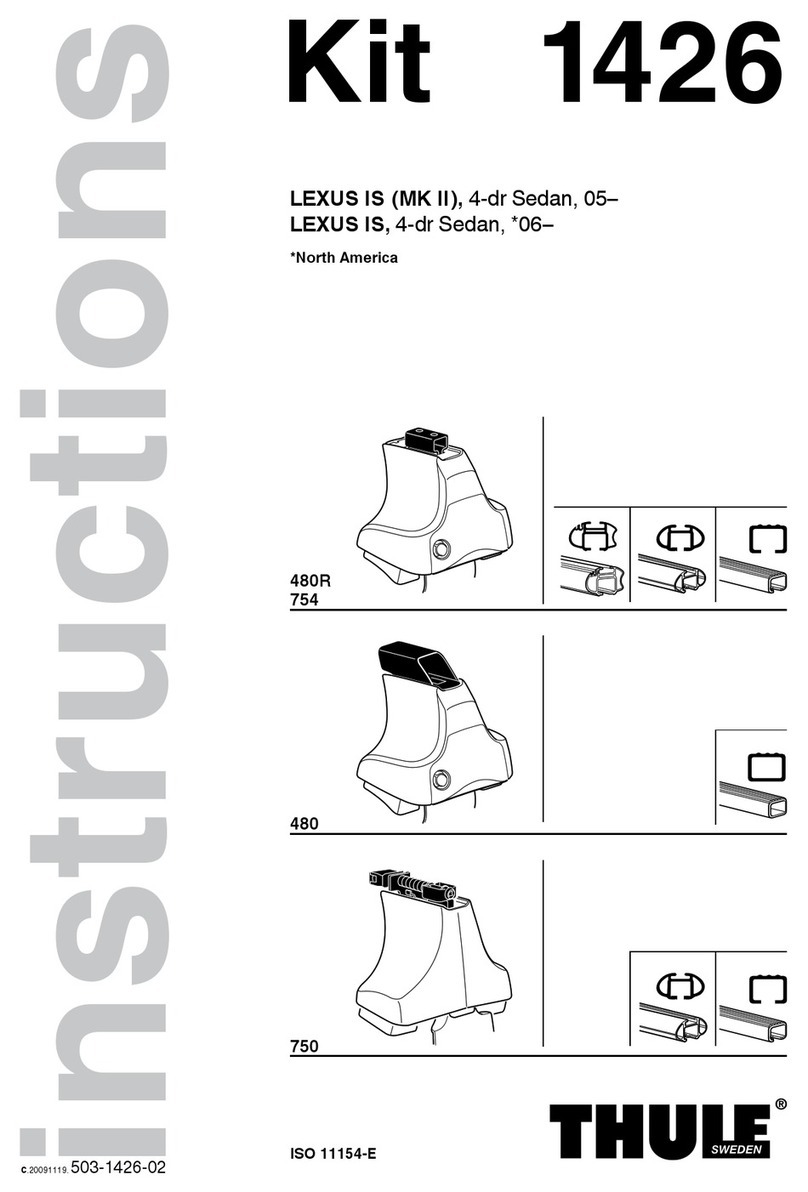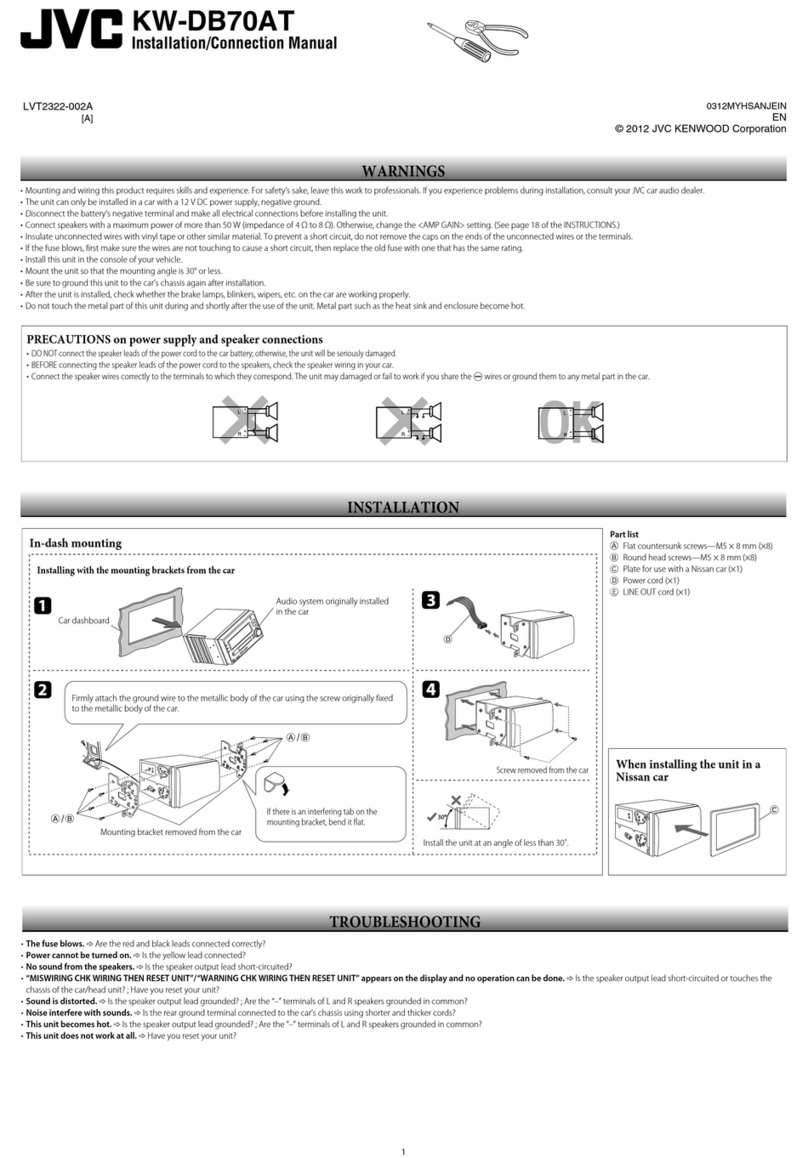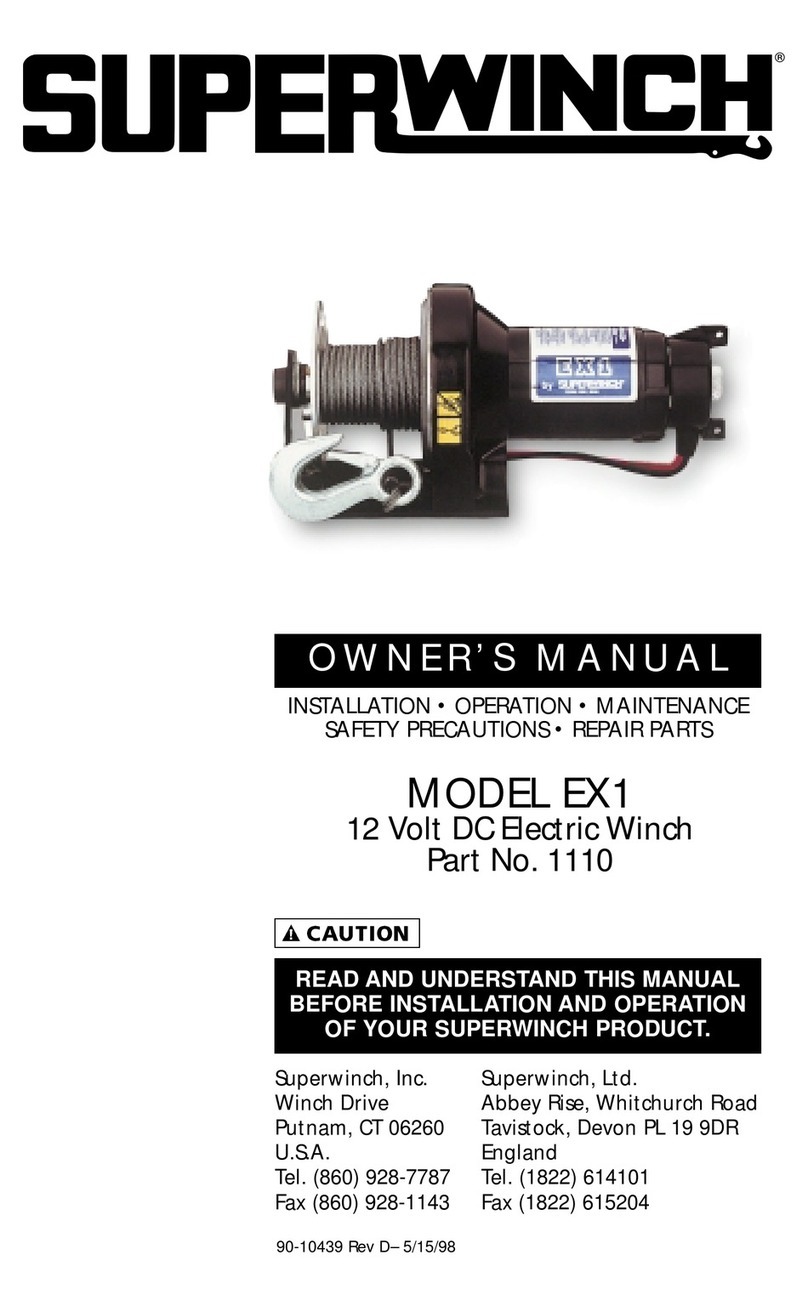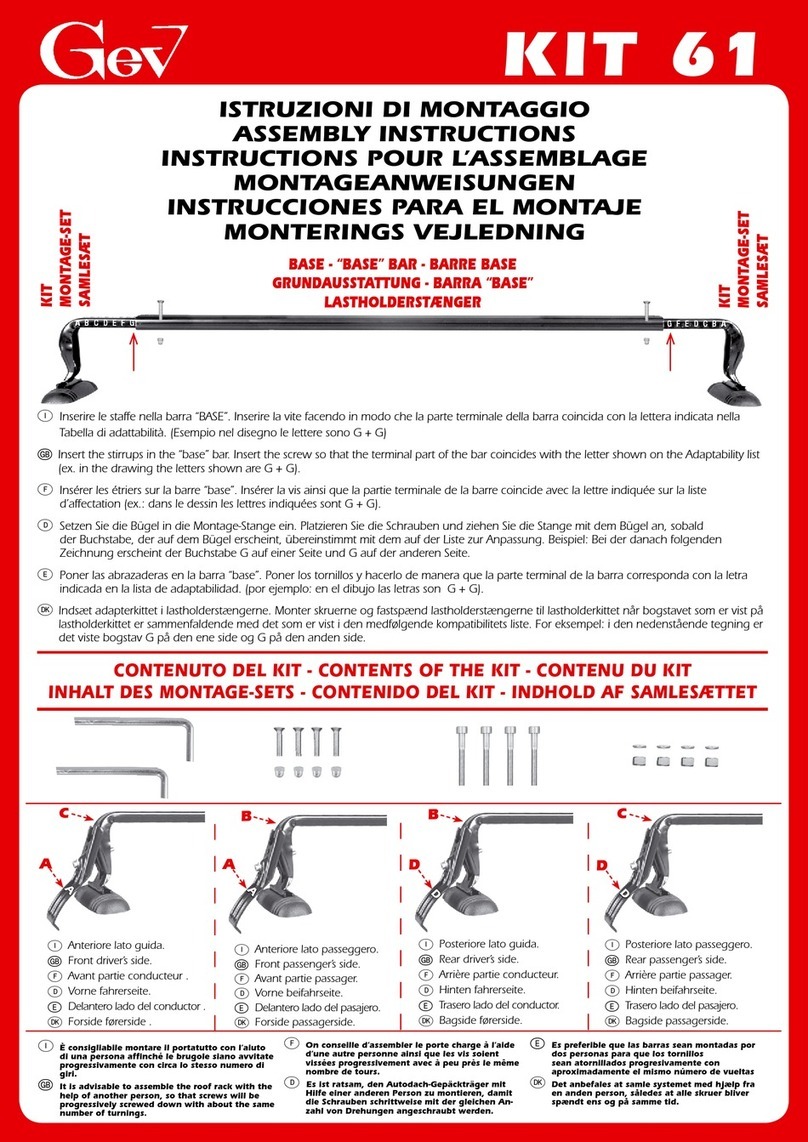ARB 819105 User manual

ARB TPMS – 819105
SYSTEM REQUIRES EITHER PART NO# 819103 OR 819104
The display is set up so the position of the digits aligns with
the tyre position of the vehicle. E.g. Top Left = Front Left Tyre etc
GLOSSARY:
BAR – Unit of pressure measurement
PASI – Unit of pressure measurement
SPARE – When illuminated, indicates that pressure shown if of spare tyre
TRLR- When illuminated, indicates that pressure shown is of Trailer tyres
FLAT TYRE ICON – When illuminated, indicates that there is problem with tyre
PROGRAMMING SENSORS USING ARB DISPLAY:
Internal sensors must be installed before completing these steps
Sensors are activated differently depending on which sensors are being used. External sensors are triggered when they are screwed into
the tyre valve and internal sensors are triggered by using the supplied sensor partner tool. Follow steps below to enter program mode and
learn sensor location
1) Turn car to ACC and plug in TPMS display into empty cigarette plug
2) Wait for display to self-check (roughly 5 seconds then move to next step)
3) Press SET button 5 times, unit will beep once and enter program mode
4) Front left tyre will be flashing, activate front left sensor by either using LF tool for internal sensors (shown below) or screwing
on external sensor. Unit will beep once when tyre ID is learnt
5) Press SET 1 time to save ID and change to next position / sensor
6) Repeat steps 4 and 5 for remaining tyres following the location flashing on the display
7) If no spare tyre is required, press SET 1 time to skip this feature otherwise repeat step 4 and 5 for spare tyre then press set 1
time to save and exit to home screen.
8) All sensors are active and ready to be used
Sensor Partner tool can be used in 2 different locations to activate the sensor as shown below
1) Directly on top of the sensor in a horizontal position over the rubber
2) Parallel with the valve stem
NOTE: The sensor partner tool will not work with the external sensors
SET BUTTON
USB PORTS

CHANGING TYRE PRESSURE UNIT (Default is set to PSI)
1) Press and hold SET button for 10 seconds then release. Beep will sound at 3 seconds, 5 seconds and 10 seconds
2) Toggle BAR or PSI by pressing the SET button
3) Press and hold for 5 seconds on desired pressure unit to save and exit. Beep will sound after 5 seconds
ADJUSTING PRESSURE ALERT SETTING (Default setting is 30PSI for all tyres)
1) Press and hold SET button for 3 seconds. Beep will sound after 3 seconds
2) The front 2 tyres will be flashing. Pressure is set by axle
3) By pressing the SET button 1 time, the pressure setting will increase by 1 PSI increments, default is 30PSI
4) Once placard pressure setting is set for front, press and hold SET button for 3 seconds to save and change to rear axel
5) Repeat from step 2 to set rear axle
6) Press and hold for 5 seconds to save and exit and return to home screen, thresholds are now set. Beep will sound after 5
seconds
NOTE: Skip step 6 to enter spare or trailer tyres, these will be shown after the rear axle setting by pressing and holding the SET
button for 3 seconds. Press and hold for 5 seconds to save and exit and return to home screen, thresholds are now set. Beep will
sound after 5 seconds. Trailer mode will only be active if the trailer option has been setup in normal mode
ADJUSTING TEMPERATURE ALERT SETTING (Default setting is 80 degrees for all tyres)
1) Press and hold SET button for 5 seconds. Beep will sound at 3 seconds and 5 seconds
2) The front 2 tyres will be flashing. Temperature is set by axle
3) By pressing the SET button, the temperature setting will increase by 5 degrees’ increments, default is 80 degrees. Settings are
80C – 85C – 90C
4) Once temperature is set, press and hold SET button for 3 seconds to change to rear axel
5) Repeat from step 2 to set rear axel
6) Press and hold for 5 seconds to save and exit
NOTE: Skip step 6 to enter spare or trailer tyres, these will be shown after the rear axle setting by pressing and holding the SET
button for 3 seconds. Press and hold for 5 seconds to save and exit and return to home screen, thresholds are now set. Beep will
sound after 5 seconds. Trailer mode will only be active if the trailer option has been setup in normal mode
ADJUSTING DISPLAY BRIGHTNESS
1) Press SET button 1 time to reduce the brightness of display
2) Press SET button 1 time to increase the brightness of display
OFFROAD MODE USE
1) Press the SET button 2 times. Display will beep and change to Orange to confirm OFFROAD mode is enabled
ADJUSTING PRESSURE ALERT SETTING IN OFFROAD MODE (Default setting is 15PSI for all tyres)
1) Press and hold SET button for 3 seconds. Beep will sound after 3 seconds
2) The front 2 tyres will be flashing. Pressure is set by axle
3) By pressing the SET button 1 time, the pressure setting will increase by 1 PSI increments, default is 15PSI
4) Once desired off-road pressure is set for front, press and hold SET button for 3 seconds to save and change to rear axel
5) Repeat from step 2 to set rear axle
6) Press and hold for 5 seconds to save and exit and return to home screen, thresholds are now set. Beep will sound after 5
seconds
NOTE: Skip step 6 to enter spare or trailer tyres, these will be shown after the rear axle setting by pressing and holding the SET
button for 3 seconds. Press and hold for 5 seconds to save and exit and return to home screen, thresholds are now set. Beep will
sound after 5 seconds. Trailer mode will only be active if the trailer option has been setup in normal mode

ALERT TYPES
LOW PRESSURE (CAR / TRAILER)
1) Problem tyre will flash, beeping will sound and yellow TPMS icon will illuminate
2) Slow down and find a suitable place to pull off the road as soon as possible
3) Press SET button once to acknowledge alarm and mute, inspect tyre
HIGH PRESSURE (CAR / TRAILER)
1) Problem tyre will flash, beeping will sound and yellow TPMS icon will illuminate
2) Slow down and find a suitable place to pull off the road as soon as possible
3) Press SET button once to acknowledge alarm and mute, inspect tyre
HIGH TEMPERATURE (CAR / TRAILER)
1) Problem tyre will show HI, beeping will sound and yellow TPMS icon will illuminate
2) Slow down and find a suitable place to pull off the road as soon as possible
3) Press SET button once to acknowledge alarm and mute, inspect tyre
LOW BATTERY IN SENSOR (CAR / TRAILER)
1) Problem tyre will show LO, beeping will sound and yellow TPMS icon will illuminate
2) Slow down and find a suitable place to pull off the road as soon as possible
3) Press SET button once to acknowledge alarm and mute, inspect tyre
LOW BATTERY IN TRAILER REPEATER
1) Both rear tyres will flash and show LO, beeping will sound and yellow TPMS icon will illuminate
2) Slow down and find a suitable place to pull off the road as soon as possible
3) Press SET button once to acknowledge alarm and mute, inspect tyre
COMMS ERROR / BROKEN LINK
1) If no signal has been received after 10 minutes, the corresponding tyre will flash - -
2) Slow down and find a suitable place to pull off the road as soon as possible
3) Press SET button once to acknowledge alarm and mute, inspect tyre
SETTING UP UNIT AS TRAILER ONLY MODE (For use with no vehicle sensors on vehicle or for vehicle with
OEM sensors used)
1) Ensure the unit is in normal display mode
2) Press and hold SET button for 30 seconds. Beep will sound at 3 seconds, 5 seconds, 10 seconds, 15 seconds and 30 seconds
3) Unit will turn off and reset to Trailer Only mode. TRLR will illuminate and ONLY will display on bottom line
FACTORY RESET IN TRAILER ONLY MODE (use this step to exit trailer only mode)
1) Press SET button 6 times, unit will beep once and enter program mode
2) Press SET button and hold for 20 seconds. Beep will sound at 5 seconds, 10 seconds and 20 seconds
3) Unit will turn off and reset to default
FACTORY RESET IN NORMAL USE MODE
1) Press SET button 5 times, unit will beep once and enter program mode
2) Press SET button and hold for 20 seconds. Beep will sound at 5 seconds, 10 seconds and 20 seconds
3) Unit will turn off and reset to default
Pairing sensors in trailer mode refer to Repeater instructions. Other settings refer to instructions provided in previous steps.
Note - Spare tyre pressure will display only when there is a pressure change on the spare tyre. This is due to no wheel rotation
when driving for the spare tyre to allow the sensors to wake up.

FCC Notice
This device complies with Part 15 of the FCC Rules. Operation is subject to the following two conditions: (1) this device may not
cause harmful interference, and (2) this device must accept any interference received, including interference that may cause
undesired operation.
This equipment has been tested and found to comply with the limits for a Class B digital device, pursuant to Part 15 of the FCC
Rules. These limits are designed to provide reasonable protection against harmful interference in a residential installation.
If this equipment does cause harmful interference to radio or television reception, which can be determined by turning the
equipment off and on, the user is encouraged to try to correct the interference by one or more of the following measures:
• Reorient or relocate the receiving antenna.
• Increase the separation between the equipment and receiver.
• Connect the equipment into an outlet on a circuit different from that to which the receiver is connected.
Caution: Any changes or modifications in construction of this device which are not expressly approved by the party responsible
for compliance could void the user’s authority to operate the equipment.
Table of contents
Other ARB Automobile Accessories manuals

ARB
ARB 3417100 User manual
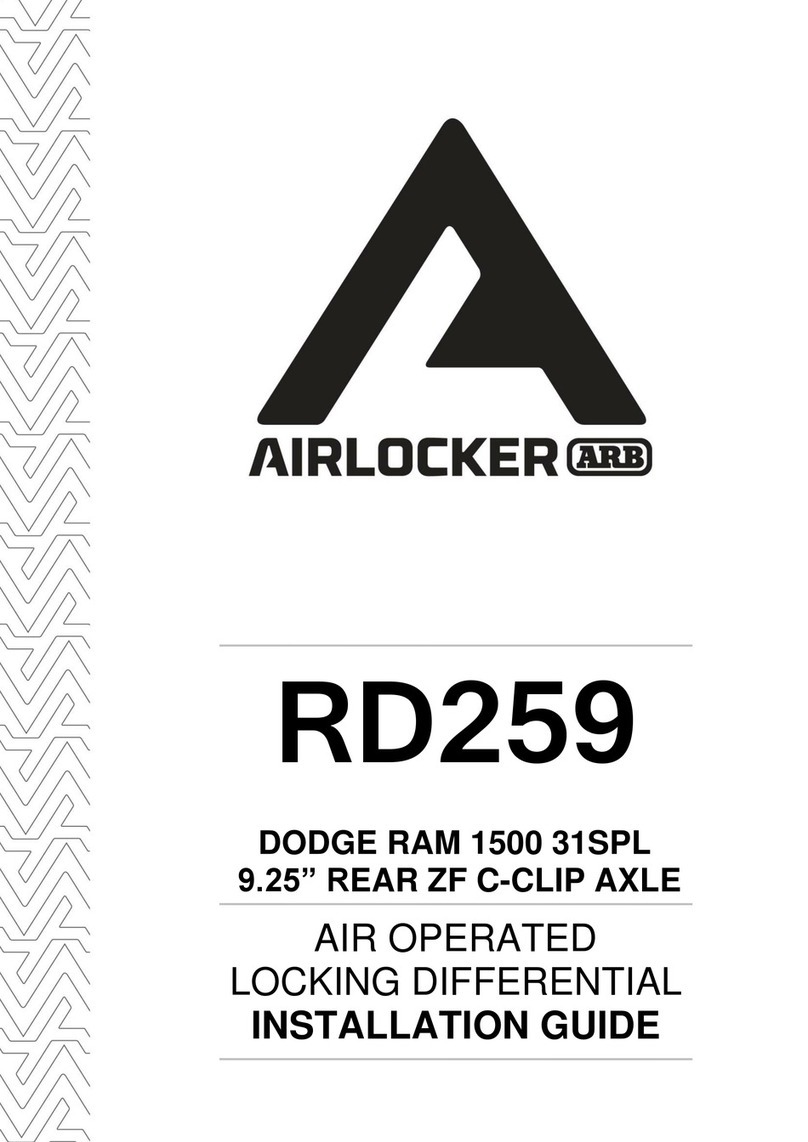
ARB
ARB Airlocker RD259 User manual
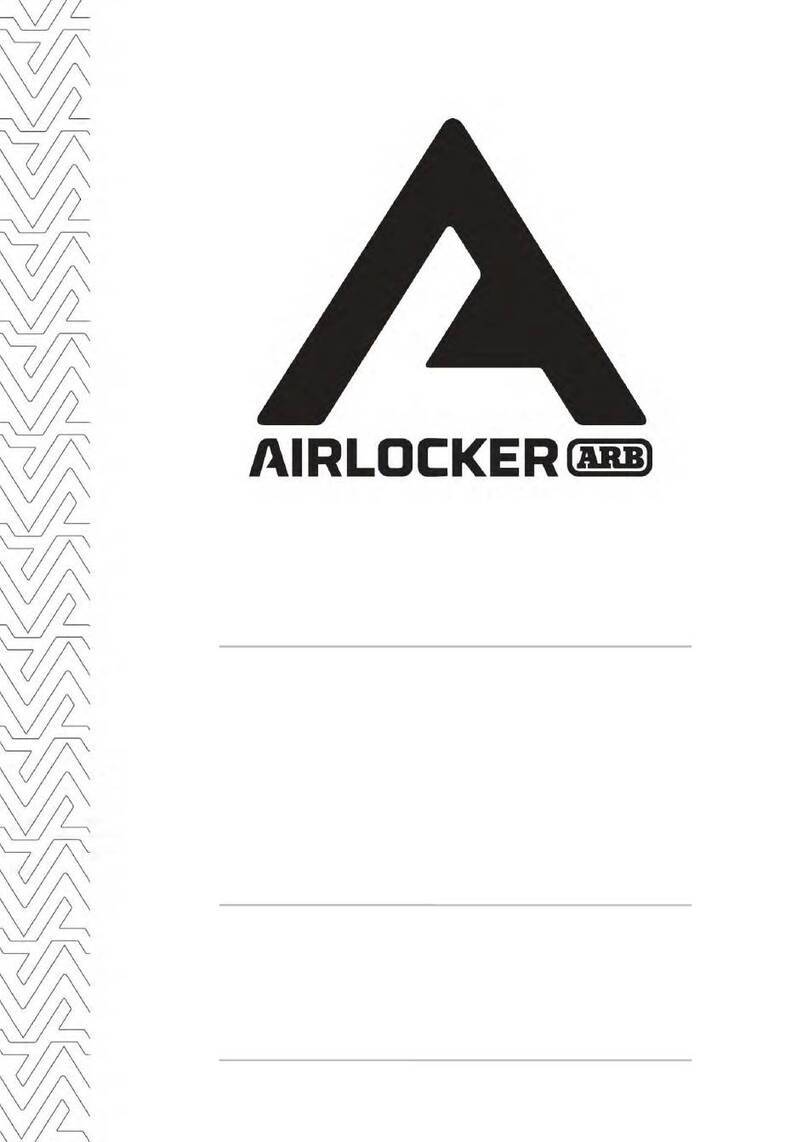
ARB
ARB AIRLOCKER RD188 User manual

ARB
ARB Air Locker RD204 User manual

ARB
ARB 3540320 User manual
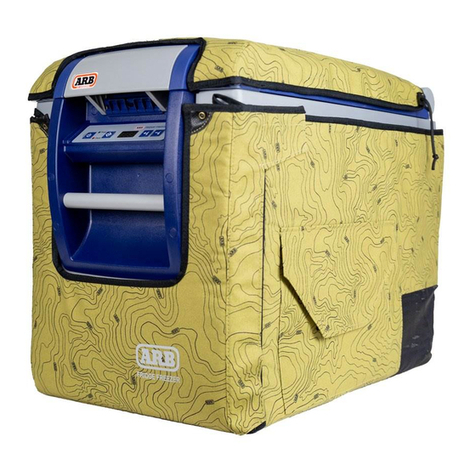
ARB
ARB 10900013 User manual
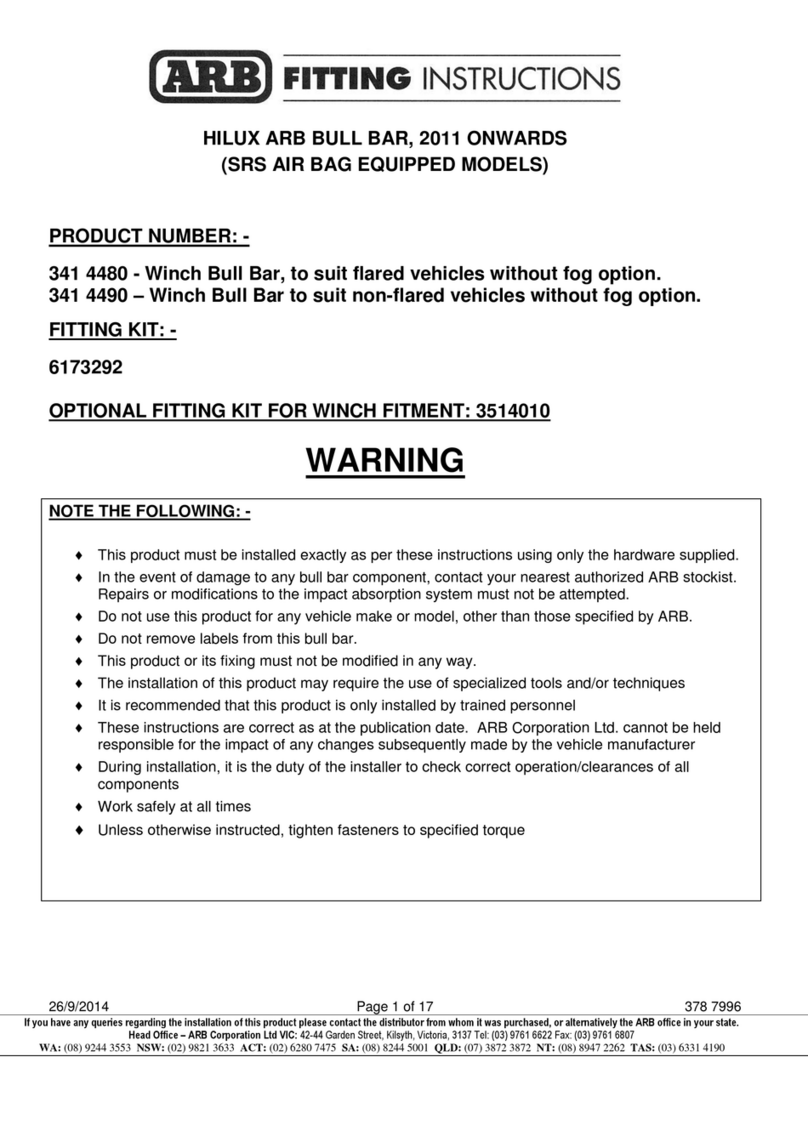
ARB
ARB 341 4480 User manual
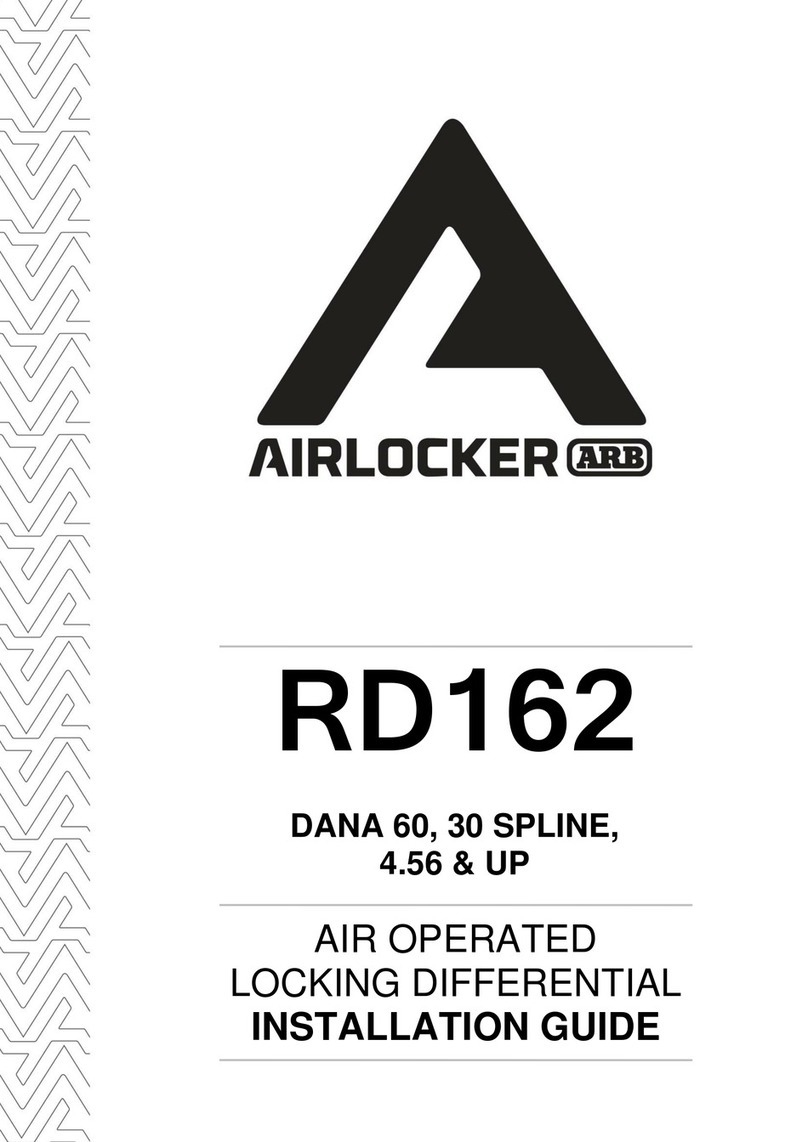
ARB
ARB Airlocker RD162 User manual
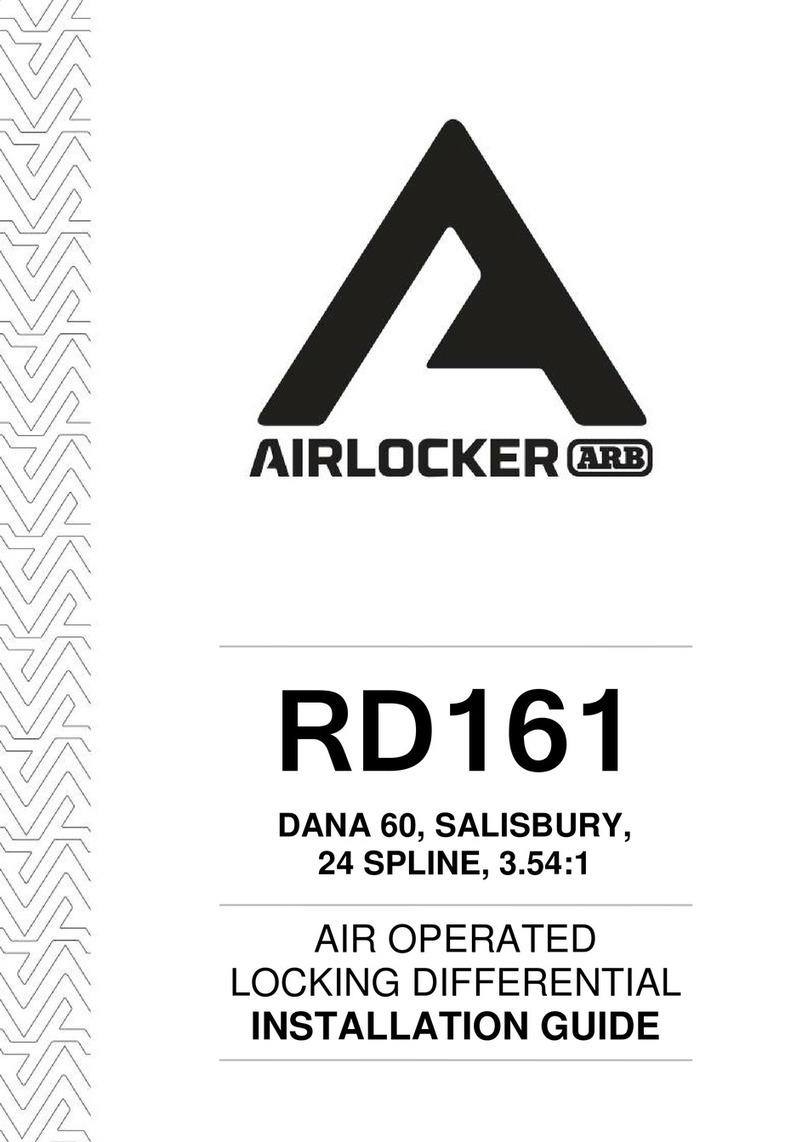
ARB
ARB Airlocker RD161 User manual
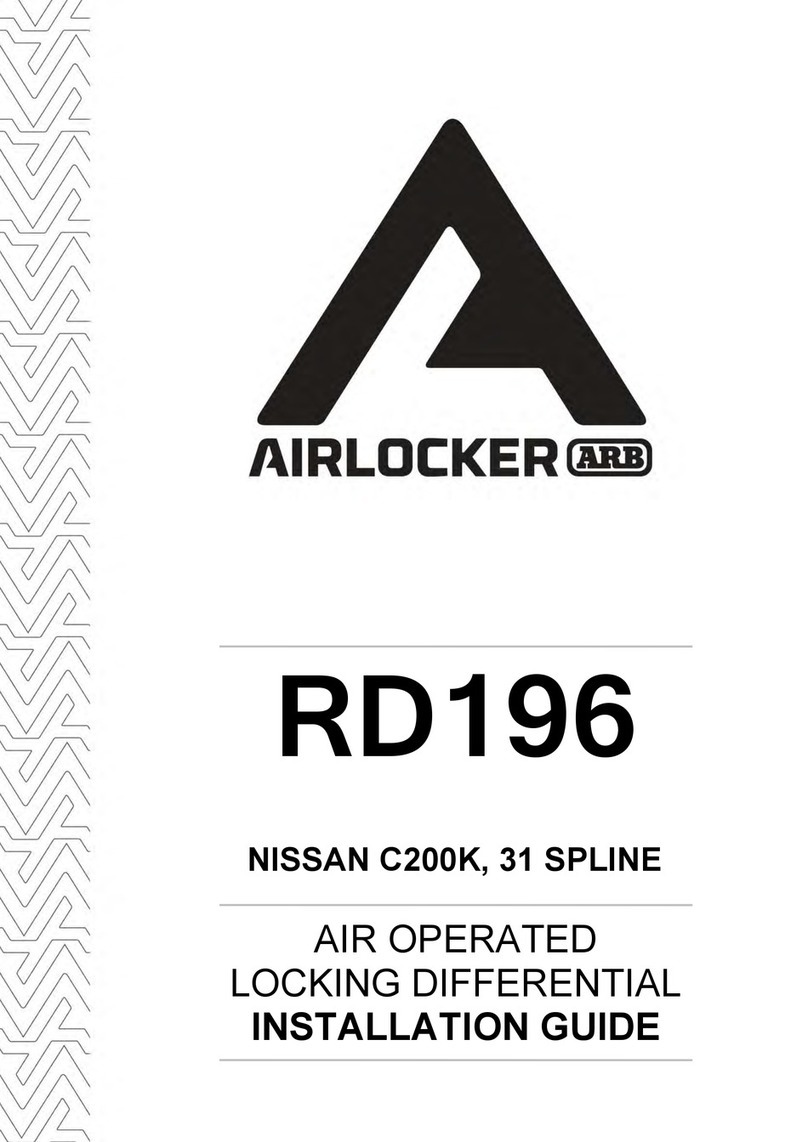
ARB
ARB AIRLOCKER RD196 User manual