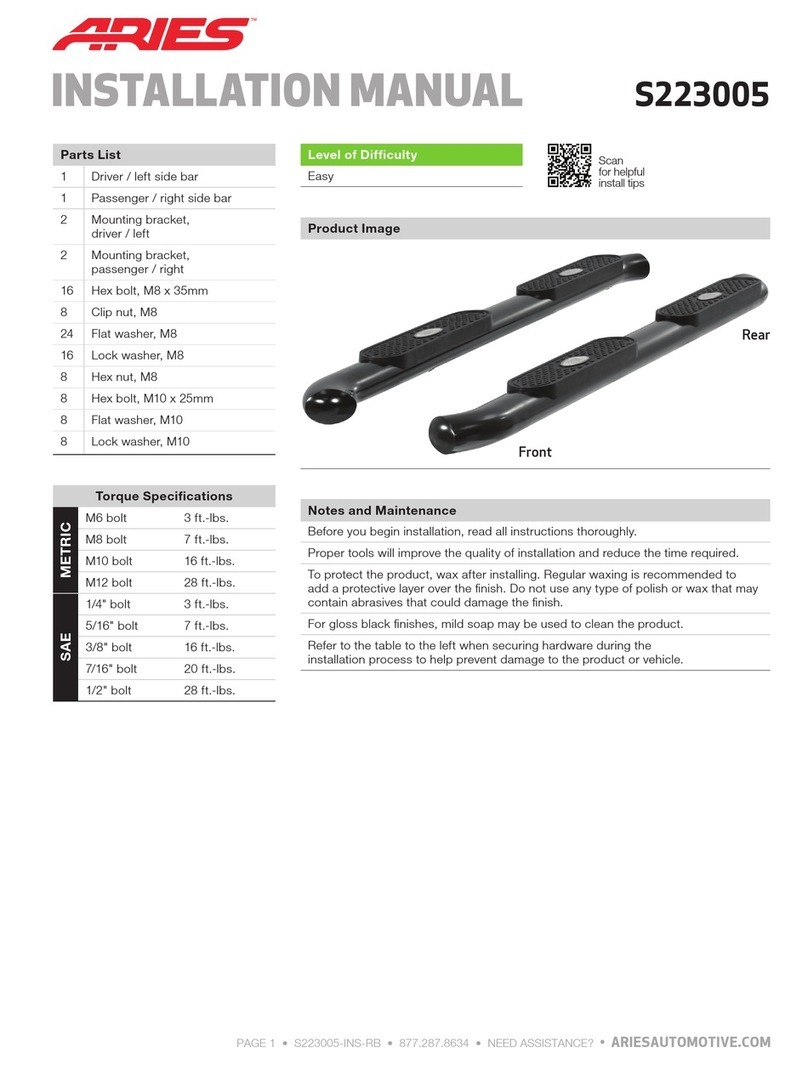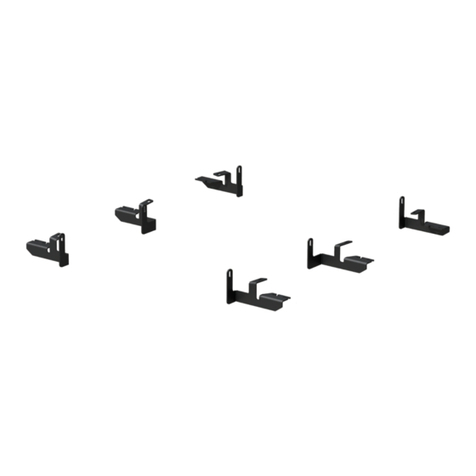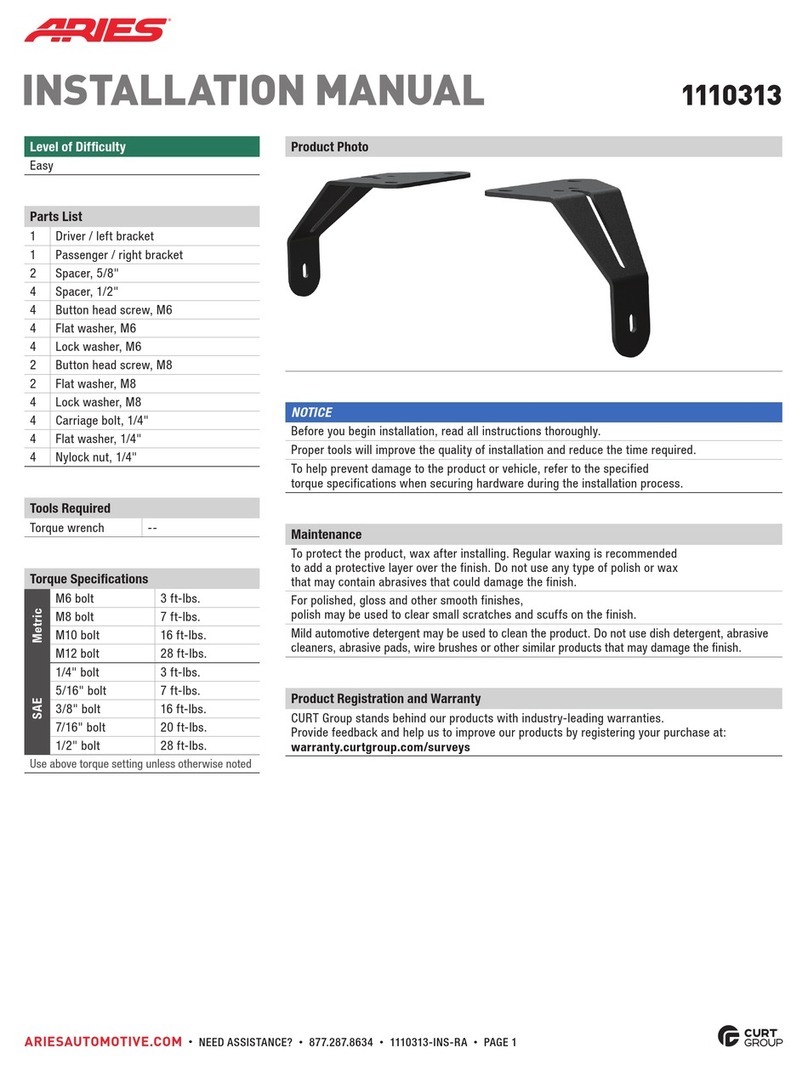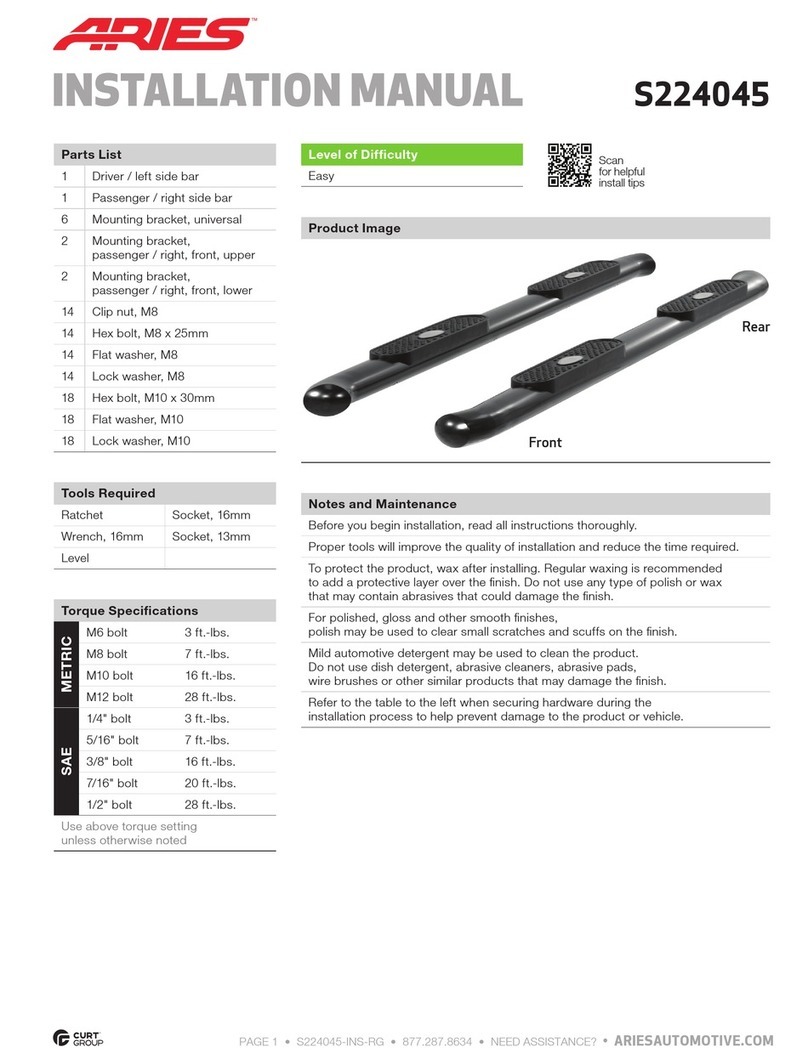ARIESAUTOMOTIVE.COM • NEED ASSISTANCE? • 800.798.0813 • 204017-INS-RA • PAGE 2
PROCEDURE:
1. REMOVE CONTENTS FROM BOX. VERIFY ALL PARTS ARE PRESENT. READ INSTRUCTIONS
CAREFULLY BEFORE STARTING INSTALLATION.
2. From underside of vehicle, remove the driver side body mounts. And install the front driver side
Mounting Bracket to the body mount. Secure with (1) M12 x 120mm Hex Head Bolt, (1) M12 Lock
Washer, and (1) 12mm Flat Washer. Secure the rear mount bracket with the (1) M12 x 120mm Hex
Head Bolt, (1) M12 Lock Washer, and (1) 12mm Flat Washer. As shown in Diagram below. Snug but do
not tighten at this time.
3. Located on the underside of the frame rail just a head of the slotted hole on frame (Just behind front
body mount) slide the bolt tab into the frame and allow the bolt to drop through the round hole (Do not
use the slotted hole) as shown in(Diagram 1) below Secure the driver side brace bracket tothe Bolt
tab with (1) 12mm flat washer, (1) M12 lock washer and (1) M12 Hex nut. Snug but do not tighten at
this time.
4. (NOTE; For 2011 Models) Locate the two factory holes in the bottom of the frame towards the front of
the vehicle. Insert (1) Nut Plate through oval hole and orient Nut Plate towards the front round hole (as
seen in Diagram 2). Attach driver side front Support Bracket to already inserted Nut Plate by partially
threading (1) M10 x 30mm Hex Head Bolt, (1) M10 Lock washer, and (1) 10mm Flat Washer (as seen
in Diagram 2).
5. Select the Driver Sidebar and fasten to the front mounting bracket & the brace bracket with the included
(1) M12 x 50mm hex bolt, (1) M12 lock washer, and (1) 12mm flat washer. Snug but do not tighten
hardware at this time.
6. Install rear of Sidebar to the rear mounting bracket with (1) M12 x 50mm hex bolt, (1) M12 lock washer,
and (1) 12mm flat washer. Snug but do not tighten hardware at this time.
7. Level and align Sidebar properly, and now tighten all hardware.
8. Repeat steps 2–7for passenger Sidebar installation.
9. Do periodic inspections of the installation tomake sure all hardware is secure and tight.
To protect yourinvestment, wax this product after installing. Regular waxing is recommended to add a
protective layer over the finish. Do not use any type of polish or wax that may contain abrasives that could
damage the finish.
For stainless steel: Aluminum polish may be used to polish small scratches and scuffs on the finish. Mild
soap may be used also to clean the Products.
Forgloss black finishes:Mild soap may be used to clean the Products.