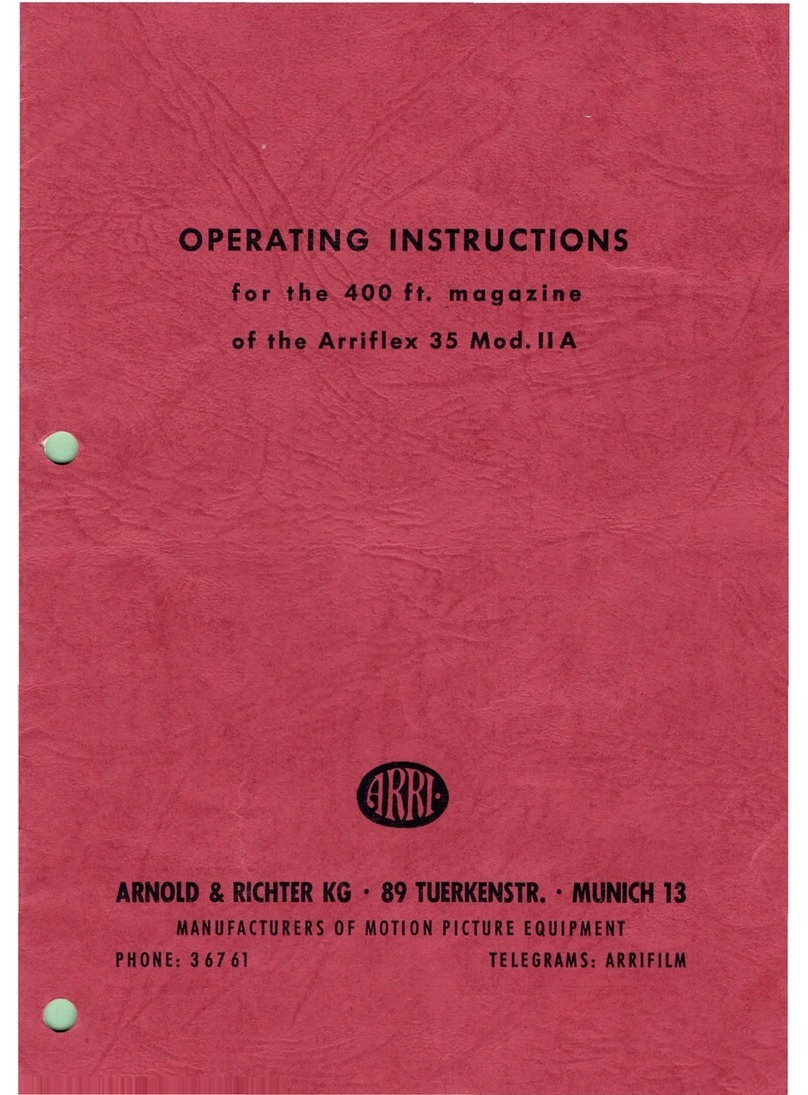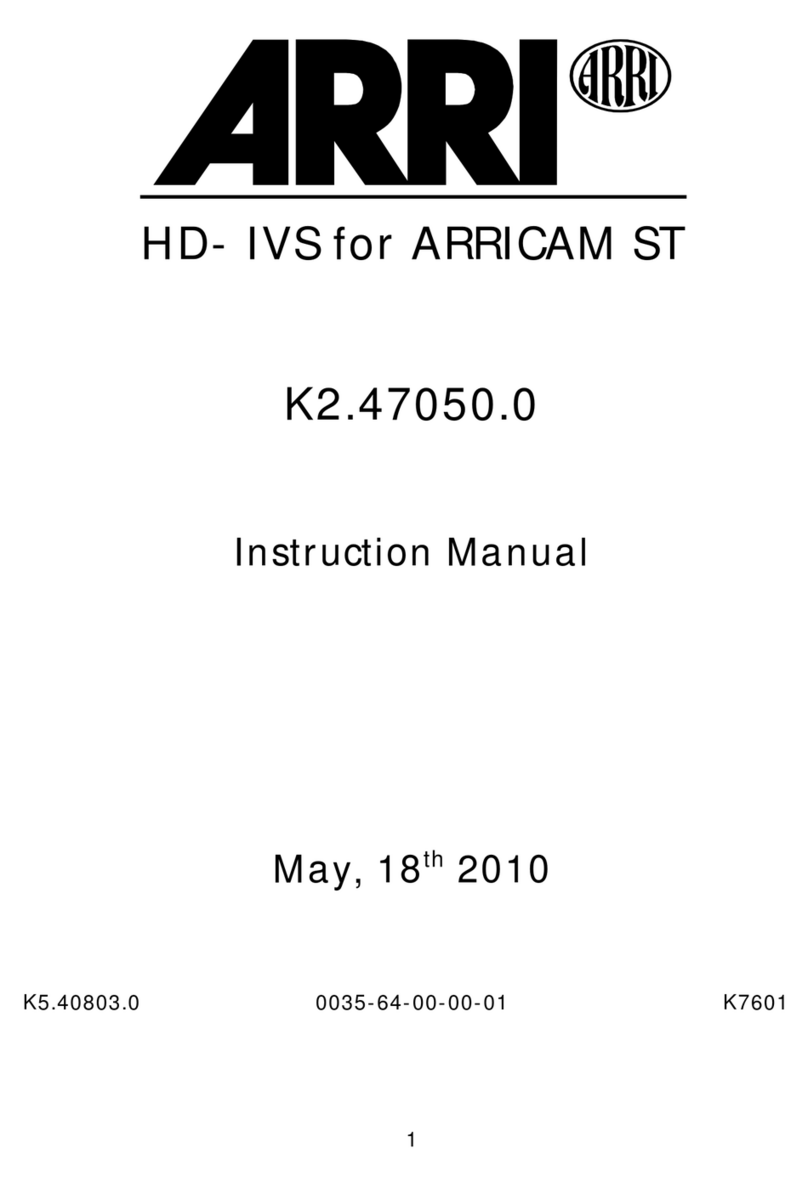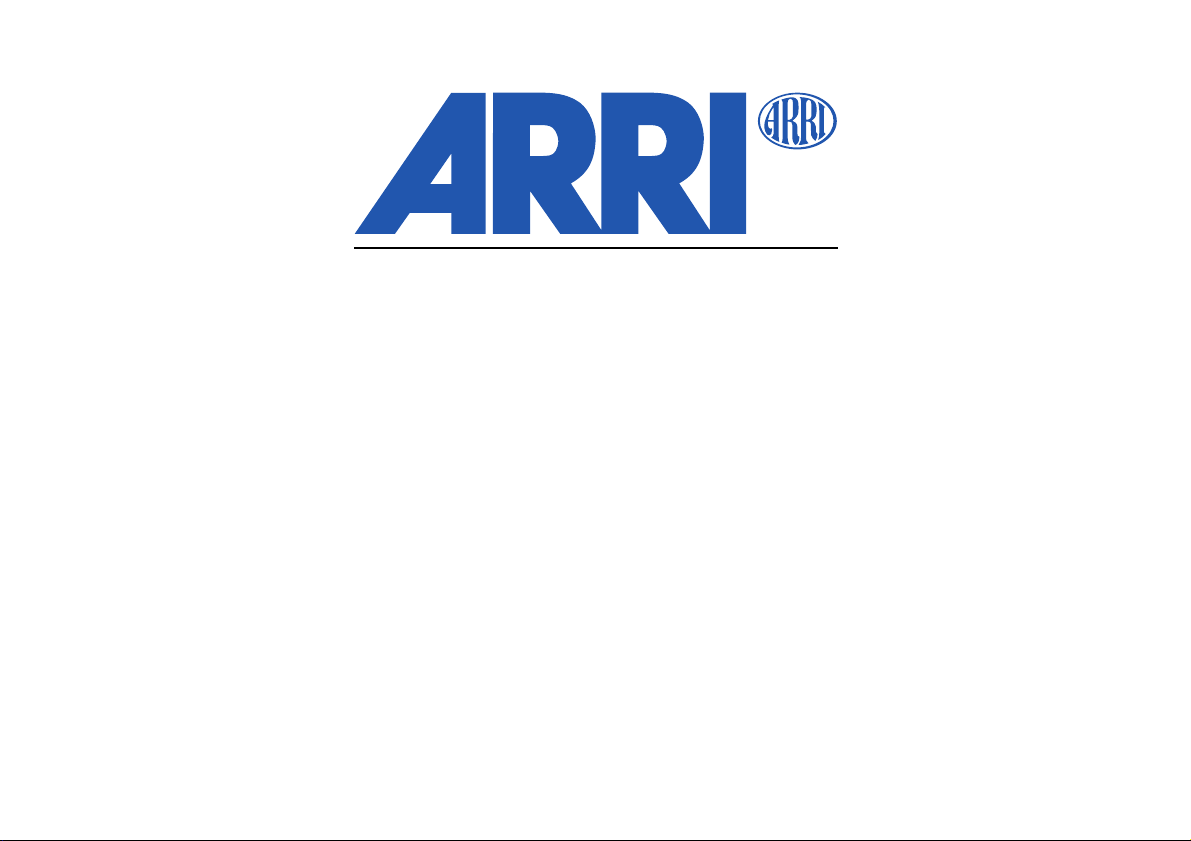General Description
8
• Integrated time code inserter
It is possible to insert Time code into the video image.
Thus, the video assist creates a reliable link to video
editing. The information on ”3:2” pull-down, which can
be inserted as well, ensures the same reliability in an
NTSC environment.
• Integrated text inserter
Additional text like take numbers or production name
can be added to the video image by sending characters
on a serial interface.
• Two additional Y/C Outputs
In addition to the usual composite output, the IVS offers
a Y/C output (S-VHS) for an even better video image
without annoying color artifacts with or without data
inserted into the video image.
• On-Screen programming
All functions, which do not effect the image appearance
directly like gain control, can be conveniently programmed
with an onscreen programming menu on the video monitor.
• Image compare function
It is possible to store a particular image and compare it
against other images. This clearly shows the difference
between the images e.g. during stop effect shots.
• Automatic and manual gain control
The gain is controlled automatically to its best value but
can also be set manually.
• External synchronization input (Genlock)
The IVS has an external synchronization input to enable
multi camera use.
• Indoor/Outdoor and automatic white balance
White balance can be set to indoor with 3200 K,
outdoor with 5600 K and automatic adjustment.
• Mini monitor connector
The IVS offers a connector for a 12 V LCD mini monitor.
Note: Both ARRIFLEX 435 versions (435 and 435 ES)
can be equipped with the IVS independently of
the expanded function module.
However, the time code functions such as insertion
of time code, user bits, pull-down information,
VITC and white line flags can only be activated
if the expanded function module is installed.
As the IVS is designed for an 80 : 20 beam splitter, there
is no need for the 50 : 50 beam splitter, which is used for
other color video assists.