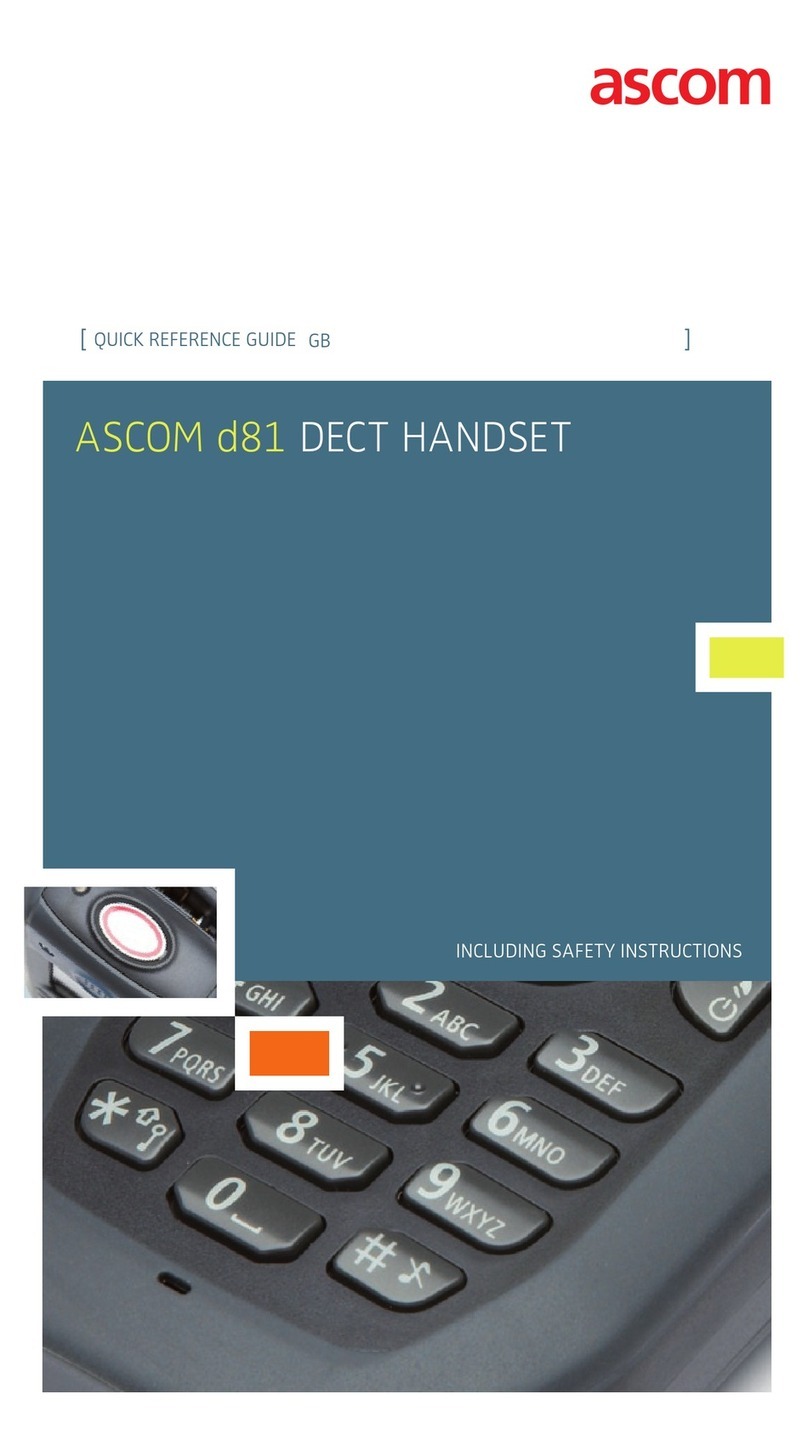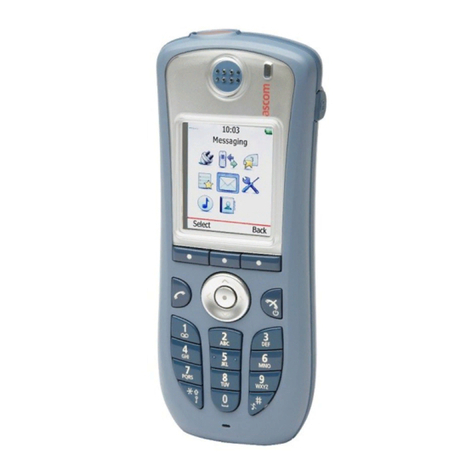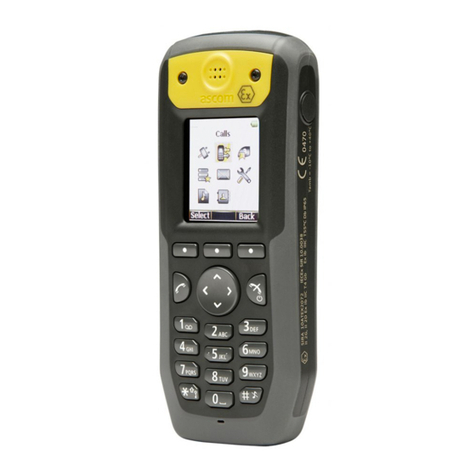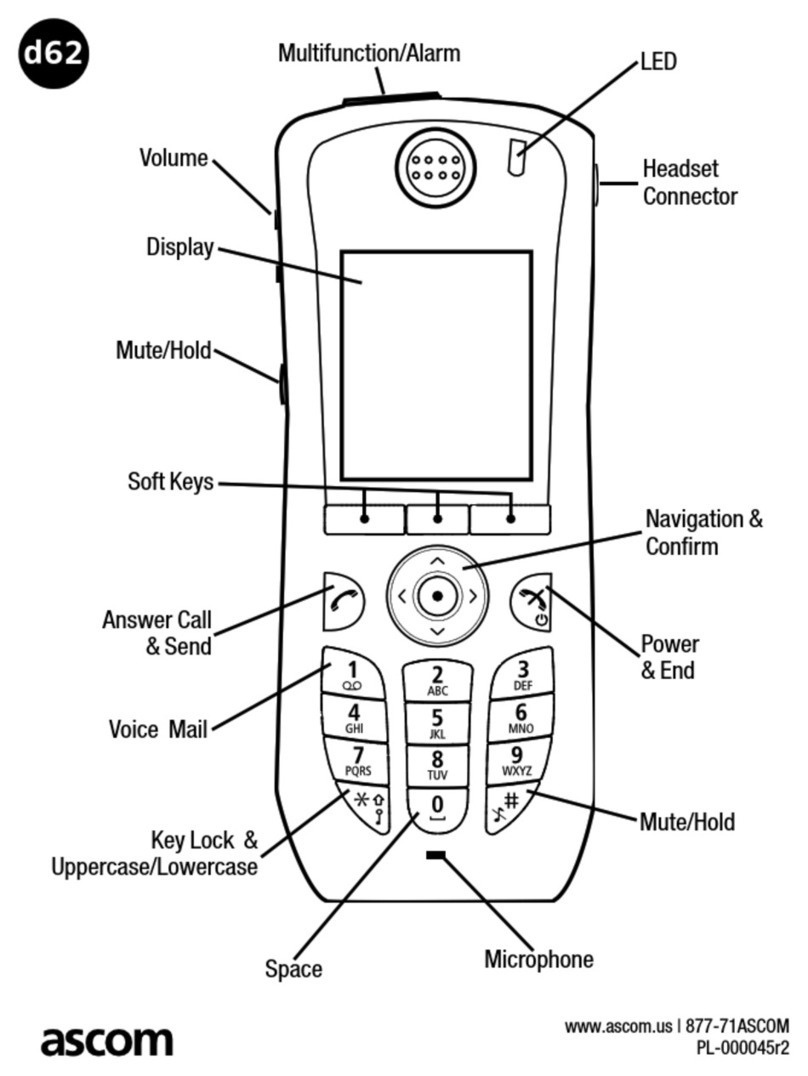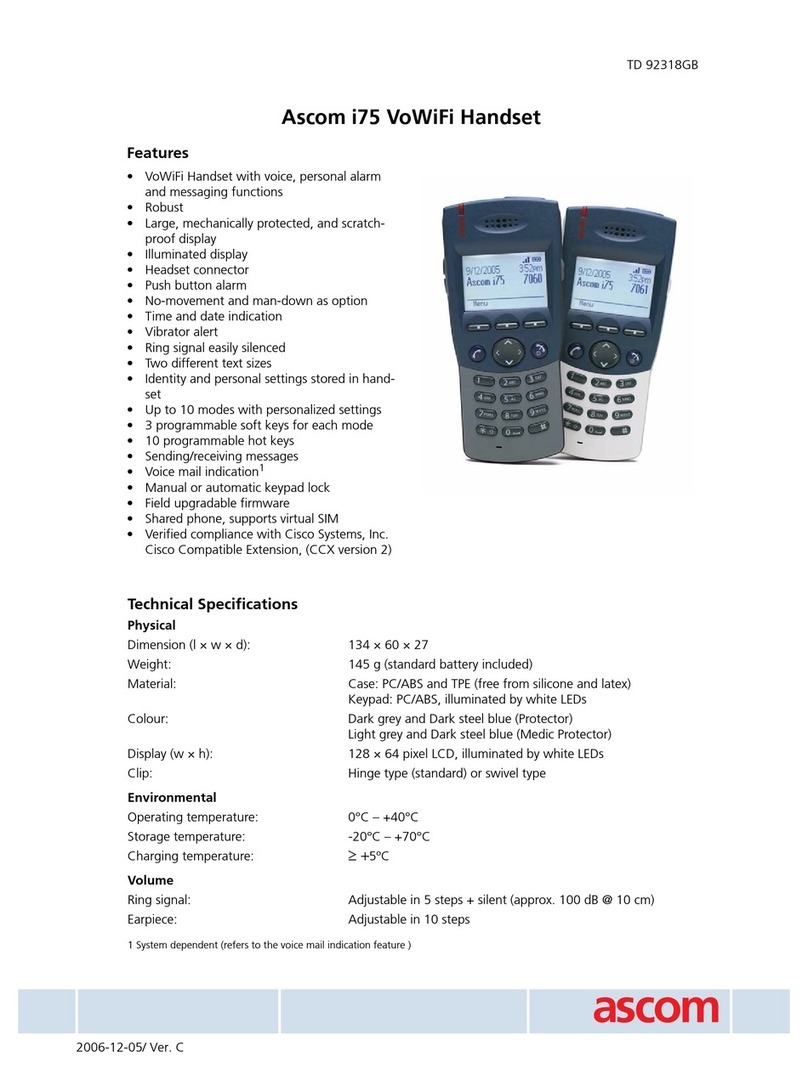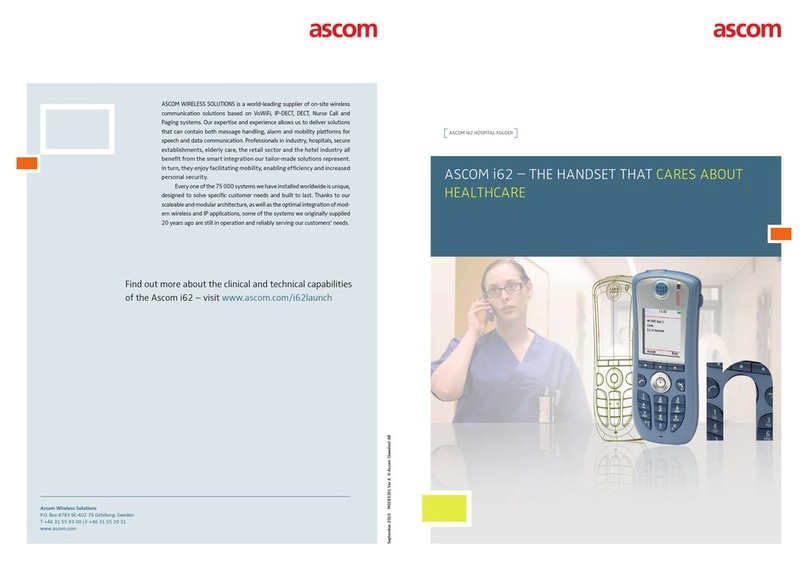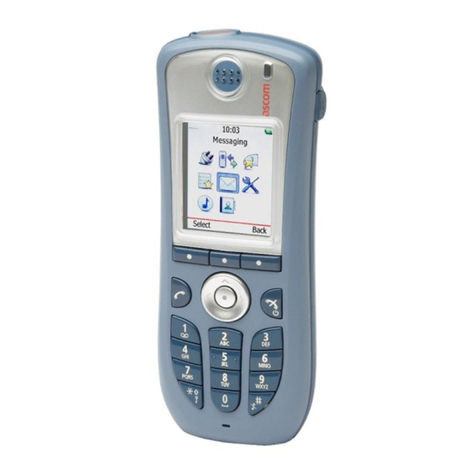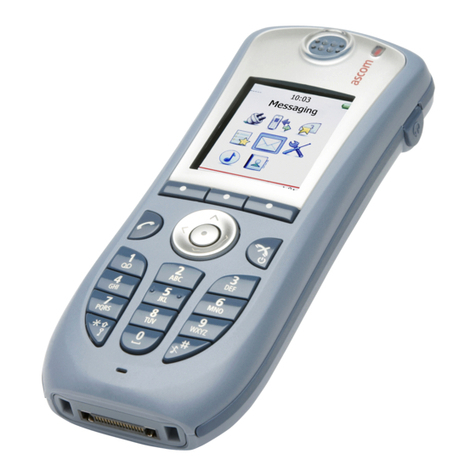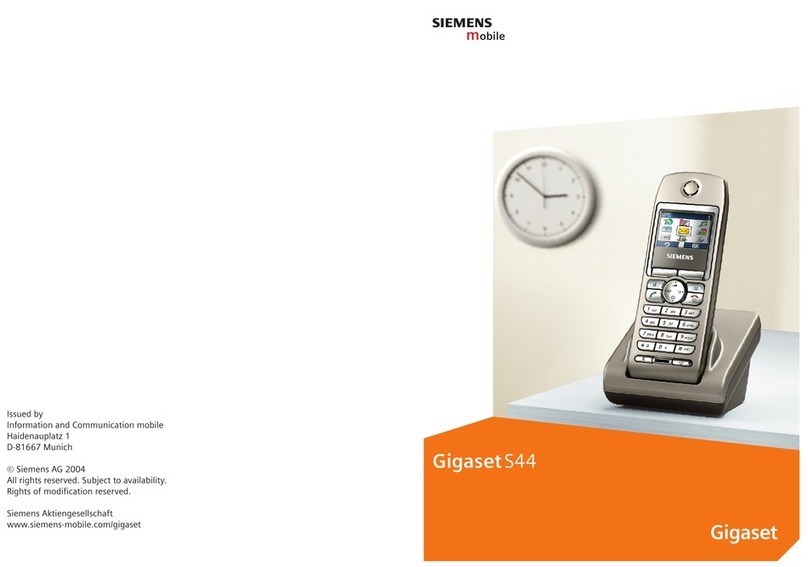PRODUCT SHEET: ASCOM d62
Product: ASCOM d62
DECT handset. GAP compatible. Tested on
DCT1800S, DCT1800GAP, IP-DECT, MD110,
MX-ONE, BusinessPhone and MD Evolution
platforms.
ASCOM d62 INTUITIVELY DESIGNED TO
GROW AND INTEGRATE
High voice quality
Ideal for hospitals, secure establishments
and light industry
Intuitive user interface
Interactive, colour coded messaging
capability
Large colour display
Alarm and positioning capability
Centralised Management
Water and disinfectant resistant
Upgrade your license as your needs develop
Available with or without Bluetooth
Advanced features for today and tomorrow
When effective communication can have a direct effect on safety, health or
security, multi-feature handsets and a support system of the highest stand-
ards is a necessity rather than a luxury. It could be said that the demands
placed on the staff of hospitals, secure establishments or light industrial
facilities are extraordinary. So choosing a handset and system that meets
these demands should receive the highest priority.
Introducing the Ascom d62. A handset that simplifies complex fea-
tures through an intuitive user interface and large, colour display. A tele-
phone that allows for smooth interaction with colleagues and systems and
reduces maintenance and administration by the application of smart solu-
tions such as Centralised Management. Quite simply, a telephone that takes
care of your advanced communication requirements and offers safety fea-
tures that can ensure a minor occurrence doesn’t become a major event.
Performance with purpose
When the d62 was in its development phase, our designers had one guiding
word – save. In this case, saving our user’s time, saving their money and
potentially saving their lives. As a result, the handset’s features reflect this.
Users have direct access to a centrally updated phonebook. PBX feature
codes are accessible via the intuitive menu. And the unit’s soft keys facilitate
all this comfortably as well as being easily programmable for many more
handy functions.