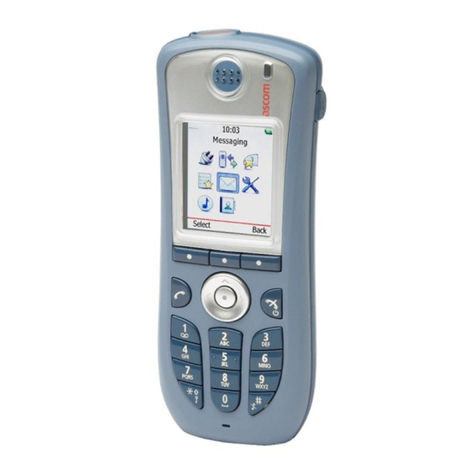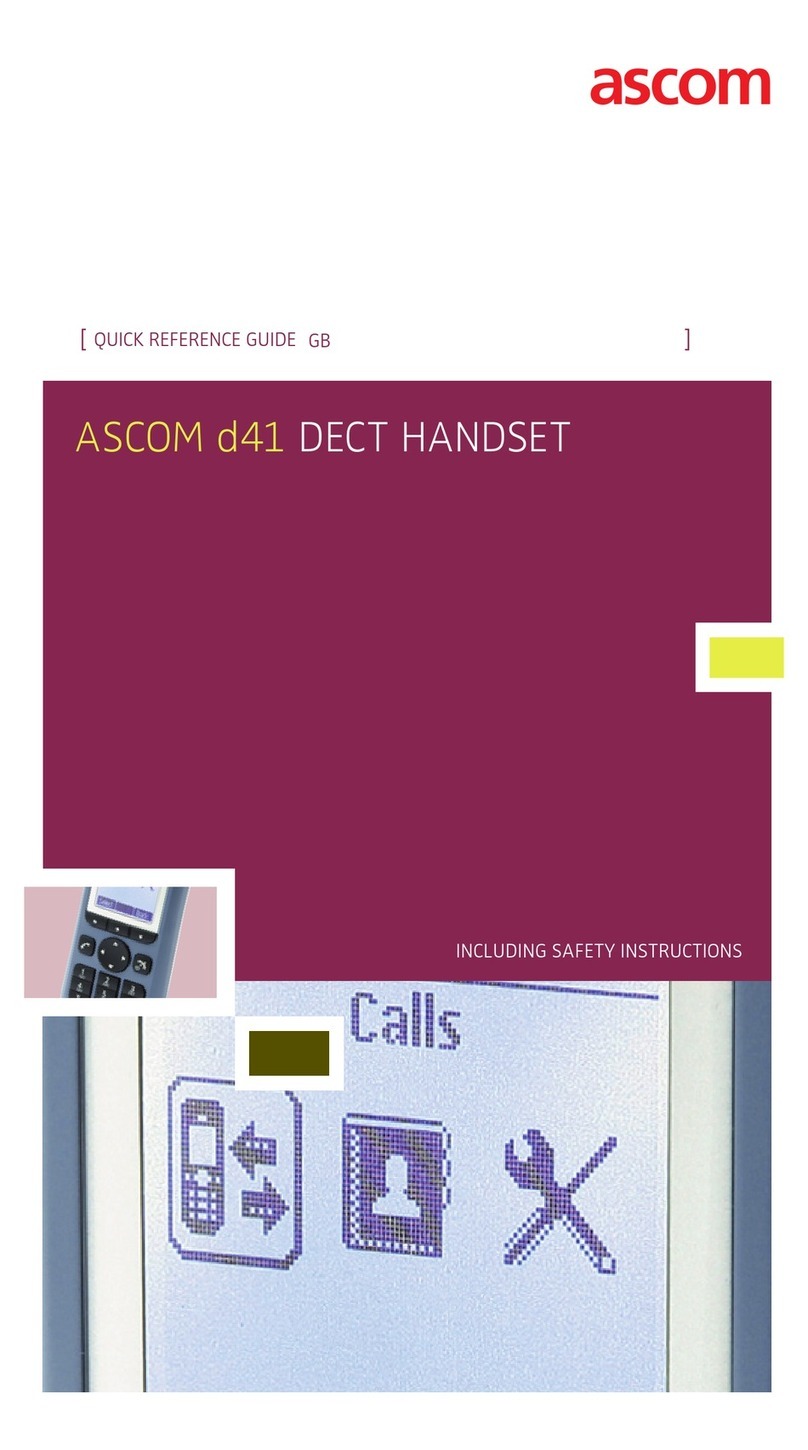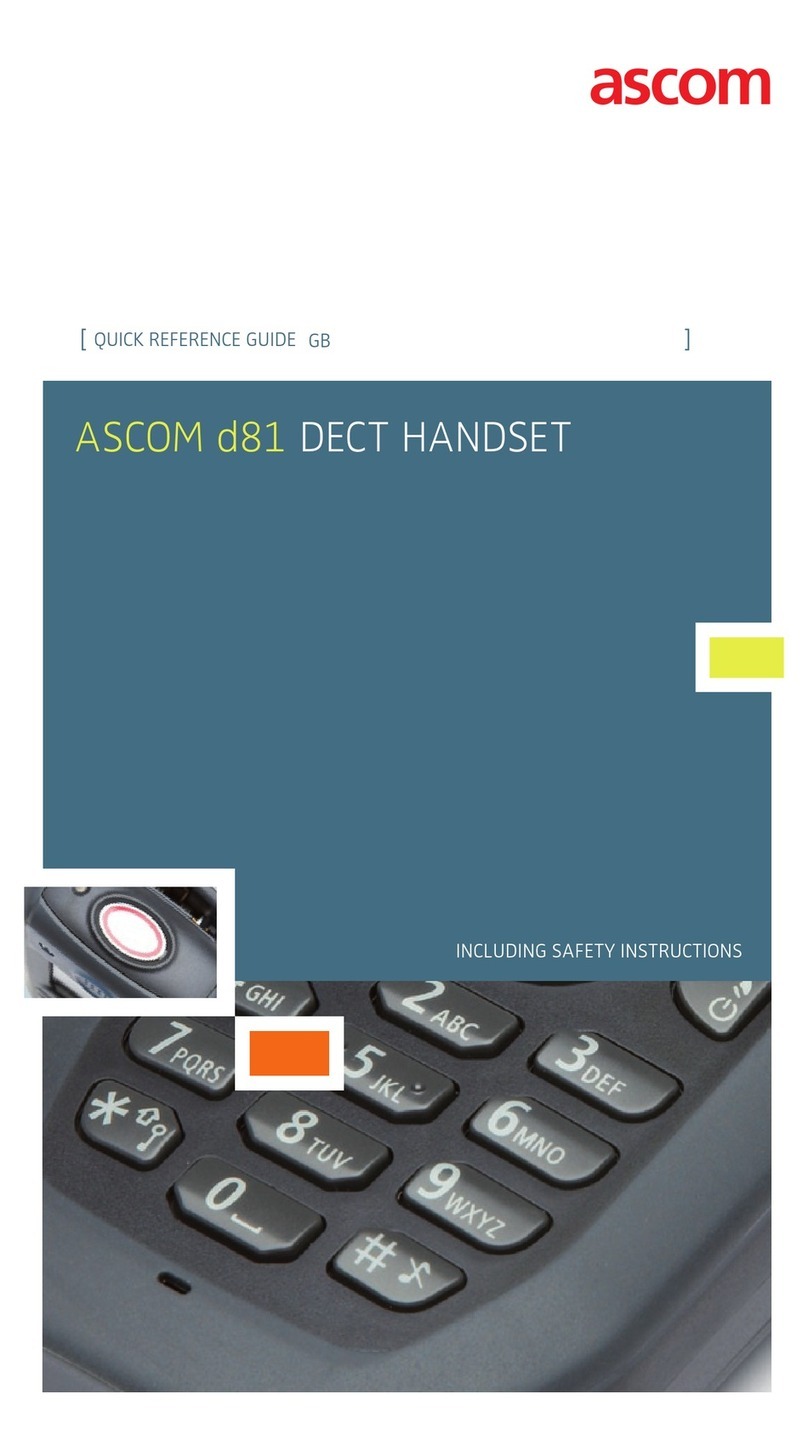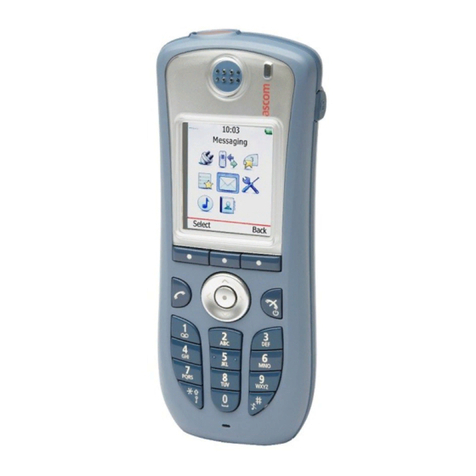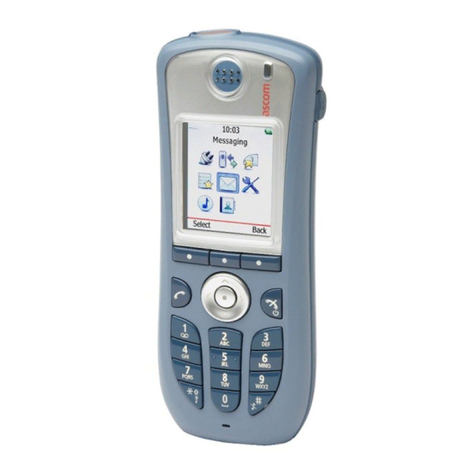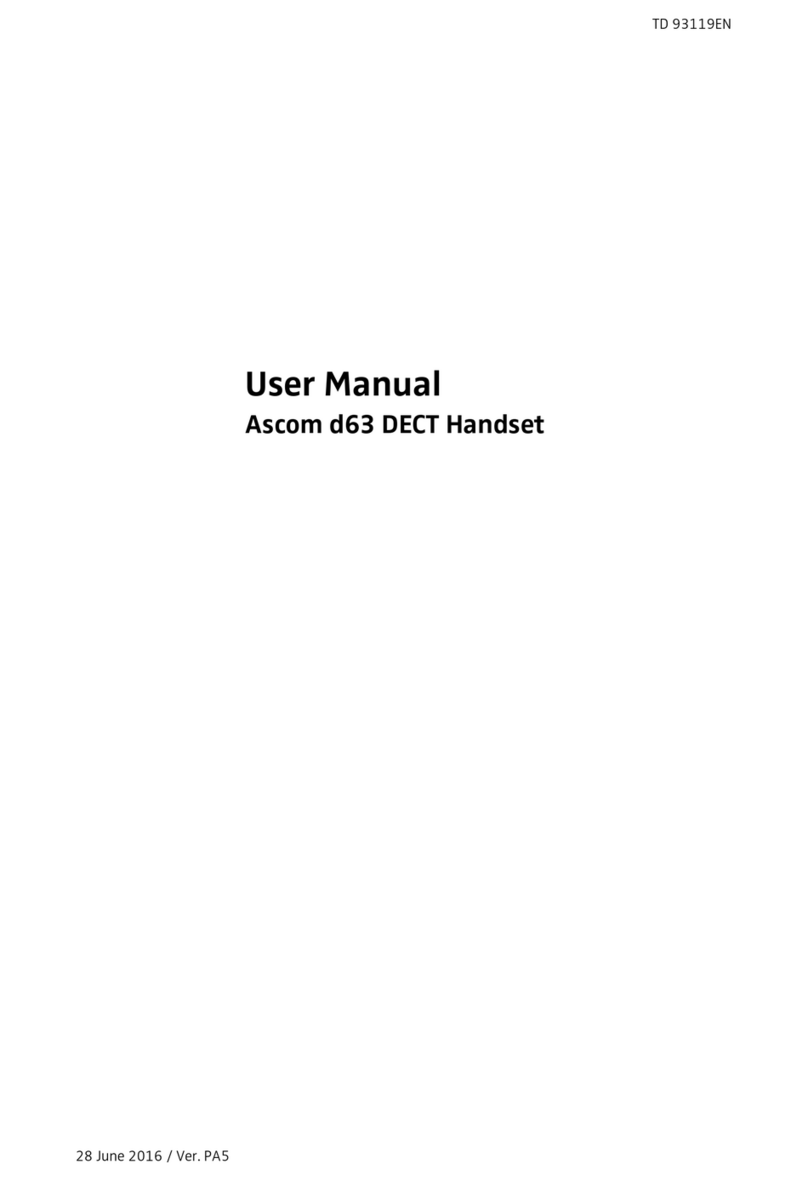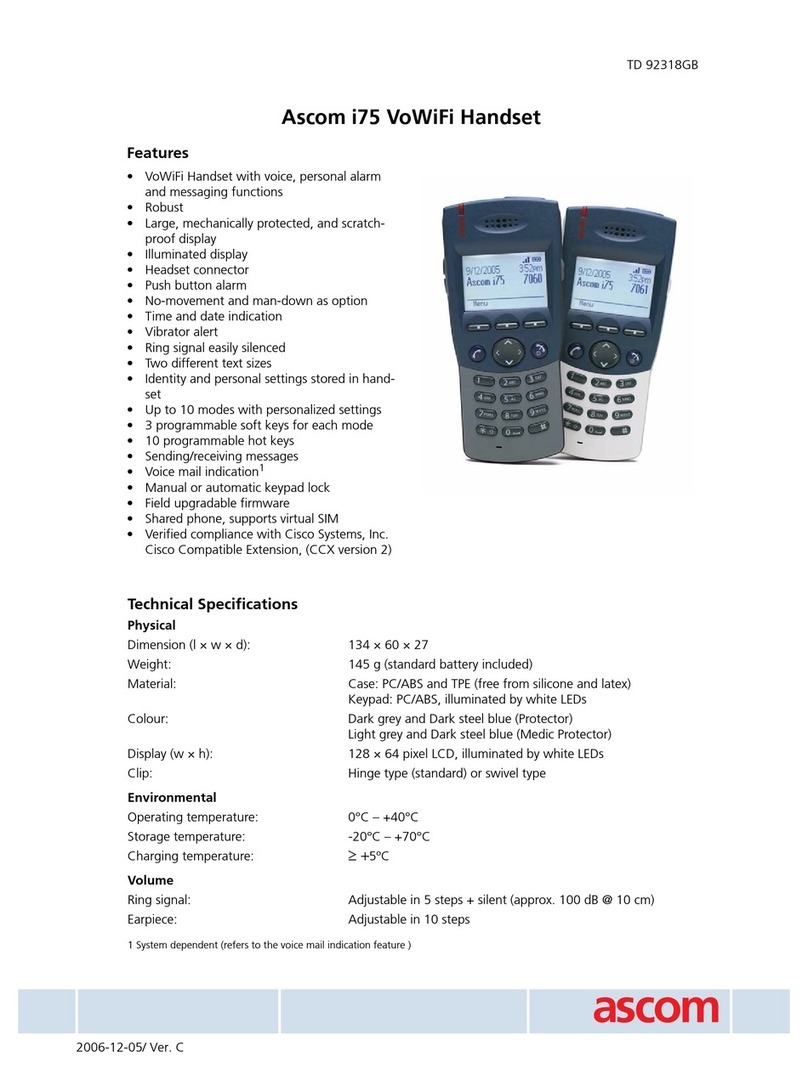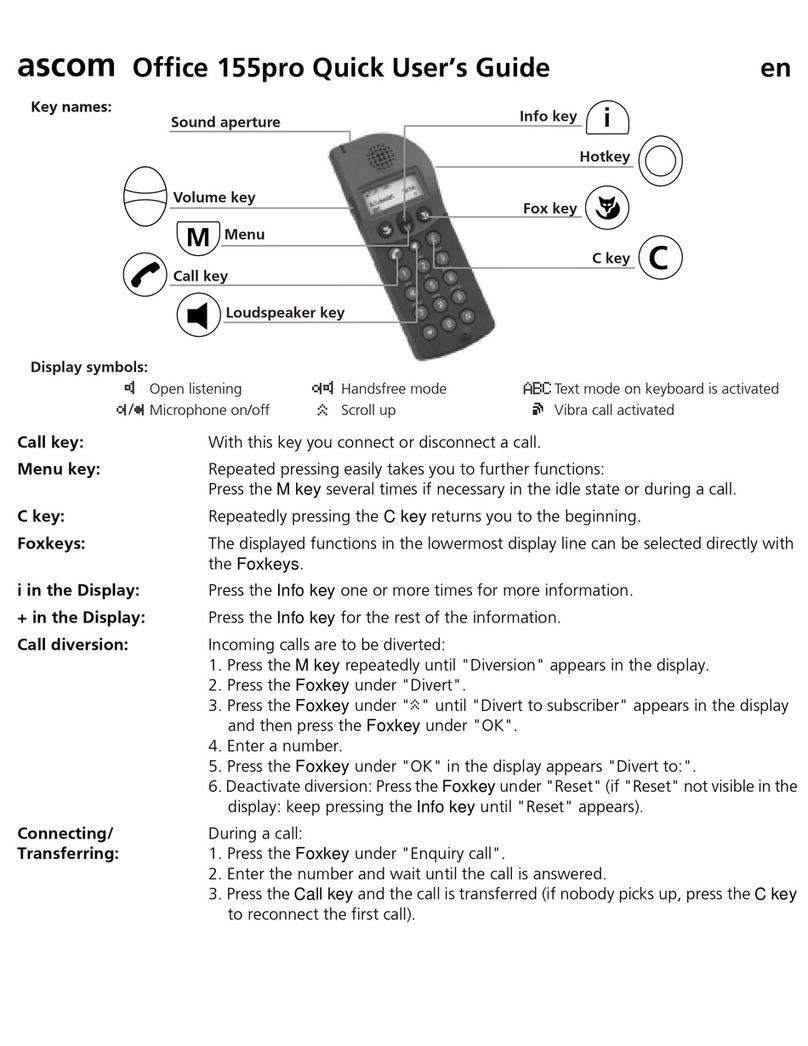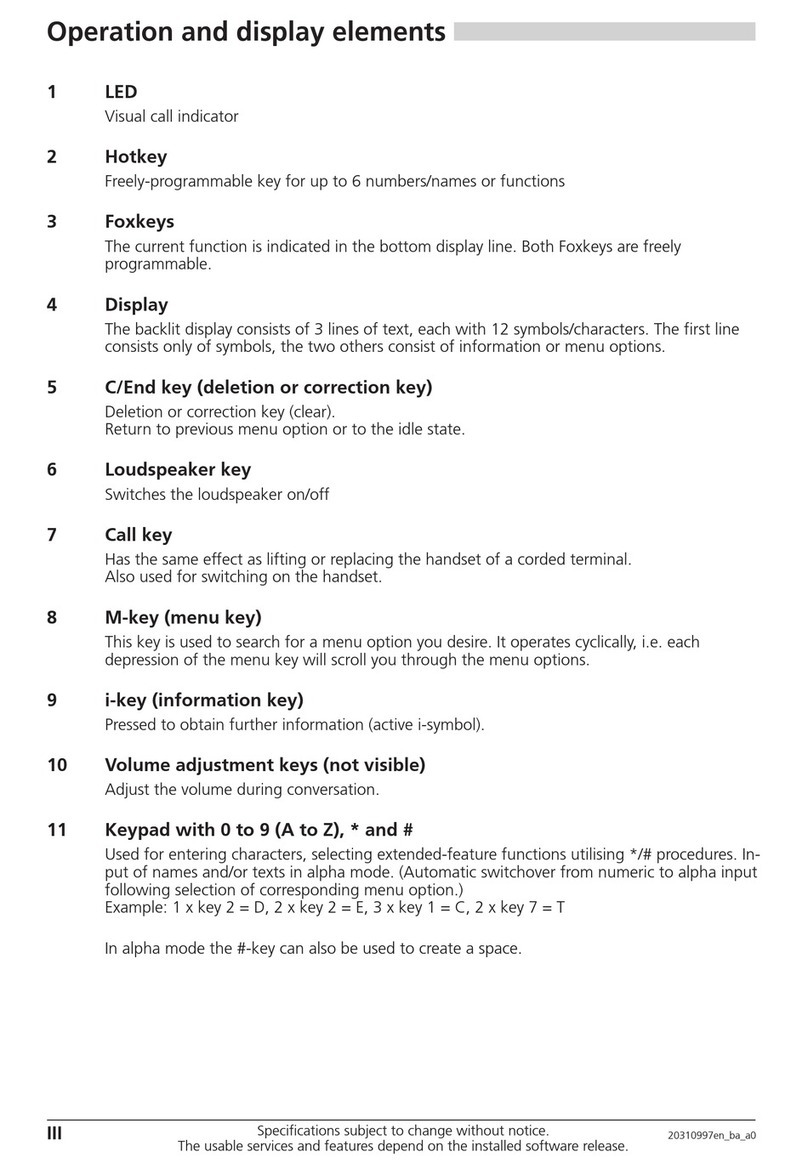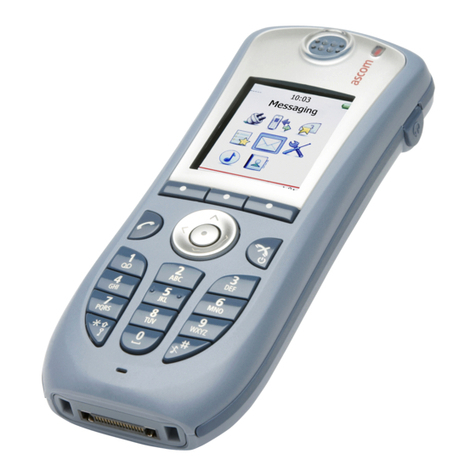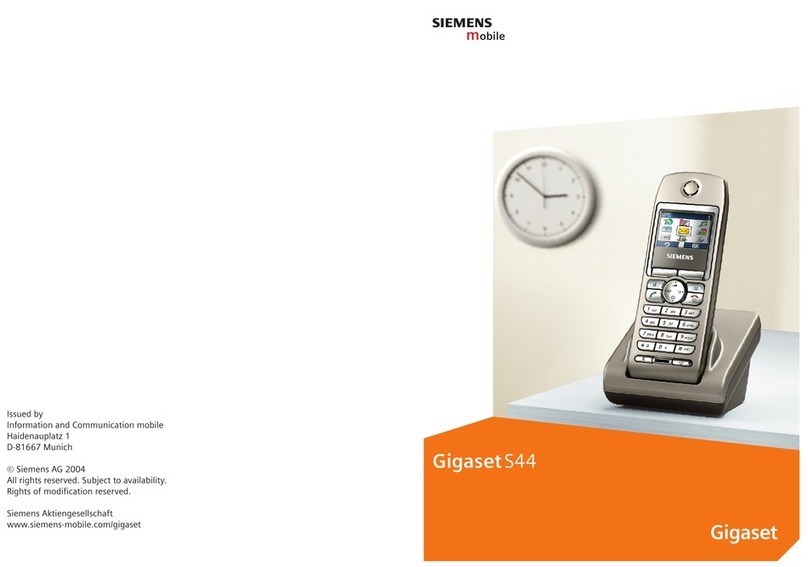In the course of a shift at a hospital or health care establishment, anything
can happen. Increasing patient satisfaction means that inter-staff communi-
cation and communication between staff and patients is vitally important.
The Ascom i62 puts hospital staff firmly in control while taking patient
satisfaction and ease of communication to new levels of excellence.
WHEN INTEROPERABILITY AND
INTEGRATION REALLY MATTER
A complete hospital network requires seamless interaction between all
sys
tems and equipment.
Superior interoperability, optimised integration
and increased administrative efficiency – plus the unique capabilities of
the world’s first VoWiFi
handset operating on the 802.11n network. It can
only be the Ascom i62.
THE HANDSET THAT CARES ABOUT HEALTHCARE THE HANDSET THAT CARES ABOUT HEALTHCARE
WORLD’S FIRST VOWIFI HANDSET OPERATING ON 802.11n
NETWORK
First handset to support 802.11 a/b/g/n standards
Deploying voice doesn’t degrade performance of the
existing .11n network
2 3
A SAFER, SMARTER AND
SIMPLER WORK SHIFT
INTEROPERABILITY WITH WLAN VENDORS
Trouble-free interoperability and scalability
Certified technology partnerships
OPTIMISED INTEGRATION WITH HOSPITAL SYSTEMS
Integrates smoothly with technical and clinical systems
Improved integration via protocols
Uniquely equipped to communicate with a
comprehensive range of external sources
CENTRALIZED MANAGEMENT
Over-the-air updates
Web-based management reduces system administration
Centrally stored settings simplify phone replacement and
shared handset scenarios
SYSTEM HARDWARE EFFICIENCY
Personal settings can be keyed into any handset
by any user
Reduces the need to keep a large stock of handsets
Provides increased value from the portfolio you have
A SAFER WORKPLACE
One button push alarm ensures staff are never alone
Ekahau Location delivers secure tracking solution
Increased coverage range reduces communication blindspots
PRIORITY MESSAGING
Colour-coded,interactivemessages distinguisheshighpriority
alarms
Fast and easy message retrieval
Messages receive correct priority – every time
Automatic message escalation function
IMPROVED COORDINATION IN EMERGENCY SITUATIONS
Facilitates fast, effortless assembly of trauma team or other group
Allows staff to concentrate on their duties, not communication
Push-to-Talk function allows for coordinations with a single
button push
Reduces response times and increases patient care levels
INCREASED HYGIENE
Canbedisinfectedwithalcoholforincreasedhygieneinshared
phone concept
Splash resistant
IP44 classified
Designed to withstand recurring wipe downs
PERSONAL MENUS SHARP AND CLEAR
High resolution
Automatic retrieval of personal and group settings with
Shared phone concept
Easy to read messages – no need to disturb patients by switching
on lights
Easily customised to your precise needs
18 pre-stored languages plus capacity for one more