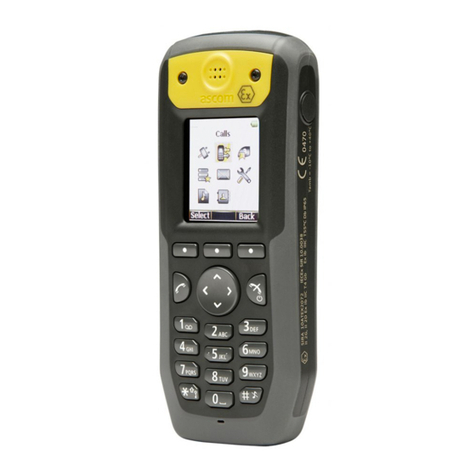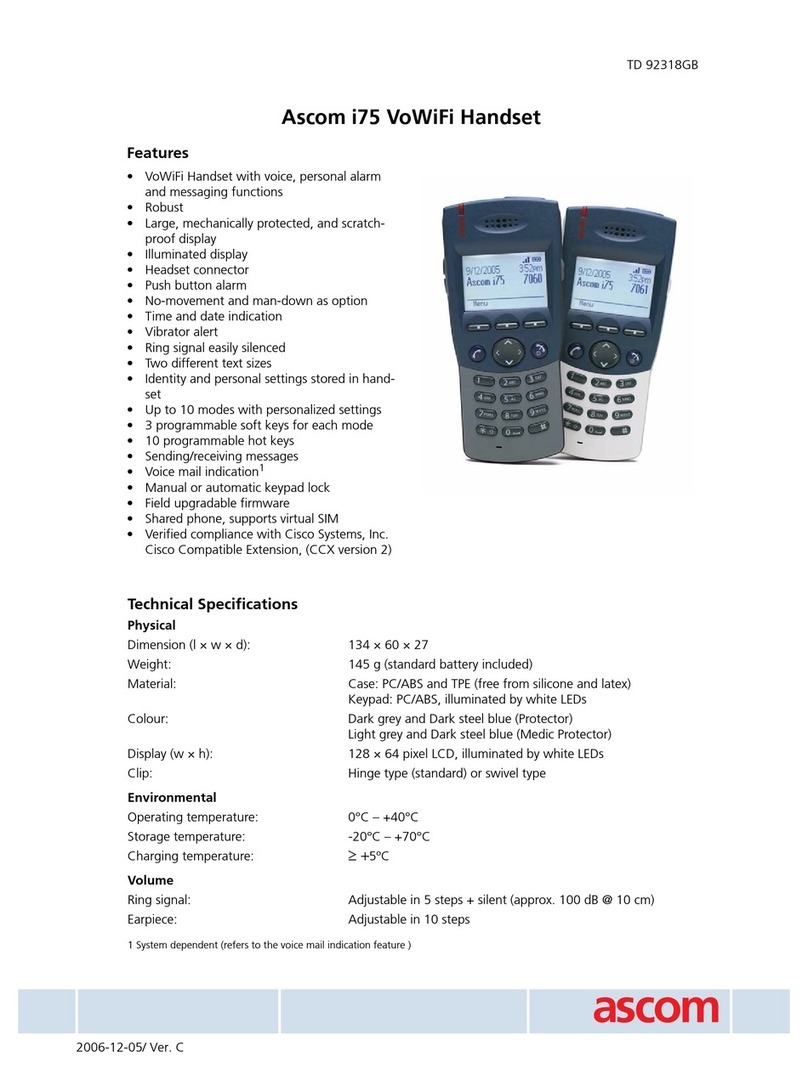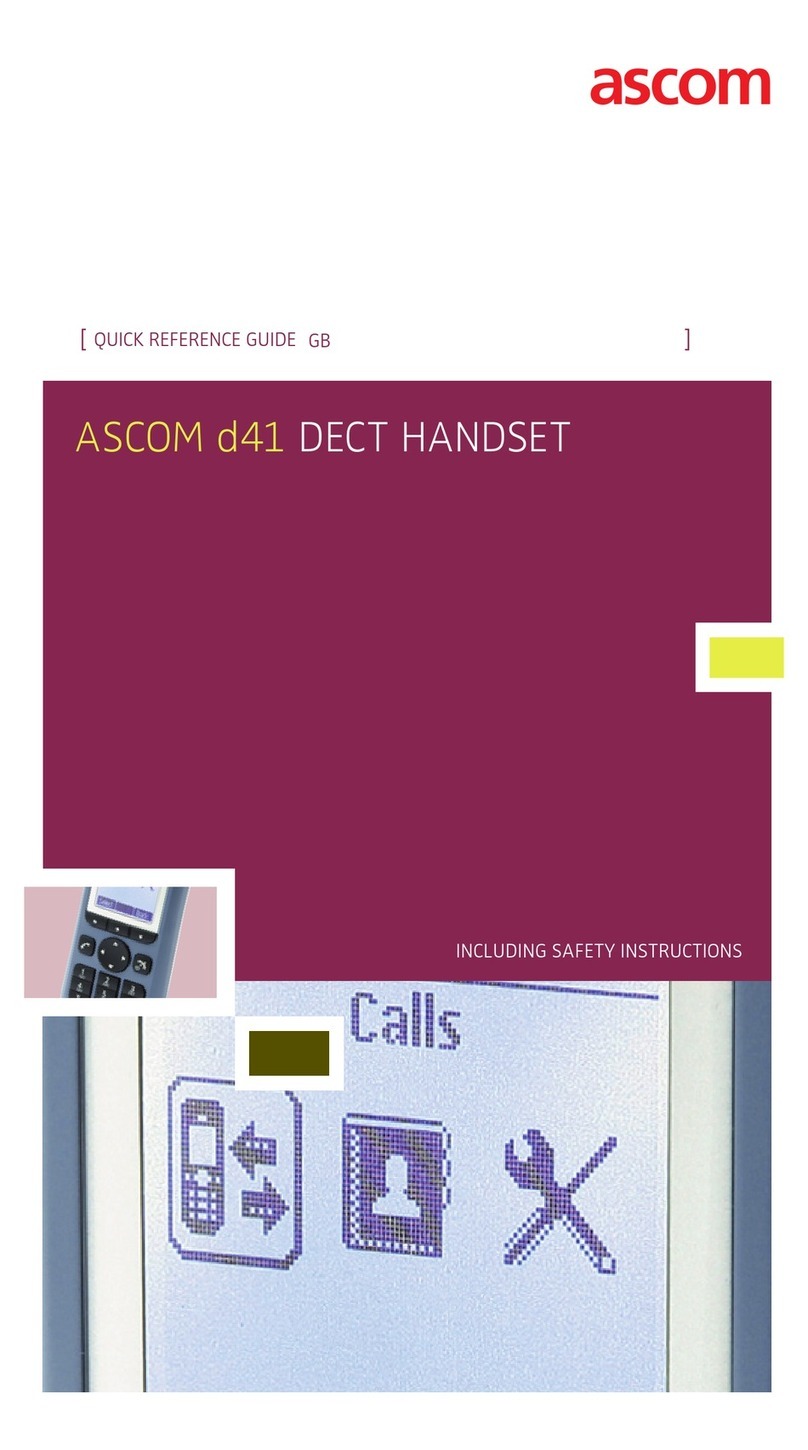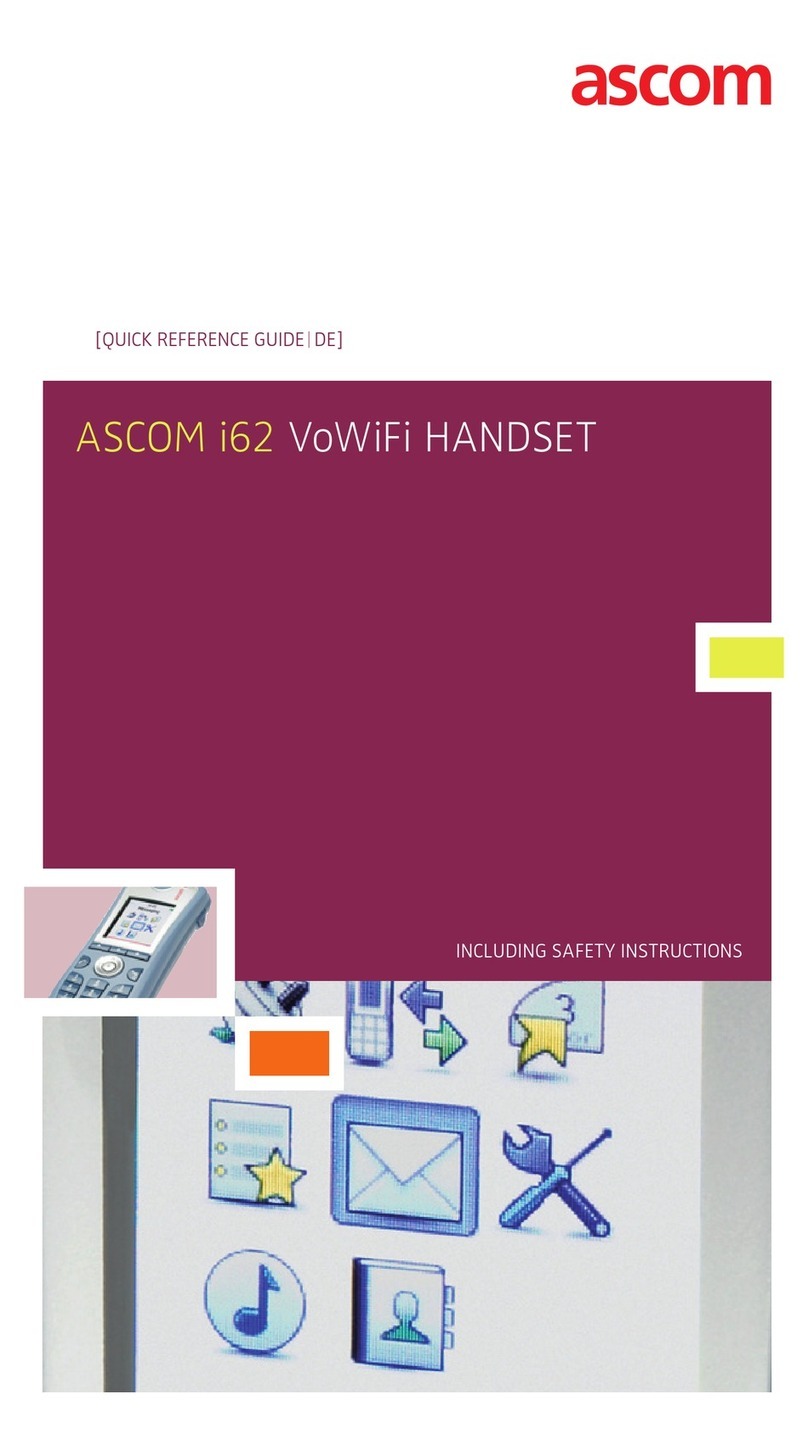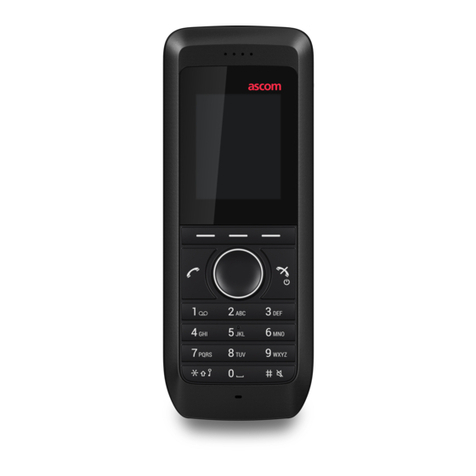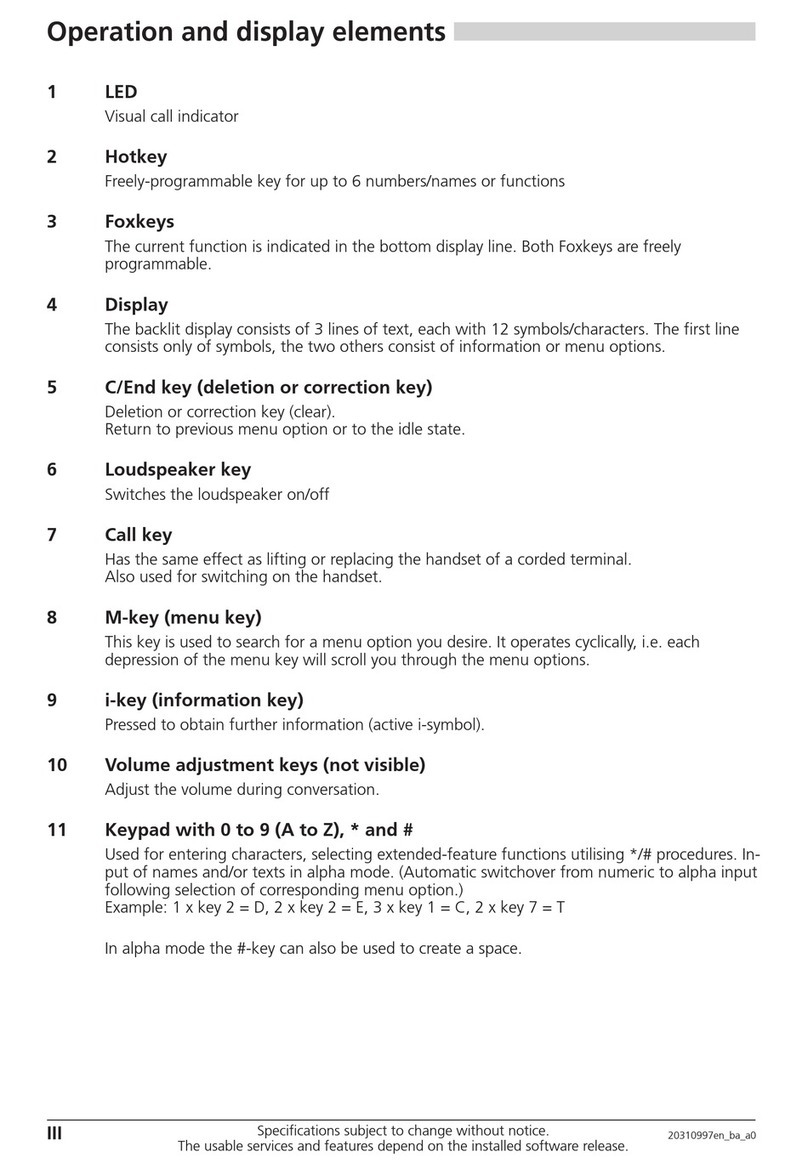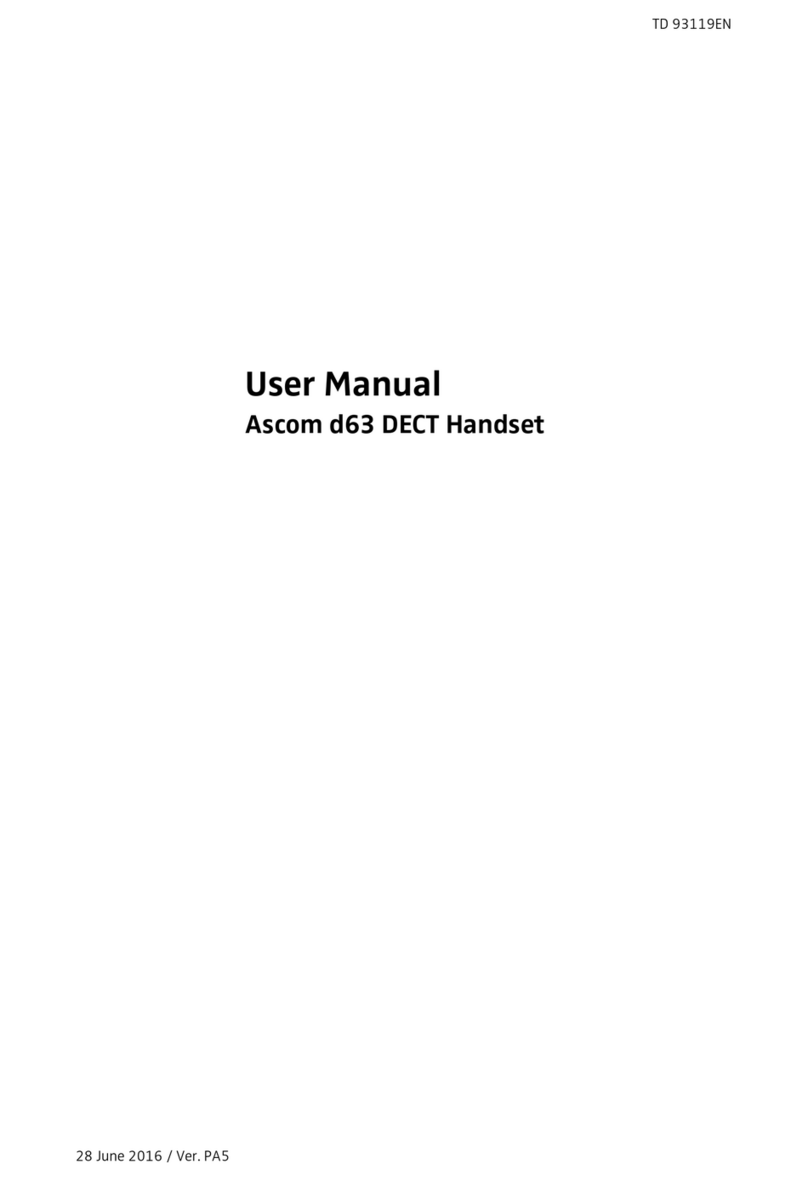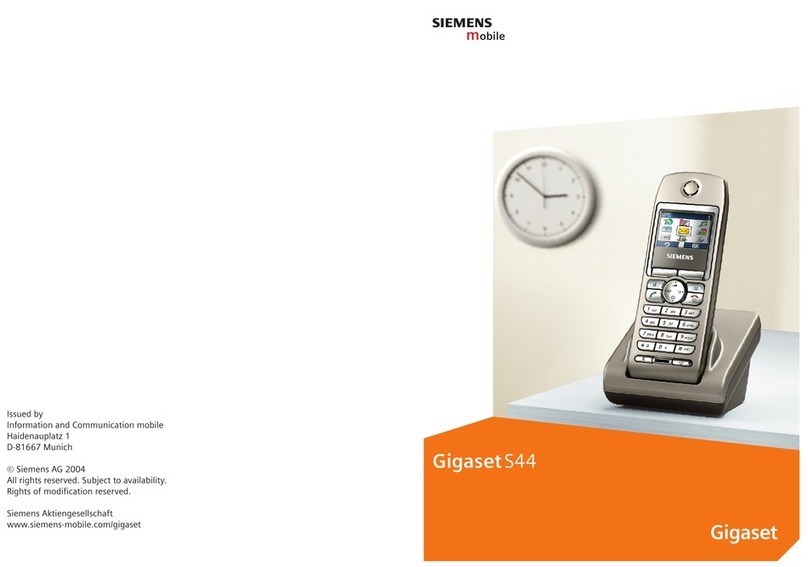www.ascom.us | 877-71ASCOM | PL-000045r2
Power On/Off, End Call/Function
Press Power/End key to end call or
function. Power on/off with long press
Power/End key, press “Yes”.
Lock/Unlock Handset
Press Star key ( ), press “Lock/Unlock”
option shown on screen.
Answer Call & Send
Press Send key .
Make & Send Call
Dial number. Press Send key or “Call”
OR... Use Call List to redial: Press Send
key. Press “Call” to redial the selected
number.
Mute Ringer
Long press “Mute” button while handset is
idle. Music note with line thru indicates
muted handset. Note: pressing “Mute”
during call will mute your speech to the
2nd party.
Transfer (Announced)
After 2 handsets are connected, press “R”
(2nd party on hold). Dial number of 3rd
party *, speak * and then hang up.
* “R” then “1” returns 1st caller.
Call Waiting
During an active call, a beep indicates an
incoming call. Press “R” then “1” to end
active call and accept incoming call
OR... Press “R” then “2” to keep both
(no conference option). DO NOT
press the End key, it can connect the two
callers and end your connection to them.
Press R1 to end active call.
Loudspeaker
Press “Loudspeaker Icon ” during a call.
Send Text Messages
Press “Menu”. Scroll to “Messaging ”
“Select”. Scroll to “Write New Message”
“Select” & write message. Press “Send”.
Enter handset number. Press “Send”. Note:
Space is 0 key. Press Star key to toggle
between upper/lower case and digits.
Find Stored Text Messages
Press Up scroll arrow ( ) OR... Press
“Menu”. Scroll to “Messaging”. Scroll to
“Inbox” “Select”.
Handset typically configured to mimic wired desk phones e.g. 9 for outside line etc.
Transfer (Blind)
After 2 handsets are connected press
“R” (2nd party on hold). Dial number
of 3rd party* & hang up.
* “R” then “1” returns 1st caller.
calls and toggle back and forth
www.ascom.us | 877-71ASCOM
PL-000045r2