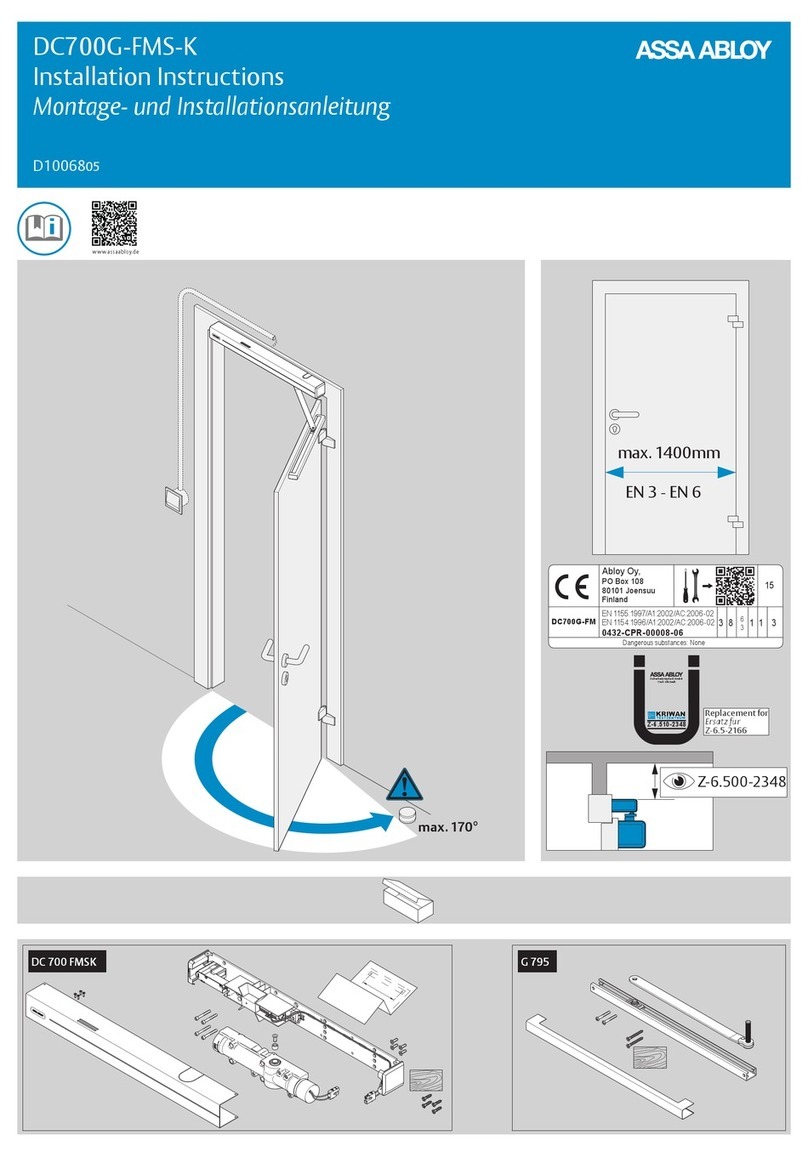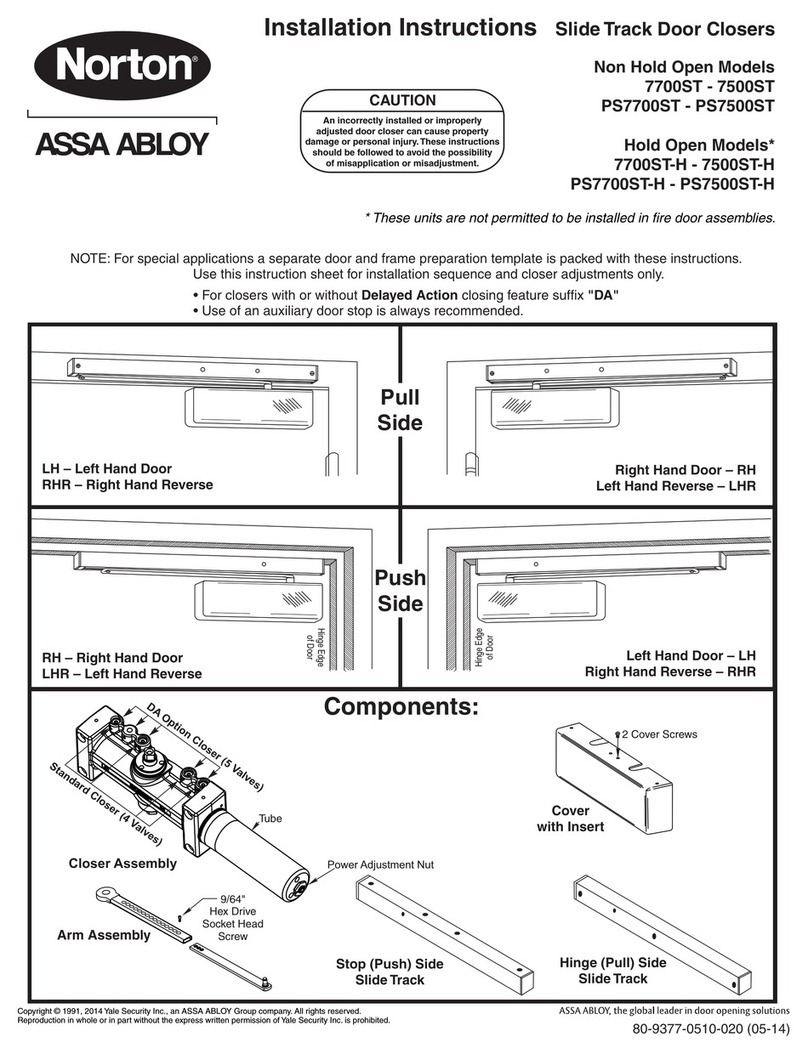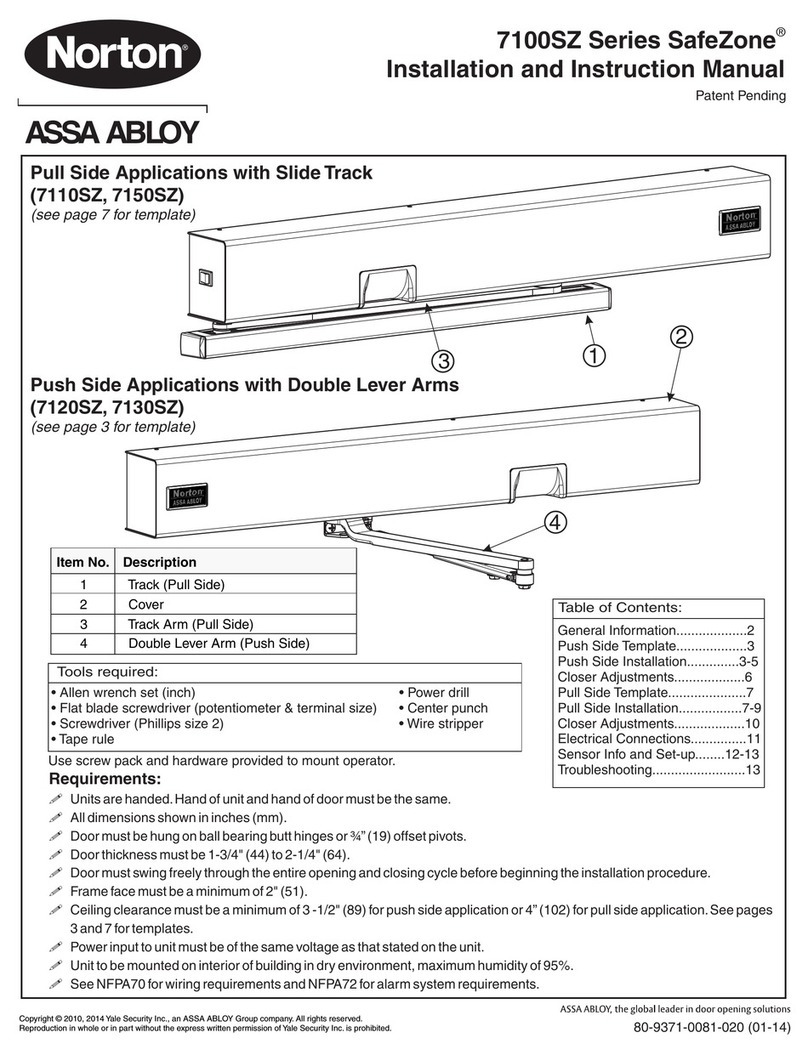Assa Abloy Norton LEO 5700 Series User manual
Other Assa Abloy Door Opening System manuals

Assa Abloy
Assa Abloy Corbin Russwin PED5200 User manual

Assa Abloy
Assa Abloy DC200 User manual

Assa Abloy
Assa Abloy Corbin Russwin ED4000 Series User manual

Assa Abloy
Assa Abloy G-CO-C User manual
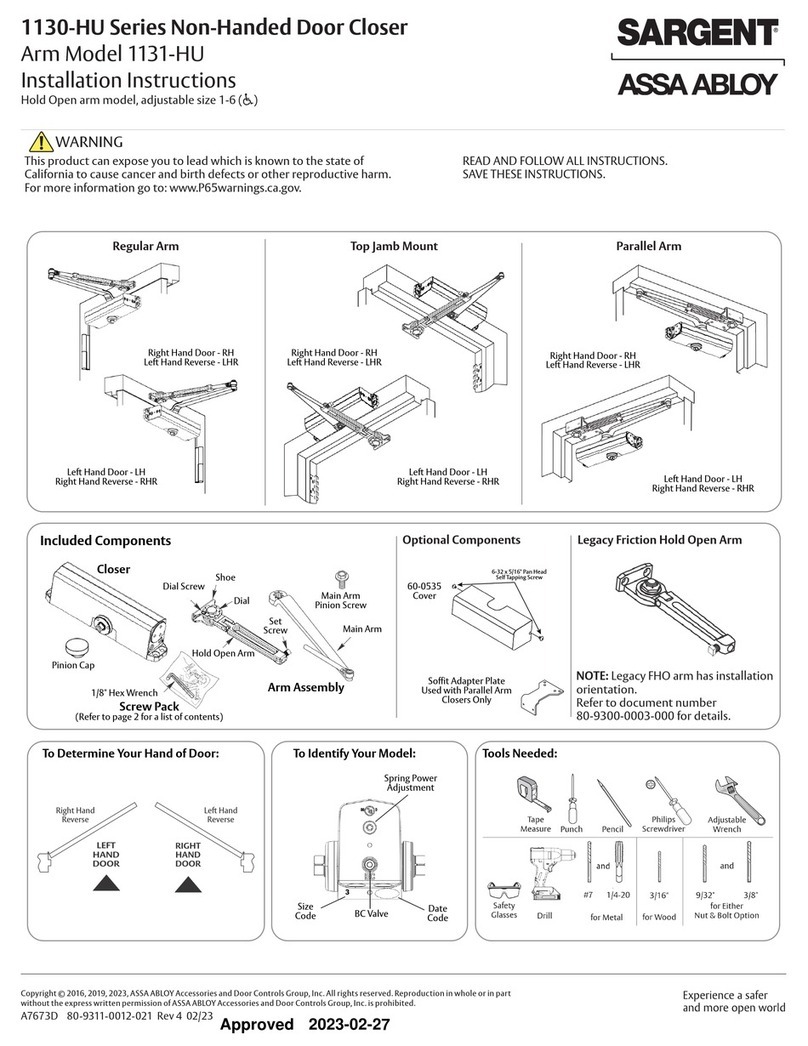
Assa Abloy
Assa Abloy SARGENT 1130-HU Series User manual

Assa Abloy
Assa Abloy Corbin Russwin PED5400 FE User manual

Assa Abloy
Assa Abloy Norton 6011 Series User manual

Assa Abloy
Assa Abloy G-FMS User manual
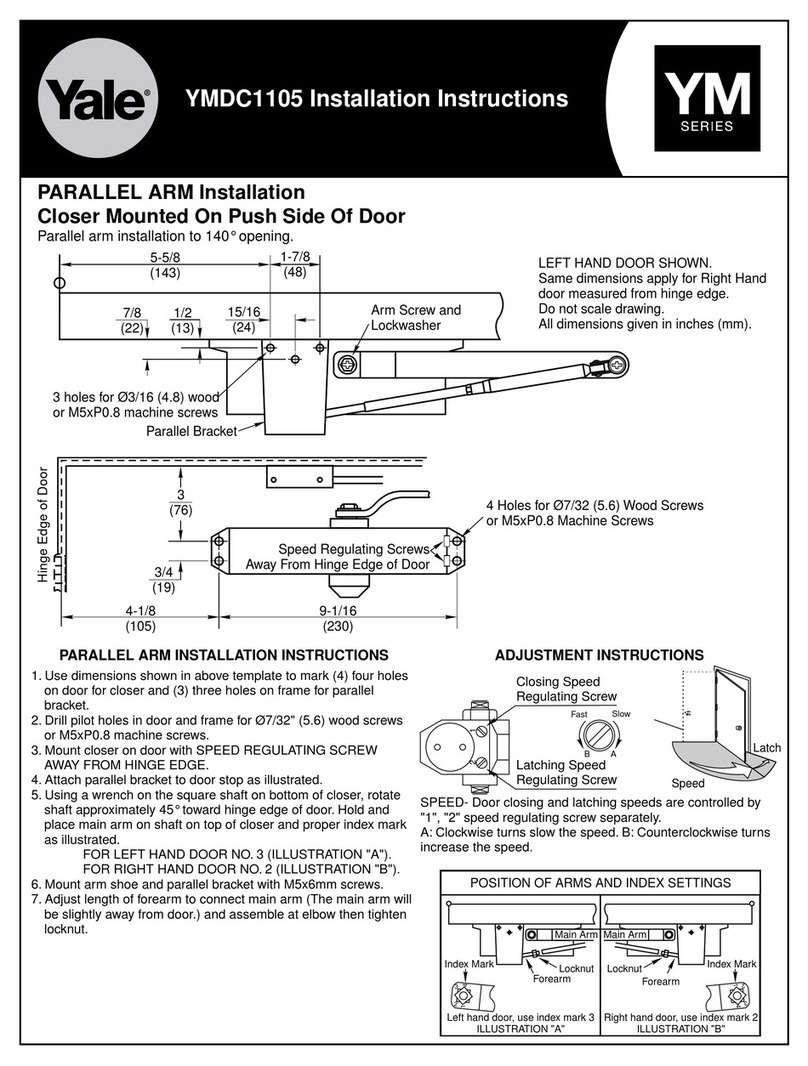
Assa Abloy
Assa Abloy Yale YM Series User manual
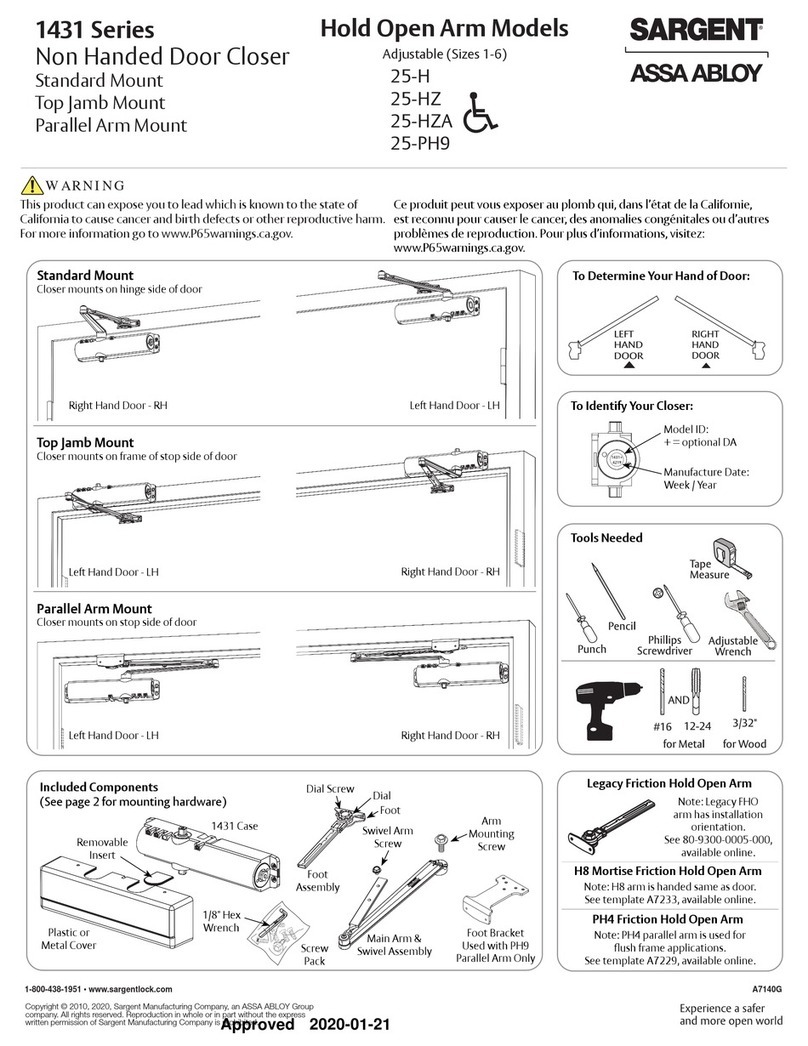
Assa Abloy
Assa Abloy SARGENT 1431 Series User manual

Assa Abloy
Assa Abloy Sargent 1331 User manual
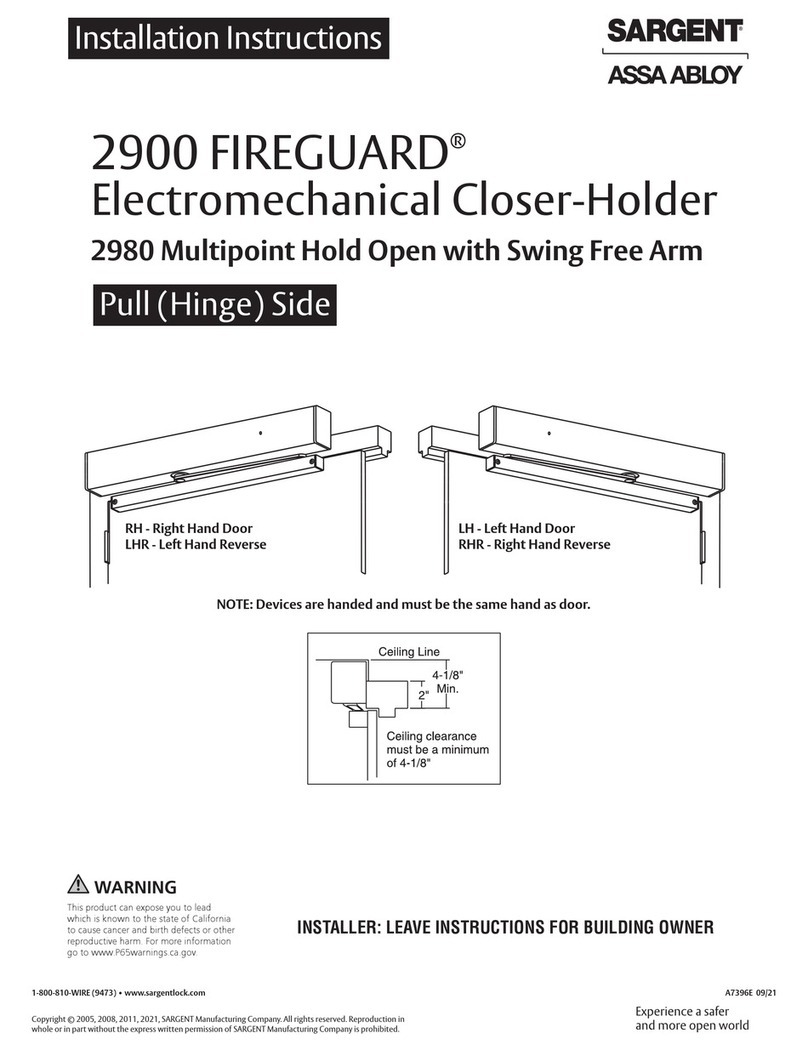
Assa Abloy
Assa Abloy SARGENT 2900 FIREGUARD User manual
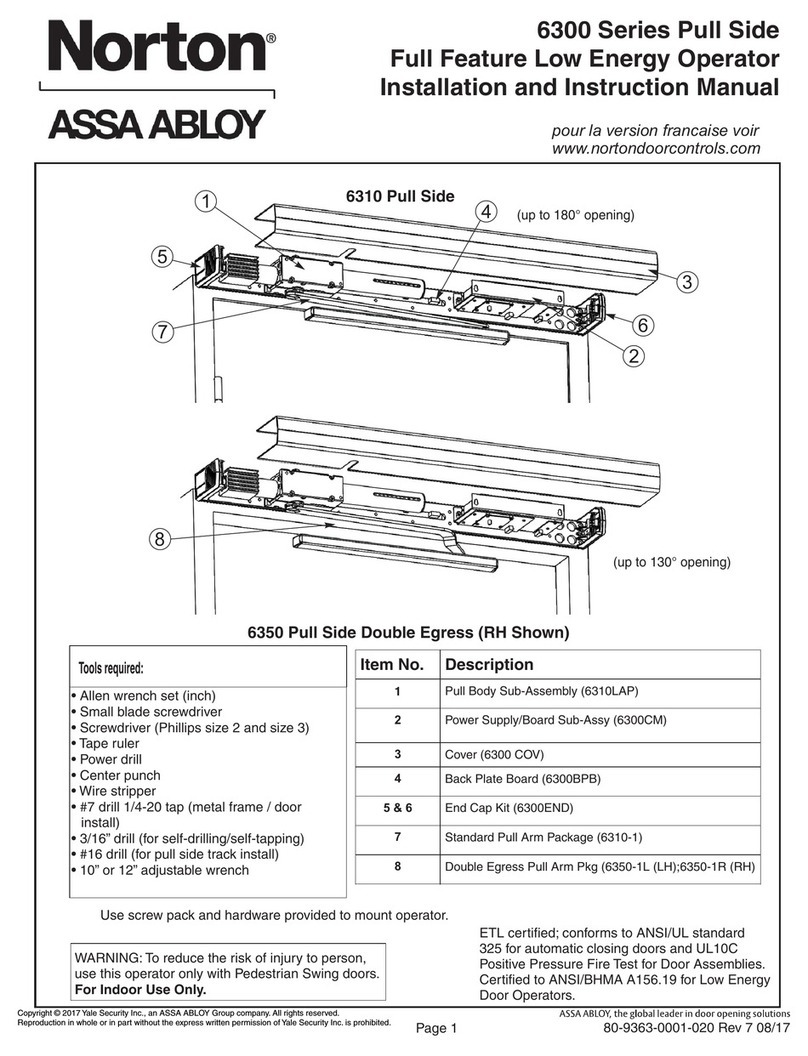
Assa Abloy
Assa Abloy Norton 6300 Series Quick guide
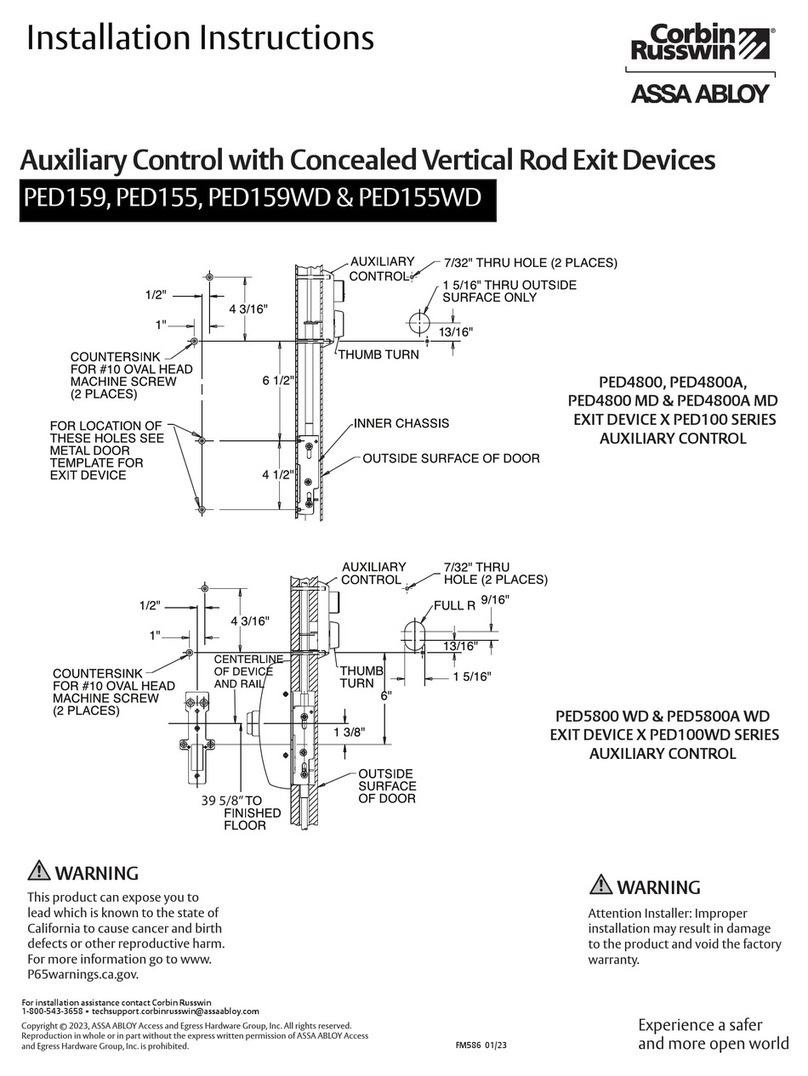
Assa Abloy
Assa Abloy Corbin Russwin PED159 User manual

Assa Abloy
Assa Abloy SARGENT 351 User manual
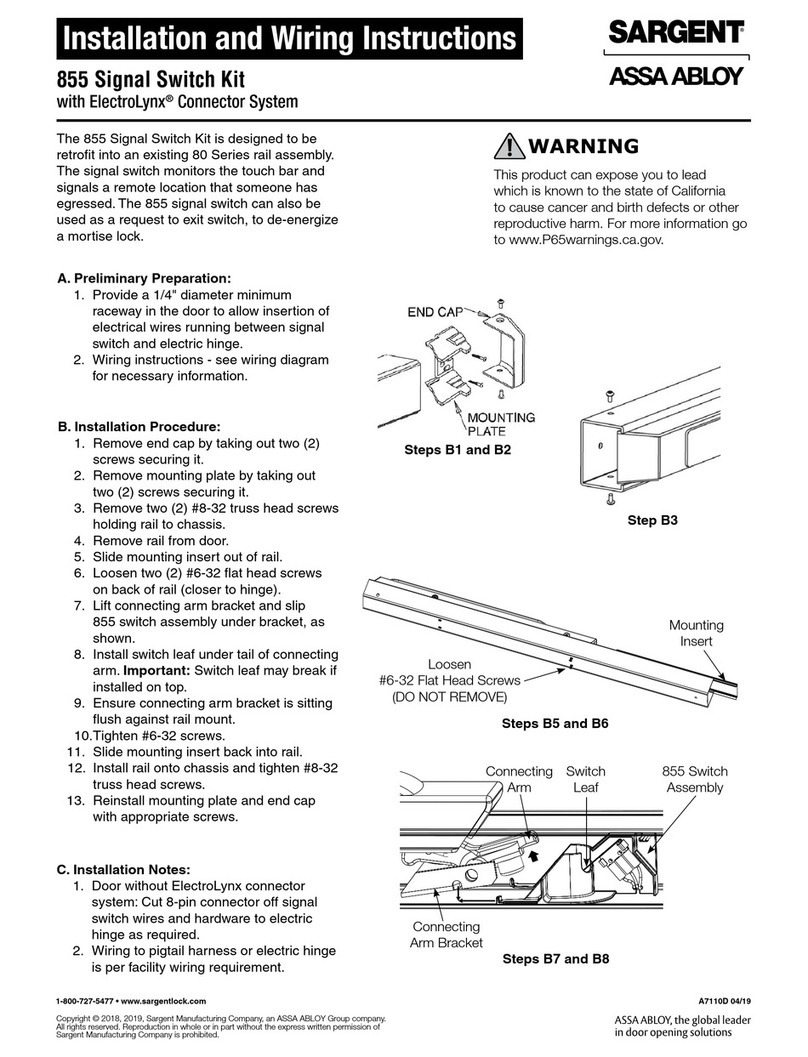
Assa Abloy
Assa Abloy Sargent 855 Assembly instructions
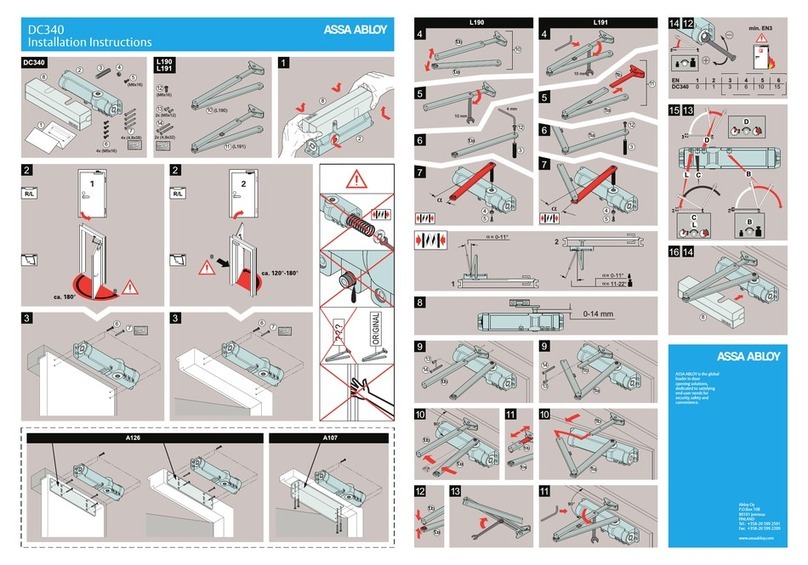
Assa Abloy
Assa Abloy DC340 User manual

Assa Abloy
Assa Abloy MAB 609 + AC572 User manual

Assa Abloy
Assa Abloy SARGENT 351 POWERGLIDE Series Instruction Manual

Assa Abloy
Assa Abloy Corbin Russwin DC3200 Series User manual
Popular Door Opening System manuals by other brands

Stanley
Stanley MA900ñ Installation and owner's manual

WITTUR
WITTUR Hydra Plus UD300 Instruction handbook

Alutech
Alutech TR-3019-230E-ICU Assembly and operation manual

MPC
MPC ATD ACTUATOR 50 ATD-313186 Operating and OPERATING AND INSTALLATION Manual

GEZE
GEZE ECturn user manual

Chamberlain
Chamberlain T user guide