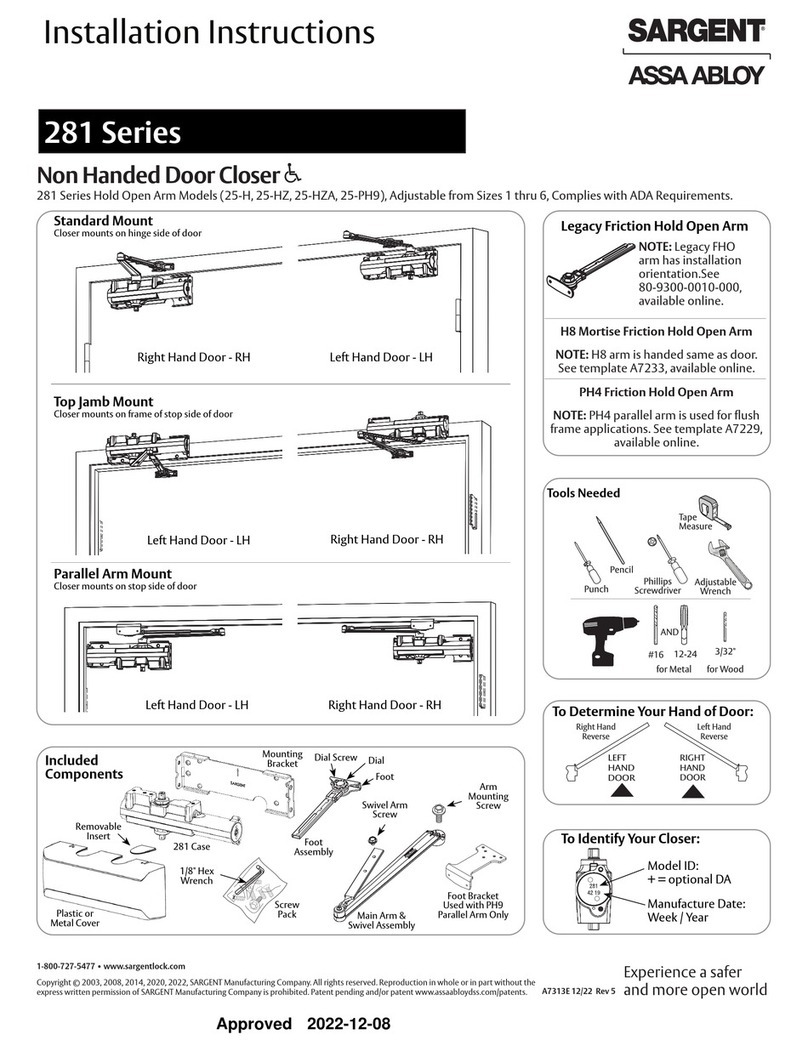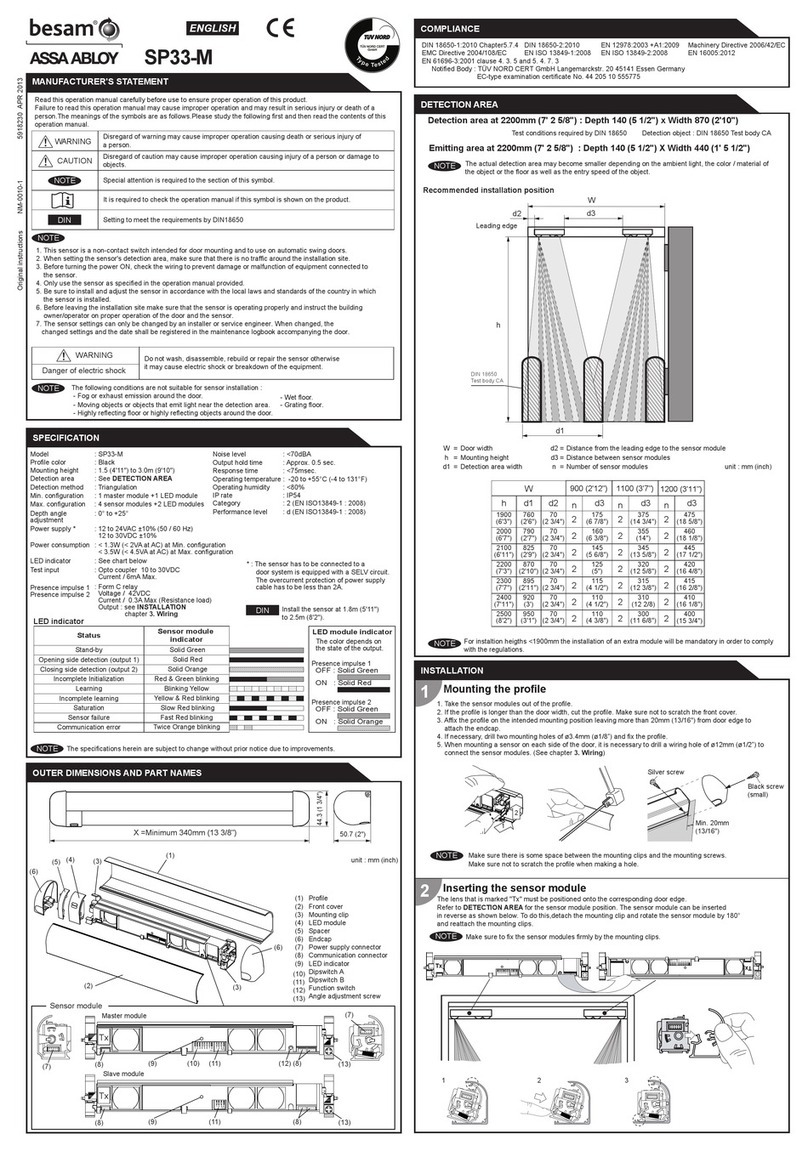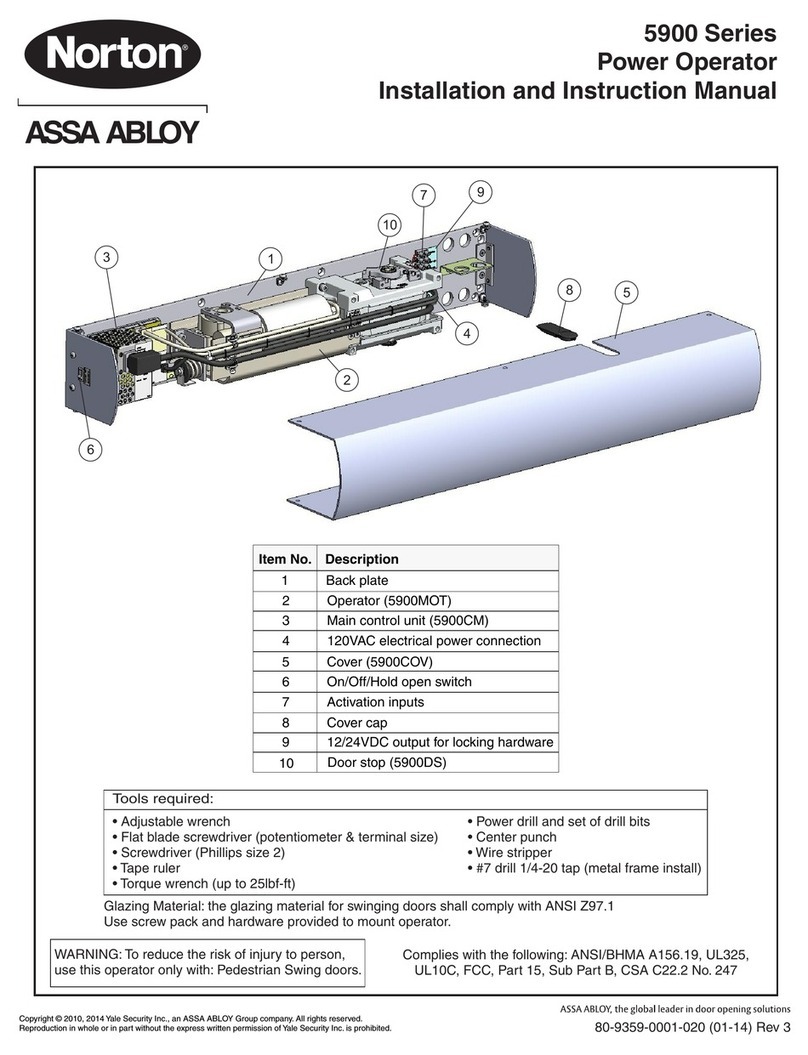Assa Abloy Sargent 855 Assembly instructions
Other Assa Abloy Door Opening System manuals

Assa Abloy
Assa Abloy SARGENT 351 Series User manual

Assa Abloy
Assa Abloy Norton 8000H Series User manual
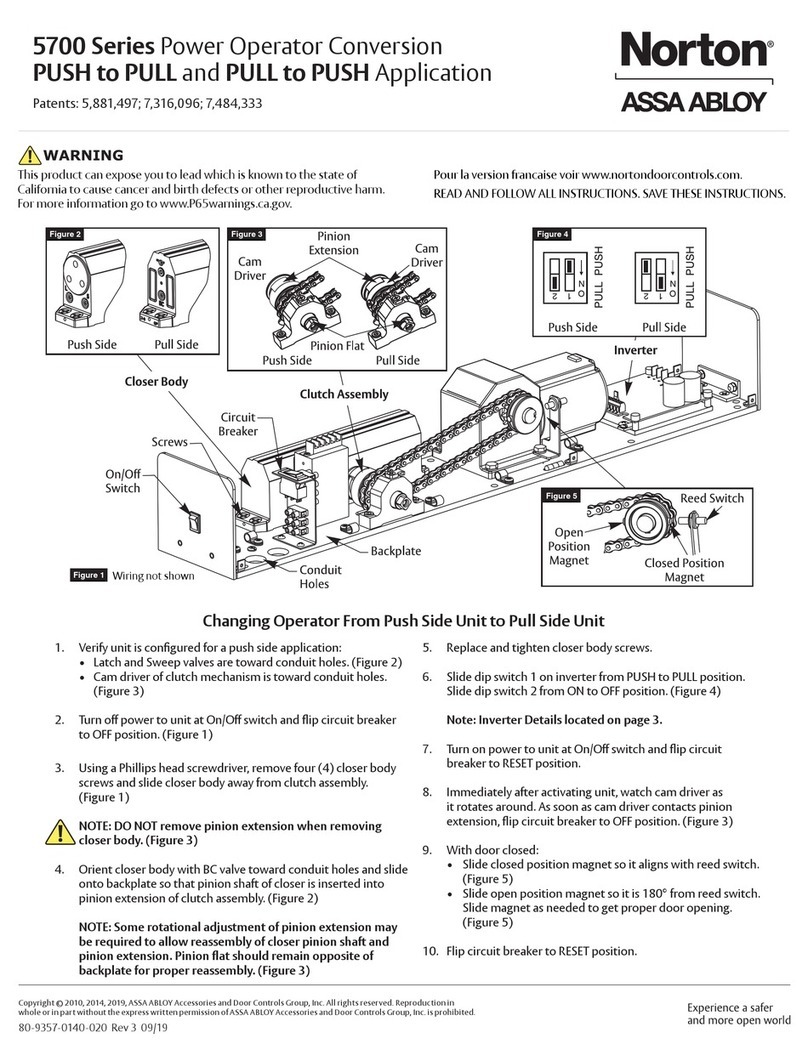
Assa Abloy
Assa Abloy Norton 5700 Series User manual

Assa Abloy
Assa Abloy Norton 1600H User manual

Assa Abloy
Assa Abloy Norton SafeZone 7100SZ Series Quick guide
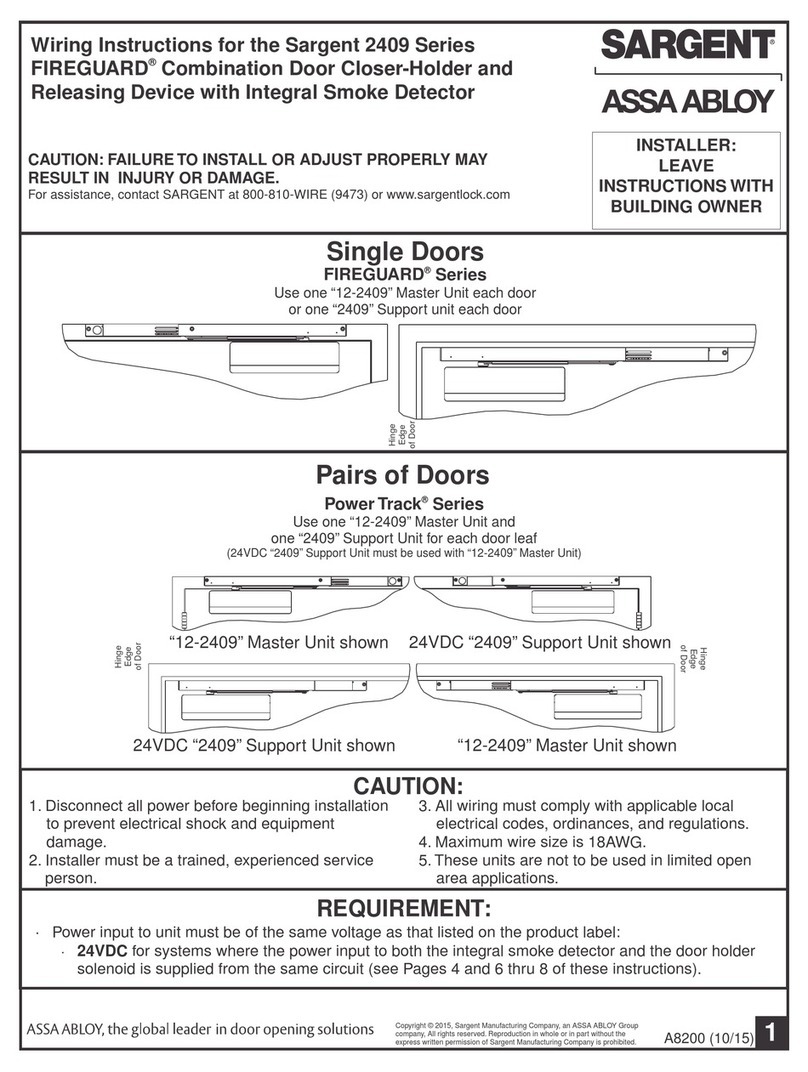
Assa Abloy
Assa Abloy Sargent 2409 Series User manual

Assa Abloy
Assa Abloy Norton PR7500 User manual

Assa Abloy
Assa Abloy King 70 Series User manual

Assa Abloy
Assa Abloy Corbin Russwin DC3200 Series User manual

Assa Abloy
Assa Abloy RIXSON 91DCP User manual

Assa Abloy
Assa Abloy SARGENT 1431 Series User manual
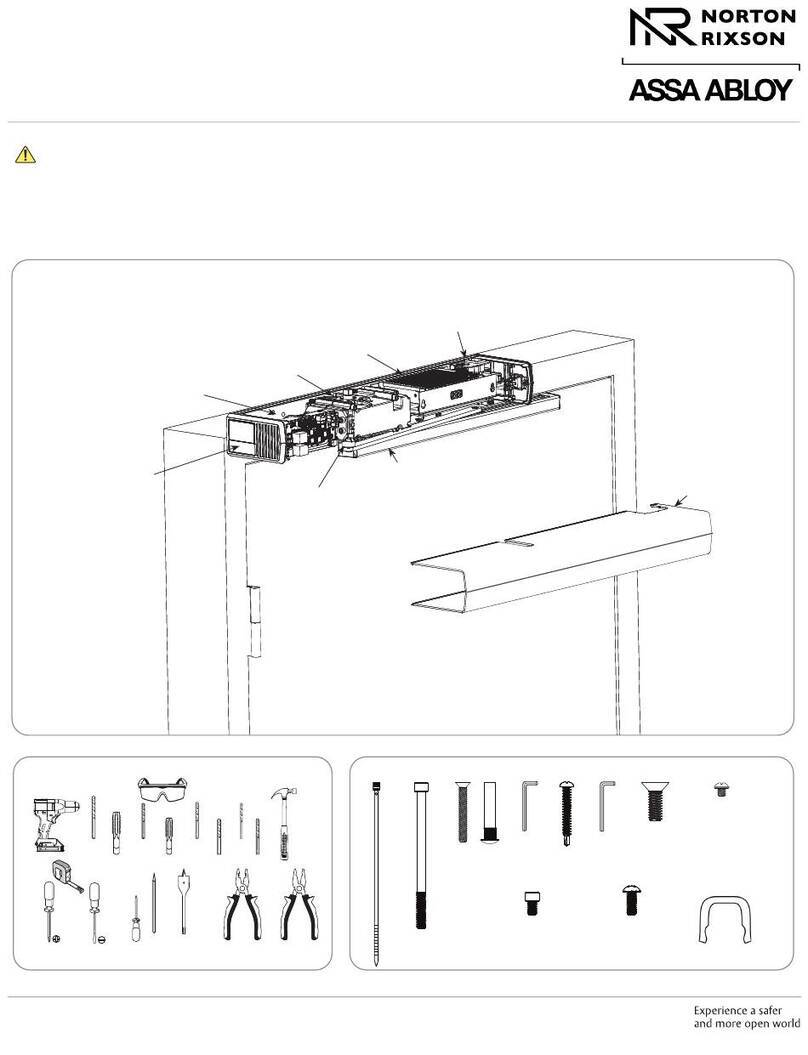
Assa Abloy
Assa Abloy NORTON RIXSON 5200 Series User manual
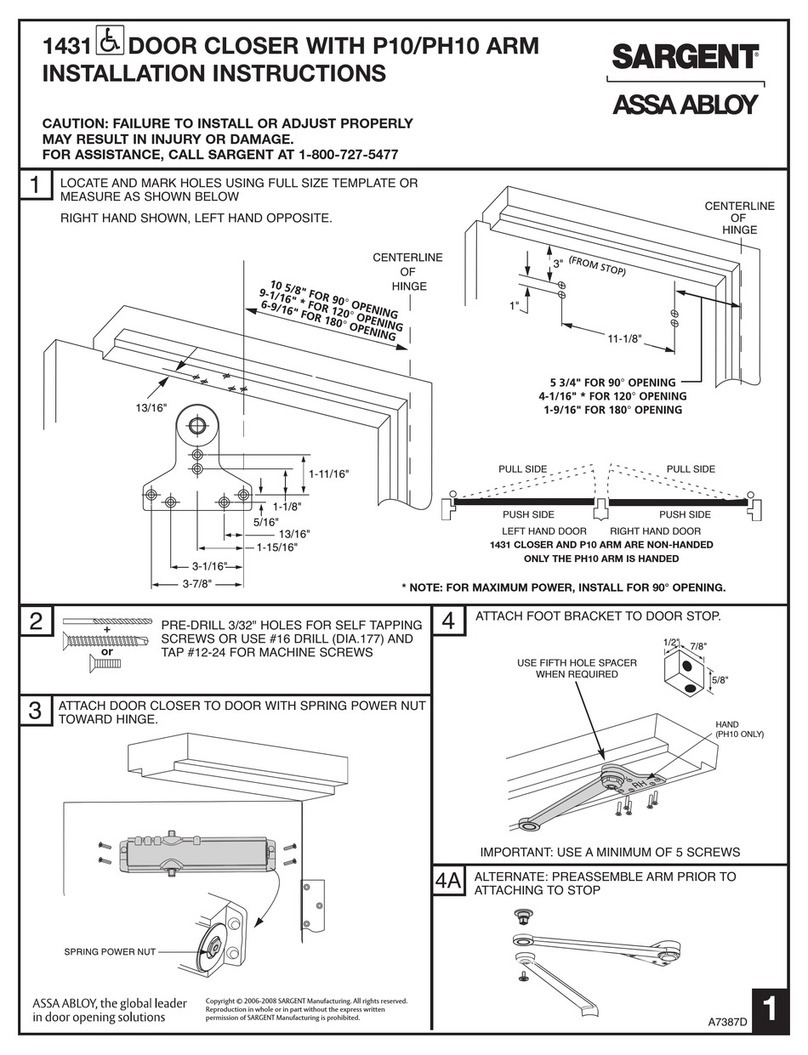
Assa Abloy
Assa Abloy SARGENT 1431 User manual
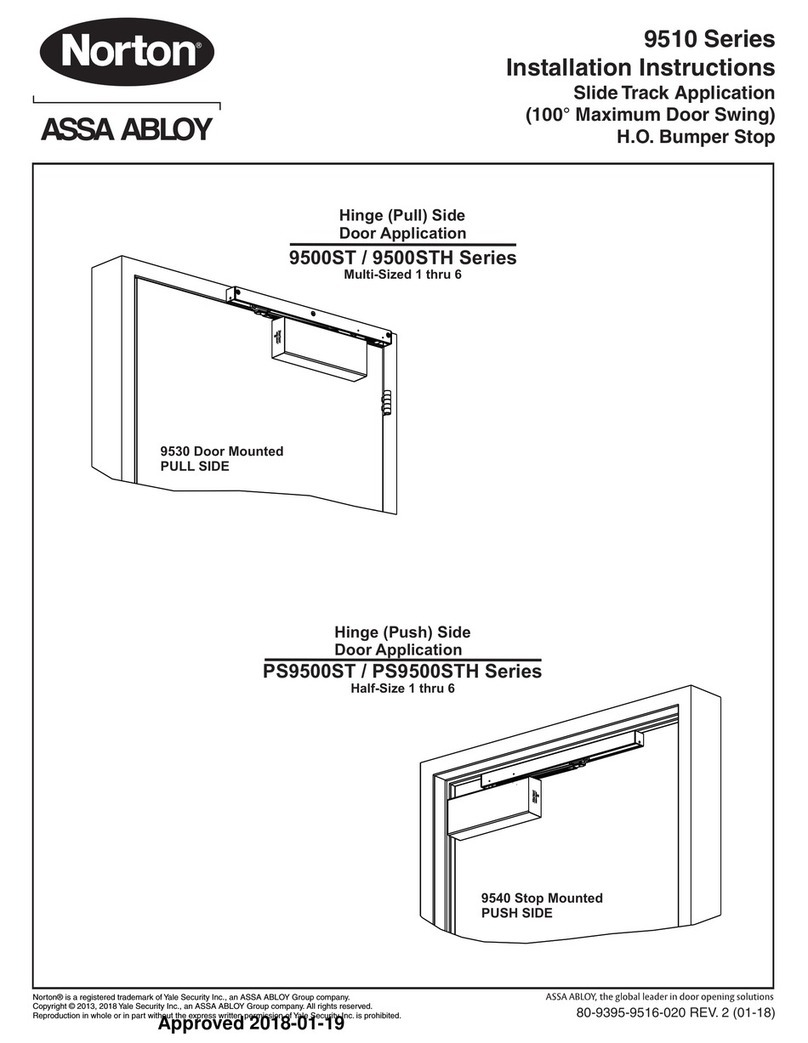
Assa Abloy
Assa Abloy Norton 9510 Series User manual
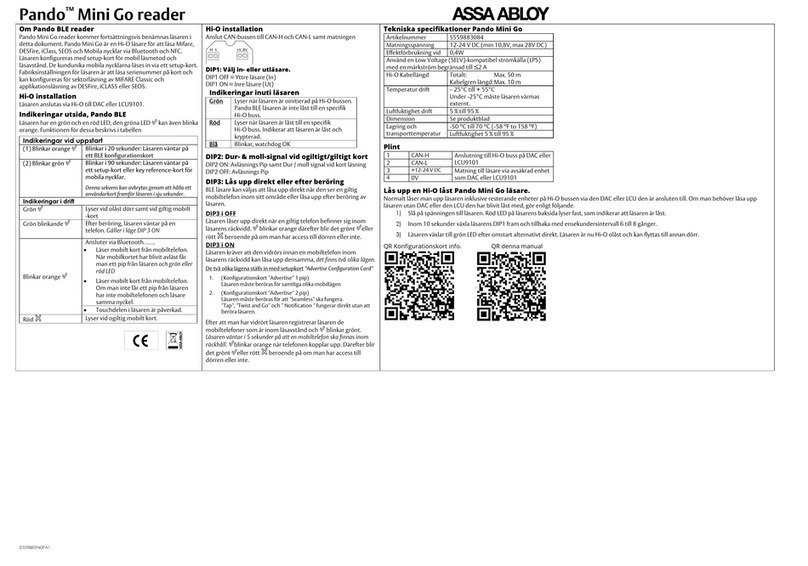
Assa Abloy
Assa Abloy Pando Mini Go User manual

Assa Abloy
Assa Abloy 78PRA-8L User manual
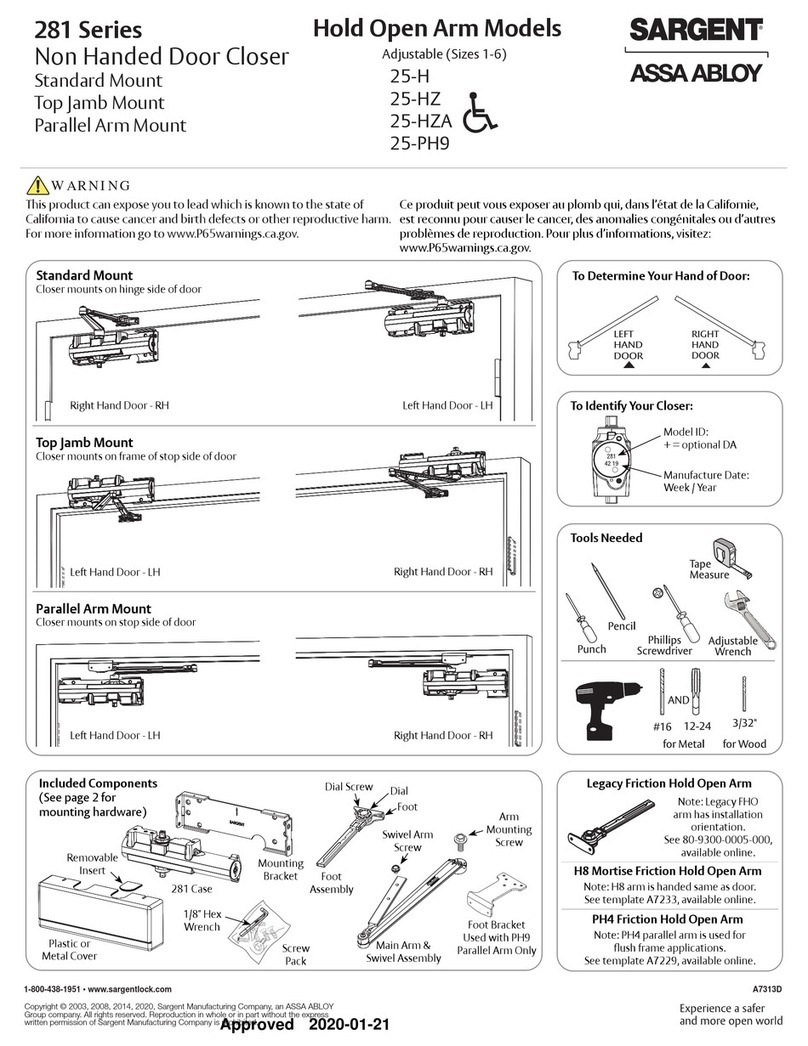
Assa Abloy
Assa Abloy SARGENT 281 Series User manual
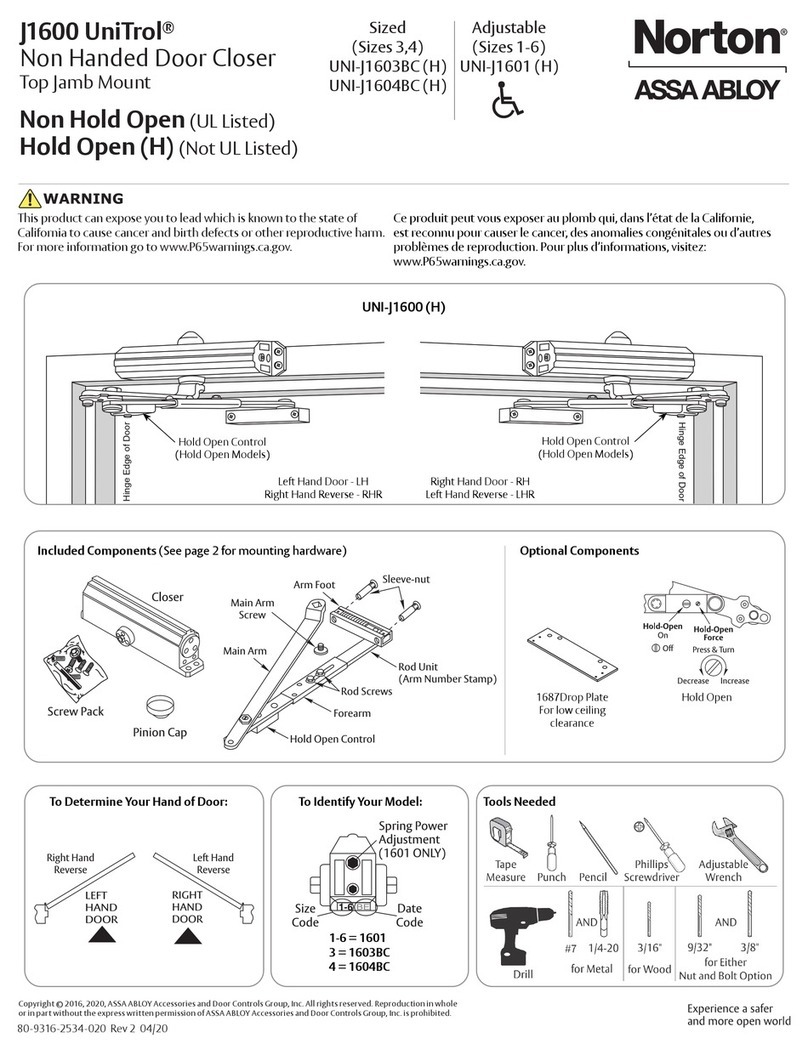
Assa Abloy
Assa Abloy Norton J1600 UniTrol User manual
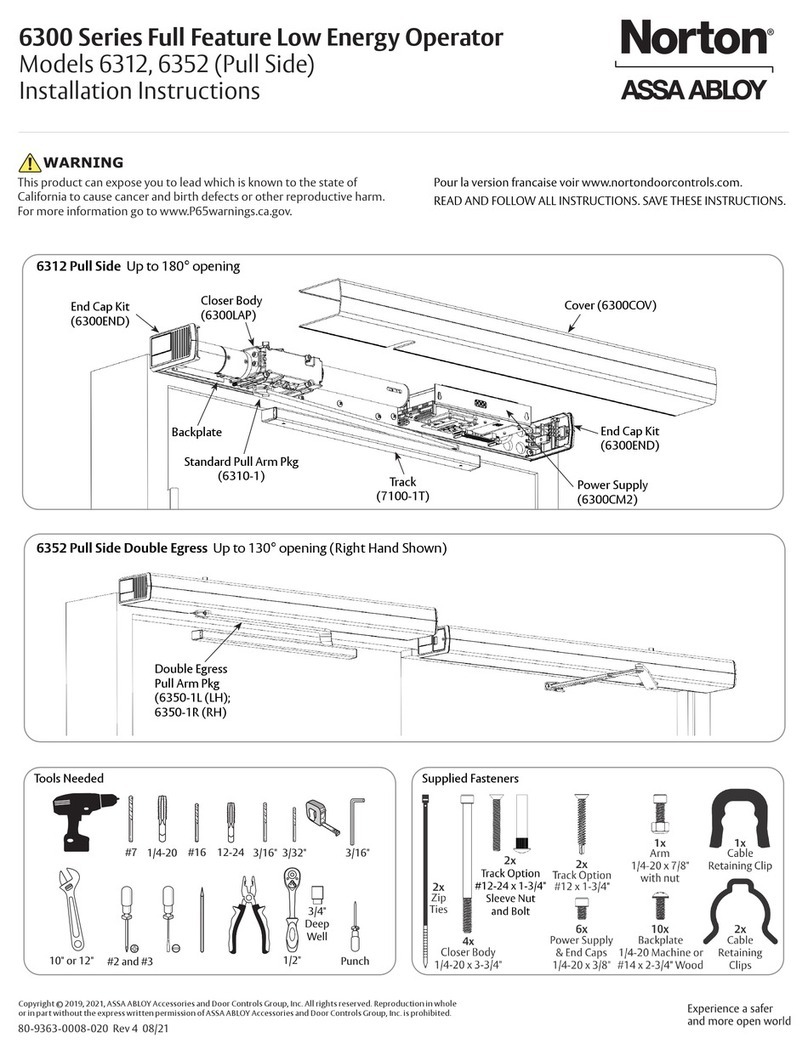
Assa Abloy
Assa Abloy Norton 6300 Series User manual
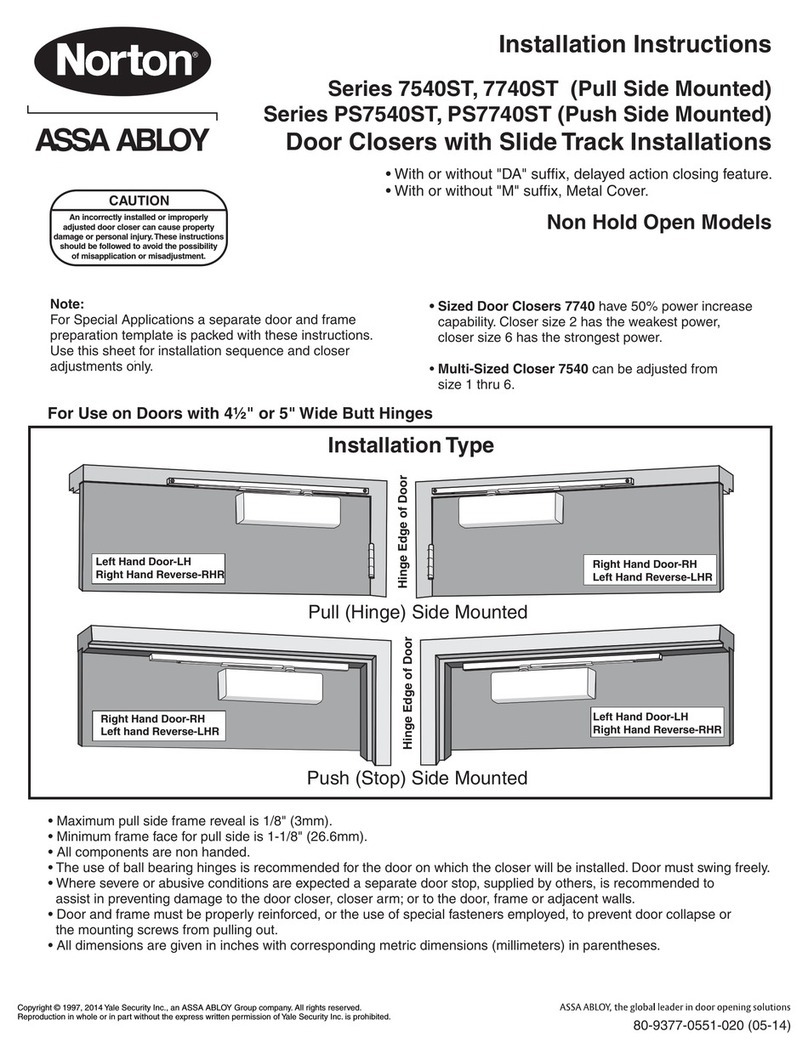
Assa Abloy
Assa Abloy Norton 7540ST Series User manual
Popular Door Opening System manuals by other brands

Stanley
Stanley MA900ñ Installation and owner's manual

WITTUR
WITTUR Hydra Plus UD300 Instruction handbook

Alutech
Alutech TR-3019-230E-ICU Assembly and operation manual

MPC
MPC ATD ACTUATOR 50 ATD-313186 Operating and OPERATING AND INSTALLATION Manual

GEZE
GEZE ECturn user manual

Chamberlain
Chamberlain T user guide