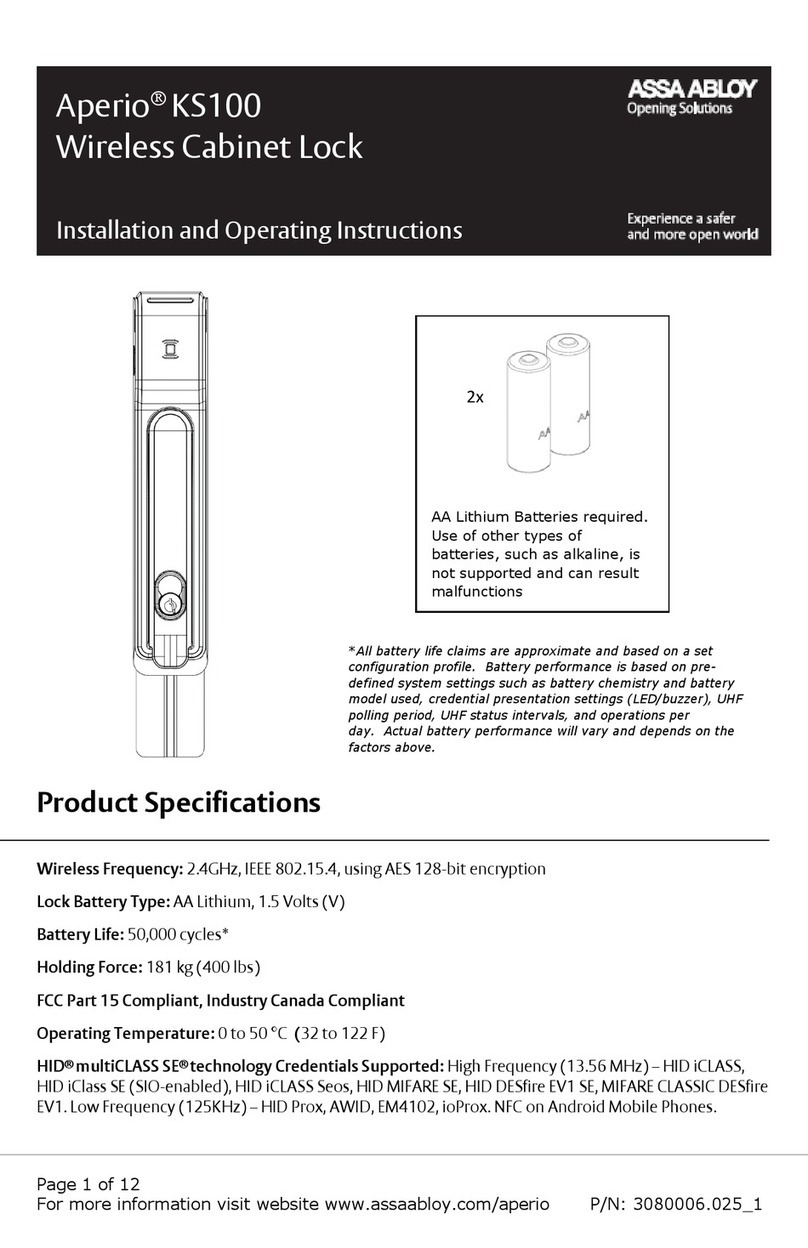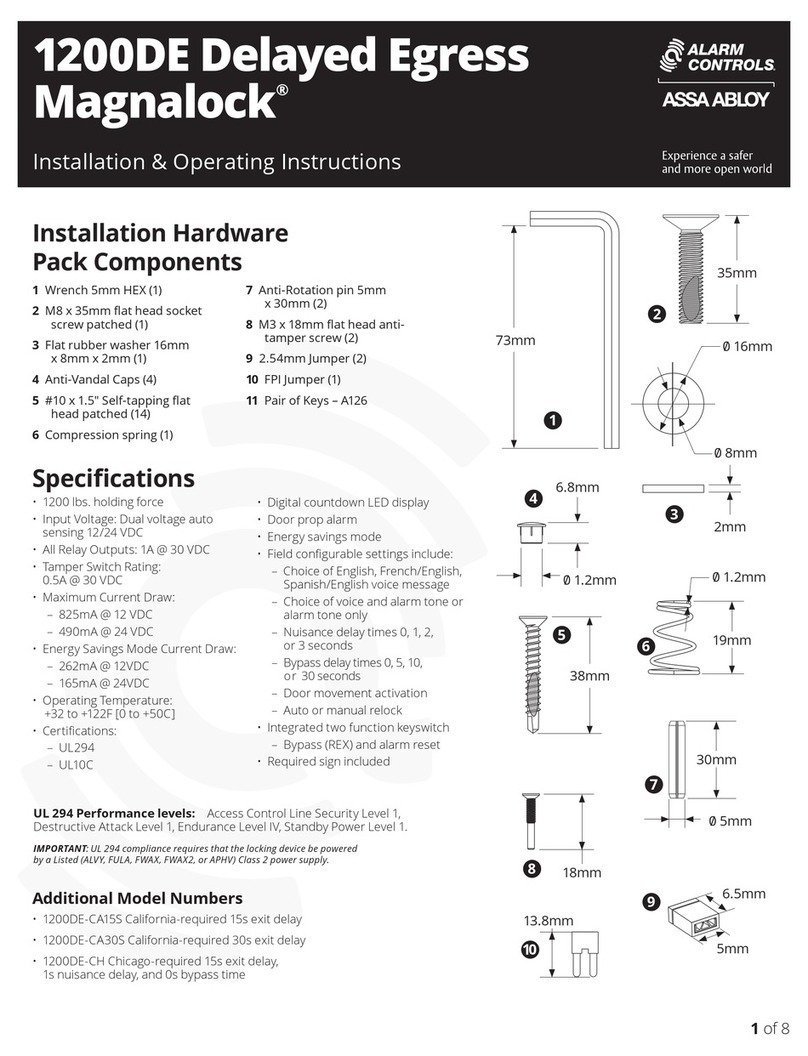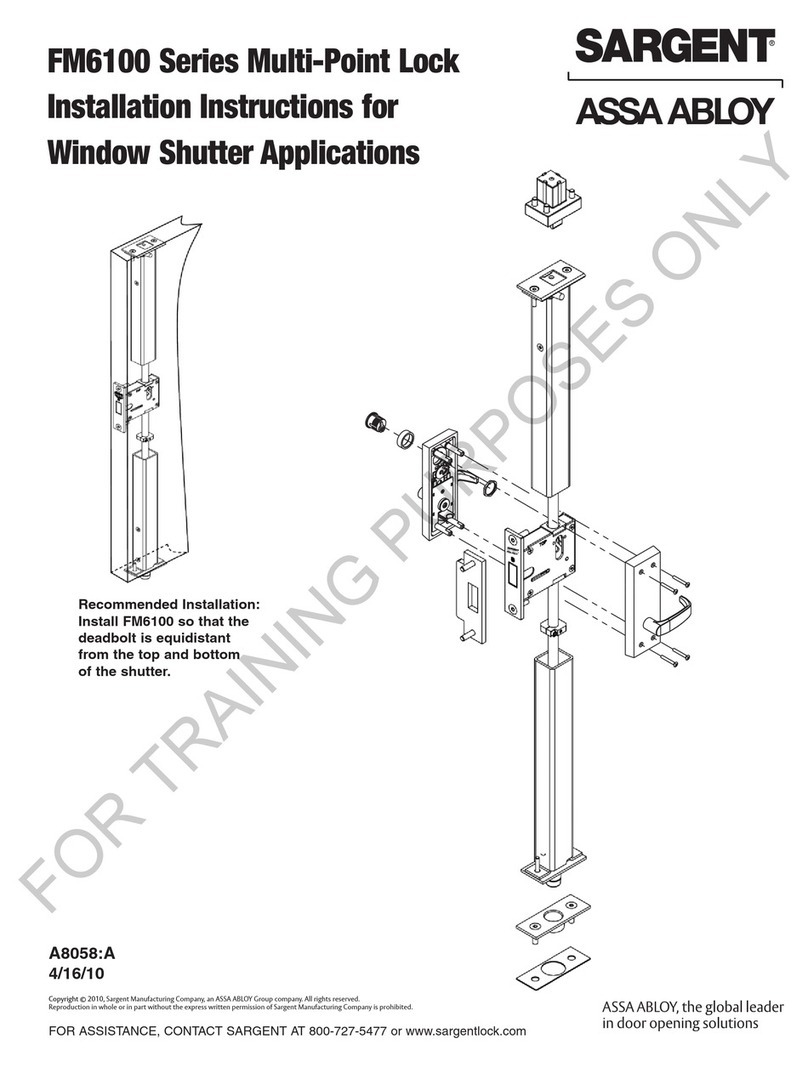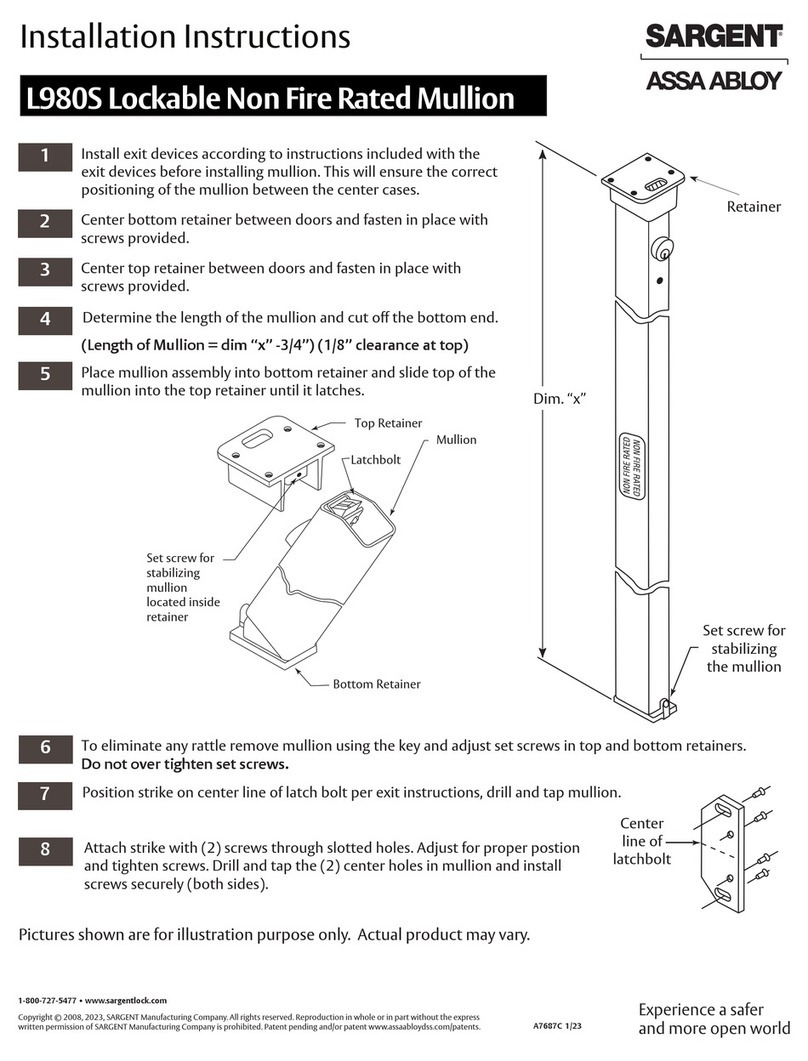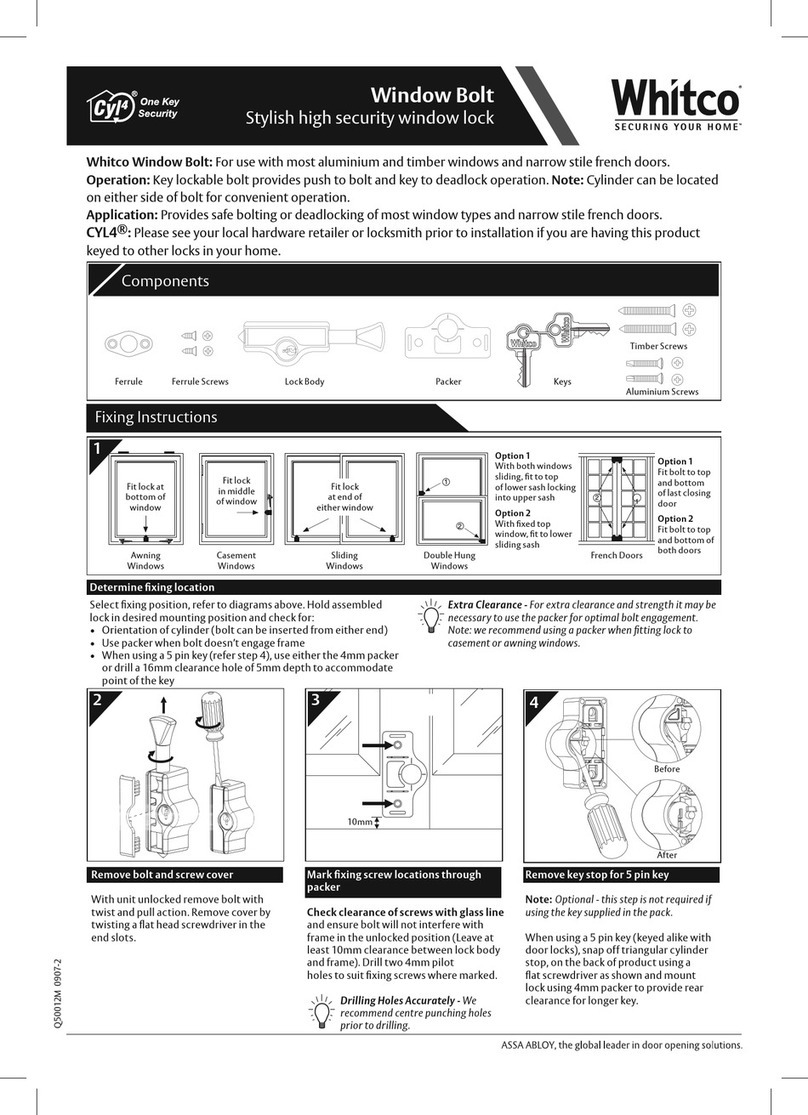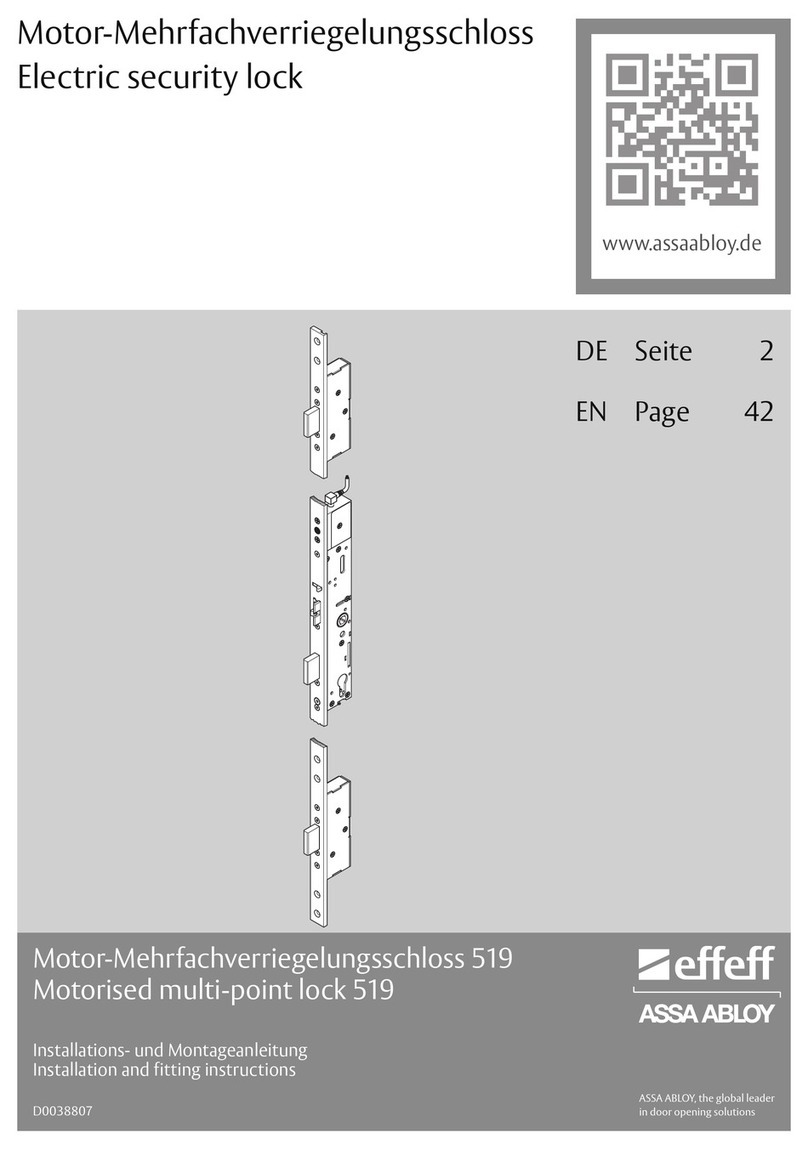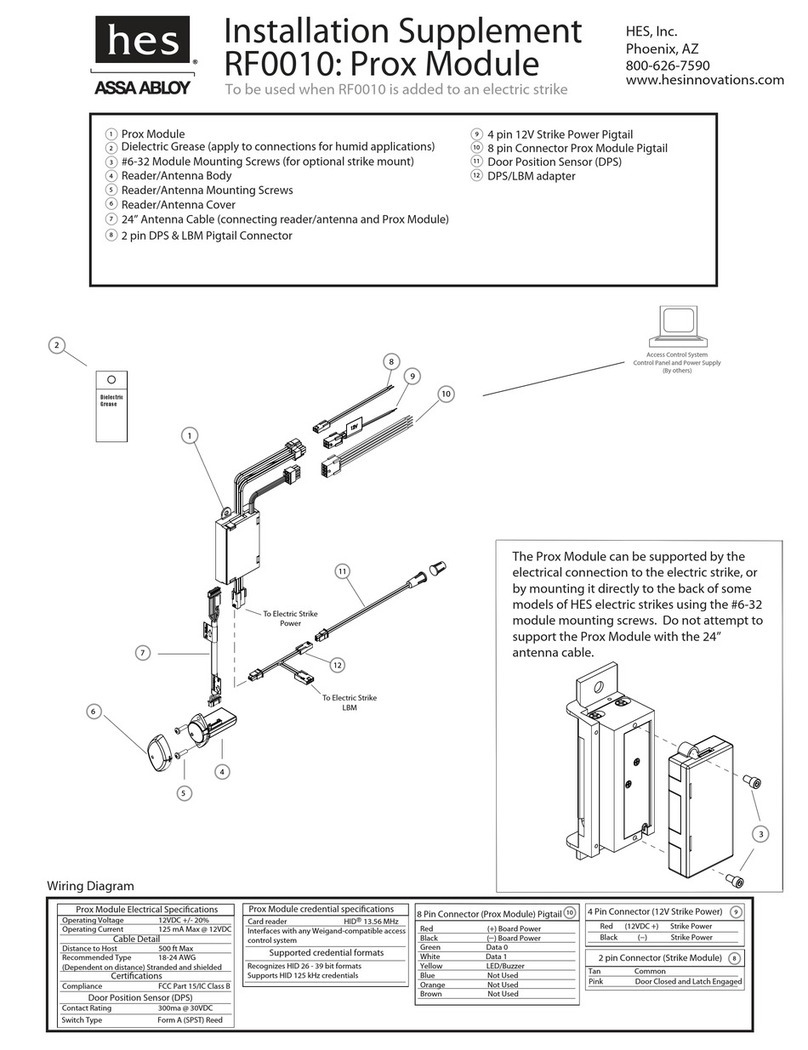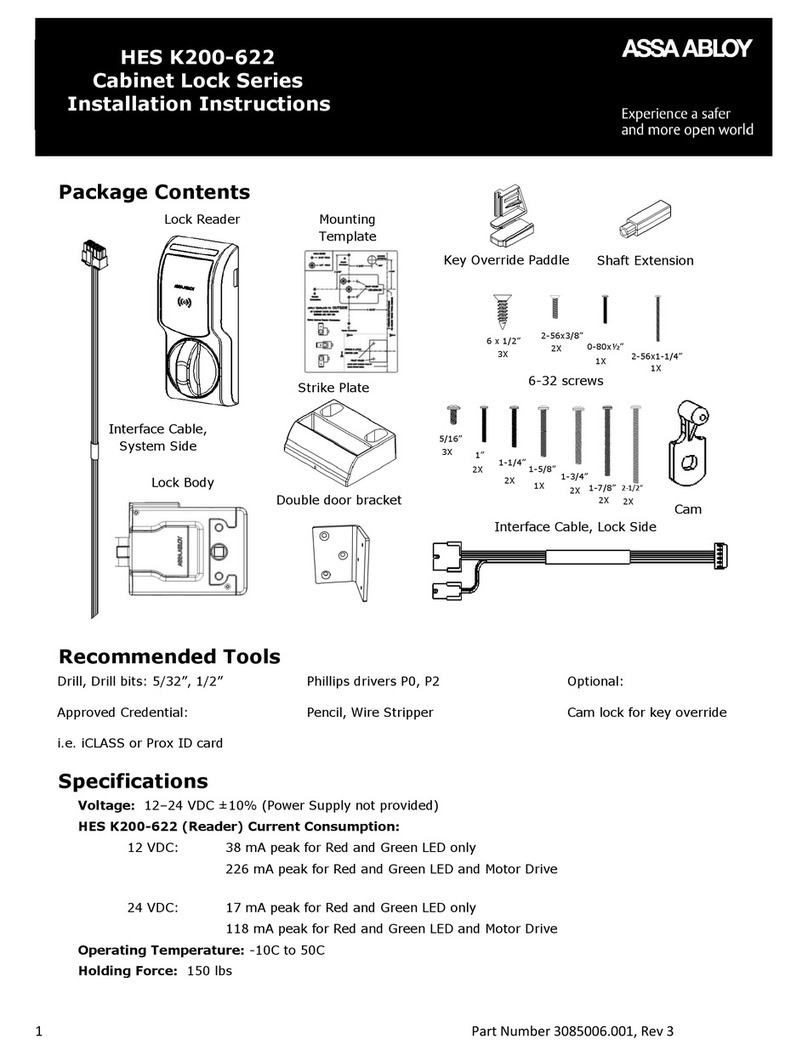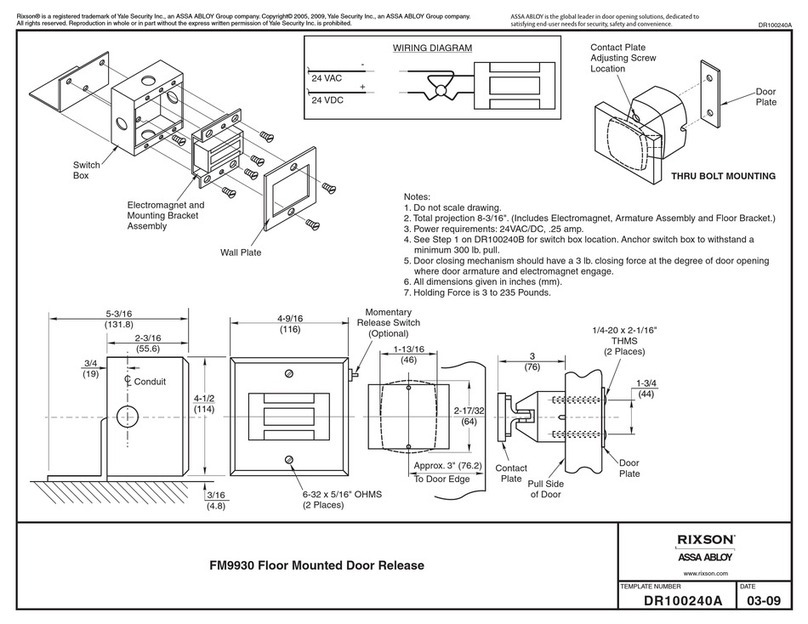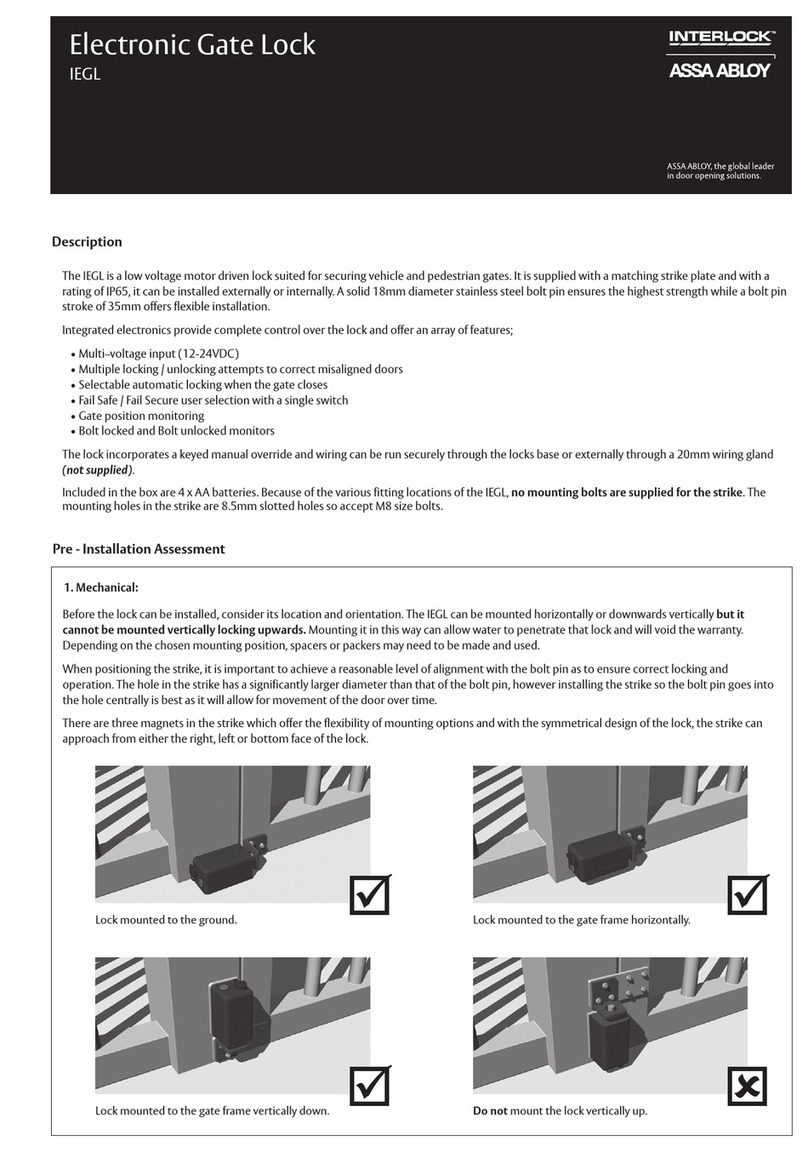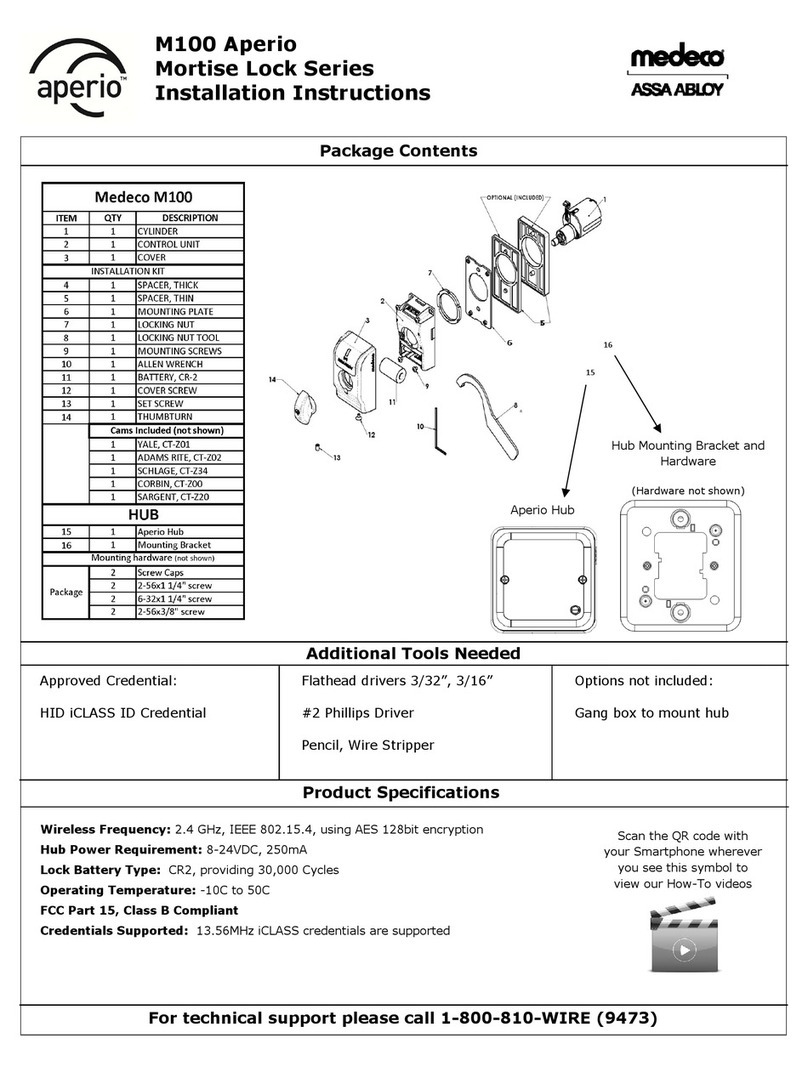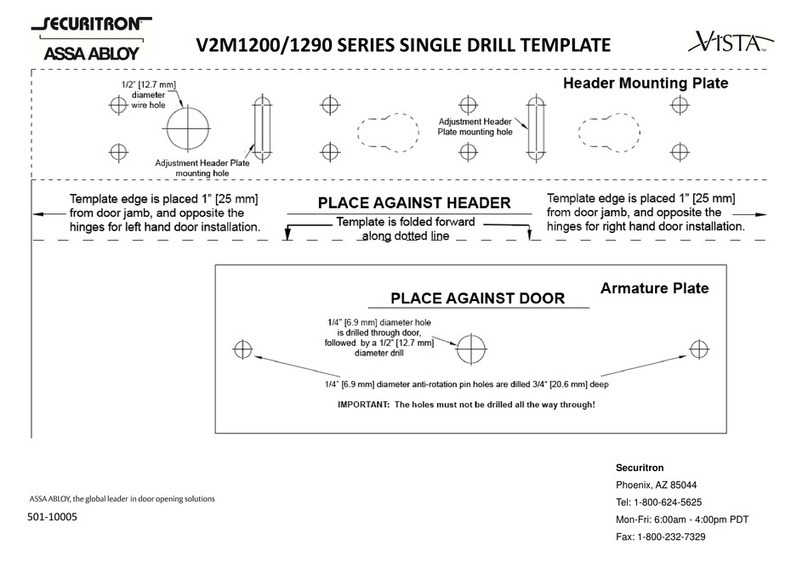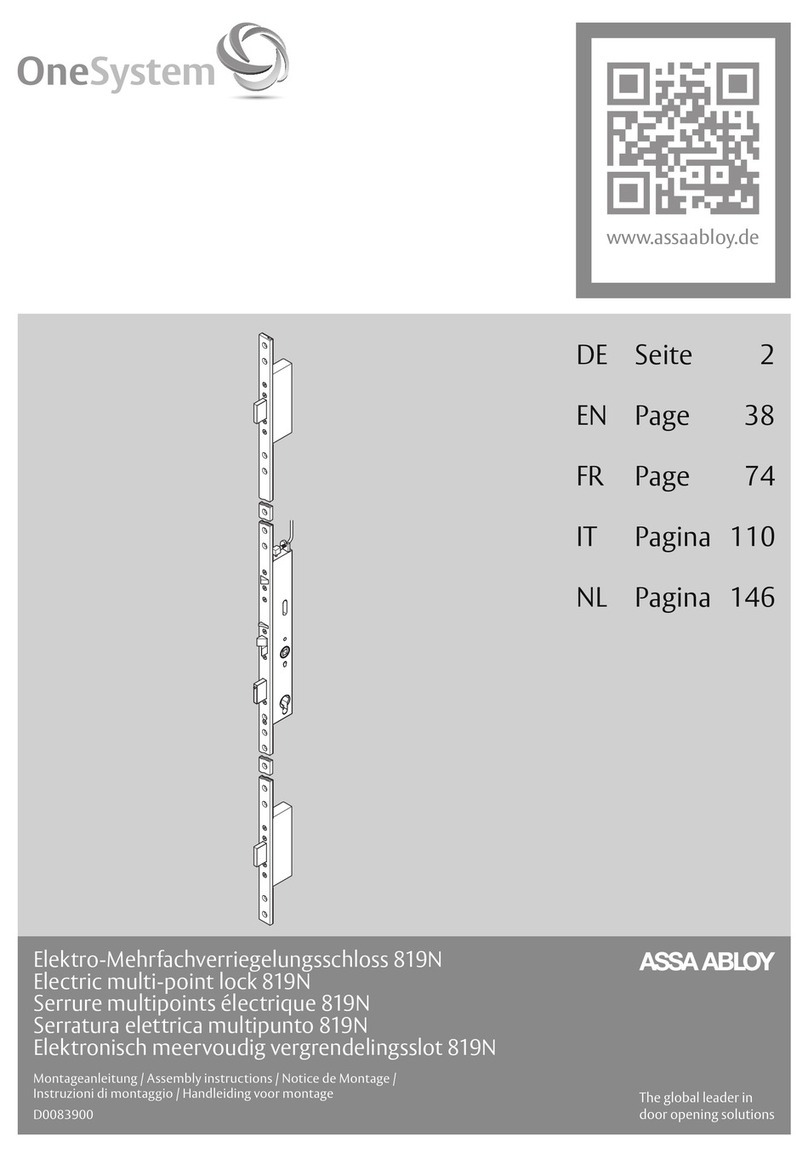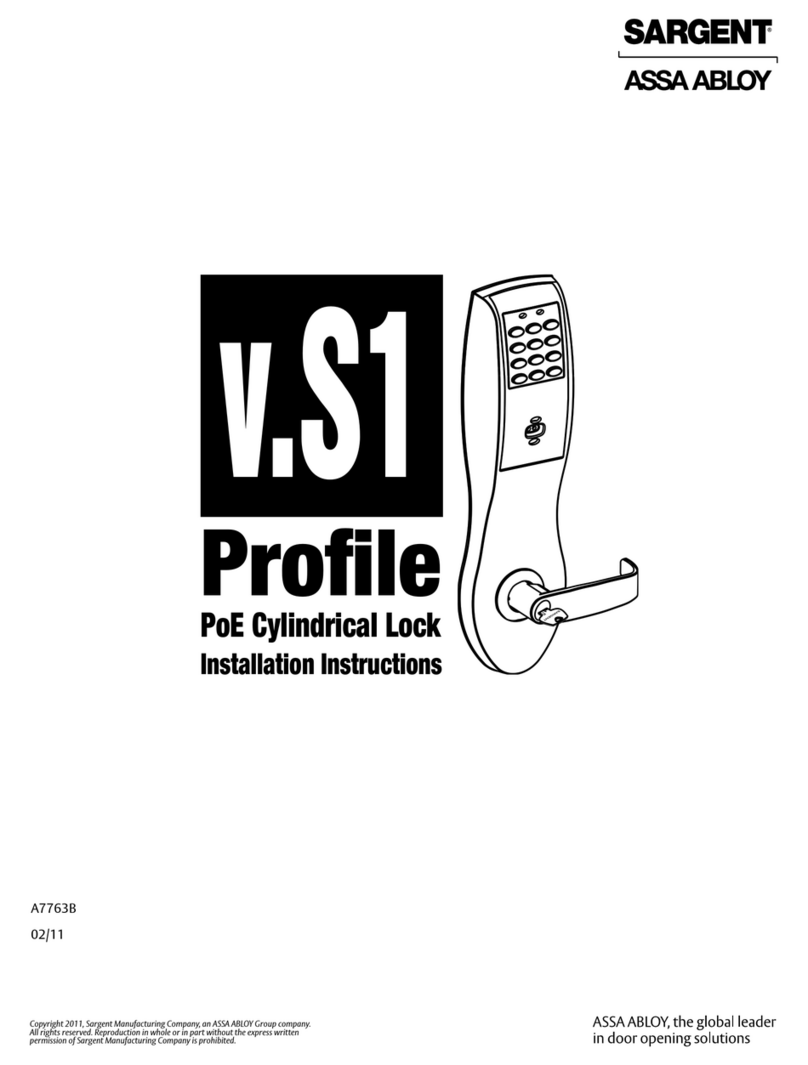Public Mode (One -time Use)
Step 1 Step 2
Beep
Beep-
Public Mode
a
Present "1st" Master Credential for 3 seconds
to set programming mode
-Followed by a short beep
a
a
b
a
b
a
MASTER
USER
Public mode
Sol-Do~
c
d
b
Touch
for 3 secs
OR
1
2345
6-1
5
6-2
1
2
3
4
5
6
Instruction Manual
Package contents Hardware Installation
User Credentials in Private Mode
Lock the door 문을 열때 문을 잠글 때
Unlock the door Unlock the door Lock the door
Close the cabinet door and present a
User Credential
a
-3x flashing Red LED's followed by a
long beep
b
Rotate the knob to the locked position
-3x flashing Yellow LED's followed by an
extended beep
b
Present a registered User Credential
a
Rotate the knob to the locked position and
open the cabinet door
※Public Mode (One time use)
- Previously registered User Credential will be
erased after unlock and remain open for next user.
Present a registered User Credentia
Rotate the knob to the unlocked position
and open the cabinet door
a
b
Close the cabinet door and rotate the knob
to the locked position
-3x flashing Red LED's followed by a long beep
a
※Private Mode (Ongoing use)
- Return the handle to the locked position.
The lock will automatically relock after 3 seconds.
-3x flashing Yellow LED's followed by an
extended beep
Set Up for Public & Private Mode Emergency Power
Step 1 Step 2
b
Private Mode
2x flashing Amber LED's followed by a short beep
3x flashing Amber LED's followed by a long beep
d
ac
b
Connect a standard 5 pin Micro USB cable to
the USB port on the right side of the lock
When power is applied, both LED's flash 5x
followed by an extended beep
Present a valid User Credential or Master Credential
to unlock the cabinet
-Existing user credentials will be deleted when a valid
Master Credential is used.
-User Credentials will need to be set again during
programming of private mode.
Open the door and change all 3 batteries
b-1
Private mode
b-2
Sol-Do~
Flashes
3 times
Do-Mi-Sol~
Flashes
3 times
Do-Mi-Sol~
Sol-Do~
Flashes
3 times
Flashes
3 times
Flashing
for 3 secs
Flash
1 time
Flash
3 times
a
b
b
Do-Mi-Sol~
Sol-Do
Flashes
5 times
Installation Template
Caution
※-Note: Only the "1st" Master Credential can be
used to set programming mode
※
Power
: 4.5V (AAA 1.5V x 3)
HES K20 (13.56 MHz RFID) stand-alone cabinet lock
-Risk of explosion if battery is replaced
by an incorrect type.
-Please only use new alkaline batteries.
LED Feedback
-Red
-Yellow
-Amber
Audio Feedback
One (1) HES K20 cabinet lock
One (1) Rubber washer
One (1) M6 nut
One (1) Flat and one (1) Offset Locking Cam
Two (2) M4 washers
Five (5) Pan Head Phillips Screws
M4 x10mm locking cam screw
M4 x10mm (1-5mm thick door)
M4 x 20 mm (10-15mm thick door)
M4 x 25 mm (15-20mm thick door)
M4 x 30 mm (20-25mm thick door)
Short Beep - "Beep-"
Std. Beep - "Sol-Do~"
Long Beep - "Do-Mi-Sol~"
6-2
6-1
5-5/64" (129 mm)
Ø13/64"
(5 mm)
Ø11/16"
(17 mm)