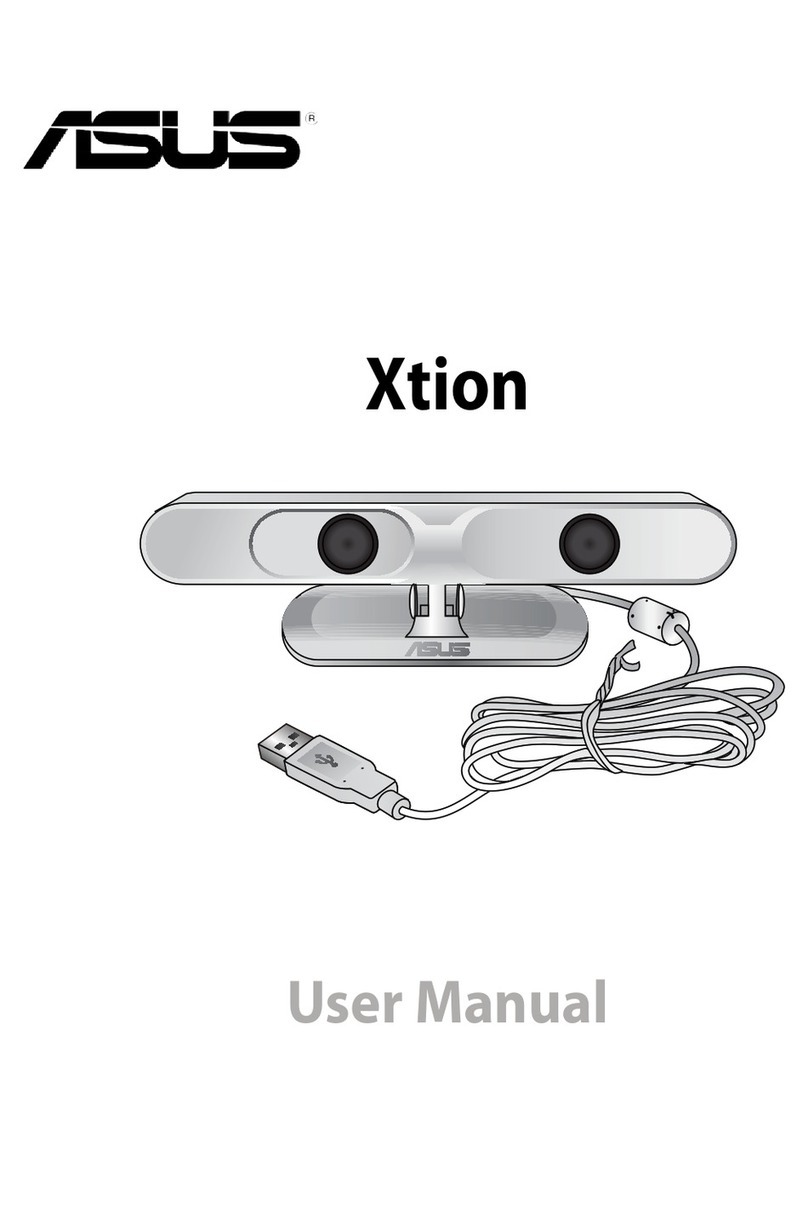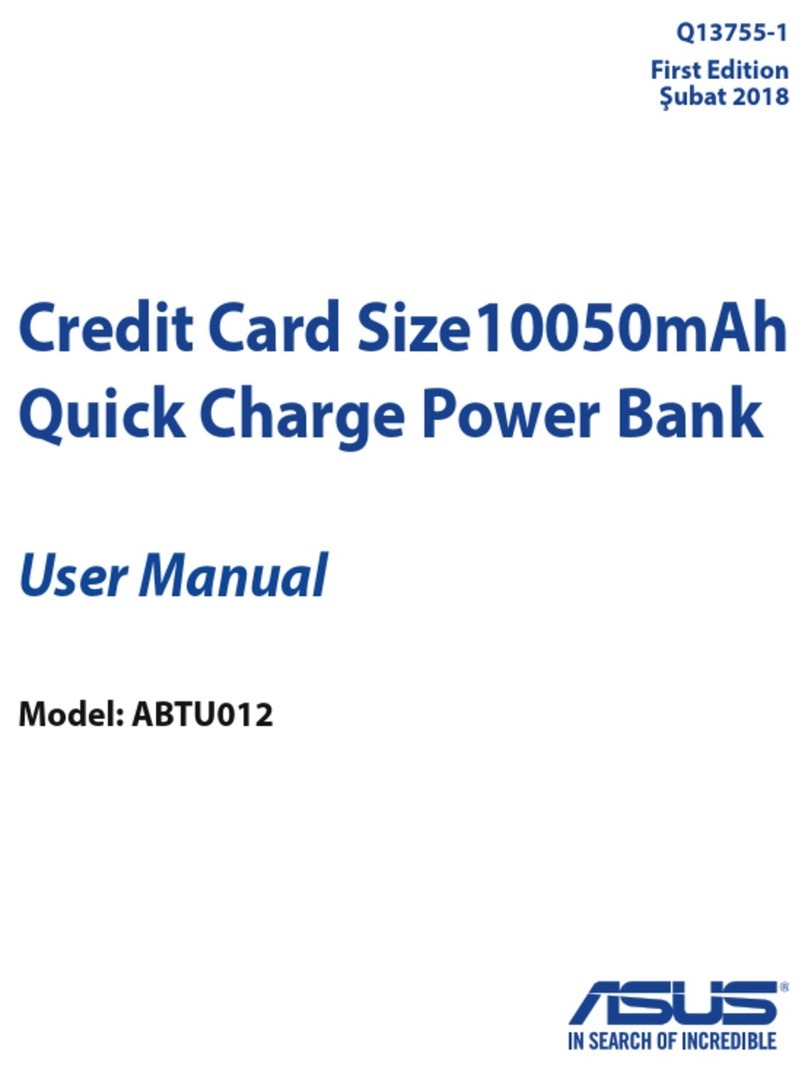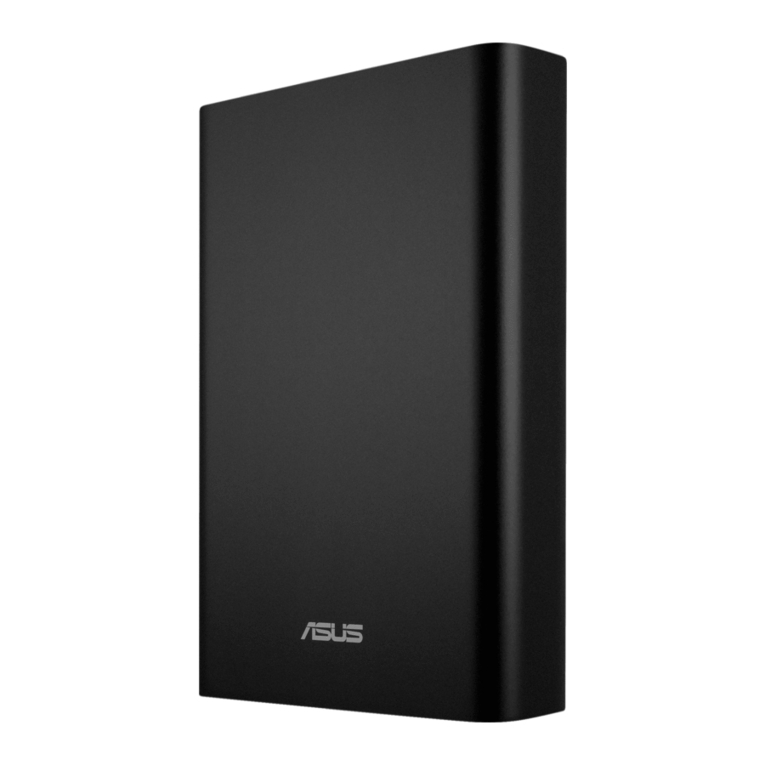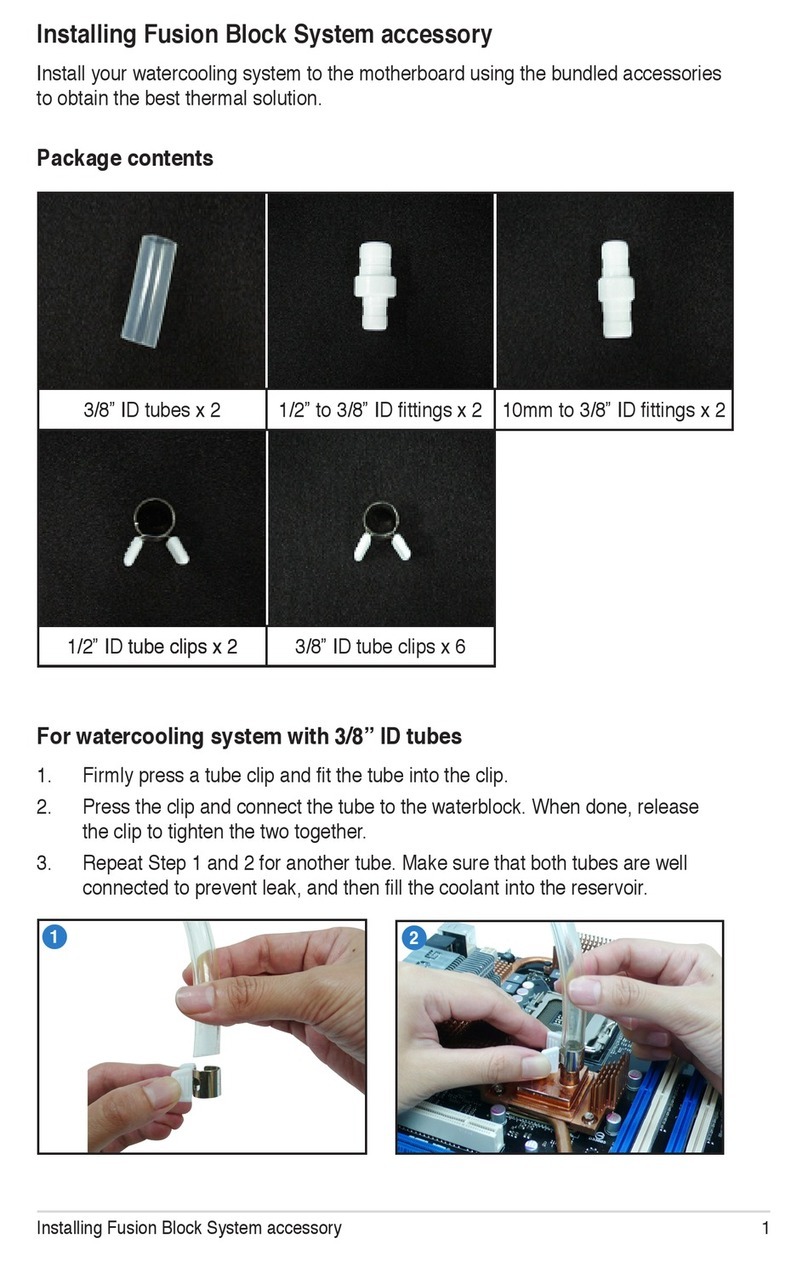8
English
Safety Notices
• Before using the product, carefully read all the manuals
that came with your Power Bank.
• Fully charge the Power Bank before using it for the rst
time.
• Use the bundled USB cable when charging the Power Bank
or when using the product to charge your devices.
• Disconnect your device and cable from the Power Bank
when your device becomes fully charged or when you stop
charging your device.
• Check your local voltage regulations before using the
Power Bank.
• Never attempt to disassemble and reassemble the Power
Bank.
• Do not operate the Power Bank beyond 40ºC (104ºF)
environment, nor subject it to water or re, or any attempt
to break the casing.
Rechargeable Battery Recycling Service in
North America
For US and Canada customers, you can call 1-800-822-8837
(toll-free) for recycling information of your ASUS products’
rechargeable batteries.