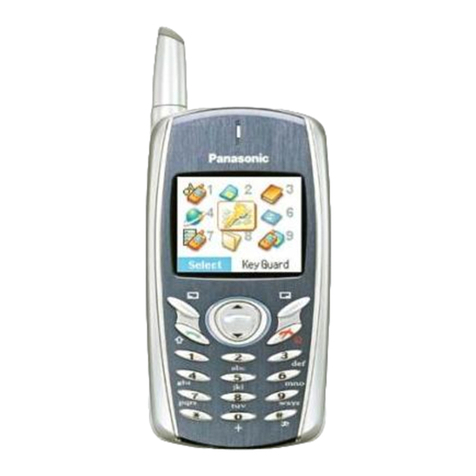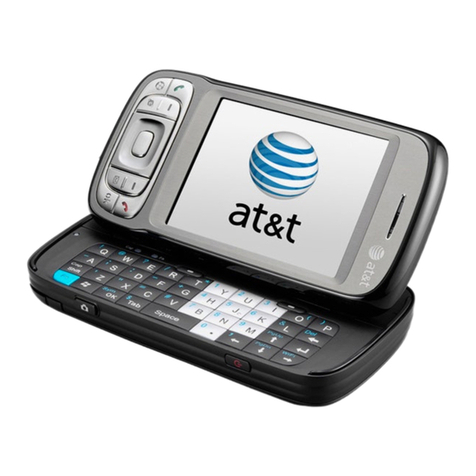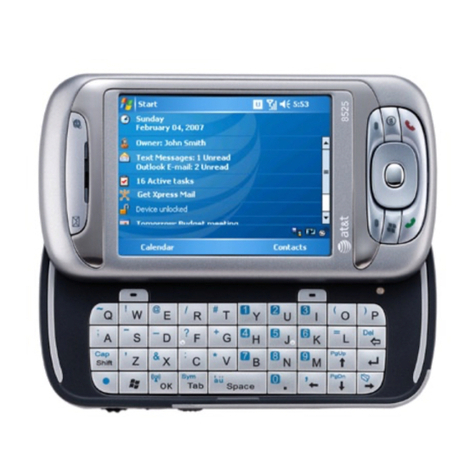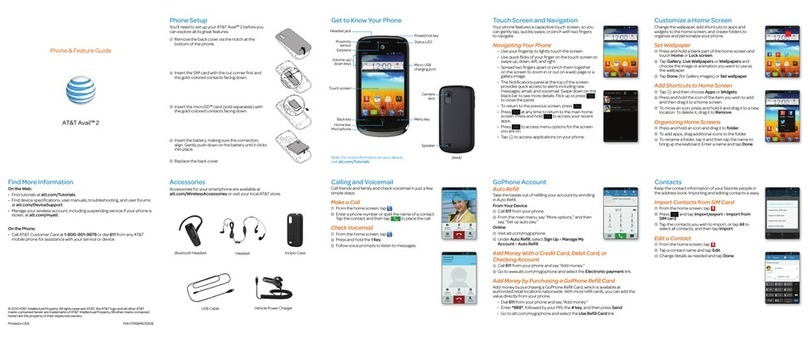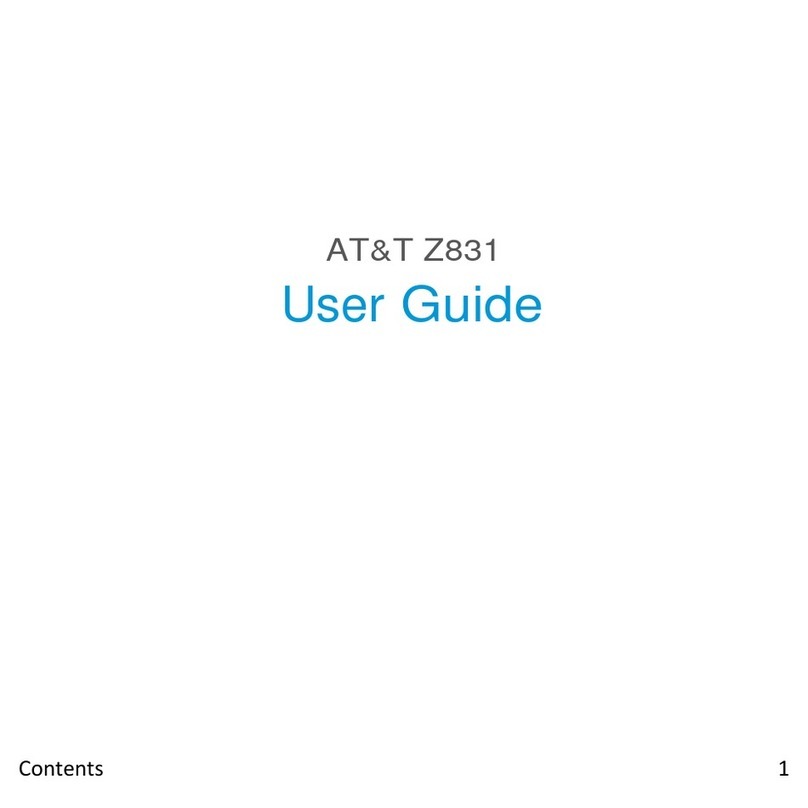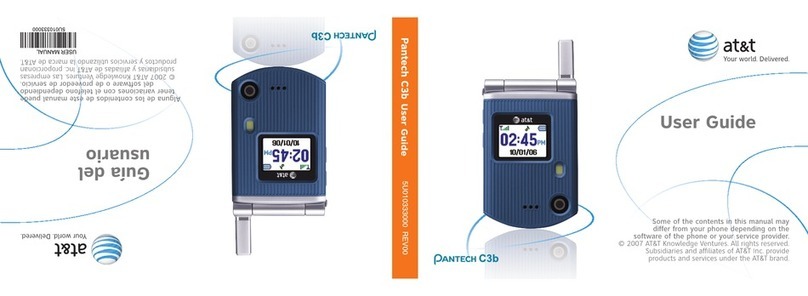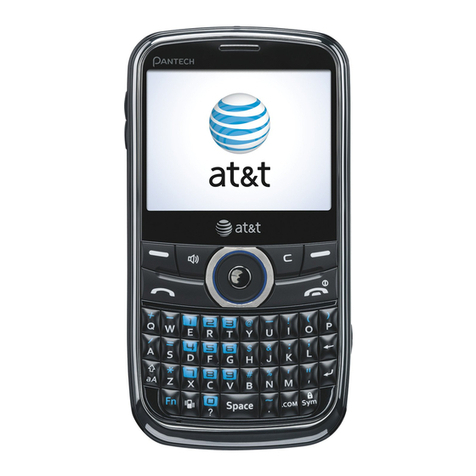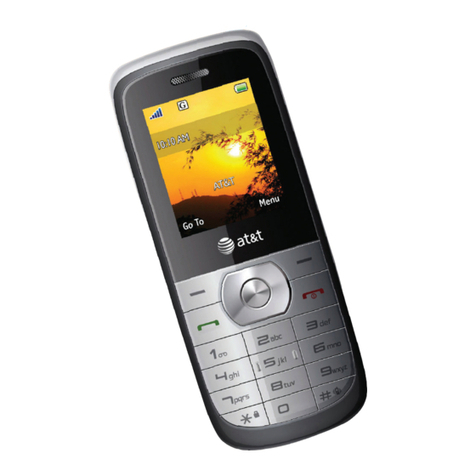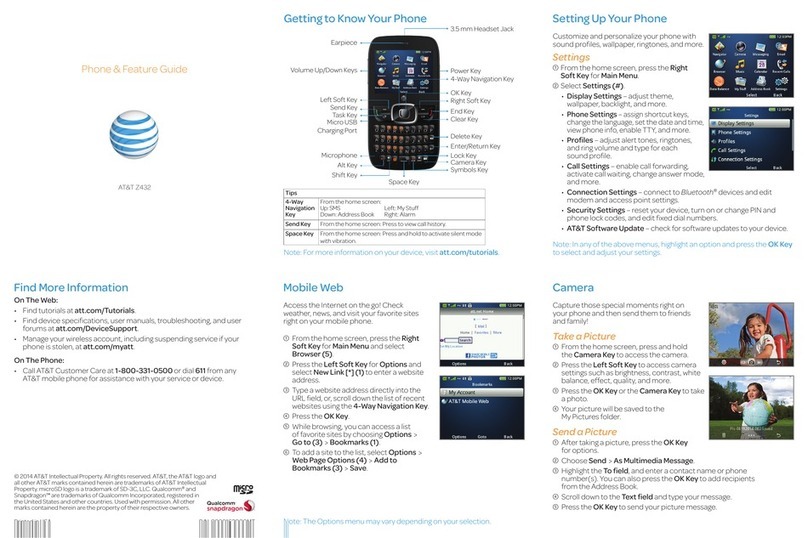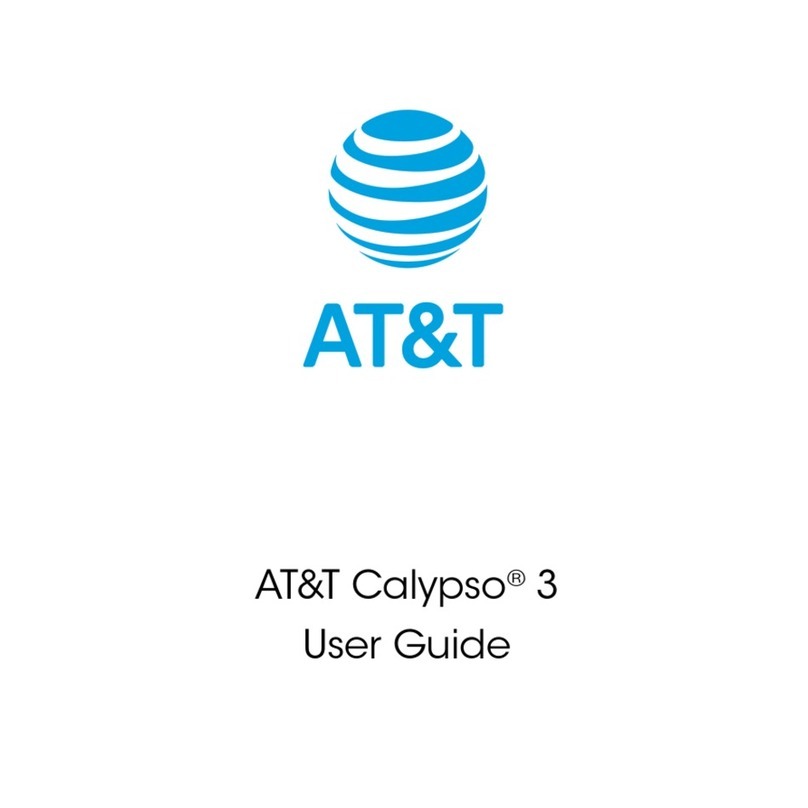Contents 7
Downloads ..............................................................................................................69
File Manager ...........................................................................................................70
Mi-Moment ..............................................................................................................70
Task Manager .........................................................................................................70
Stopwatch and Countdown .....................................................................................71
World Time.............................................................................................................. 71
Voice Dialer............................................................................................................. 72
Google Applications ..........................................................................................................73
Google Search and Google Now ............................................................................73
Gmail....................................................................................................................... 75
Google Play.............................................................................................................77
Using Google Calendar........................................................................................... 78
Google Music ..........................................................................................................78
Google+ ..................................................................................................................79
Maps .......................................................................................................................79
Hangouts................................................................................................................. 79
Voice Search........................................................................................................... 80
YouTube..................................................................................................................80
Phone Settings..................................................................................................................81
Airplane Mode .........................................................................................................81
Wi-Fi........................................................................................................................ 81