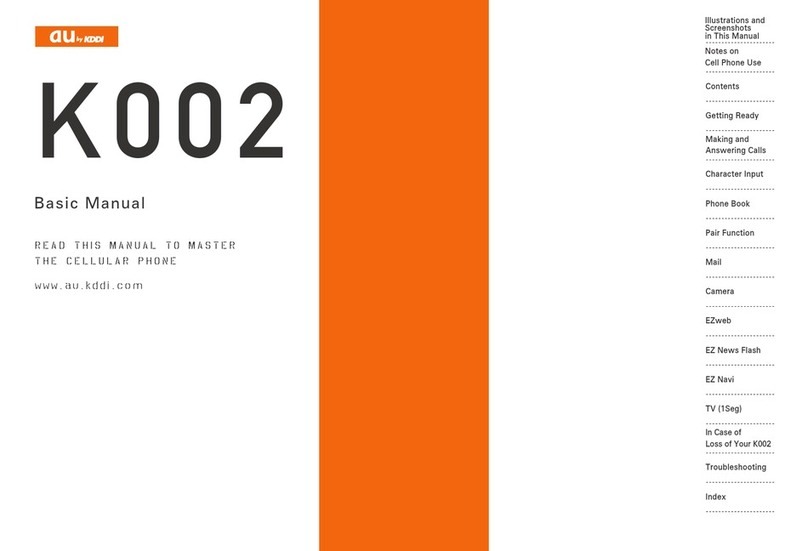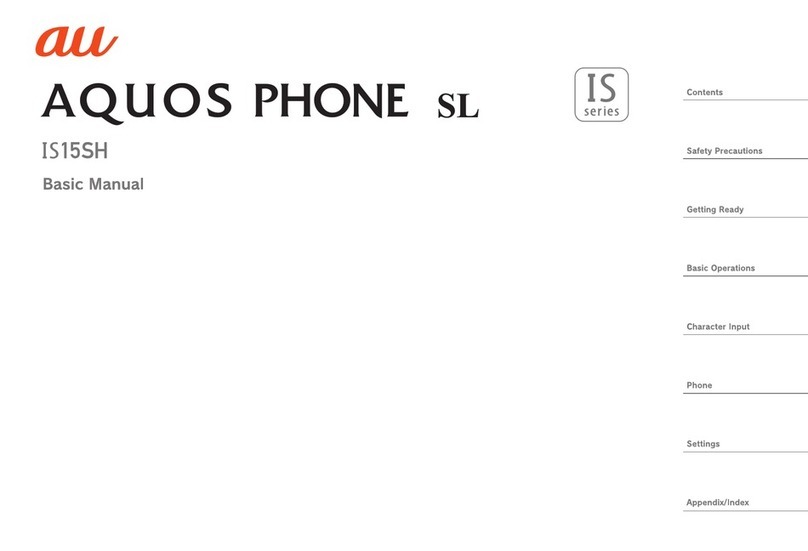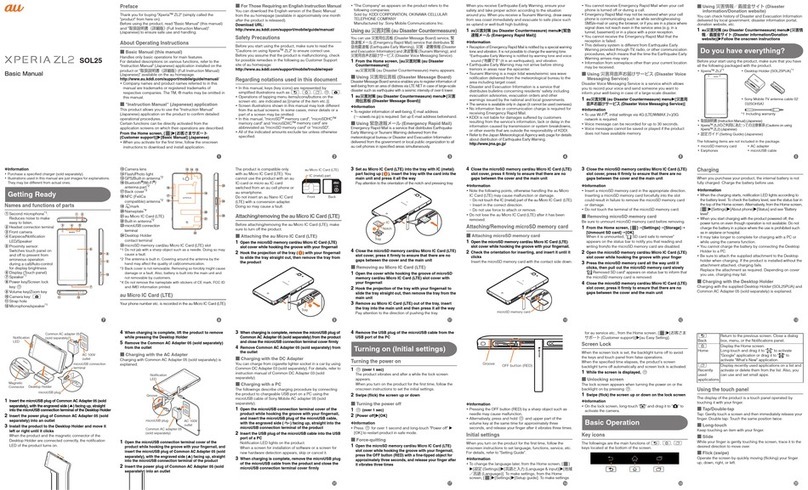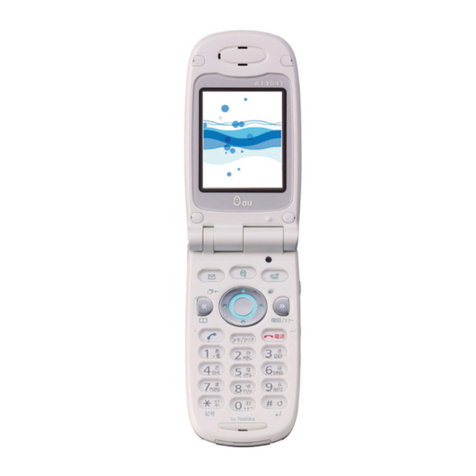AU GzOne 4G LTE Installation guide

For inquiries, call:
Customer Service Center
For general information and charges (toll free)
From fixed-line phones: From au cell phones:
From fixed-line phones: From au cell phones:
PRESSING ZERO WILL CONNECT YOU TO AN OPERATOR
AFTER CALLING 157 ON YOUR au CELL PHONE.
For loss or theft and operation information (toll free)
Cell phone and PHS operators collect and recycle
unused telephones, batteries and battery
chargers at stores bearing the logo regardless
of brand and manufacturer to protect the
environment and reuse valuable resources.
Business hours: 9:00 to 21:00 (7 days a week)
September 2012, 1st Edition
Sales: KDDI CORPORATION •
OKINAWA CELLULAR TELEPHONE COMPANY
Manufactured by: CASIO COMPUTER CO., LTD.
Secure cell phone support center
For loss, theft or damage (toll free)
From fixed-line phones/au cell phones:
In case above numbers are not available,
(except Okinawa)
(Okinawa)
without area code
without area code
Basic Manual
Appendix/Index
Safety Precautions/Notes on
Waterproof and Dustproof
Contents
Getting Ready
File Management
Settings
Phone
Tools/Applications
Basic Operation
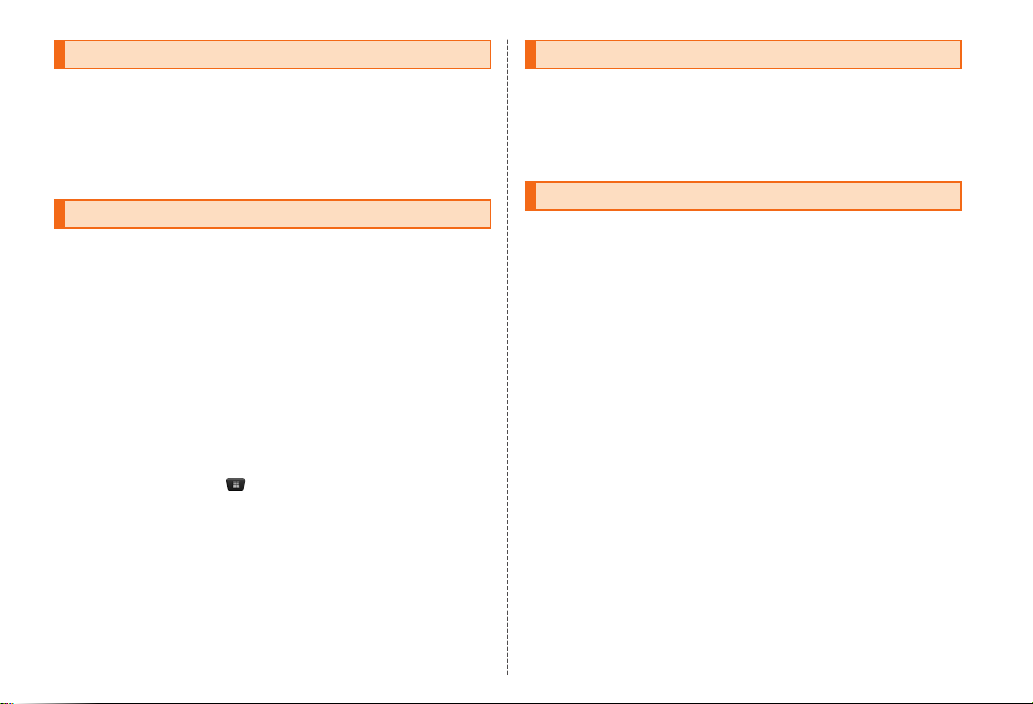
ii
Preface
Thank you for buying the G’zOne TYPE-L (simply called the
“G’zOne” or the “product” from here on).
Before using the product, be sure to read the “Basic Manual” (this
PDF manual) on the au homepage to ensure correct use. After you
have finished reading this PDF manual, be sure to store it in safe
places so that you can retrieve them whenever you need them.
Operating Instructions
■“Setting Guide” / “Basic Manual” (This Manual)
These manuals describe basic operations of major functions.
For detailed descriptions of various functions, refer to the
“Instruction Manual” application (Japanese) that can be used on the
product or “取扱説明書詳細版” (Full Instruction Manual) (Japanese)
available on the au homepage:
http://www.au.kddi.com/torisetsu/index.html
•Company names and product names referred to in this manual are
trademarks or registered trademarks of respective companies.
■“Instruction Manual” Application (Japanese)
You can use the “Instruction Manual” application on the product to
confirm detailed operational procedures.
On the home screen, tap →[取扱説明書].
•When using the application for the first time, you must download
and install it following the on-screen instructions.
■Downloading Manuals
You can download the “Basic Manual” (this PDF manual) and the
“Instruction Manual” (Accessory) (Japanese) or “Full Instruction
Manual” (Japanese) in PDF format from the au homepage.
Safety Precautions
Before you start using the product, be sure to read the “Safety
Precautions” to ensure correct use.
Before you assume that the product is malfunctioning, check for
possible remedies in the following au Customer Support site of au
homepage: http://cs.kddi.com/support/komatta/kosho/index.html
When Using the Product
•Communication is not possible even inside the service area
in places where the signal does not reach (e.g. tunnels and
basements). Also, communication is sometimes not possible in
poor reception areas. Communication is sometimes interrupted if
you move into a poor reception areas during communications.
•Since this product uses radio waves, the possibility of
communication intercepts by third parties cannot be eliminated.
(Though LTE/CDMA/GSM/UMTS system has highly secure
confidential communication features.)
•Since this product is a radio station under the Radio Law, you
may be asked to temporarily submit the product for inspection in
accordance with the Radio Law.
•The IMEI information of your cell phone is automatically sent to
KDDI CORPORATION for maintenance and monitoring operational
status of your cell phone.
•Take care not to inconvenience people around you when you use
the product in a public place.
•When the product is used by a child, parents or guardians should
thoroughly read this PDF manual and teach the child how to use it.
•This product is compatible with the international roaming service.
Each network service described in this manual varies depending
on the area and service content.
•If you use the product overseas, check the relevant laws and
regulations of the country/region you visit.
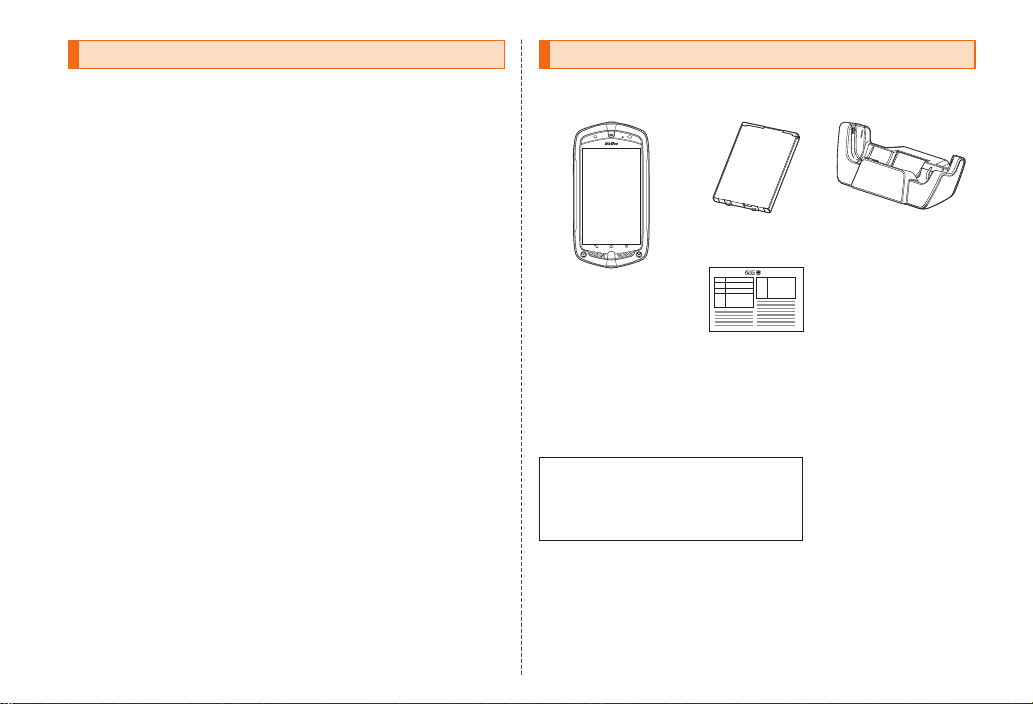
1
Cell Phone Etiquette
Cell phones always emit weak radio waves when power is on. Use
cell phones in an enjoyable and safe manner without forgetting to be
considerate of others around you.
■Use of the product is not allowed in the
following places!
•Do not use a cell phone while driving a car or riding a motorbike or
bicycle. It may cause a traffic accident. Use of a cell phone while
driving a car or motorbike is prohibited by law. Use of a cell phone
while riding a bicycle may be punishable by some regulations.
•Do not use this product while you are aboard an airplane. Use of
electric devices transmitting radio waves in airplane is prohibited
by law. Some airline companies, however, allow their passengers to
use cell phones. For details, contact the airline company you use.
■Be considerate of where you use the cell phone
and how loudly you talk!
Do not make calls in theaters, museums, libraries, and other similar
places. Turn power off or turn on the manner mode so as not to
disturb others around you by ringtones.
•Do not use the cell phone on a street where you might interrupt the
flow of pedestrians.
•Move to areas where you will not inconvenience others on trains, in
hotel lobbies, etc.
•Refrain from talking in a loud voice.
•Obtain the permission of other people before you take their photos
with the cell phone’s camera.
■Be considerate of people around you!
•Some people close to you in crowded places such as packed
trains may be using a cardiac pacemaker. Turn the cell phone off
in such places.
•Abide by the rules of hospitals and other medical institutions where
it is forbidden to use or carry cell phones.
List of Packaged Items
Before you start using the product, make sure that you have all the
following packaged with the product.
G’zOne
Battery pack
(CAL21UAA)
Desktop holder
(CAL21PUA)
Warranty
(Japanese)
•取扱説明書 (Instruction Manual) (Japanese)
•設定ガイド (Setting Guide) (Japanese)
The following items are not included in the package:
•microSD memory card
•AC adapter
•Earphones
•microUSB cable
•Purchase a specified charger (sold separately).
•Illustrations of cell phones and related accessories in this manual
are only for reference. They may look different from the actual
product.

2
Contents
Preface........................................................ii
Operating Instructions.................................ii
Safety Precautions......................................ii
When Using the Product............................. ii
Cell Phone Etiquette ...................................1
List of Packaged Items................................1
Contents ....................................................2
Safety Precautions/Notes on
Waterproof and Dustproof
Regarding Notations Used in This
Document....................................................4
Exemptions .................................................5
Safety Precautions (Observe Strictly).........5
Handling Precautions................................14
Notes on Waterproof, Dustproof and
Shock-resistant Properties........................20
Available Security Codes..........................25
Functions to Protect Your Privacy .............25
PIN Code ..................................................25
Notes on Using Bluetooth®/
Wireless LAN (Wi-Fi®) Functions ..............26
2.4 GHz Frequency Band Precautions .....26
5 GHz Frequency Band Precautions ........27
Notes on Packet Communication
Charge ......................................................27
Notes on Google Play™/au Market/
Applications...............................................28
Getting Ready
Names and Functions of Parts..................29
Opening/Closing the External Connection
Jack Cover or Earphone Jack Cover ........31
Opening the External Connection Jack
Cover or Earphone Jack Cover ................31
Closing the External Connection Jack
Cover or Earphone Jack Cover ................31
Attaching/Removing the Battery Pack ......32
Removing the Battery Pack ......................32
Attaching the Battery Pack .......................33
au Micro IC Card (LTE).............................34
Removing the au Micro IC Card (LTE) ......34
Attaching the au Micro IC Card (LTE).......35
Charging ...................................................36
Turning the Power On/Off.........................39
Turning Your Terminal On..........................39
Turning Your Terminal Off..........................39
Sleep Mode...............................................40
Initial Settings............................................40
Setting Up a Google™ Account ...............40
Setting the au ID .......................................41
Basic Operation
Basic Operation.......................................42
Using the Touch Panel..............................42
Using the Home Screen............................43
Using the APPS Tray................................43
Monitoring the Product’s Status................48
Understanding Icons ................................48
Using Notification Panel............................49
Learning Common Operations..................50
Displaying the Menu.................................50
Character Input........................................51
Keyboards.................................................51
Inputting with the Numeric Keypad ...........53
Switching Input Modes of the Numeric
Keypad .....................................................53
Inputting with the QWERTY Keypad.........53
Inputting with the Face Mark/
Symbol Panel............................................53
Inputting with the Common Phrase/
Text Code Panel .......................................53
Phone
Making a Call ............................................54
Making a Call Using Pause Dial ...............56
Making an International Call
(au International Call Service) ..................56
Answering a Call.......................................57
Rejecting Calls..........................................58
Using the Menu When a Call is
Received...................................................58
Tools/Applications
Using au Disaster Countermeasure
Application...............................................59
Using Disaster Message Board ................59
Using Emergency Early Warning Mail ......59
Using Disaster Voice Delivery Service......61
Contents
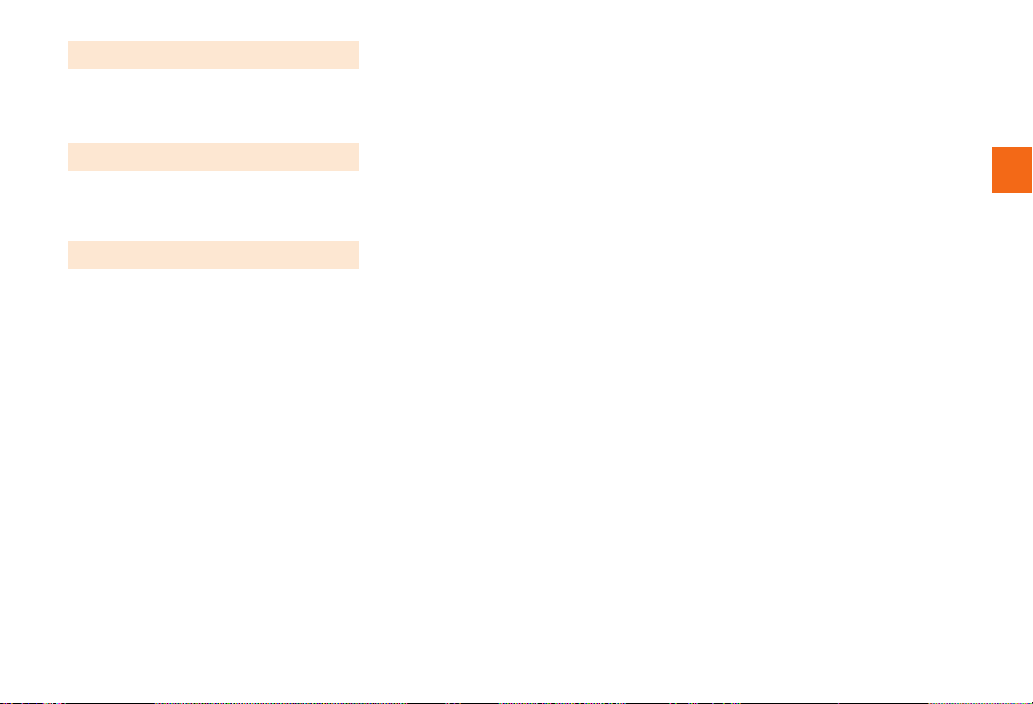
3
Contents
File Management
Using microSD Memory Card..................62
Inserting microSD Memory Card...............63
Removing microSD Memory Card ............63
Settings
Displaying Setting Menu ...........................65
Checking and Updating the Phone Info ....66
Performing a Major Update ......................66
Appendix/Index
Appendix..................................................68
Introduction of Related Accessories .........68
Electronic Compass..................................69
Troubleshooting ........................................70
After-sales Service....................................72
Main Specifications...................................75
Specific Absorption Rate (SAR) of Cell
Phones......................................................76
FCC Notice ...............................................77
FCC RF Exposure Information..................77
European RF Exposure Information .........78
Declaration of Conformity for CDMA
CAL21.......................................................78
Export Administration Regulations............78
Intellectual Property Rights.......................79
Gracenote
®
End User License Agreement ... 83
Index........................................................84
Table of contents
Other AU Cell Phone manuals
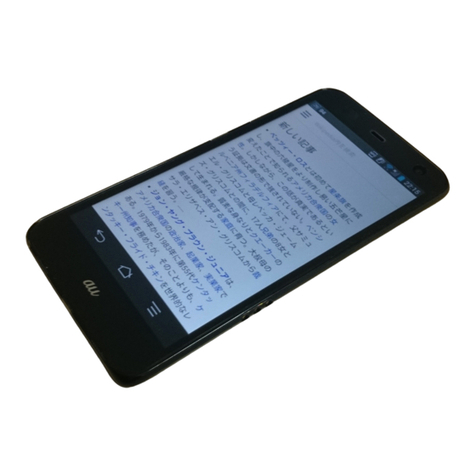
AU
AU FJL22 Installation guide

AU
AU Galaxy S6 edge SCV31 Installation guide

AU
AU Qua Phone QX Installation guide
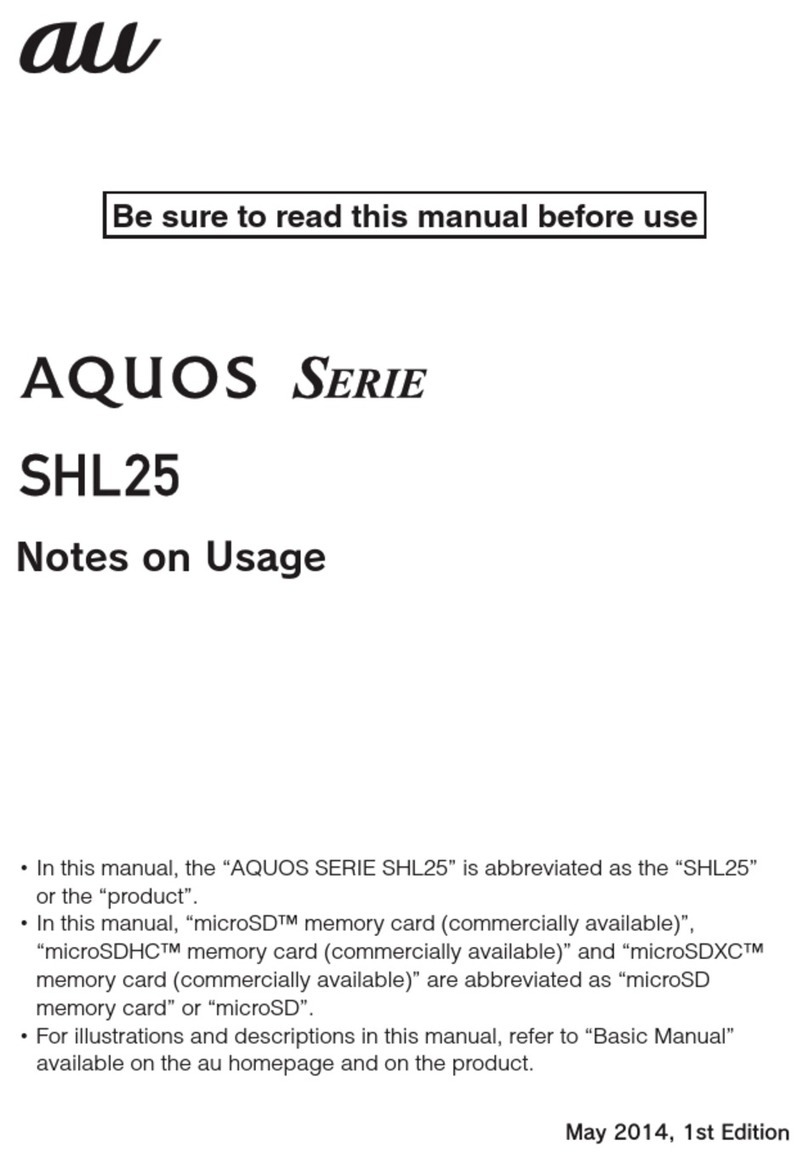
AU
AU Aquos SHL25 Quick start guide

AU
AU IS03 Installation guide

AU
AU K002 User manual

AU
AU W32T Specification sheet

AU
AU Qua phone PX Installation guide

AU
AU Basio 2 Installation guide
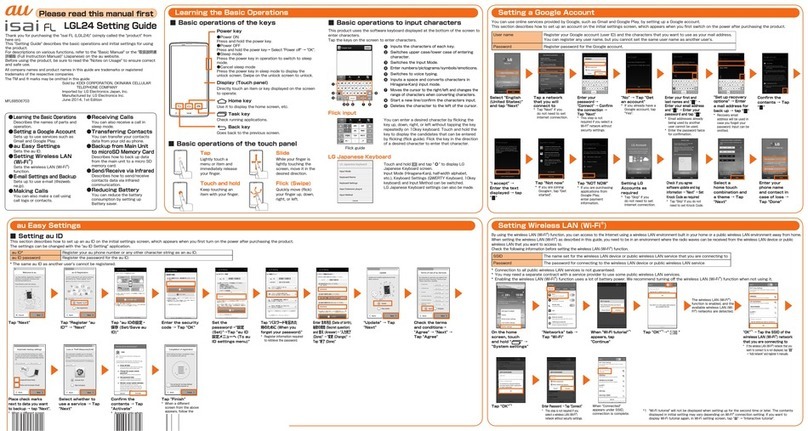
AU
AU ISAI FL LGL24 Service manual