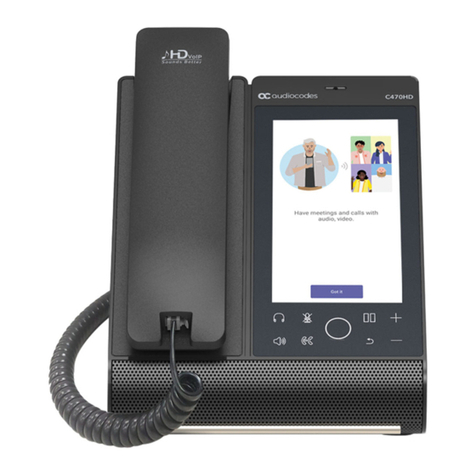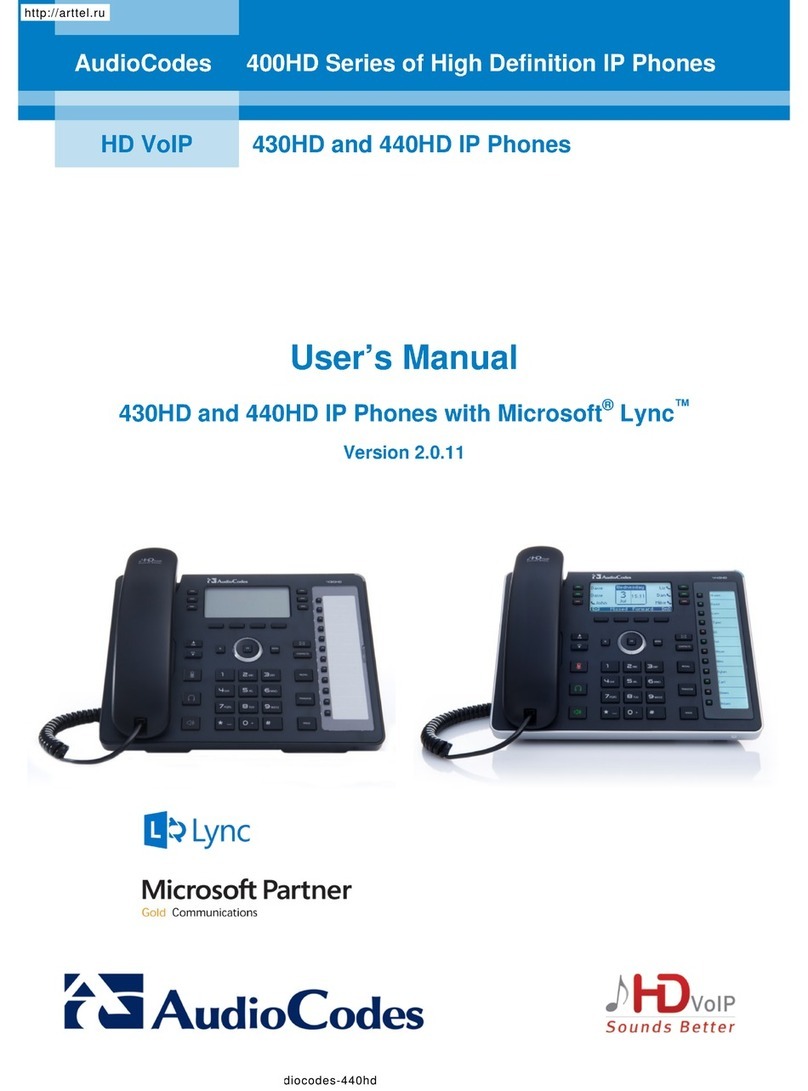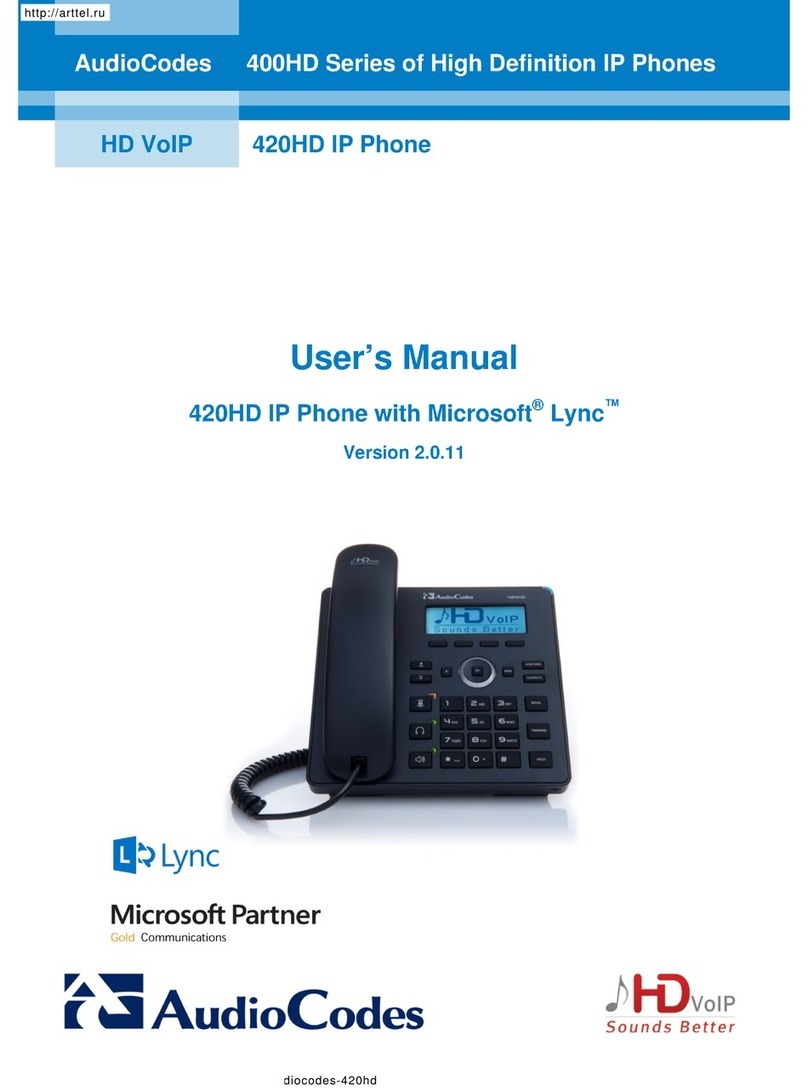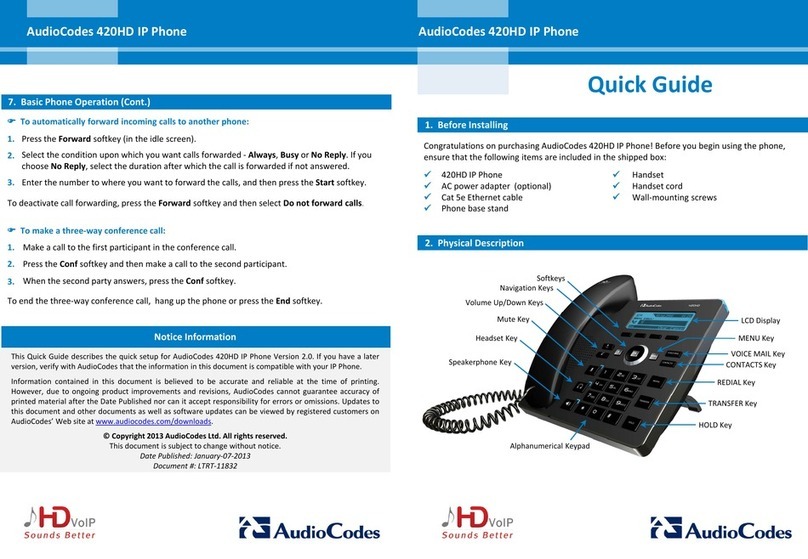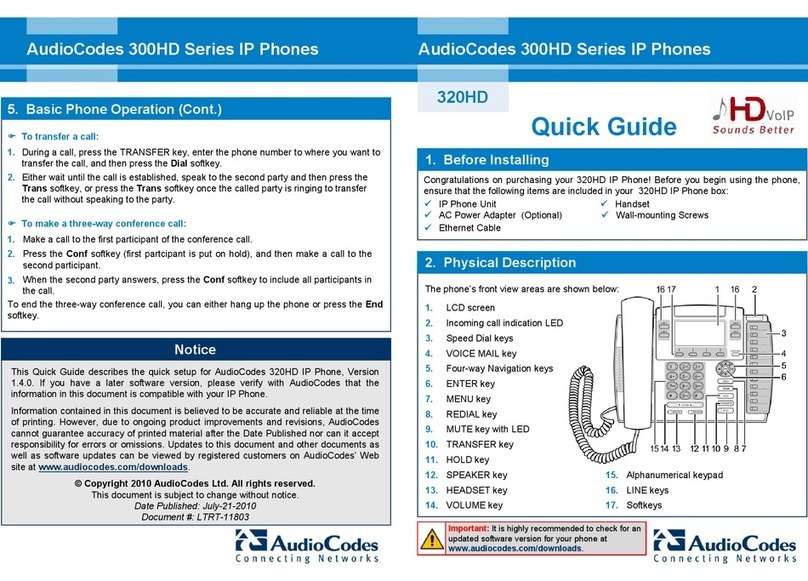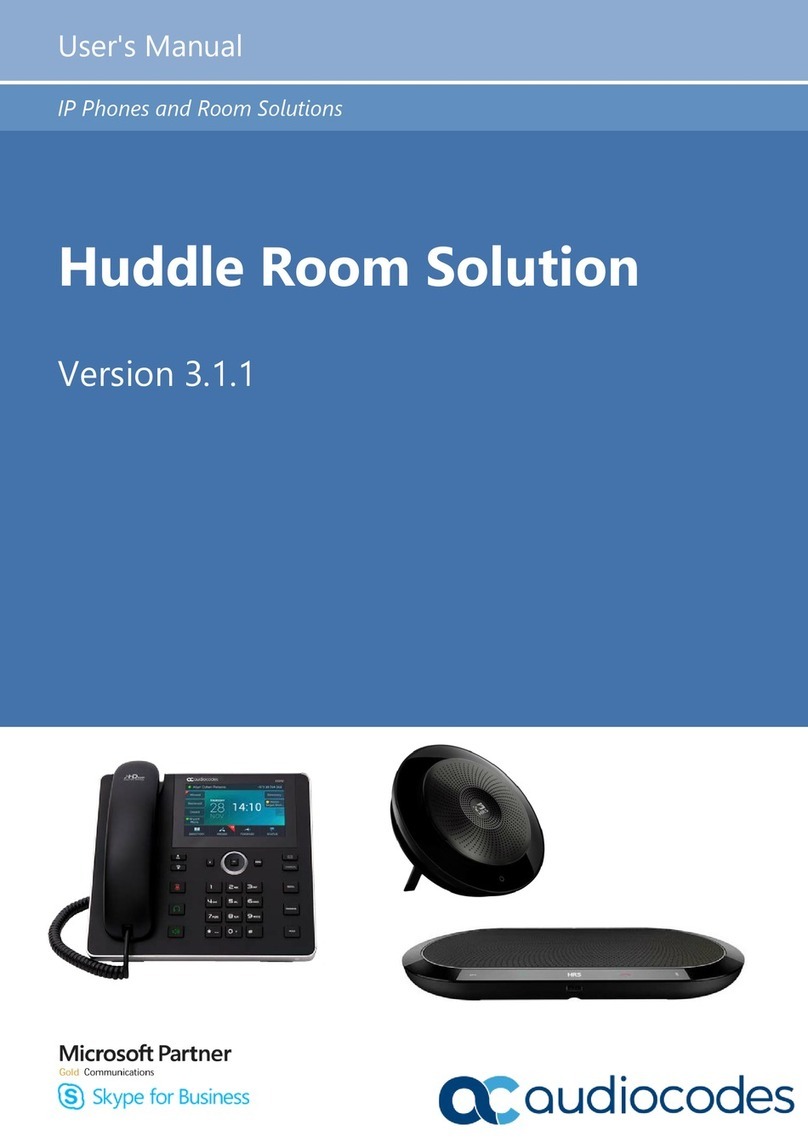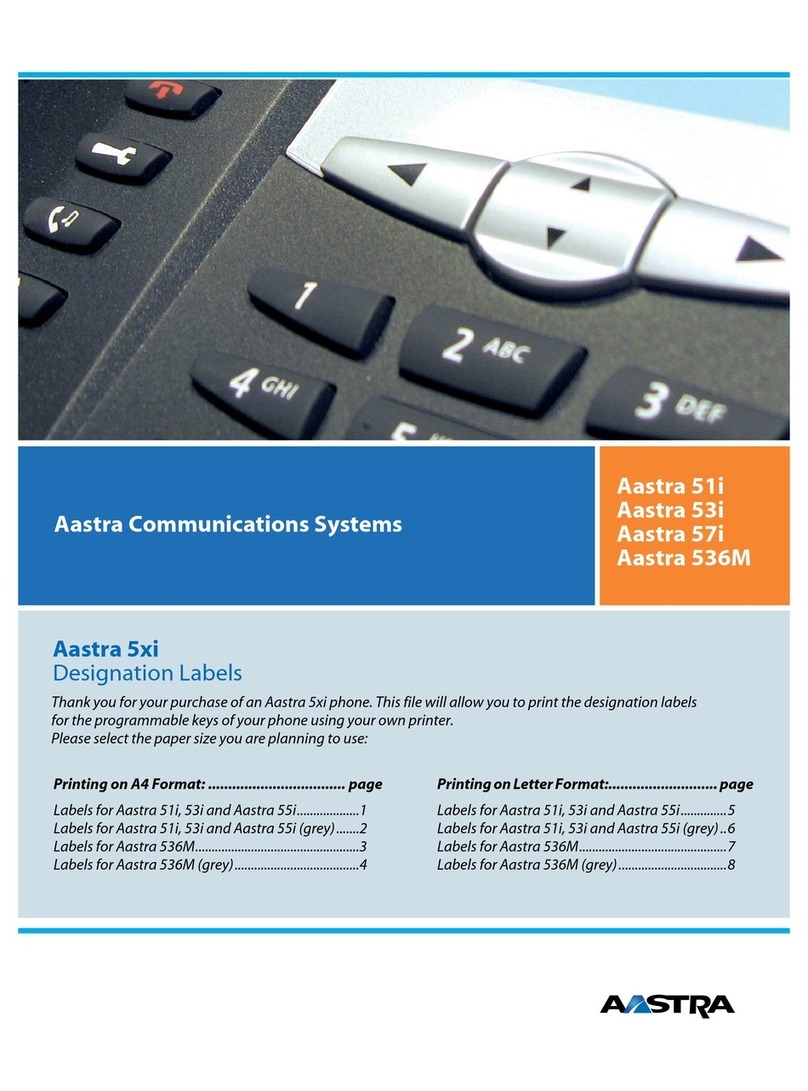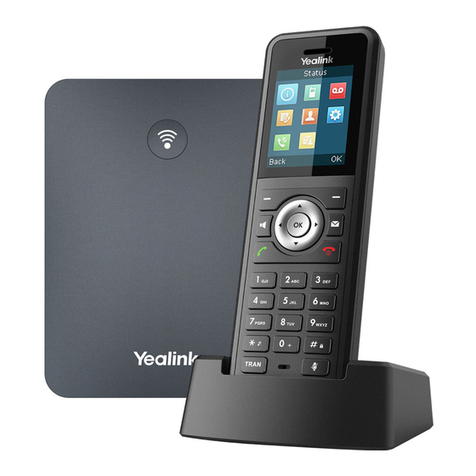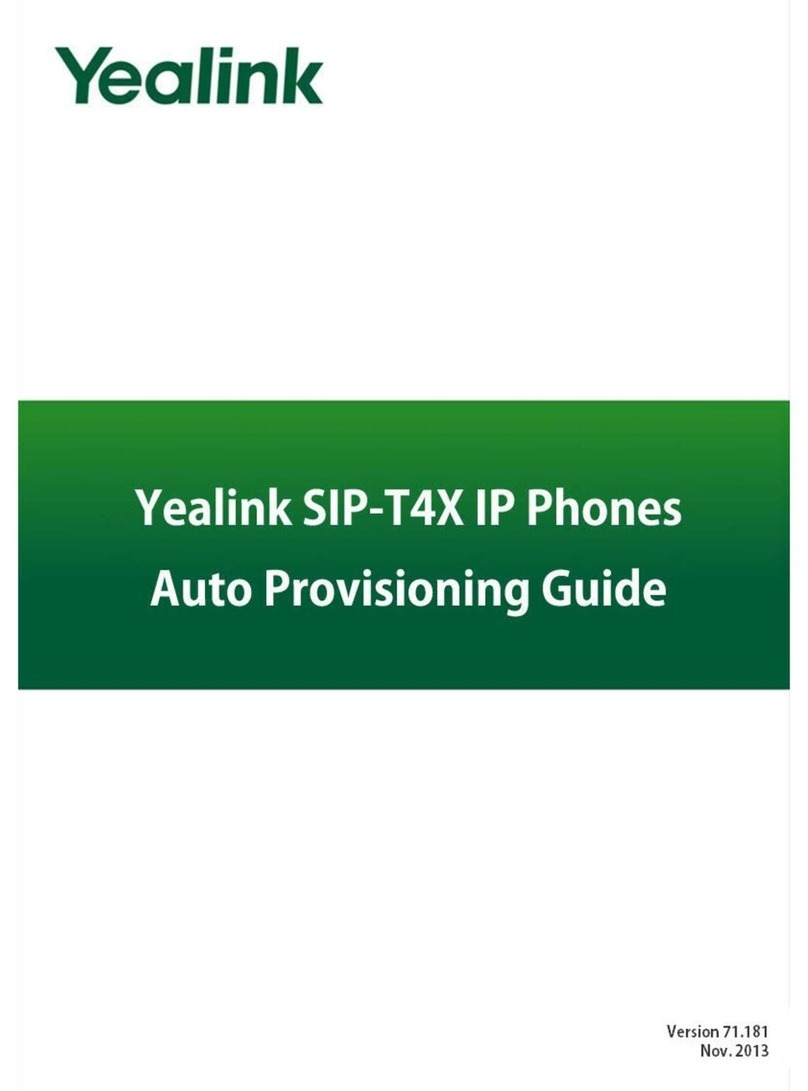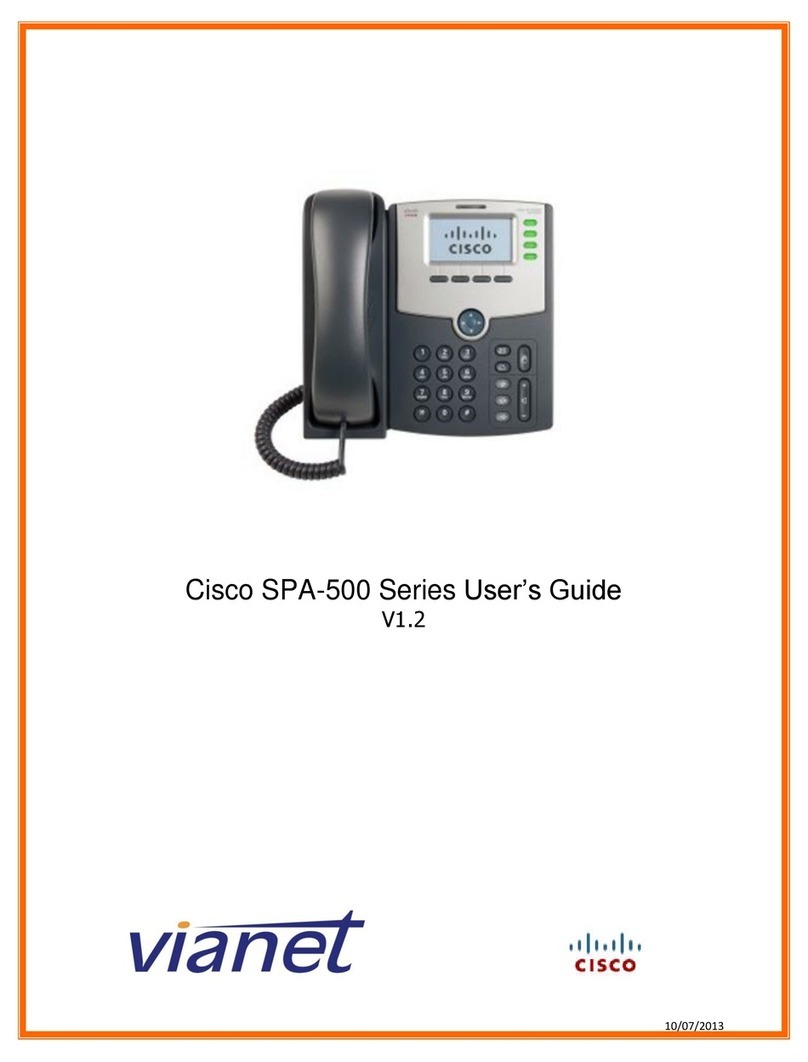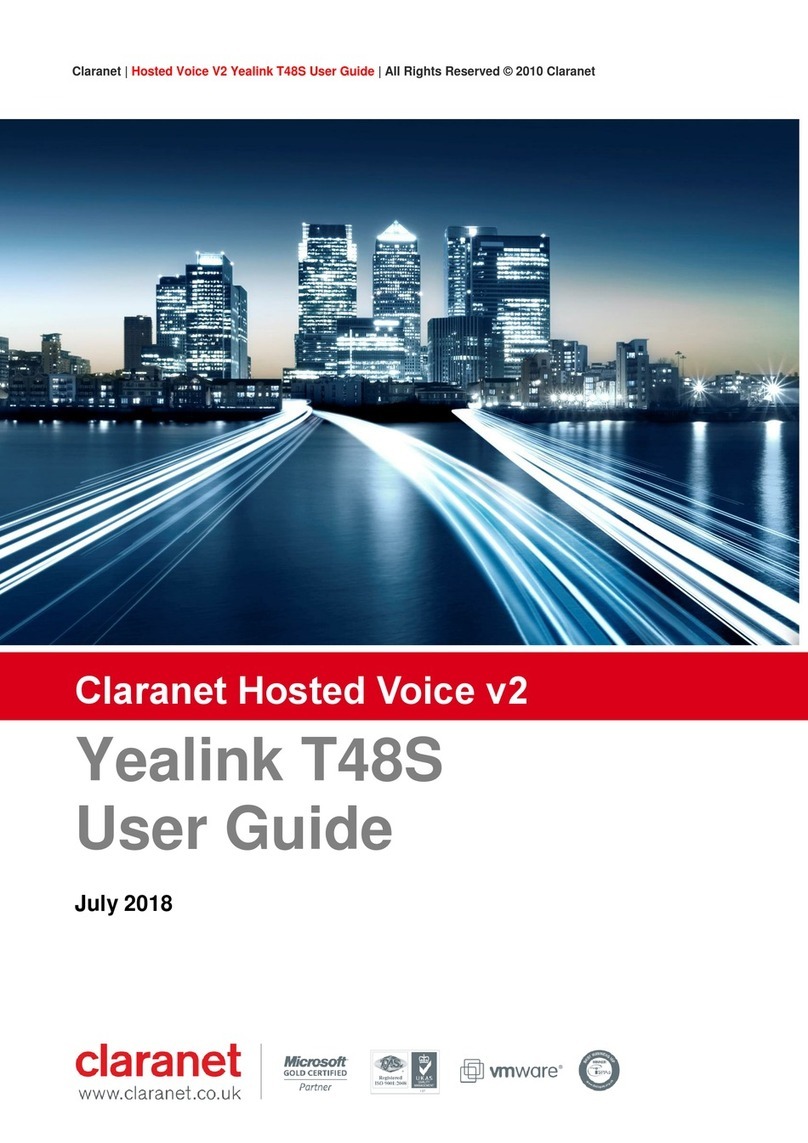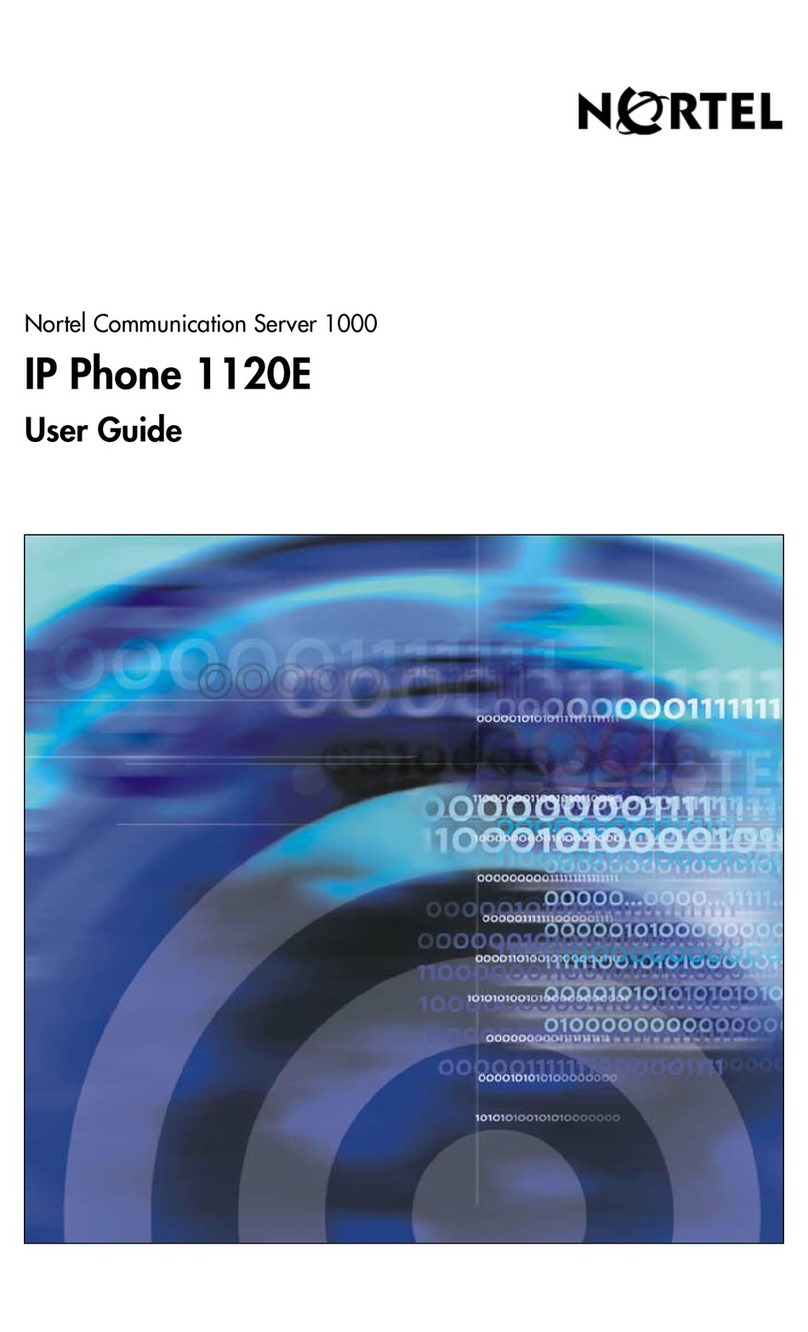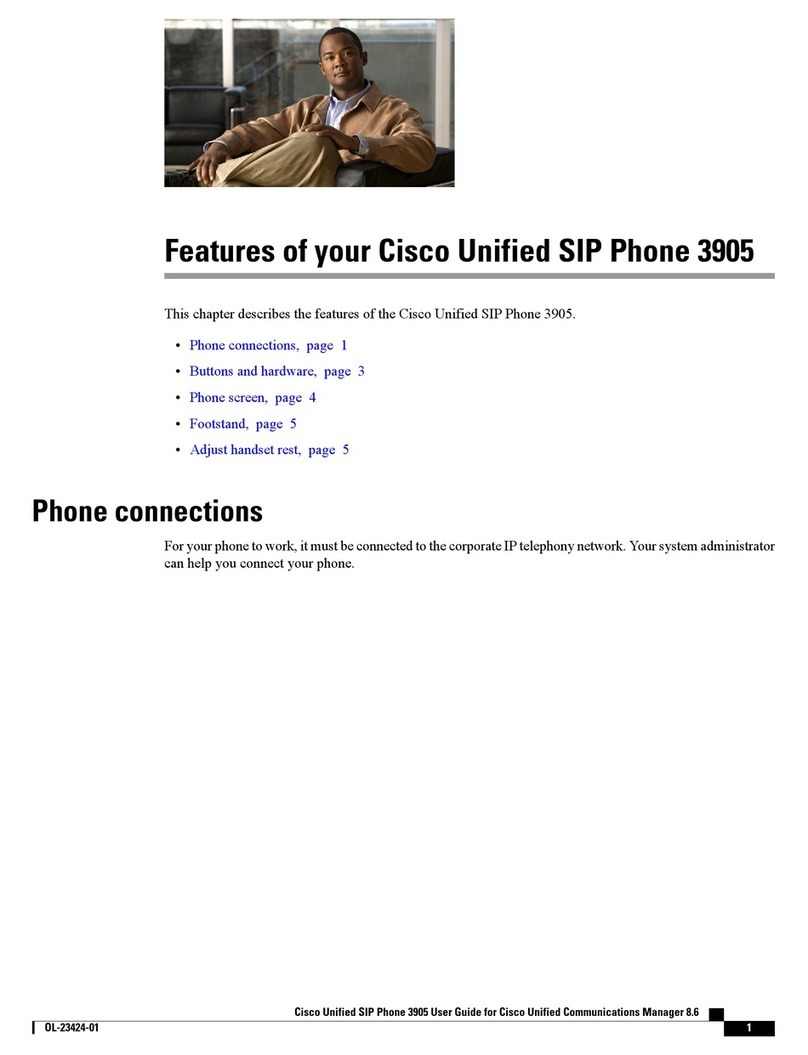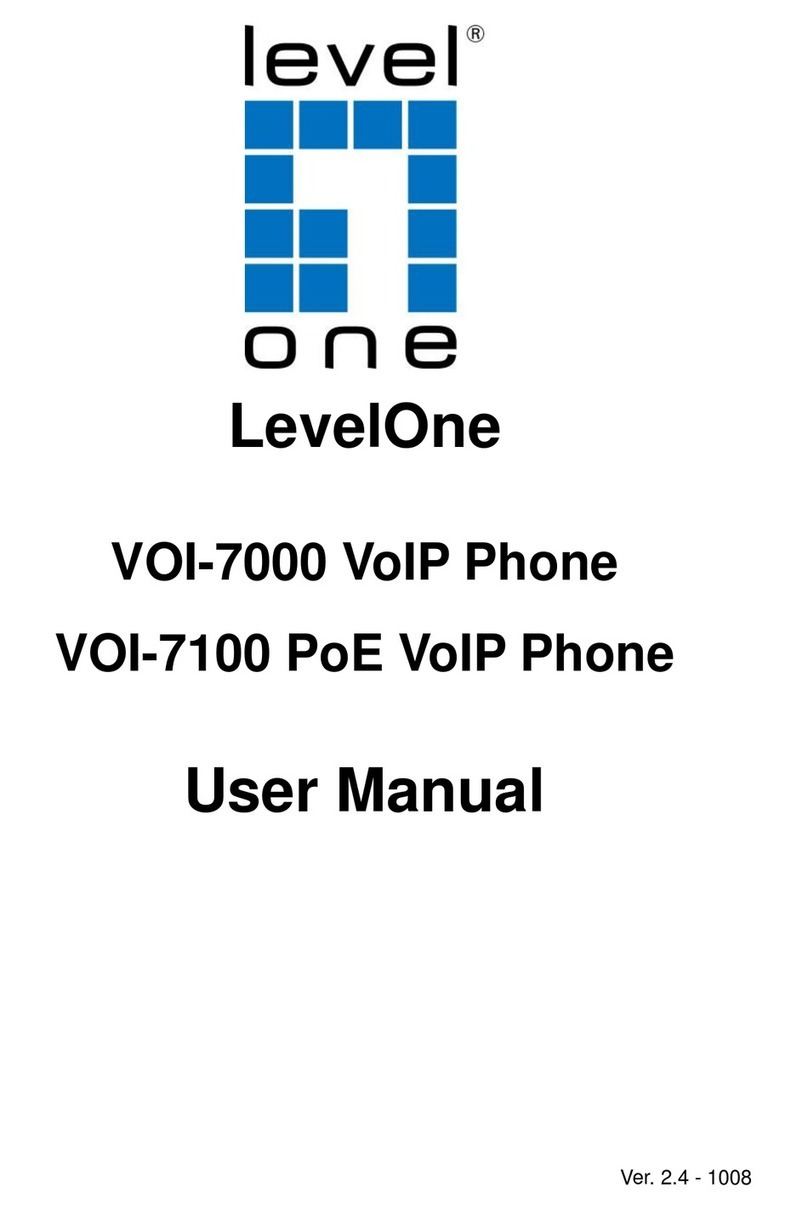420HD IP Phone
User's Manual 4 Document #: LTRT-11889
4.12.2 Softkeys .............................................................................................................................42
4.12.2.1 Programmable SoftKeys (PSKs) ........................................................................43
4.12.2.2 Configuring Softkeys ..........................................................................................43
4.12.3 Deleting a Configured Softkey...........................................................................................45
4.12.3.1 Configuring a Softkey as a Speed Dial...............................................................45
4.12.3.2 Configuring a Softkey as a Speed Dial + BLF....................................................45
4.12.4 Configuring a Navigation Key Position Function ...............................................................46
4.12.4.1 Removing a Configured Function.......................................................................47
5Performing Basic Operations...................................................................................49
5.1 Using Audio Devices........................................................................................................49
5.2 Making Calls ....................................................................................................................49
5.2.1 Dialing ................................................................................................................................50
5.2.2 Redialing ............................................................................................................................50
5.2.3 Dialing a Missed Call .........................................................................................................51
5.3 Answering Calls ...............................................................................................................51
5.4 Rejecting Incoming Calls .................................................................................................52
5.5 Silencing Incoming Calls..................................................................................................52
5.6 Ending an Established Call..............................................................................................52
5.7 Viewing Missed, Received and Dialed Calls....................................................................52
6Performing Advanced Operations ...........................................................................55
6.1 Answering Waiting Calls ..................................................................................................55
6.2 Placing Calls On Hold......................................................................................................55
6.3 Calling a Contact Listed in the Directory..........................................................................55
6.4 Enabling Auto Redial .......................................................................................................56
6.5 Pressing a Speed Dial Key to Make a Call ......................................................................57
6.6 Transferring Calls ............................................................................................................57
6.6.1 Performing an Attended Transfer ......................................................................................58
6.6.2 Performing a Semi-Attended Transfer...............................................................................59
6.6.3 Performing a Blind Transfer...............................................................................................60
6.7 Hosting 3‐Way Conference Calls.....................................................................................61
6.7.1 Leaving a 3-Way Conference You Set up without Disconnecting the Others ...................61
6.8 Muting Calls .....................................................................................................................61
6.9 Activating Do Not Disturb.................................................................................................62
6.10 Retrieving Voice Mail Messages......................................................................................62
6.11 Using Two Lines ..............................................................................................................63
6.11.1 Choosing an Extension Line ..............................................................................................63
6.11.2 Making a Call on an Extension Line ..................................................................................63
6.11.3 Making Two Calls on a Line...............................................................................................64
6.11.4 Making Multiple Line Calls .................................................................................................64
6.11.5 Toggling Between Multiple-Line Calls................................................................................64
6.11.6 Toggling Between Calls on the Same Line........................................................................65
6.11.7 Answering Calls .................................................................................................................65
6.11.8 Ending Calls.......................................................................................................................65
6.12 Logging into a Remote HTTP/S Server ...........................................................................66
7Troubleshooting ........................................................................................................67
ASpecific Third-Party Features...................................................................................69
A.1 BroadSoft.........................................................................................................................69
A.1.1 Monitored Lines Based on BroadSoft's BroadWorks BLF Service....................................69
A.1.2 Softkey Display and Command Menu Options..................................................................70
A.1.2.1 Presence Management ......................................................................................70