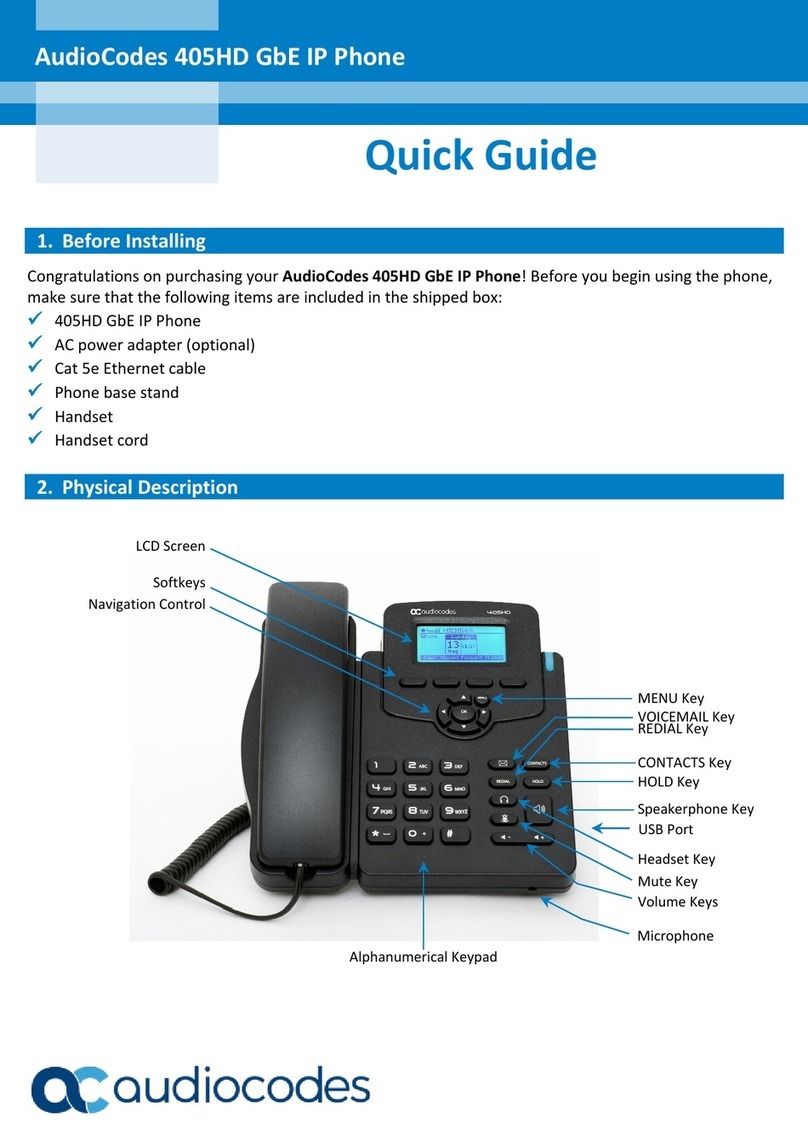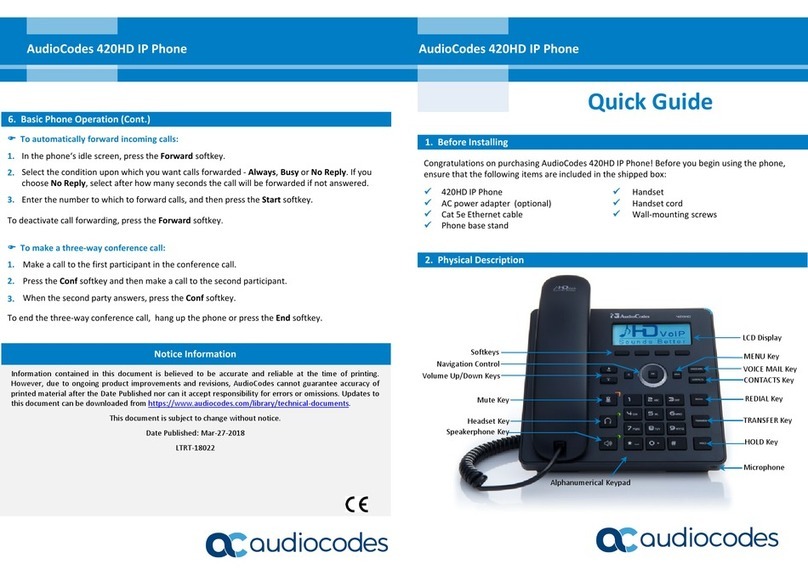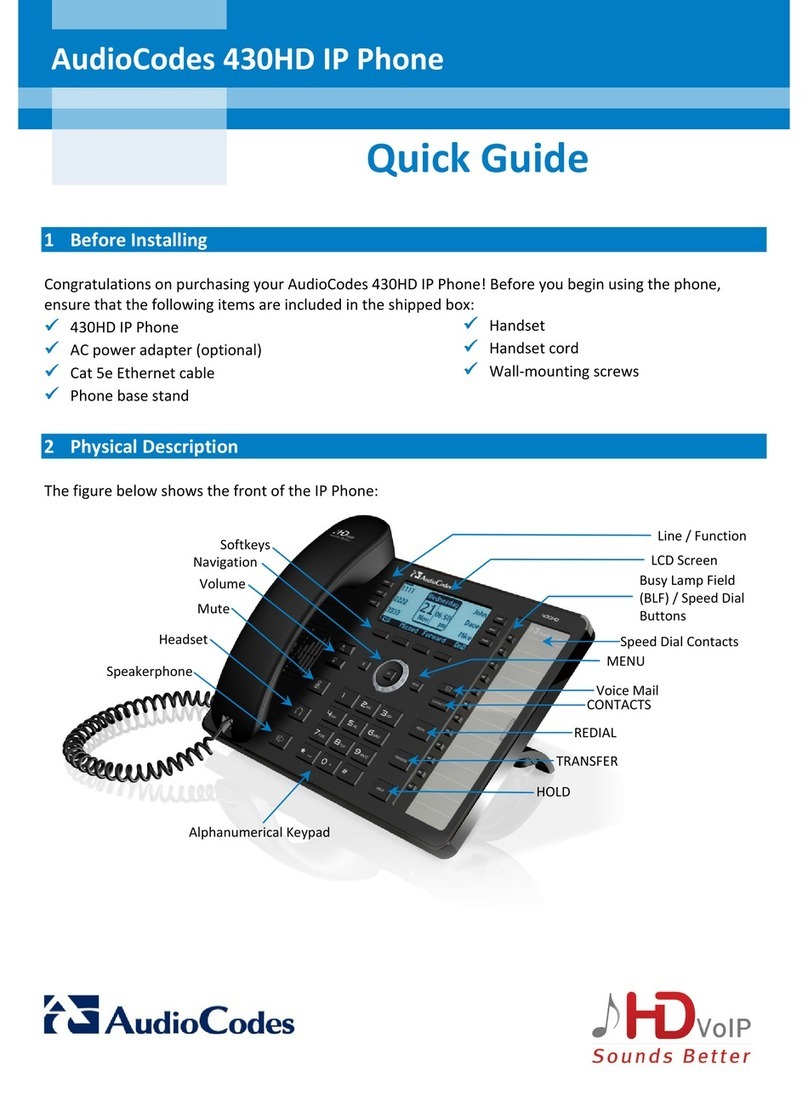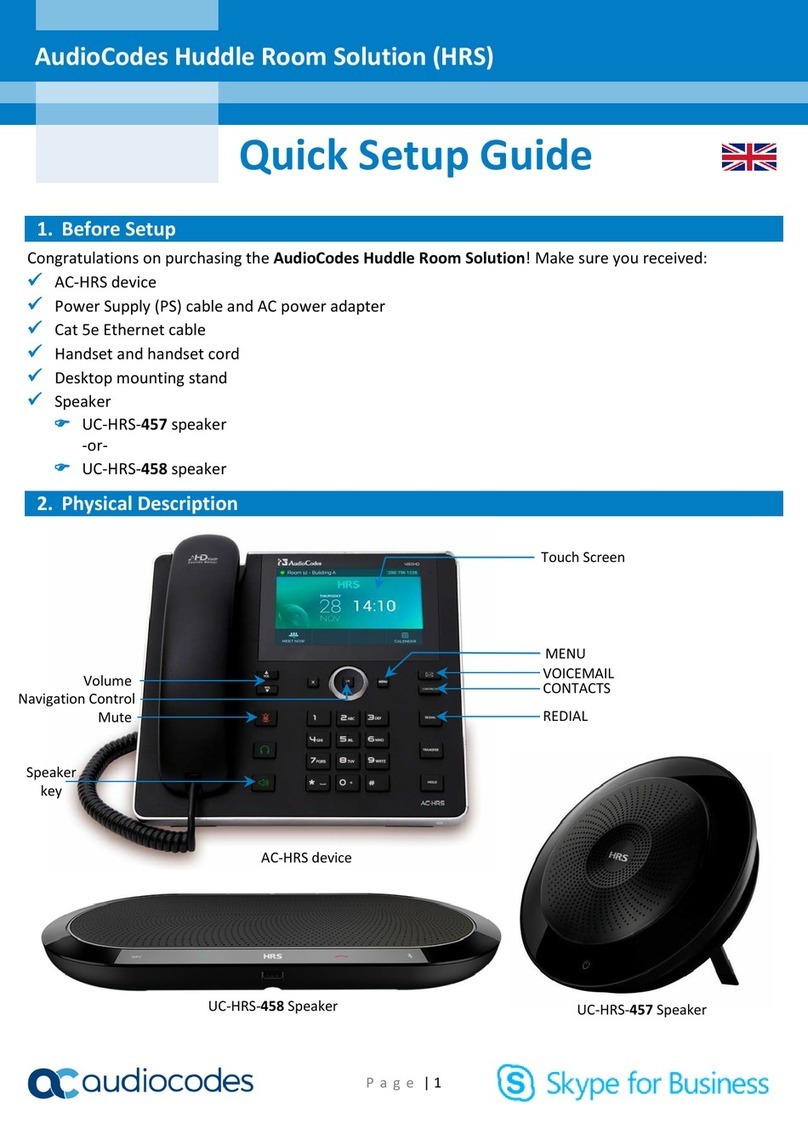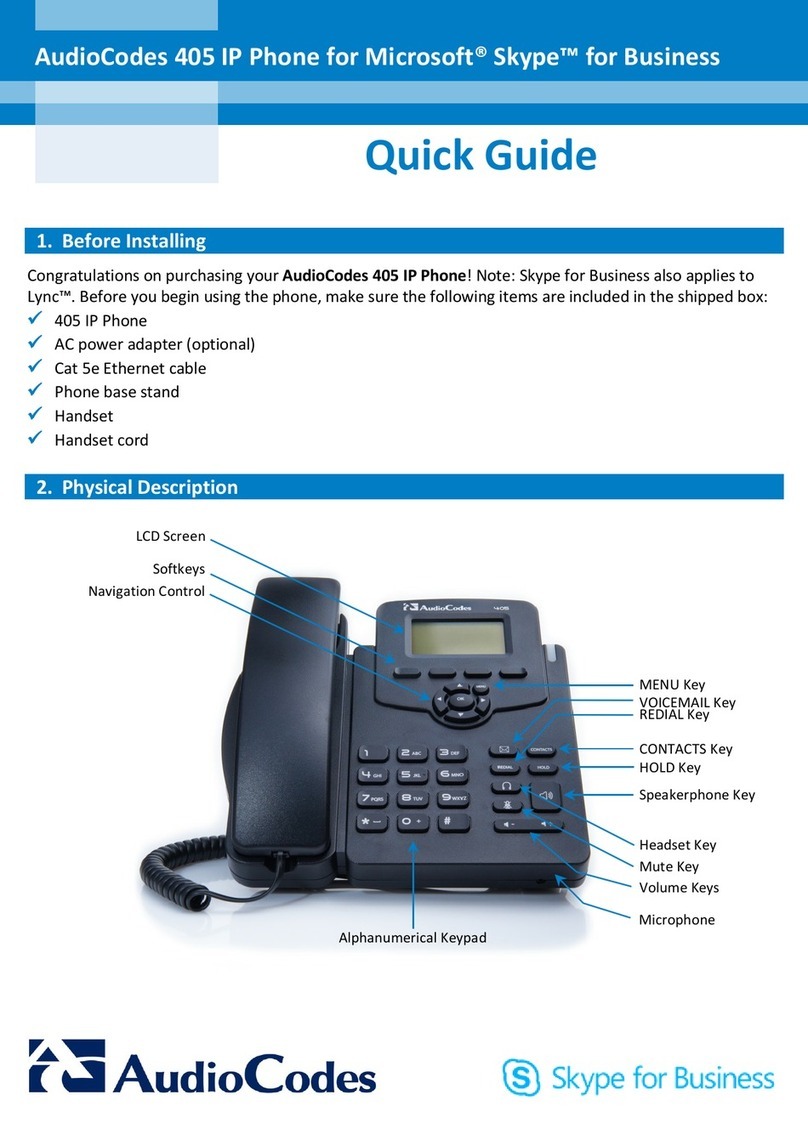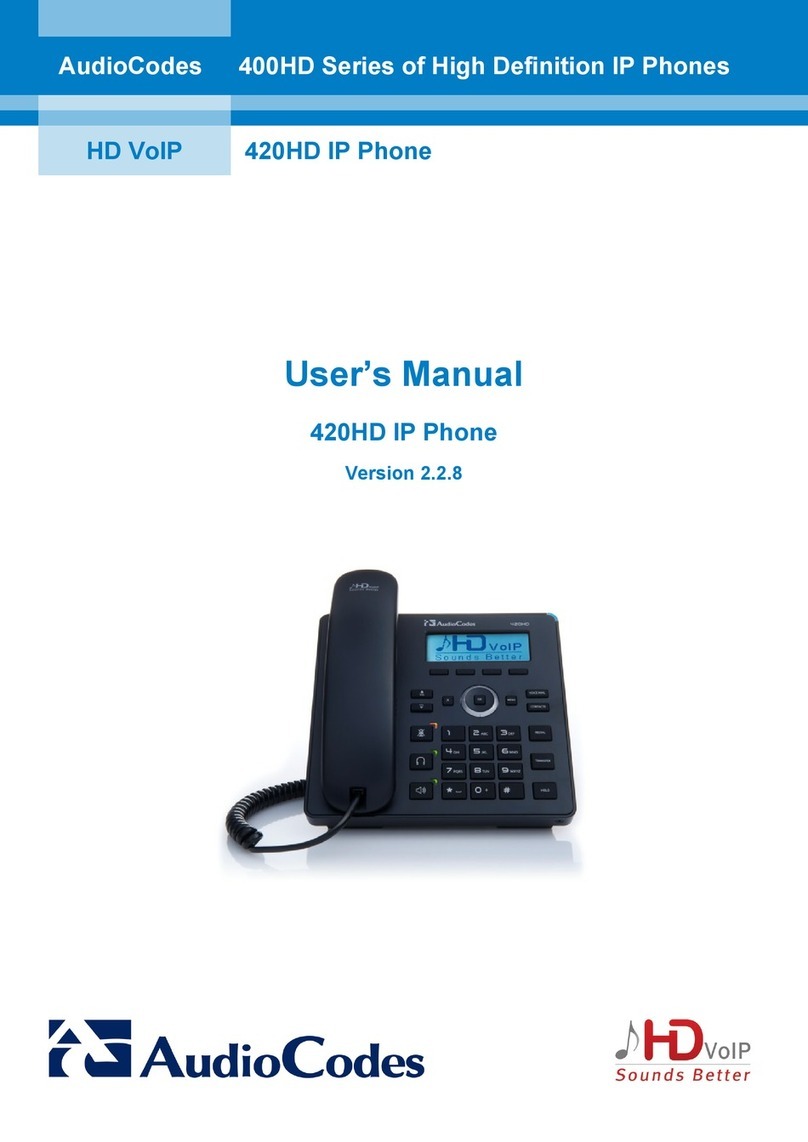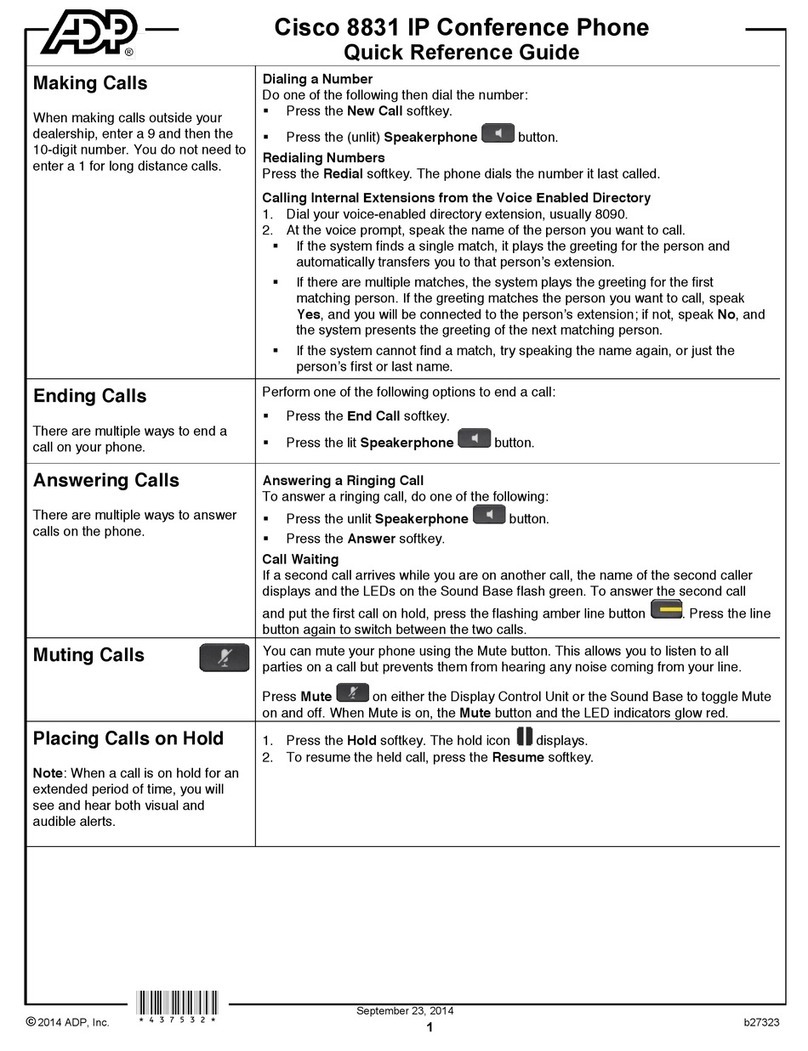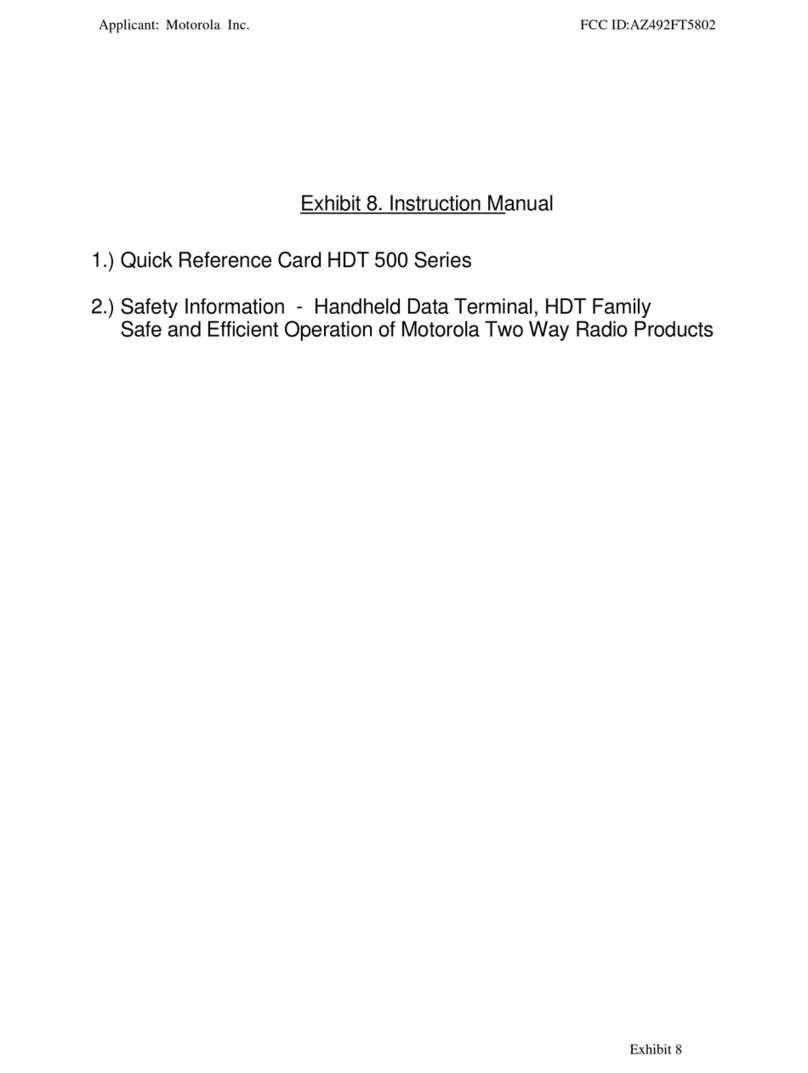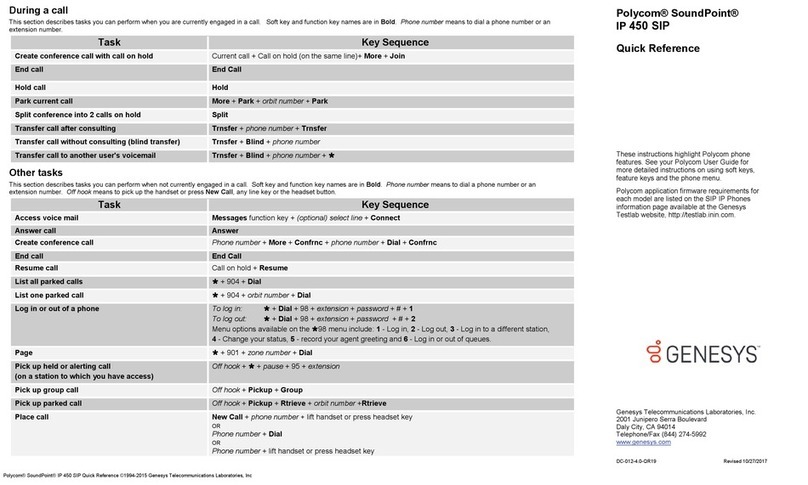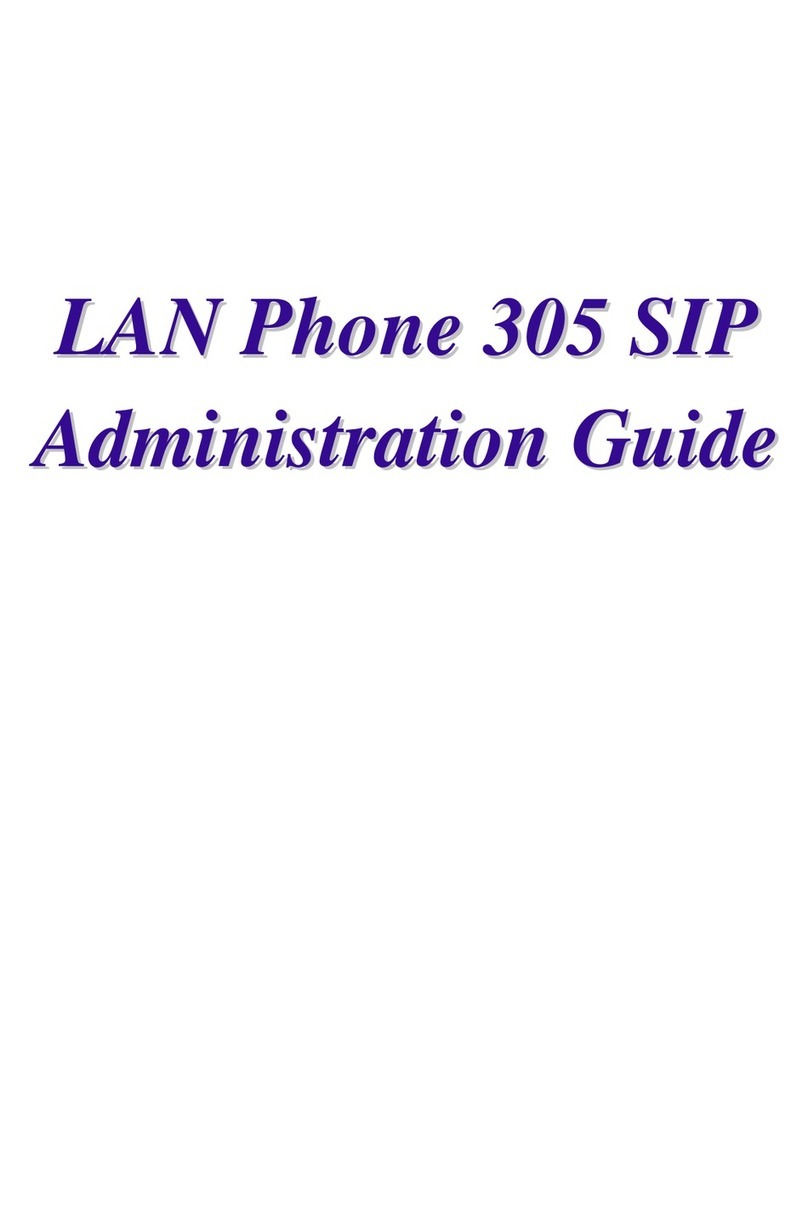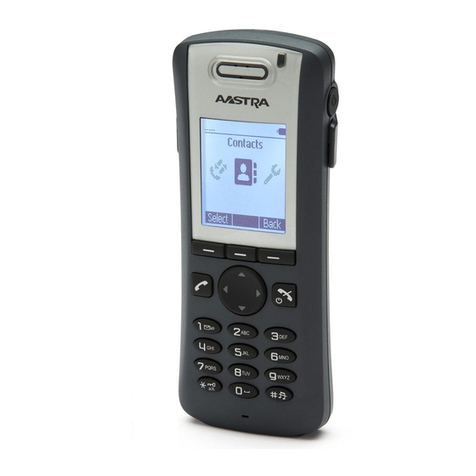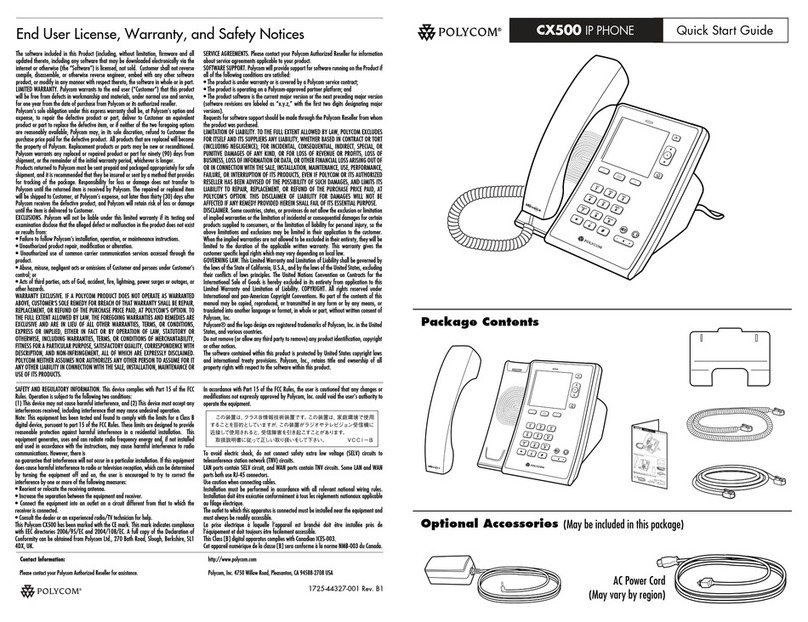User's Manual Contents
Version 1.6.0 3 January 2012
Table of Contents
1Introduction .................................................................................................................9
2Hardware Setup.........................................................................................................11
2.1 Unpacking the Package Contents ...................................................................................11
2.2 Physical Description ........................................................................................................12
2.2.1 Front View..........................................................................................................................12
2.2.2 Rear View ..........................................................................................................................14
2.3 Cabling the Phone...........................................................................................................15
2.4 Mounting the Phone.........................................................................................................16
2.4.1 Placing the Phone on a Desk ............................................................................................16
2.4.1.1 Adjusting Phone in Vertical Plane......................................................................16
2.4.1.2 Routing the Phone’s Cables...............................................................................16
2.4.2 Wall-Mounting the Phone ..................................................................................................18
3Getting Started with Phone User Interface..............................................................21
3.1 Areas of the LCD Screen.................................................................................................21
3.2 Working with Softkeys .....................................................................................................22
3.3 Accessing Menus.............................................................................................................23
3.4 Entering Numbers, Letters and Symbols.........................................................................24
3.5 Displayed Messages........................................................................................................26
4Customizing Your Phone..........................................................................................27
4.1 Changing the LCD Screen Language..............................................................................27
4.2 Selecting Ring Tone ........................................................................................................28
4.3 Defining Date and Time...................................................................................................29
4.4 Changing LCD Screen Contrast Level.............................................................................31
4.5 Changing LCD Screen Backlight Timeout.......................................................................32
4.6 Changing Audio Device...................................................................................................33
4.7 Adjusting Phone Volume .................................................................................................34
4.7.1 Adjusting Ring Volume ......................................................................................................34
4.7.2 Adjusting Tone Volume......................................................................................................35
4.7.3 Adjusting Handset Volume ................................................................................................35
4.7.4 Adjusting Speakerphone Volume ......................................................................................36
4.7.5 Adjusting Headset Volume ................................................................................................36
4.8 Enabling Call Waiting.......................................................................................................37
4.9 Defining Call Forwarding .................................................................................................38
4.10 Managing Your Personal Phone Directory ......................................................................40
4.10.1 Accessing the Phone Directory..........................................................................................40
4.10.2 Adding Contacts to the Personal Directory........................................................................41
4.10.3 Editing Contacts in the Personal Directory........................................................................42
4.10.4 Deleting Contacts from the Personal Directory .................................................................43
4.10.5 Searching Contacts............................................................................................................44
4.11 Defining Speed Dialing....................................................................................................45
4.11.1 Assigning Speed Dial Keys................................................................................................45
4.11.2 Editing Speed Dials............................................................................................................47
4.11.3 Deleting Speed Dials.........................................................................................................48
4.11.4 Using the Busy Lamp Field (BLF) for Speed Dialing.........................................................48