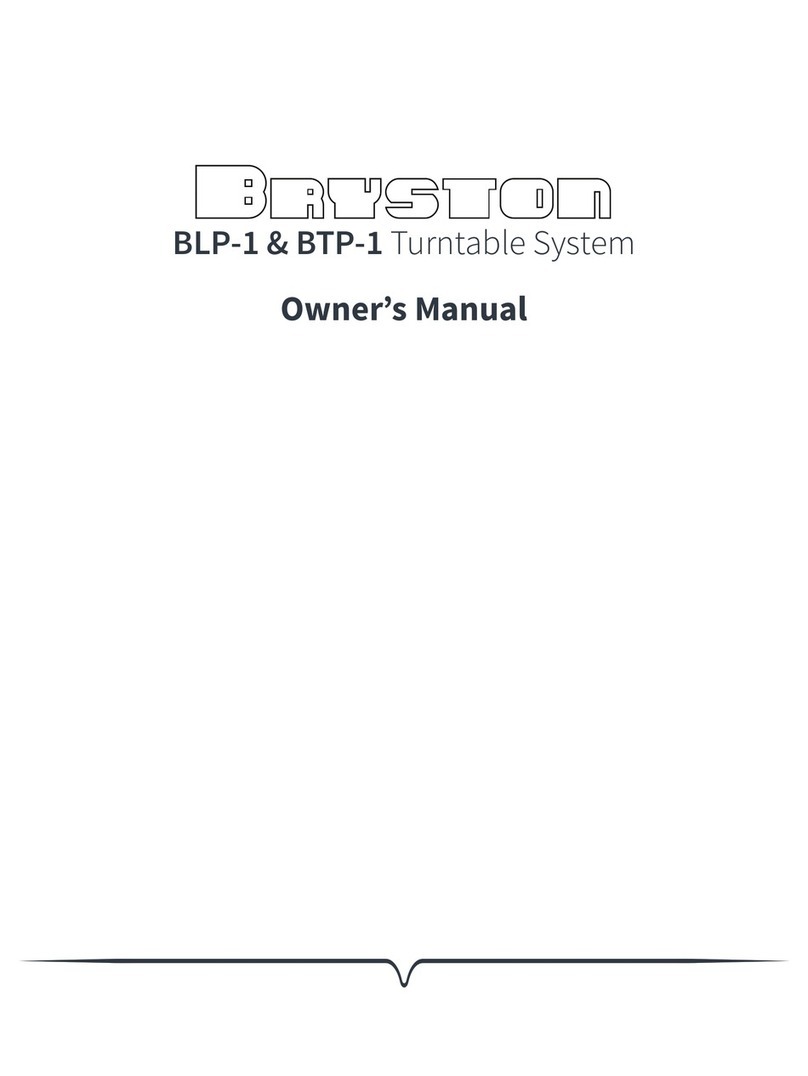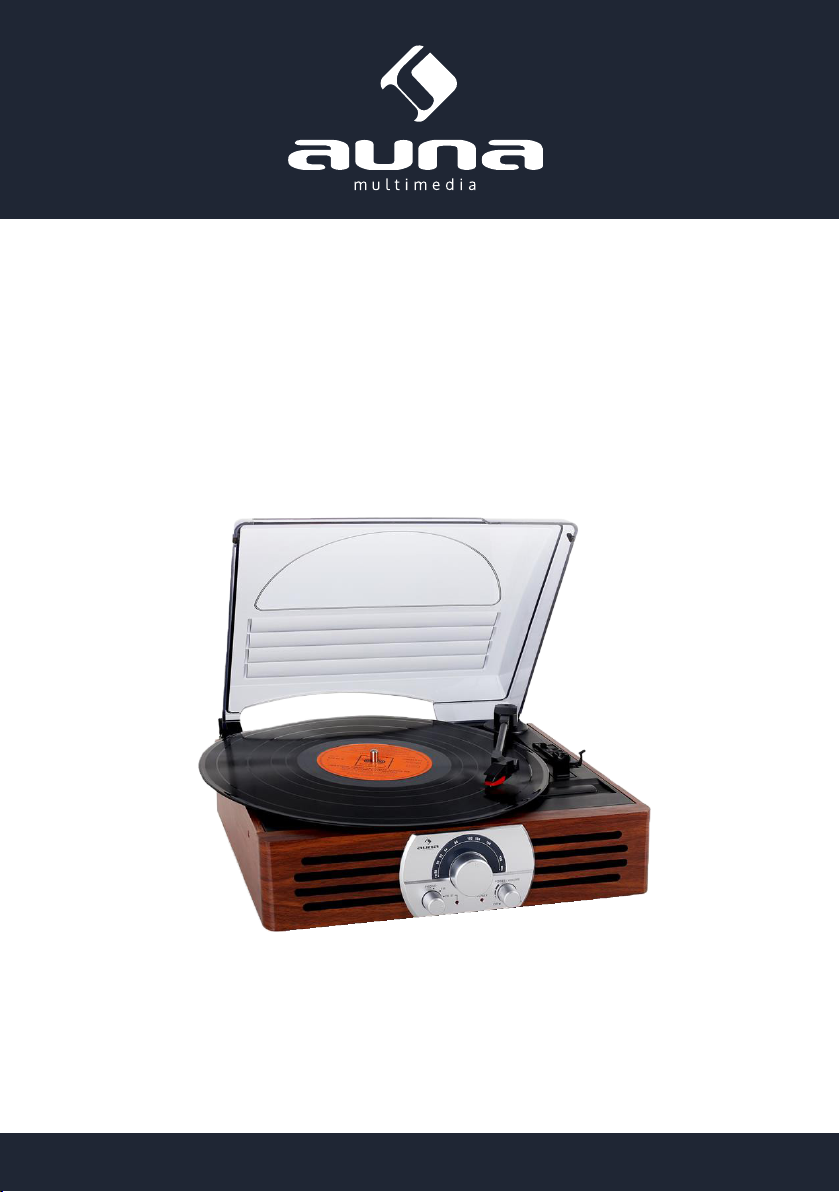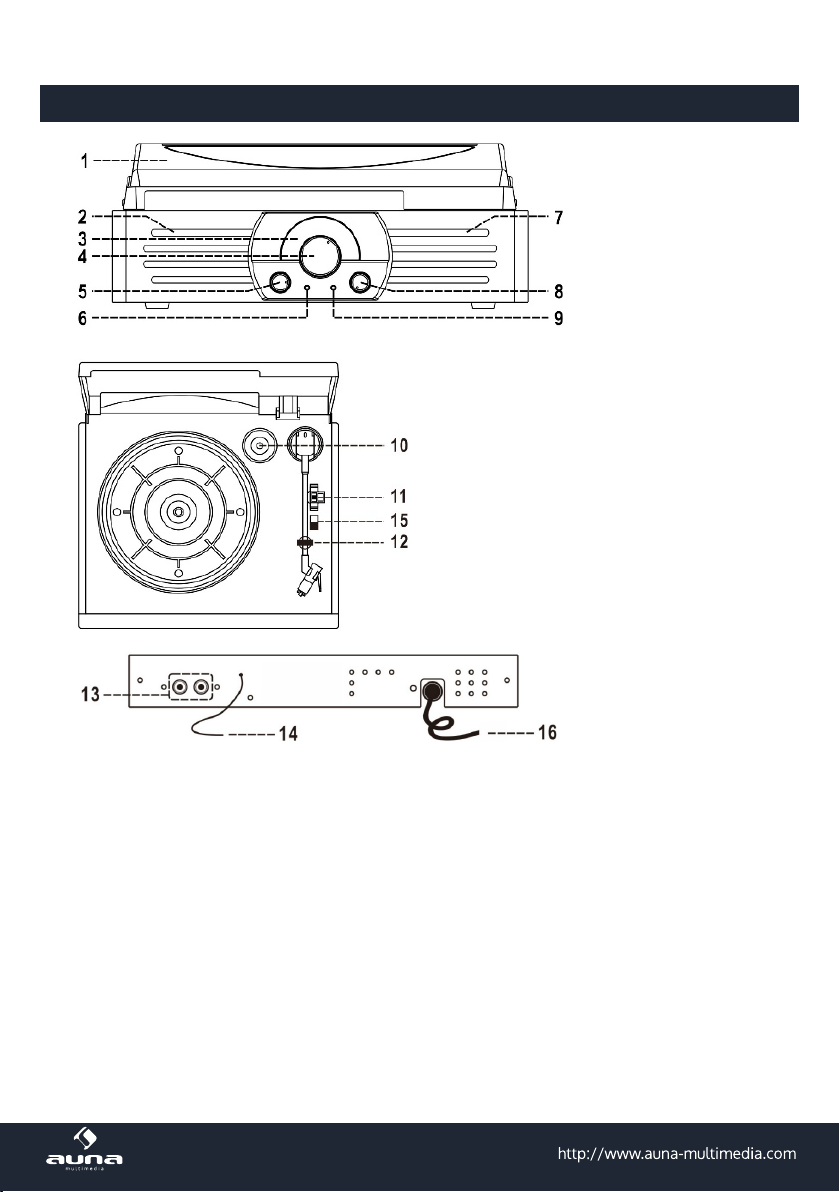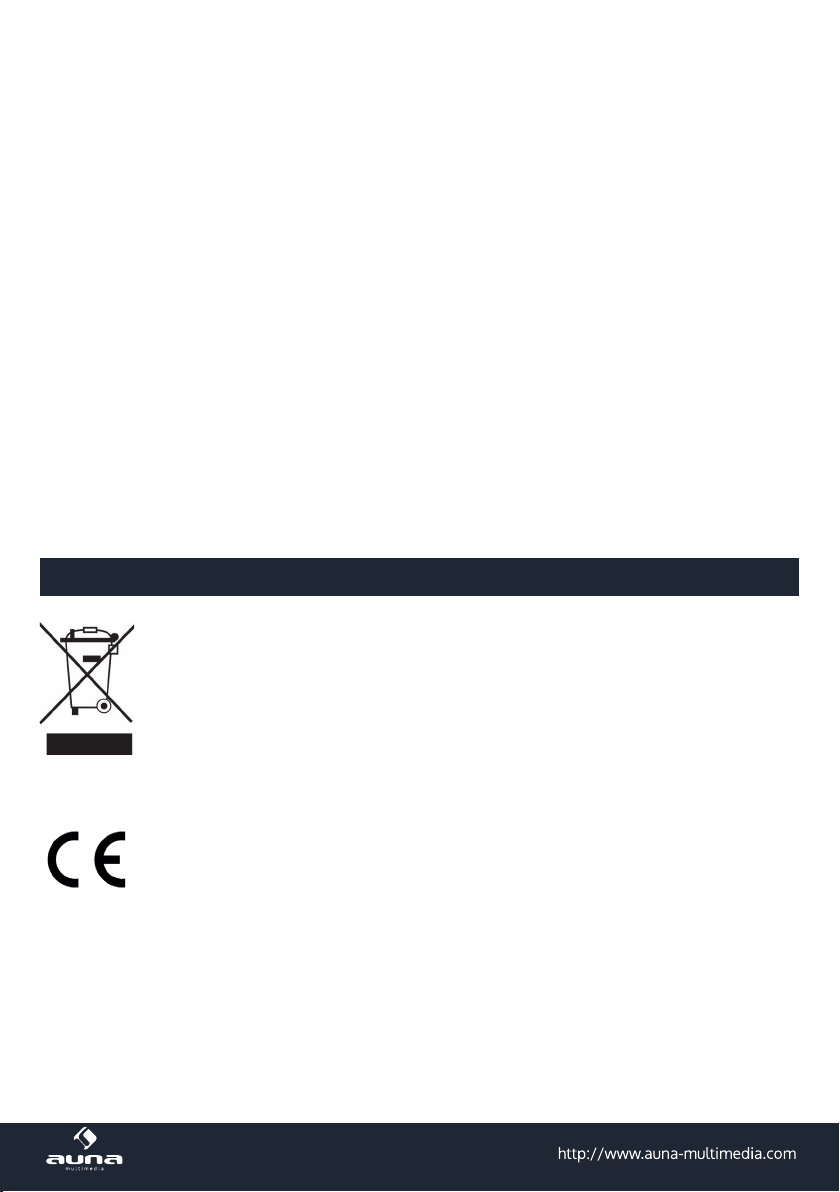3
Sicherheitshinweise
Allgemeine Sicherheitshinweise
• Diese Bedienungsanleitung dient dazu, Sie mit der Funktionsweise dieses Produktes vertraut zu ma-
chen. Bewahren Sie diese Anleitung daher stets gut auf, damit Sie jederzeit darauf zugreifen können.
• Sie erhalten bei Kauf dieses Produktes zwei Jahre Gewährleistung auf Defekt bei sachgemäßem Ge-
brauch.
• Bitte verwenden Sie das Produkt nur in seiner bestimmungsgemäßen Art und Weise. Eine ander-
weitige Verwendung führt eventuell zu Beschädigungen am Produkt oder in der Umgebung des Pro-
duktes.
• Ein Umbauen oder Verändern des Produktes beeinträchtigt die Produktsicherheit. Achtung Verlet-
zungsgefahr!
• Önen Sie das Produkt niemals eigenmächtig und führen Sie Reparaturen nie selber aus!
• Behandeln Sie das Produkt sorgfältig. Es kann durch Stöße, Schläge oder den Fall aus bereits gerin-
ger Höhe beschädigt werden.
• Halten Sie das Produkt fern von Feuchtigkeit und extremer Hitze.
• Reparaturen am Gerät sollten nur von einer autorisierten Fachwerkstatt durchgeführt werden.
• Önen Sie in keinem Fall das Gerät.
• Falscher Zusammenbau führt möglicherweise zu Fehlfunktionen oder dem Totalausfall.
• Das Gerät sollte vor jeglichen Feuchtigkeit und direkter Sonneneinstrahlung geschützt werden.
• Das Gerät bitte nicht mit Reinigungsmitteln reinigen.
• Verwenden Sie zur Reinigung nur ein trockenes (Mikrofaser) Tuch.
• Schließen Sie das Gerät nur an die dafür vorgesehene Netzspannung.
• Schließen Sie das Gerät in keinem Fall an andere Spannungen als vorgesehen an.
Netzkabel und Netzstecker
• Überprüfen Sie vor dem Gebrauch des Gerätes, ob Ihre örtliche Stromversorgung mit dem HI-FI
System kompatibel ist (230V-50Hz).
• Verbinden oder entfernen Sie das Netzkabel nicht mit nassen Händen.
• Wenn Sie wissen, dass Sie das Gerät über einen längeren Zeitraum (z.B. Urlaub) nicht verwenden
werden, ziehen Sie den Stecker aus der Steckdose.
• Wenn Sie das Kabel aus der Steckdose ziehen, fassen Sie das Kabel am Stecker an. Ziehen Sie nicht
am Netzkabel, um die Stromschlaggefahr aufgrund eines beschädigten Kabels zu vermeiden.