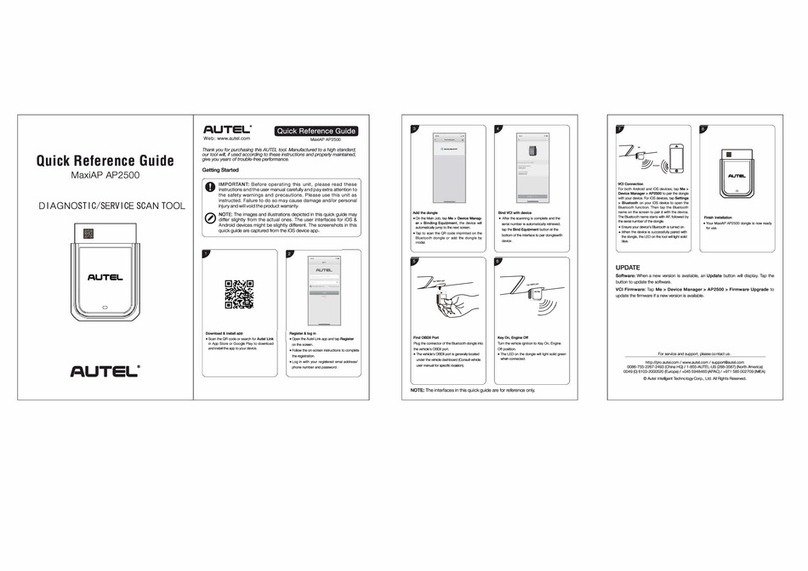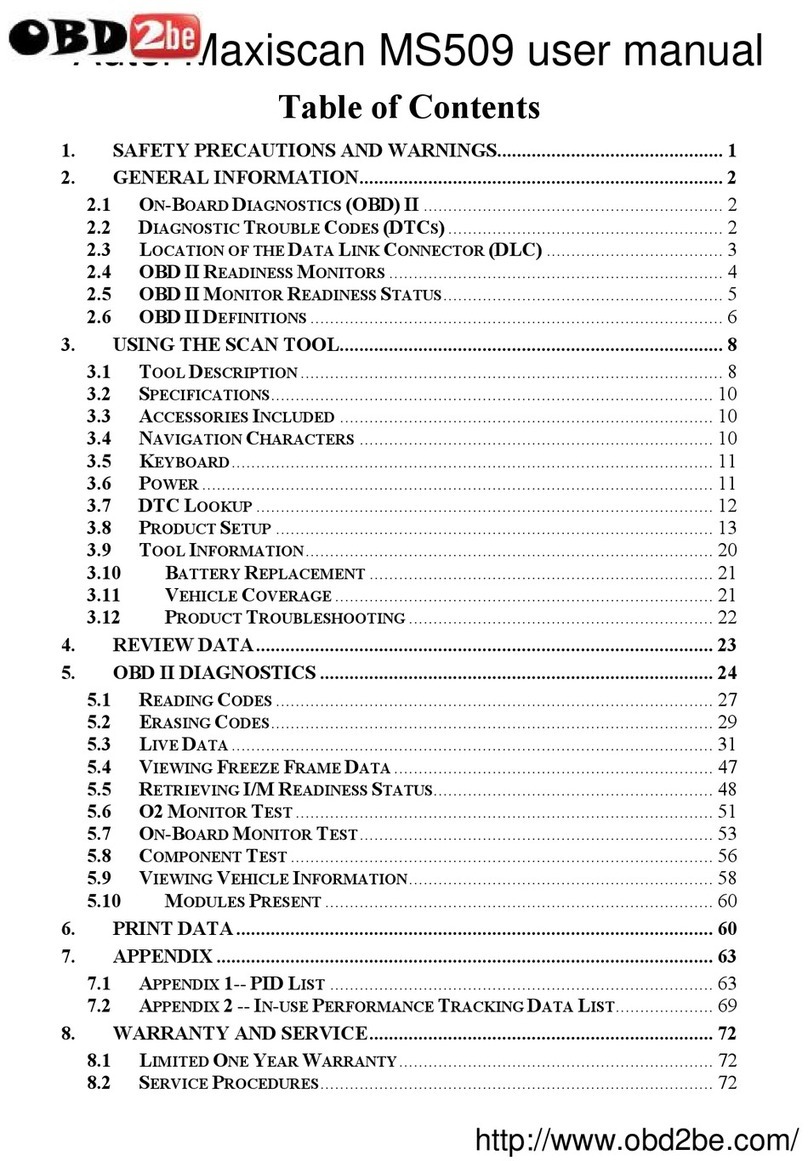Autel MAXIRT IR100 Operating instructions
Other Autel Diagnostic Equipment manuals

Autel
Autel MaxiCheck DS808BT User manual

Autel
Autel MOT Pro User manual

Autel
Autel MaxiSys MS906S User manual

Autel
Autel MaxiLink ML519 User manual

Autel
Autel MaxiService OLS301 User manual
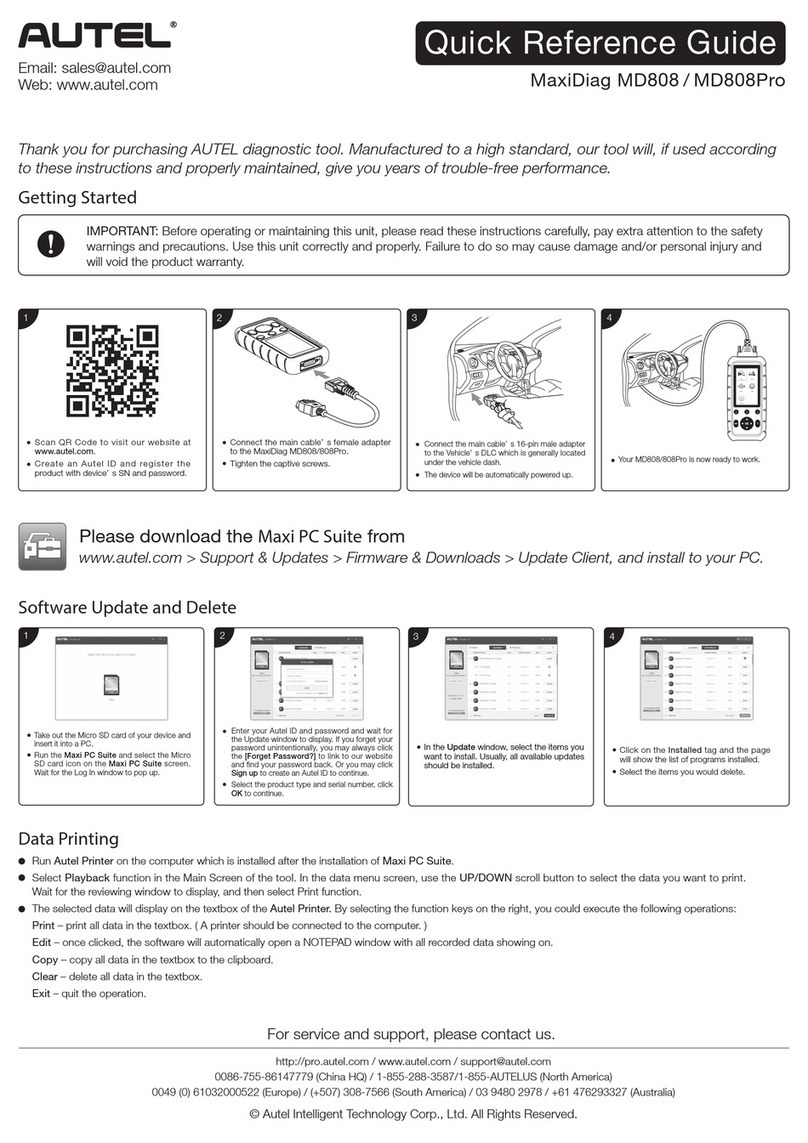
Autel
Autel MaxiDiag MD808 User manual
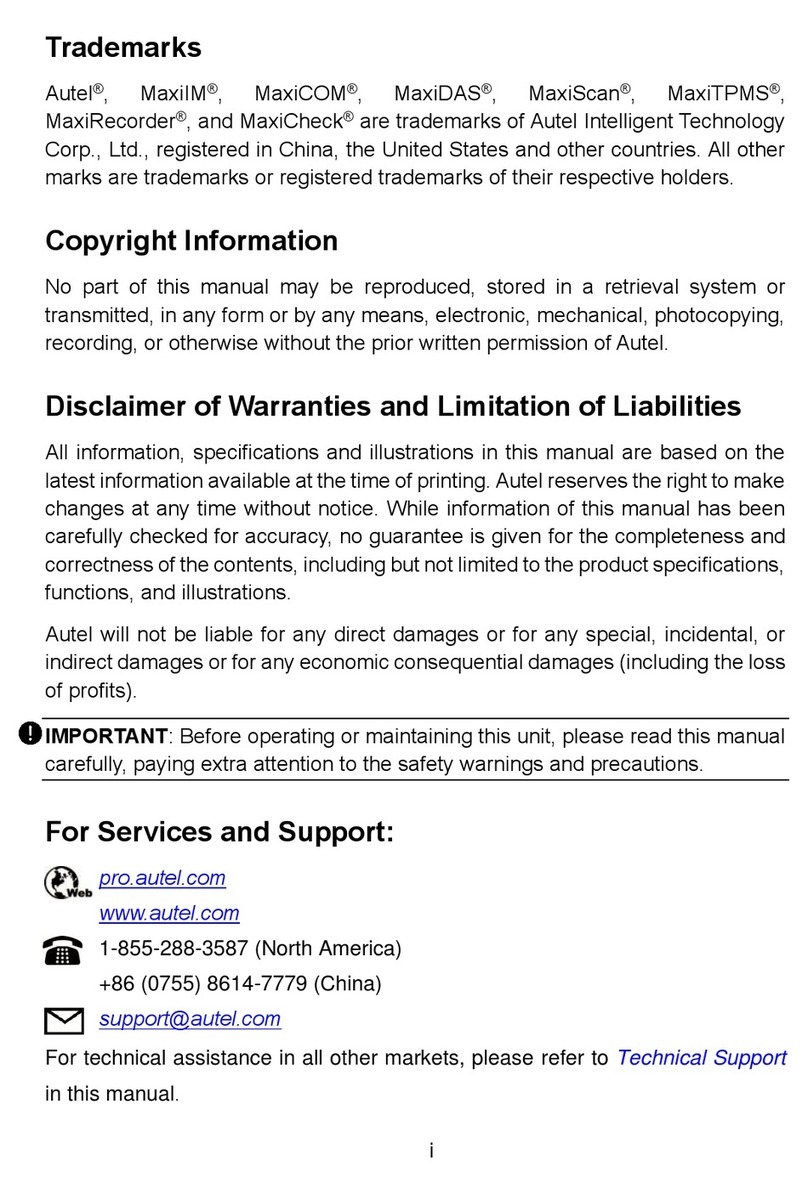
Autel
Autel MaxiIM KM100E User manual

Autel
Autel MaxiCOM MK906 Pro User manual

Autel
Autel MaxiSys MS906TS User manual
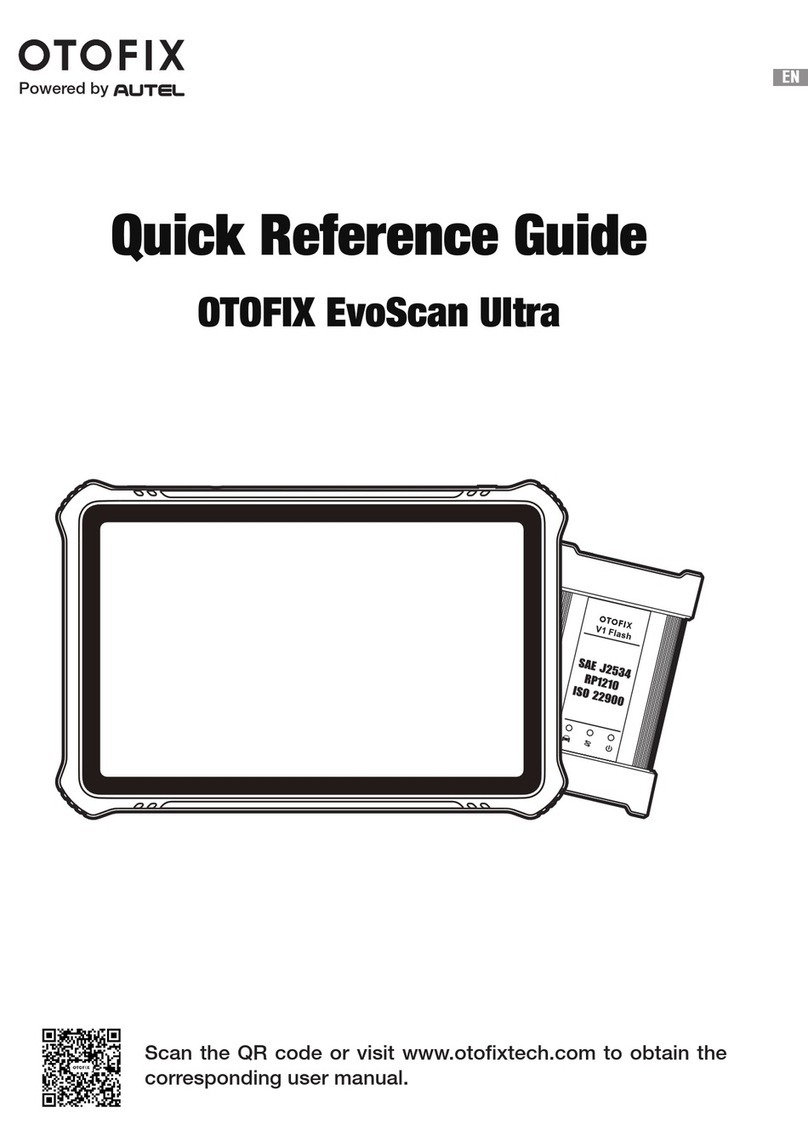
Autel
Autel OTOFIX EvoScan Ultra User manual

Autel
Autel MaxiCOM MK808 User manual

Autel
Autel MaxiSan VAG405 User manual
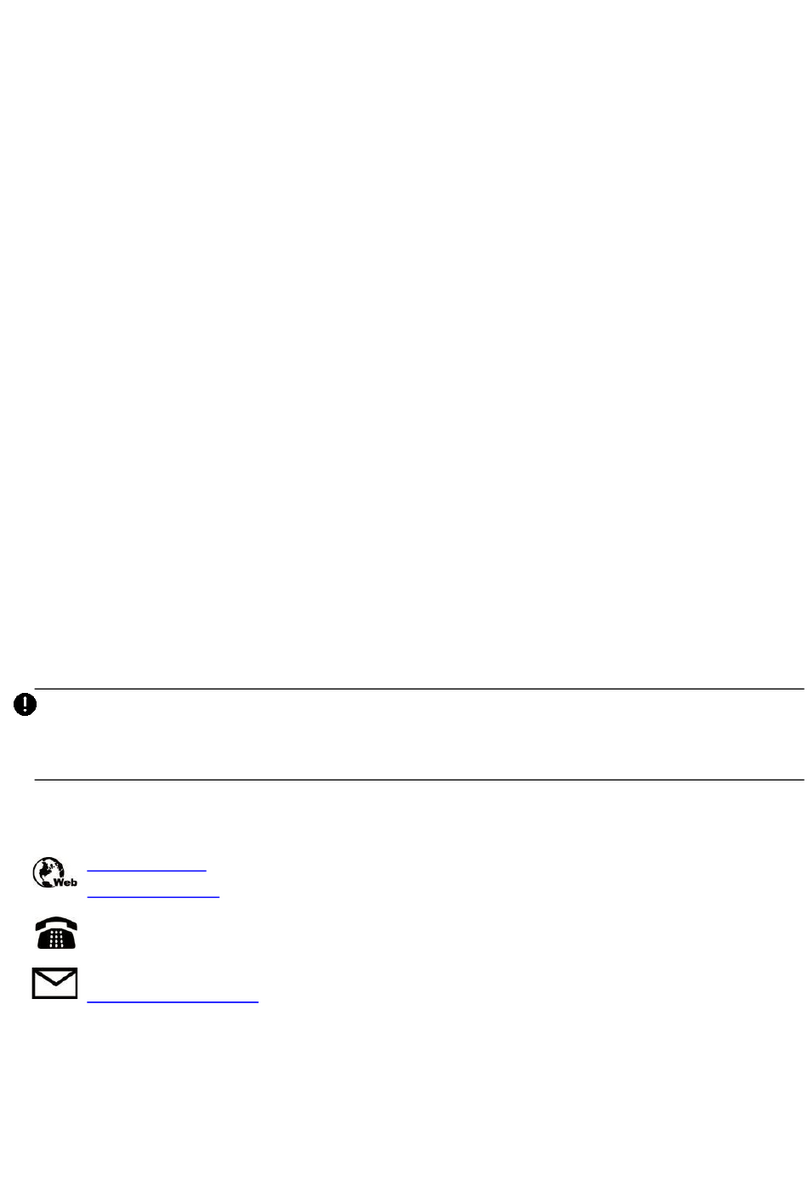
Autel
Autel MaxiSys MS908CV II User manual

Autel
Autel MaxiLink ML629 User manual

Autel
Autel OTOFIX D1 Pro User manual

Autel
Autel MAXISYS MS906 User manual
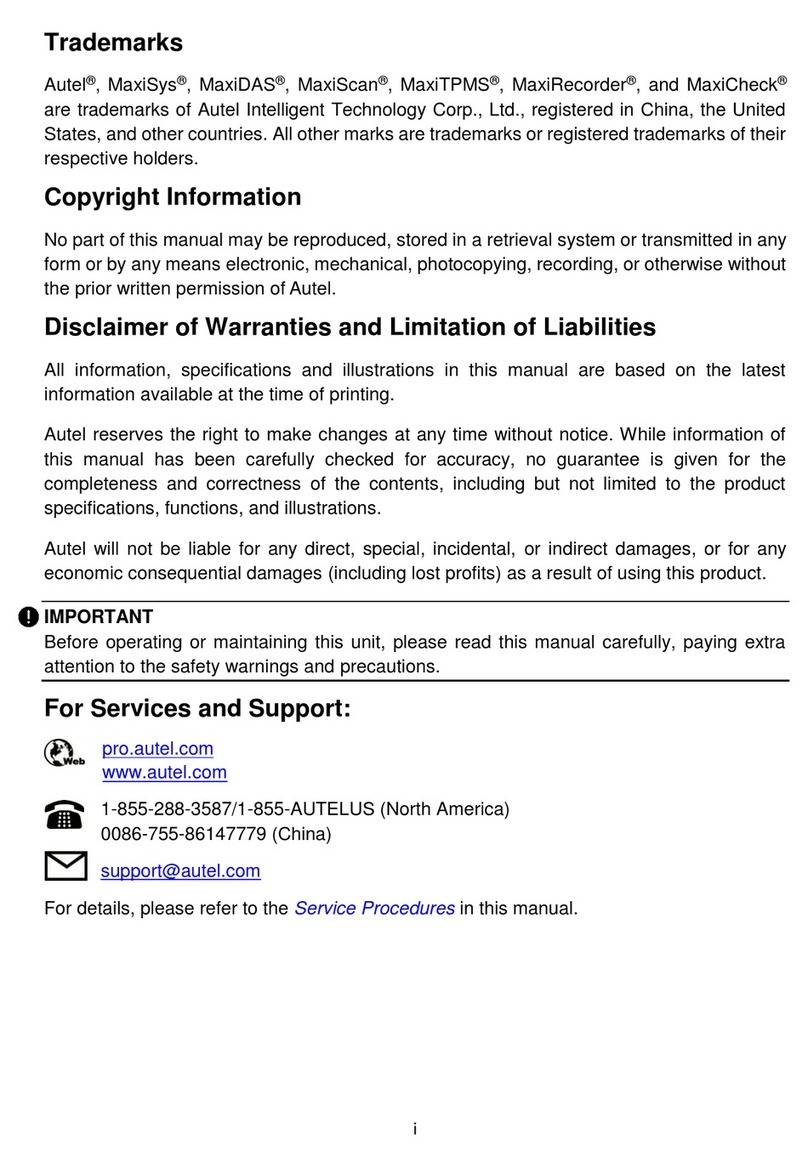
Autel
Autel MaxiSys Elite II Pro User manual

Autel
Autel MaxiCOM Ultra Lite User manual

Autel
Autel MaxiPRO MP808K User manual

Autel
Autel MaxiVCI V100 User manual