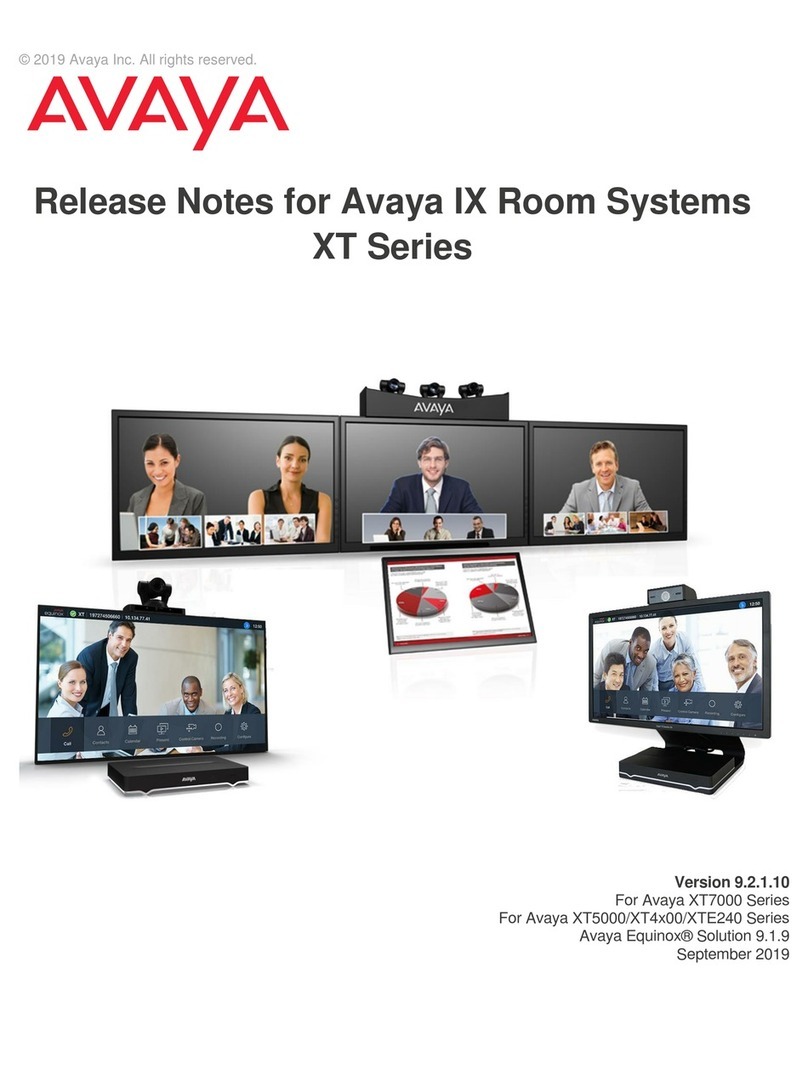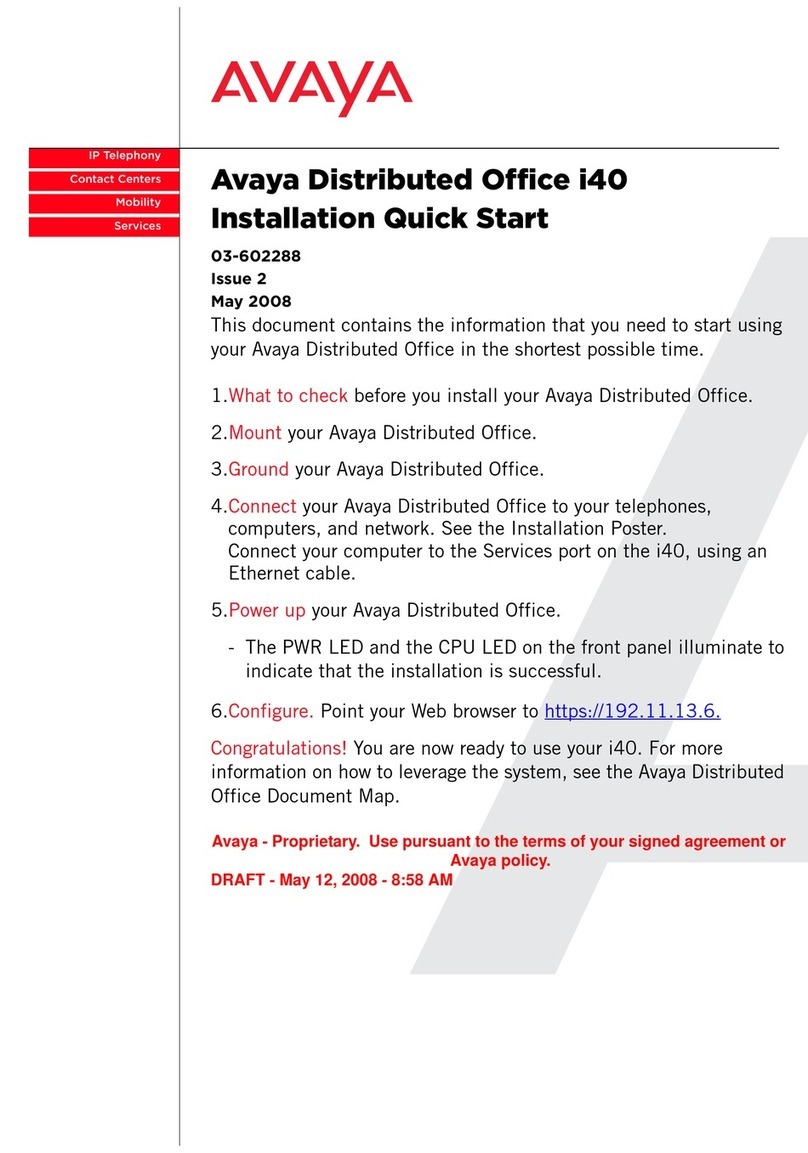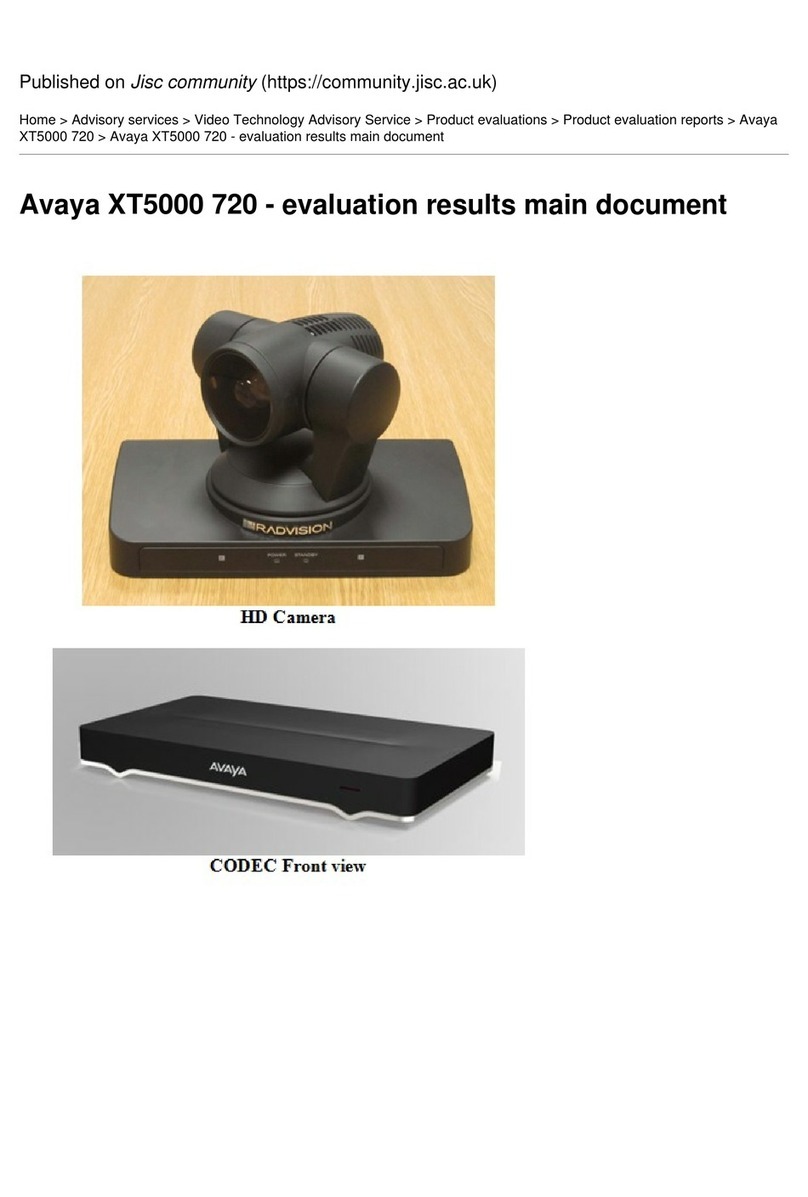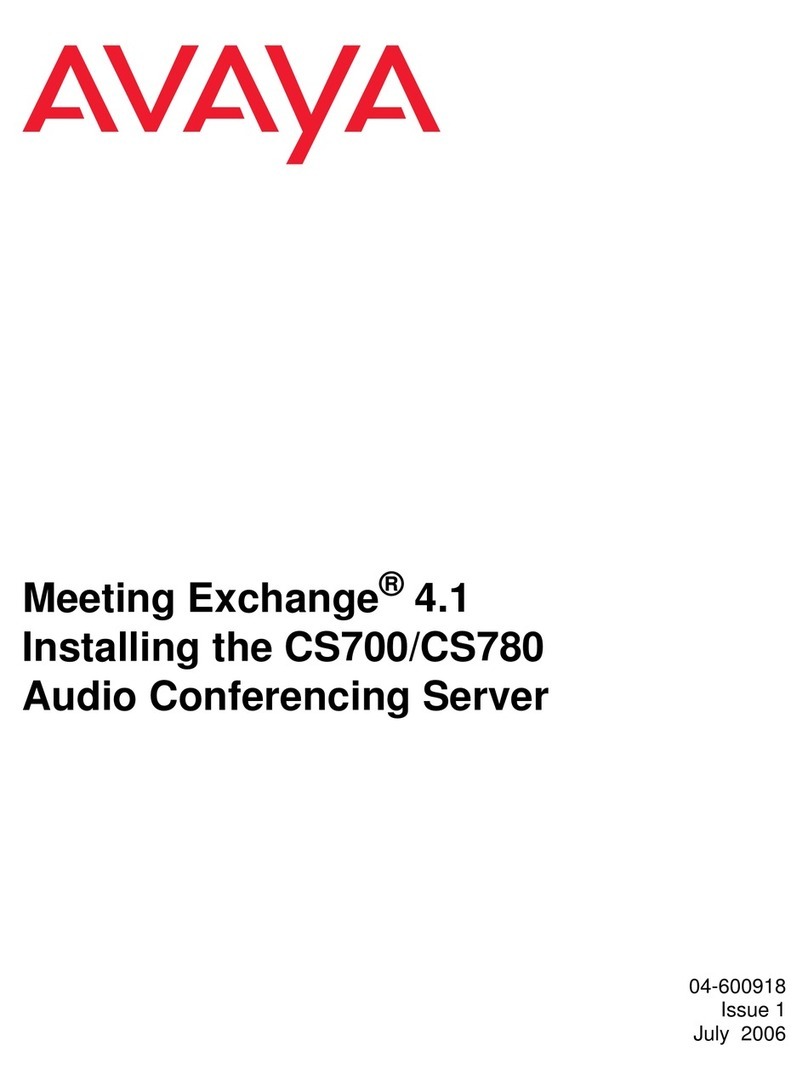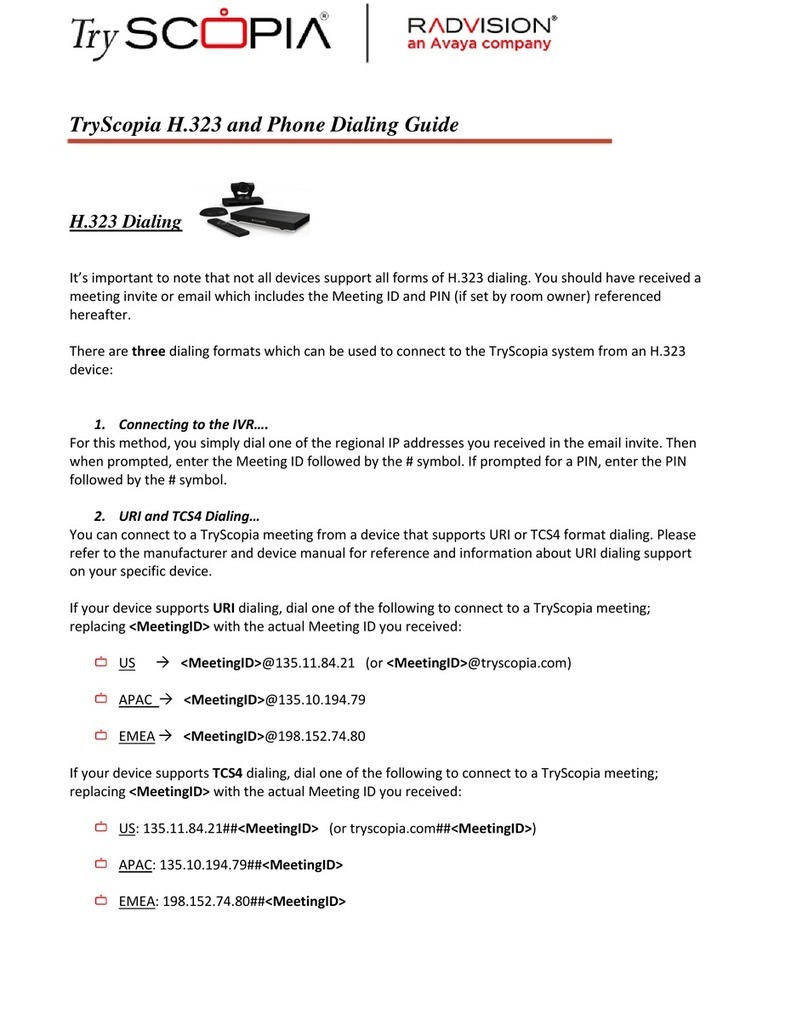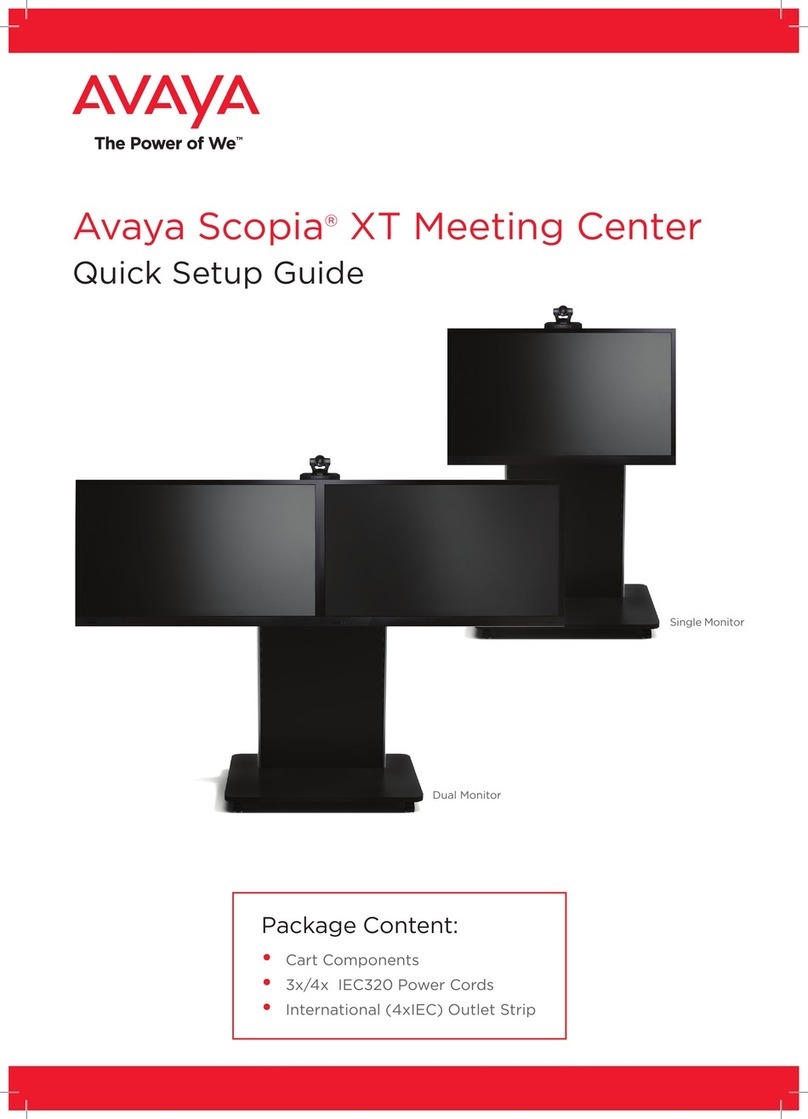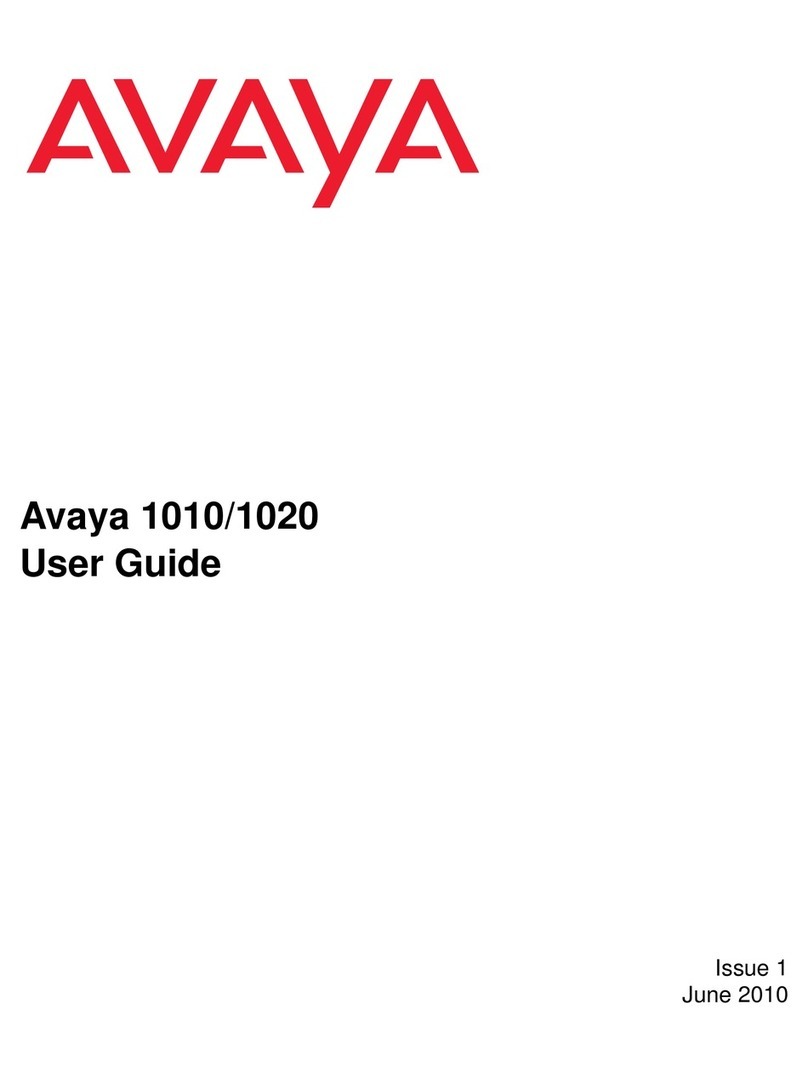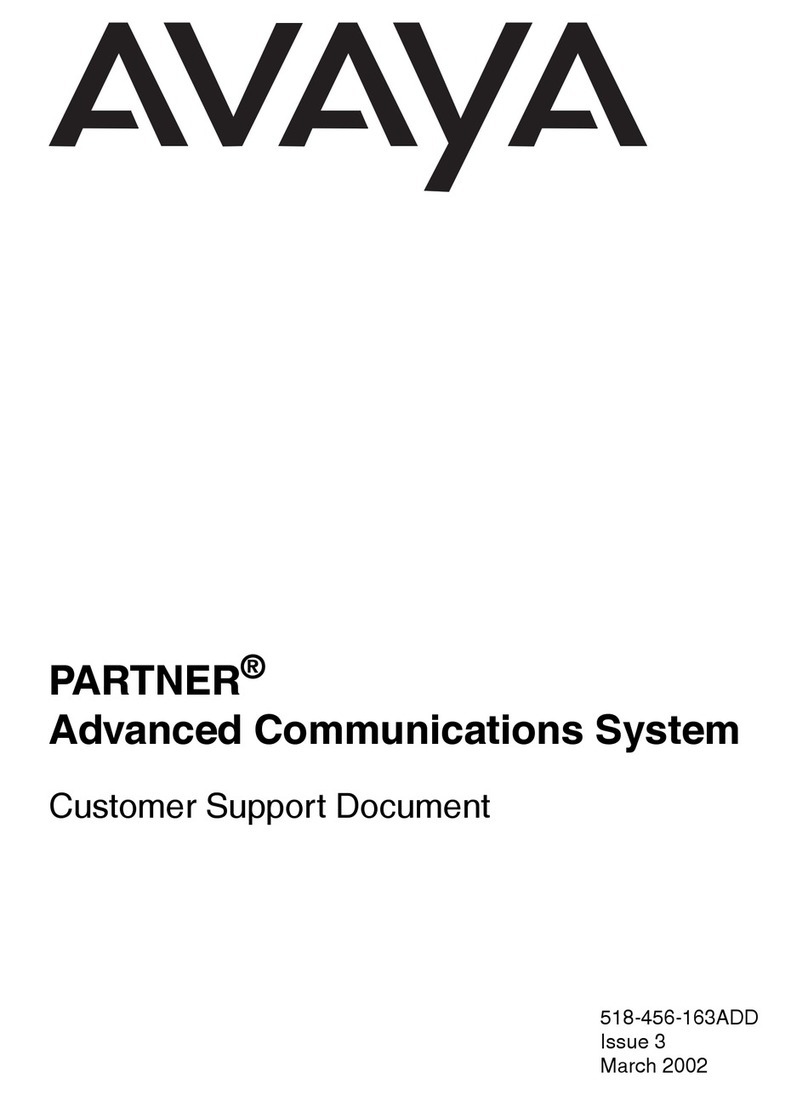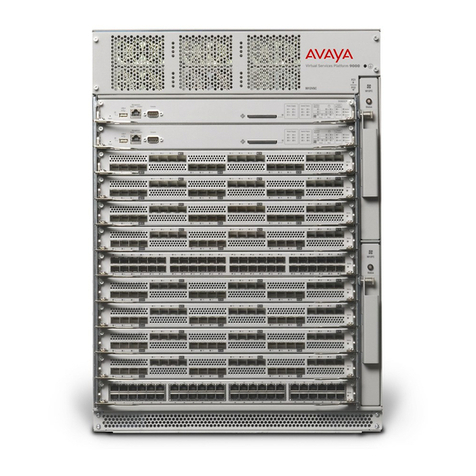© 2016 Avaya Inc. All rights reserved. NDA Confidential; use pursuant to your agreement.
Release Notes for Avaya Scopia® XT Series Avaya XT Series Highlights | 3
Table of Contents
Avaya XT Series Highlights.................................................................................................. 5
Supported Languages .........................................................................................................................................5
Web Interface Management ................................................................................................................................5
Advanced Settings Menu.....................................................................................................................................6
What’s New............................................................................................................................ 7
Cloud Management and Auto Provisioning.........................................................................................................7
Presence Server................................................................................................................................................11
Saving USB recordings to an External Server...................................................................................................21
Upload Videos to USB Storage for Playback ....................................................................................................25
Stereo Audio Support ........................................................................................................................................26
Cascading of Different PTZ Camera Models.....................................................................................................27
Support for Avaya H100 HD USB Video Camera .............................................................................................30
Default Camera Preset......................................................................................................................................31
Support of 4K UHD Monitors on XT7000 Series ...............................................................................................32
Support for 4:3 input and output (live and presentation) ...................................................................................33
Enhanced Multimonitor Scenarios.....................................................................................................................34
Remember Favorite Layouts .............................................................................................................................37
Monitor Test Image Generation.........................................................................................................................40
Multipoint H.265 Meetings in XT7000 Series ....................................................................................................41
Enhanced Lecturer Mode when Hosting a Meeting ..........................................................................................41
Gatekeeper with Dynamic Address ...................................................................................................................42
Link Quality Indicator .........................................................................................................................................42
International Call Prefix......................................................................................................................................43
Hide Recent Calls and Call Rate Selection.......................................................................................................44
Startup Sound....................................................................................................................................................45
Do not disturb for everyone except Trusted ......................................................................................................45
Preference for Directory Contacts Search.........................................................................................................47
Groups in XT Contacts ......................................................................................................................................48
Wrap around Navigation in XT Graphical User Interface..................................................................................48
Unicode Names in a Call...................................................................................................................................49
XT PC Control Application for XTE240..............................................................................................................49
Hide Presentation Icon in XTE...........................................................................................................................50
XT Series Telepresence Calibration Application...............................................................................................51
Web Collaboration .............................................................................................................................................51
Remote Participant Name..................................................................................................................................53
Multi-Stream Switching Video (Beta only).........................................................................................................53
Web Features ....................................................................................................................................................54
Security Enhancements.....................................................................................................................................57
SIP Enhancements............................................................................................................................................62
H323 Enhancements .........................................................................................................................................63
Other Enhancements.........................................................................................................................................63