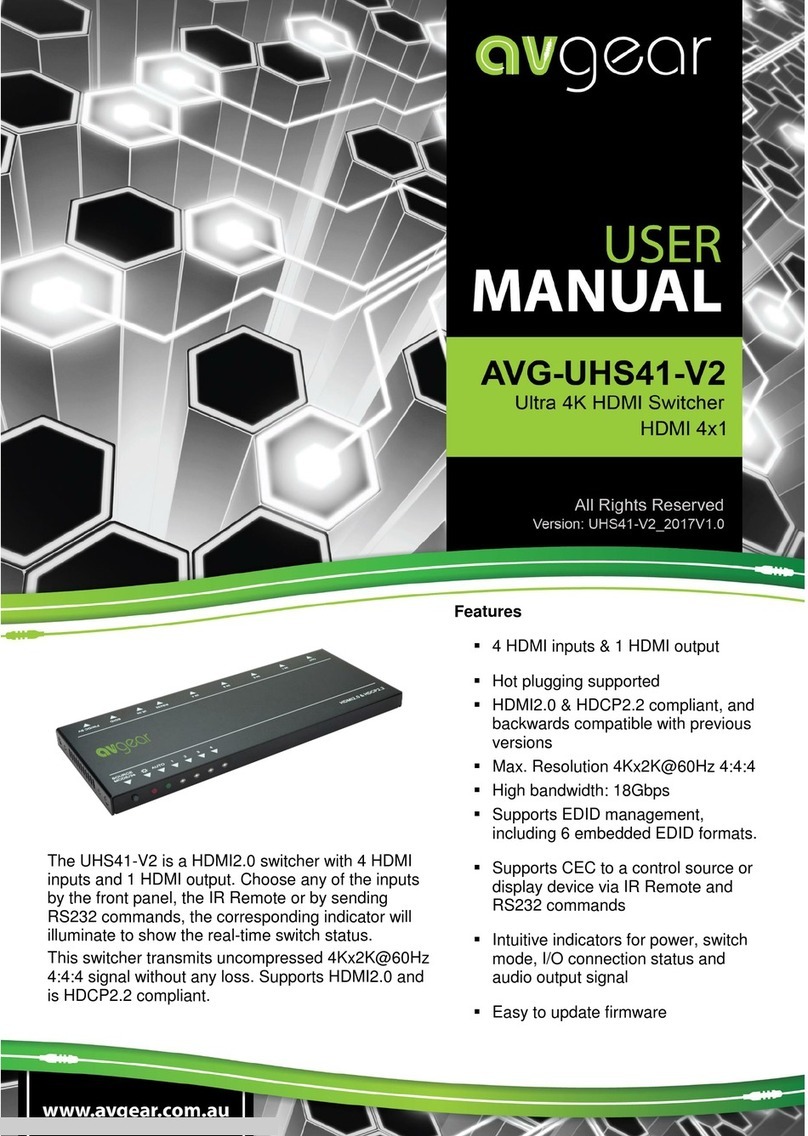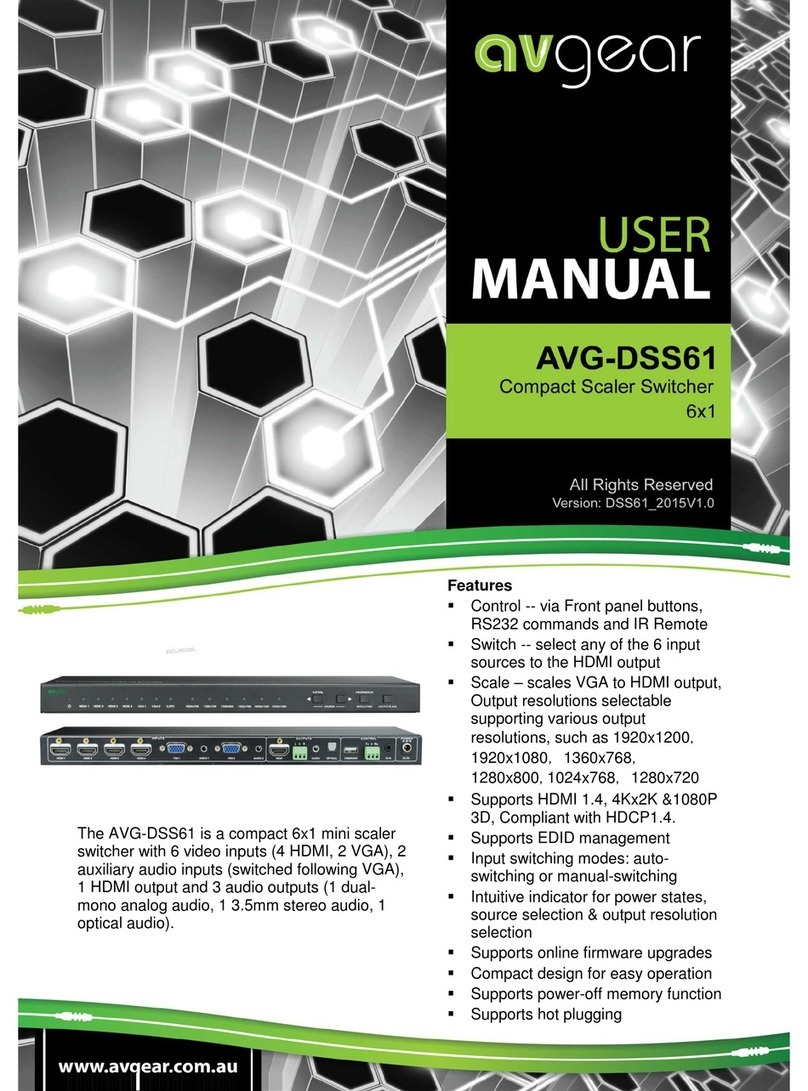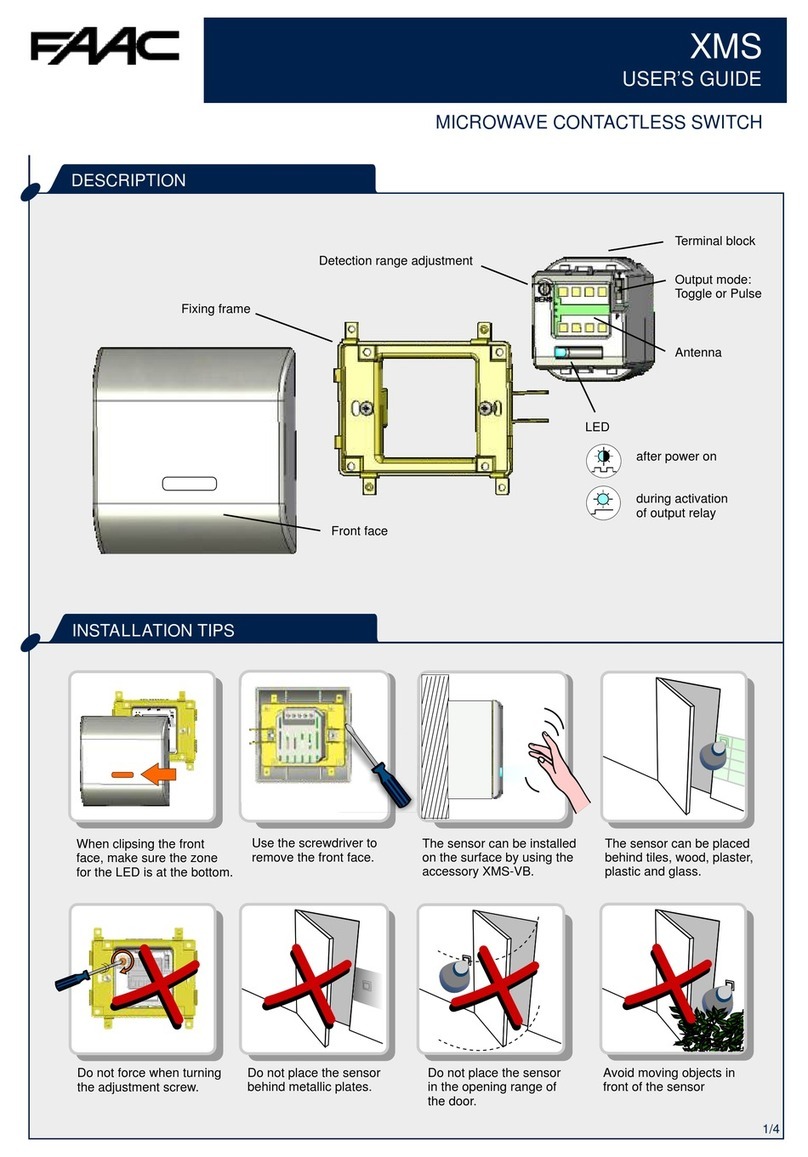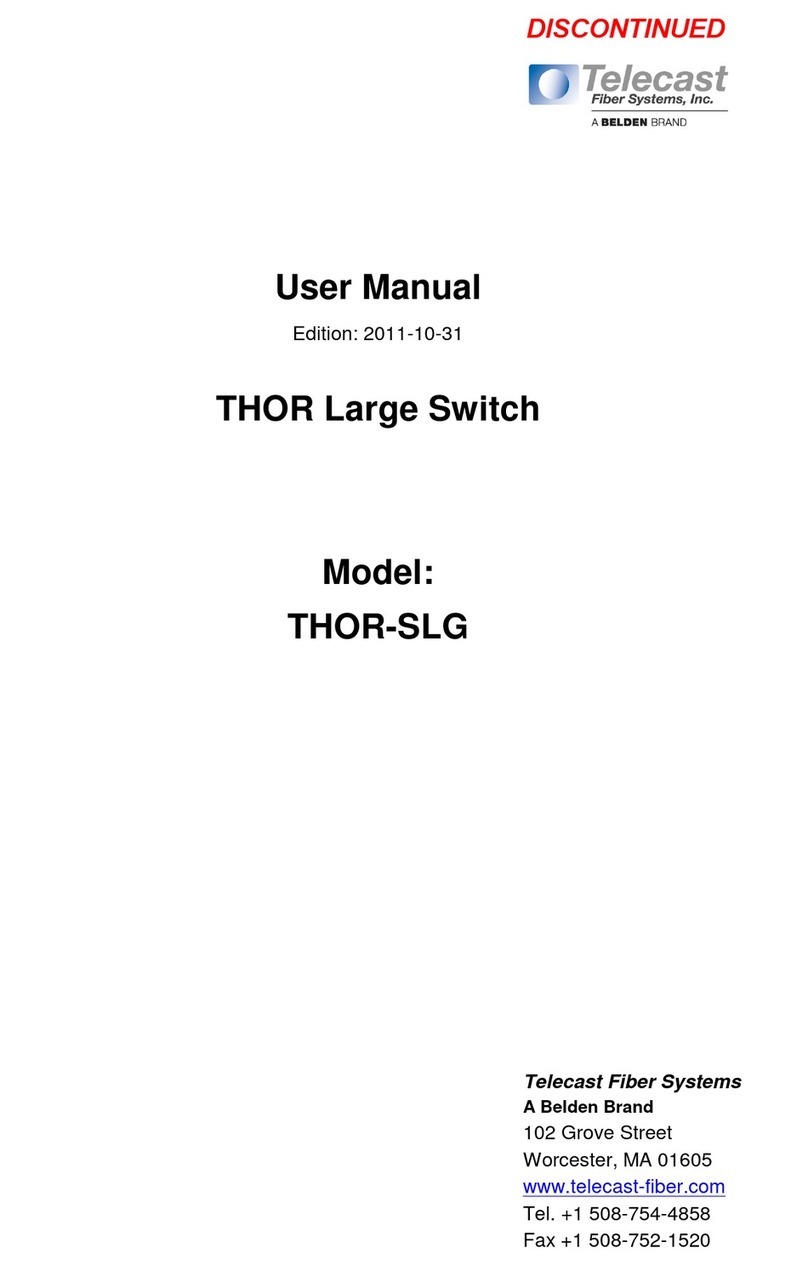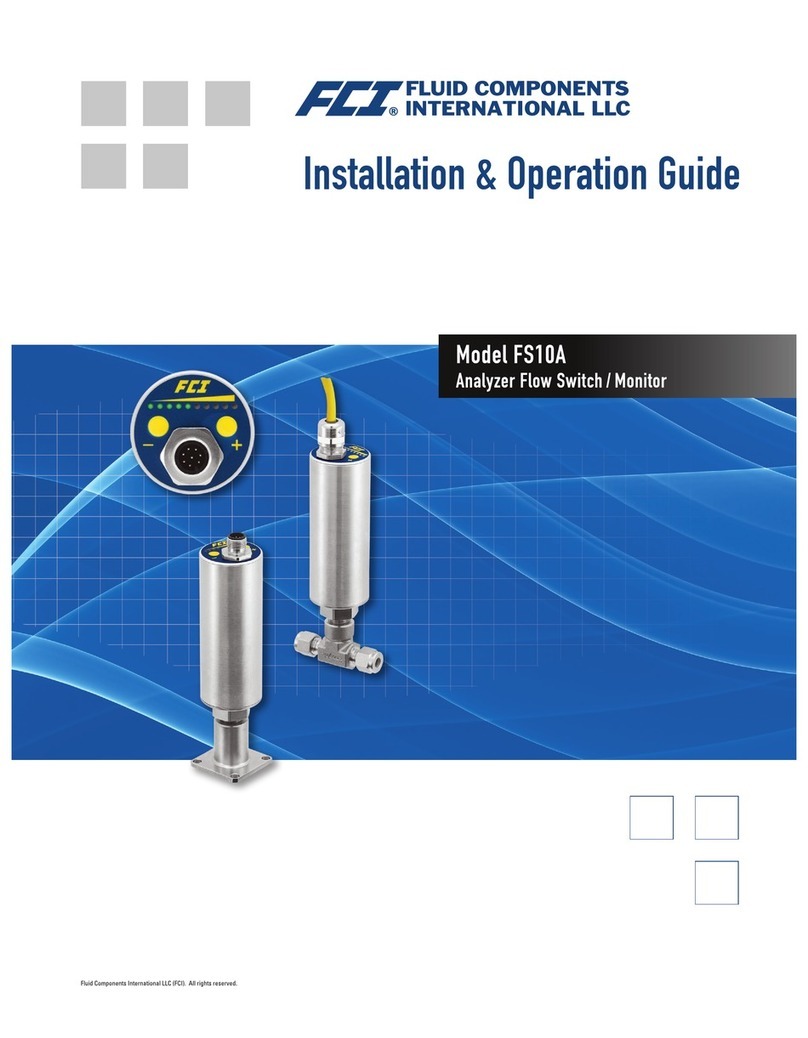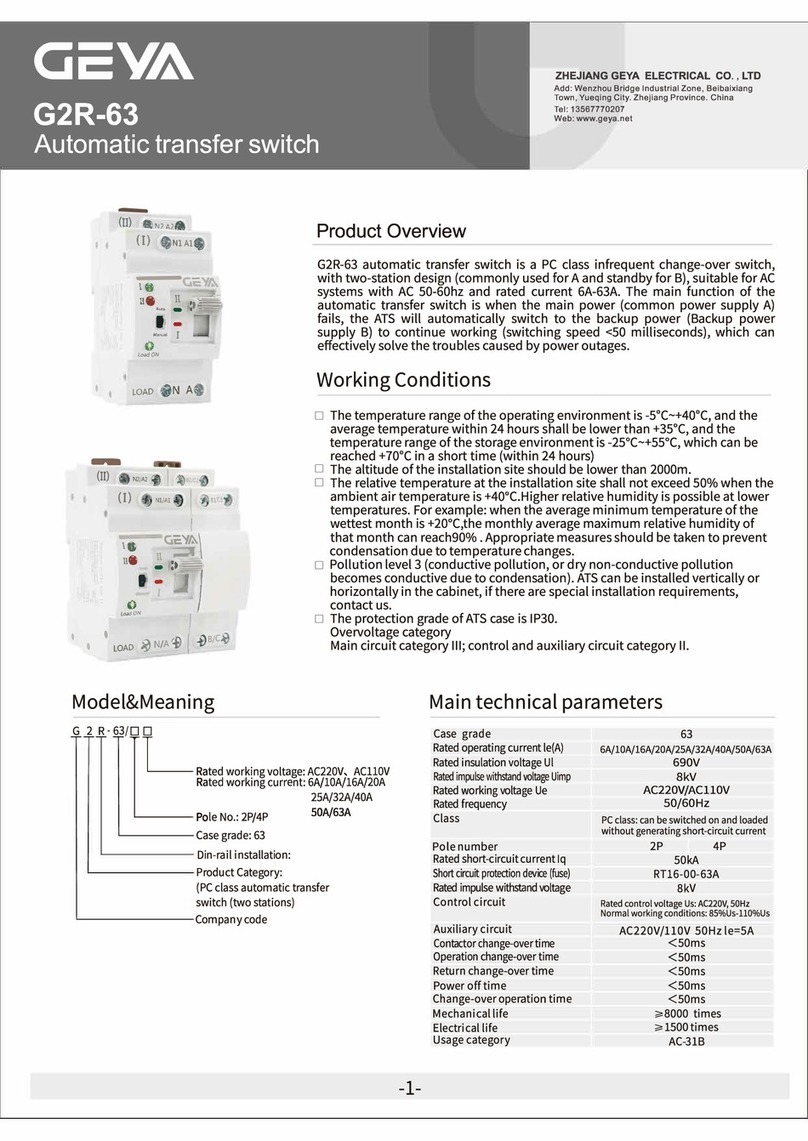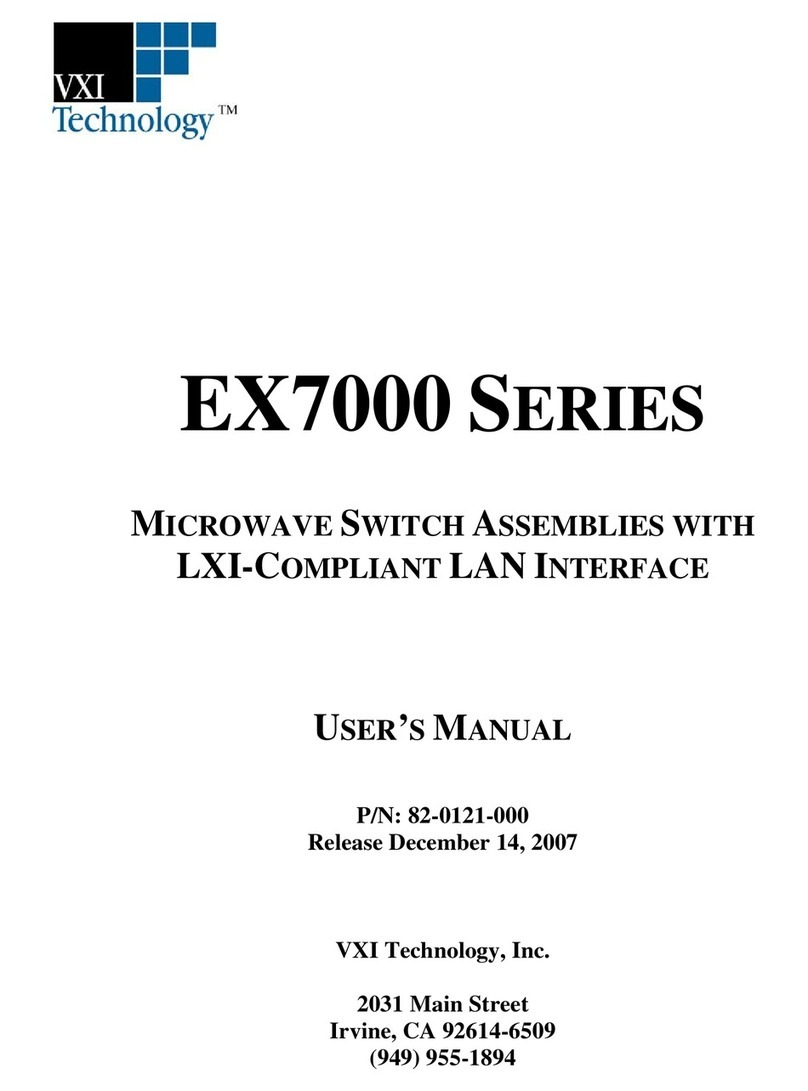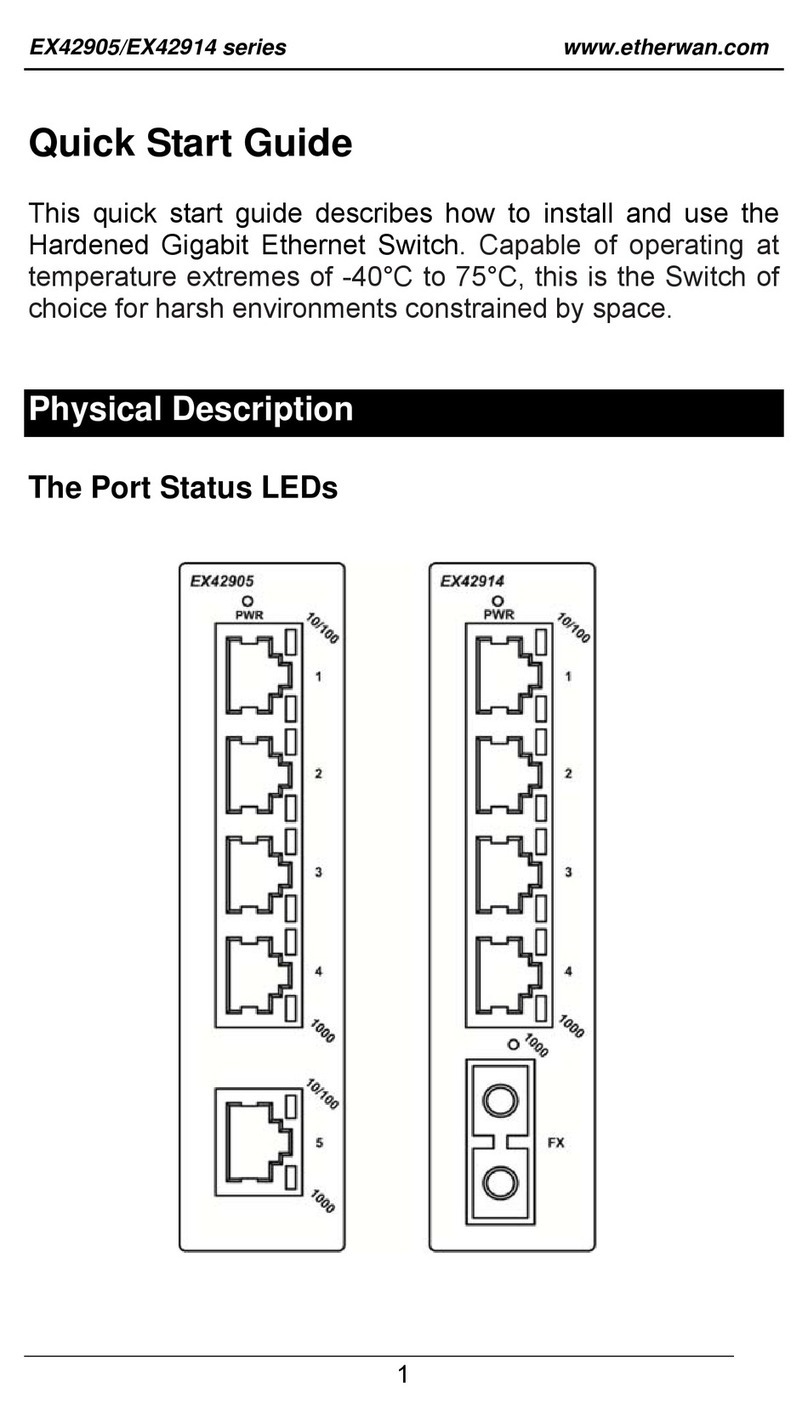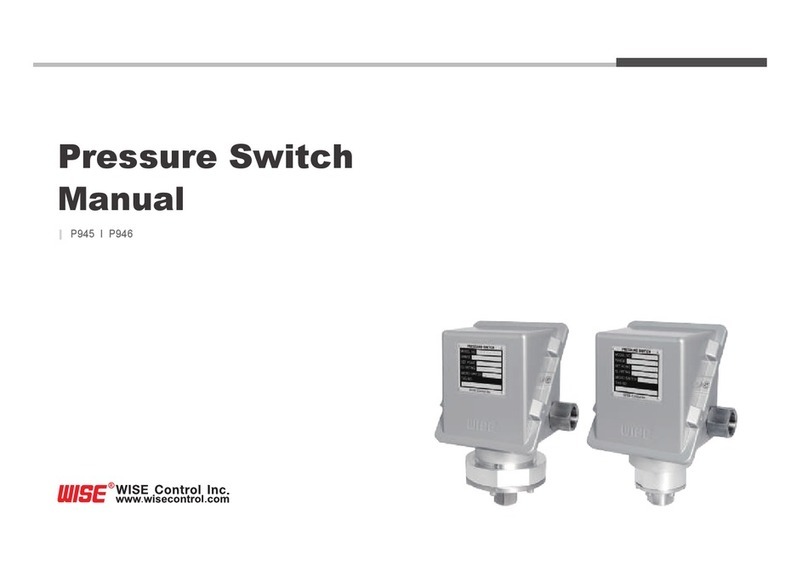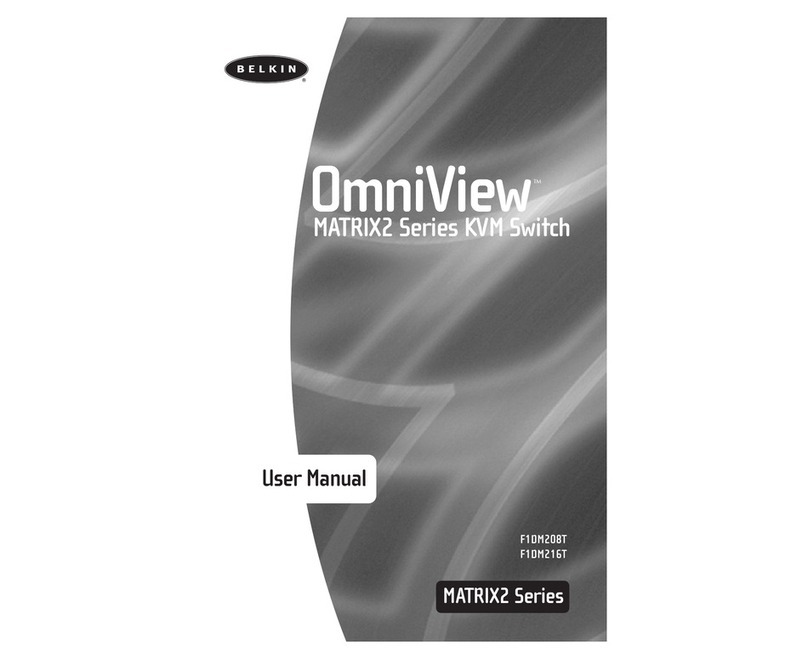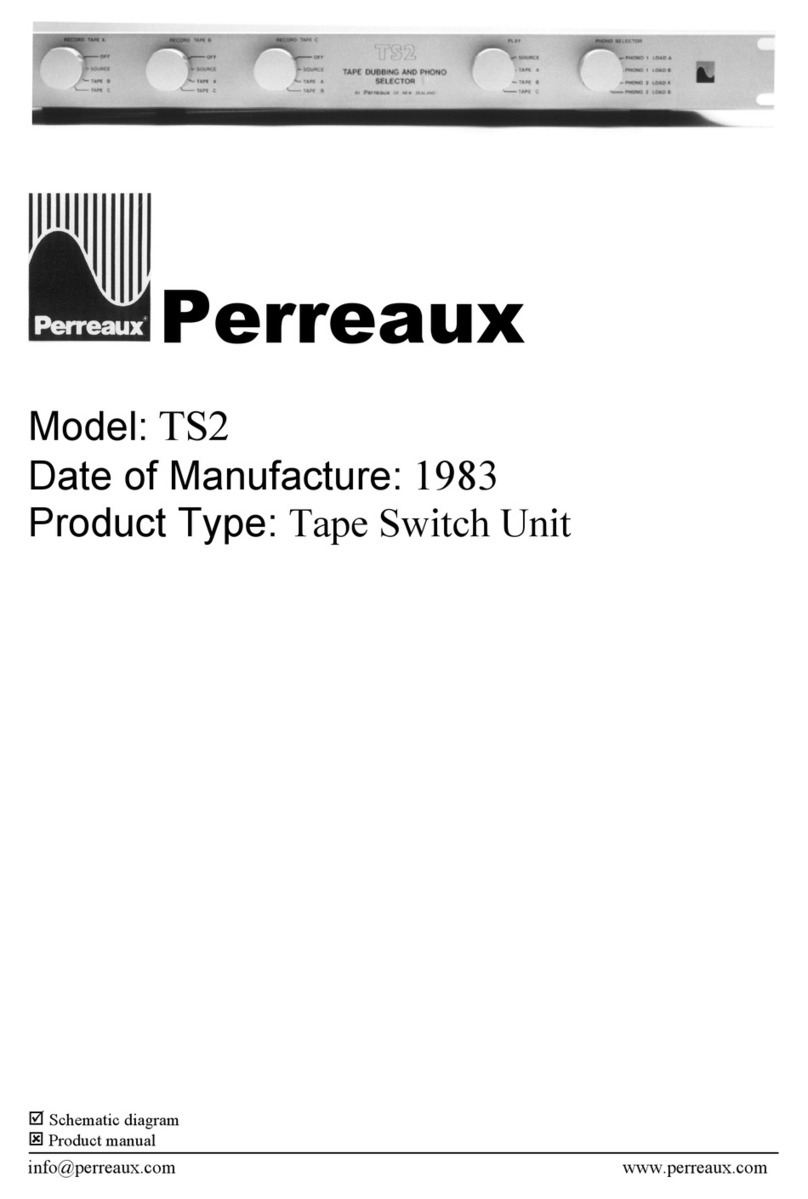AVGear AVG-SC91T User manual

AVG-SC91T
Features
▪Automatic Switching
▪HDMI 1.4 and HDCP 2.2 compliant.
▪Send HDMI signals at 1080p up to
100m and 4K up to 70m via HDBT.
▪Various outputs resolutions up to
3840x2160@60Hz.
▪DP, HDMI and VGA can be
embedded with external audio.
▪MIC and LINE inputs, and a MIC
port supports balanced/unbalanced
signals.
▪Powerful OSD function.
▪Control from the Front Panel, IR
Remote, RS232 and the GUI.
▪Bi-directional IR and RS232 pass-
through.
▪Firmware upgradeable.
The AVG-SC91T is a 9 input multi format A/V
presentation auto 4k Scaler Switcher that scales
video signals to HDMI and HDBaseT outputs
simultaneously. The HDBaseT output supports
48V PoH and can connect to a compatible
HDBaseT Receiver up to a maximum of 100m.
The SCU91T can be controlled either by the
front panel buttons, IR Remote, RS232 or GUI.
With a microphone input that supports phantom
power and a balanced stereo audio output for
audio reinforcement, the SCU91T can handle a
myriad of A/V applications.

AVG-SC91T
PLEASE READ THIS PRODUCT MANUAL CAREFULLY
BEFORE USING THIS PRODUCT.
This manual is only for operational instruction only,
and not to be used for maintenance. The functions
described in this version are current as at February
2019. Any changes of functions and operational
parameters will be updated in future manual versions.
Please refer to your dealer for the latest product
details.
Version 1.0 11/2/19

AVG-SC91T
SAFETY OPERATION GUIDE
To guarantee the reliable operation of the equipment and safety of the user,
please abide by the following procedures in installation, use and maintenance:
1. The system must be earthed properly. Please do not use two blade plugs
and ensure the alternating power supply ranges from 100v to 240v and from
50Hz to 60Hz.
2. Do not install the switcher in an environment where it will be exposed to
extreme hot or cold temperatures.
3. This unit will generate heat during operation, please ensure that you allow
adequate ventilation to ensure reliable operation.
4. Please disconnect the unit from mains power if it will be left unused for a
long time.
5. Please DO NOT try to open the casing of the equipment, DO NOT attempt to
repair the unit. Opening the unit will void the warranty. There are high
voltage components in the unit and attempting to repair the unit could result
in serious injury.
6. Do not allow the unit to come into contact with any liquid as that could result
in personal injury and product failure.

AVG-SC91T
TABLE OF CONTENTS
Introduction ..............................................................................................................1
Introduction to AVG-SC91T..........................................................................1.1
Features .......................................................................................................1.2
What’s in the Box..........................................................................................1.3
Panel Description.....................................................................................................2
Front Panel...................................................................................................2.1
Rear Panel....................................................................................................2.2
System Connection..................................................................................................3
Usage Precautions.......................................................................................3.1
System Diagram...........................................................................................3.2
Microphone Connection................................................................................3.3
Operation..................................................................................................................4
Front Panel Control .....................................................................................4.1
Manual Switching............................................................................4.1.1
Auto Switching................................................................................4.1.2
Volume Control...............................................................................4.1.3
IR Control .....................................................................................................4.2
RS232 Control..............................................................................................4.3
RS232 Control Software.................................................................4.3.1
RS232 Control Commands.............................................................4.3.2
GUI Control...................................................................................................4.4
Menu Items.....................................................................................4.4.1
Web Based GUI Update .................................................................4.4.2
OSD Control.................................................................................................4.5
Specifications...........................................................................................................5
Panel Drawing ..........................................................................................................6
Troubleshooting & Maintenance.............................................................................7

AVG-SC91T
1. Introduction
1.1. Introduction to AVG-SC91T
The AVG-SC91T is a 9 inputs multi format A/V presentation auto 4k Scaler Switcher
that scales video signals to HDMI and HDBaseT outputs simultaneously. The
HDBaseT output supports 48V PoH and can connect to a compatible HDBaseT
Receiver up to a maximum of 100 metres (328ft).
With 1 IR ALL IN and 1 IR ALL OUT, the IR control signals can be transmitted bi-
directionally between the AVG-SC91T and compatible HDBaseT Receiver or
HDBaseT Transmitter.
The AVG-SC91T can be controlled either by front panel buttons, IR Remote, RS232
or GUI. With a microphone input that supports phantom power and a balanced
stereo audio output for audio reinforcement, the AVG-SC91T can handle a myriad of
A/V applications.
It’s a versatile scaler for use in education institutions, meeting rooms, conference
rooms, etc.
1.2. Features
⚫HDMI 1.4 and HDCP 2.2 compliant.
⚫Supports video source auto-switching.
⚫HDBaseT input with distances up to 70m (230ft) at 1080p and 40m (131ft) at 4K
on a single CAT5e/6/7 cable.
⚫HDBaseT output with distances up to 100m (328ft) at 1080p and 70m (230ft) at
4Kx2K on a single CAT5e/6/7 cable.
⚫Output resolutions selectable to assure preferred output, and supports various
output resolutions, such as 1280x720(default), 1920x1080, 1024x768,
1360x768, 3840x2160@30Hz, 3840x2160@60Hz.
⚫DP, HDMI and VGA video inputs can be embedded with external audio.
⚫Support Line or Mic audio inputs, and MIC port supports balance/unbalance
signal, suppress the external noise effectively.
⚫Controllable via the Front Panel, IR Remote, RS232 and GUI.
⚫Powerful OSD function.
⚫Bi-directional IR and RS232 pass-through.
⚫Convenient firmware update port.

AVG-SC91T
1.3. What’s in the Box
▪1 x AVG-SC91T 9x2 4K Scaler Switcher
▪2 x Mounting Ears with 6 screws
▪4 x Rubber feet for the Scaler
▪1 x IR Receiver
▪1 x IR Emitter
▪1 x IR Remote control
▪6 x 3 pin phoenix connectors
▪1 x 5 pin phoenix connector
▪1 x RS232 cable (3 pin phoenix connector to DB9)
▪1 x Power Cord
▪1 x HDBaseT Receiver
▪2 x Mounting Ears with 2 screws
▪4 x Rubber feet for the HDBaseT receiver
▪1 x RS232 cable (3 pin phoenix connector to DB9)
▪1 x User Manual
Note: Please confirm if the product and the accessories are all included, if not,
please contact with the dealers.

AVG-SC91T
2. Panel Description
2.1. Front Panel
①Power Indicator:
▪Off when there is no power to the device.
▪Green when the device is in standby mode.
▪Red when the device is powered on.
②Auto switching mode selector and activity LED
③1-HDBT input selector and activity LED
④2-DP input selector and activity LED
⑤3-HDMI input selector and activity LED
⑥4-HDMI input selector and activity LED
⑦5-HDMI input selector and activity LED
⑧6-HDMI input selector and activity LED
⑨7-HDMI input selector and activity LED
⑩8-VGA input selector and activity LED
⑪9-VGA input selector and activity LED
⑫OUTPUT BACK/720P: Press this to let the display be black screen or long-press
for 3 seconds to reset the output resolution to 1280×720p.
⑬MUTE: Press this to mute the output.
⑭Volume Knob: Press this to select AMP (amplifier), SOURCE or MIC audio input,
and then turn the knob to adjust the volume.
Note: Pictures shown in this manual are for reference only, different model and
specifications are subject to real product.
VOLUME
2-DP 8-VGAAUTO 1-HDBT 7-HDMI
5-HDMI 6-HDMI OUTPUT BLACK
720P 3s\
4-HDMI MUTE
SOURCE
LINE
MIC
3-HDMI
12345678910 11 12 13 14

AVG-SC91T
2.2. Rear Panel
INPUTS:
①1-HDBT/PoH and RS232:
▪HDBaseT input port supports 48V PoH, connect with an HDBaseT
Transmitter to receive AV signal or IR/RS232 control signal.
▪The RS232 port and that one on HDBaseT Transmitter can transmit RS232
commands each other by pass-through function.
②2-DP: DP input with external audio input.
③3-HDMI: HDMI input port with external audio input, supports 4k@60Hz 4:2:0,
HDCP 2.2.
④4-HDMI~7-HDMI: 4 HDMI input ports, supports 4k@60Hz 4:2:0, HDCP 2.2.
⑤8-VGA~9-VGA: 2 VGA input ports with VGA auxiliary audio inputs.
⑥LINE: Line audio input port.
⑦MIC: MIC audio input port. DIP switch for selecting the following 3 modes:
▪48V phantom power mode (connect a condenser microphone).
▪MIC mode (connect a dynamic microphone).
▪LINE mode (connect a wireless microphone or line audio).
OUTPUTS:
A. HDMI: HDMI video output port.
B. HDBT/PoH: Supports 48V PoH. Connect with an HDBaseT Receiver to
transmit AV signal or IR/RS232 control signal.
C. AUDIO: Audio output port, the audio comes from the input audio corresponding
to the selected video source and is mixed with MIC audio.
D. RS232: The RS232 port and that one on HDBaseT Receiver can transmit
RS232 commands each other by pass-through function.
1234AB
C
abcdef D
567

AVG-SC91T
CONTROL:
a. FIRMWARE: Type-A USB port for updating system firmware or loading
customized EDID data.
b. IR EYE: Connect with IR Receiver (with carrier wave only) to receive IR signal
send by IR Remote to control this Scaler Switcher.
c. IR ALL IN: IR input port used with far-end IR output port. Connect with IR
Receiver (with carrier) to receive IR signal from all kinds of IR Remote to control
far-end devices from local.
d. IR ALL OUT: IR output port used with far-end IR input port. Connect with IR
emitter (with carrier) to send IR signal to control local devices from remote.
e. RS232: Serial port, 3-pin phoenix connector, connect with a control device (such
as PC) to control SCU91T.
f. TCP/IP: Ethernet port, connect PC to control SCU91T via GUI.
I: AUDIO AMP: Audio output port, connect with 70V/100V constant voltage audio
amplifier.
II: AC100V-240V: Power port, connect to an AC 100V~240V power via the included
power cord.
Note: Pictures shown in this manual are for reference only

AVG-SC91T
3. System Connection
3.1. Usage Precautions
1. The system should be installed in a clean environment that has proper
temperature and humidity.
2. All the power switches, plugs, sockets and power cords should be insulated and
safe.
3. All devices should be connected before powering on the Scaler Switcher.
3.2. System Diagram
3.3. Microphone Connection
The AVG-SC91T features one 3-level microphone input port, to accommodate
different microphone input modes, including 48V phantom power mode, MIC mode
and LINE mode.
▪48V phantom power Mode
48V phantom power input has good frequency characteristics, high input impedance
and high sensitivity.
When switching to “48V”, the MIC input will provide a 48V phantom power. This is
only used for a condenser microphone.

AVG-SC91T
Connect the microphone this way: “+” connects to positive, “-” connects to negative
and “ ” to ground.
▪MIC Mode
MIC input has low frequency characteristics, and a wide frequency response.
When switch to “MIC”, the microphone input is used to connect a dynamic
microphone. There are two different connection methods:
1) Unbalanced connection:
“+” and “ ” connect to ground, and “-” connects to signal.
“-”and “ ” connect to ground, and “+” connects to signal.

AVG-SC91T
2) Balanced connection: “+” connects to positive, “-” connects to negative and “ ”
connects to ground.
▪LINE Mode
LINE input has low frequency characteristics, and a wide frequency response.
If you have selected “LINE”, the microphone input is used to connect with line audio
or a wireless microphone output. There are two different connection methods:
1) Unbalanced connection:
“+” and “ ” connect to ground, and “-” connects to signal.
“-”and “” connect to ground, and “+” connects to signal.

AVG-SC91T
2) Balanced connection: “+” connects to positive, “-” connects to negative and “ ”
connects to ground.

AVG-SC91T
4. Operation
4.1. Front Panel Buttons
Front panel buttons can be used for switching operations and volume control.
4.1.1. Manual-Switching
Press 1-HDBT/PoH, 2-DP, 3-HDMI,4-HDMI,5-HDMI, 6-HDMI,7-HDMI,8-VGA,or
9-VGA on front panel to select the corresponding input source.
4.1.2. Auto-Switching
Press the AUTO button to change to auto-switching mode.
Auto-switching mode abides by the following principles:
▪New input
Upon detecting a new input signal, the switcher will switch to the new signal
automatically.
▪Rebooting device
The AVG-SC91T has the ability to save the last configuration before losing power. If
the last switching mode is auto-switching, once it has rebooted, the switcher will
automatically enter auto-switching mode, then detect all inputs and memorize their
connection status for future reboots. If the last displayed signal is still available, the
unit will output the signal. If not, the unit will detect all the input signals with priority
from 1-HDBT/PoH to 9-VGA. After finding the first signal, it will transfer to the output.
▪Signal removal
Upon removing the current display signal, the AVG-SC91T will detect all input
signals with priority from 1-HDBT/PoH to 9-VGA. It will transfer the first signal
detected to the output devices.
Note:
▪When the DP signal is switched as input, the DP source device may not read
the EDID data from display device, at this point re-plug the DP source device
to solve this phenomenon.
▪Auto-switching function works only when connecting a new signal, removing a
signal or power cycling.
4.1.3. Volume Control
Press the Volume Knob in, to select from Amp, Source or Mic audio, the
corresponding LED will illuminate green.
⚫Adjusting the Volume Knob in a clockwise direction will increase the volume.
Adjusting the Volume Knob in an anti-clockwise direction will decrease volume.

AVG-SC91T
4.2. IR Control
4.2.1. IR Remote
Connect the IR receiver to IR EYE port to be able to control the Scaler Switcher by
the supplied IR remote control.
①Enter/ exit standby mode.
②Input channel selection buttons (1~9): Select
video source via pressing corresponding
button (audio switched following the
corresponding 2-DP/3-HDMI/8-VGA/9-VGA).
③Auto: Enter/Exit auto-switching mode.
④OK: confirm button; Navigation buttons:
UP/DWON/LEFT/ RIGHT button, for value
setting or page-turn.
⑤VOL: Volume adjusting button. After pressing
this button, the volume adjusting menu will be
showed on Display, and then press
UP/DOWON button to increase/decrease
volume.
⑥Mute/ unmute audio.
⑦Exit button: Exit OSD menu or current
operation.
⑧Enter OSD menu or used to return to
previous menu.
Important notice:
▪Please use this IR Remote carefully.
▪Please wipe the surface using clean towels or absorbent soft cloth.
▪To reduce the risk of fire or electric shock do not expose this apparatus to rain or
moisture.
▪While installing the battery, put electrodes in the right position to avoid short circuit.
▪The battery shall not be exposed to excessive heat such as sunshine, fire or the like.
▪Do not ingest battery. Chemical Burn Hazard.
▪Please remove the battery when not in use.
▪Do not mixed use the old and new battery, or different types.
▪Keep new and used batteries away from children. If the battery compartment does not
close securely, stop using the product and keep it away from children.
▪Dispose of used batteries according to your local recycling or waste regulations.
1 2 3
456
7 8 9
Scaler Switcher
OK
VOL MUTE
AUTO
0
1
2
3
4
6
5
7
8

AVG-SC91T
4.2.2. Control Far-end device from local
Connect an IR receiver to IR ALL IN port on the Scaler Switcher and connect IR
emitter to the IR OUT port on the HDBaseT Receiver, the far-end device can now be
controlled by its IR remote from local.
DVD DVD
DVD Remote
HDTV Remote
HDBaseT Transmitter HDBaseT Receiver
HDTV
CONTROL
TCP IP/RS232IR ALL IN IR ALL OUTIR EYE
Tx Rx
COM 70V 100V
40W MAX
AUDIO AMPOUTPUTS
HDMI HDBT/PoH
L R Tx Rx
RS232
AUDIO
1 HDBT PoH-/ 9-VGA8-VGA
2-DP
INPUTS
LINE MIC
L R
6-HDMI5-HDMI3-HDMI 4-HDMI 7-HDMI
RS232
Tx Rx
48V LINE
MIC
FIRMWARE
RS232 IR IN IR OUT HDMI IN HDBT OUT DC 24VETHERNET ETHERNET
Tx Rx
RS232 IR IN IR OUT DC 24VETHERNET ETHERNET
Tx Rx
HDMI OUT HDBT IN

AVG-SC91T
4.2.3. Control a local source or the AVG-SC91T
Connect an IR emitter to the IR OUT port on the Scaler Switcher and connect an IR
receiver to the IR IN port on the HDBaseT Transmitter or Receiver, the source
device can then be controlled by their IR remote.
4.3. RS232 Control
RS232 signals can be transmitted between the AVG-SC91T and a HDBT Receiver,
this enables control of the AVG-SC91T from a remote location or control a remote
device from the scaler.
4.3.1. RS232 Control Software
▪Installation: Copy the control software file to the computer connected with
AVG-SC91T.
▪Removal: Delete all the control software files in corresponding file path.
4.3.2. Basic Settings
Connect the AVG-SC91T with all the input devices and output devices required, then
connect it with a computer which has installed some RS232 control software.
Double-click the software icon to run the software.
DVD
DVD/Scaler Remote DVD/Scaler Remote
HDBaseT Transmitter HDBaseT Receiver
HDTV
CONTROL
TCP IP/RS232IR ALL IN IR ALL OUTIR EYE
Tx Rx
COM 70V 100V
40W MAX
AUDIO AMPOUTPUTS
HDMI HDBT/PoH
L R Tx Rx
RS232AUDIO
1 HDBT PoH-/ 9-VGA8-VGA
2-DP
INPUTS
LINE MIC
L R
6-HDMI5-HDMI3-HDMI 4-HDMI 7-HDMI
RS232
Tx Rx
48V LINE
MIC
FIRMWARE
RS232 IR IN IR OUT HDMI IN HDBT OUT DC 24V
ETHERNET ETHERNET
Tx Rx
RS232 IR IN IR OUT DC 24V
ETHERNET ETHERNET
Tx Rx
HDMI OUT HDBT IN
DVD

AVG-SC91T
Here we have the software CommWatch.exe as an example. The icon looks like the
image below:
The interface of the control software is shown below:
Please set the parameters of COM port, baud rate, data bit, stop bit and the parity bit
correctly, and then you can send commands in the Command Sending Area.
Parameter
Configuration area
Monitoring area,
indicates whether the
command sent works.
Command Sending
area

AVG-SC91T
4.3.3. RS232 Control Commands
Communication protocol: RS232 control Protocol Command Type: ASCII
Baud rate: 9600 Data bit: 8 Stop bit: 1 Parity bit: none
NOTE: All commands need to end with carriage return and a line feed character.
Command
Function
Feedback
update
Software update.
update
Factory
Reset to factory default.
Factory reset
Menu
Open OSD menu.
Key menu
Up
UP button.
Key up
Down
DOWN button.
Key down
Left
LEFT button.
Key left
Right
RIGHT button.
Key right
Exit
EXIT button (exit OSD).
Key exit
Ok
OK for OSD selection.
Key ok
Hdbtin
Switch to 1-HDBT input.
Port 1
Dpin
Switch to 2-DP input.
Port 2
Hdmi3
Switch to 3-HDMI input.
Port 3
Hdmi4
Switch to 4-HDMI input.
Port 4
Hdmi5
Switch to 5-HDMI input.
Port 5
Hdmi6
Switch to 6-HDMI input.
Port 6
Hdmi7
Switch to 7-HDMI input.
Port 7
VGA8
Switch to 8-VGA input.
Port 8
VGA9
Switch to 9-VGA input.
Port 9
4k2k60
Set output resolution to 4Kx2K@60Hz.
4k2k60

AVG-SC91T
Command
Function
Feedback
4k2k30
Set output resolution to 4Kx2K@30Hz.
4k2k30
108060
Set output resolution to 1080p@60Hz.
108060
1280720
Set output resolution to 1280x720.
1280720
1024768
Set output resolution to 1024x768.
1024768
1360768
Set output resolution to 1360x768.
1360768
Redid
Restore the default EDID.
RestoreEDID
Setedid
Set the input source device to read the
EDID from output.
xxxxx…
DP audio1
Select embedded audio input for 2-DP
video signal.
DP audio embedded
DP audio2
Select external audio input for 2-DP
video signal.
DP audio external
HDMI audio1
Select embedded audio input for 3-
HDMI video signal.
HDMI audio
embedded
HDMI audio2
Select embedded audio input for 3-
HDMI video signal.
HDMI audio external
Ampadd
Increase the volume of AMP audio.
amp volume: xx
Ampmin
Decrease the volume of AMP audio.
amp volume: xx
Sourceadd
Increase the volume of source audio.
source volume: xx
Sourcemin
Decrease the volume of source audio.
source volume: xx
Micadd
Increase the volume of MIC.
mic volume: xx
Micmin
Decrease the volume of MIC.
mic volume: xx
Mute
Mute all audio.
Audio All Mute
Unmute
Unmute all audio.
Audio All Unmute
Micmute
Mute MIC audio.
Micmute
Micunmute
Unmute MIC audio.
Micunmute
Sourcemute
Mute SOURCE audio.
Sourcemute
Table of contents
Other AVGear Switch manuals
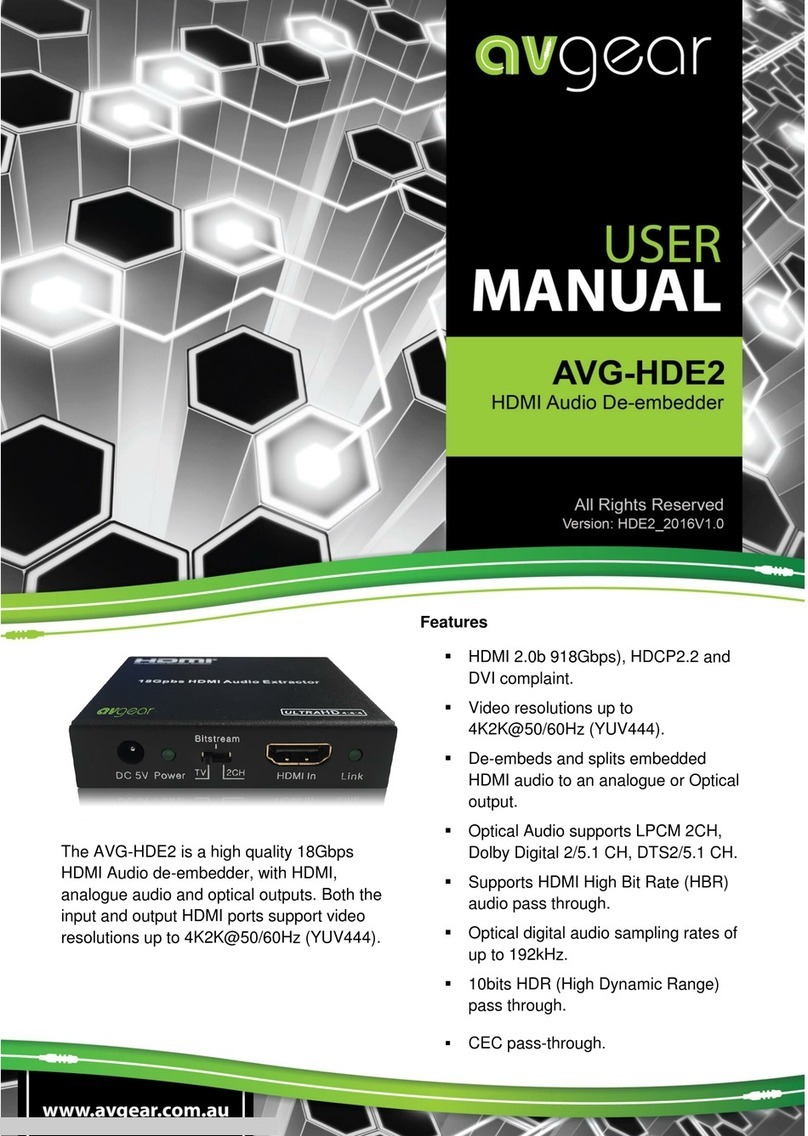
AVGear
AVGear AVG-HDE2 User manual
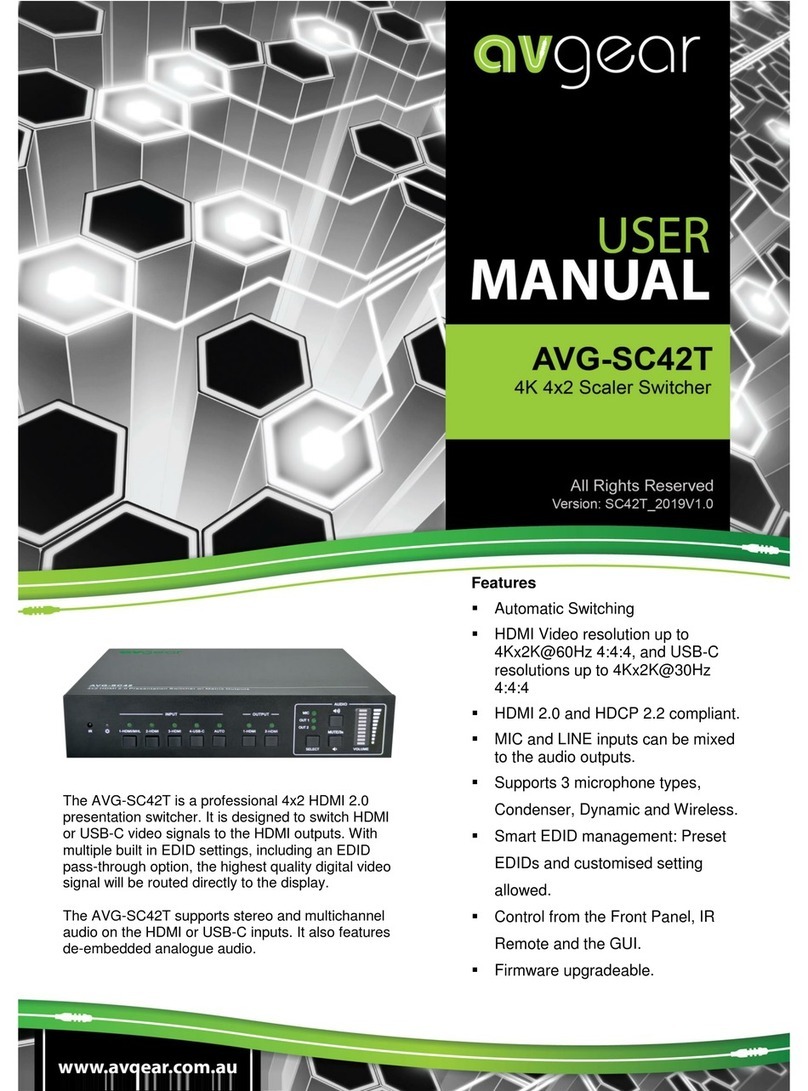
AVGear
AVGear AVG-SC42T User manual
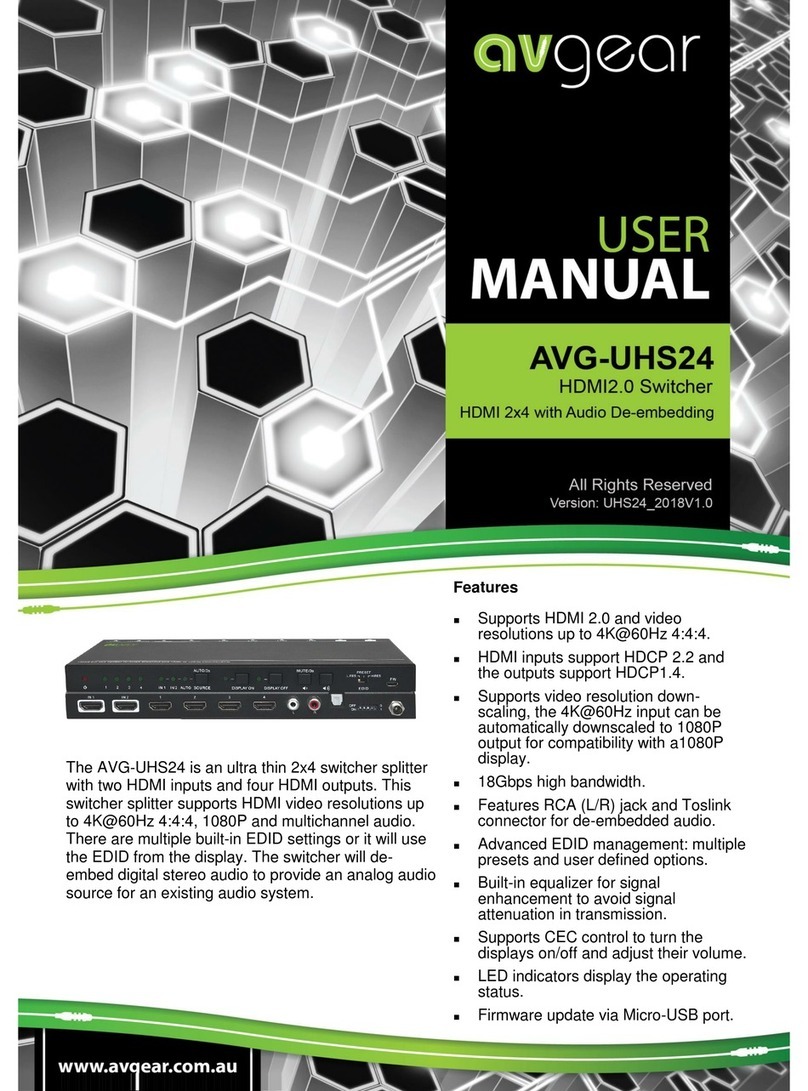
AVGear
AVGear AVG-UHS24 User manual

AVGear
AVGear AVG-CSK-HD44 User manual

AVGear
AVGear AVG-UHS41 DA User manual

AVGear
AVGear AVG-SM-2.0 User manual
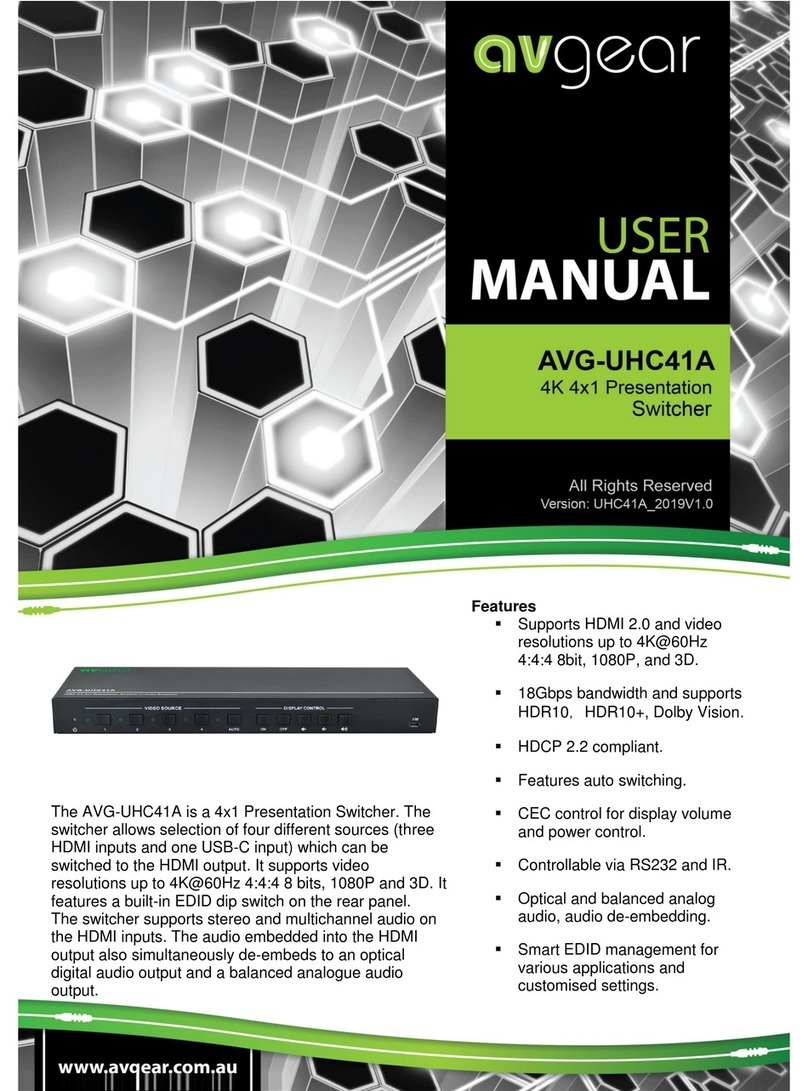
AVGear
AVGear AVG-UHC41A User manual
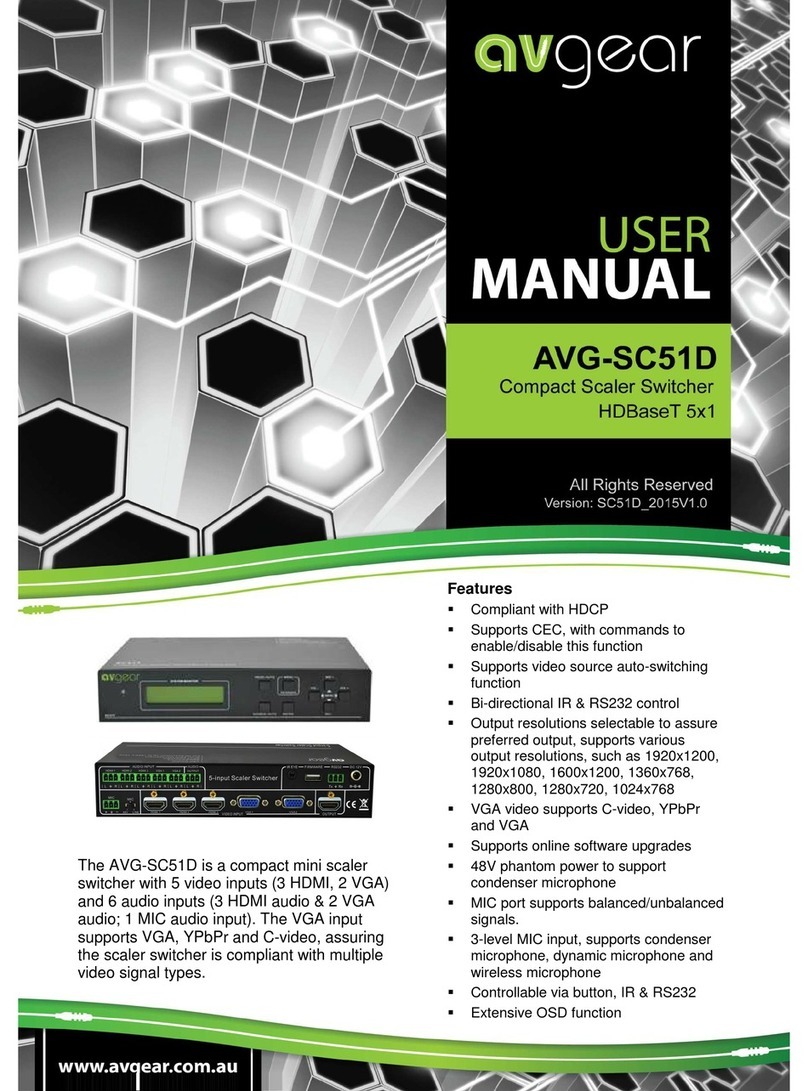
AVGear
AVGear AVG-SC51D User manual

AVGear
AVGear AVG-DMM1616 User manual

AVGear
AVGear MHD44 User manual