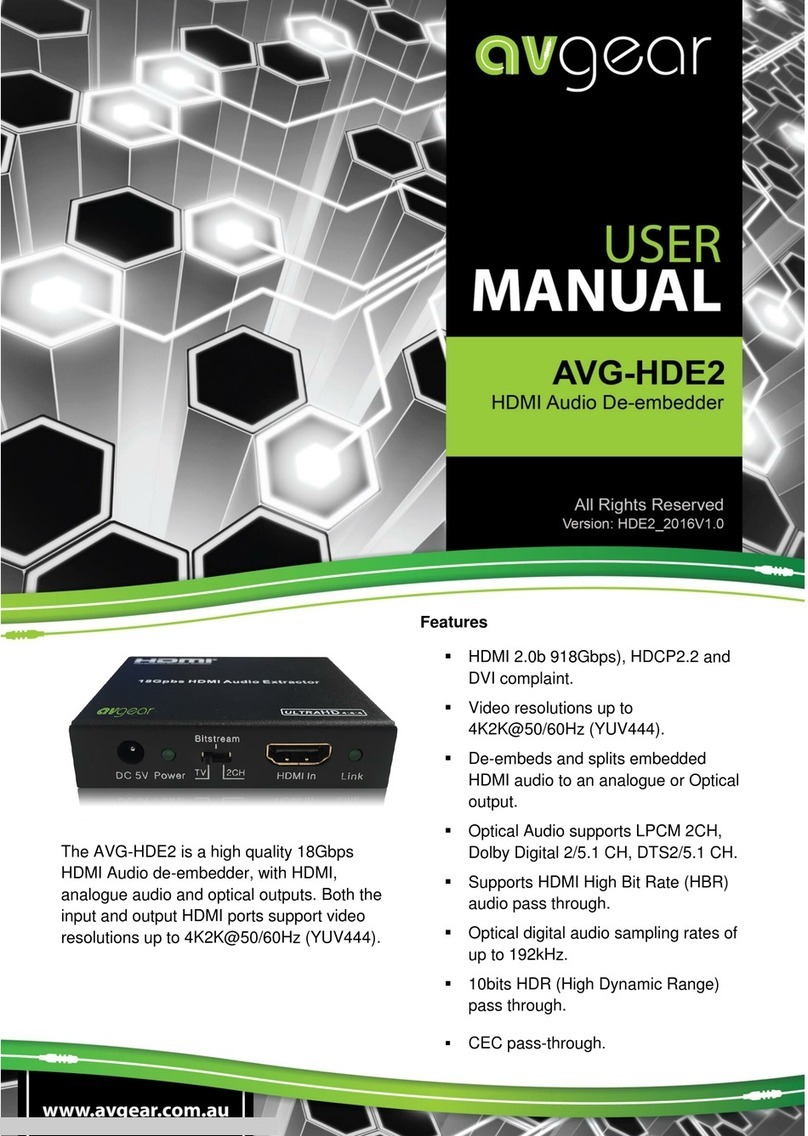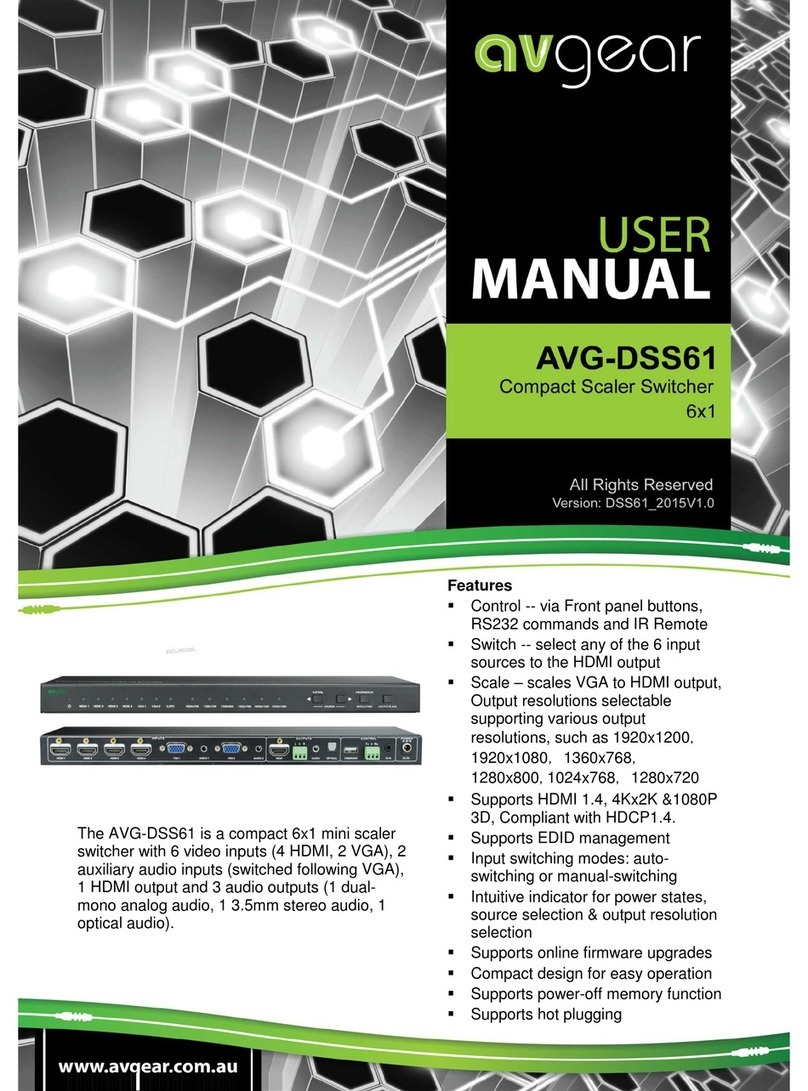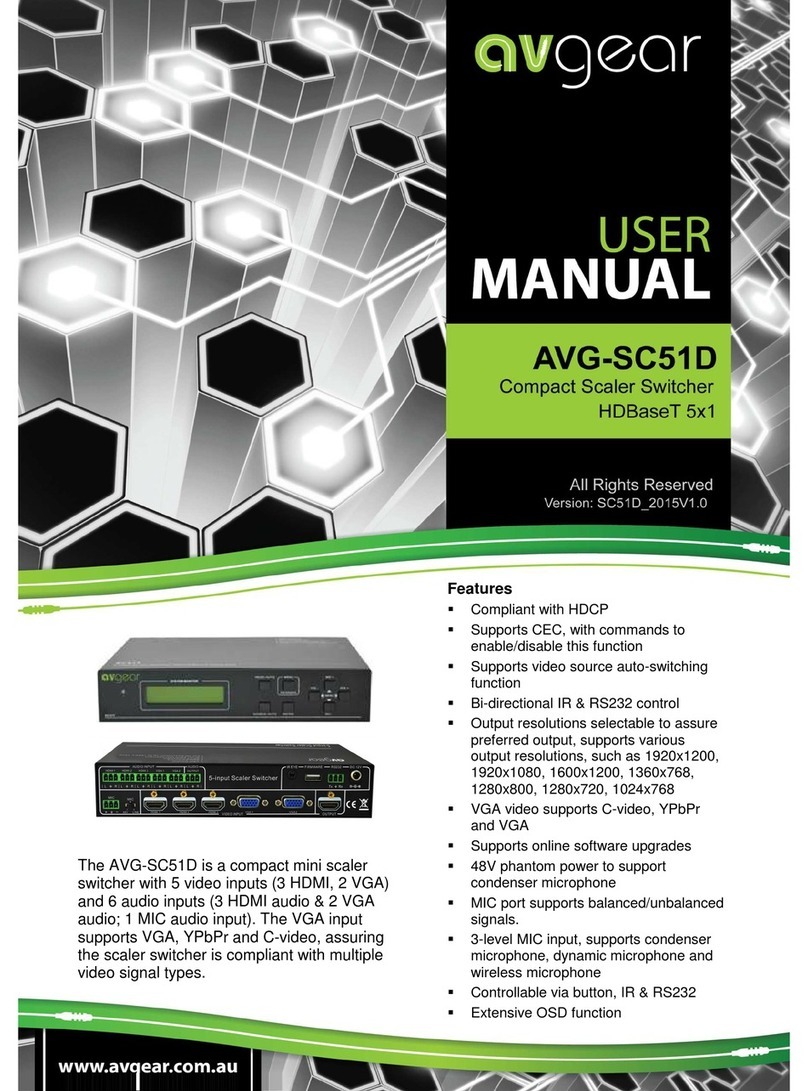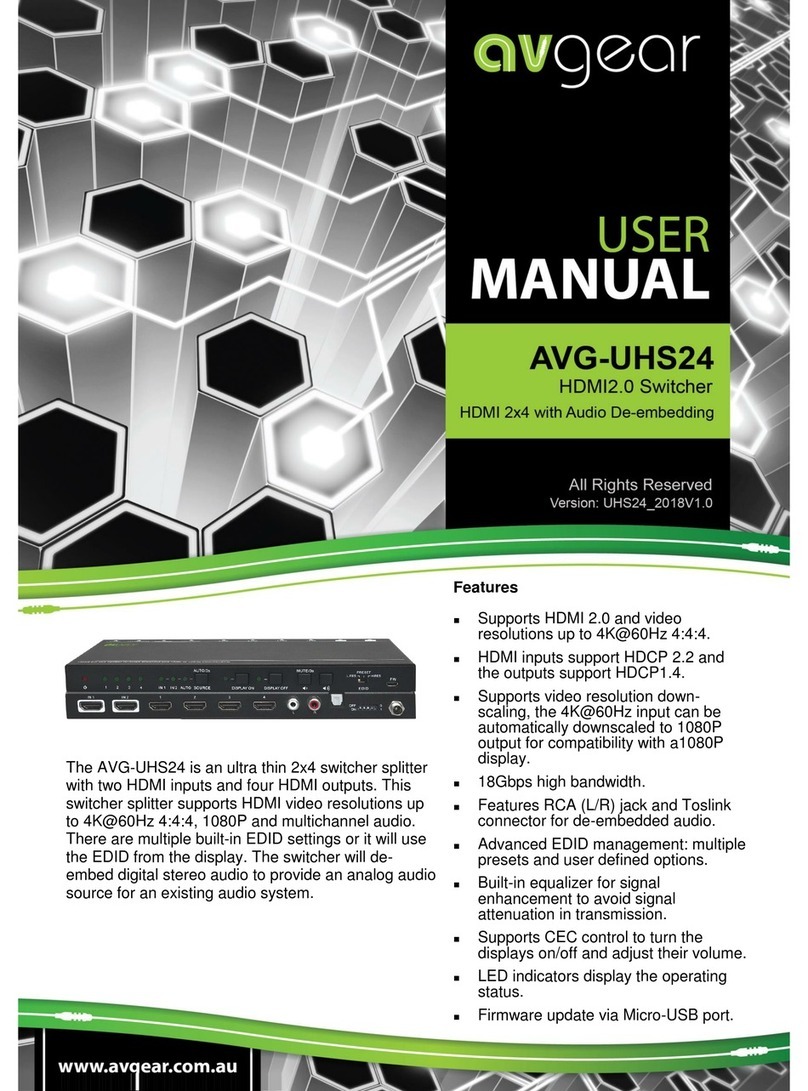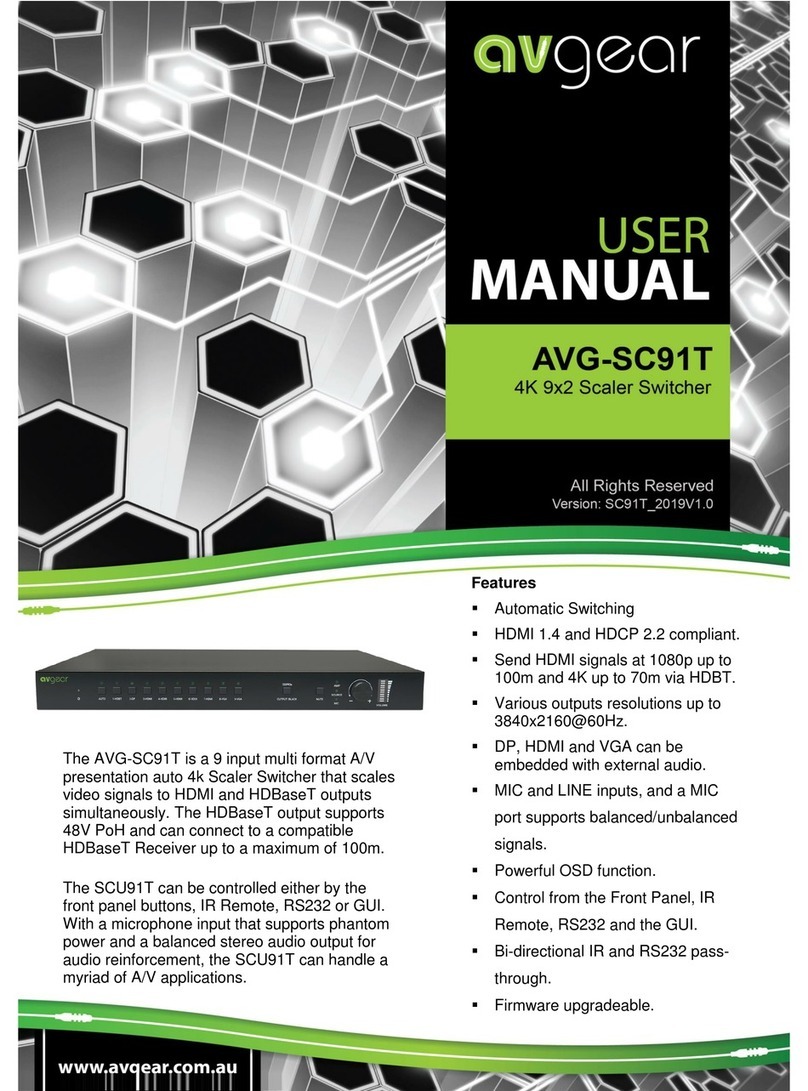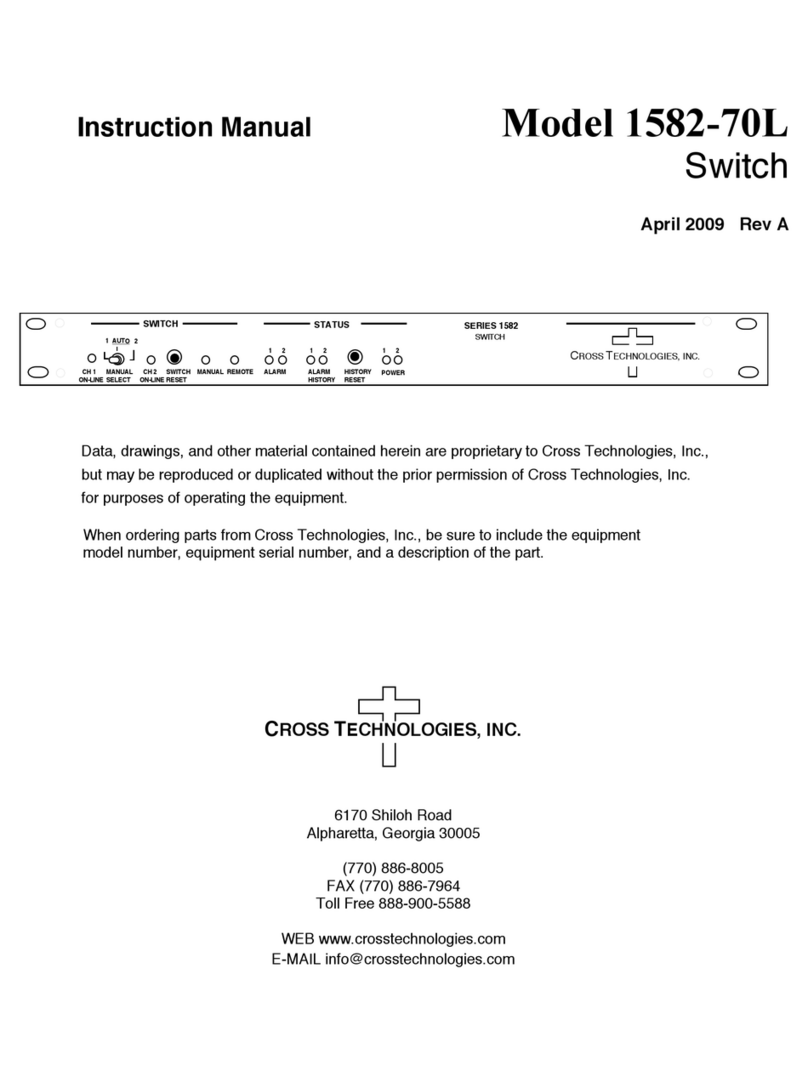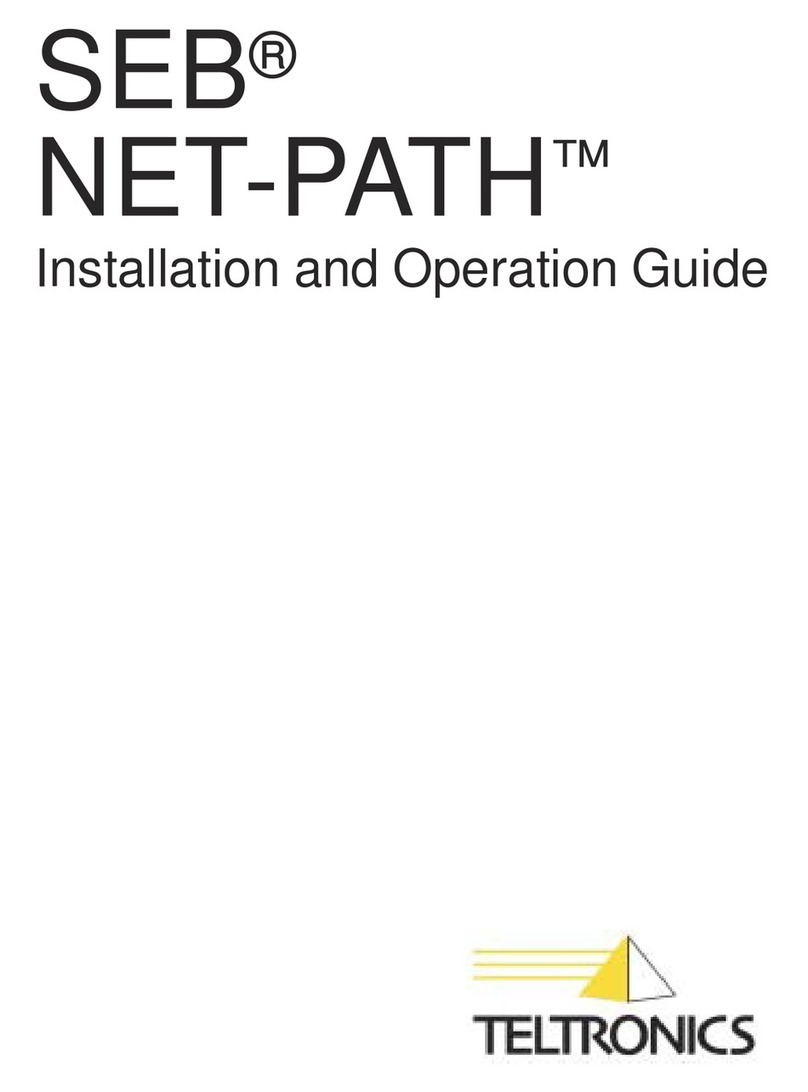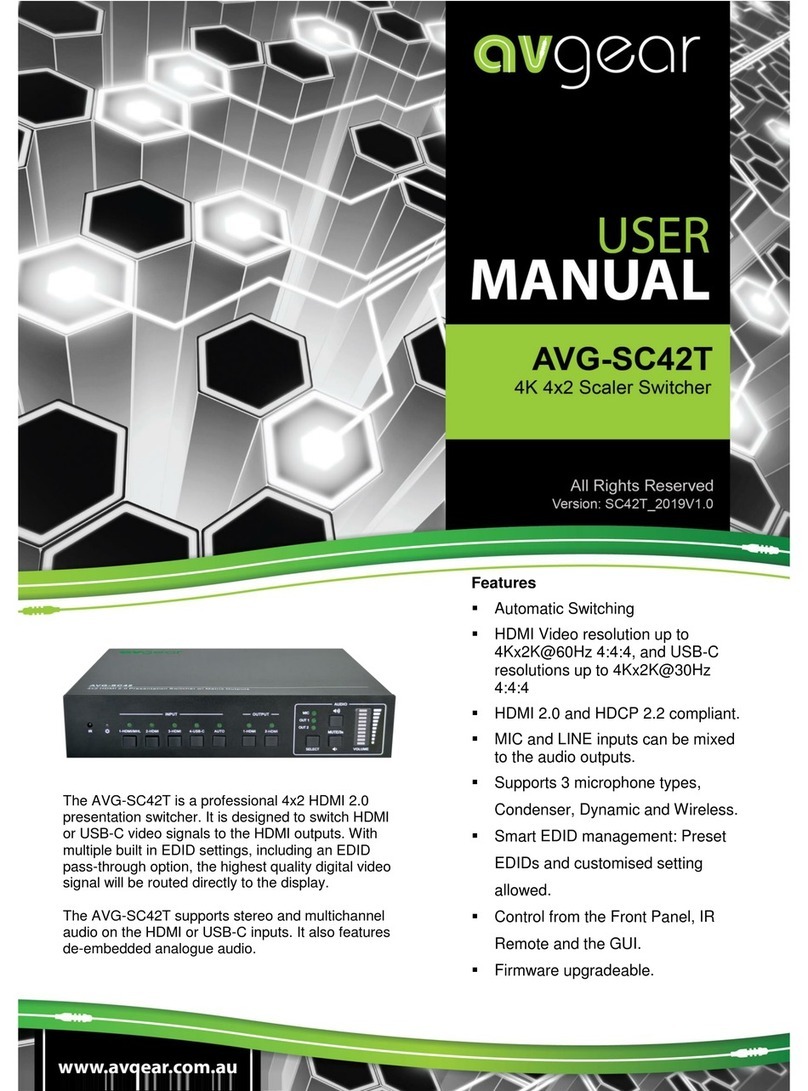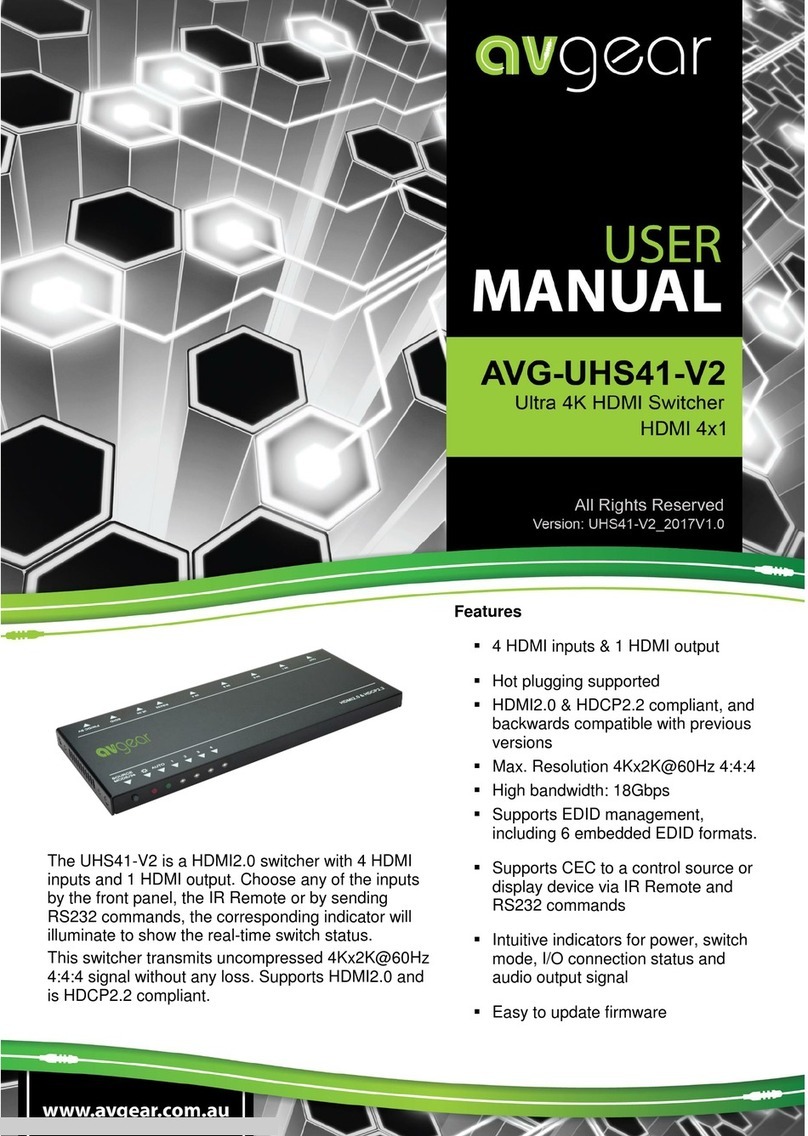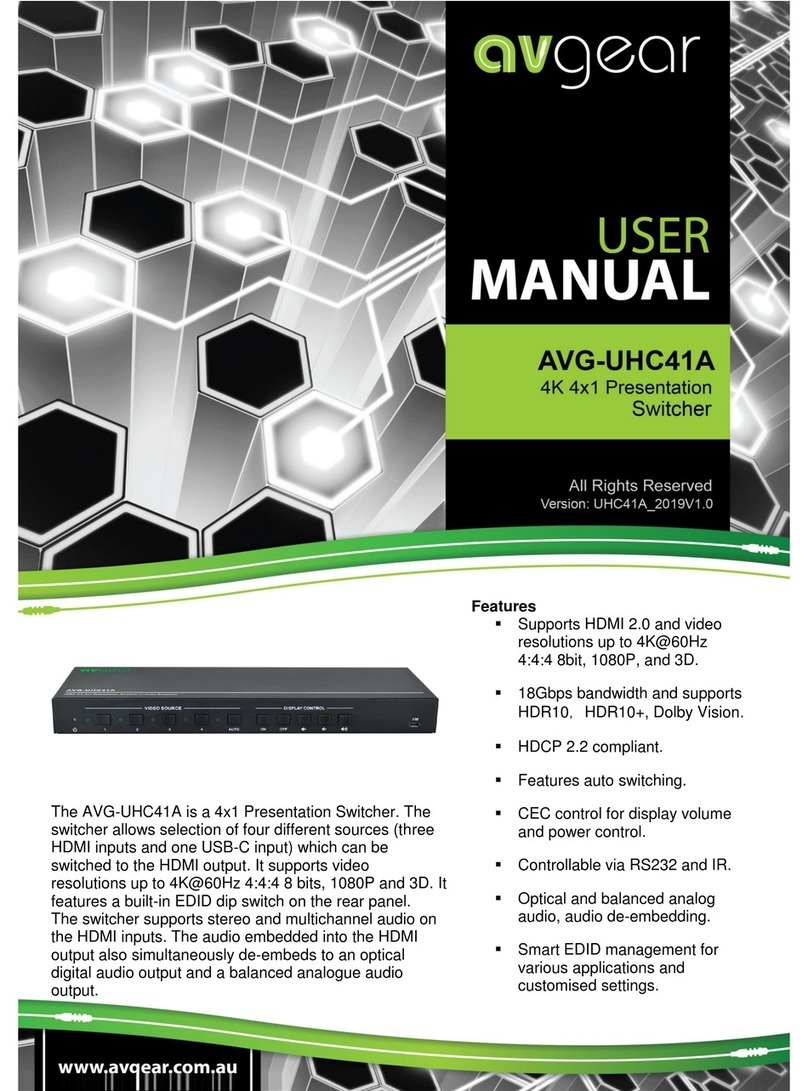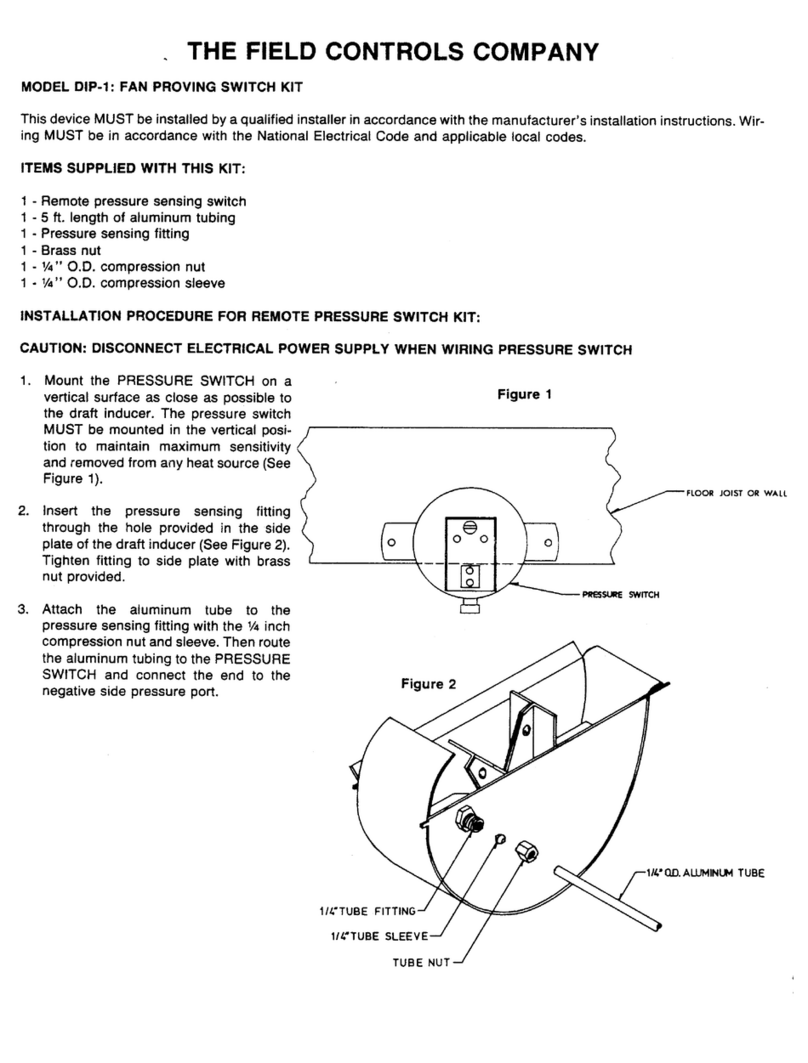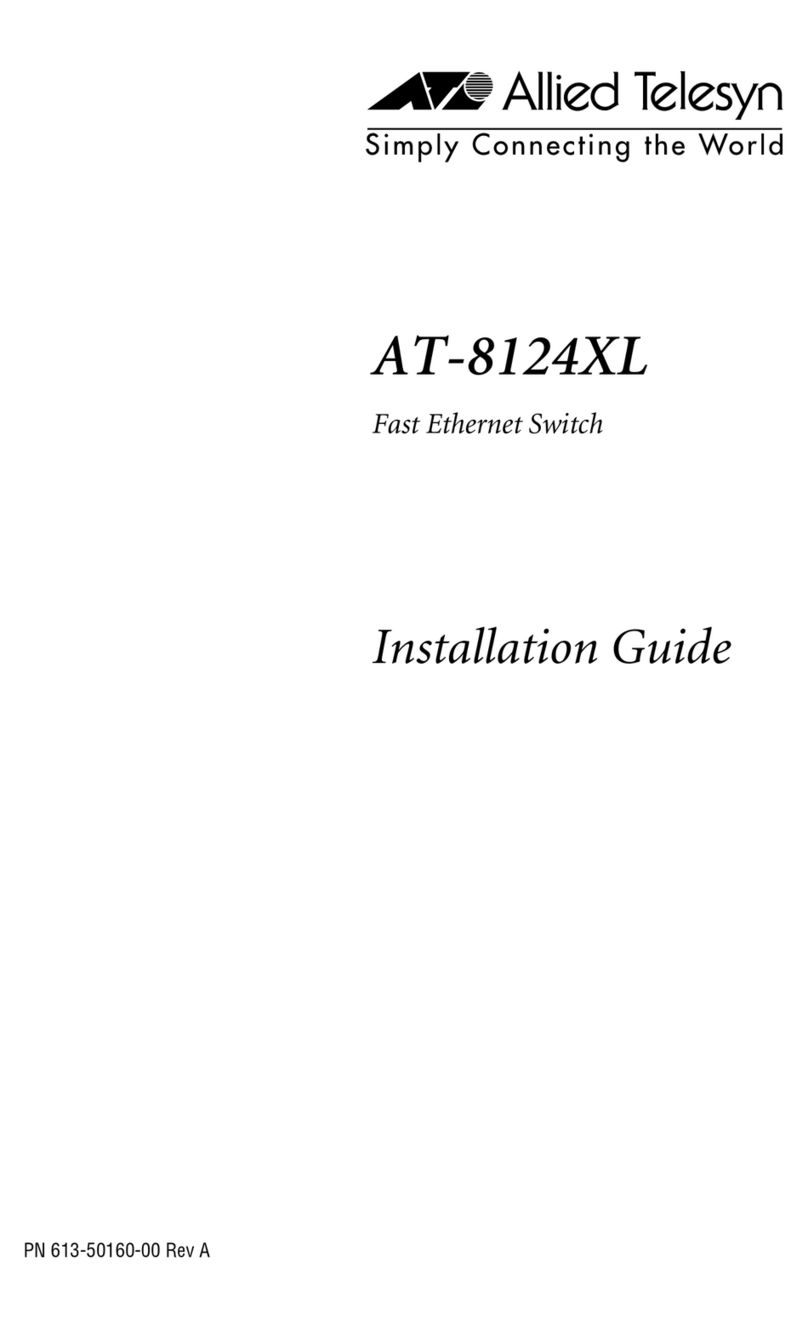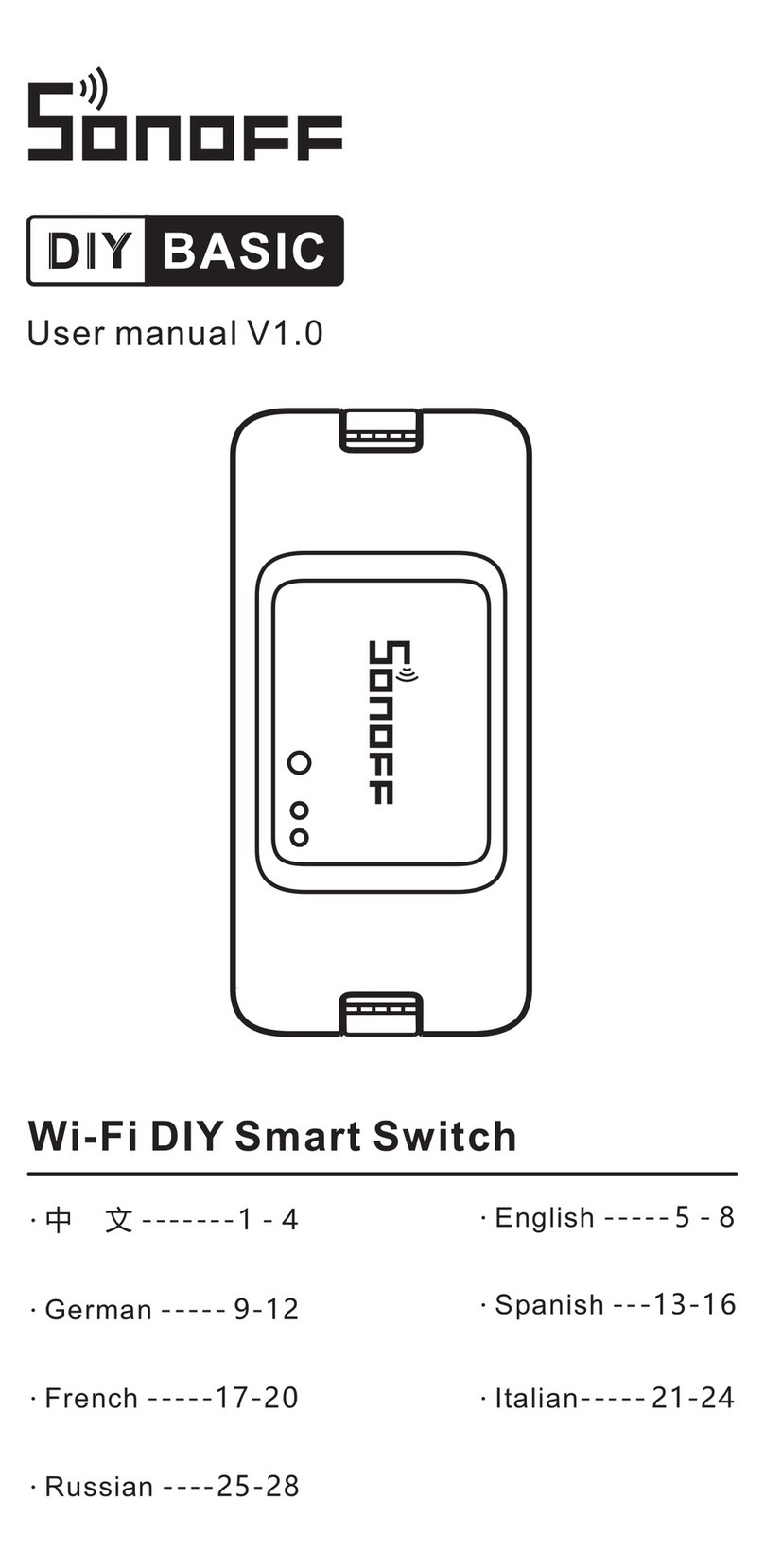AVG-CSK-HD44 KIT
HDCP Setting.............................................................................................7.3.3
EDID Copy…..............................................................................................7.3.4
EDID Settings….........................................................................................7.3.5
CEC Control .........................................................................................................7.4
RS232 Control......................................................................................................7.5
Access Settings....................................................................................................7.6
Interface Settings..................................................................................................7.7
Network Settings ..................................................................................................7.8
GUI Upgrade ........................................................................................................7.9
RS232 Control…………………………………….…………………………………………..8
RS232 Control Software.......................................................................................8.1
Basic Settings.......................................................................................................8.2
RS232 Commands ...............................................................................................8.3
System Commands....................................................................................8.3.1
Control management..................................................................................8.3.2
Query Commands ......................................................................................8.3.3
Lock/unlock Command...............................................................................8.3.4
Audio Commands.......................................................................................8.3.5
HDCP Compliance .....................................................................................8.3.6
EDID Management.....................................................................................8.3.7
CEC Control…............................................................................................8.3.8
Firmware Upgrade ........................................................................................................9
Troubleshooting & Maintenance ...............................................................................10
Customer Service .......................................................................................................11