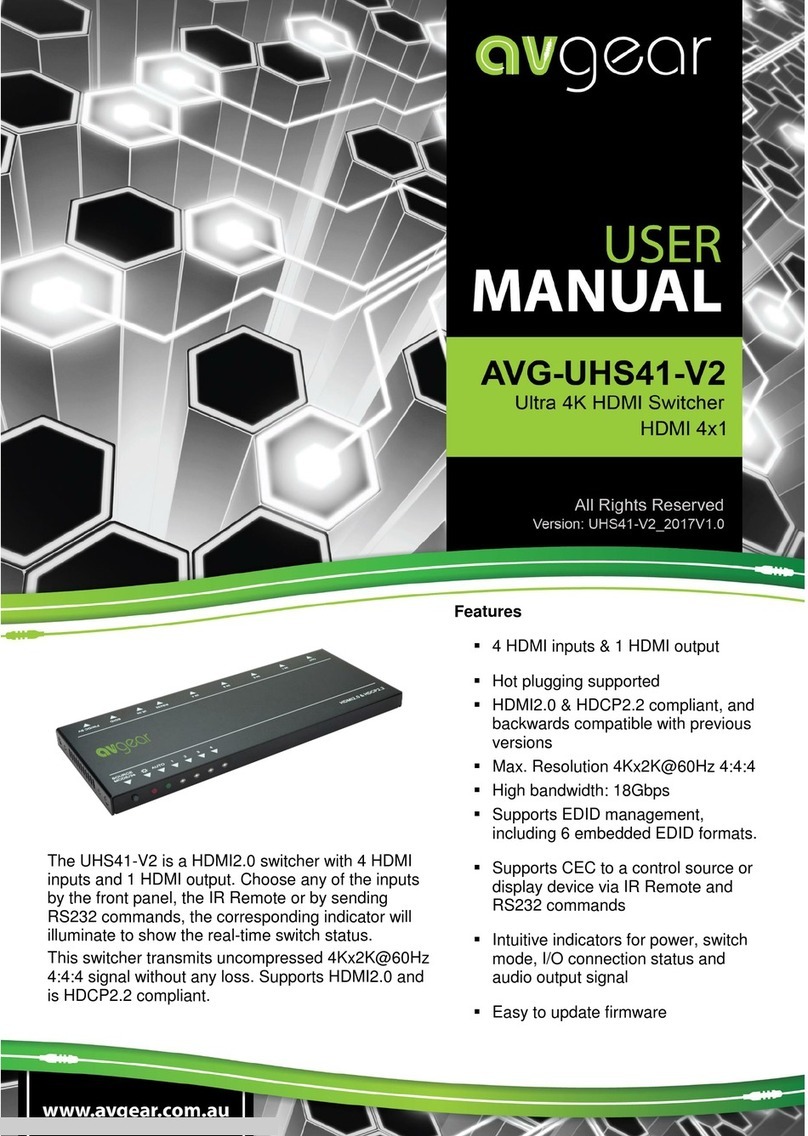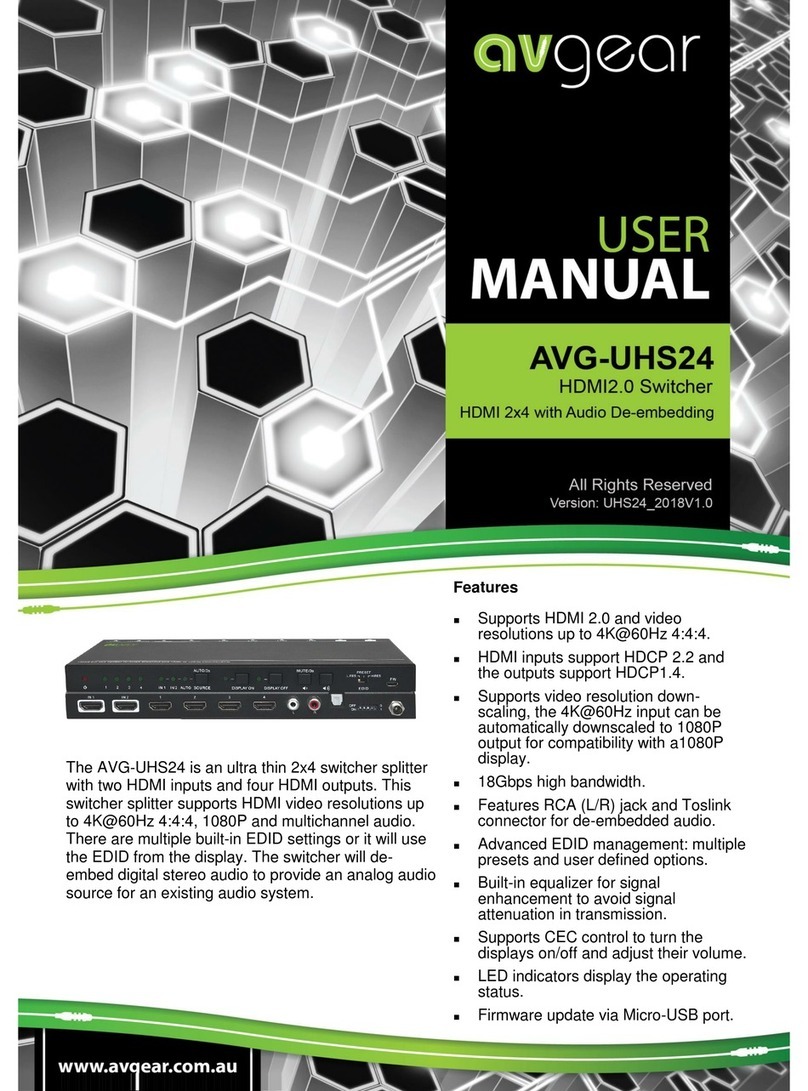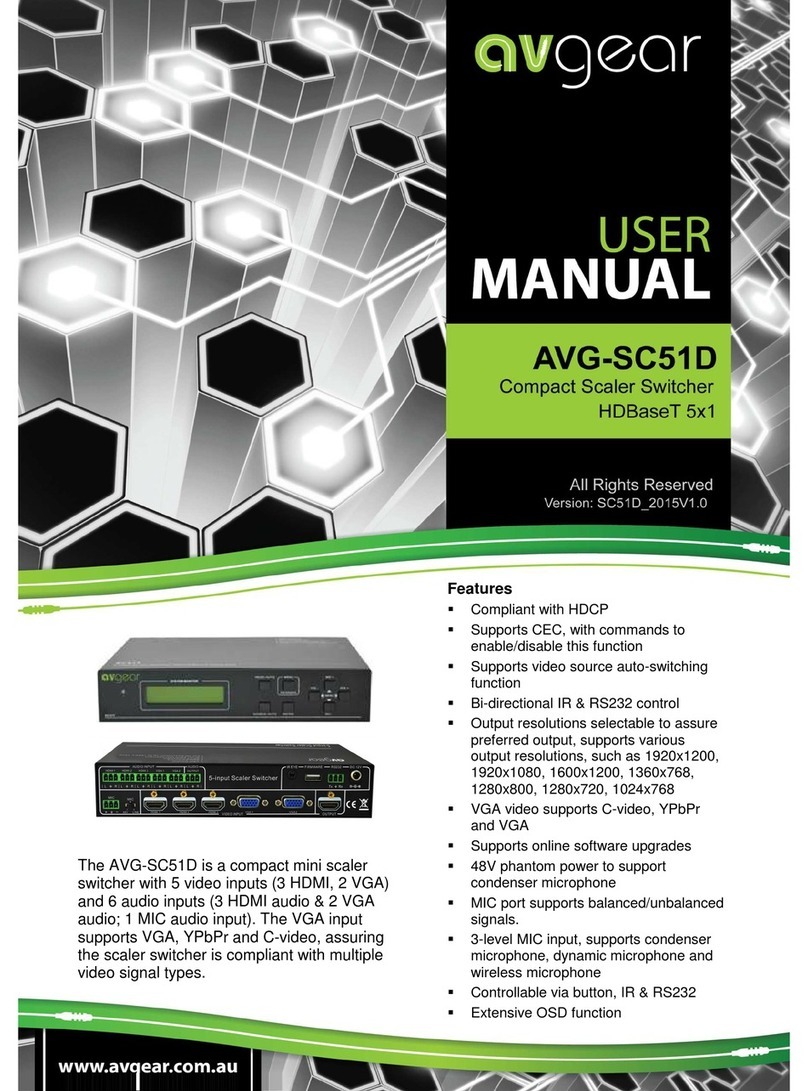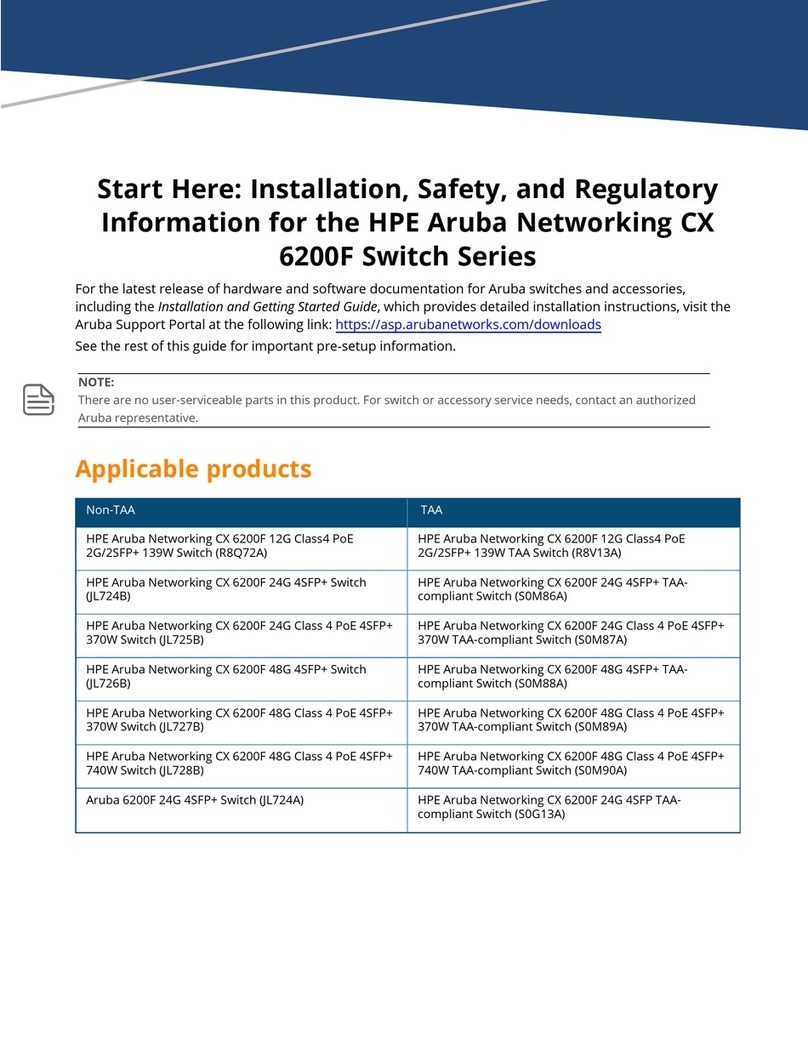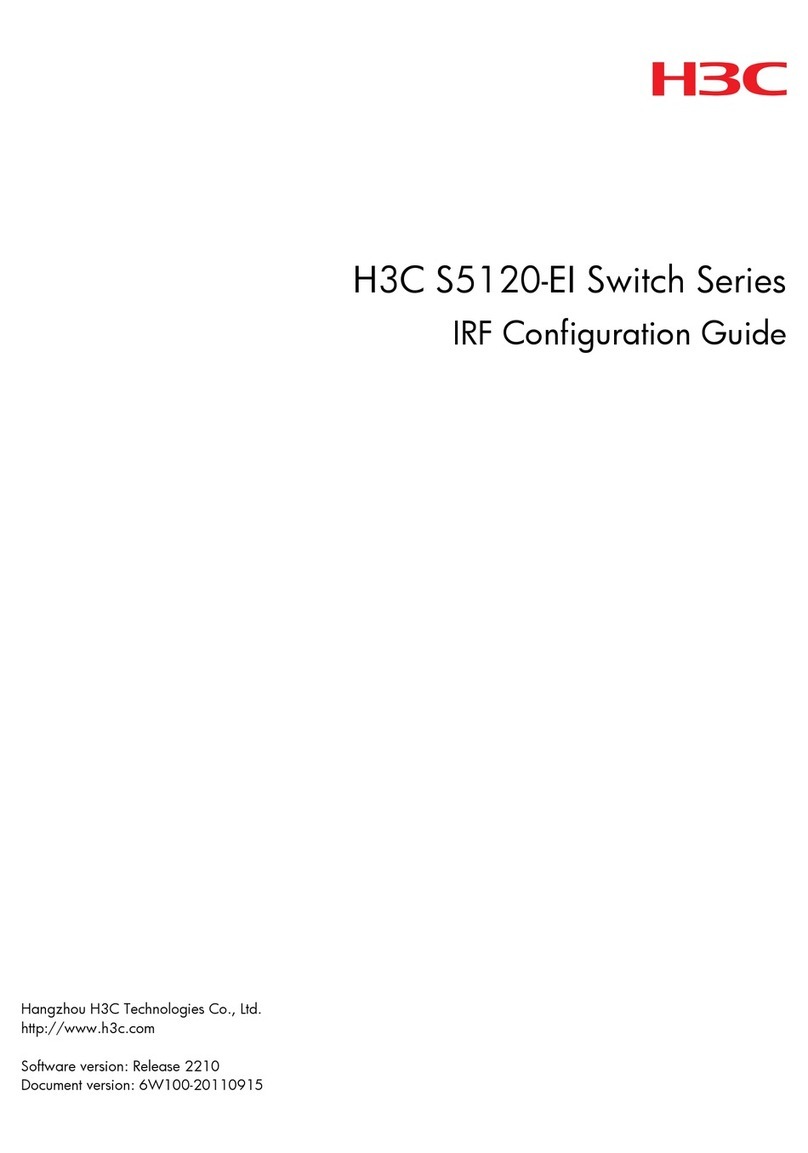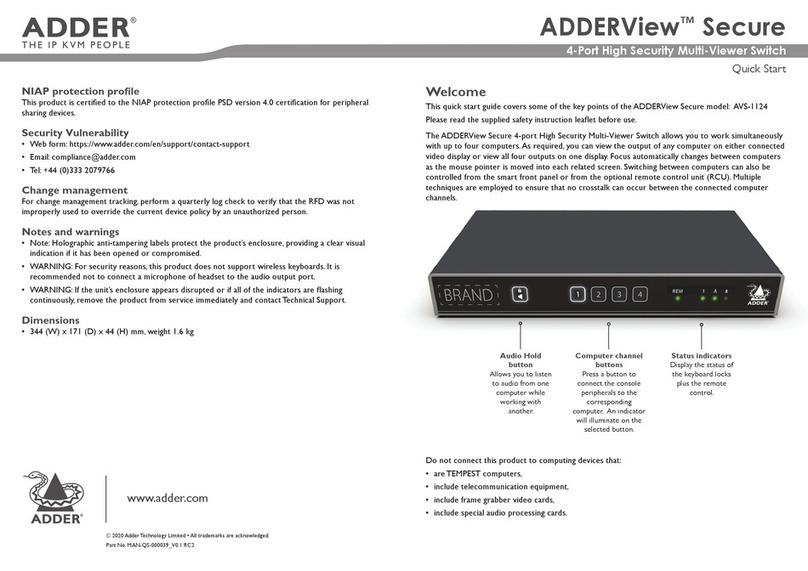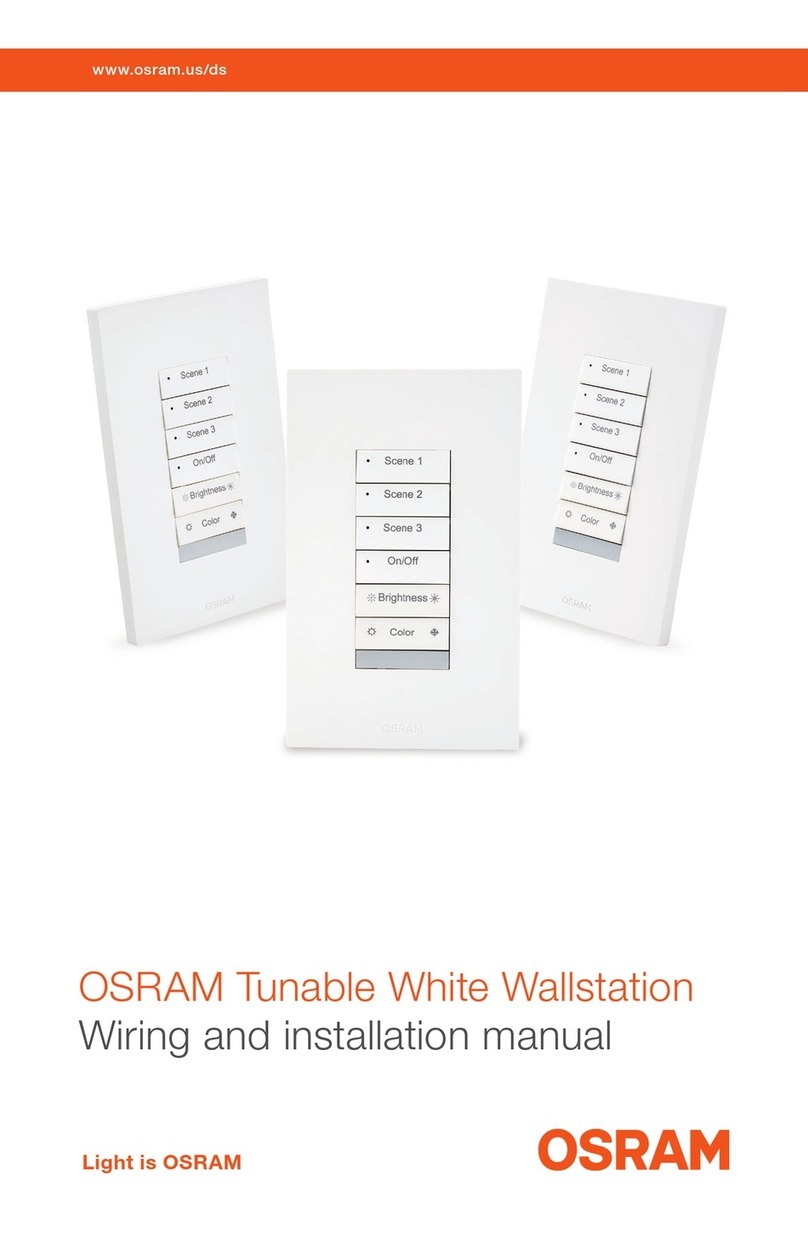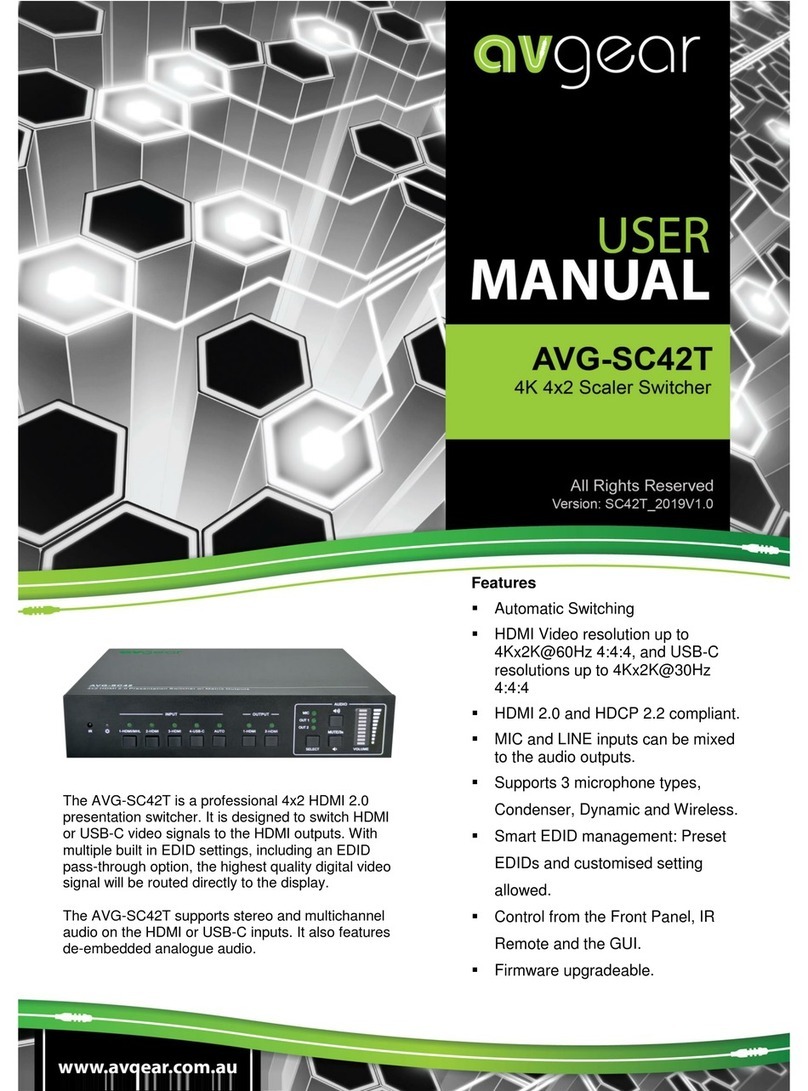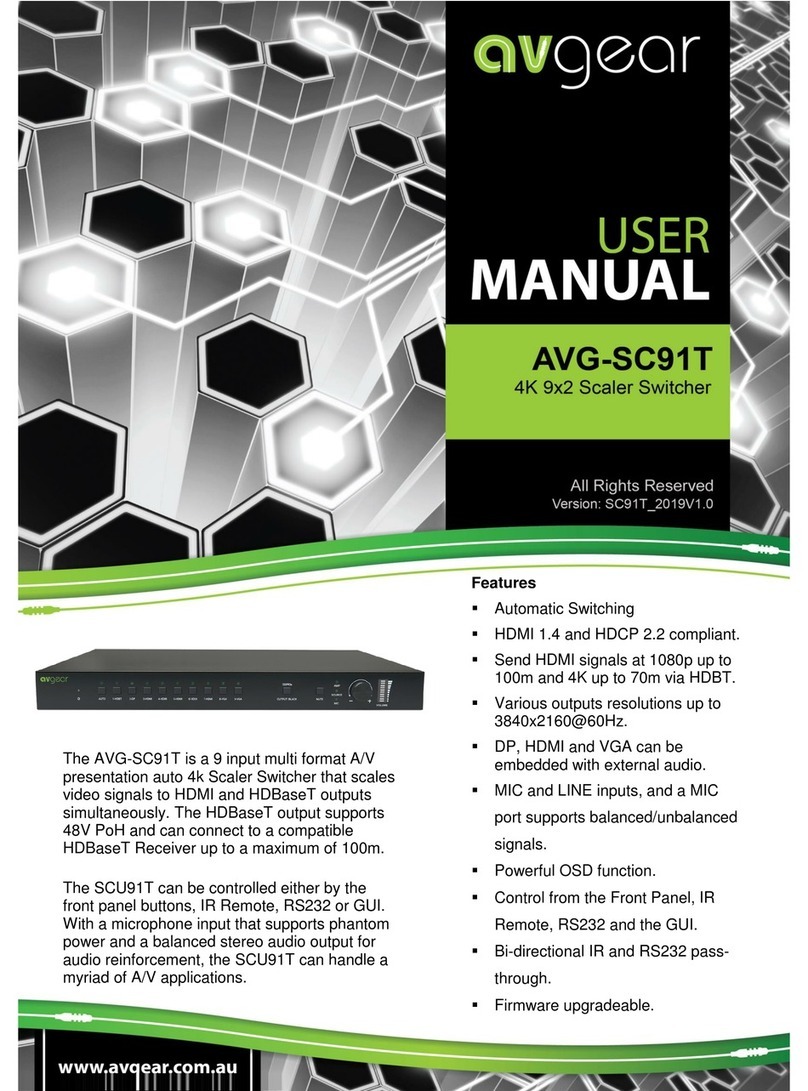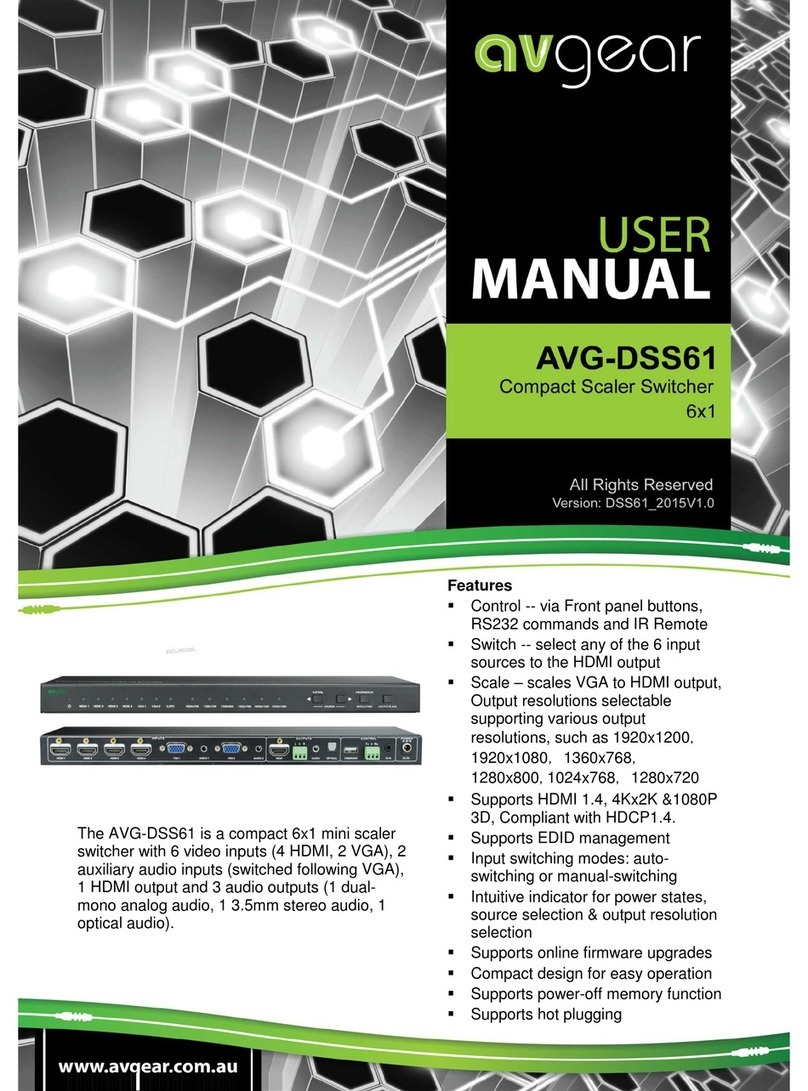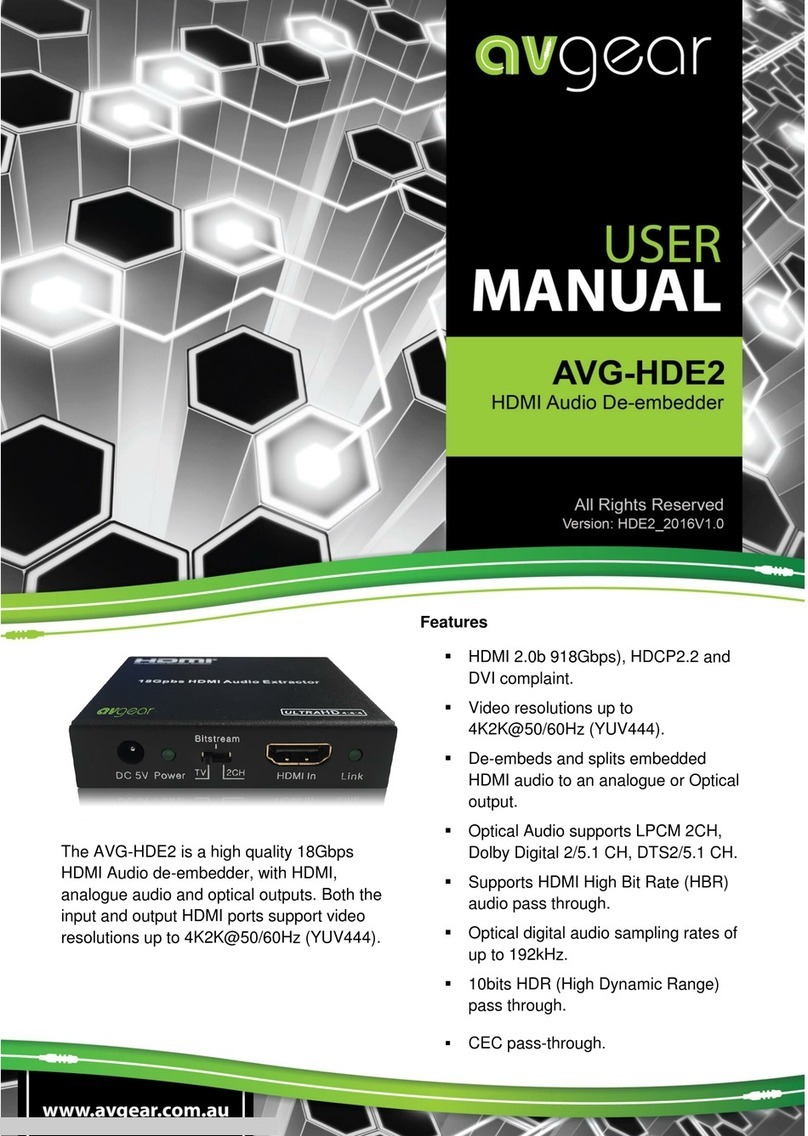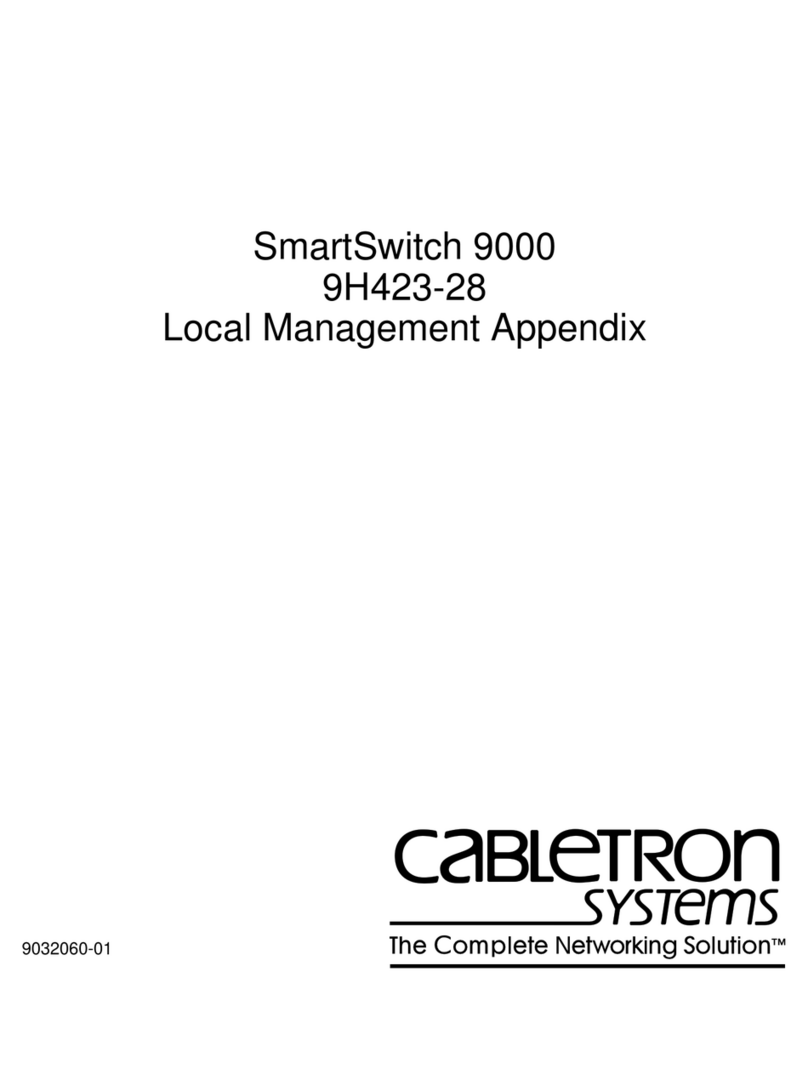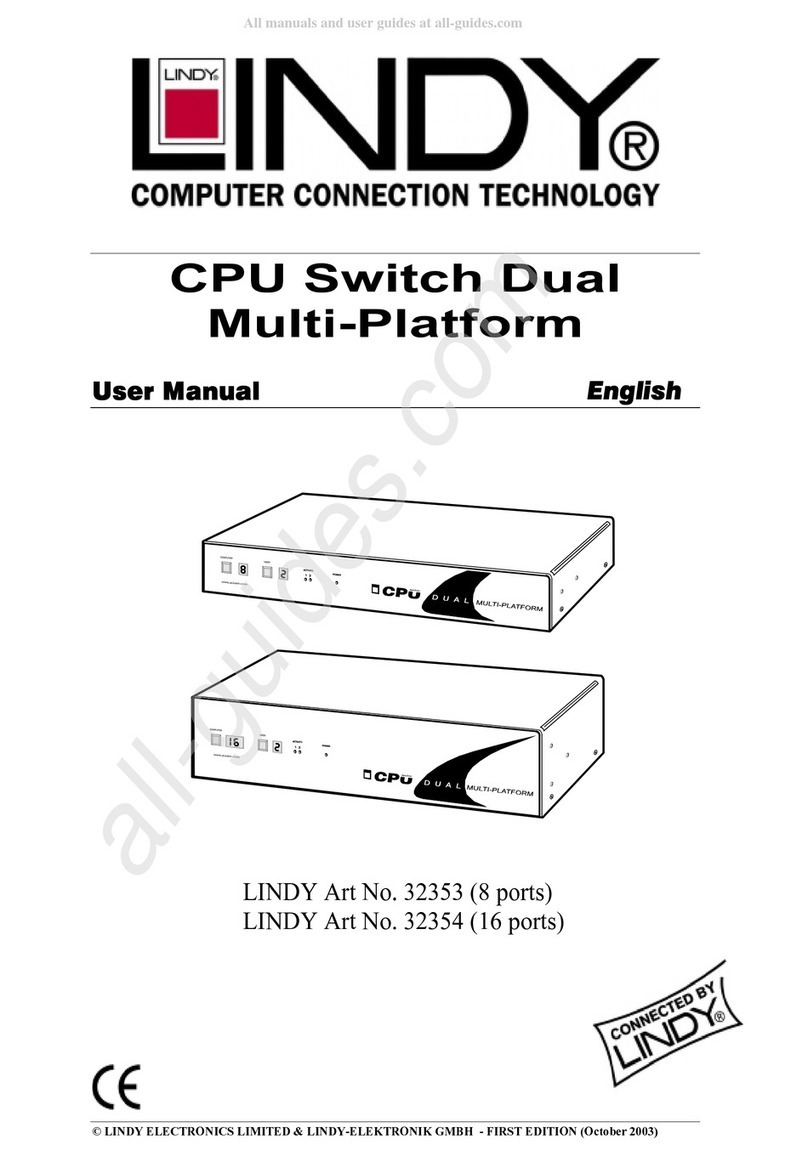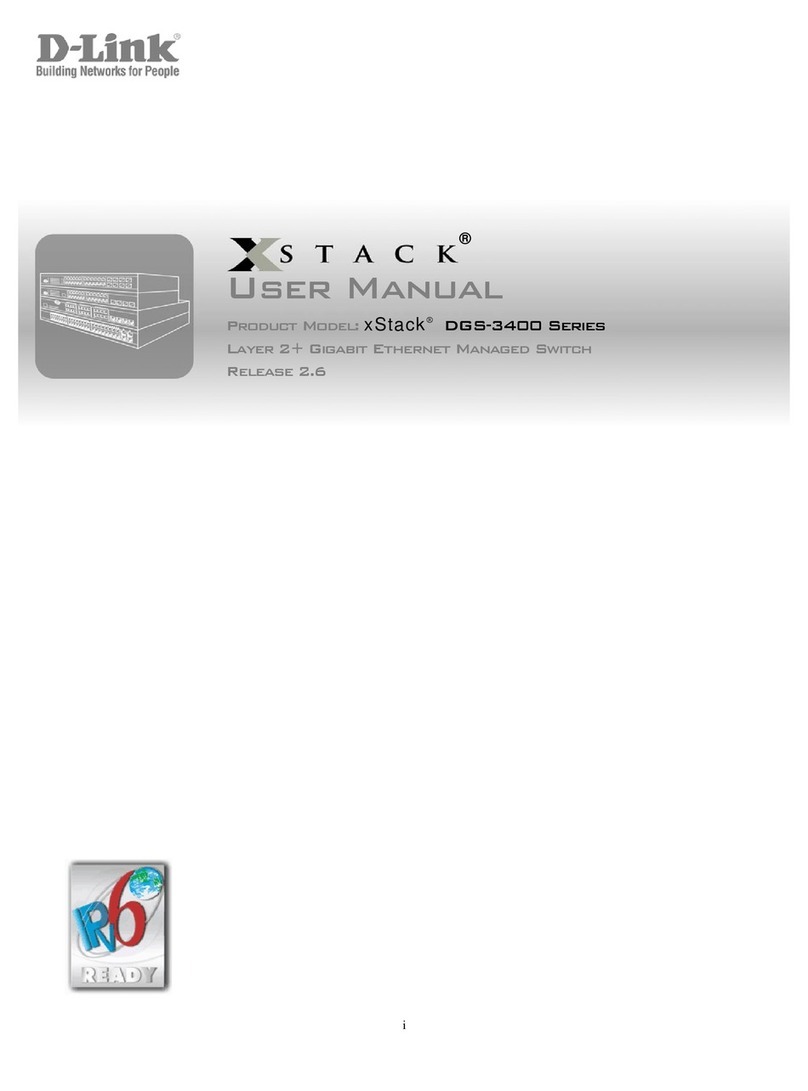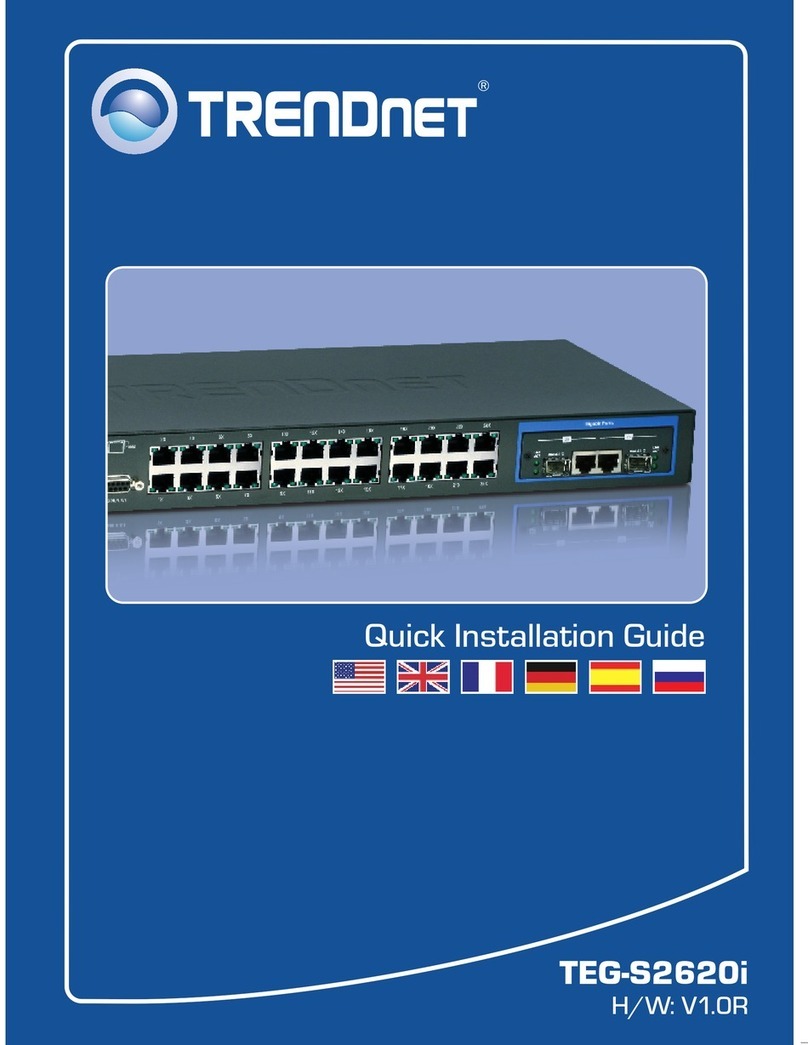AVG-UHC41A
TABLE OF CONTENTS
Introduction ..............................................................................................................1
Introduction to AVG-UHC41A.......................................................................1.1
Features .......................................................................................................1.2
What’s in the Box..........................................................................................1.3
Panel Description.....................................................................................................2
Front Panel...................................................................................................2.1
Rear Panel....................................................................................................2.2
System Connection..................................................................................................3
Usage Precautions.......................................................................................3.1
System Diagram...........................................................................................3.2
Operation..................................................................................................................4
Front Panel Controls.....................................................................................4.1
Manual Switching............................................................................4.1.1
Auto Switching................................................................................4.1.2
Display Control ...............................................................................4.1.3
EDID Setting...................................................................................4.1.4
IR Remote Control........................................................................................4.2
RS232 Control..............................................................................................4.3
RS232 Control Software.................................................................4.3.1
RS232 Control Commands.............................................................4.3.2
Web Based GUI Control...............................................................................4.4
Switching Tab ................................................................................4.4.1
Display Control Tab .......................................................................4.4.2
Audio Tab ......................................................................................4.4.3
EDID Tab........................................................................................4.4.4
RS232 Tab......................................................................................4.4.5
Interface Tab ..................................................................................4.4.6
Access Tab ....................................................................................4.4.7
Network Tab ..................................................................................4.4.8
GUI Update.....................................................................................4.4.9
Specifications...........................................................................................................5
Panel Drawing ..........................................................................................................6
Troubleshooting & Maintenance.............................................................................7