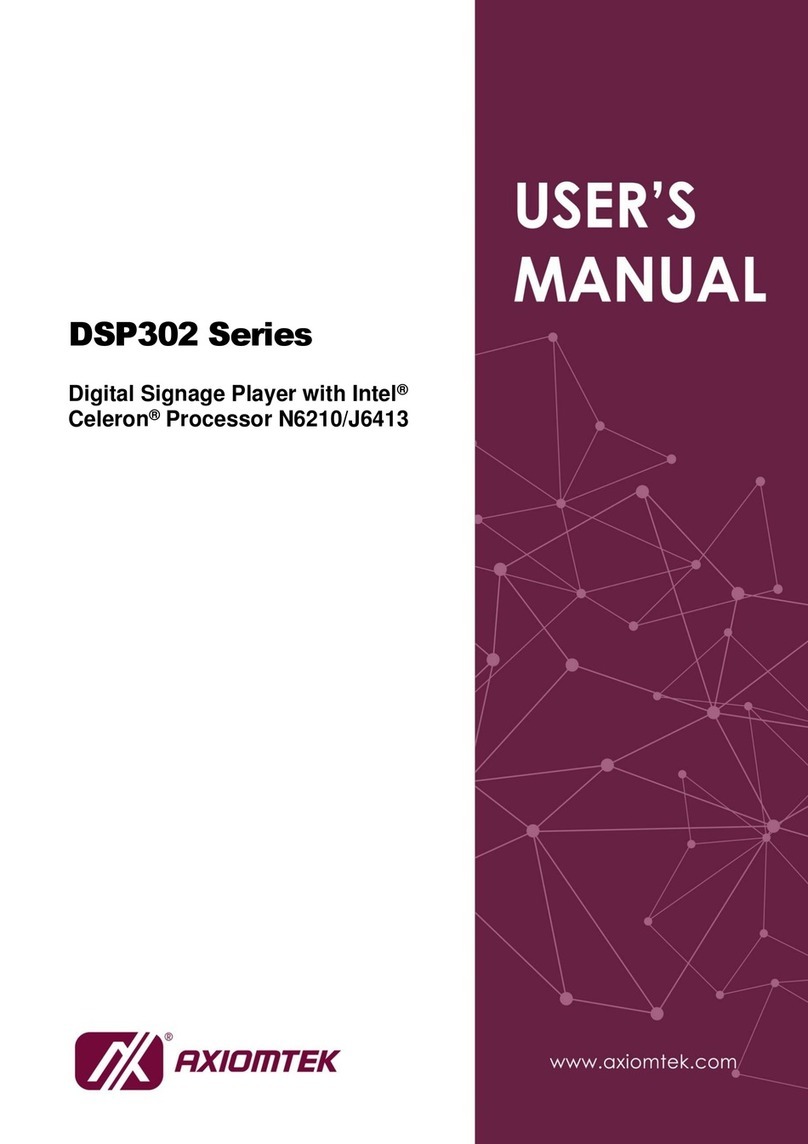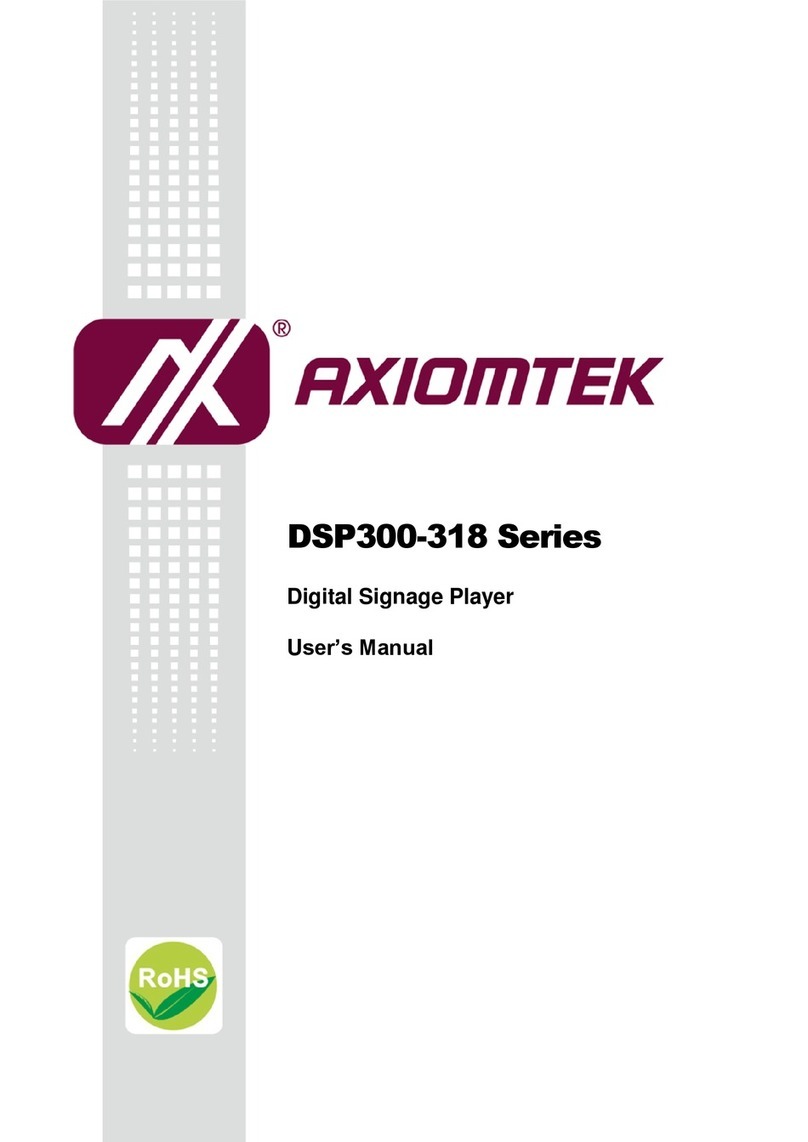AXIOMTEK OPS300 Series User manual
Other AXIOMTEK Media Player manuals
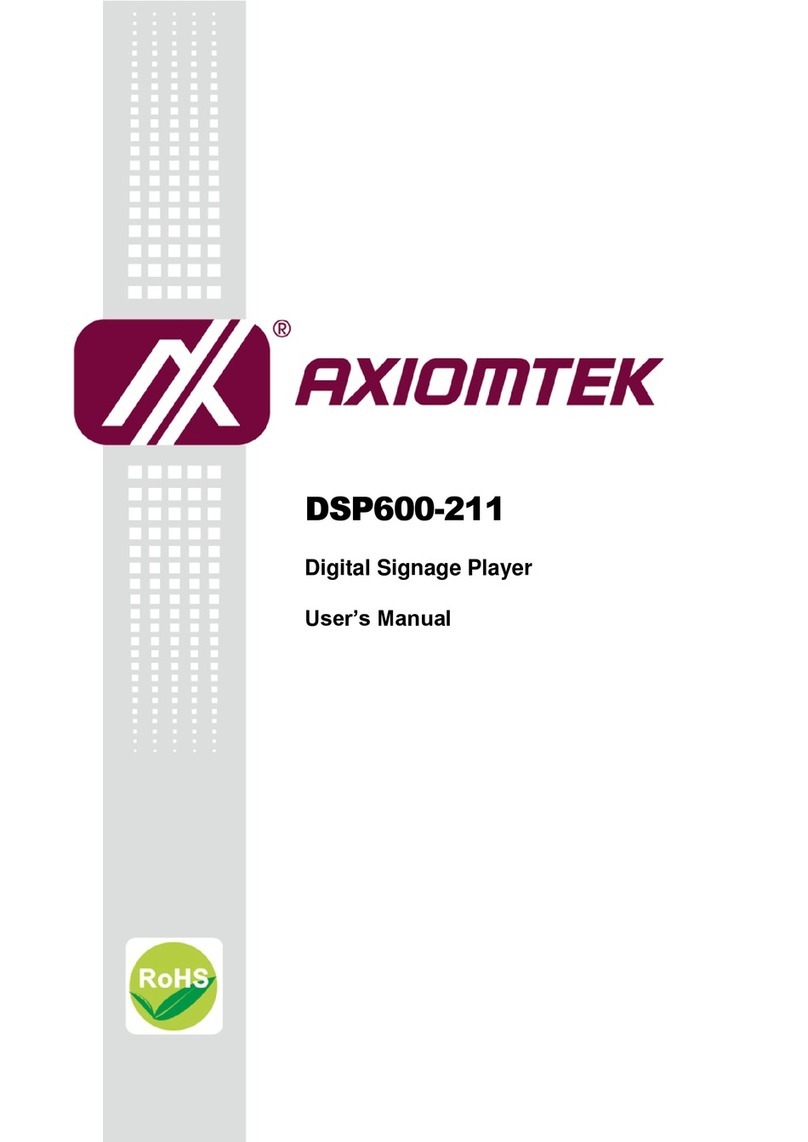
AXIOMTEK
AXIOMTEK DSP600-211 User manual

AXIOMTEK
AXIOMTEK DSP501-527 Series User manual
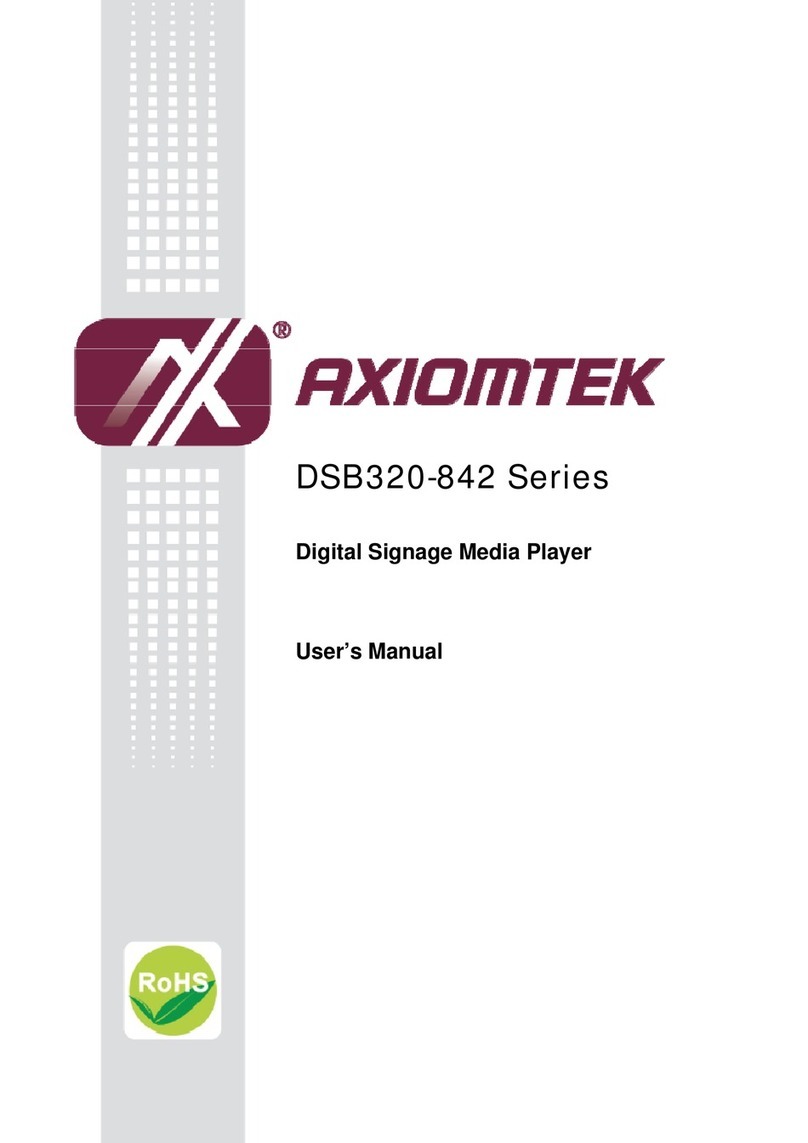
AXIOMTEK
AXIOMTEK DSB320-842 Series User manual

AXIOMTEK
AXIOMTEK OPS500-520-H Series User manual
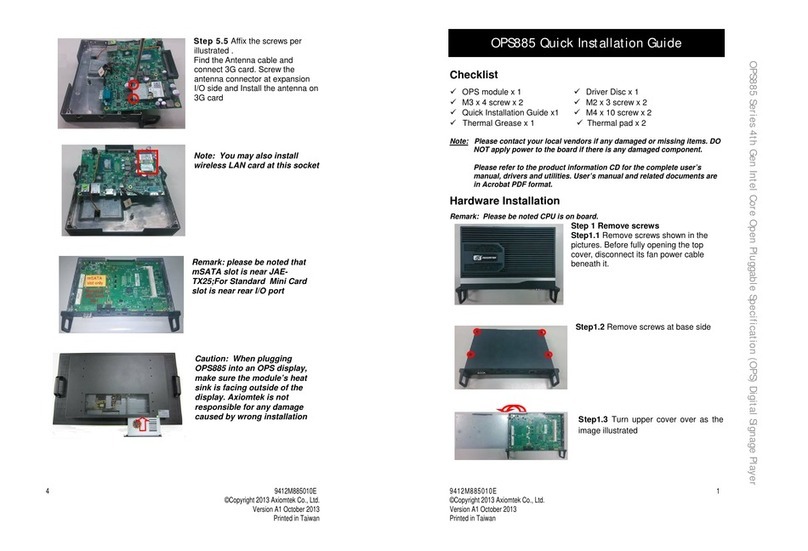
AXIOMTEK
AXIOMTEK OPS885 Series User manual
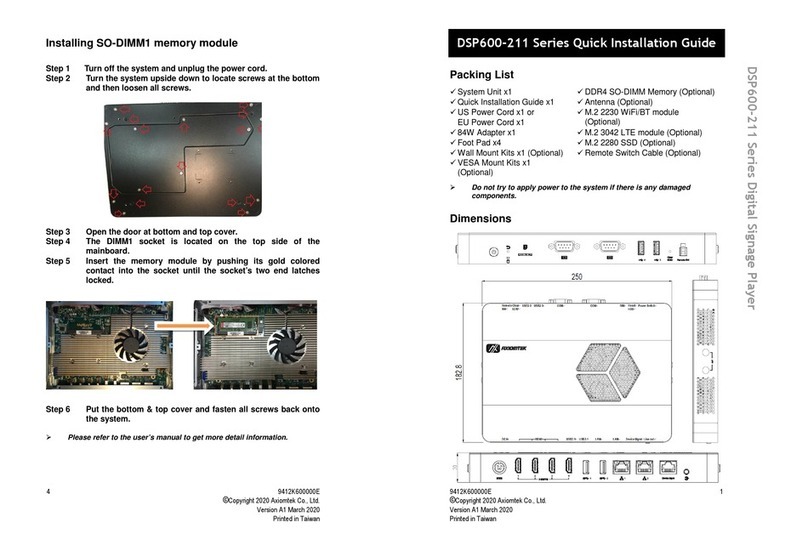
AXIOMTEK
AXIOMTEK DSP600-211 User manual
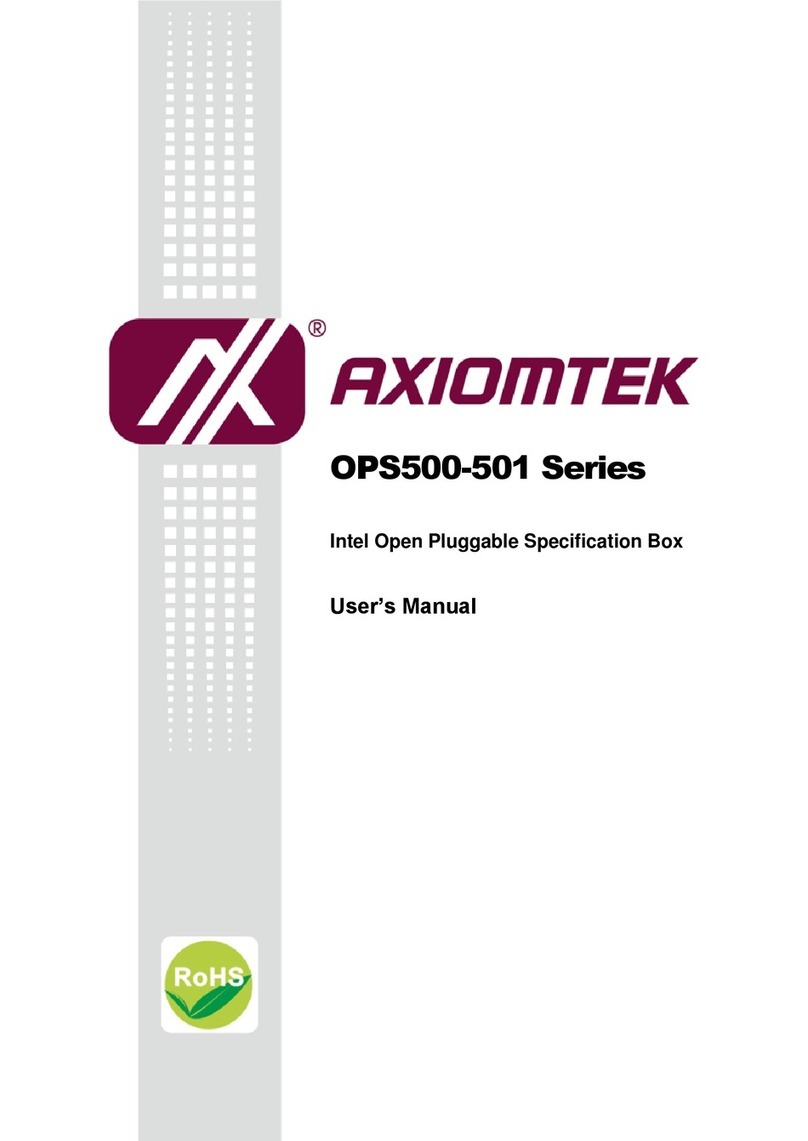
AXIOMTEK
AXIOMTEK OPS500-501 Series User manual
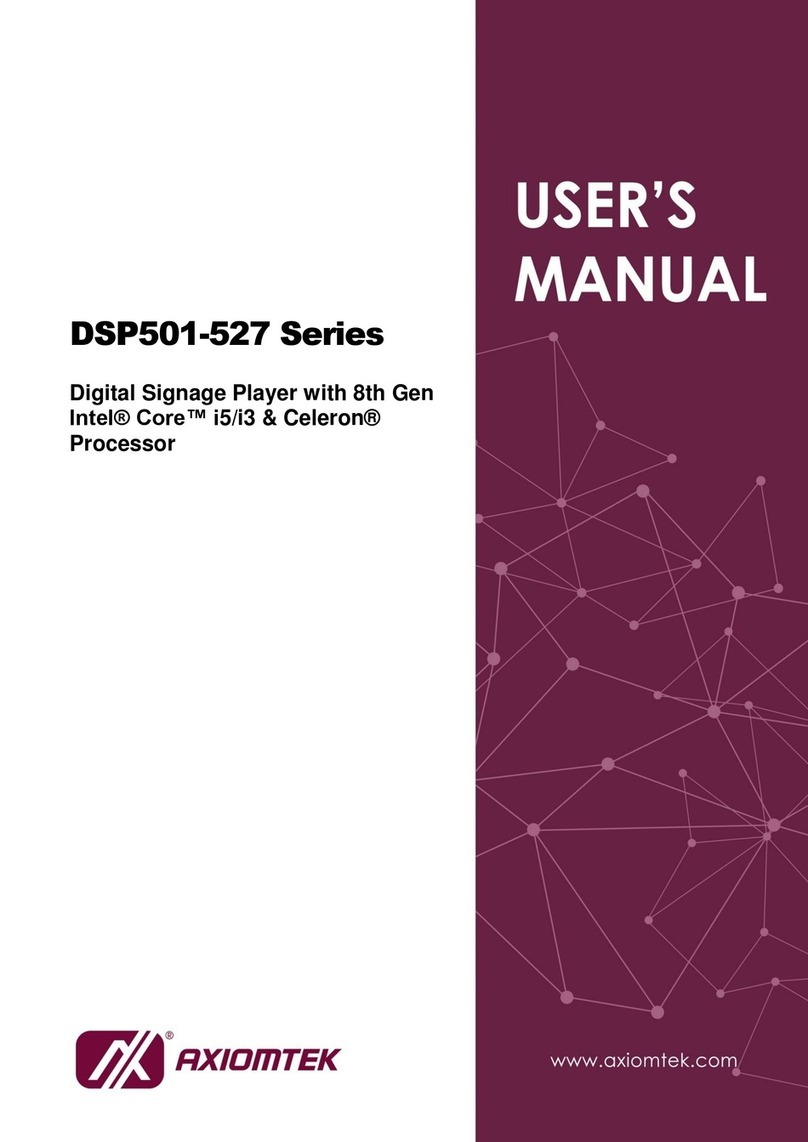
AXIOMTEK
AXIOMTEK DSP501-527 Series User manual

AXIOMTEK
AXIOMTEK OPS700-520 Series User manual
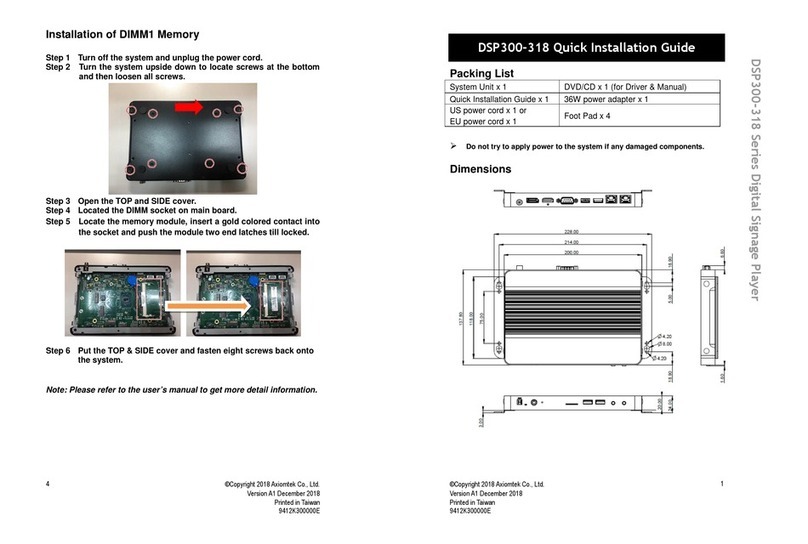
AXIOMTEK
AXIOMTEK DSP300-318 Series User manual