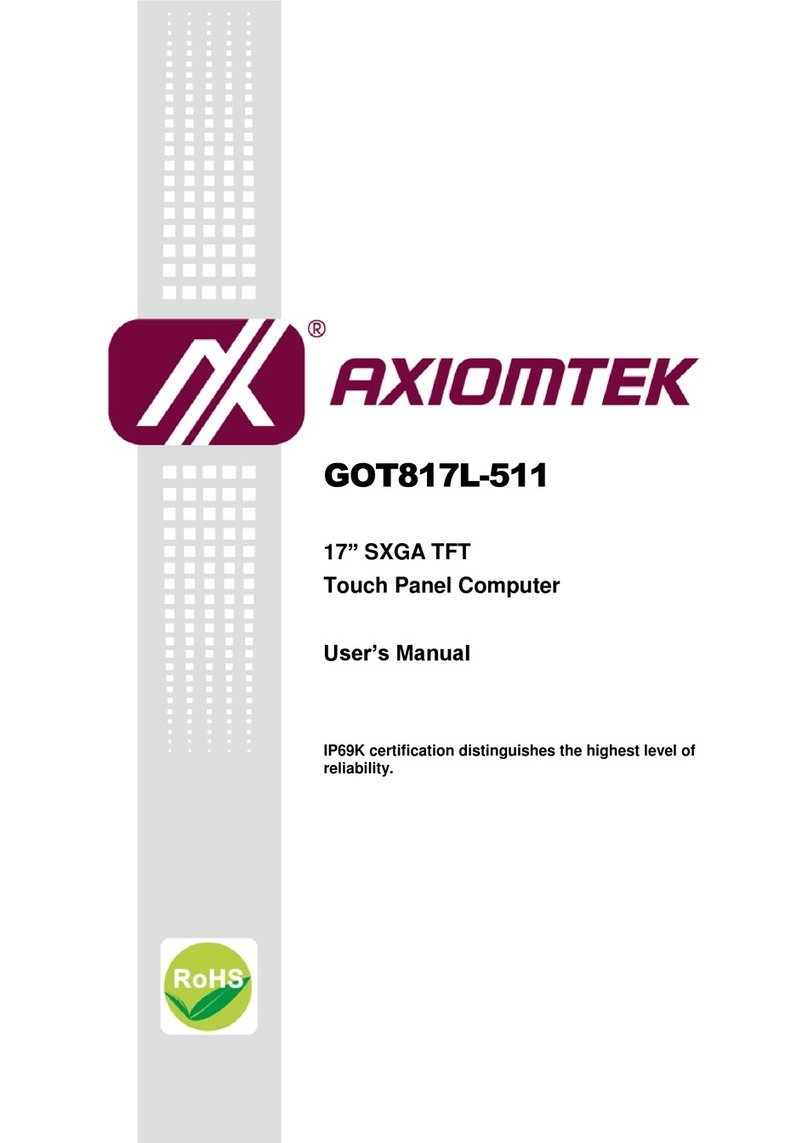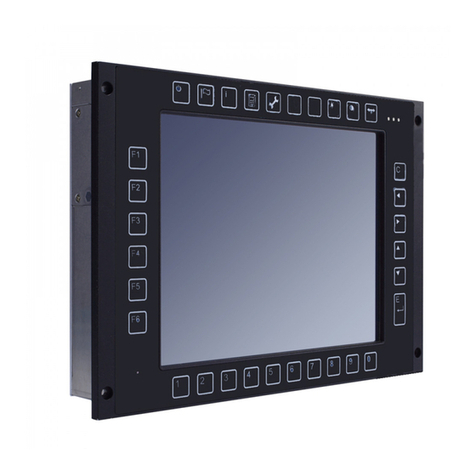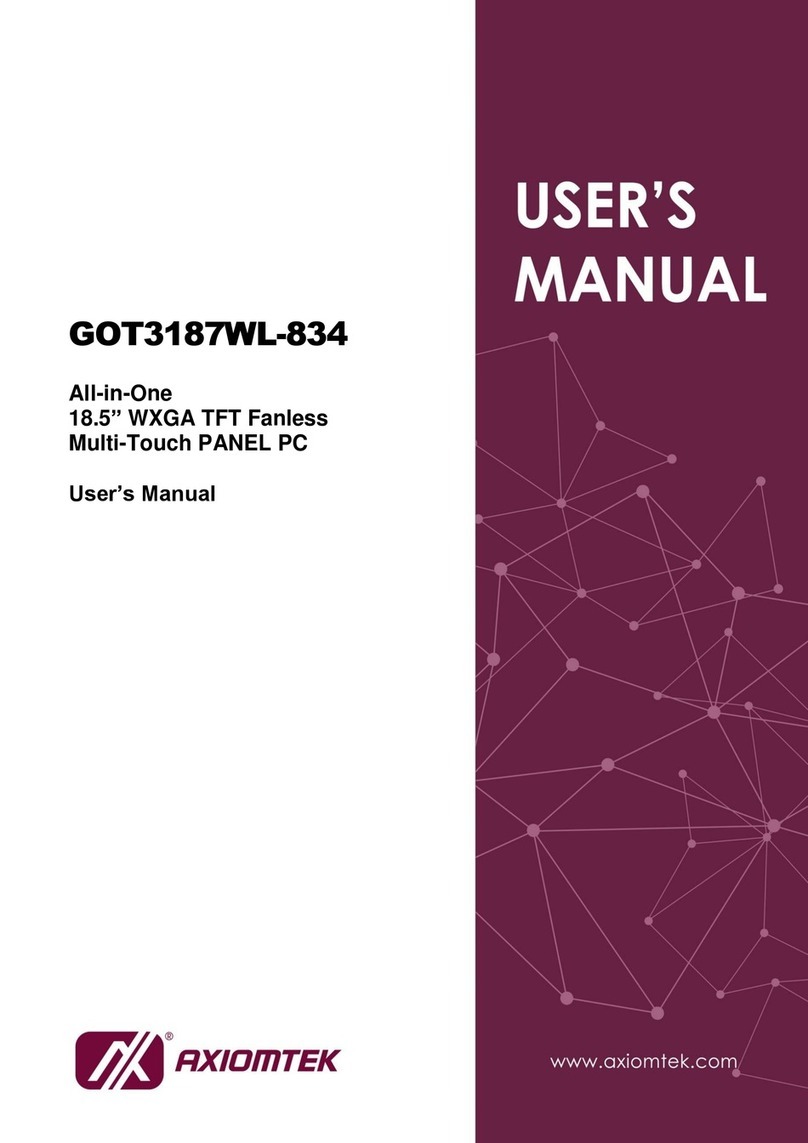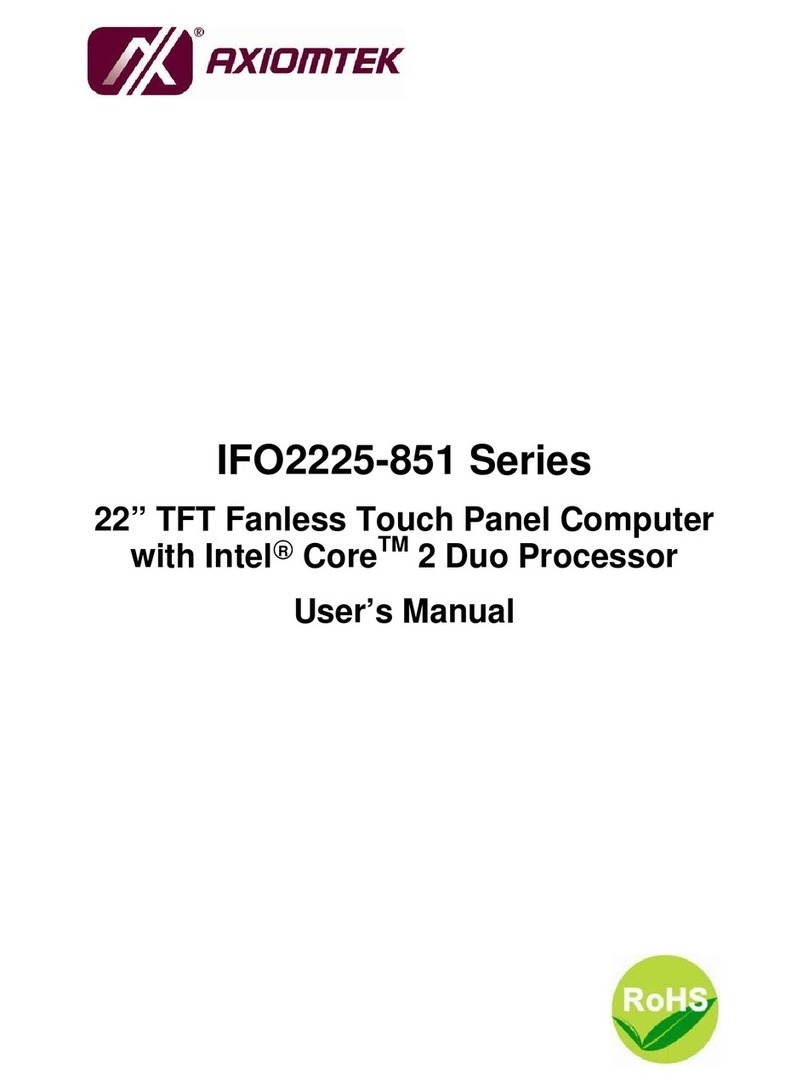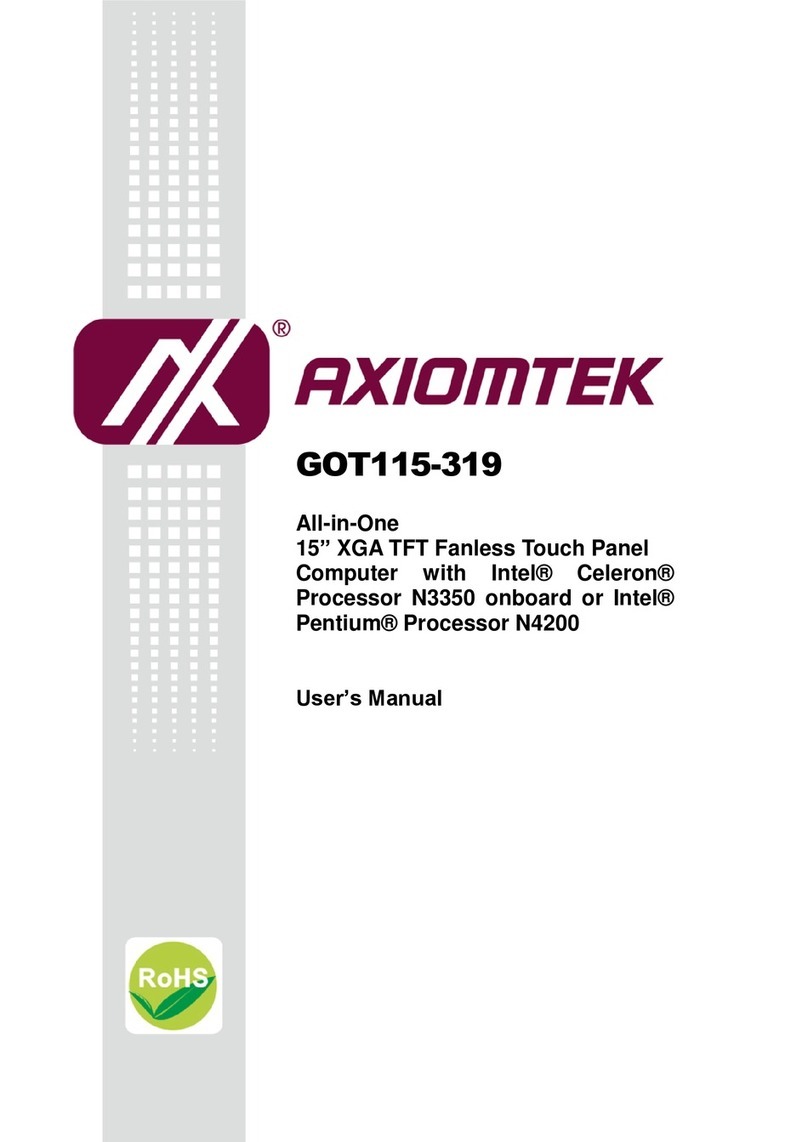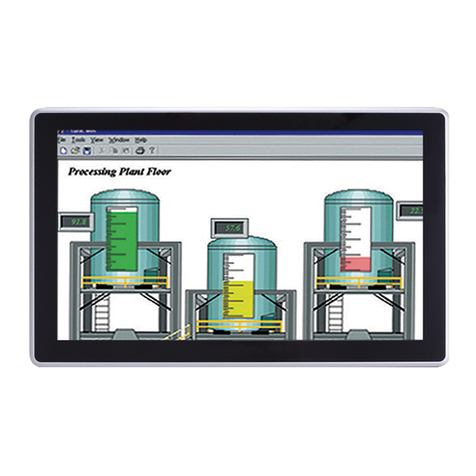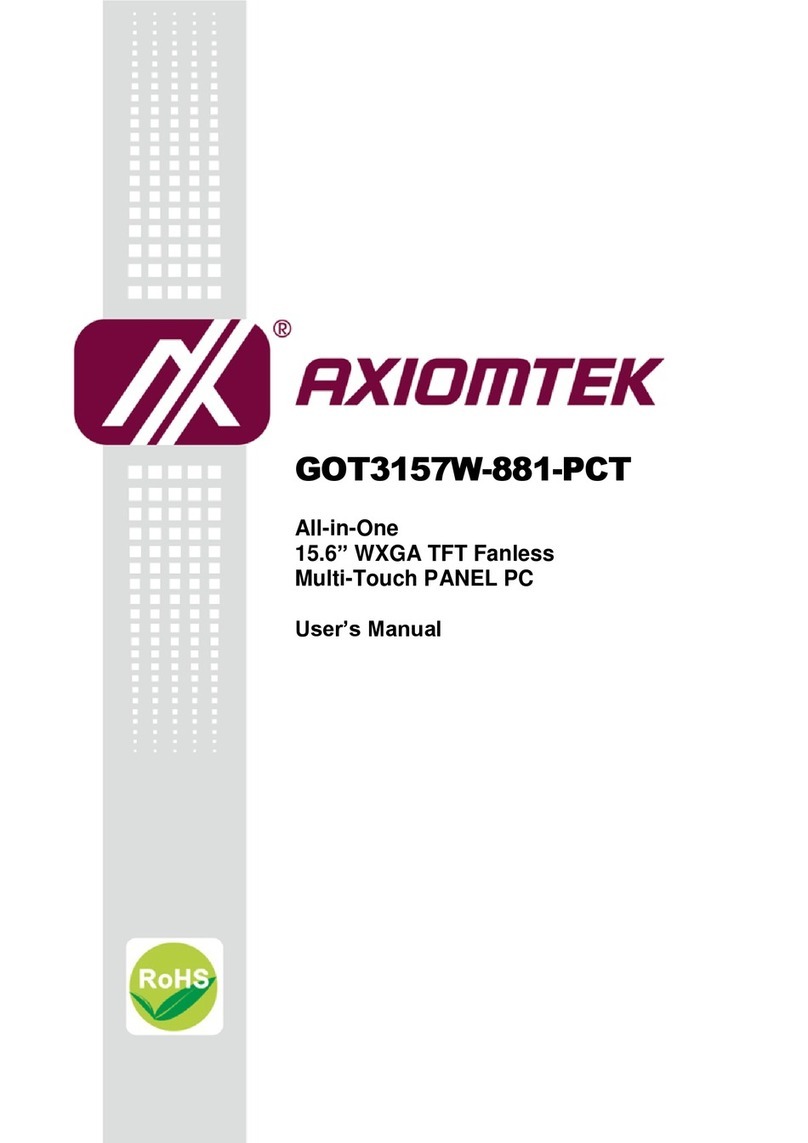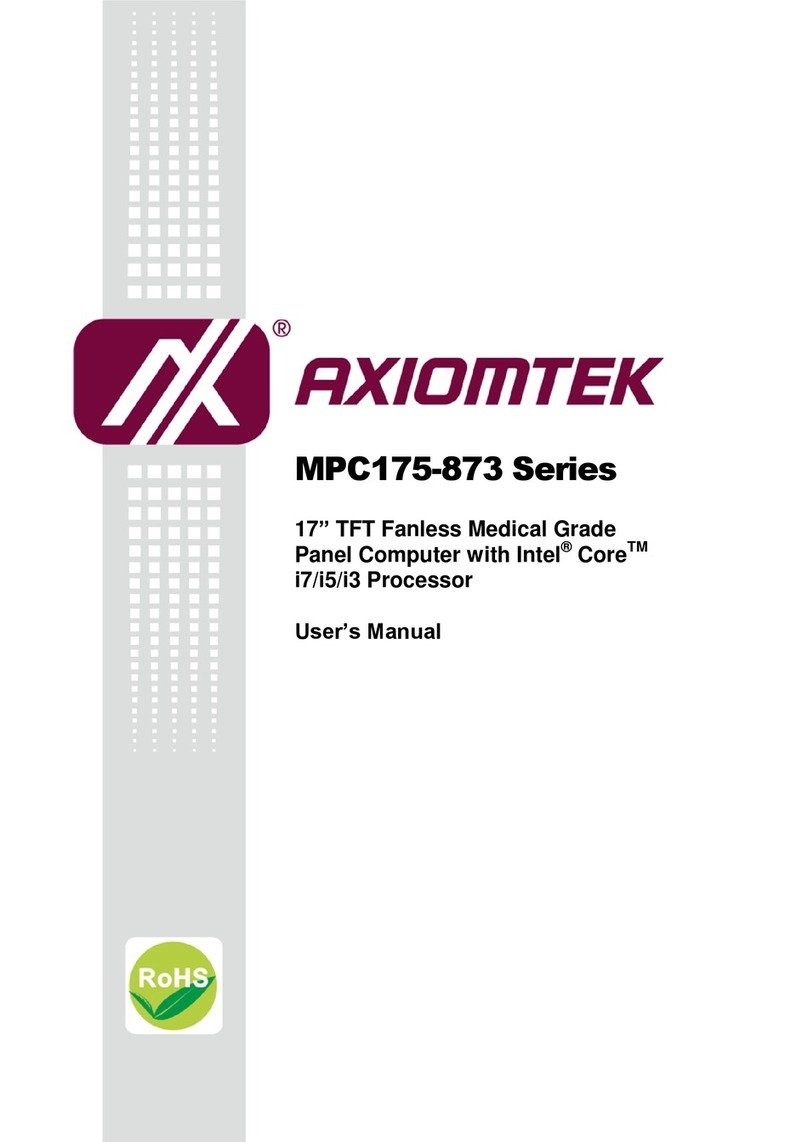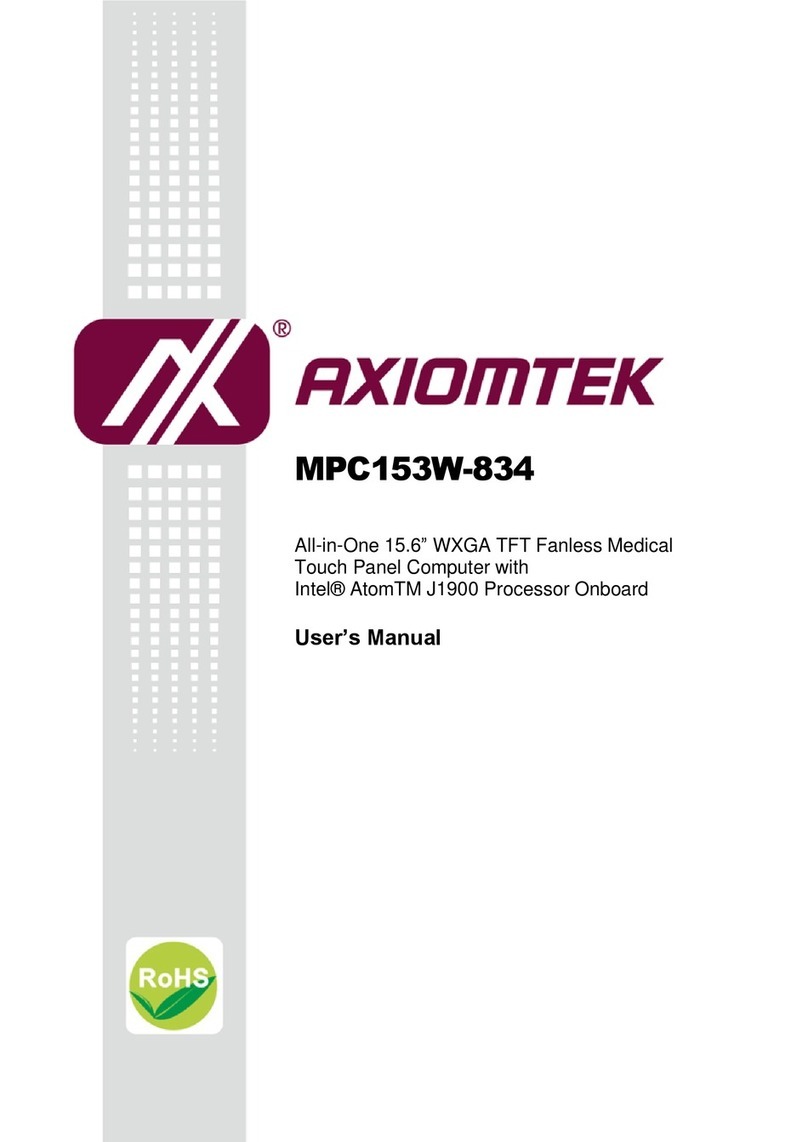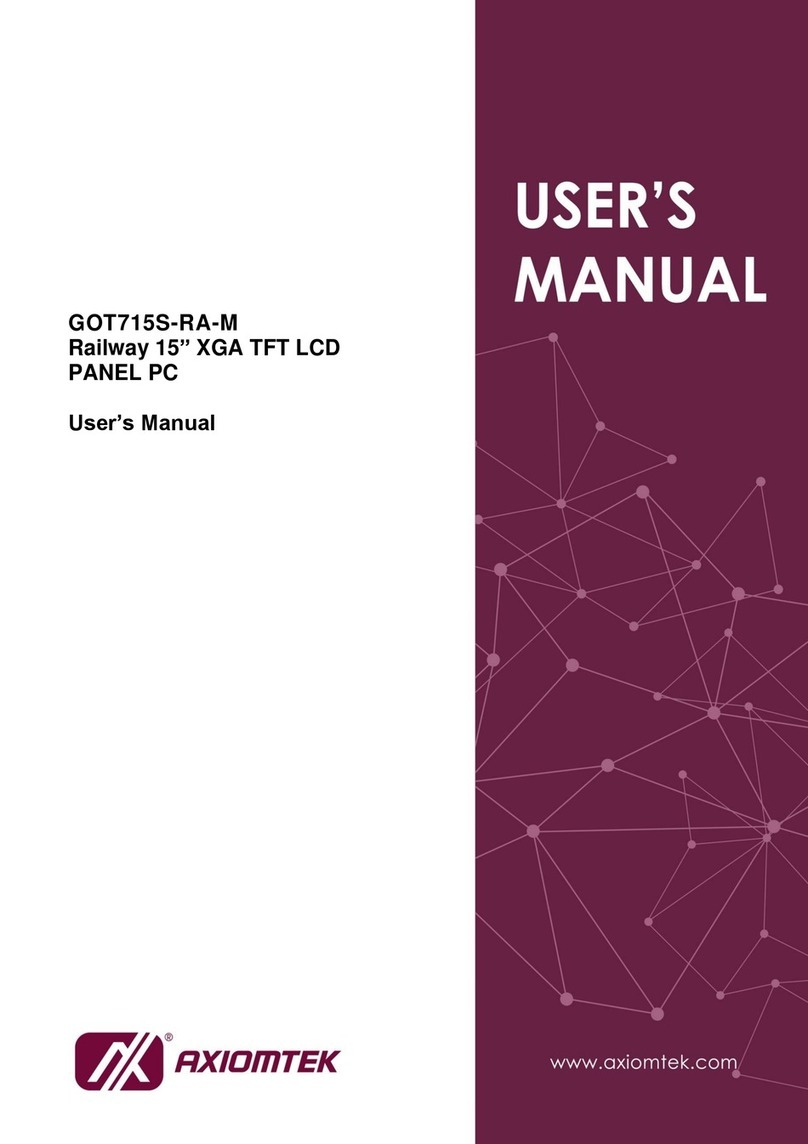v
Table of Contents
Disclaimers.....................................................................................................ii
Safety Precautions........................................................................................iii
SECTION 1 INTRODUCTION ..................................... 1
1.1 General Descriptions..........................................................................1
1.2 Specifications......................................................................................2
1.3 Dimensions and Outlines ...................................................................4
1.4 I/O Outlets............................................................................................6
1.5 Packing List.........................................................................................6
SECTION 2 HARDWARE INSTALLATION .................... 8
2.1 Board Layout.......................................................................................8
2.2 Summary of Jumper Settings ............................................................9
2.2.1 Restore BIOS Optimal Defaults (JP1)....................................................... 10
2.3 Connectors........................................................................................11
2.3.1 DC-in Phoenix Power Connector ...................................................................... 12
2.3.2 Ethernet Connector (CN29, CN21) ................................................................... 12
2.3.3 Serial Port Connector (CN27, COM2~3)........................................................... 13
2.3.4 HDMI Connector (CN22)................................................................................... 13
2.3.5 USB 3.2 Connector (CN24, CN25).................................................................... 14
2.3.6 ATX/AT Switch (SSW1)...................................................................................... 14
2.3.7 Remote Power Switch Connector ..................................................................... 14
2.3.8 SATA Connector (CN10).................................................................................... 15
3.3.9 SATA Power Connector (CN7) .......................................................................... 15
3.3.10 Full-Size PCI Express Mini Card Slot (CN16) ................................................. 16
3.3.11 SIM Slot (CN16)............................................................................................... 17
3.3.12 M.2 Key E (CN18) ........................................................................................... 18
2.4 Mounting the Panel PC.....................................................................19
2.4.1 Panel Mount....................................................................................................... 19
2.4.2 Wall Mount (wall mount kit optional).................................................................. 21
2.4.3 VESA Mount (Support VESA standard 100x100) ..................................... 23
2.2.4 Desktop Mount (Desktop stand kit optional)...................................................... 25
2.5 Hardware Installation........................................................................26
2.5.1 Installing an HDD ...................................................................................... 26
2.5.2 Installing DRAM......................................................................................... 28
2.5.3 Connecting the Power Input...................................................................... 30
2.6 Wireless LAN Module Installation (optional) ..................................30