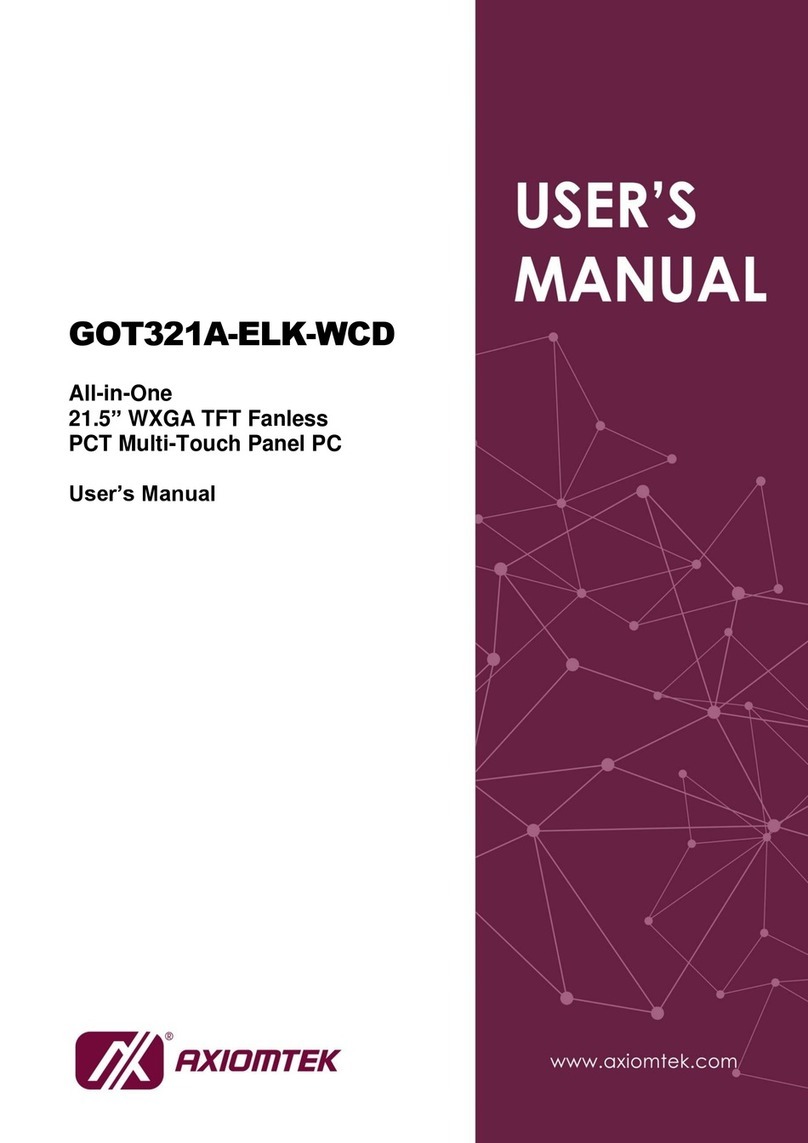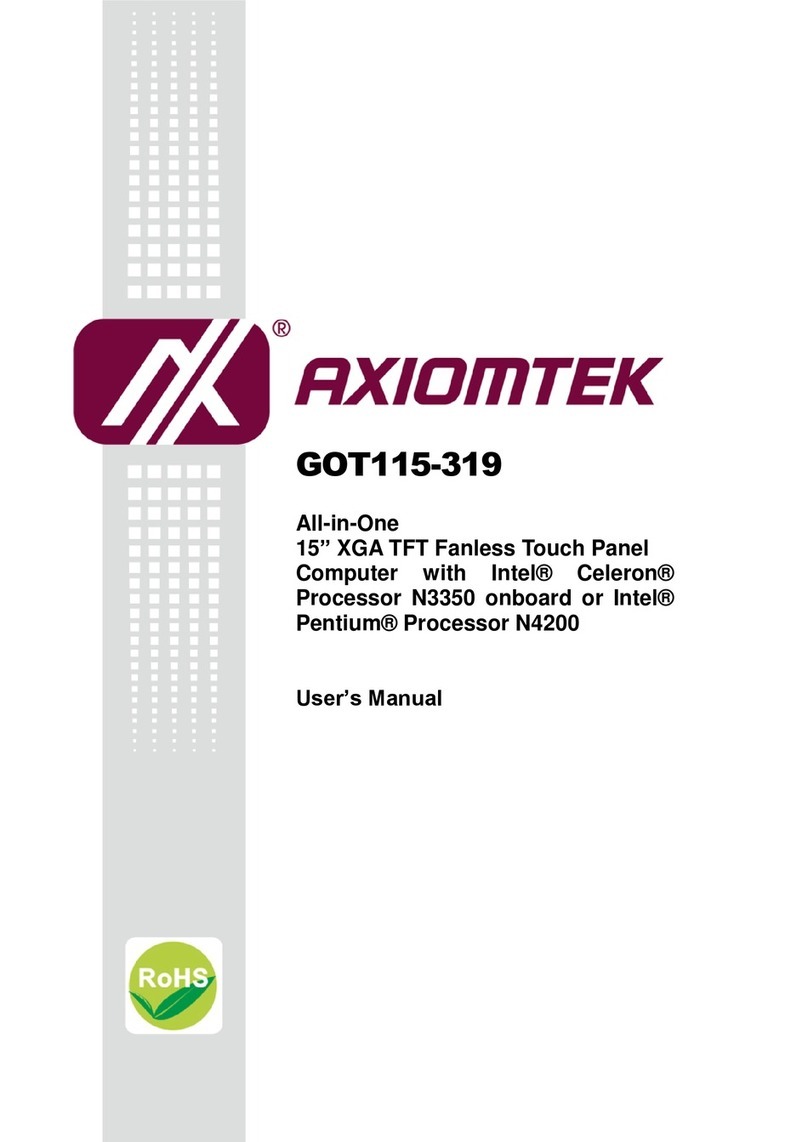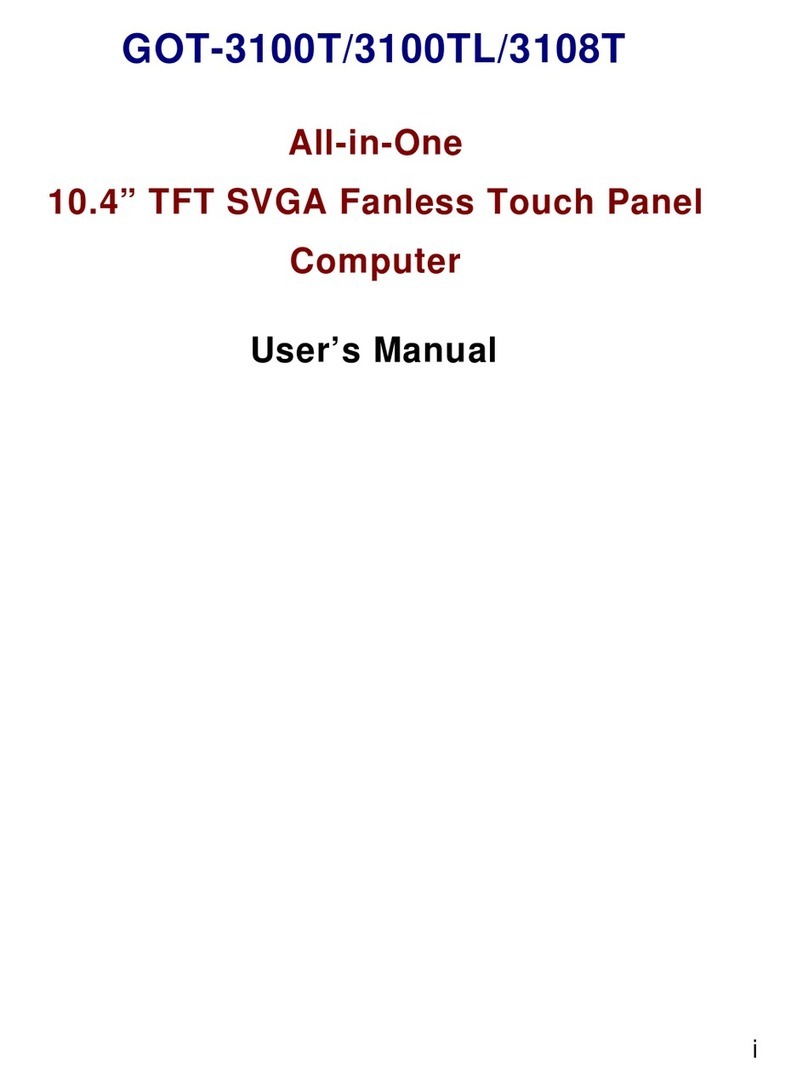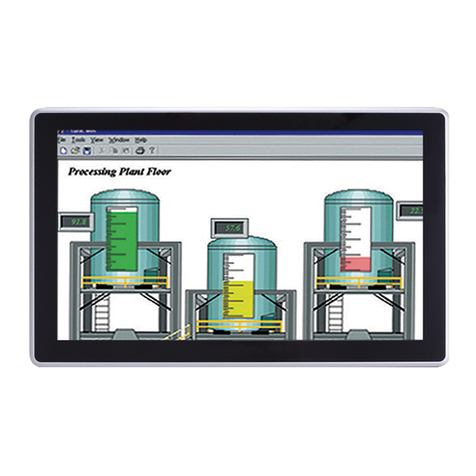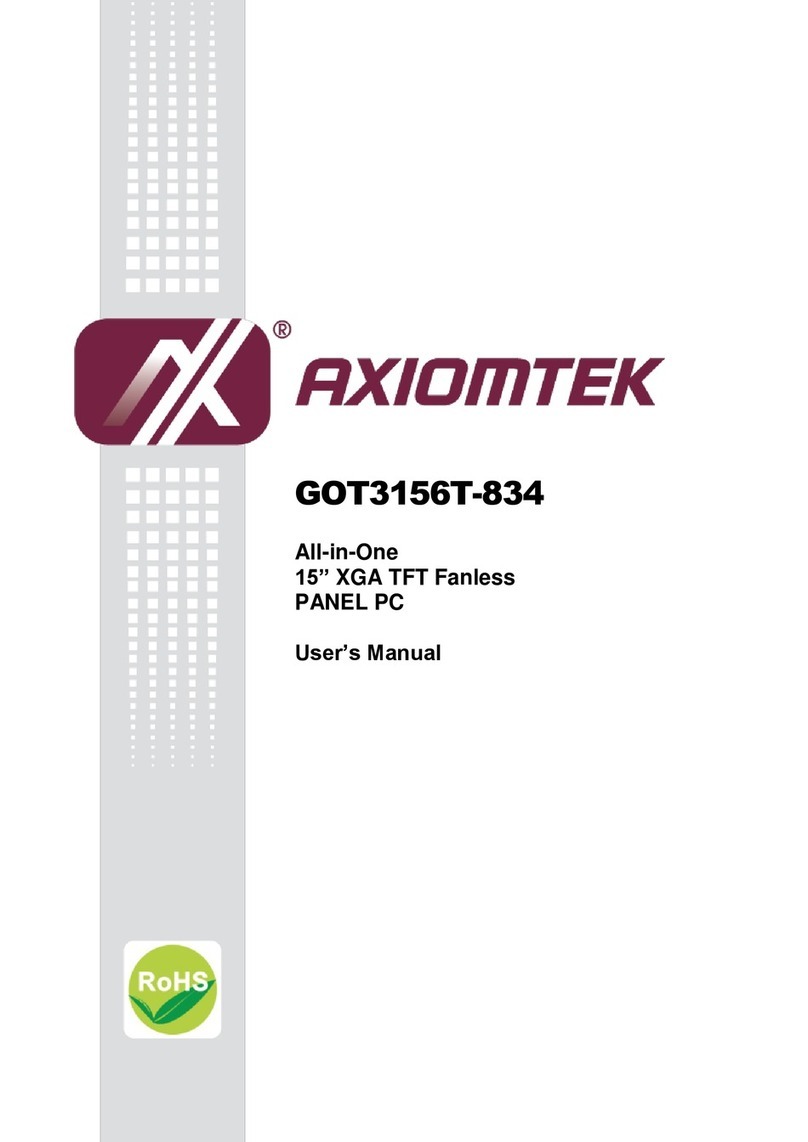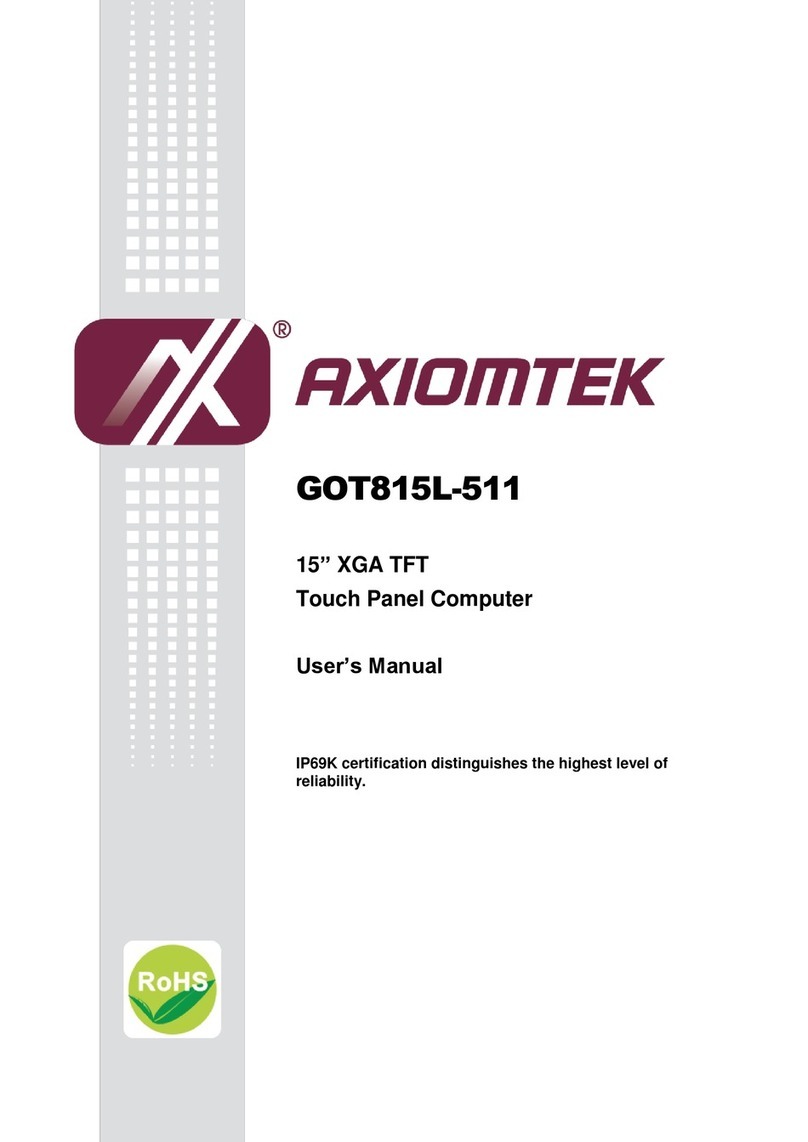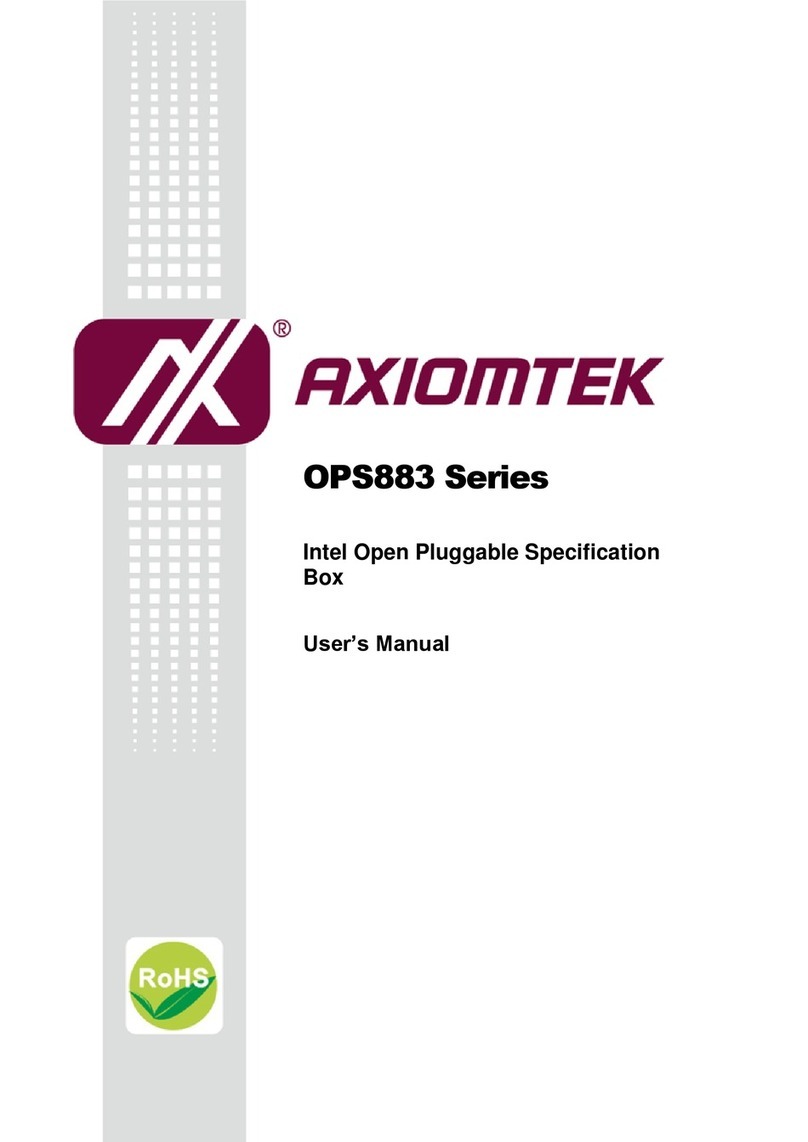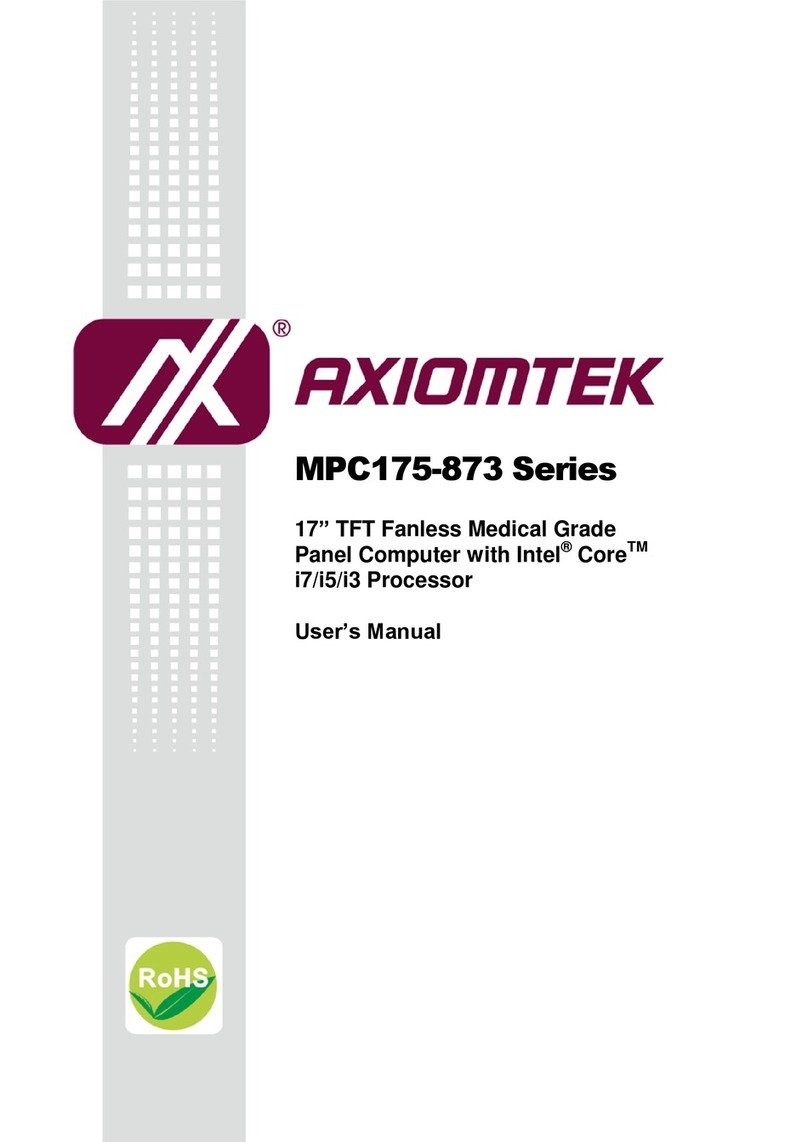iv
Table of Contents
Disclaimers.....................................................................................................ii
Safety Precautions........................................................................................iii
Section 1 Introduction ............................................ 1
1.1 General Descriptions..........................................................................1
1.2 Specifications......................................................................................3
1.3 Dimensions and Outlines ...................................................................5
1.4 I/O Outlets............................................................................................7
1.5 Packing List.........................................................................................8
Section 2 Hardware and Installation ..................... 9
2.1 Board Layout.......................................................................................9
2.2 Jumper and Connector Settings......................................................10
2.2.1 CLR_CMOS (Clear CMOS Jumper).........................................................11
2.2.2 COM Port Connector................................................................................11
2.2.3 Ethernet Connector................................................................................. 12
2.3 Mounting Methods ............................................................................13
2.4 Hardware Installation........................................................................15
2.4.1 Installing a HDD....................................................................................... 15
2.4.2 Installing a DRAM.................................................................................... 16
2.4.3 Installing a CPU....................................................................................... 17
2.4.4 Installing a Wireless LAN Card.............................................................. 18
2.5 Connecting the Power Input.............................................................20
Section 3 AMI BIOS Setup Utility ......................... 21
3.1 Navigation Keys ................................................................................21
3.2 M.I.T....................................................................................................22
3.3 System Information...........................................................................23
3.4 BIOS Feature .....................................................................................24
3.5 Peripherals.........................................................................................25
3.6 Chipset...............................................................................................26
3.7 Power Management...........................................................................27
3.8 Save & Exit.........................................................................................29
Section 4 Driver and Installation.......................... 31
4.1 Operating System .............................................................................31