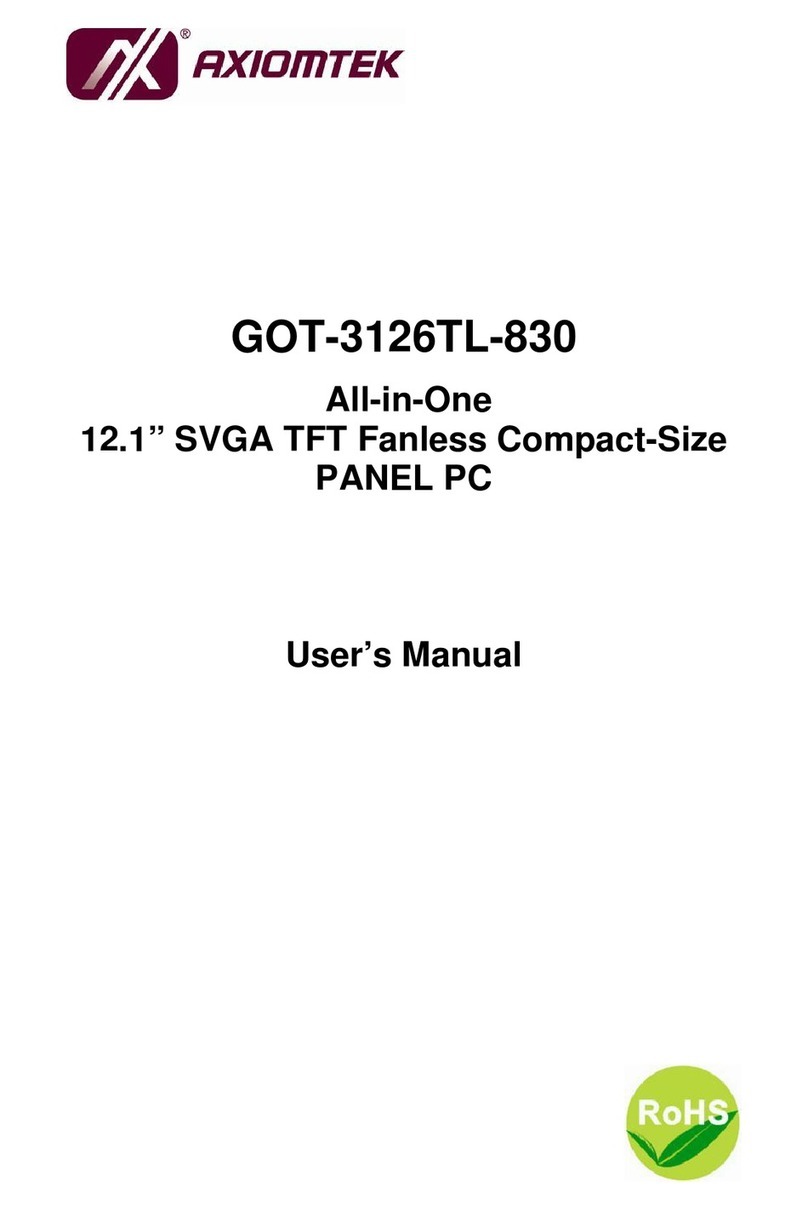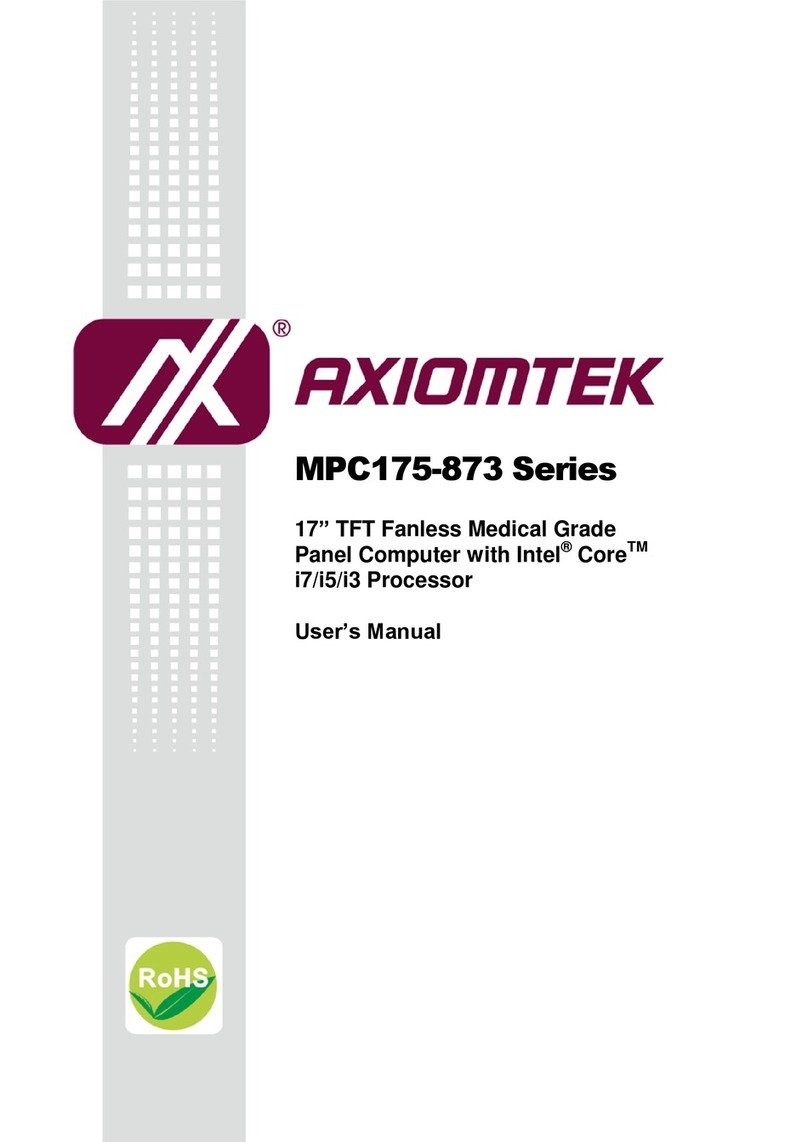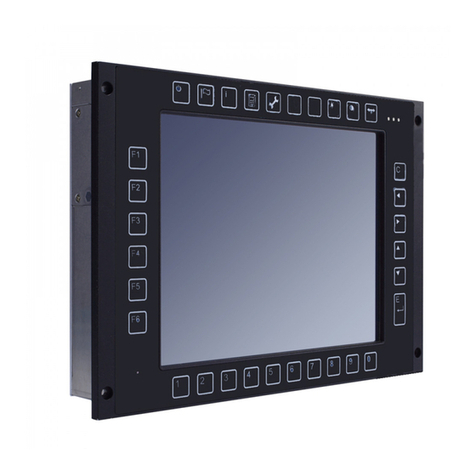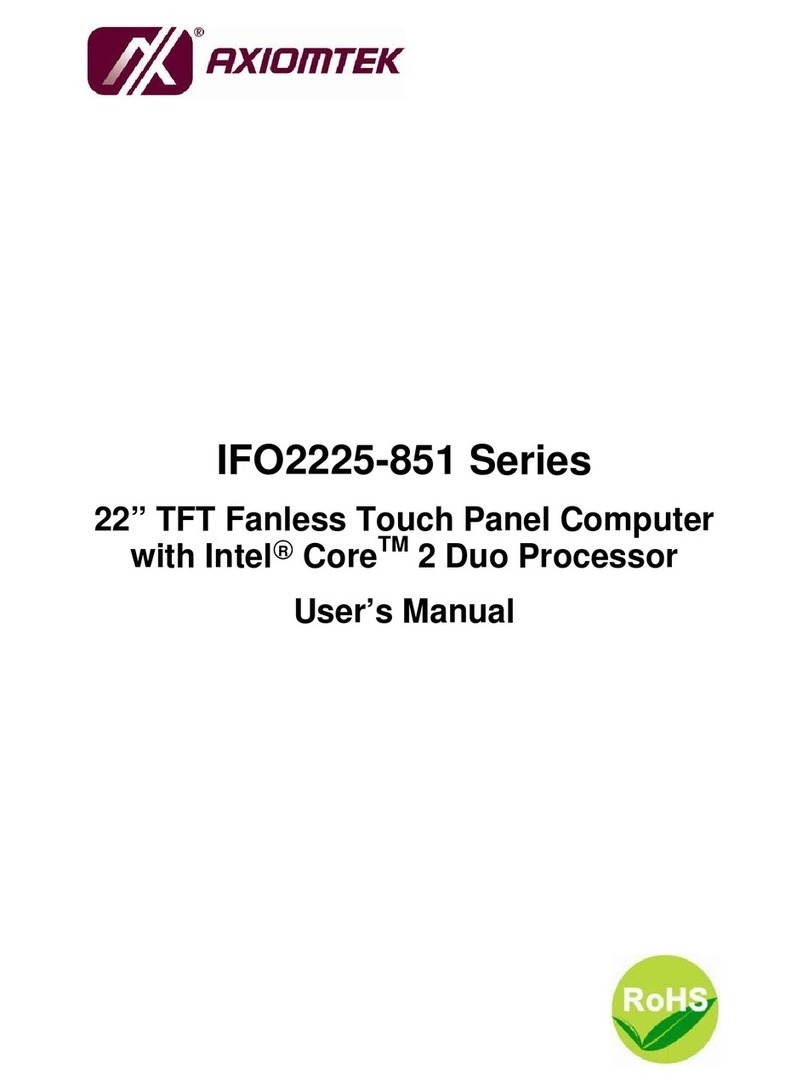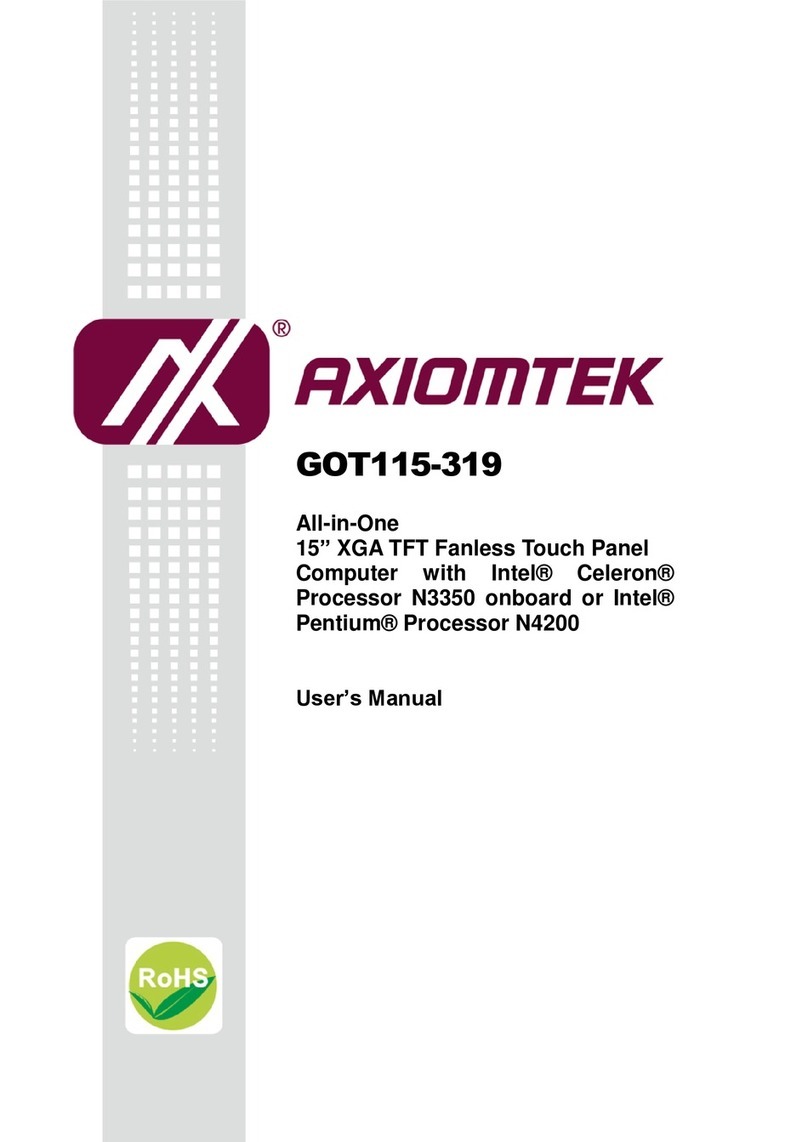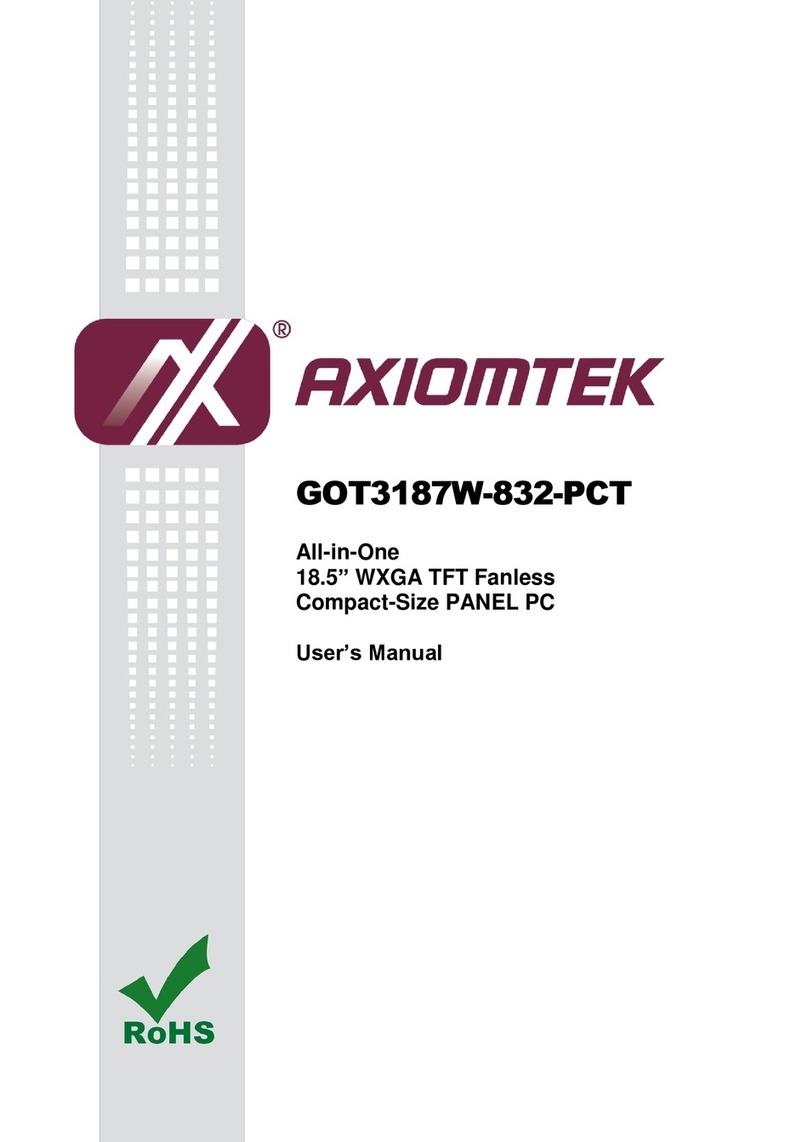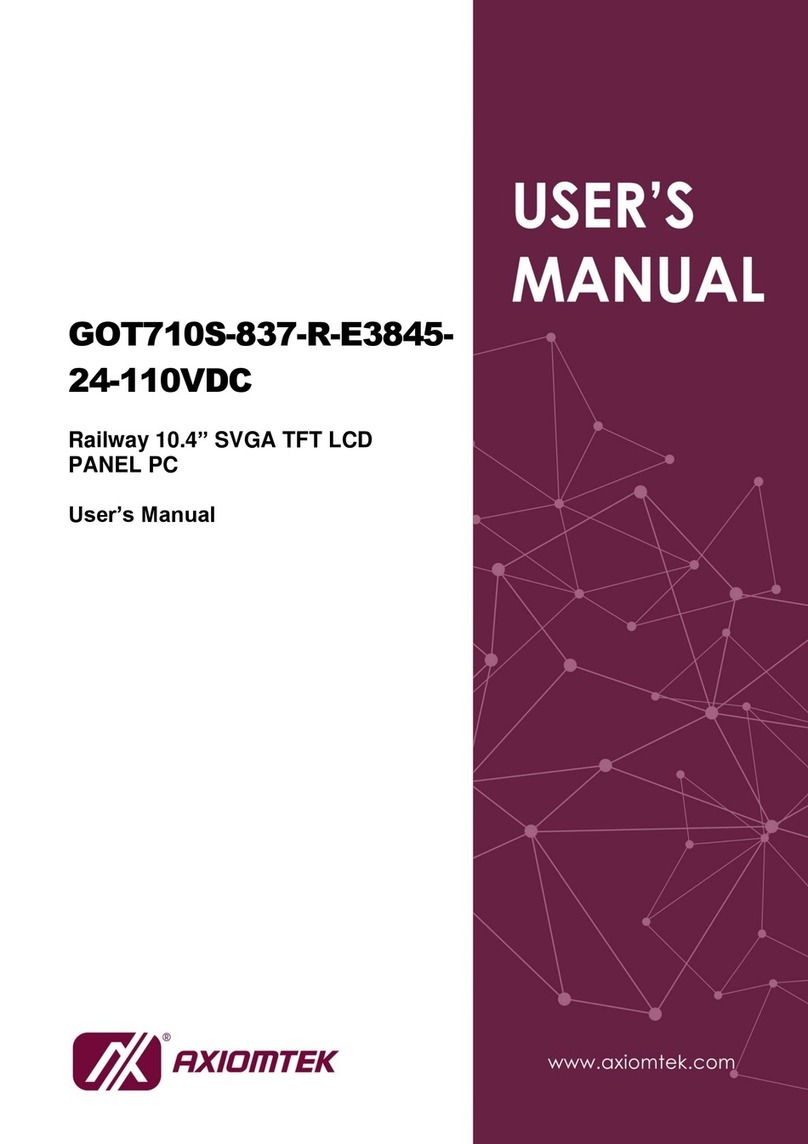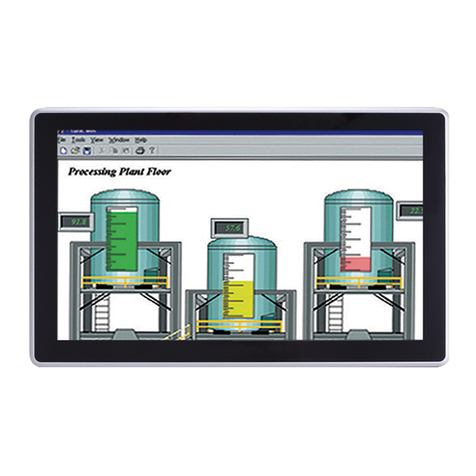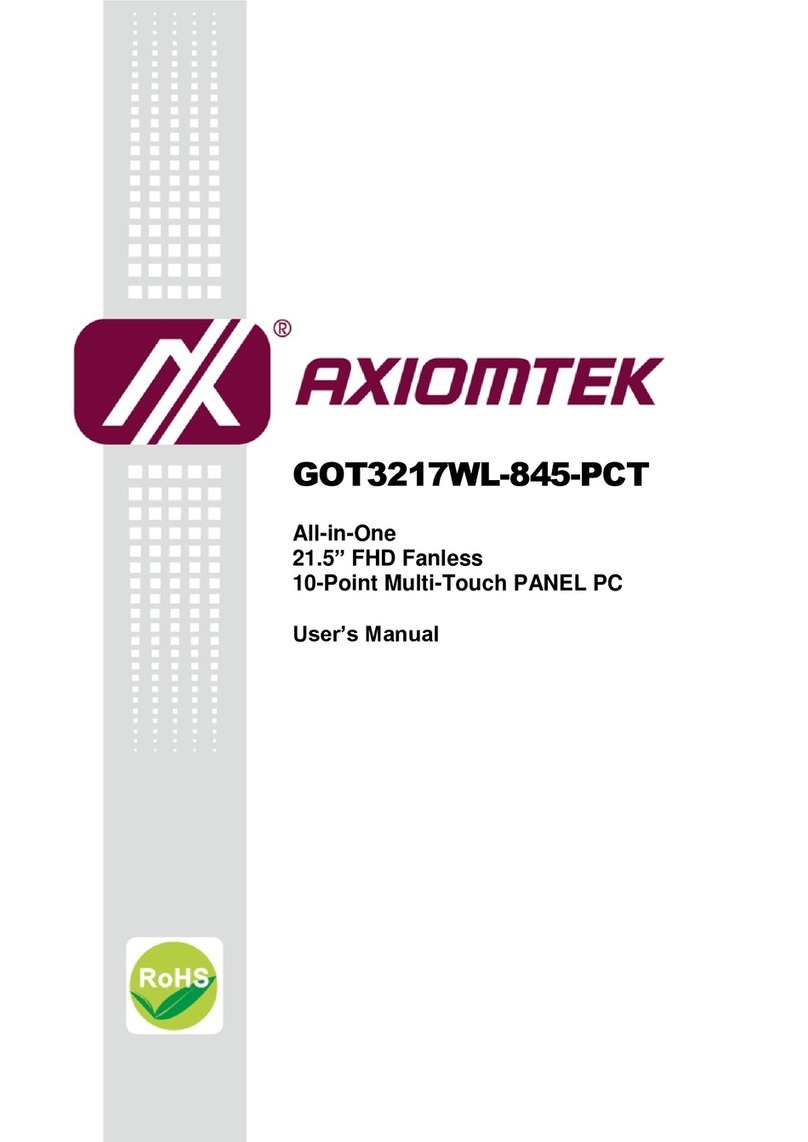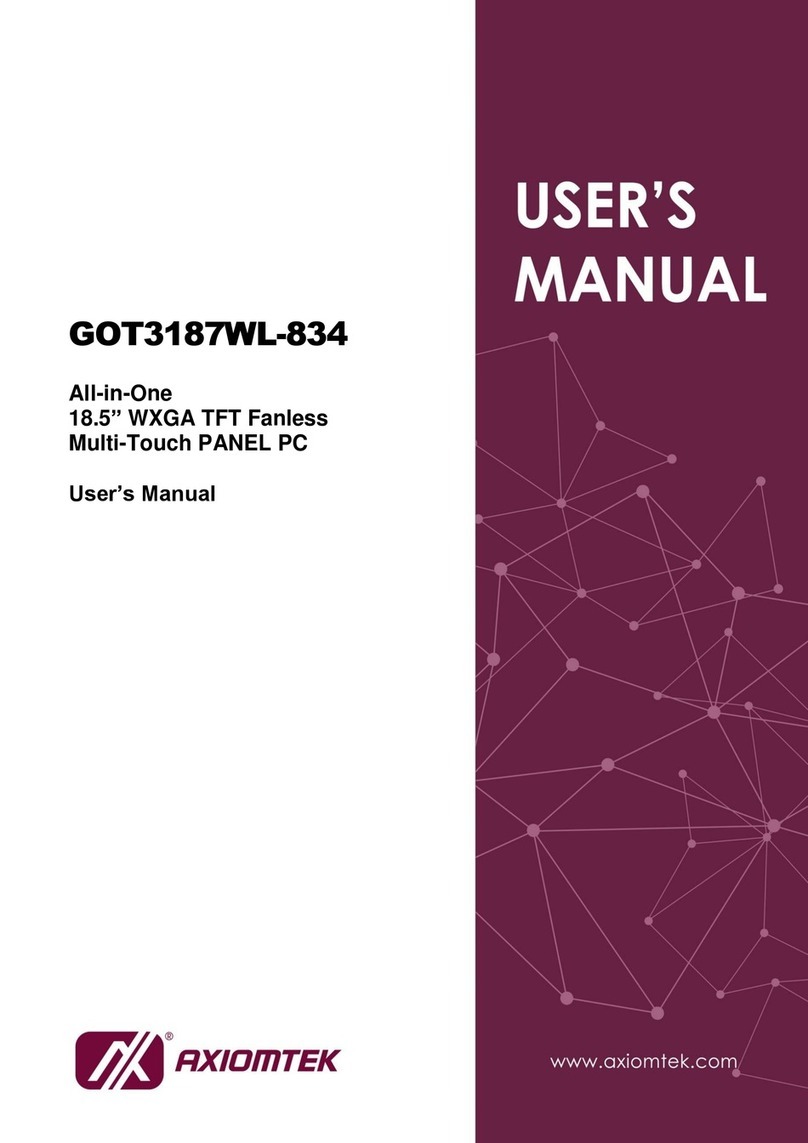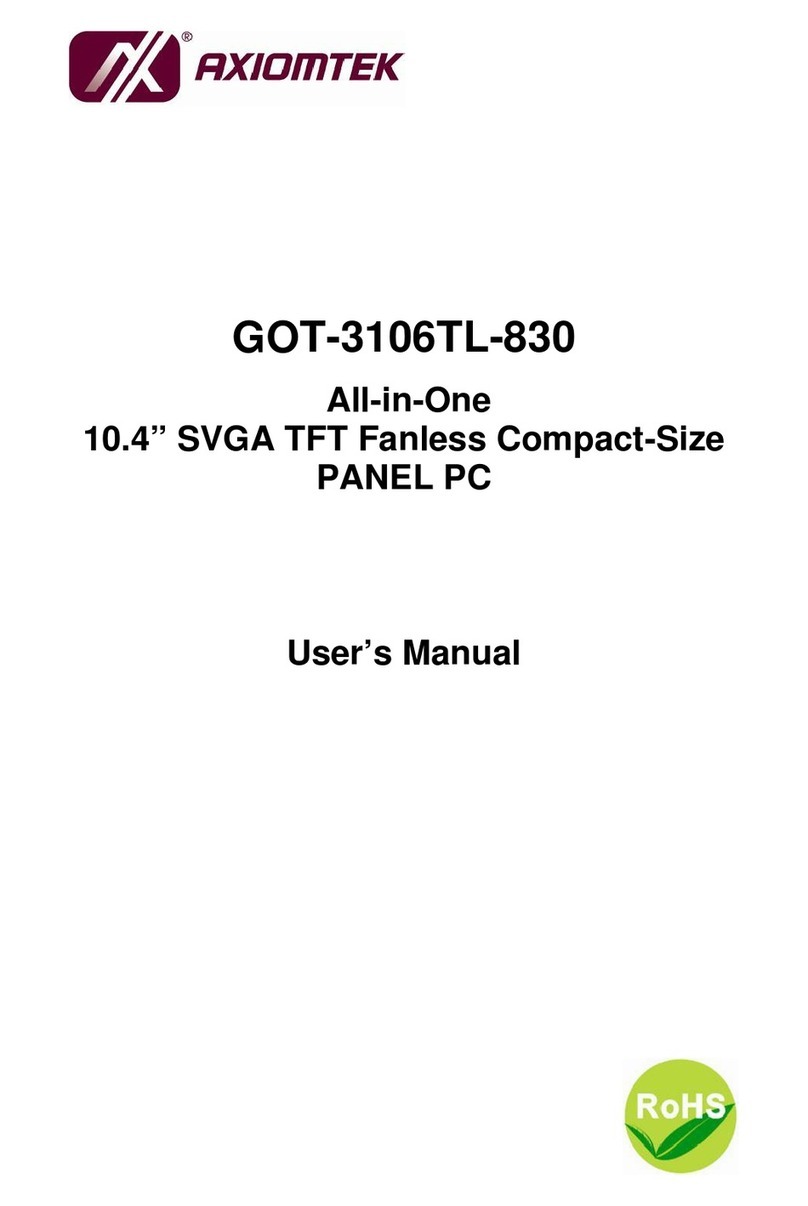iv
Table of Contents
Disclaimers.....................................................................................................ii
Safety Precautions........................................................................................iii
Section 1 Introduction............................................. 1
1.1 General Description............................................................................1
1.2 Specifications......................................................................................2
1.2.1 System Specifications.......................................................................................... 2
1.2.2 Mechanical/Environmental Specifications ........................................................... 3
1.3 Dimensions and Outlines ...................................................................4
1.4 I/O Outlets............................................................................................6
Section 2 Hardware and Installation ...................... 9
2.1 Packing List.......................................................................................10
2.2 System Layout...................................................................................10
2.3 Mountings: Panel / Wall / Rack / Desktop / VESA...........................12
2.3.1 VESA-ARM / Wall Mount / Desktop Mount.................................................... 12
2.3.2 Panel-mount Kit Assembly............................................................................. 13
2.4 HDD Installation.................................................................................14
2.5 DRAM Installation..............................................................................16
2.6 Wireless LAN Module Installation (optional)...................................17
2.7 Add-on Card Installation...................................................................19
2.8 Board Layout.....................................................................................21
2.9 Rear I/O ..............................................................................................22
2.10 Jumper Settings................................................................................23
2.10.1 Clear CMOS Select (JP1).............................................................................. 24
2.10.2 AT/ATX Power Mode Select (JP2)................................................................. 24
2.10.3 COM1 RS-232/422/485 Mode Select (JP3, JP4, JP5).................................. 24
2.10.4 COM1 Data/Power Select (JP6).................................................................... 25
2.11 Connectors........................................................................................26
2.11.1 Audio Jack (CN2)........................................................................................... 27
2.11.2 LAN and USB 3.0 Connectors (CN3 and CN4)............................................. 27
2.11.3 DisplayPort Connector (CN5) ........................................................................ 28
2.11.4 VGA Connector (CN6) ................................................................................... 28
2.11.5 COM Connector (CN7) .................................................................................. 29
2.11.6 HDMI Connector (CN8).................................................................................. 30
2.11.7 PCI-Express Mini Card Connector (CN11) .................................................... 31
2.11.8 USB 2.0 Wafers (CN13 and CN14) ............................................................... 32