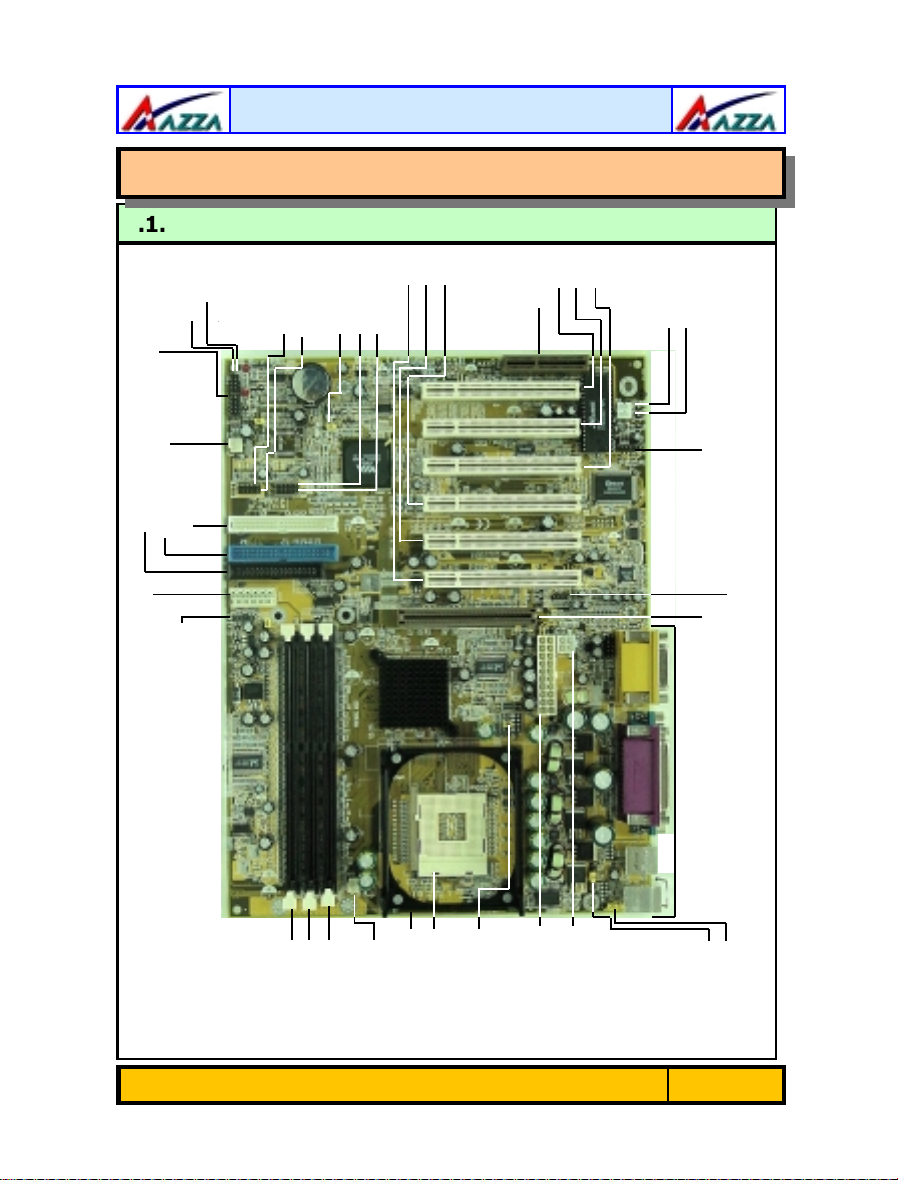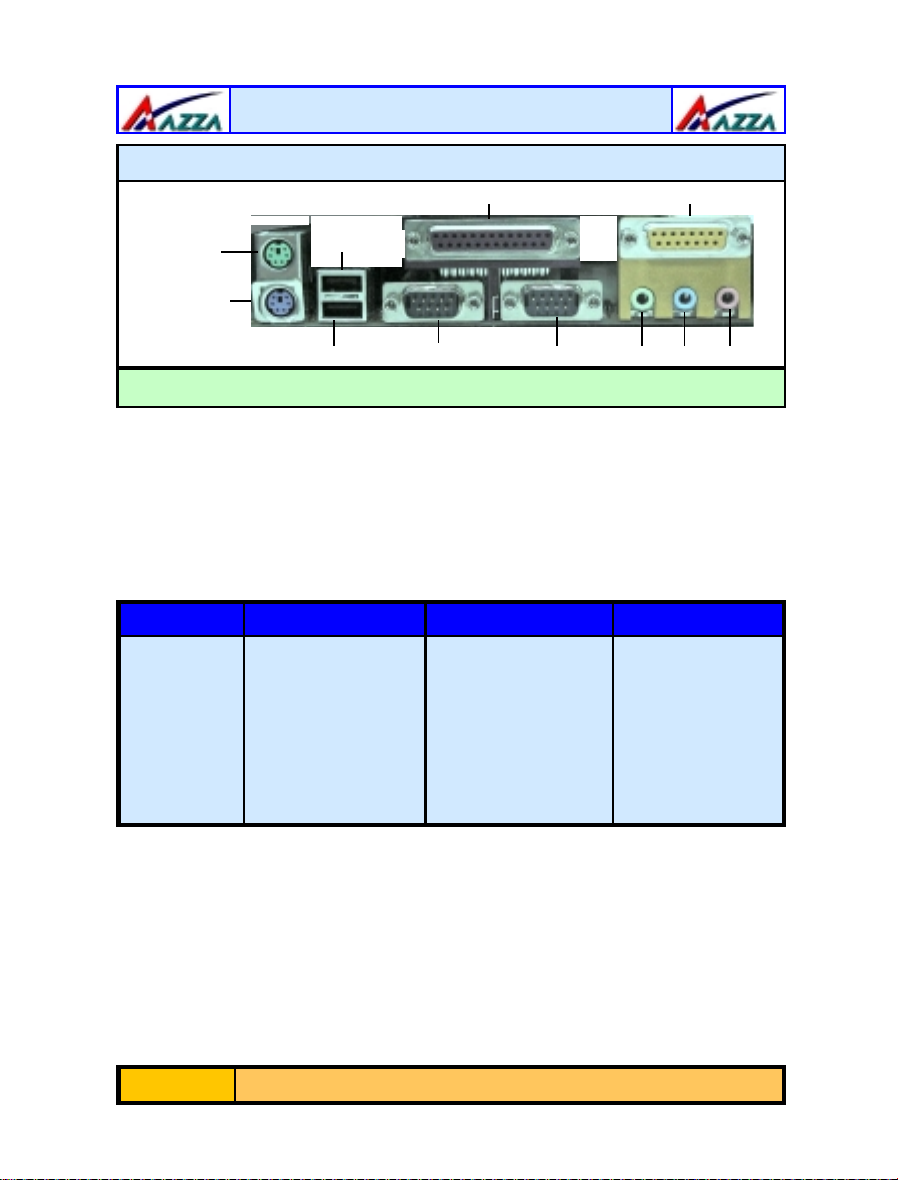The AZZA P4X MAINBOARD SERIES Page 3
Chapter 1:- Introduction
Page 5
1.1. Mainboard Layout ..................................................................................... 5
1.2. Mainboard Overview ................................................................................. 6
1.2.1. Mainboard Series ...................................................................................6
1.2.2. Mainboard Dimensions ...........................................................................6
1.2.3. Environmental Limitations.......................................................................6
1.3. Features and Specifications ...................................................................... 7
1.4. System Health Monitor Functions ............................................................. 9
1.5. System Intelligence .................................................................................. 10
Chapter 2:- Hardware Installation
Page 11
2.1. Installation Checklist ................................................................................ 11
2.2. Installation Steps...................................................................................... 12
2.3. Expansion Cards, Connectors and Jumpers............................................... 13
2.4. CPU, Memory and Expansion Slots............................................................ 14
2.4.1. Installation of the CPU............................................................................14
2.4.2. Memory Modules....................................................................................14
2.4.3. PCI Slots ...............................................................................................15
2.4.4. AGP (Accelerated Graphics Port) Slot.......................................................15
2.4.5. CNR (Communications Network Riser) Slot ..............................................16
2.5. Internal Connectors .................................................................................. 16
2.5.1. Floppy Disk Drive (FDC) .........................................................................16
2.5.2. Primary and Secondary IDE Connectors...................................................16
2.5.3. Standard Infrared Connector ..................................................................17
2.5.4. CPU and Chassis Fan Connectors ............................................................17
2.5.5. ATX Power Supply Connectors ................................................................17
2.5.6. WOL (Wake-On-LAN) and WOM (Wake-On-Modem) Connectors...............18
2.5.7. CD Audio In Connector...........................................................................19
2.5.8. USB 3, USB 4, USB 5 and USB 6 Connectors............................................19
2.5.9. SMB Connector ........................................................................................20
2.6. System Panel Buttons and LED Connectors .............................................. 20
2.6.1. PW: Power On/Off and External Suspend Switch Connector.......................20
2.6.2 Standby LED Connector...........................................................................21
2.6.3. IDE HDD LED Connector ........................................................................21
2.6.4. Reset Button Connector...........................................................................21
Table of Contents