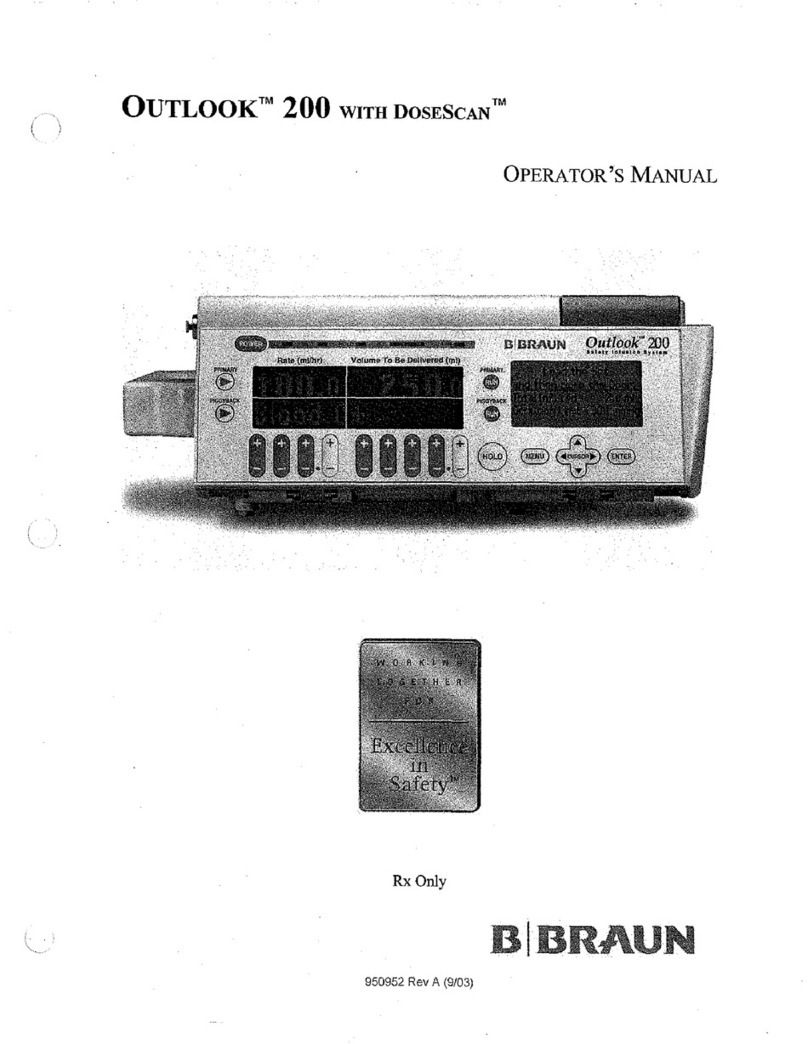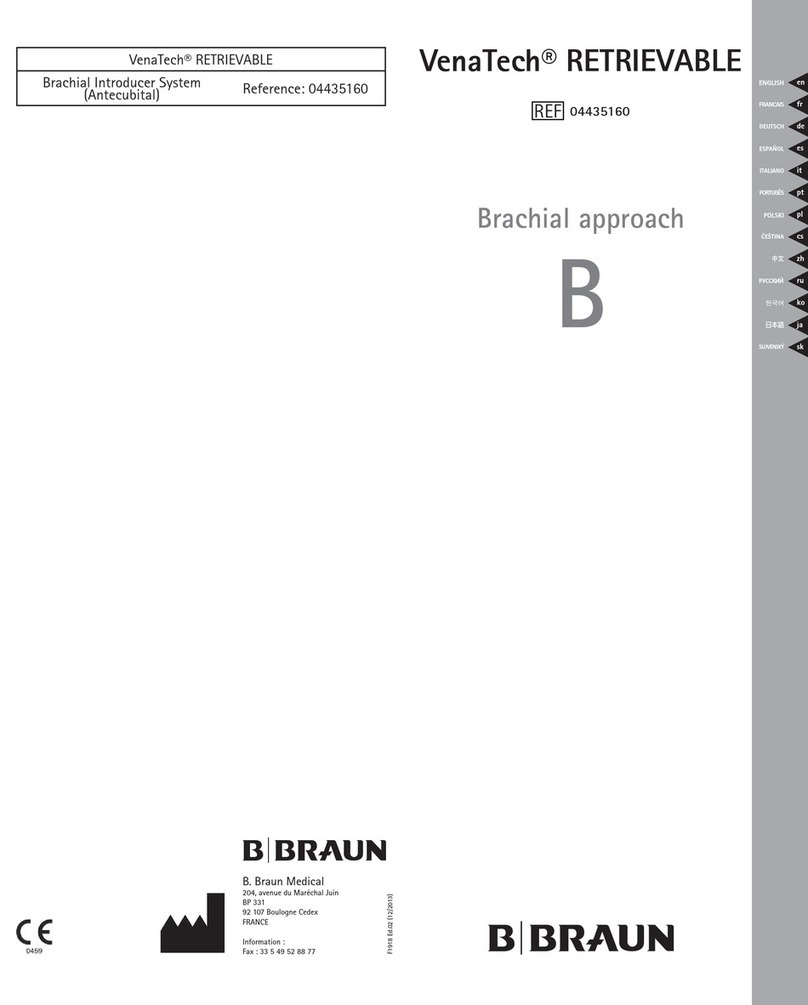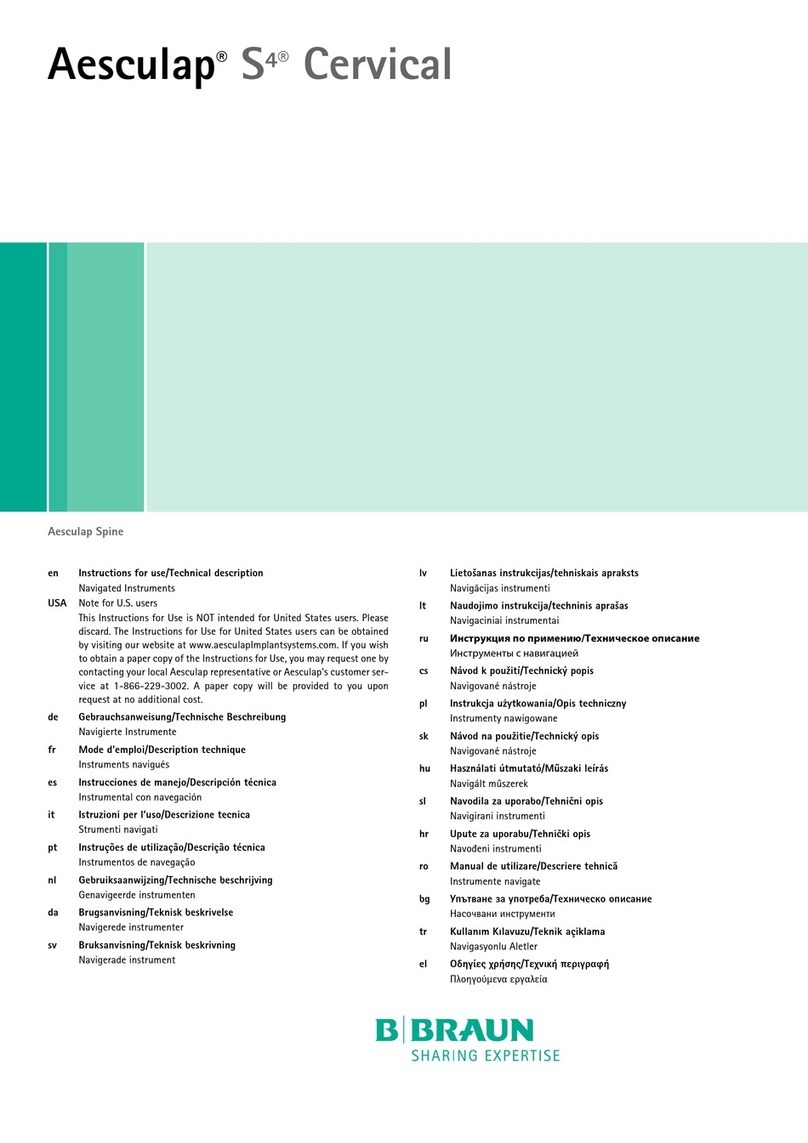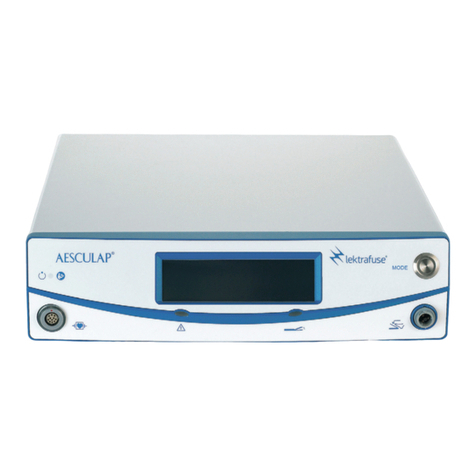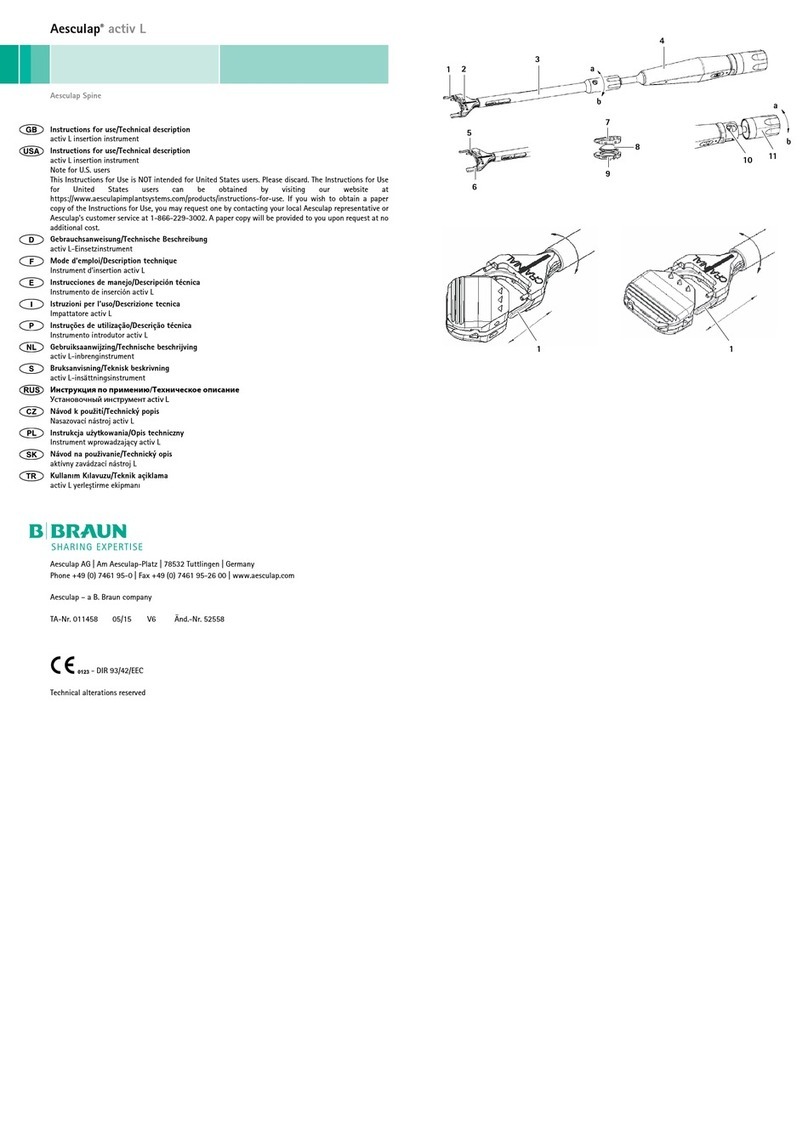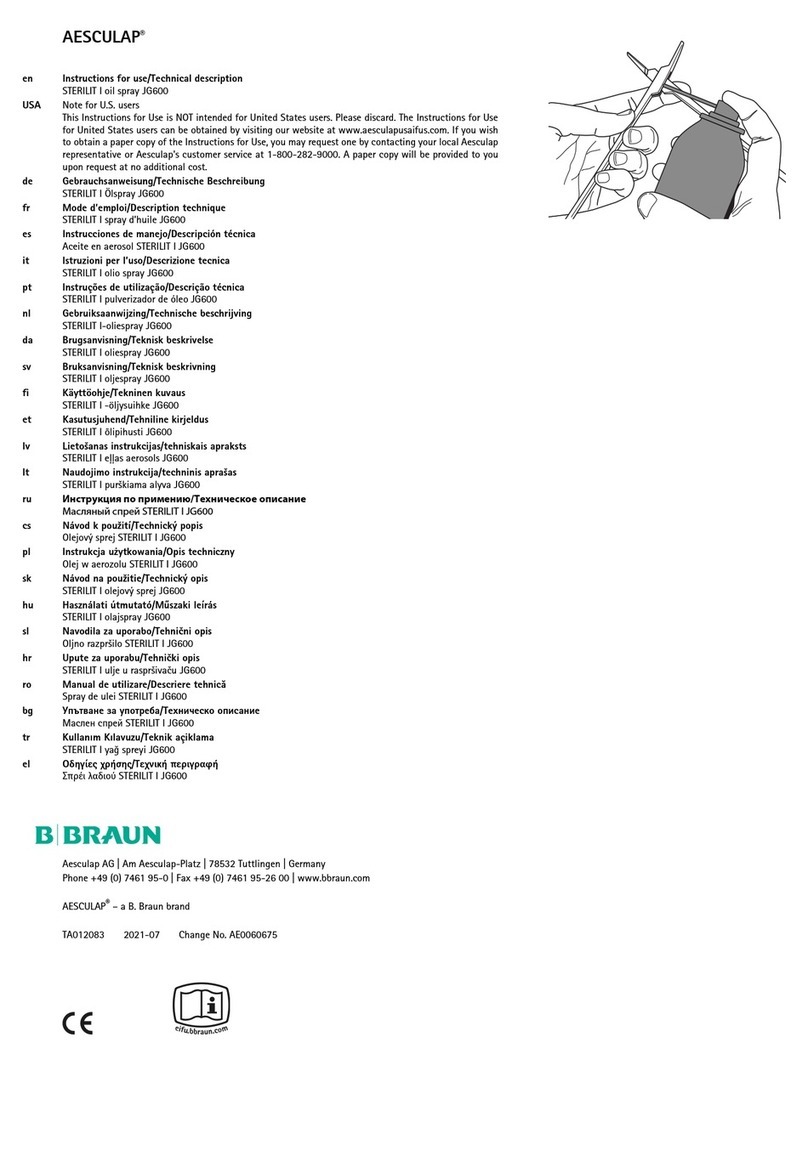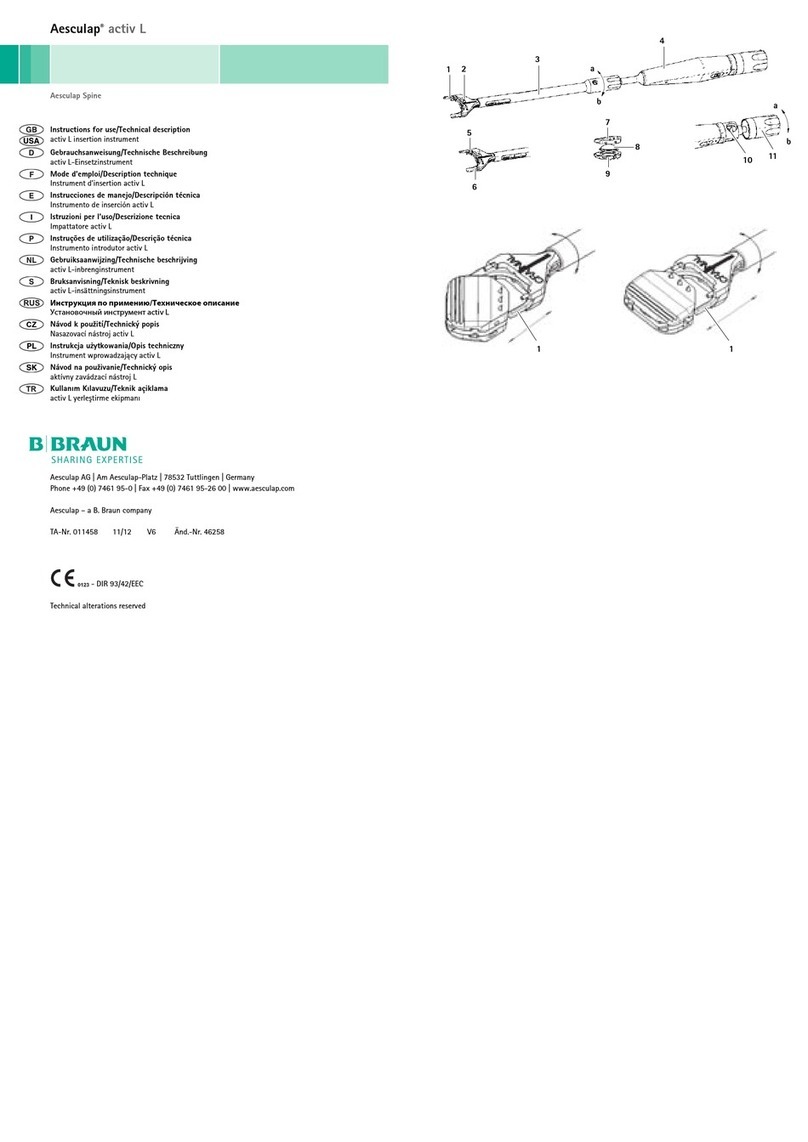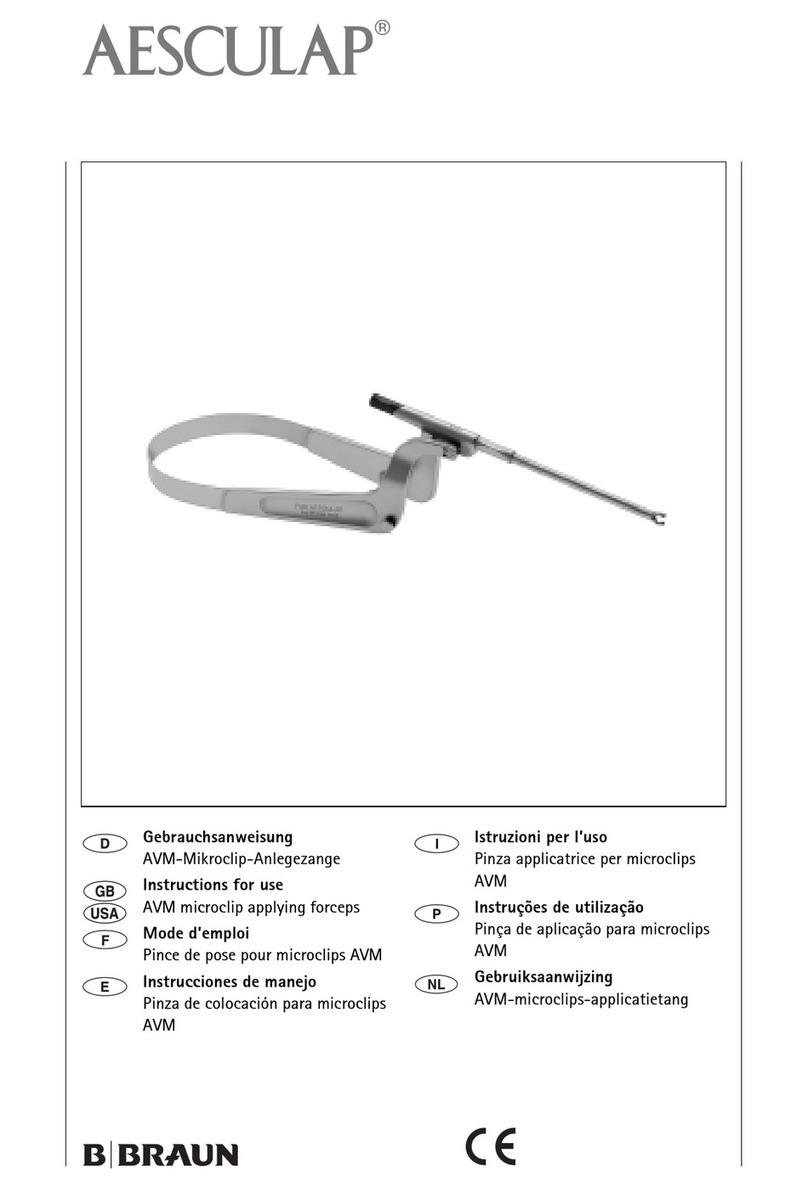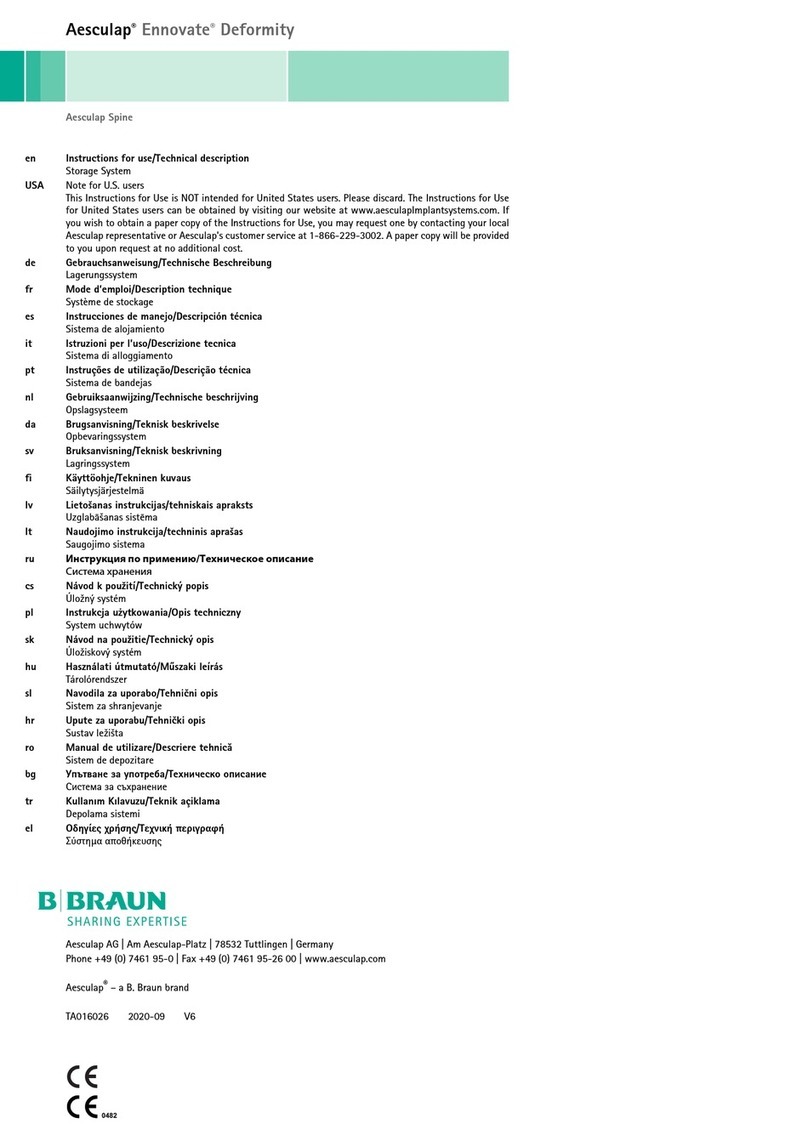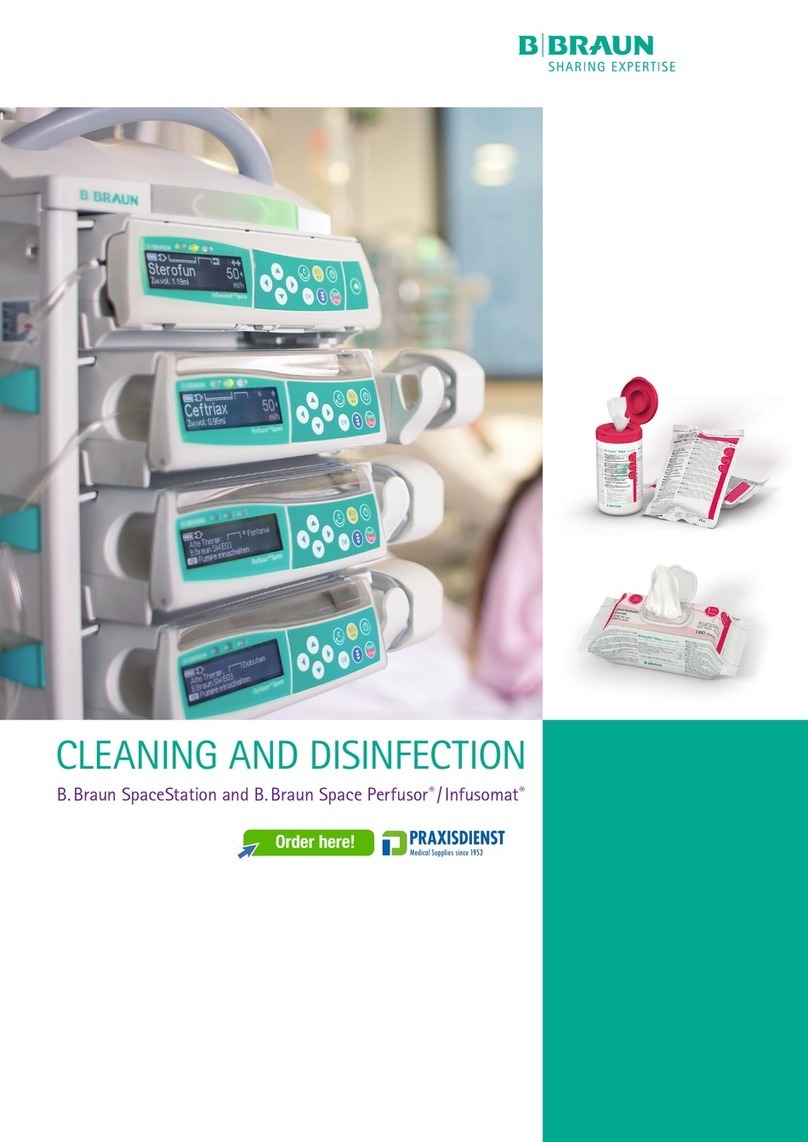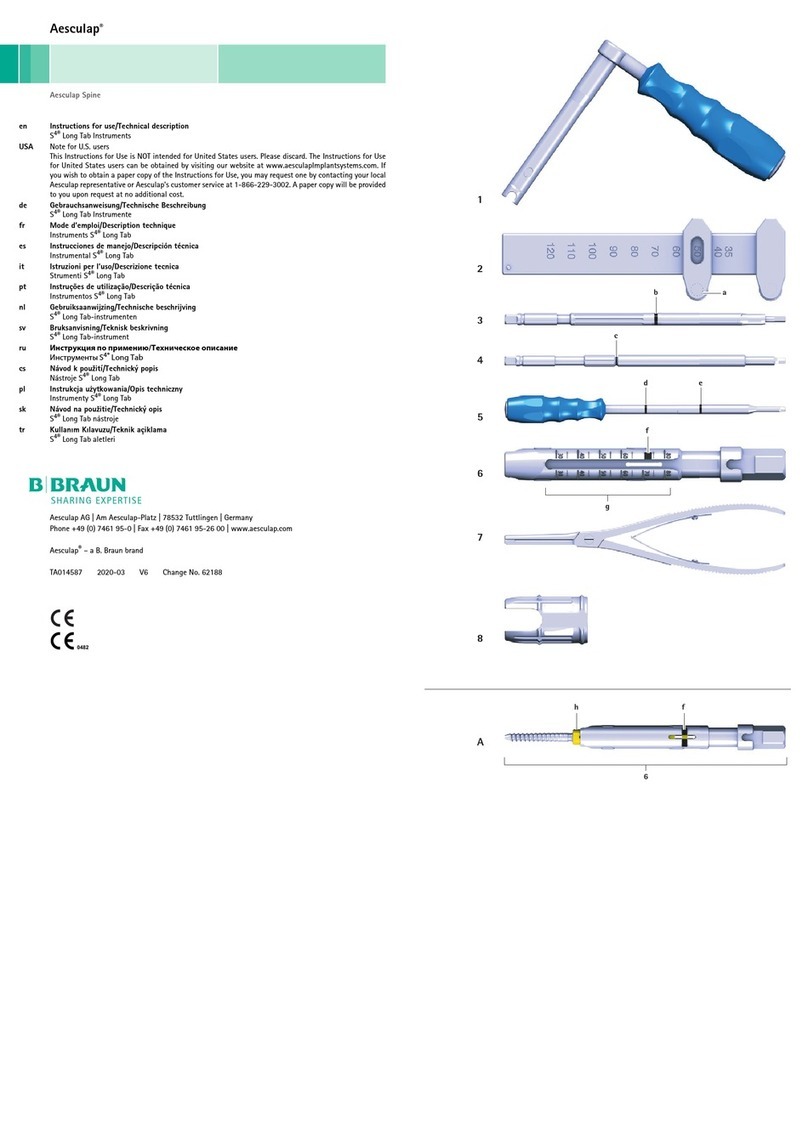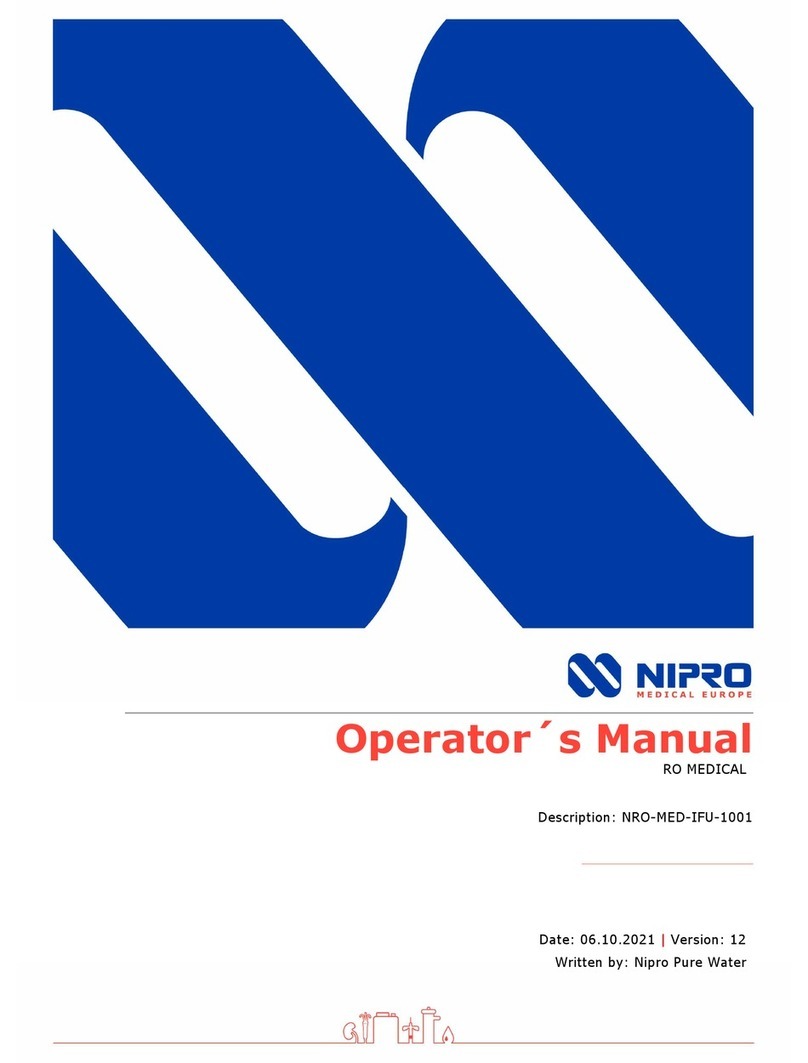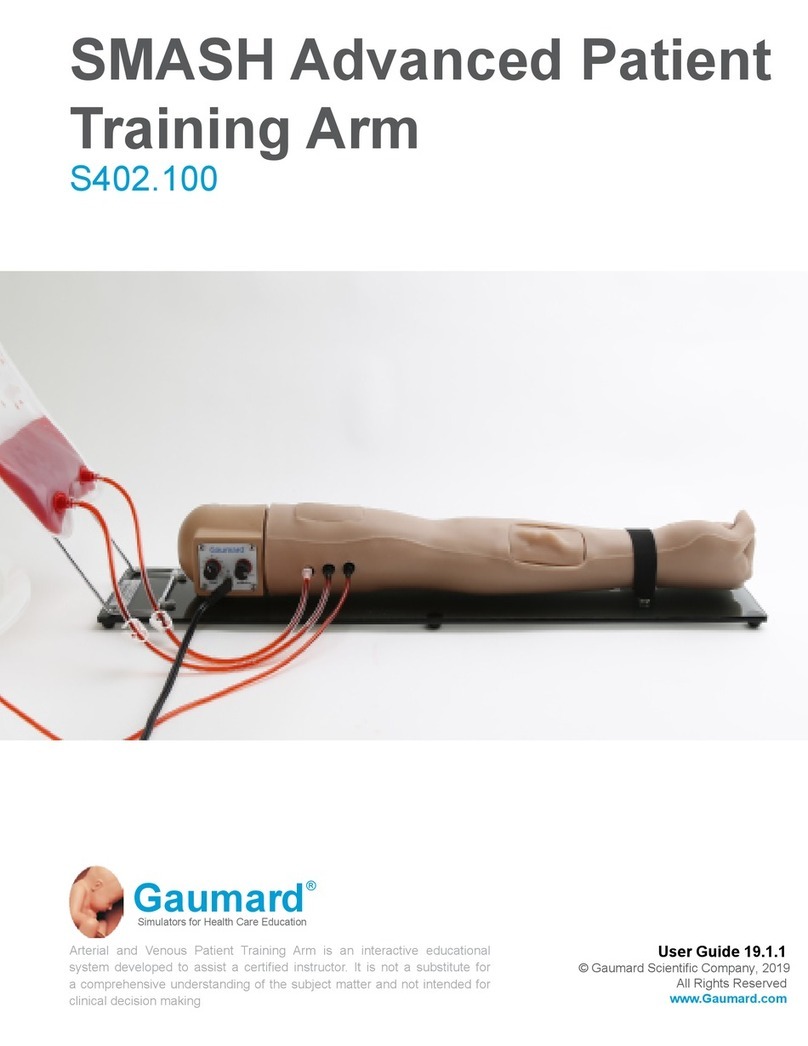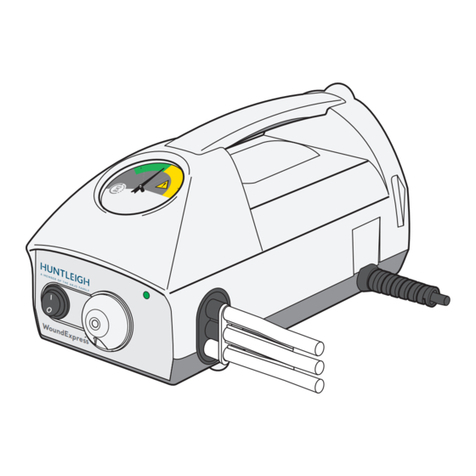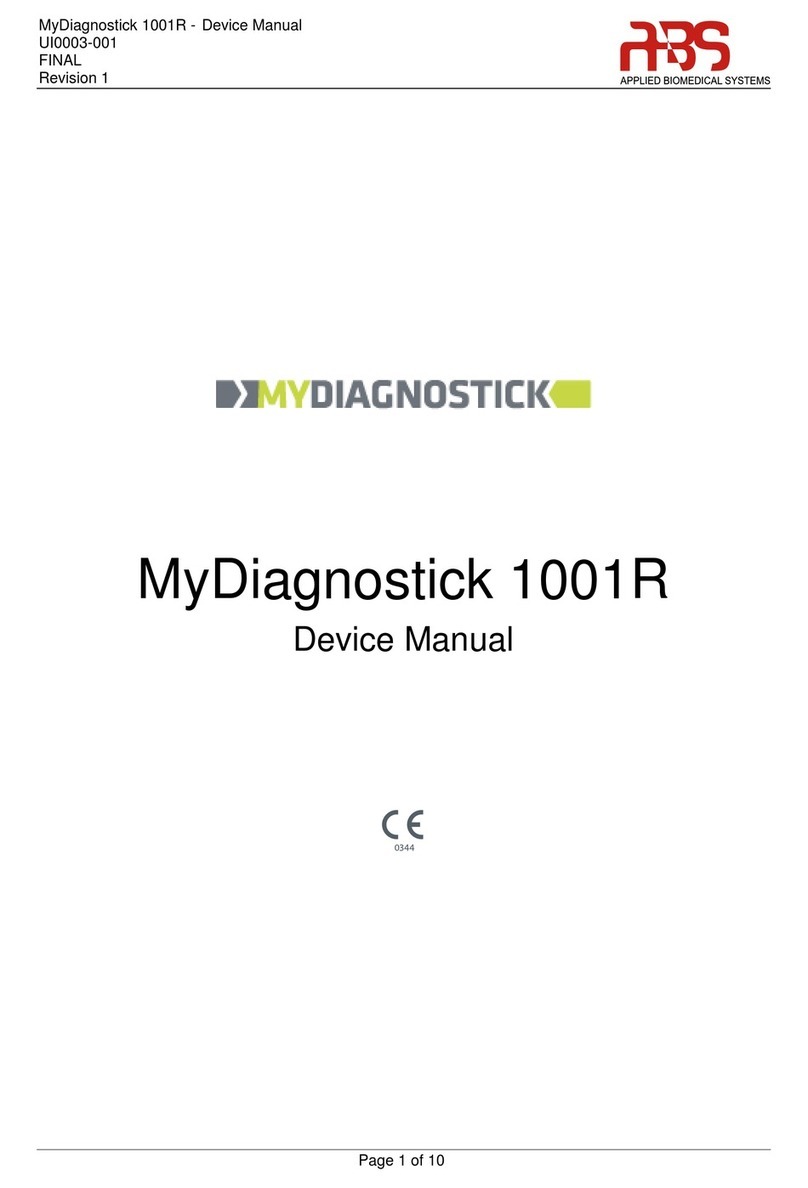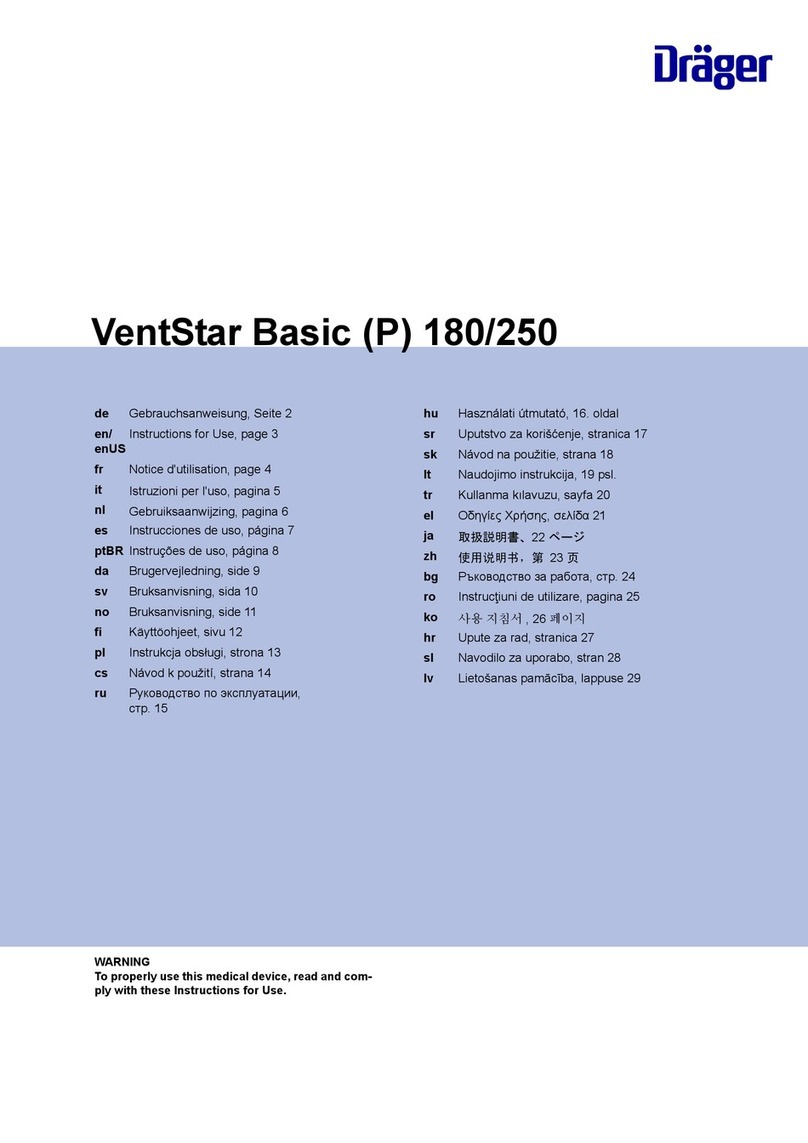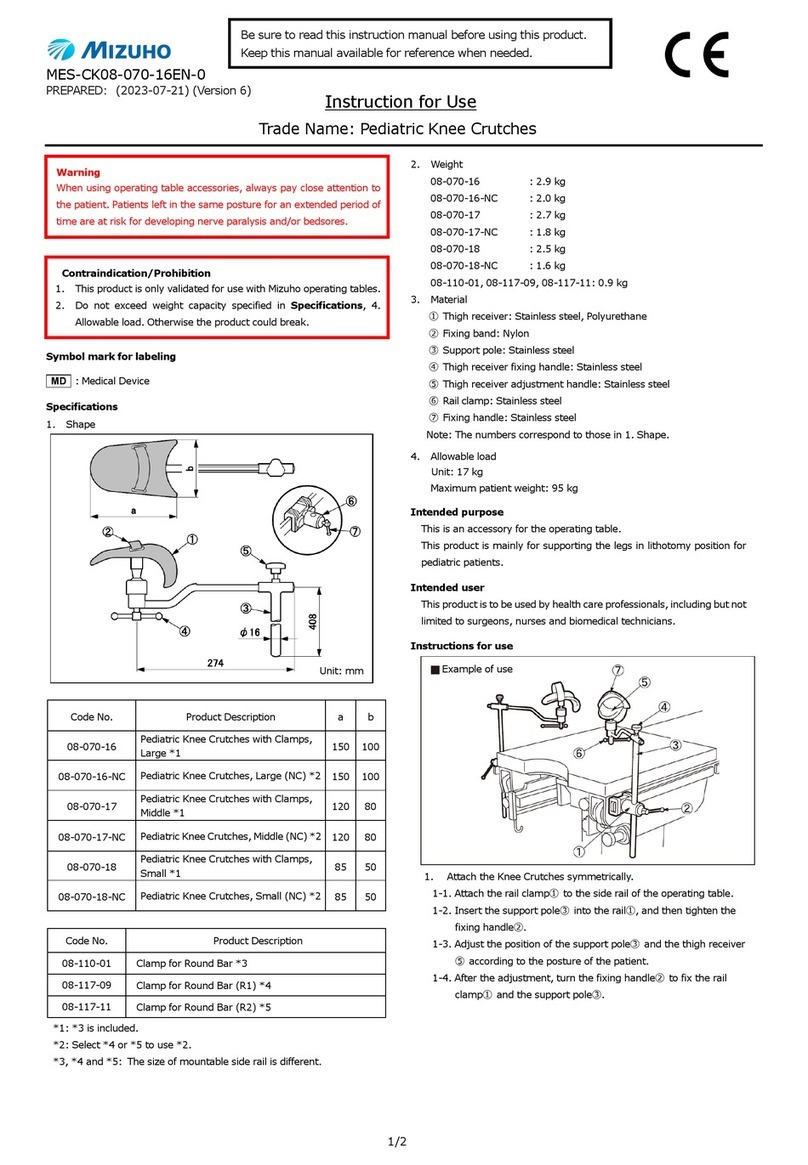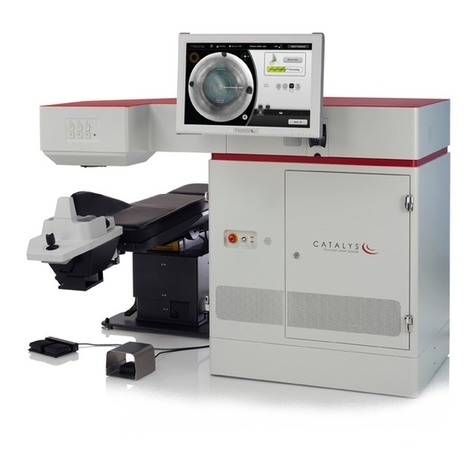9
50/60 Hz Setting
►Select “50/60 Hz” entry from System Configuration menu.
50Hz and 60Hz selection options will appear on the screen. The active
selection is shown in blinking text.
The 50/60 Hz setting configures the output vertical refresh rate of the SDI
and DVI outputs.
The 50/60 Hz options are also applicable to the Standard Definition S-
VIDEO output port. When set to 50Hz, the output format will be PAL.
When set to 60Hz, the output video format will be NTSC.
►Select 50Hz or 60Hz according to your peripheral device’s specifica-
tions.
The selection is saved in non-volatile memory and restored on the next
power-ON event.
Software Version
Selection of Show Software Version from the System Configuration menu
will display the software version of the camera system. This information
may be necessary for servicing the product.
Resetting Factory Defaults
Selection of Reset Factory Default entry from System Configuration menu
will restore the factory default settings for all parameters except Lan-
guage, 50/60 HZ, and USER 1, 2, 3.
Black Balance
Black Balance function may only be performed by Aesculap service
department or authorized representative. This operation is protected by
Pass Code as its incorrect execution may permanently damage the Camera
Head.
Operating camera head pushbutton controls
For the convenience of the operator such functions as white balance,
brightness, remote activation of peripheral devices and Aesculap LED light
source may be accessed via camera head pushbutton controls.
►Prepare the automatic white balance as described above, see Perform-
ing automatic white balance.
►Press gray pushbutton 3on the camera head for longer than 2.5 s and
keep the endoscope pointed at the white object.
►Follow the OSD prompts, see Performing automatic white balance
Performing brightness adjustment by camera head pushbutton con-
trols
►Apply a short press of less than 2.0 s to gray pushbutton 2on the cam-
era head.
Camera brightness slider will display.
BRIGHTNESS ....*....+
►Press the gray pushbutton 3to move the cursor on the Brightness
slider to the right (increase) and blue pushbutton 4to move the cursor
to the left (decrease).
►Stop when the desired brightness has been achieved. The slider OSD
will time out in about 10 seconds.
Performing remote activation of peripheral devices by camera head
pushbutton controls
►For Remote 1 output apply a short press of less than 2.0 s to blue
pushbutton 4on the camera head. The remote output beeper will beep
once.
►For Remote 2 output apply a long press of greater than 2.0 s to blue
pushbutton 4on the camera head. The remote output beeper will beep
twice.
Activation of LED light source by camera head pushbutton controls
►Connect Aesculap LED light source to the camera control unit 10 via
Light Source connector output 29.
►Press both gray pushbutton 3and blue pushbutton 4at the same time
for less than 2.0 s.
The Aesculap LED light source will activate (turn ON) if initially OFF or
deactivate (turn OFF) if initially ON.
Adjusting light, focus and optical zoom
►Adjust the intensity of the light source until sufficient illumination is
achieved.
►To adjust the focus for a sharp image, turn focusing ring.
►To adjust the image enlargement (zoom factor), turn zoom adjusting
ring (PV462 camera head only).
Remote control of an external documentation system
To connect an external documentation system (e.g. Aesculap Eddy Full HD
or any other suitable documentation system) at the mono jack for remote
control 30 of a peripheral (REMOTE):
►Connect remote control cable PV968 between the camera and the doc-
umentation system.
►For remote control of the external documentation system, see Operat-
ing camera head pushbutton controls.
6. Validated reprocessing procedure
6.1 General safety instructions
Note
Adhere to national statutory regulations, national and international stan-
dards and directives, and local, clinical hygiene instructions for sterile pro-
cessing.
Note
For patients with Creutzfeldt-Jakob disease (CJD), suspected CJD or possi-
ble variants of CJD, observe the relevant national regulations concerning
the reprocessing of products.
Note
Mechanical reprocessing should be favored over manual cleaning as it
gives better and more reliable results.