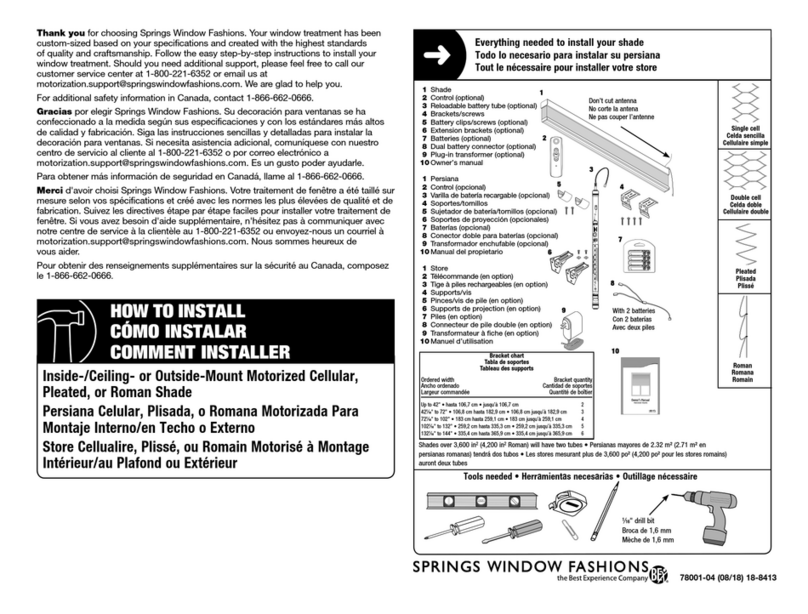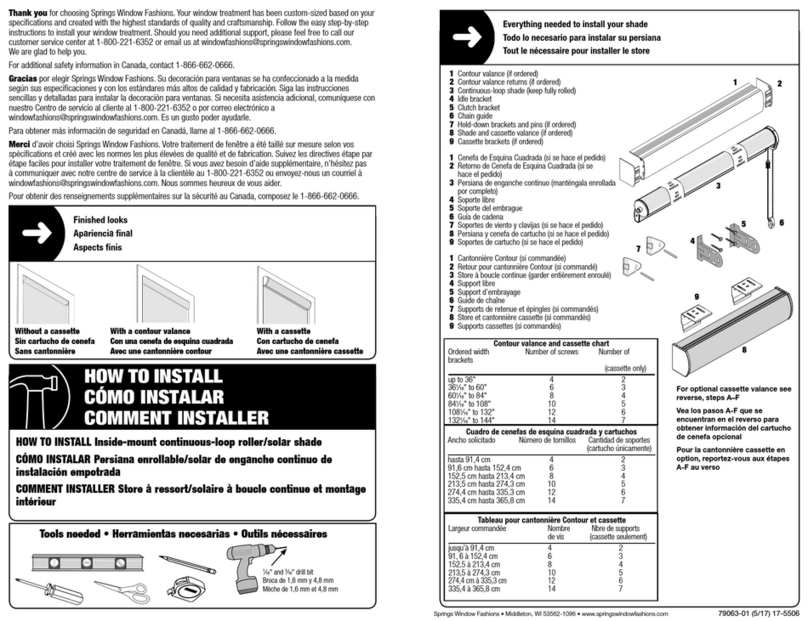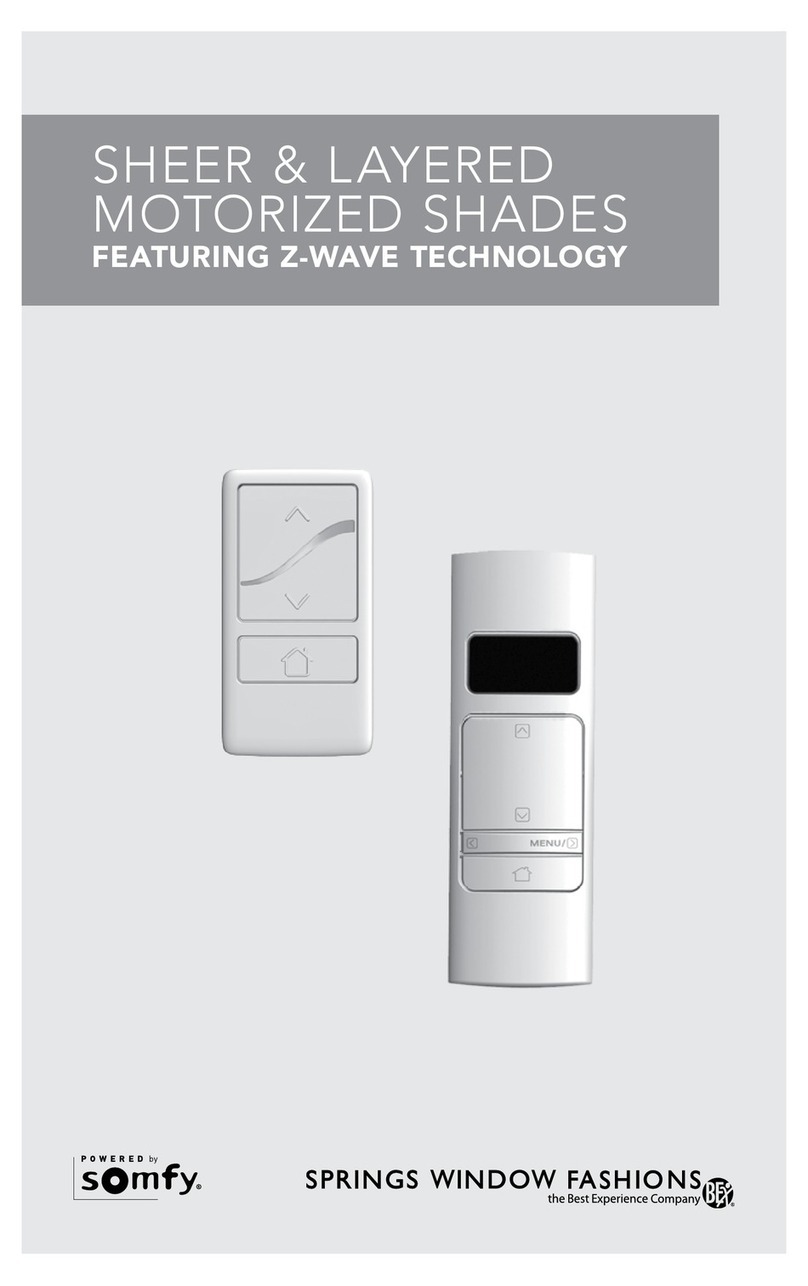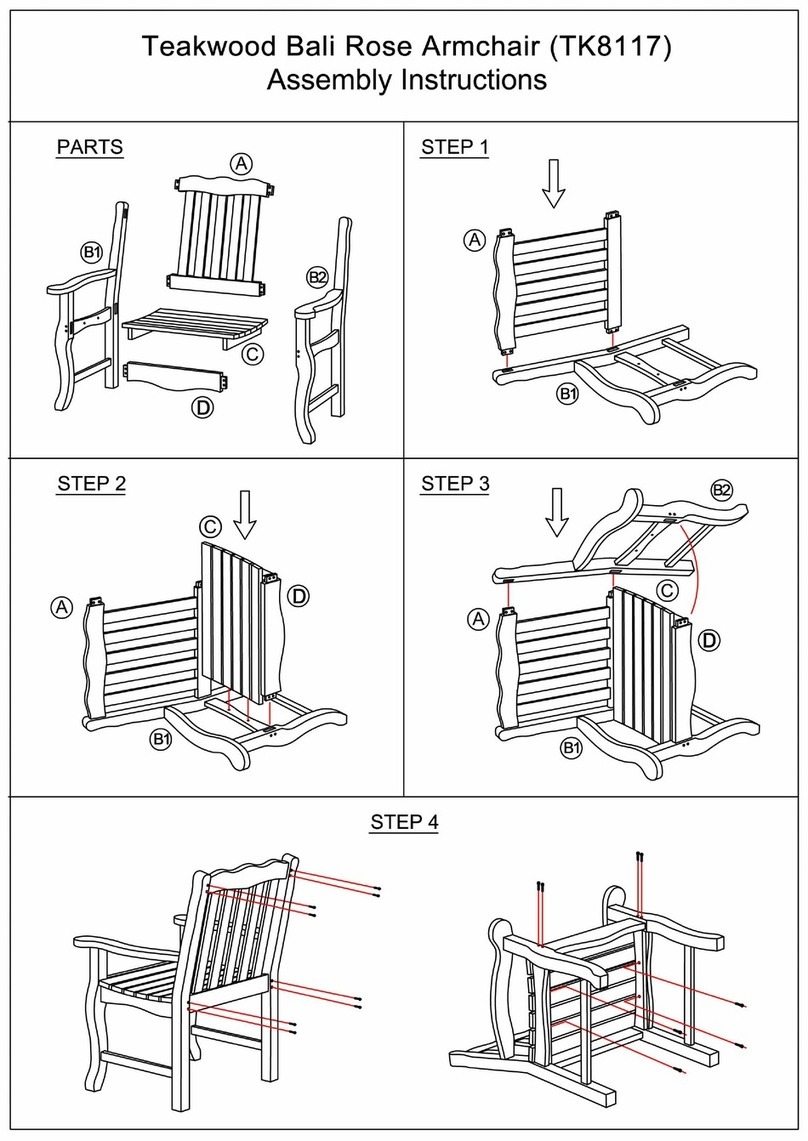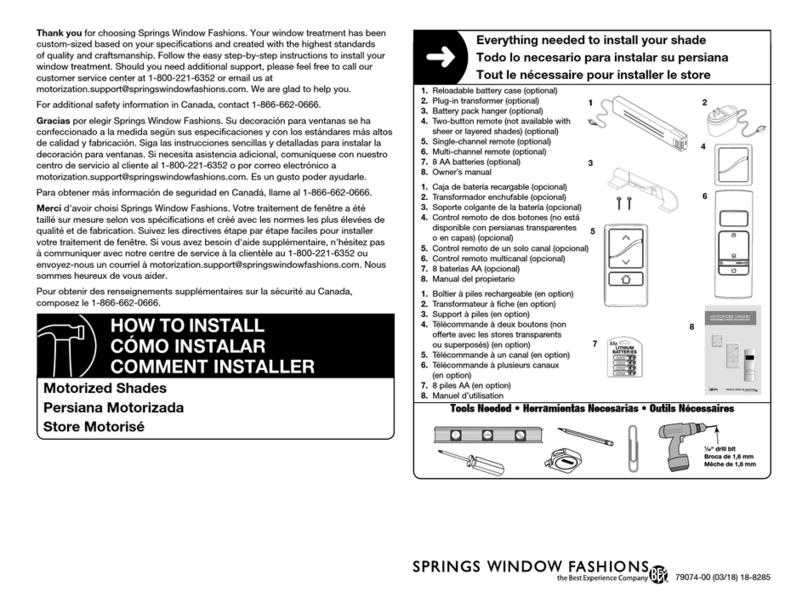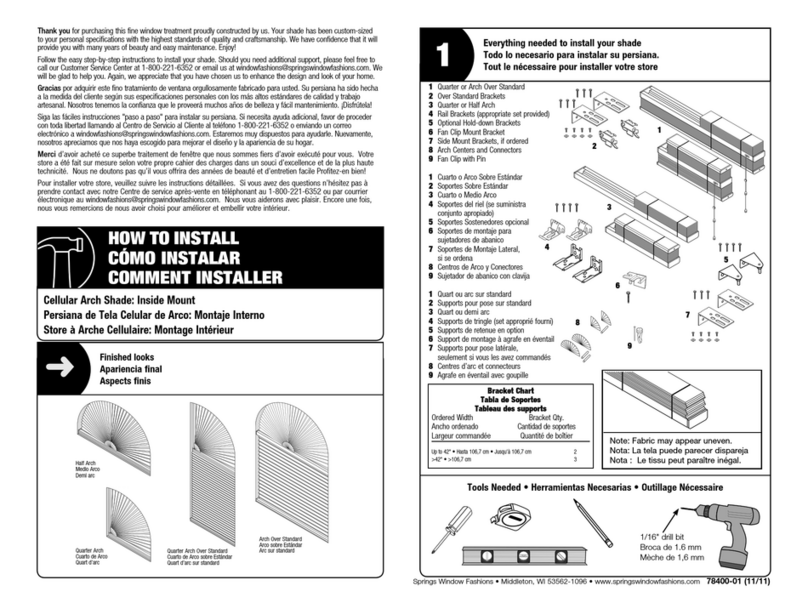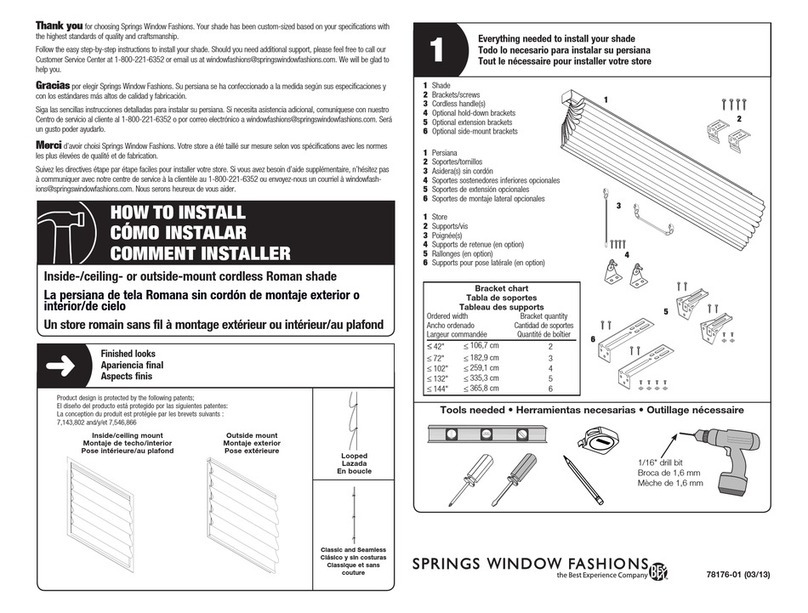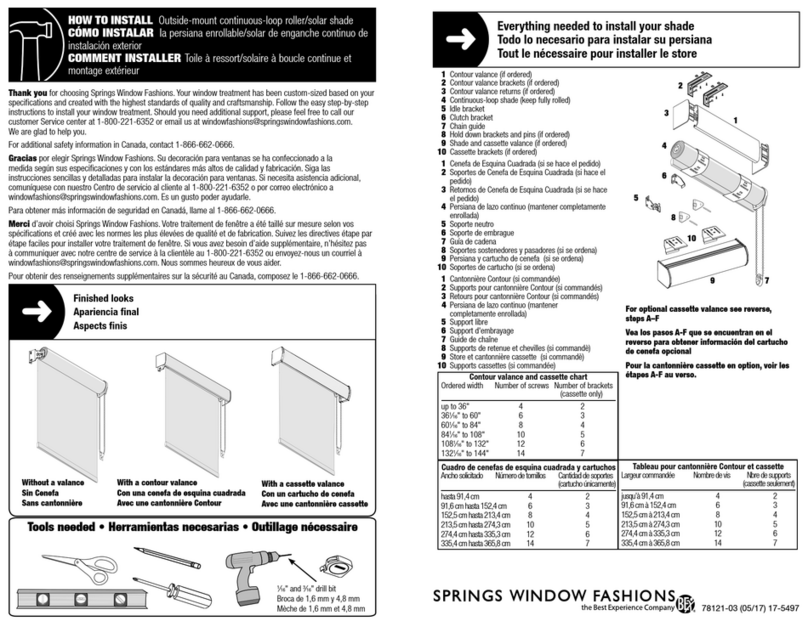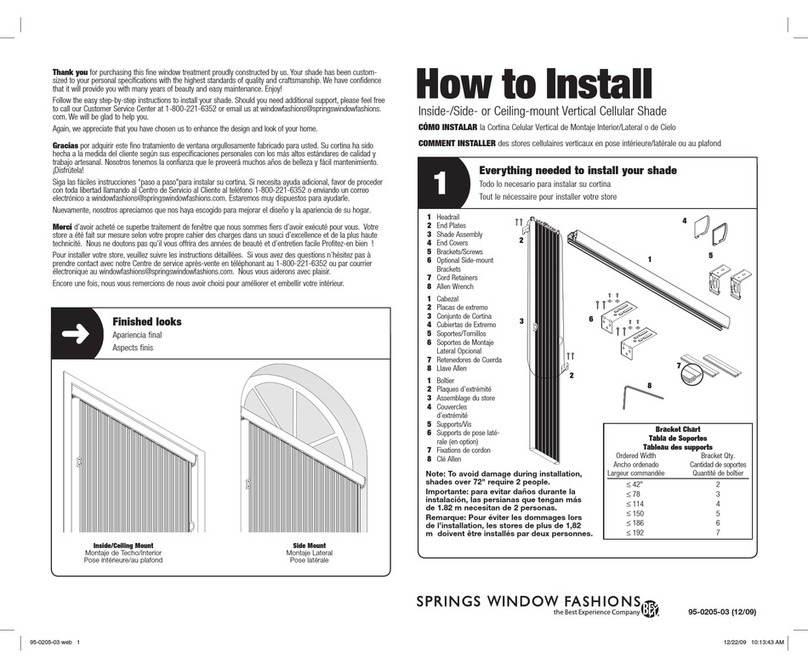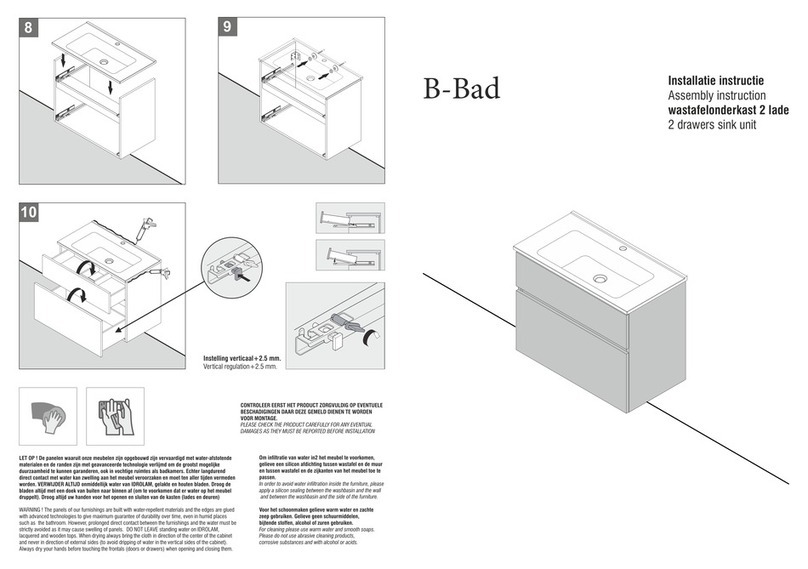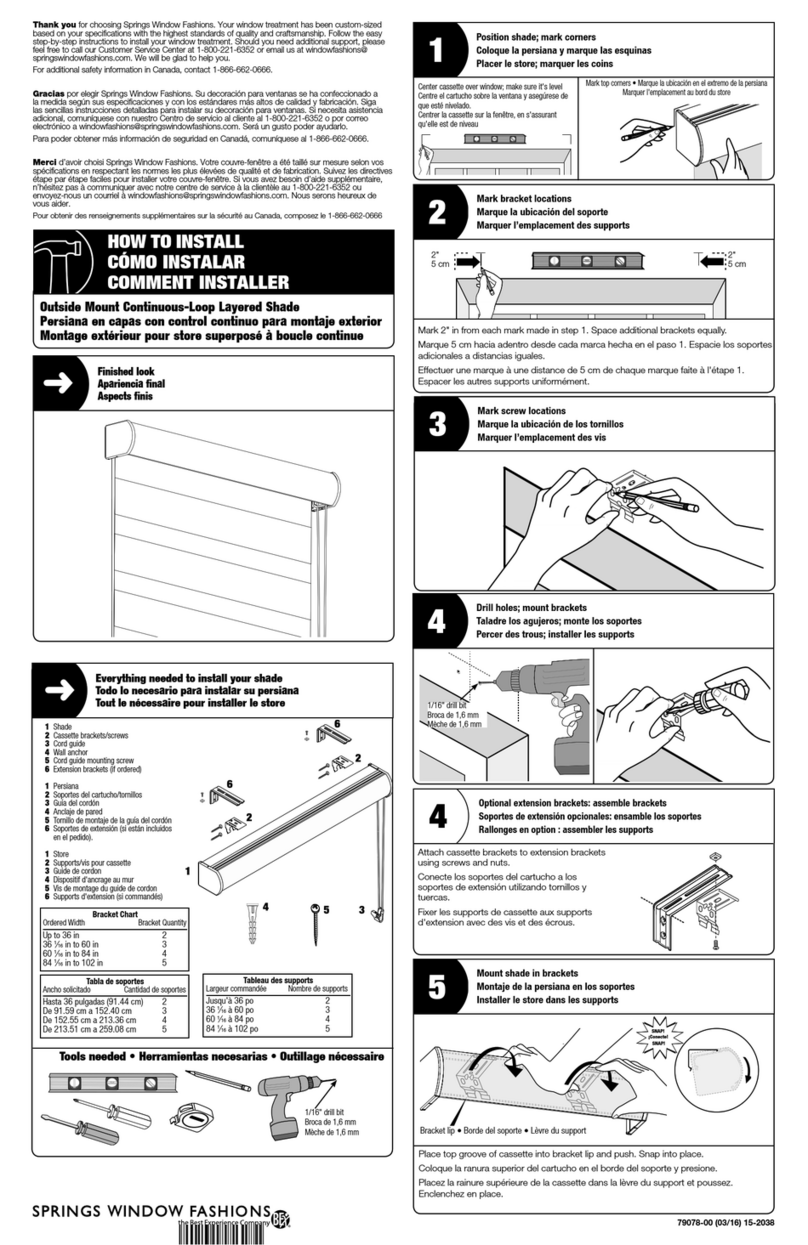FCC Class B Notice
This device complies with Part 15 of the FCC Rules. Operation is subject to the following two conditions:
1. This device may not cause harmful interference.
2. This device must accept any interference received, including interference that may cause undesired operation.
NOTE: This equipment has been tested and found to comply with the limits for a Class B digital device, pursuant to
Part 15 of the FCC Rules. These limits are designed to provide reasonable protection against harmful interference in
a residential installation. This equipment generates, uses, and can radiate radio frequency energy and, if not installed
and used in accordance with the instructions, may cause harmful interference to radio communications. However,
there is no guarantee that interference will not occur in a particular installation. If this equipment does cause harmful
interference to radio or television reception, which can be determined by turning the equipment off and on, the user is
encouraged to try to correct the interference by one or more of the following measures:
• Reorient or relocate the receiving antenna.
• Increase the separation between the equipment and receiver.
• Connect the equipment into an outlet on a circuit different from that to which the receiver is connected.
• Consult the dealer or an experienced radio/television technician for help.
Modifications: Any modifications made to this device that are not approved by Springs Window Fashions may void
the authority granted to the user by the FCC to operate this equipment.
For advanced technical information, contact customer service at 1-877-792-0002.
Industry Canada Notice
This device complies with Industry Canada License-exempt RSS standard(s). Operation is subject to the following
two conditions:
1. This device may not cause harmful interference.
2. This device must accept any interference received, including interference that may cause undesired operation.
Under Industry Canada regulations, this radio transmitter may only operate using an antenna of a type and maximum
(or lesser) gain approved for the transmitter by Industry Canada. To reduce potential radio interference to other users,
the antenna type and its gain should be so chosen that the equivalent isotropically radiated power (e.i.r.p.) is not more
than that necessary for successful communication.
For advanced technical information, contact customer service at 1-877-792-0002.
Aviso ClaseB de la FCC
Este dispositivo cumple con la Parte 15 de las reglas de la FCC. Su funcionamiento está sujeto a las dos condiciones
siguientes:
1. Este dispositivo no causará interferencia perjudicial.
2. Este dispositivo debe aceptar cualquier interferencia recibida, incluida aquella que podría provocar un
funcionamiento no deseado.
Nota: Se ha probado este equipo y se determinó que cumple con los límites establecidos para los dispositivos
digitales de Clase B, de conformidad con la Parte 15 de las reglas de la FCC. Estos límites fueron establecidos con
el objetivo de garantizar una protección razonable contra la interferencia perjudicial en una instalación residencial.
Este equipo genera, utiliza y puede emitir energía de radiofrecuencia y, si no se instala y utiliza de acuerdo con las
instrucciones, podría provocar interferencia perjudicial en las comunicaciones de radio. Sin embargo, no existe
garantía alguna de que no se producirán interferencias en una instalación en particular. Si este equipo provoca
interferencia perjudicial a la recepción de televisión o radio, lo que se puede comprobar encendiendo y apagando el
equipo, se recomienda que el usuario trate de corregir la interferencia por medio de uno o más de los
siguientes métodos:
• Vuelva a orientar o cambie de lugar la antena receptora.
• Aumente el espacio existente entre el equipo y el receptor.
• Conecte el equipo a un tomacorriente en un circuito diferente de aquel donde se encuentra conectado el
receptor.
• Consulte al distribuidor o a un técnico especializado en televisión y radio para solicitar asistencia.
Modificaciones: Las modificaciones que le realice a este dispositivo y que no estén aprobadas por
SpringsWindowFashions pueden anular la autorización que le otorgó la FCC al usuario para utilizar este equipo.
Para obtener información técnica avanzada, comuníquese con el servicio de atención al cliente al 1-877-792-0002.
Avis de classe B de la FCC
Ce dispositif se conforme à la partie 15 des règlements de la FCC. Son fonctionnement est soumis aux deux
conditions suivantes :
1. Ce dispositif ne doit pas causer une interférence nocive.
2. Ce dispositif doit accepter toute interférence reçue, y compris l’interférence qui peut causer un fonctionnement
non désiré.
Remarque : Cet équipement a été testé et trouvé conforme aux limites de classe B pour un appareil numérique,
conformément à la partie 15 des règlements de la FCC.Ces limites sont conçues pour fournir une protection
raisonnable contre l’interférence nocive dans une installation résidentielle. Cet équipement génère, utilise et peut
émettre de l’énergie radioélectrique et, s’il n’est pas installé et utilisé conformément aux directives, peut causer de
l’interférence nocive aux communications radio. Cependant, il n’y a pas de garantie que l’interférence ne se produira
pas dans une installation particulière. Si cet équipement cause de l’interférence nocive à la réception radio ou de
télévision, ce qui peut être déterminé en éteignant l’équipement et en le remettant en marche, nous encourageons
l’utilisateur à tenter de corriger l’interférence en prenant une ou plusieurs des mesures suivantes:
• Réorienter ou déplacer l’antenne de réception.
• Augmenter la distance entre l’équipement et le récepteur.
• Relier l’équipement à une prise se trouvant sur un circuit différent de celui sur lequel le récepteur est branché.
• Consulter le dépositaire ou un technicien en radio/télévision expérimenté pour obtenir de l’aide.
Modifications: Toute modification apportée à cet appareil qui n’est pas approuvée par Springs Window Fashions
peut annuler l’autorité accordée à l’utilisateur par la FCC de faire fonctionner l’équipement.
Pour obtenir des renseignements techniques avancés, communiquer avec le service à la clientèle au 1-877-792-
0002.
Avis d’Industrie Canada
Cet appareil se conforme à la (aux) norme(s) RSS exempte(s) de licence d’Industrie Canada. Son fonctionnement est
soumis aux deux conditions suivantes :”
1. Ce dispositif ne doit pas causer une interférence nocive.
2. Ce dispositif doit accepter toute interférence reçue, y compris l’interférence qui peut causer un fonctionnement
non désiré.
En vertu des règlements d’Industrie Canada, cet émetteur radio ne peut fonctionner qu’en utilisant une antenne d’un
type et d’une amplification maximale (ou inférieure) approuvés pour l’émetteur par Industrie Canada. Pour réduire
l’interférence radio potentielle aux autres utilisateurs, le type d’antenne et son amplification doivent être choisis de
manière à ce que la puissance isotrope rayonnée équivalente (p.i.r.e.) ne soit pas supérieure à ce qui est nécessaire
pour une communication réussie.”
Pour obtenir des renseignements techniques avancés, communiquer avec le service à la clientèle
au 1-877-792-0002.
Aviso de Industry Canada
Este dispositivo cumple con los estándares RSS exentos de licencia de Industry Canada. Su funcionamiento está sujeto
a las dos condiciones siguientes:
1. Este dispositivo no causará interferencia perjudicial.
2. Este dispositivo debe aceptar cualquier interferencia recibida, incluida aquella que podría provocar un
funcionamiento no deseado.
Conforme a las normas de Industry Canada, este transmisor de radio solo se puede utilizar con el tipo de antena y la
ganancia máxima (o menor) aprobados por Industry Canada para el transmisor. Para reducir posibles interferencias de
radio con otros usuarios, el tipo de antena y la ganancia deben seleccionarse de tal manera que la potencia isótropa
radiada equivalente (PIRE) no sea mayor que la potencia necesaria para una buena comunicación.
Para obtener información técnica avanzada, comuníquese con el servicio de atención al cliente al 1-877-792-0002.
79056-01 (03/18) 18-8283