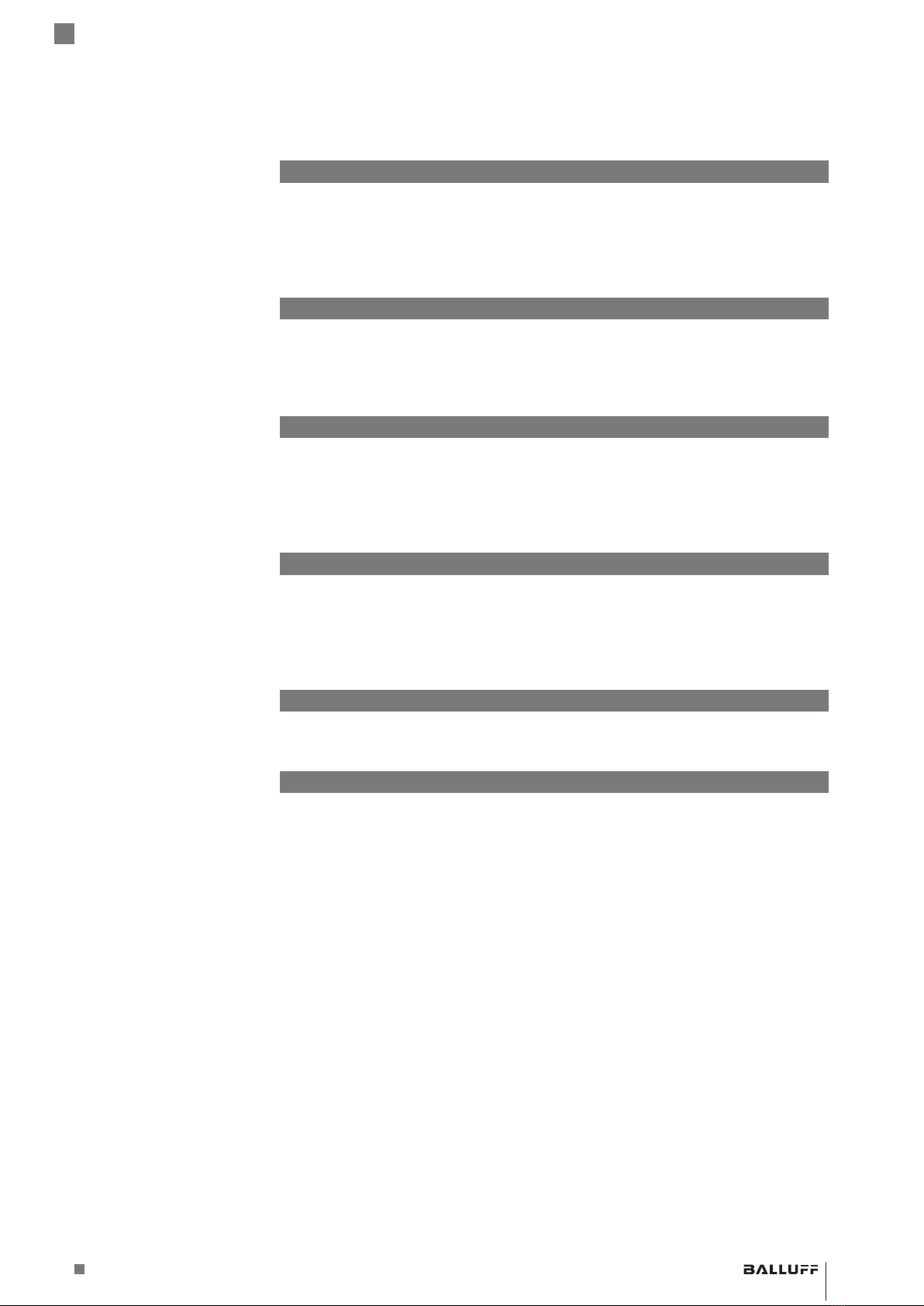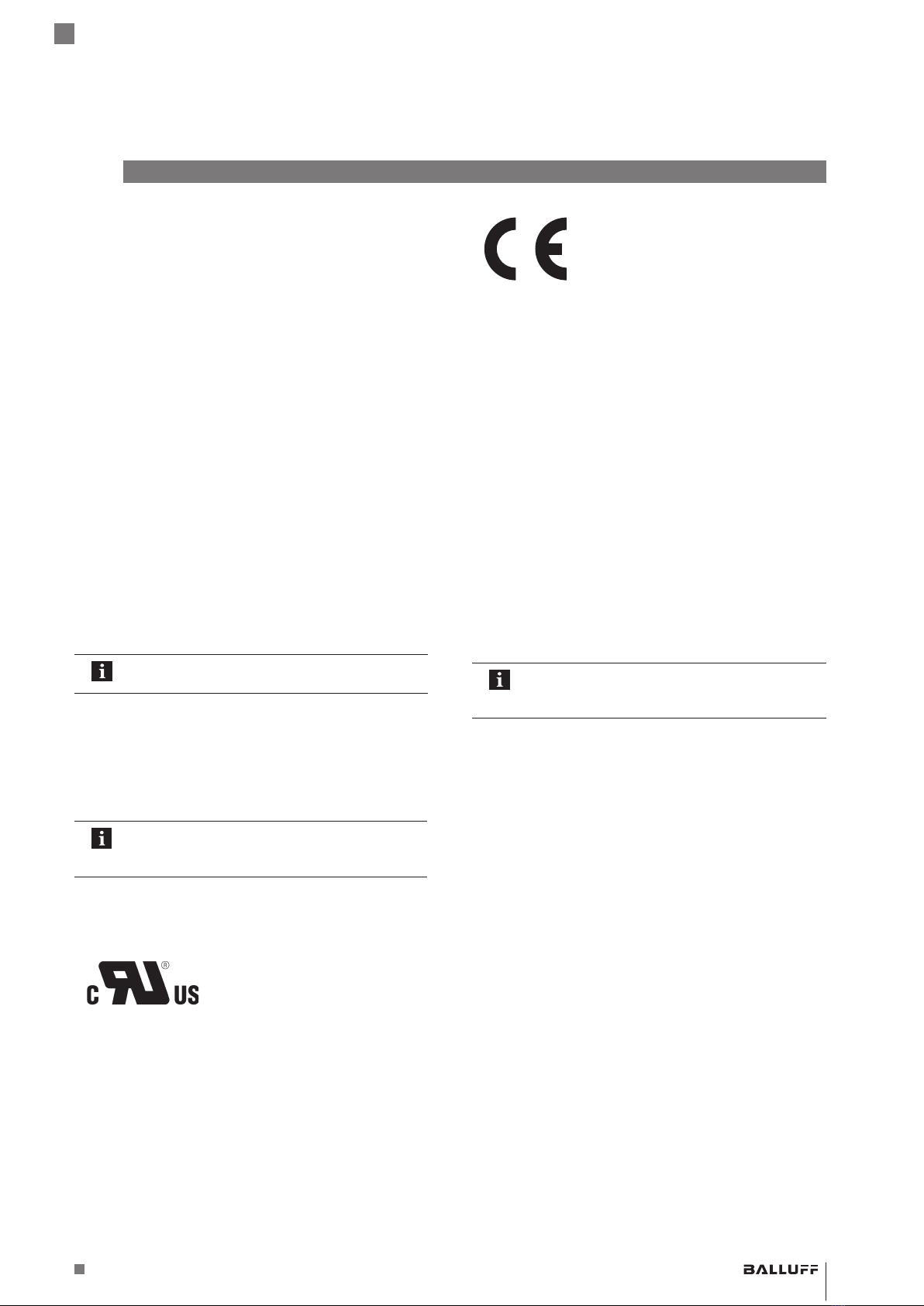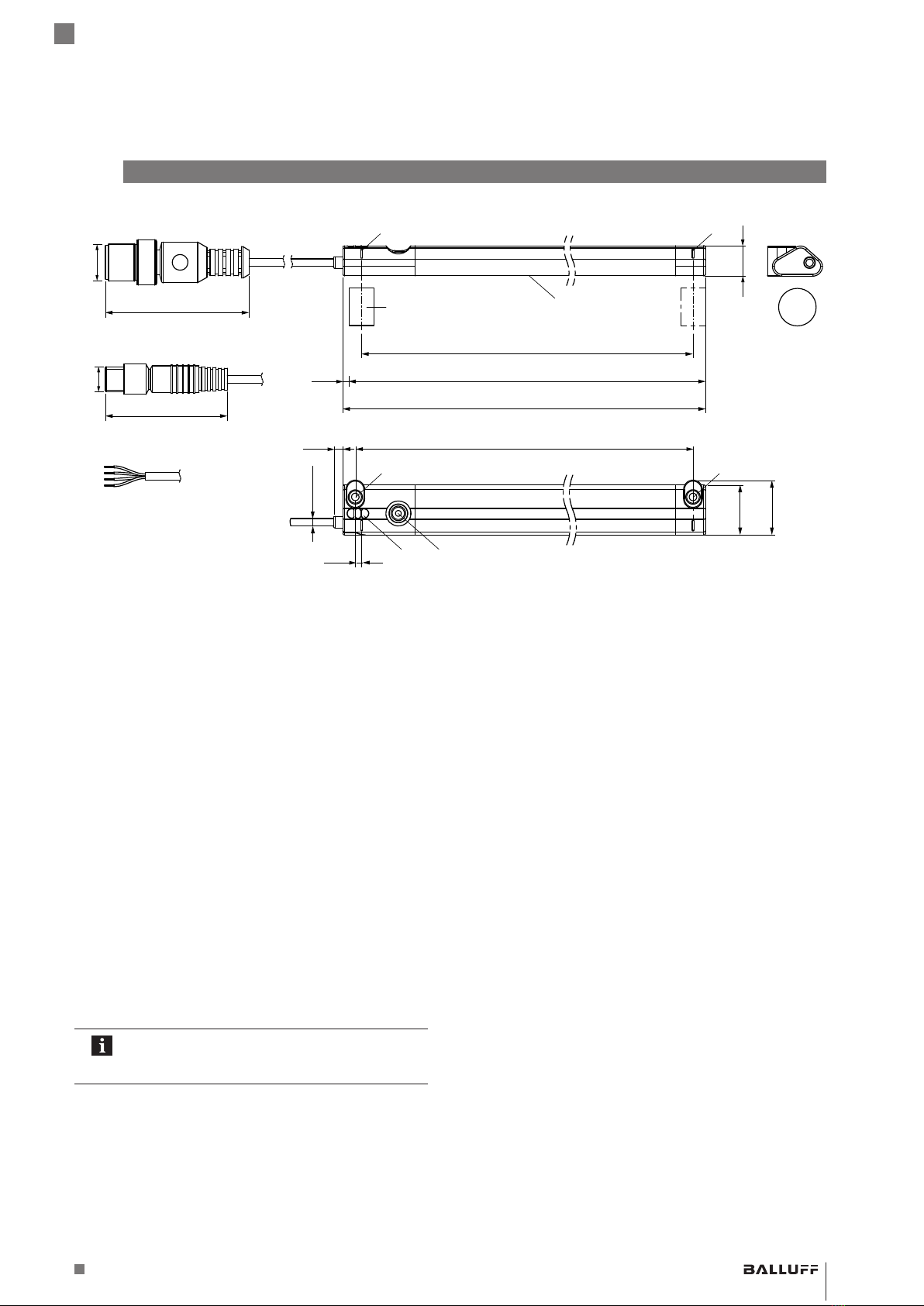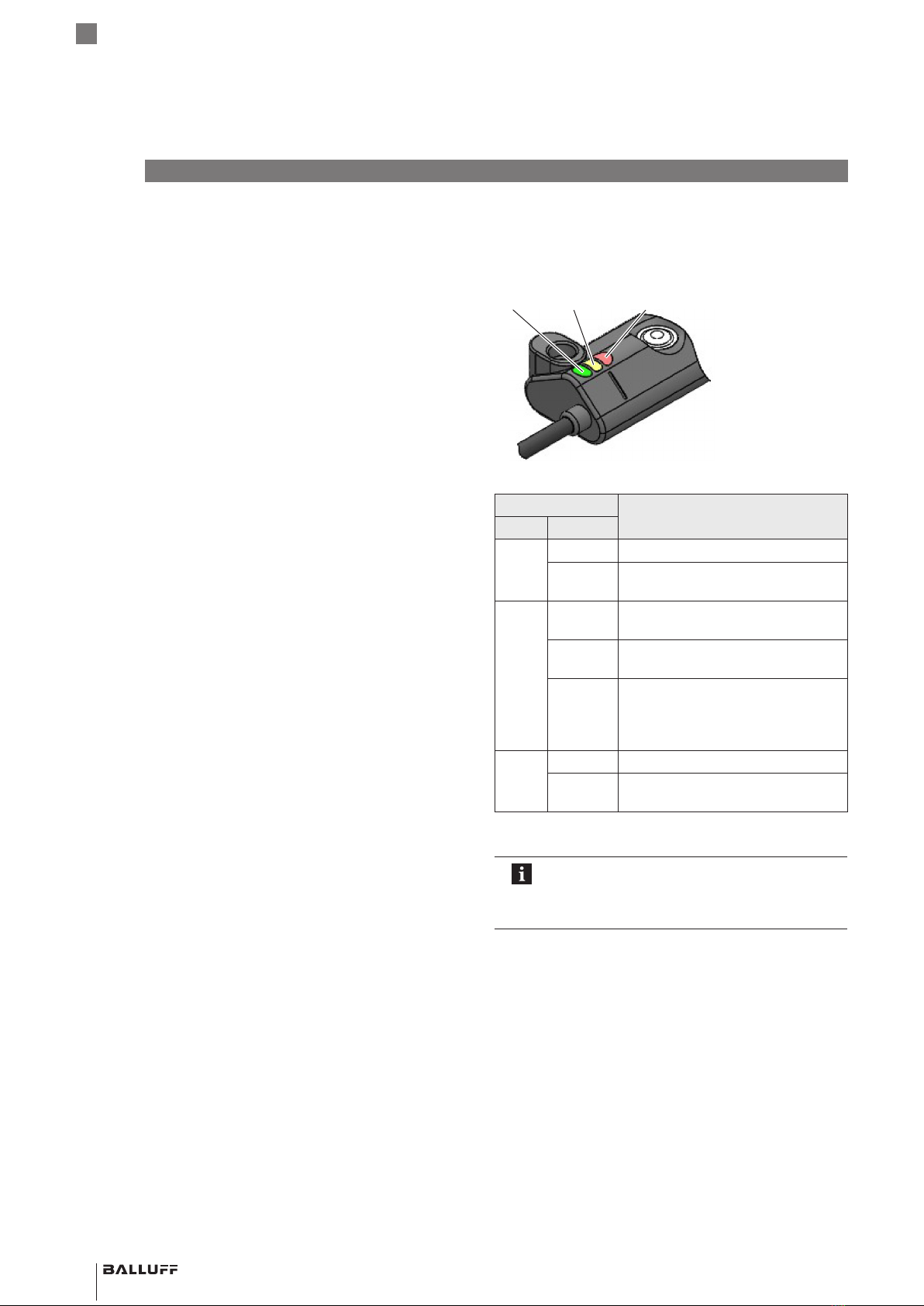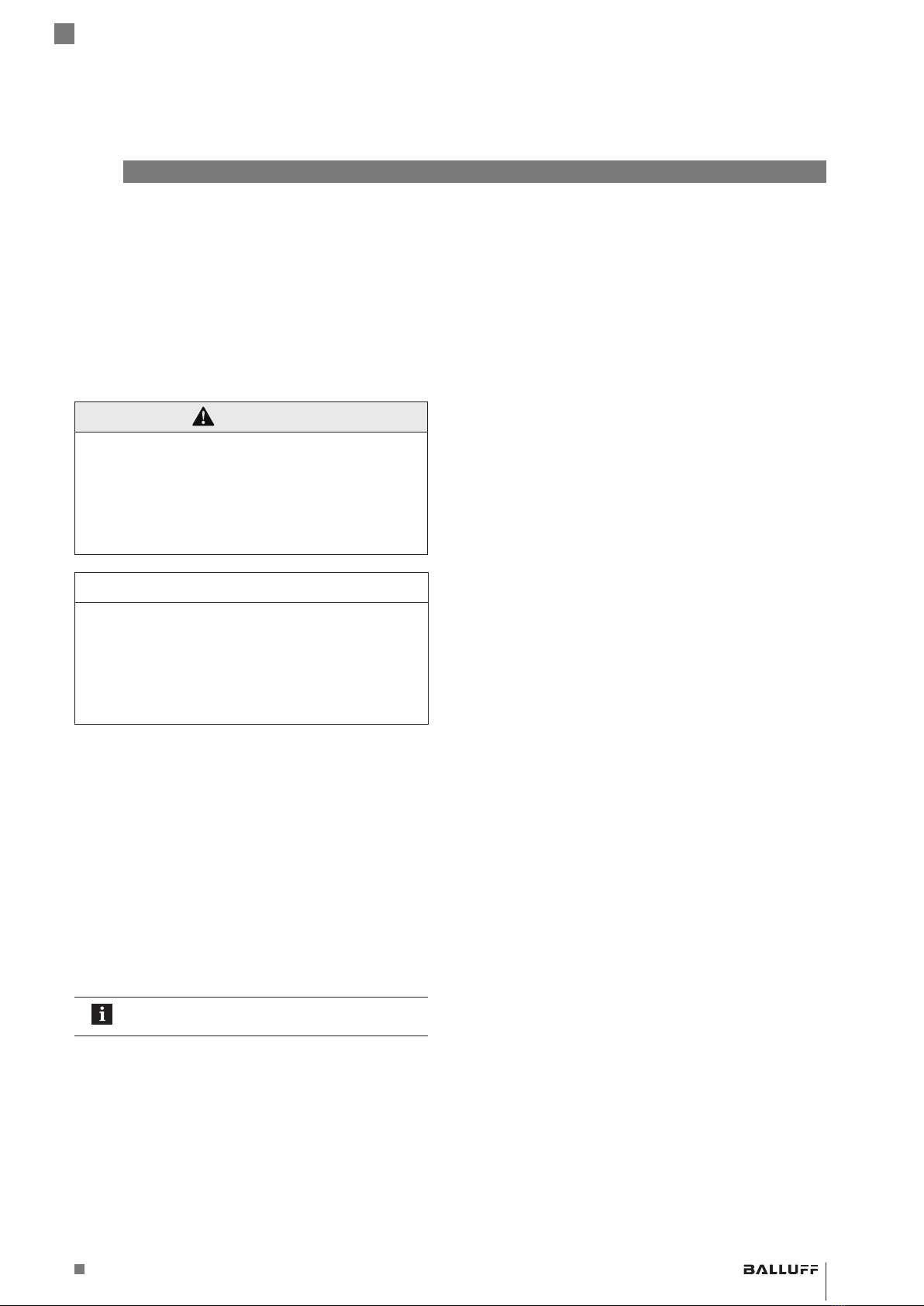Balluff BMP 01-EL1PP 1A Series User manual
Other Balluff Industrial Equipment manuals
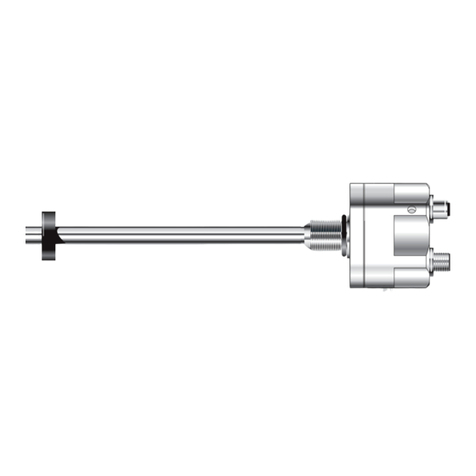
Balluff
Balluff BTL5-H1 M Series User manual

Balluff
Balluff BNI IOL-719-002-Z012 User manual

Balluff
Balluff Micropulse BTL7-S510B Series User manual

Balluff
Balluff BTL PA0400 Series User manual

Balluff
Balluff BTL PA0400 Series User manual
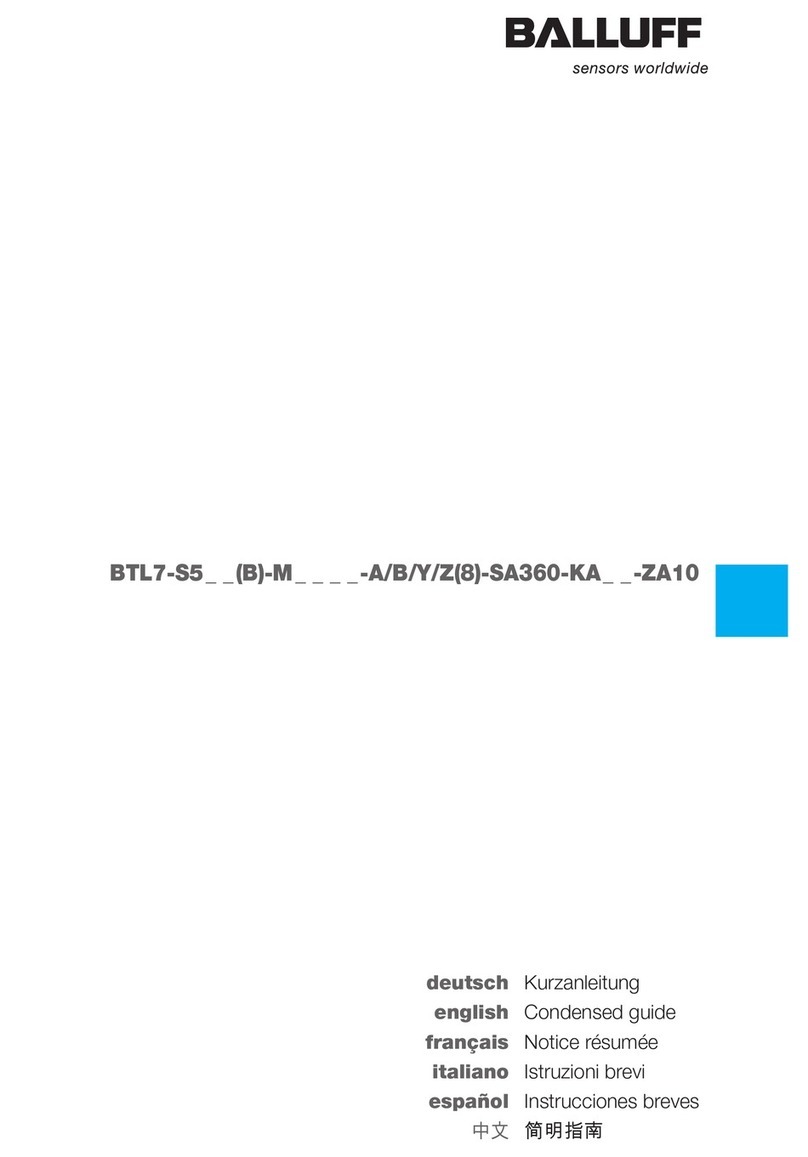
Balluff
Balluff BTL7-S5-M-A-SA360-KA-ZA10 Series User manual

Balluff
Balluff BNI IOL-104-000-K006 User manual

Balluff
Balluff BTL PF 400 C15A Series User manual

Balluff
Balluff BTL PA0400 Series User manual

Balluff
Balluff BTL PA0400 Series User manual

Balluff
Balluff BIS U-4A7-082-01C-07-S4 User manual

Balluff
Balluff SMARTCAMERA User manual

Balluff
Balluff BIC 1I0-I2A50-M30MI3-SM4A4A User manual

Balluff
Balluff BTL7-E508-M P-S32/KA Series User manual

Balluff
Balluff MATRIX VISION BAM LS-VS-008-C2 Series User manual
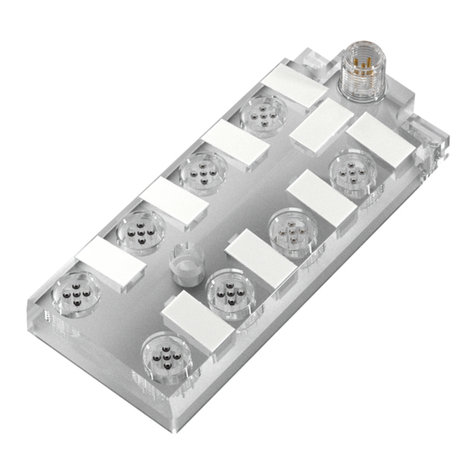
Balluff
Balluff BNI IOL-104-011-K006 User manual
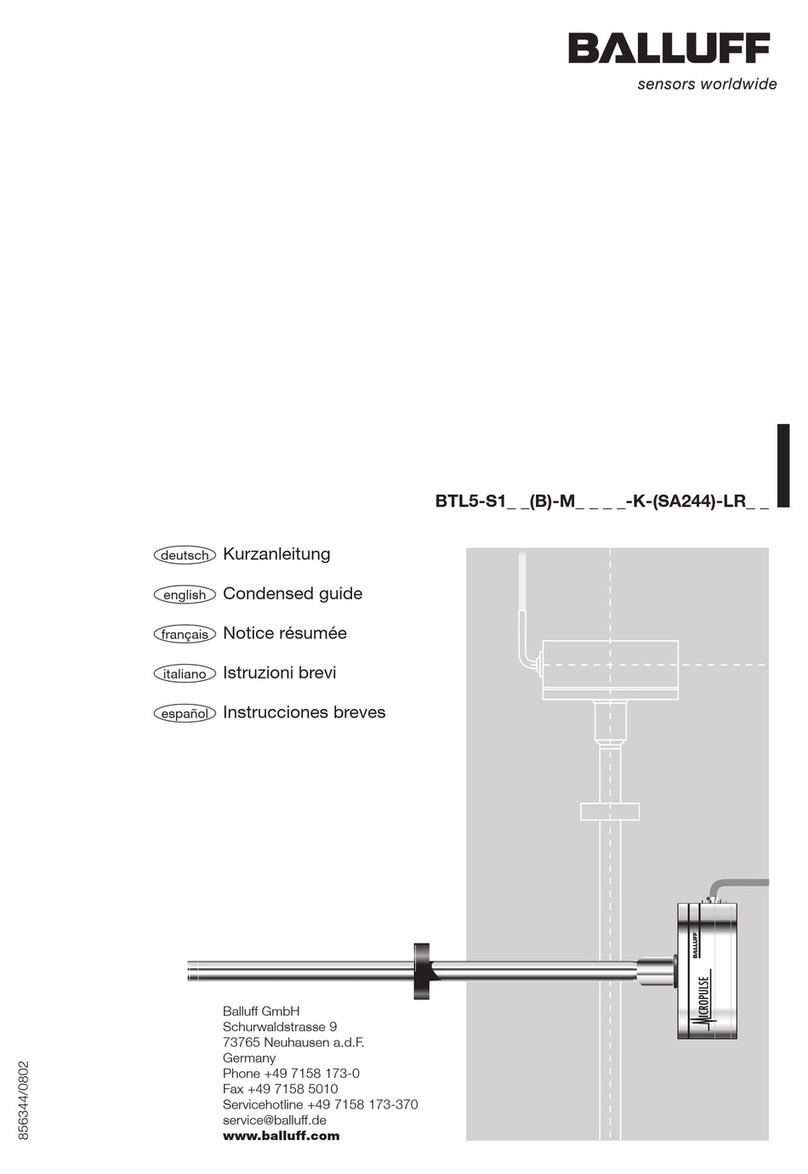
Balluff
Balluff BTL5-S1 Series User manual

Balluff
Balluff BAE SA-OH-061-UA-DP02 User manual
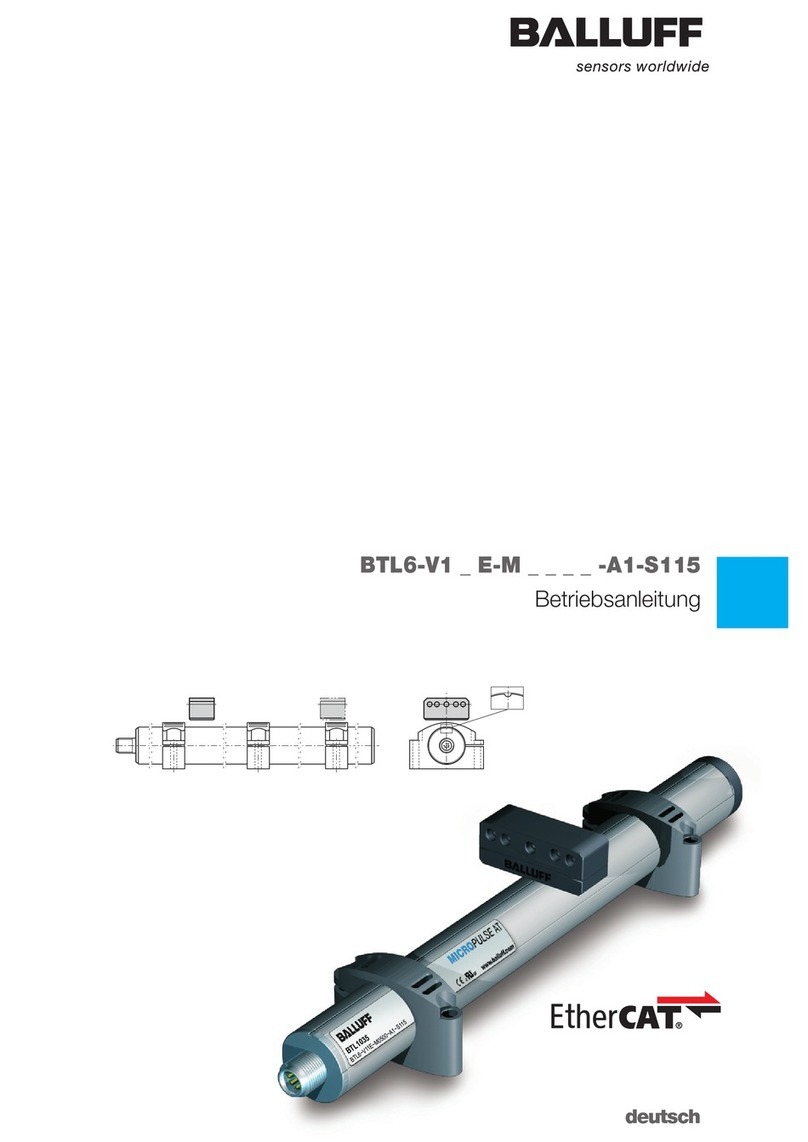
Balluff
Balluff BTL6-V1 E-M Series User manual

Balluff
Balluff Ethernet/IP BTL7-V50D Series Instruction sheet